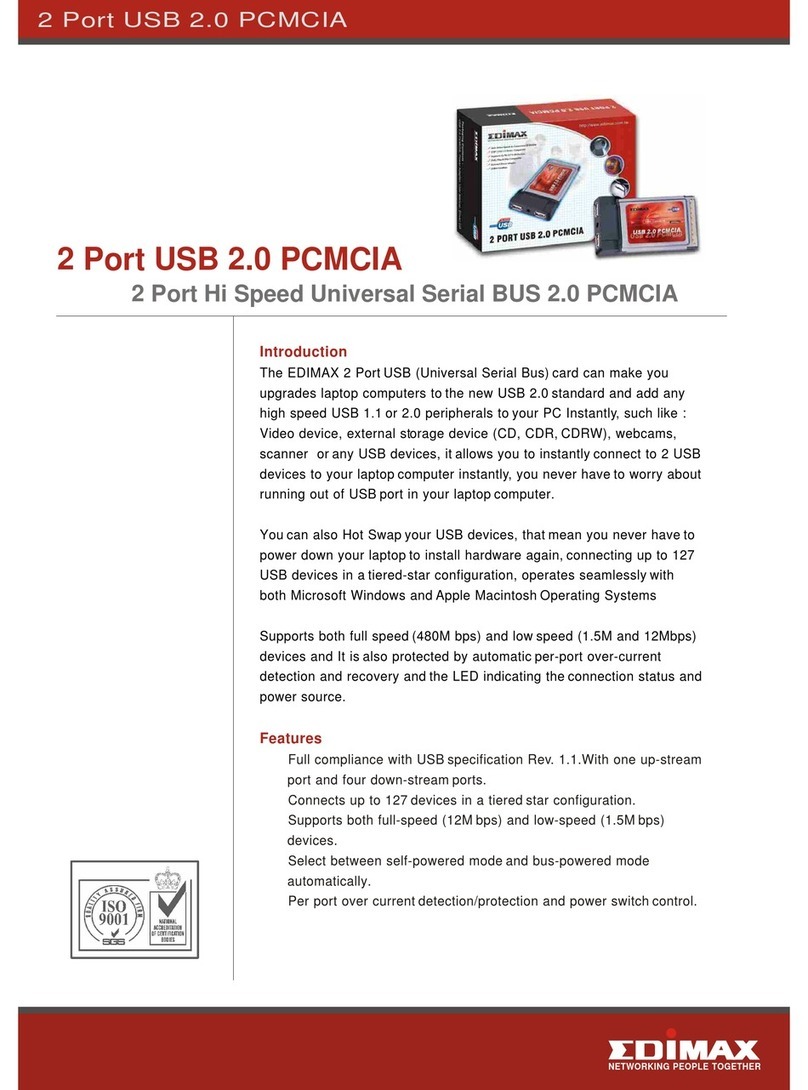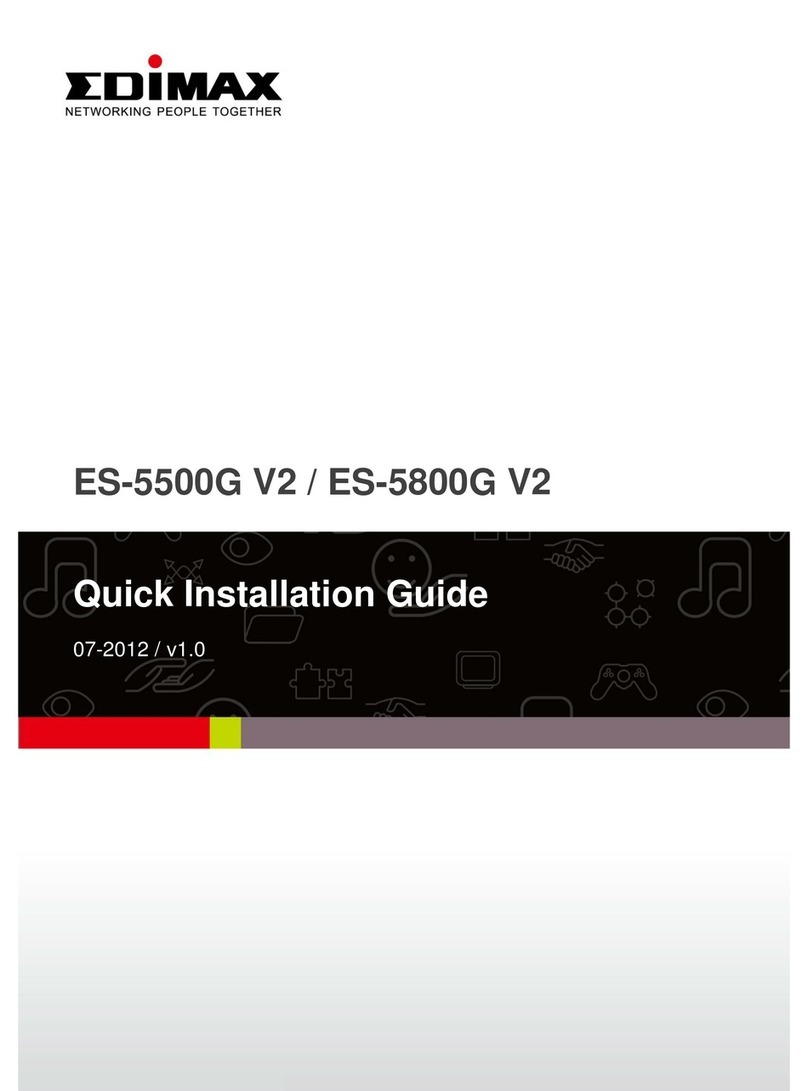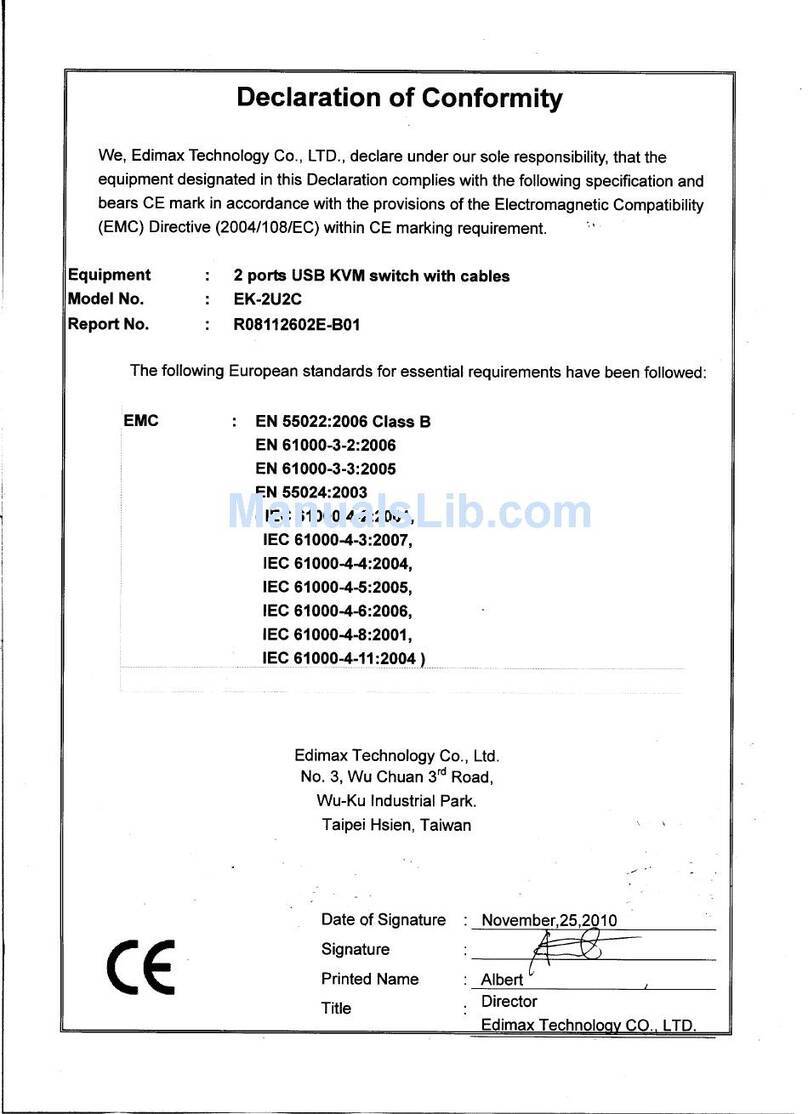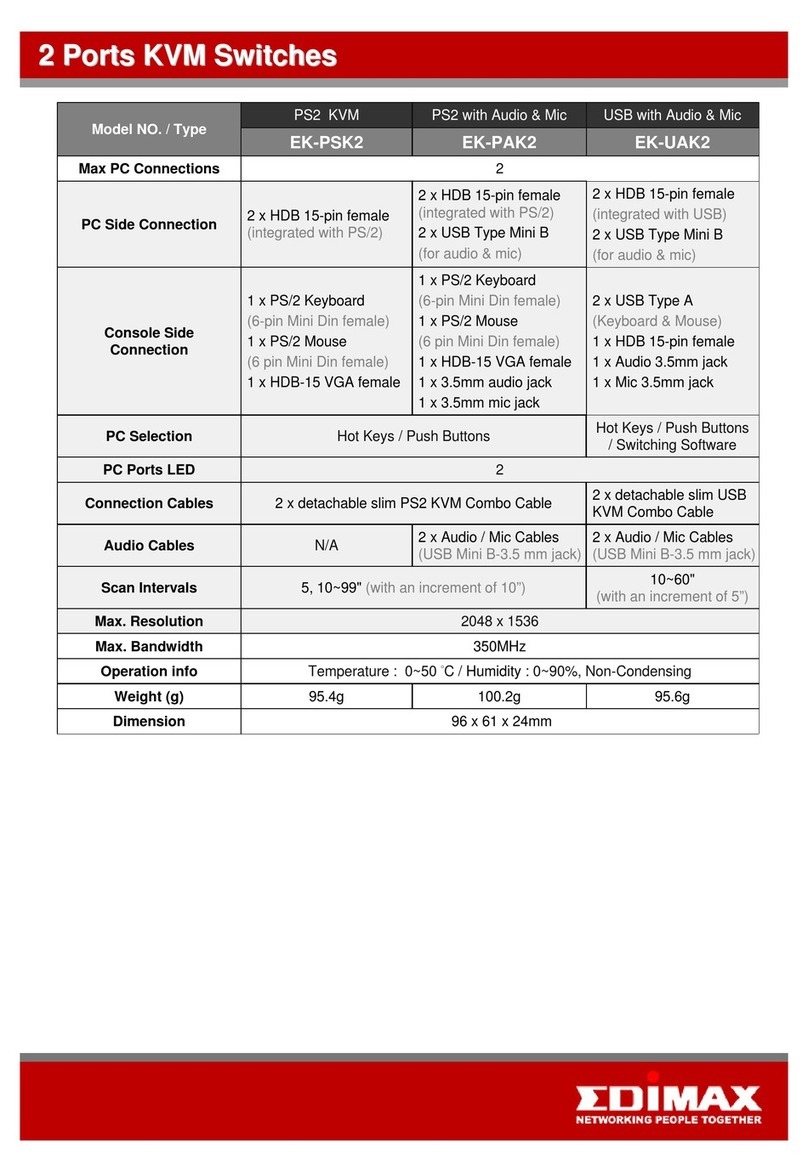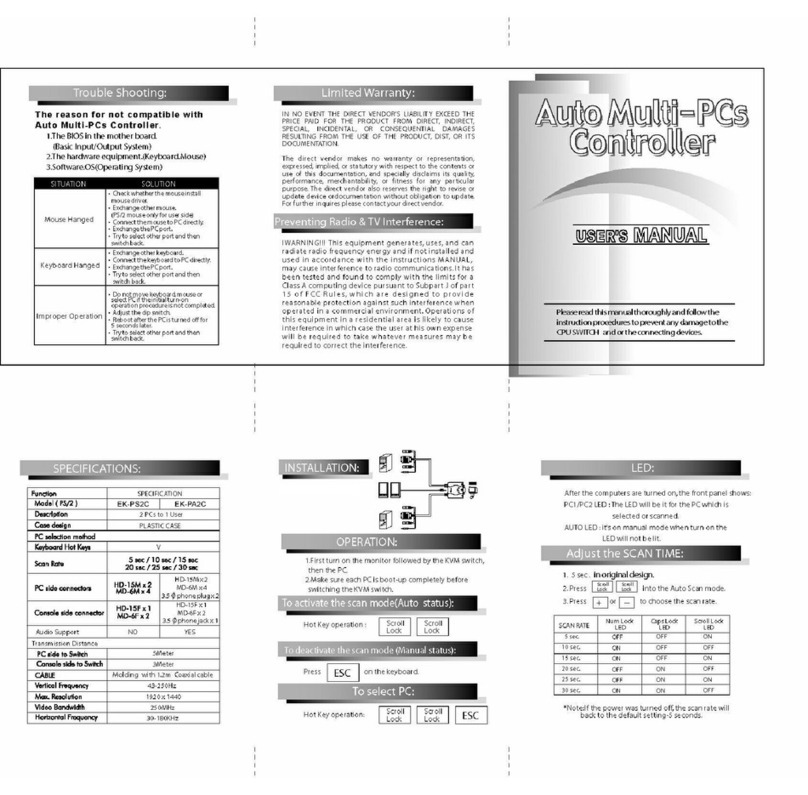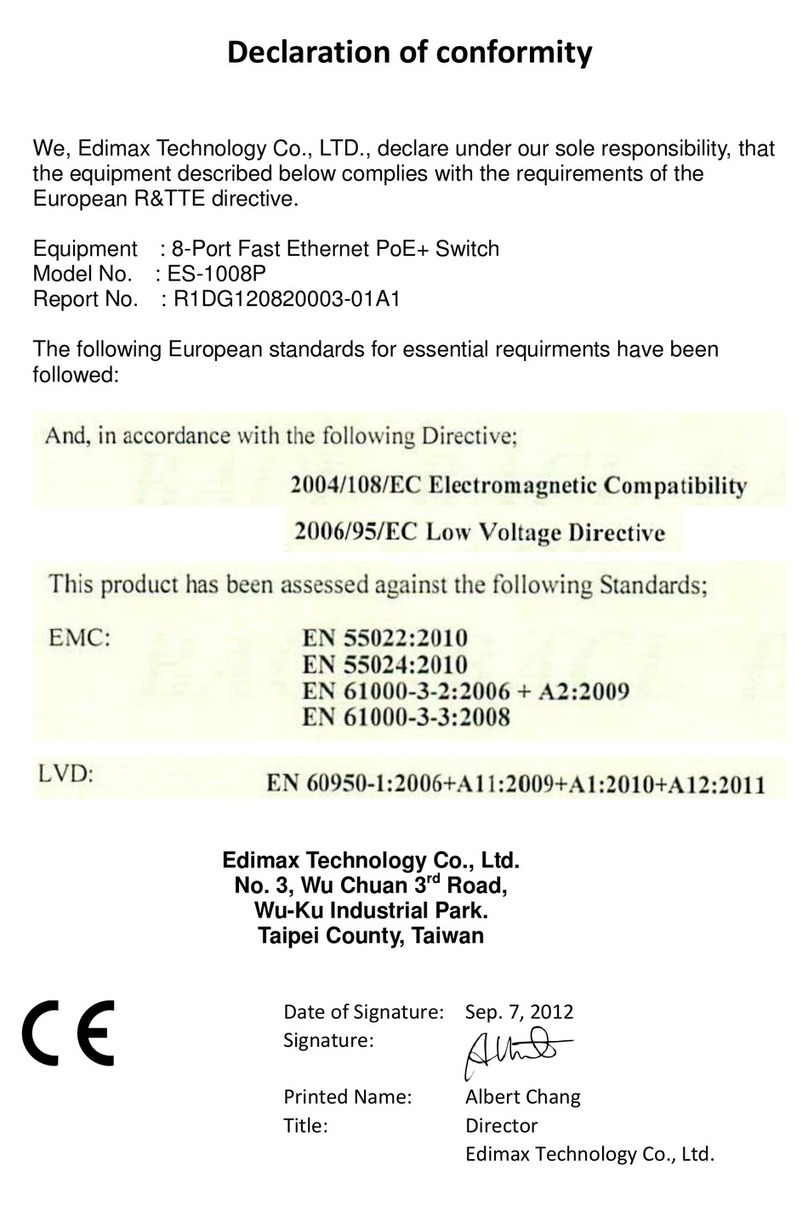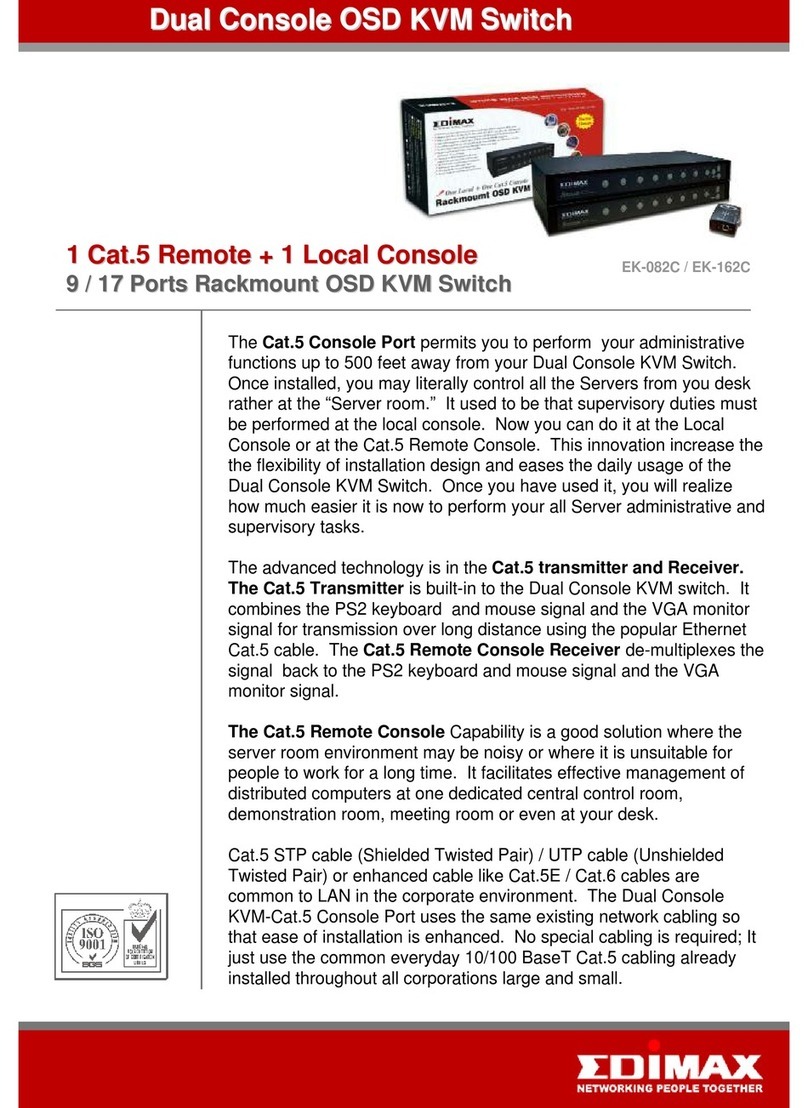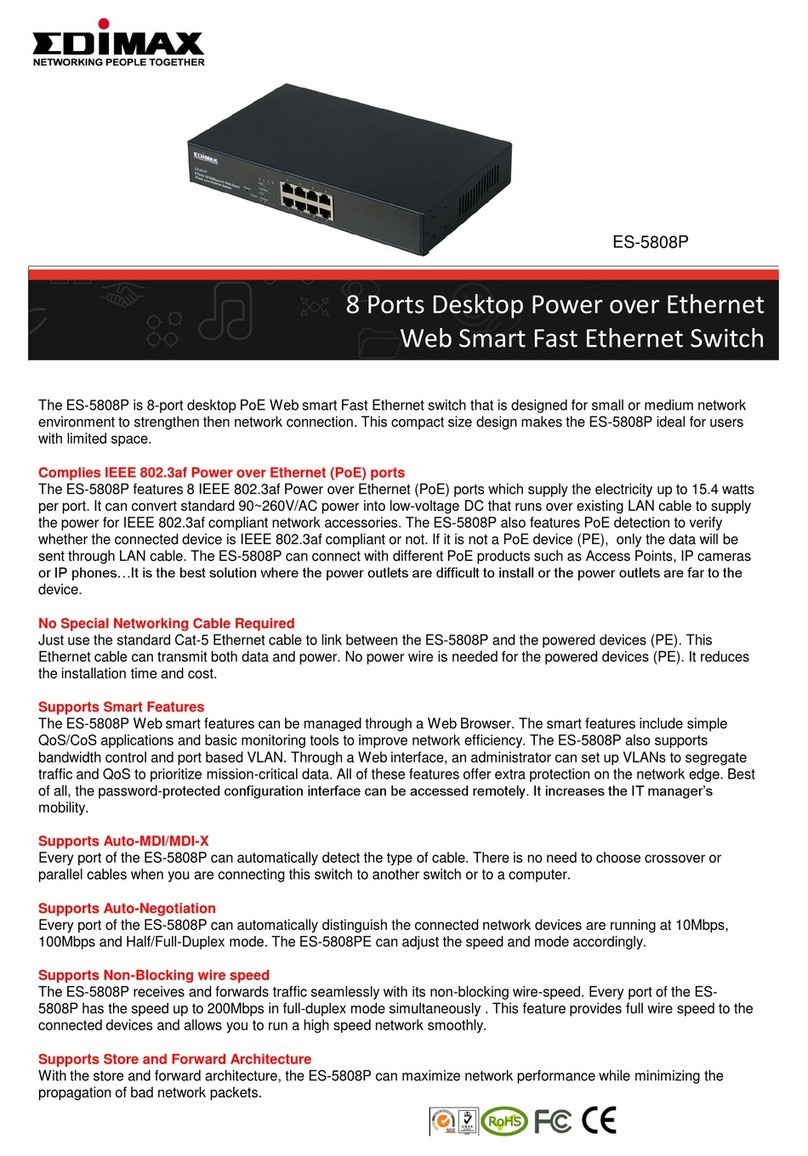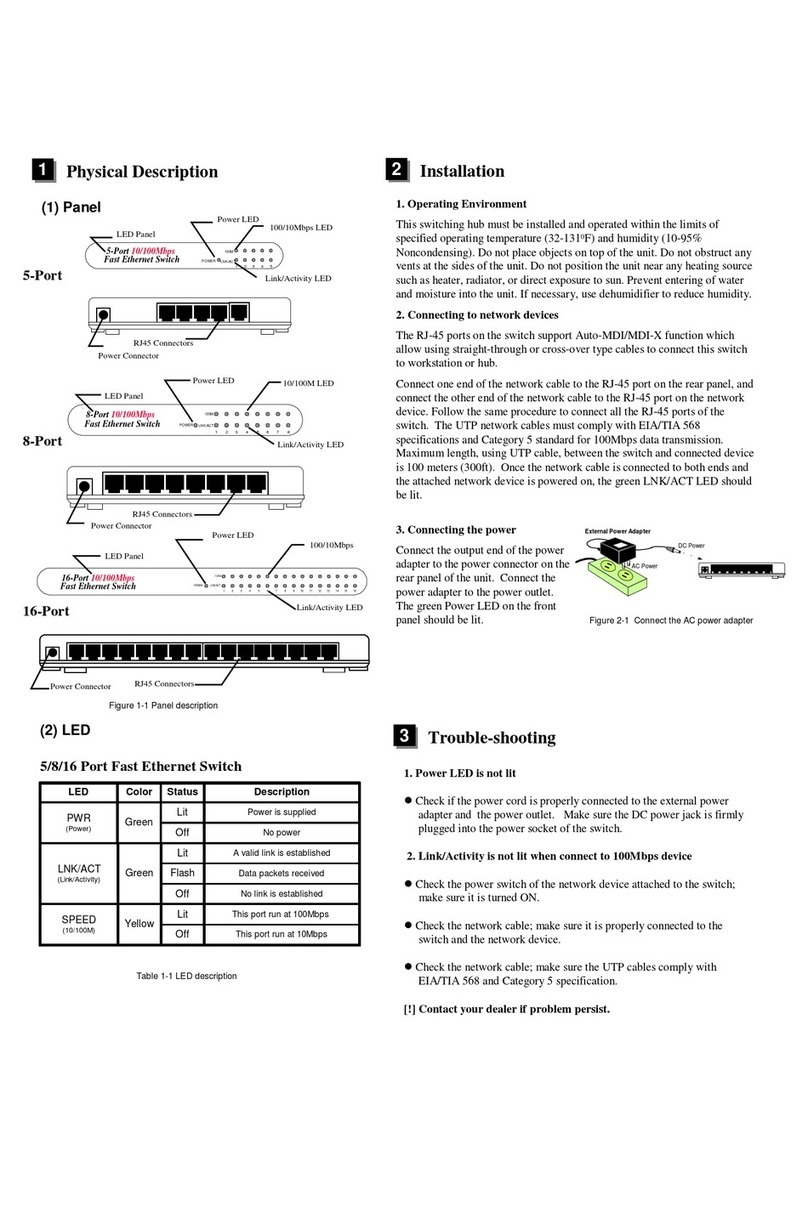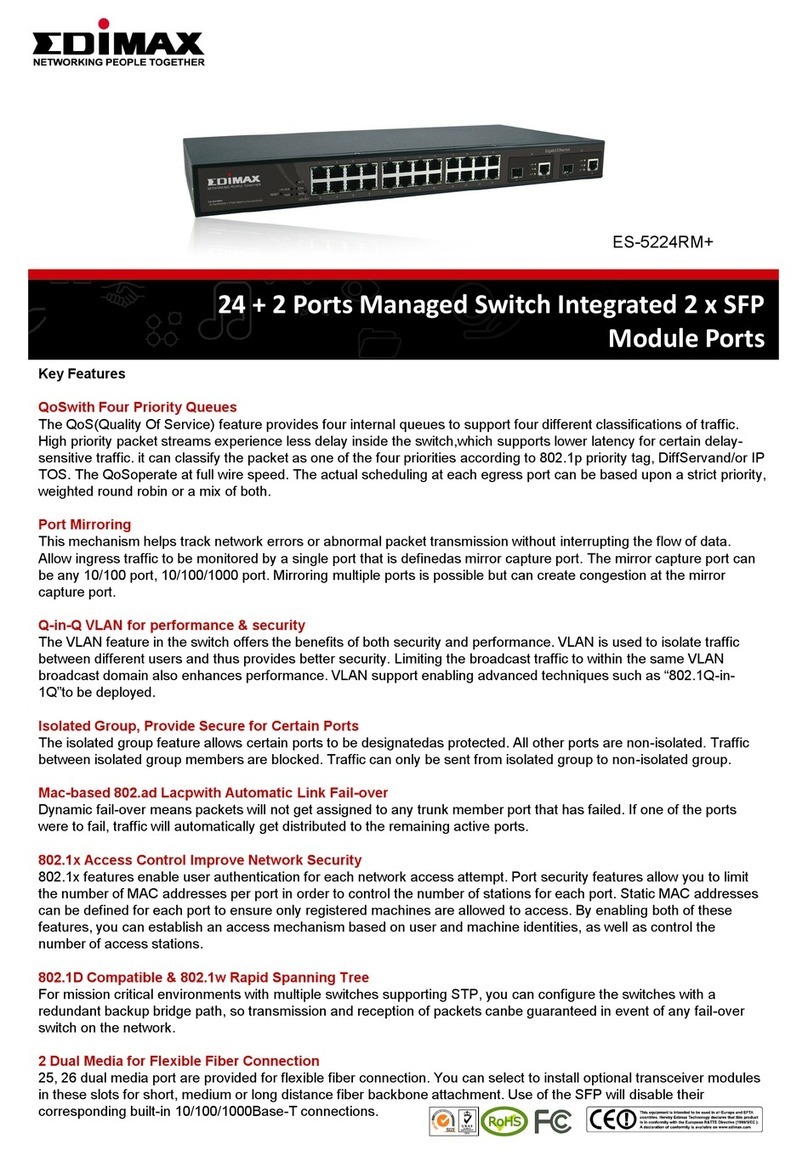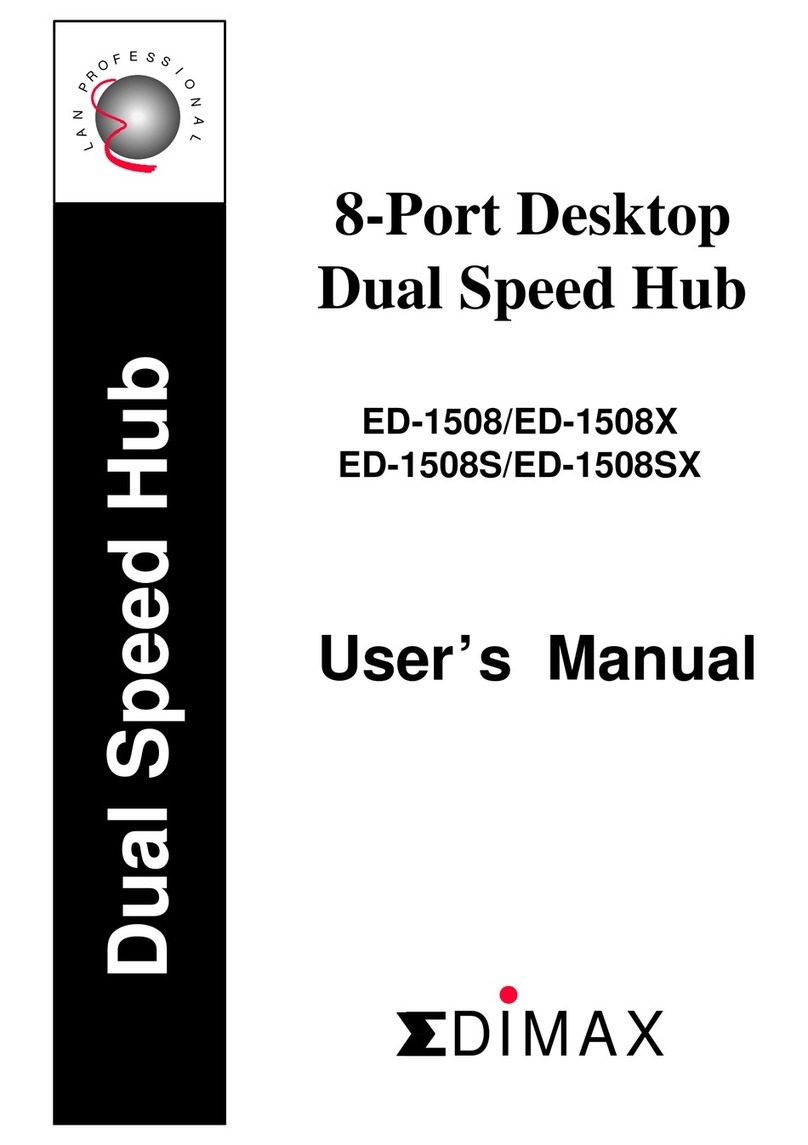2 Ports KVM Switches
2 Ports KVM Switches
2 Ports Mini KVM Switch Series
2 Ports Mini KVM Switch Series
PS2 / USB KVM With Coaxial Cable Molding EK-PS2C
Taiwan /Headquarters
China
U.S.A.
Latin America
Europe
U.K.
Edimax Technology Co., LTD.
TEL:886-2-2299-5648
FAX:886-2-2299-5647
sales@edimax.com.tw
Beijing
TEL:8610-6213-9288
FAX:8610-6213-9231
sales@edimax.com.cn
Edimax Computer Company
TEL:1-408-496-1105
FAX:1-408-980-1530
sales@edimax.com
TEL:1-786-845-8099
FAX:1-786-331-8490
sales_latinamerica@edimax.com
Edimax Technology Europe B.V.
TEL:31-499-377344
FAX:31-499-372647
sales@edimax.nl
Edimax Technology (UK) Ltd.
TEL:44-870-7740226
FAX:44-870-7740227
info@edimax.co.uk
EdimaxScience &
Technol ogy Co., LTD.
Introduction
Controlling multiple PCs from One Keyboard, Mouse and
VGA Monitor. KVM switch is loaded with features such as
hot-key, front panel push button and auto scan control. It
has complete keyboard and mouse emulation for
simultaneous PCs boot-up process
Features
•No Power Adapter And Software Required
•High Video Resolution Support Up To 1920 x 1440
•Support Up To 250MHz Bandwidth
•Auto Scan Mode Support With All Models
•Save Your Money, Time, Space, Equipment & Power..
•compact size design, easy portable
•Support Microsoft Intellimouse, Microsoft Optical Mouse,
•Microsoft Intellimouse explorer, Logitech Net Mouse…etc..
•Support DOS, Win3.X, Win95/98/98SE/ME/XP/2000/NT,
Netware, Unix, Linux
•Hot Plug - Add or Remove Connected PCs for Maintenance
Without Powering Down the KVM switch or PCs.
•No Software Required, PC selection via Hot Keys
•Power Free – No power adapter needed
•Auto Scan Mode for monitoring PCs
•Keyboard status restored when switching PCs
•LED Display for easy status monitoring