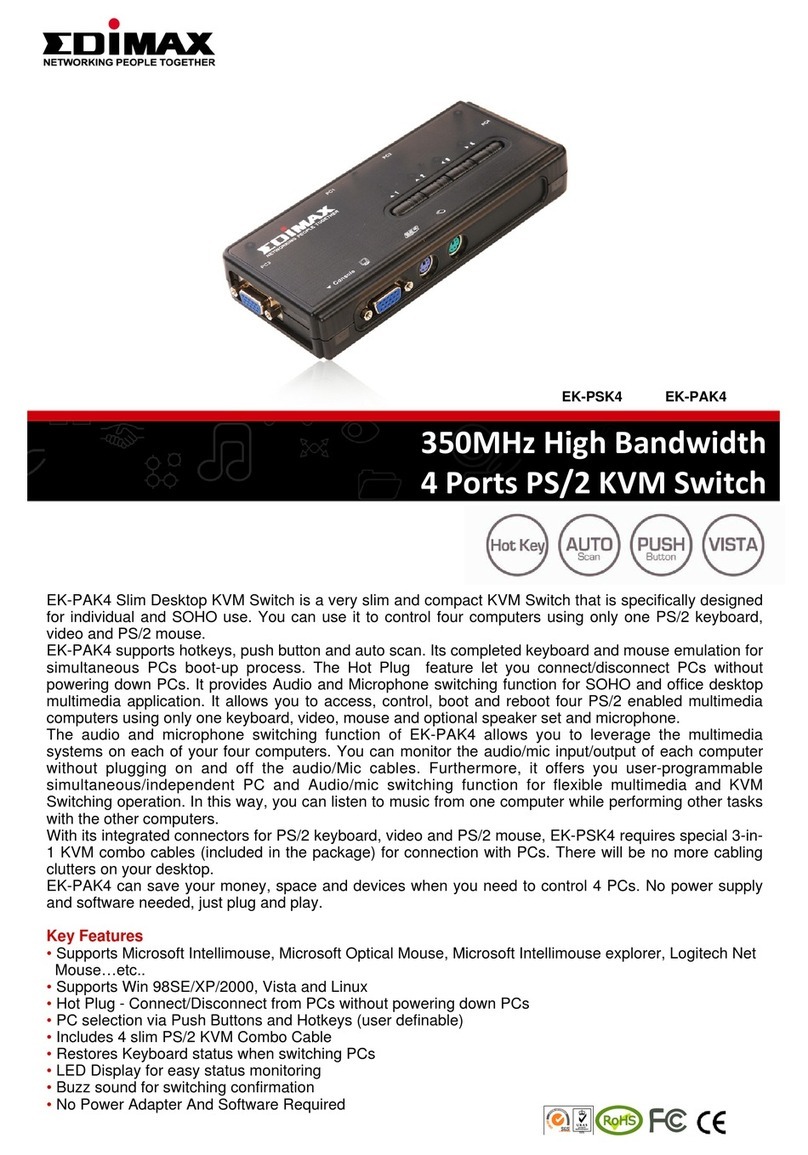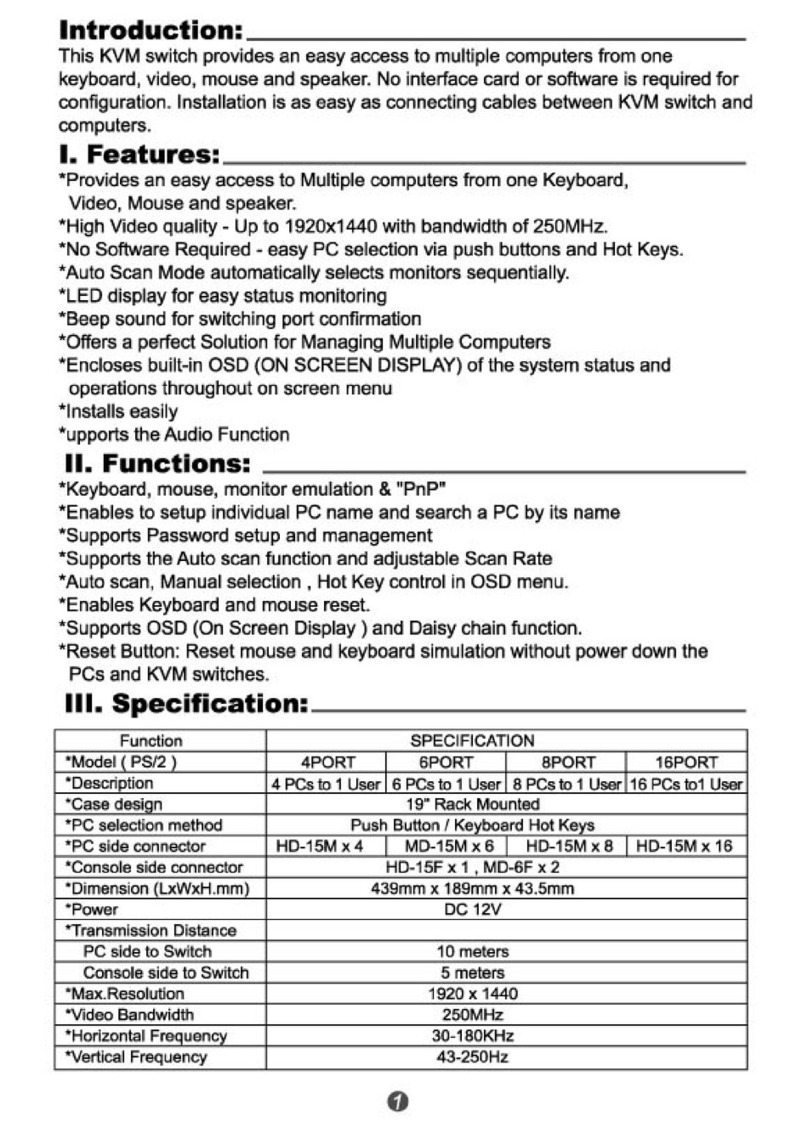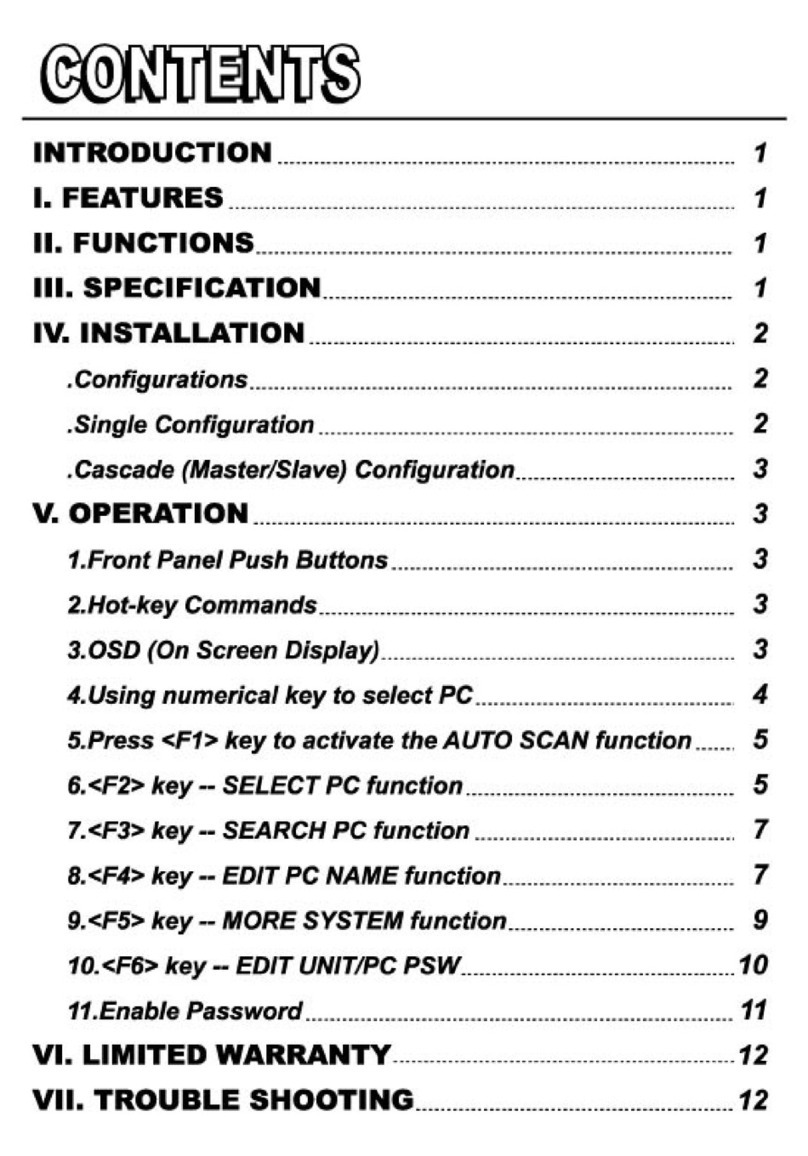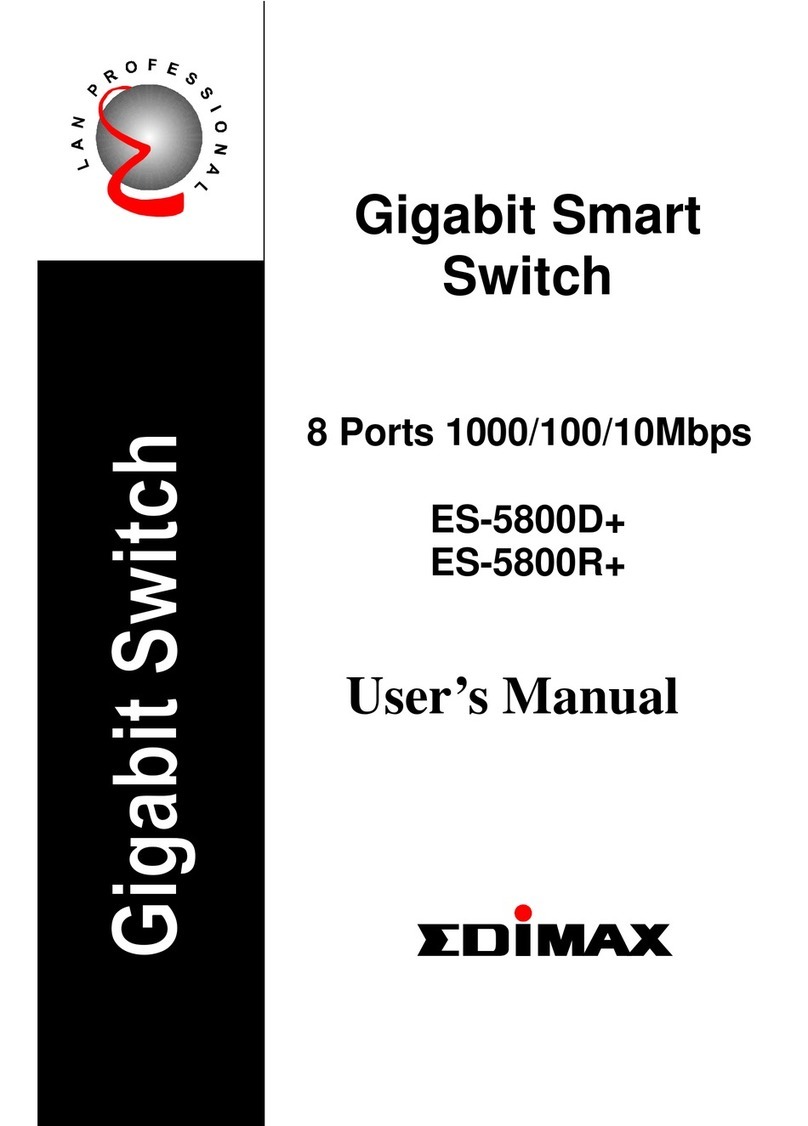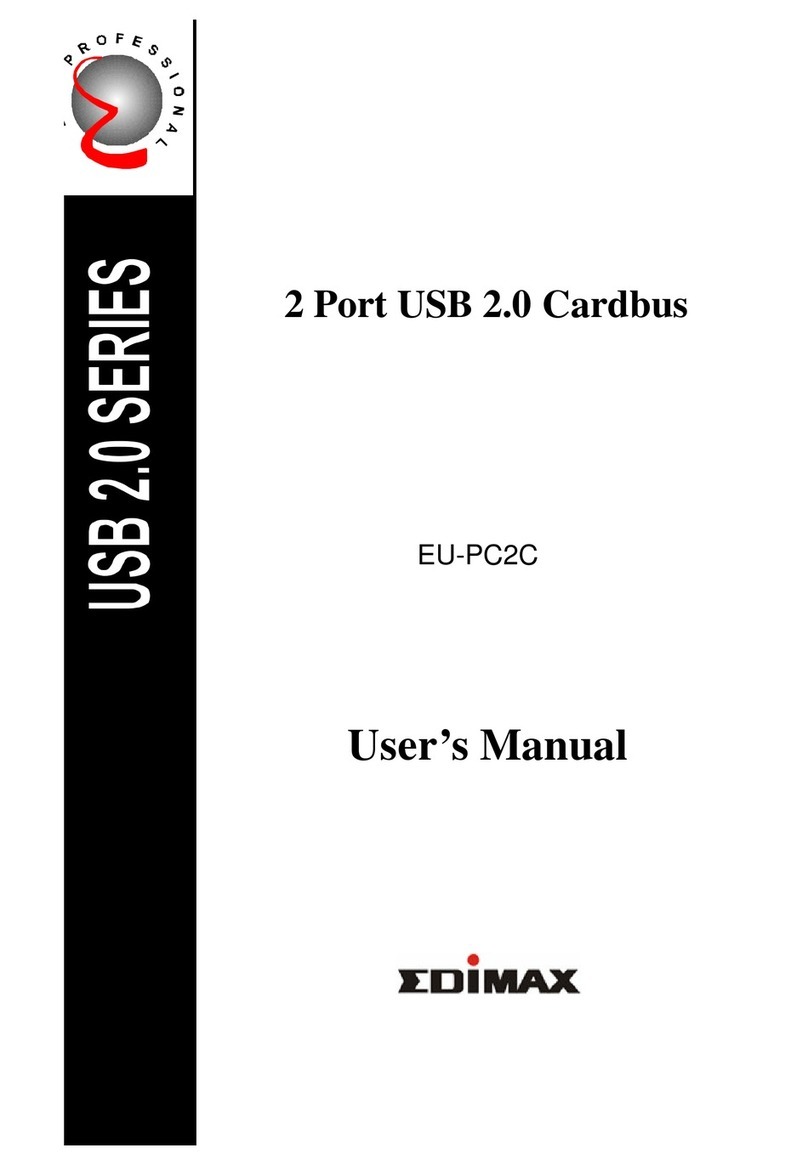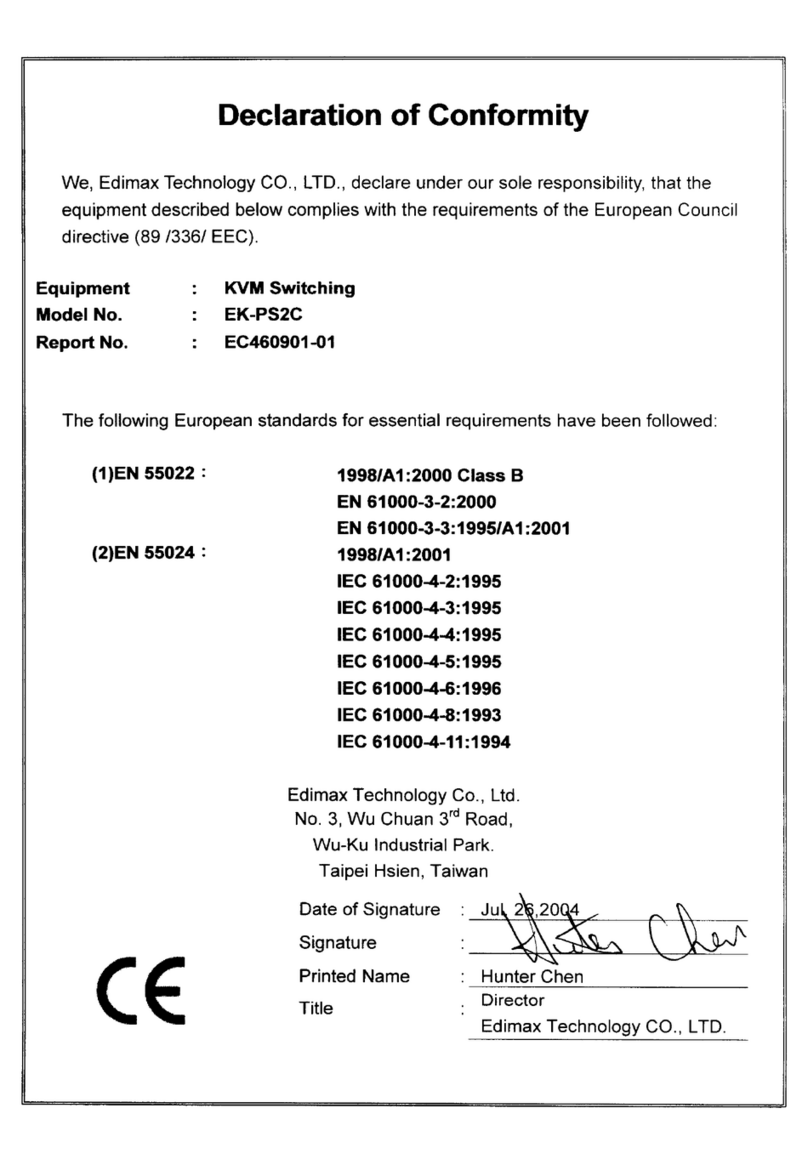8
8/
/ 16
16 Ports KVM Switch
Ports KVM Switches
es
Introduction
The EDIMAX Rackmount KVM switch series is a 8 / 16 ports
Keyboard, Video and Mouse switch, it can save your MONEY, TIME,
SPACE, EQUIPMENT and POWER and enables you to control two
or four different PCs using with one Keyboard, Monitor and Mouse,
It provides many easy to use features and is perfect for home and
small businesses.
EDIMAX KVM switches has complete keyboard and mouse
emulation for simultaneous PCs boot-up process and it is loaded
with features such as :
Hot-Key : It make the KVM simple to use and manage.
Front panel push button : That allows you to switch between each
PC Auto scan control : with audible feedback.
OSD : On Screen Display Menu
Features
19" Rackmount size design. Support Microsoft Intellimouse,
Microsoft Intellimouse Explorer, Logitech Net Mouse or the other
fully compatible MS mouse.
Provide Console PS/2 to PC serial mouse conversion
Support DOS, Win3.X, Win95/98/98SE/2000/ME/XP, WinNT,
Netware, SCO Unix, HP Unix, Linux
Hot Plug - Add PCs or Remove Connected PCs for Maintenance
without Powering Down the KVM switch or PCs.
High Video Quality - Up To 1920 x 1440, Bandwidth: 250MHz
8 characters password protection and search PC server name
Auto Scan for PCs and flexible Scan time from 5~30 seconds
Keyboard status restored when switching PCs
Buzzer sound for switching port confirmation
Built-in one extra daisy chain port and no waste any PC port
Rackmount OSD KVM Switches
Rackmount OSD KVM Switches
Packaged Included 1 X Console Cables
Ch in a
U. S.A .
Latin Am er i ca
Europe
U. K.
Ed imax Tec h nology Co., LTD .
TE L: 8 86 -2 -22 99- 564 8
FA X: 886 - 2-2 29 9- 564 7
sal es @ed im ax . com. tw
Beijing
TE L: 8 61 0-6 21 3 -9 288
FA X: 861 0 -62 13 -92 31
sal es @ed im ax . com. cn
Edimax Comp u ter Comp a ny
TE L: 1 -4 08 -49 6-1 10 5
FA X: 1-4 0 8-9 80 -1530
sal es @ed im ax . com
TE L: 1 -7 86 -84 5-8 099
FA X: 1-7 8 6-3 31 -8490
sal es _ latin america@e dimax.co m
Ed imax Tec h nology Europ e B.V.
TE L: 3 1- 49 9-3 773 4 4
FA X: 31- 4 99- 3726 47
sal es @ed im ax . nl
Ed imax Tec h nology (UK) Ltd.
TE L: 4 4- 87 0-7 740 2 26
FA X: 44- 8 70- 7740 227
in fo @e dima x .c o.uk
E dimaxSci enc e &
Te ch n ol ogy Co ., LT D.