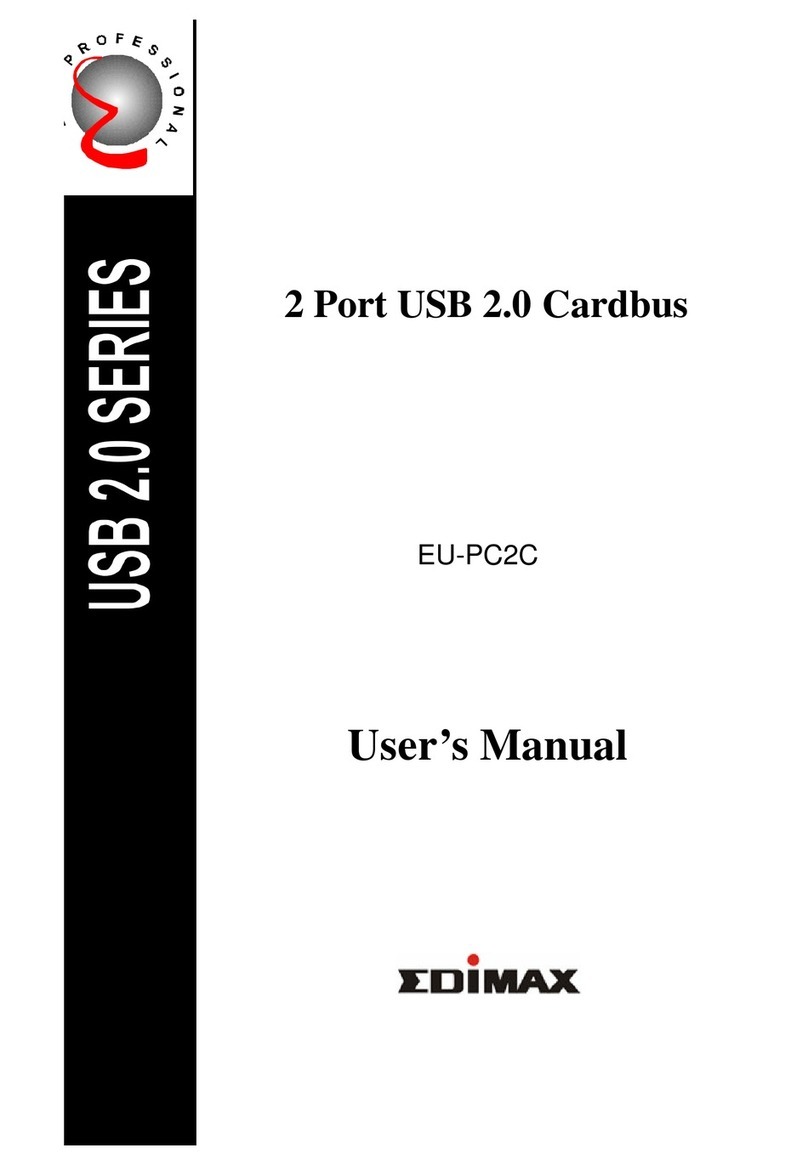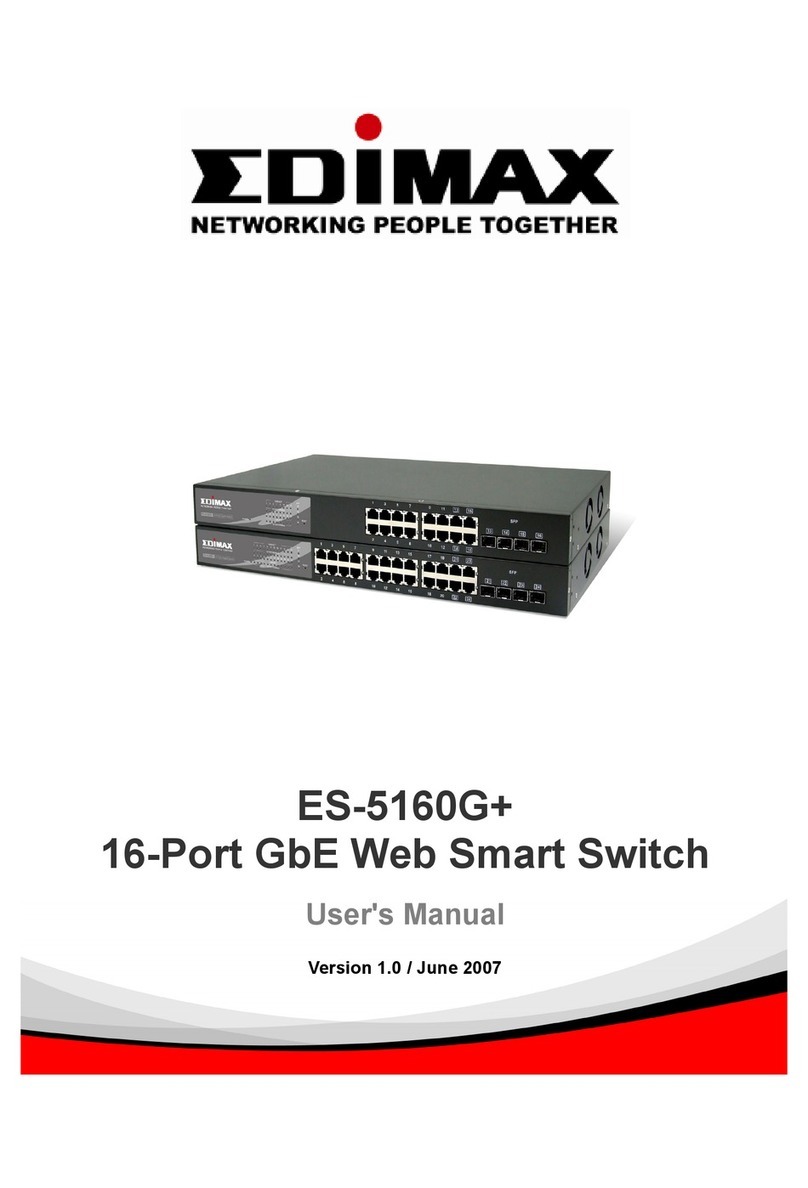Edimax ES-3208P User manual
Other Edimax Switch manuals

Edimax
Edimax ES-5160G V2 User manual
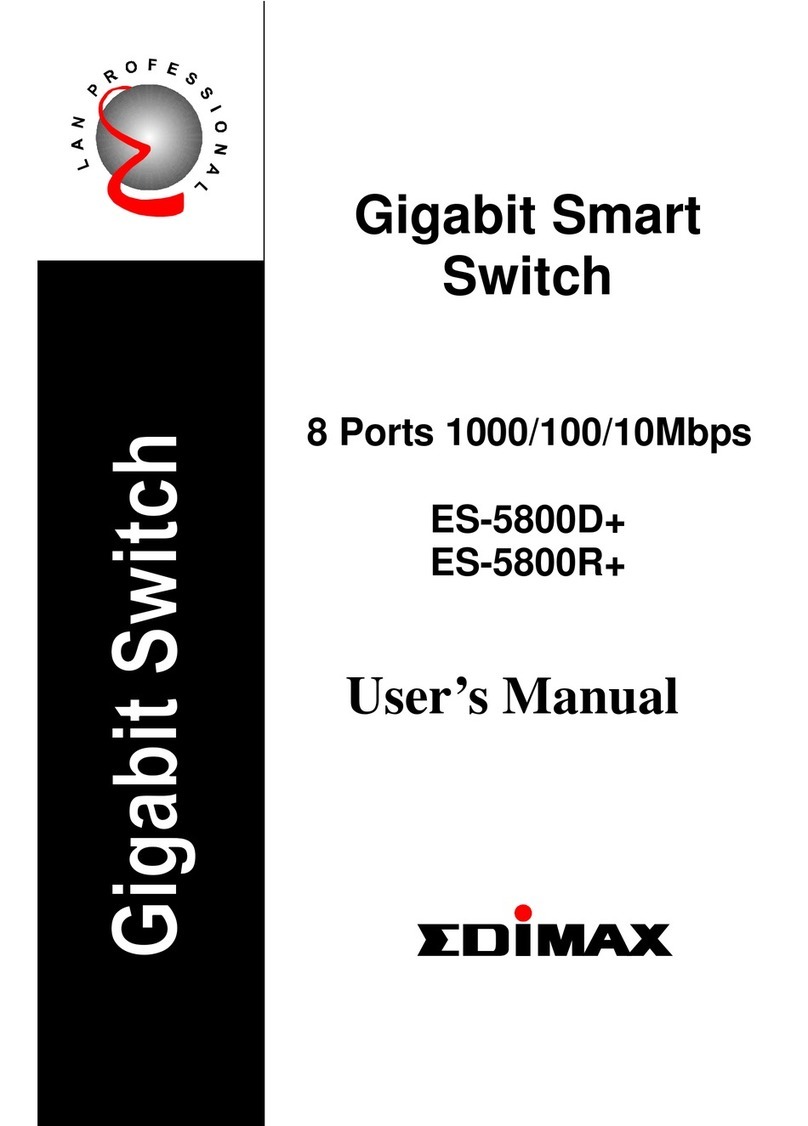
Edimax
Edimax ES-5800D+ User manual

Edimax
Edimax ES-5160G+ V2 User manual

Edimax
Edimax EK-PAK2 User manual
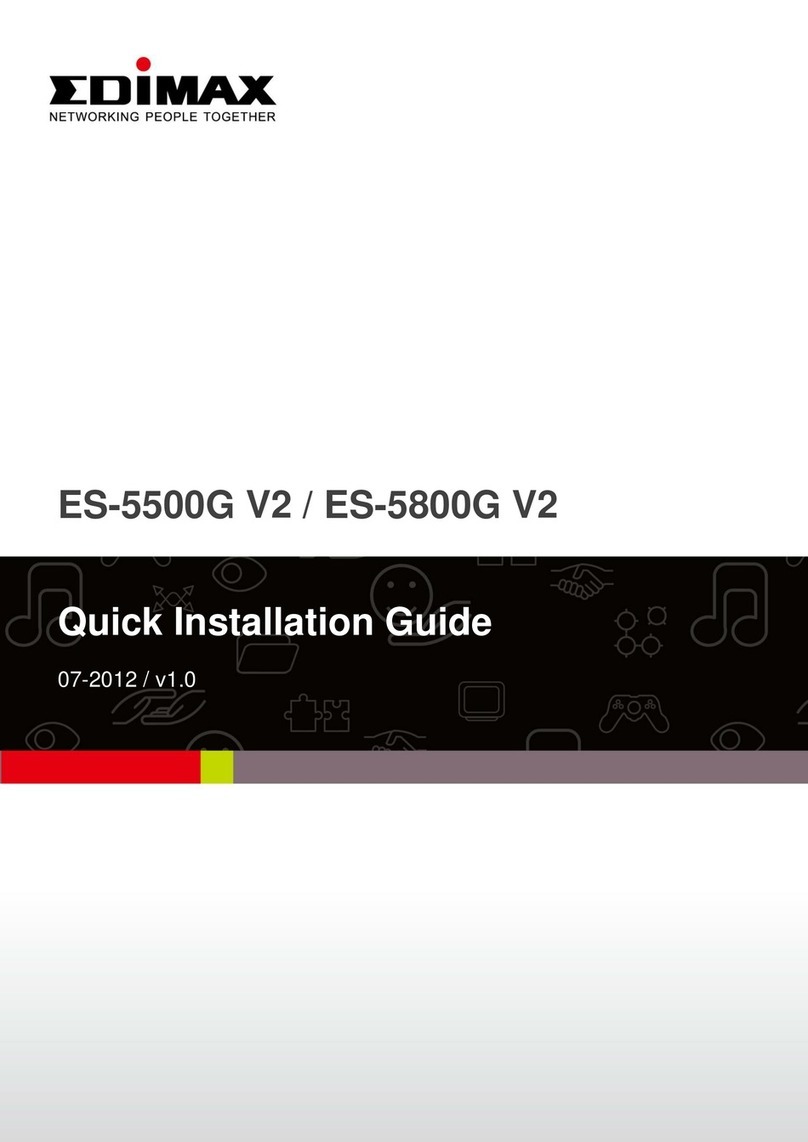
Edimax
Edimax ES-5500G V2 User manual

Edimax
Edimax ES-5240G+ User manual
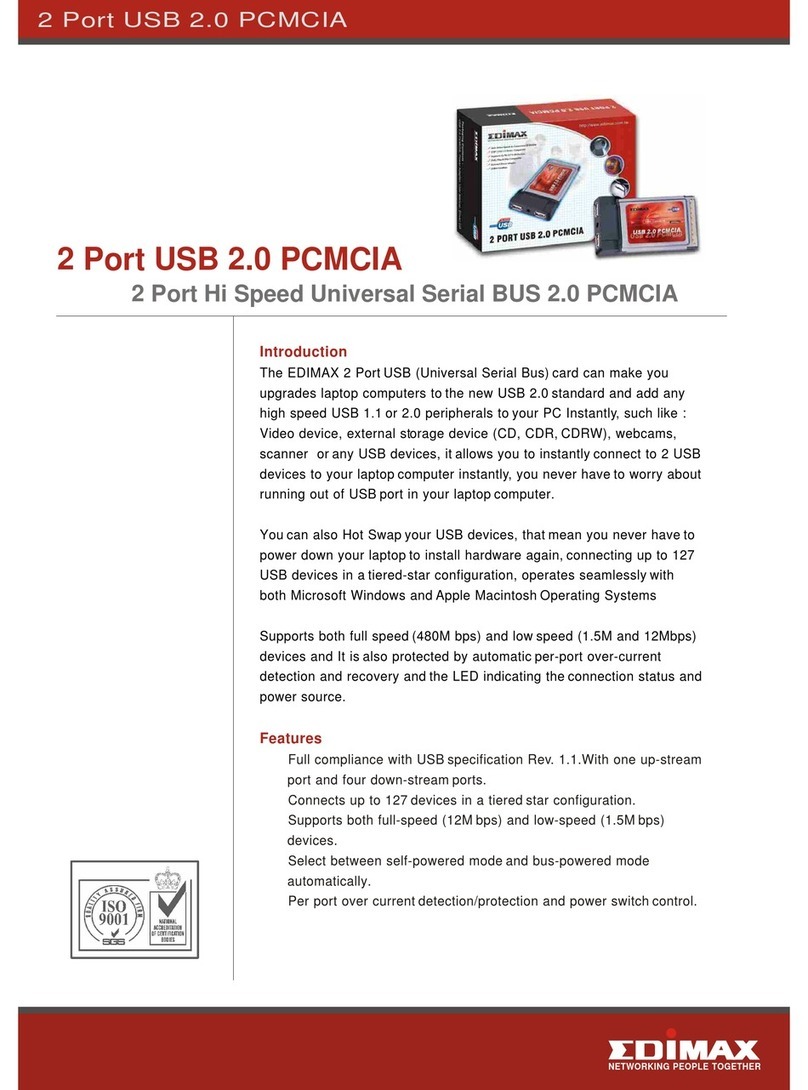
Edimax
Edimax EU-PC2C User manual
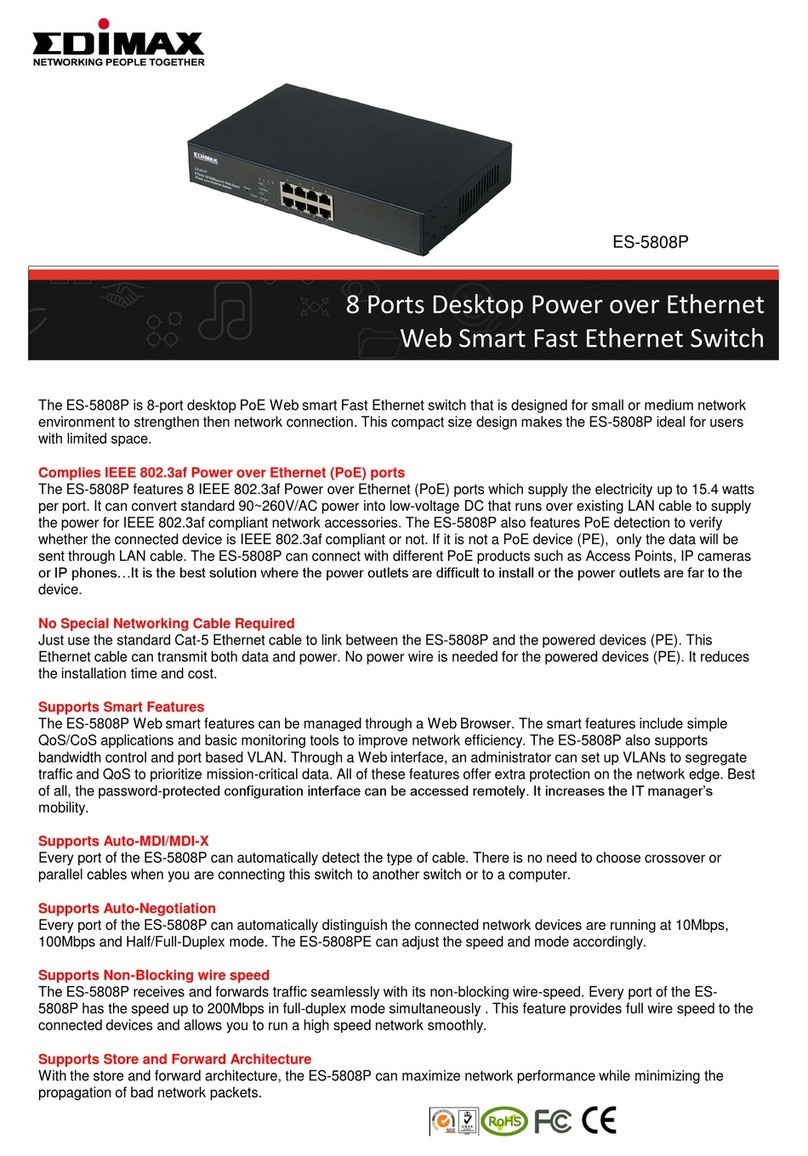
Edimax
Edimax ES-5808P User manual

Edimax
Edimax ES-5226RS User manual
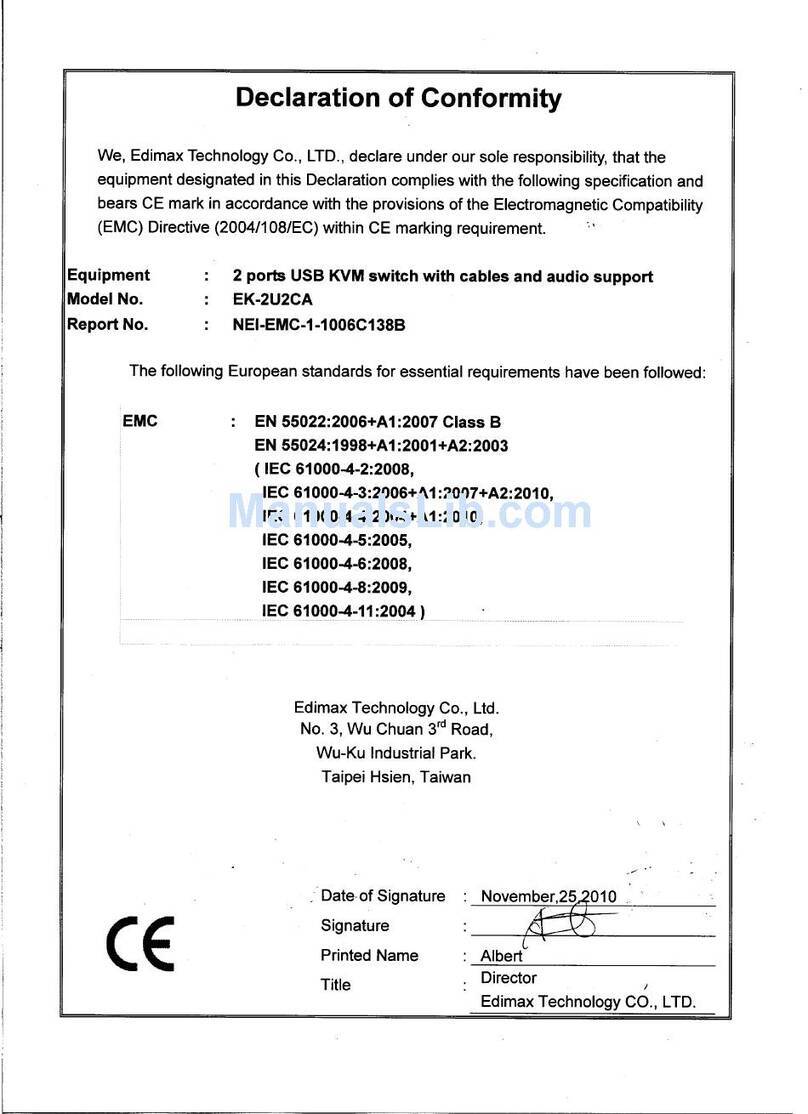
Edimax
Edimax EK-2U2CA User manual

Edimax
Edimax ES-5808P User manual

Edimax
Edimax EK-PS2P User manual

Edimax
Edimax EK-08RE Reference guide
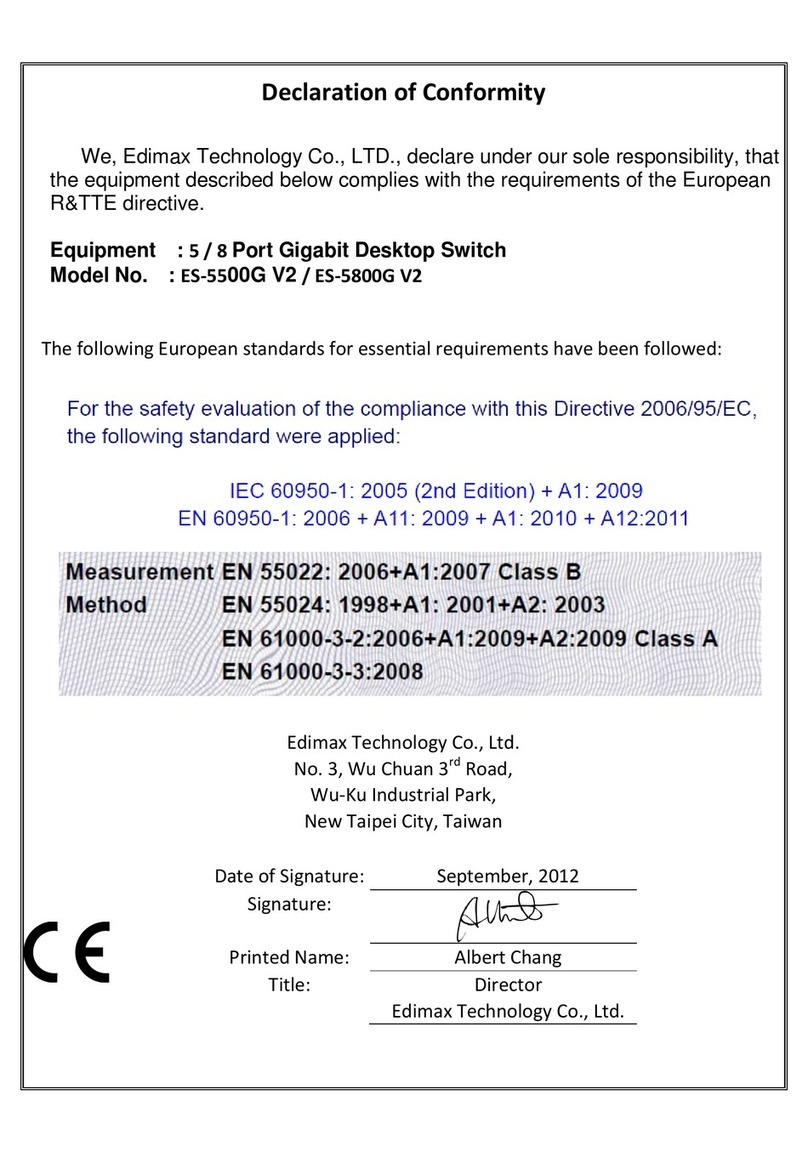
Edimax
Edimax ES-5500G V3 Reference guide
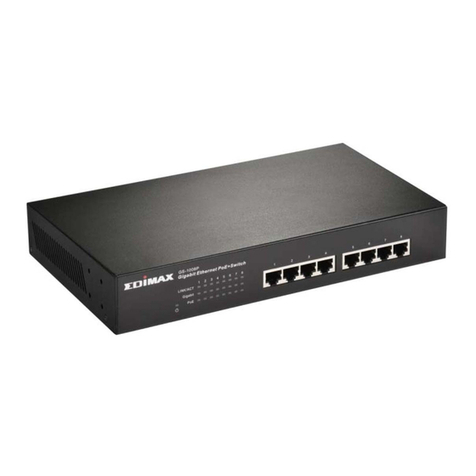
Edimax
Edimax GS-1008P User manual
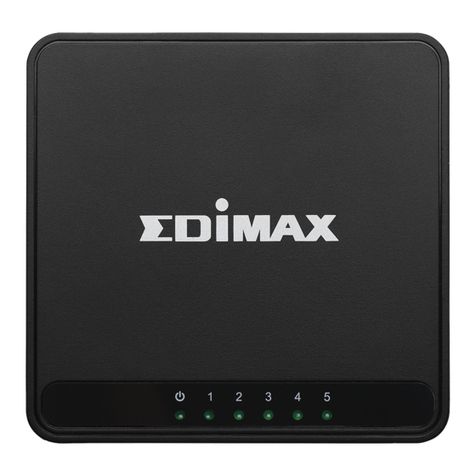
Edimax
Edimax ES-3305P V3 User manual

Edimax
Edimax ES-5226RM User manual

Edimax
Edimax EU-HB4S User manual

Edimax
Edimax HP-5101ES User manual

Edimax
Edimax 5/8 Ports Desktop User manual