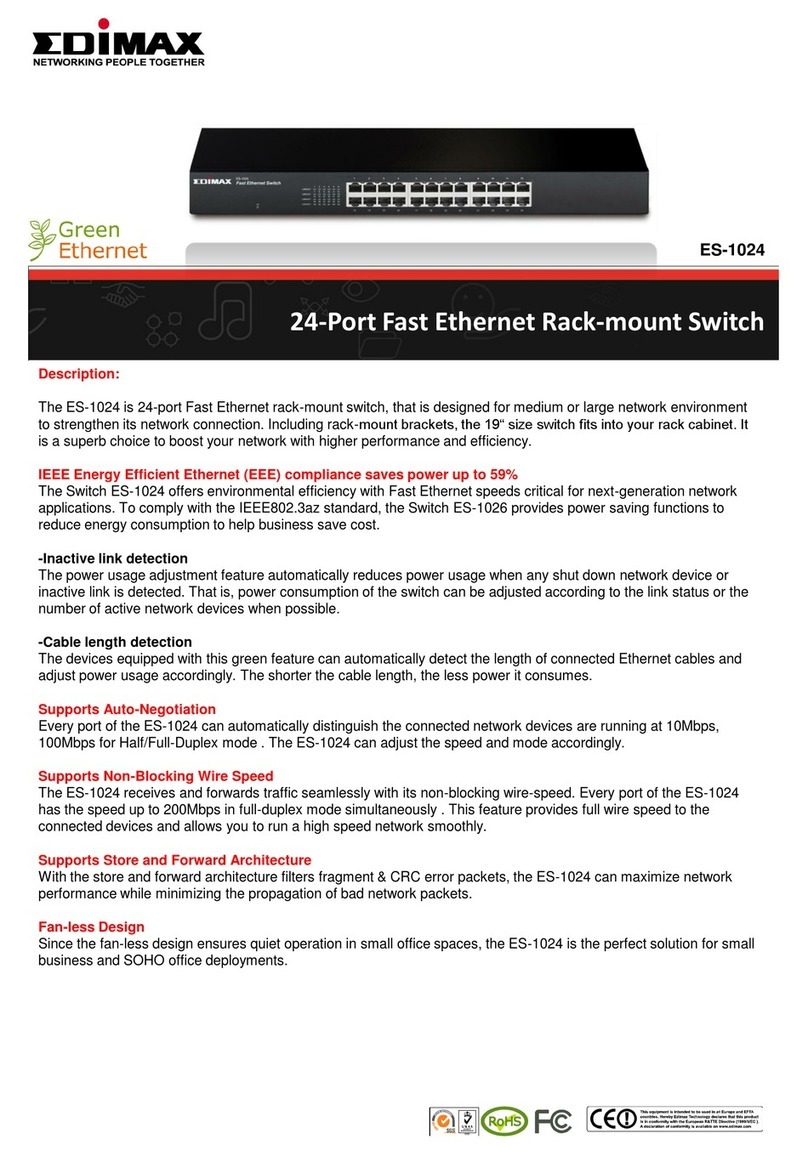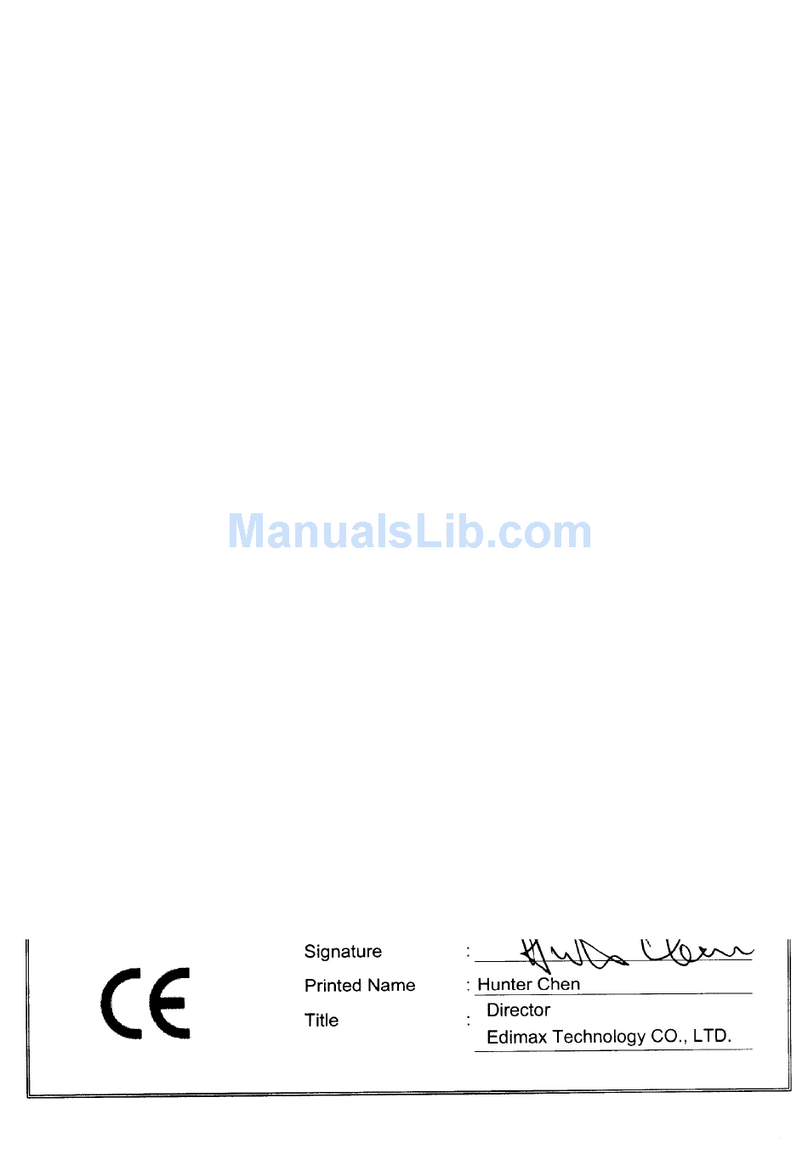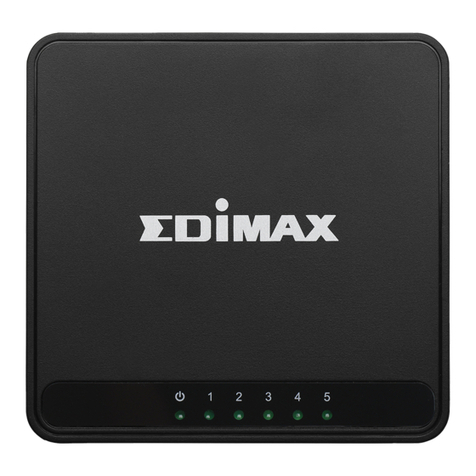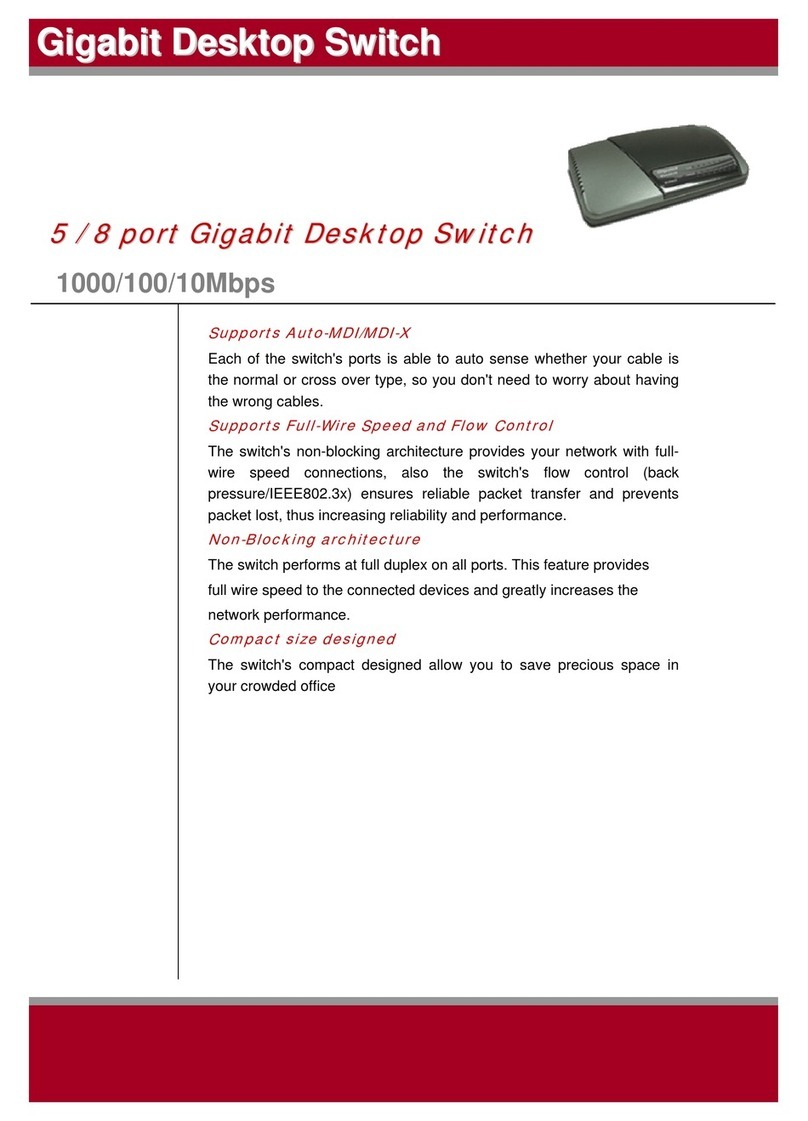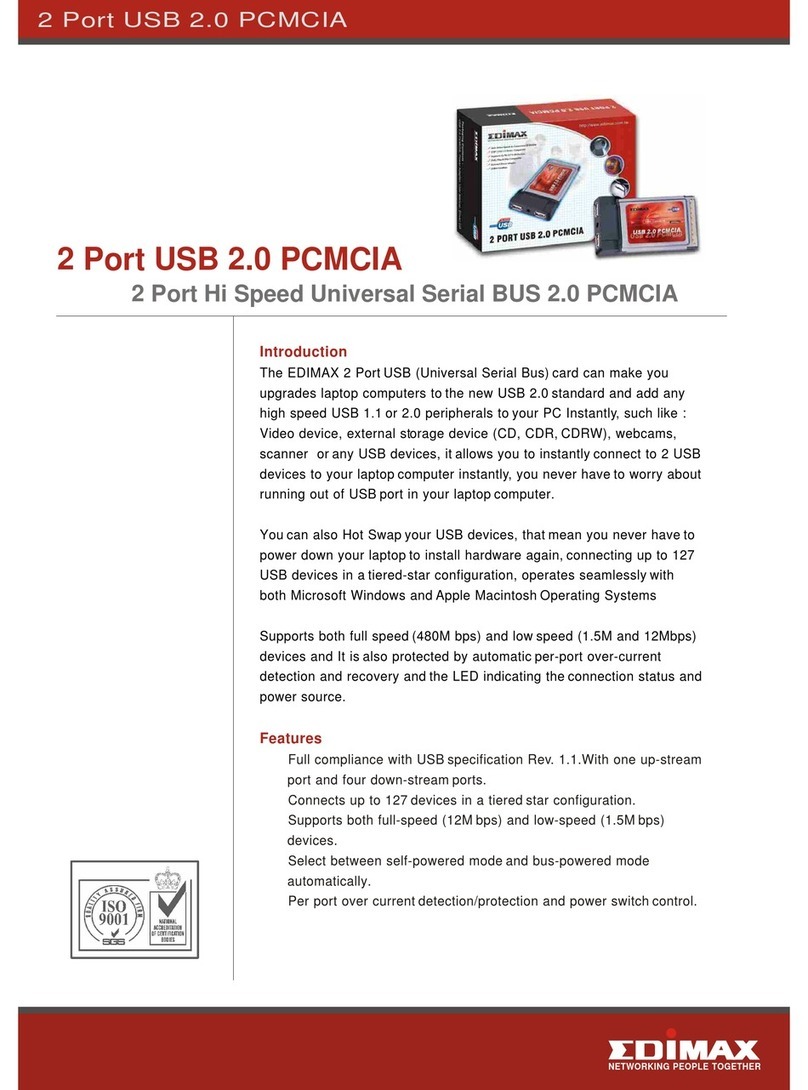ES-3305P V3
www.edimax.com
5-Port Fast Ethernet Desktop Switch
Power Saving
Along with the Fast Ethernet speeds critical for next-
generation network applications, the ES-3305P V3 offers
environmental efficiency . To comply with the
IEEE802.3az standard, the ES-3305P V3 provides power
saving functionality to reduce energy consumption and
save costs:
•Inactive Link Detection
When a network device is shut down and/or an inactive
link is detected, the power usage adjustment feature
automatically reduces power usage. The switch’s power
consumption will be dynamically adjusted according to
the link status and the number of active network devices.
•Cable Length Detection
Devices equipped with this feature automatically detect
the length of connected Ethernet cables and adjust
power usage accordingly. The shorter the cable length,
the less power it consumes.
Automatically detect and adjusts
the speed and mode
Auto-Negotiation
10Mbps
100Mbps
Half-Duplex
Full-Duplex
Full-duplex, speeds up to 200Mbps
Non-Blocking Wire Speed
Less power consumption for inactive devices
Less power consumption for shorter cables
Inactive Link Detection
Cable Length Detection
1M
5M
10M
Maximum performance and actual data rates will vary depending on network conditions and environmental factors.
Copyright © 2015 Edimax Technology Co. Ltd. All rights reserved. www.edimax.com
High Performance
The ES-3305P V3 switch also supports auto-negotiation
and non-blocking wire speed to give you the maximum
speed and highest performance possible for each
device connected to your network.
•Auto-Negotiation
Each of the ES-3305P V3’s ports automatically detect
whether connected network devices are running at
10Mbps or 100Mbps and half-duplex or full-duplex
mode, and adjusts the speed and mode accordingly
ensuring easy and hassle-free operation.
•Non-Blocking Wire Speed
Forwards and receives traffic seamlessly –each port
supports speeds up to 200Mbps in full-duplex mode
simultaneously, providing full wire speed to connected
devices and allowing you to run a high speed network
smoothly.