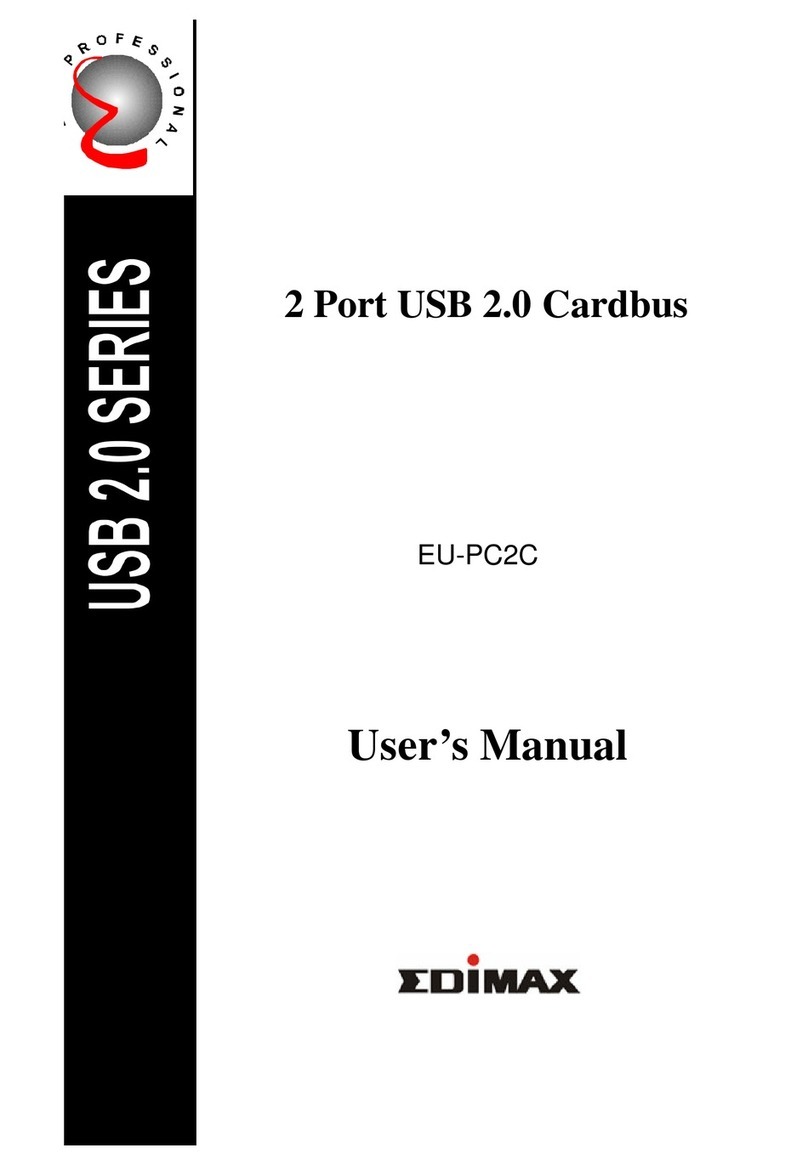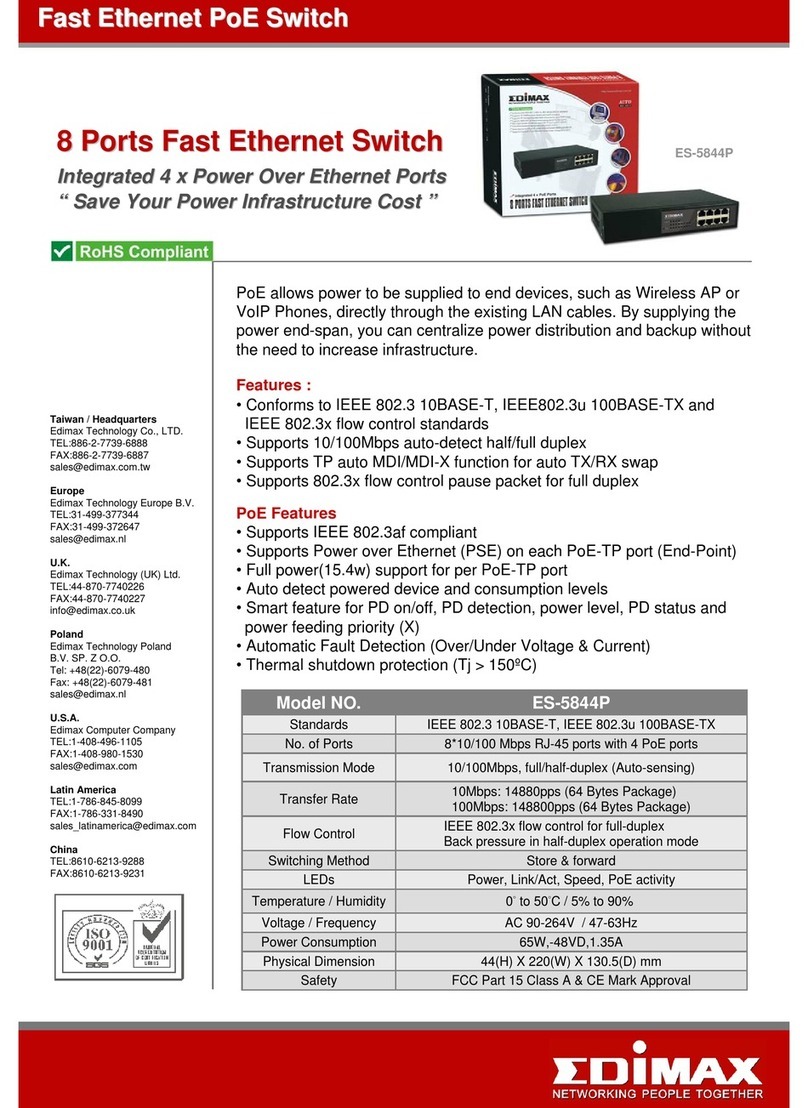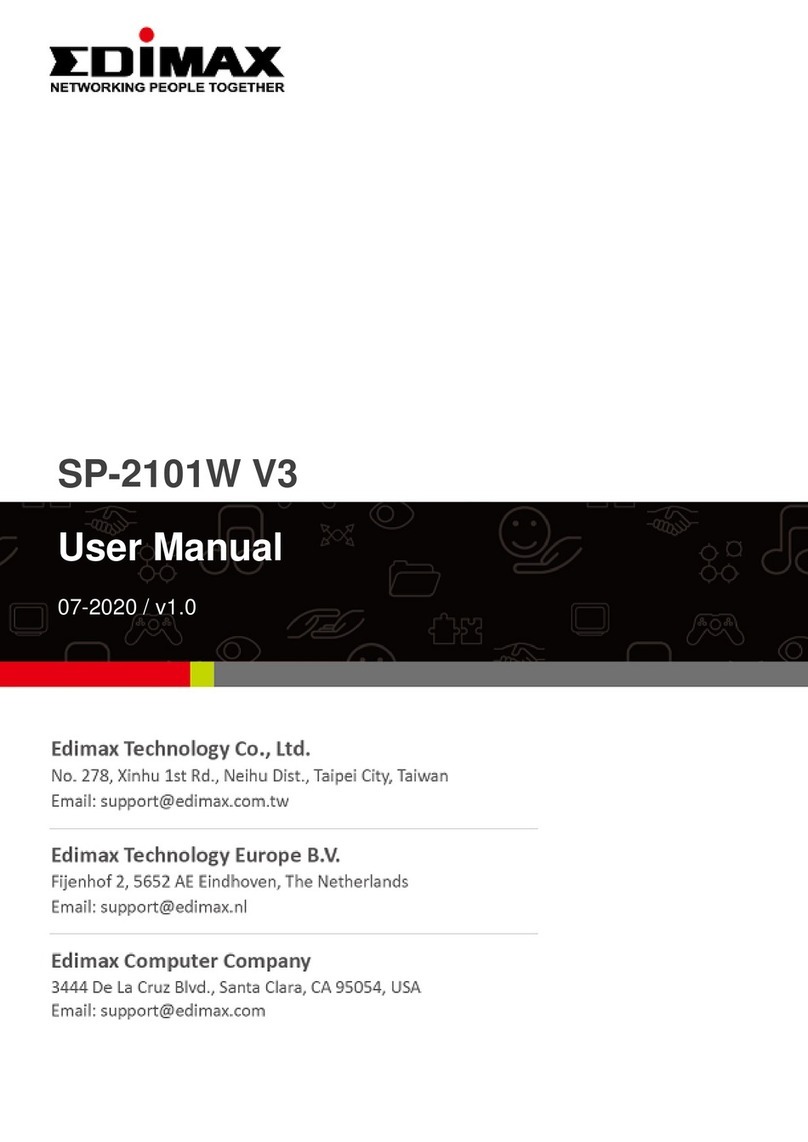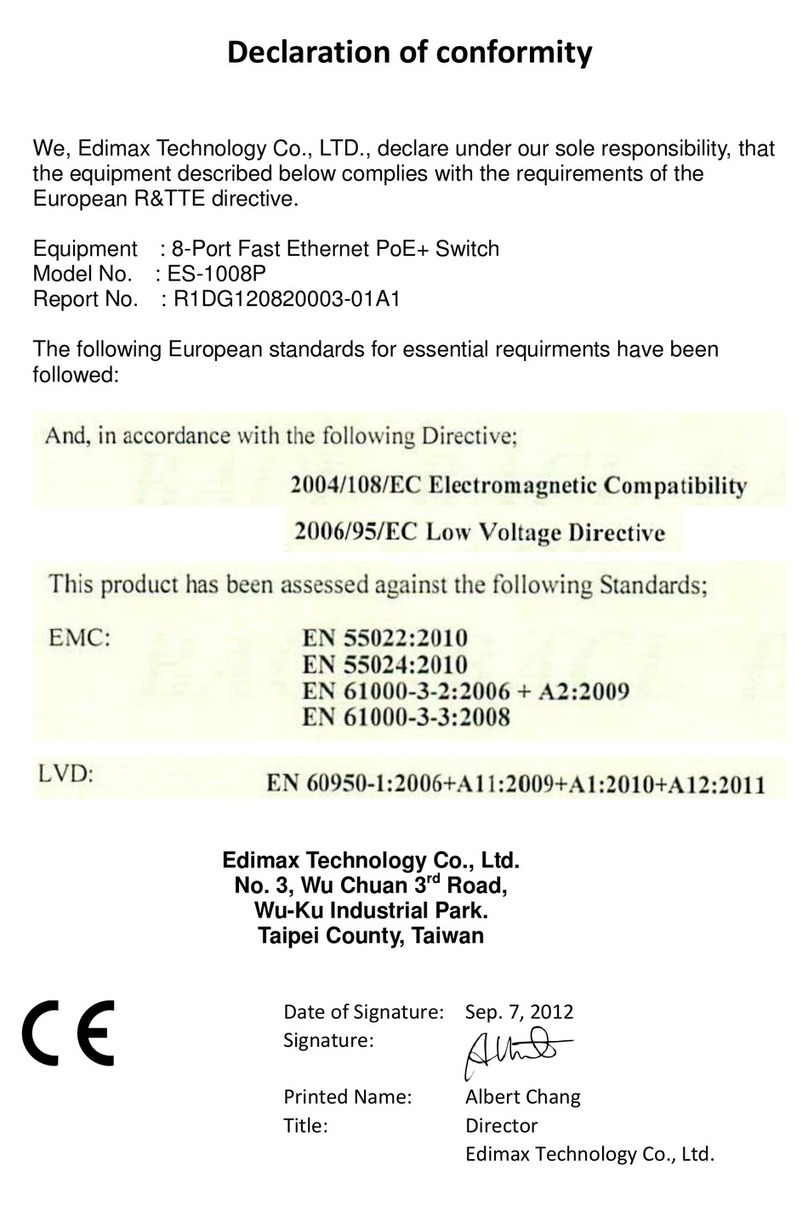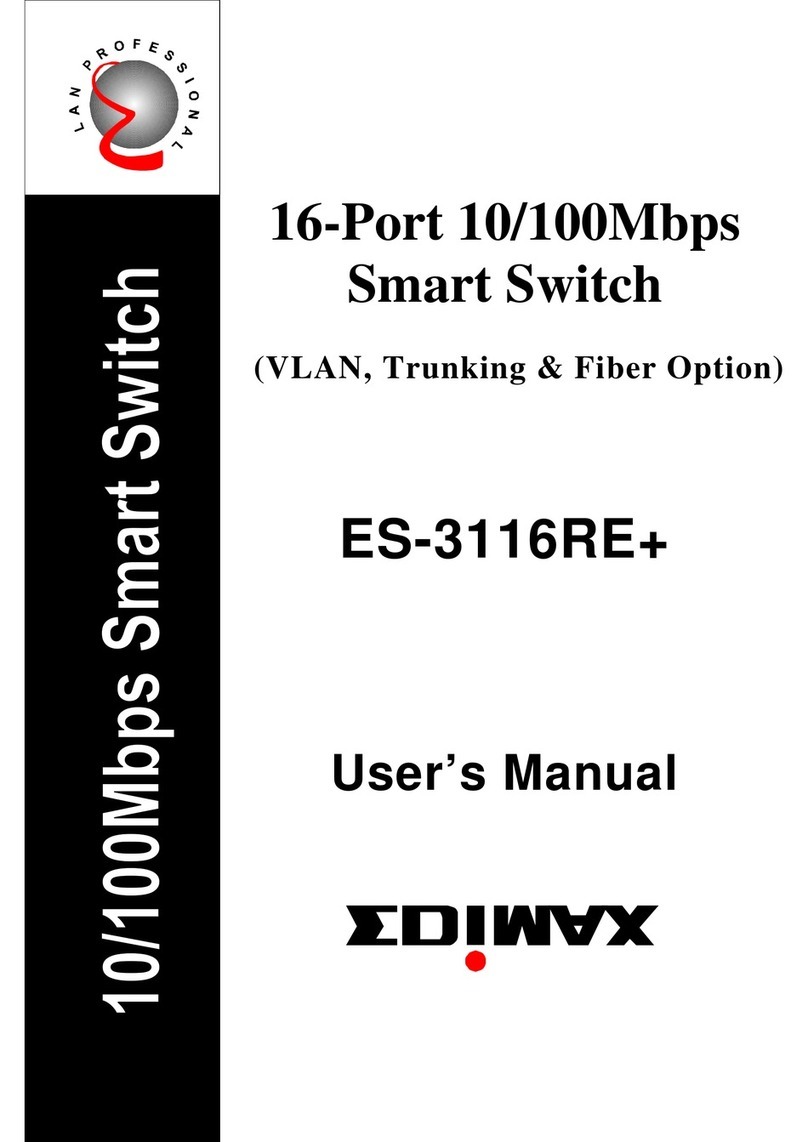The Switch is a cost-effective web smart switch that mee
It is equipped with 12 or 20 ports 10/100/1000Base-TP a
SFP modules. The switch can be managed through Ethe
the switch through network to monitor, configure and con
the QoS (Quality of Service), Port Mirror, VLAN, LAN sec
It is suitable for SMB application.
QoS with Four Priority Queues
The QoS(Quality Of Service) feature provides four intern
High priority packet streams experience less delay inside
sensitive traffic. The swith classify the packet as one of t
and/or IP TOS. The QoS operate at full wire speed. The
strict priority, weighted round robin or a mix of both.
M lti ti VLAN d th lti t id t
ream
Multicast VLAN is designed for applications (such as Digi
an IP Ethernet network. The feature allows one single m
VLANs on the network. This improves bandwidth utilizati
simplifies multicast group management.
4 Dual Media Ports for Flexible Fiber Connection
Four dual media ports are provided for flexible fiber conn
modules in these slots for short, medium or long distance
their corresponding built-in 10/100/1000Base-T connecti
802.1x Access Control Improve Network Security
802.1x features enable user authentication for each netw
the number of MAC addresses per port in order to control
addresses can be defined for each port to ensure only re
ou can establish an access mechanis
the number of access stations.
ES-5240G+ v2
orts Gigabit Web Smart Switch
rt with 4 x SFP Module Ports
s all IEEE 802.3/u/x/z Gigabit, Fast Ethernet specifications.
d 4 dual media ports of optional 10/100/1000Base-T or
net port using Web browser, the administrator can log in
rol activity of each port. In addition, the switch implements
urity, Multicasting video stream protocol, and SNMP v1 like.
l queues to support four different classifications of traffic.
the switch, which supports lower latency for certain delay-
e four priorities according to 802.1p priority tag, DiffServ
ctual scheduling at each egress port can be based upon a
al Video Broadcasting (DVB)) using multicast traffic across
lticast VLAN to be shared among different subscriber
n by reducing multicast traffic in the subscriber VLANs and
ction. You can select to install optional transceiver
fiber backbone attachment. Use of the SFP will disable
rk access attempt. Port security features allow you to limit
the number of stations for each port. Static MAC
istered machines are allowed to access. By enabling both
based on user and machine identities, as well as control