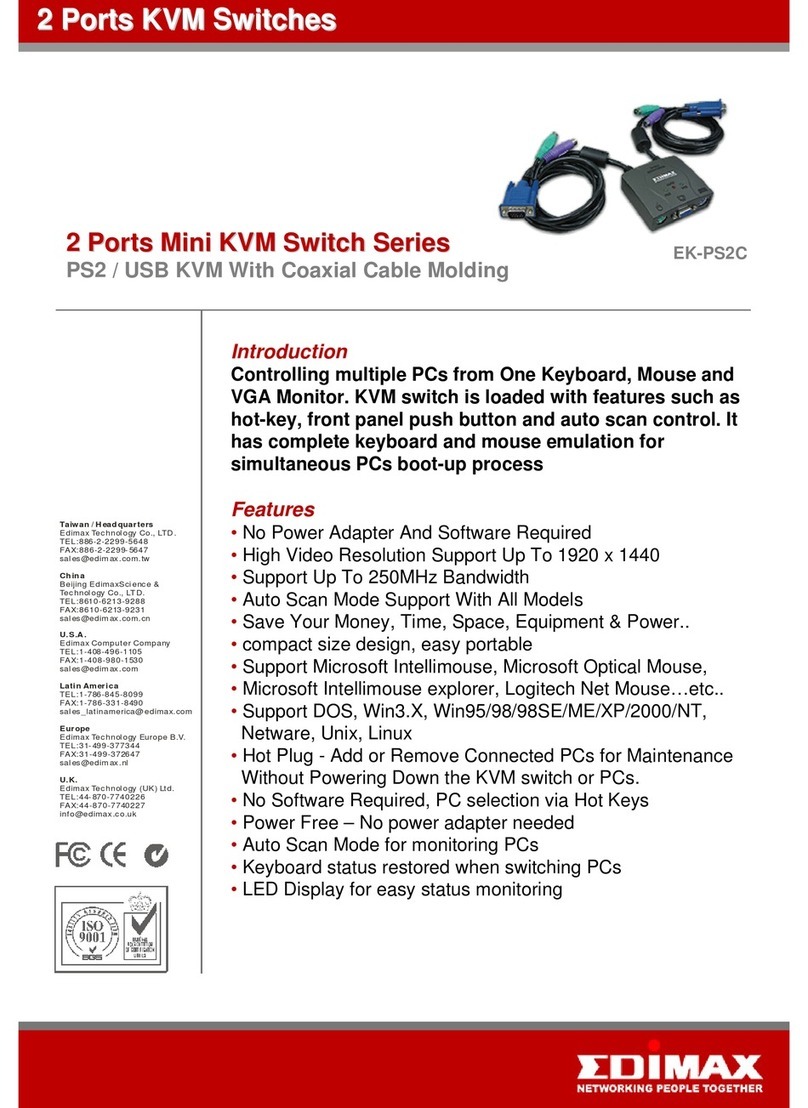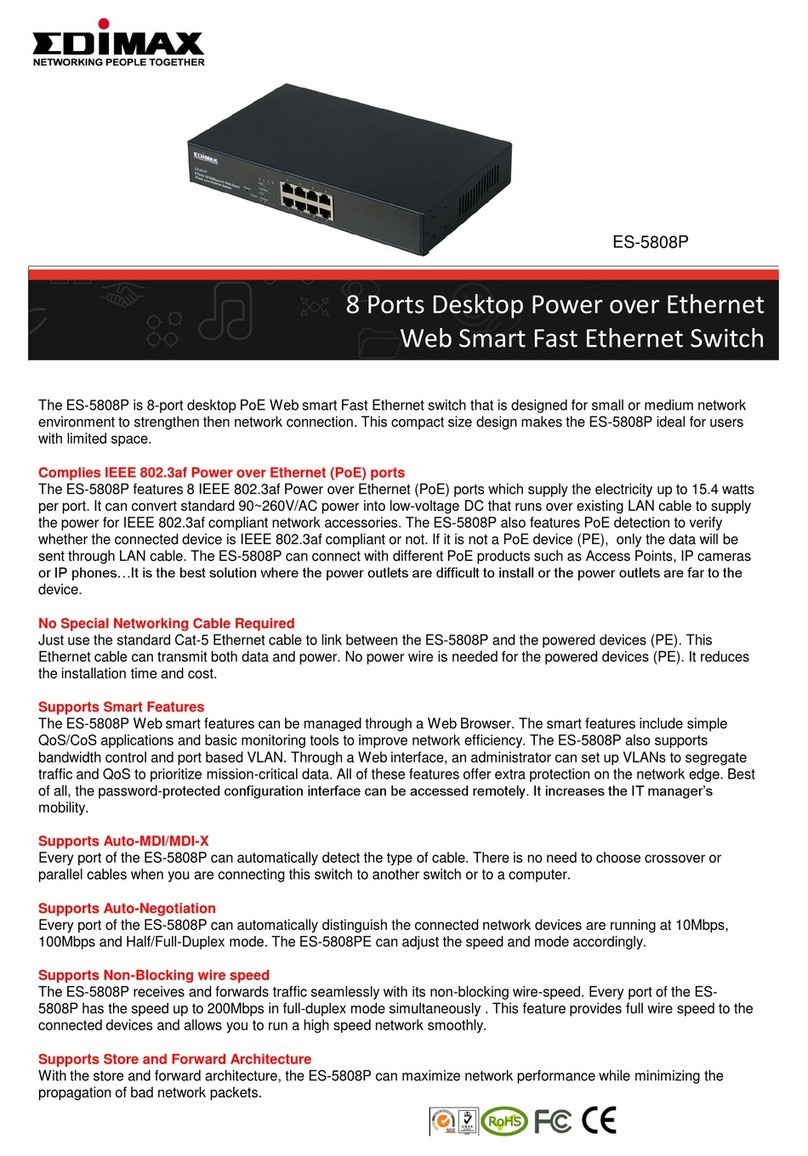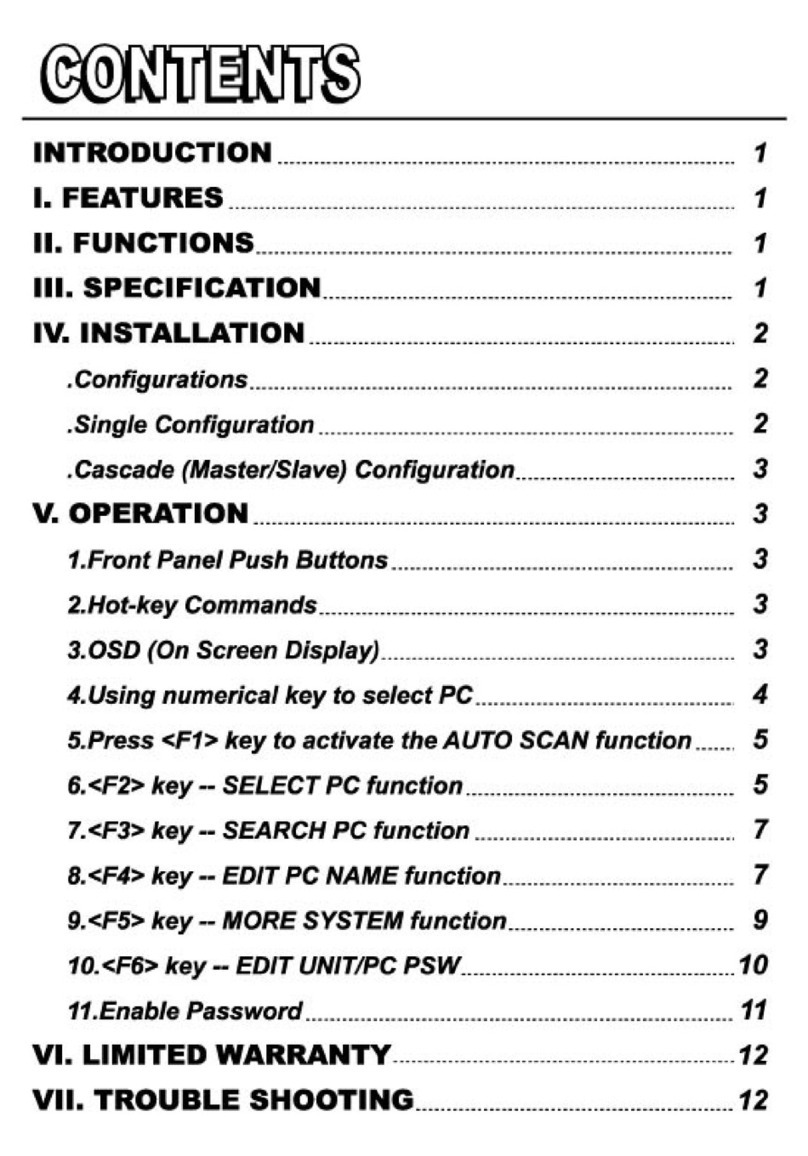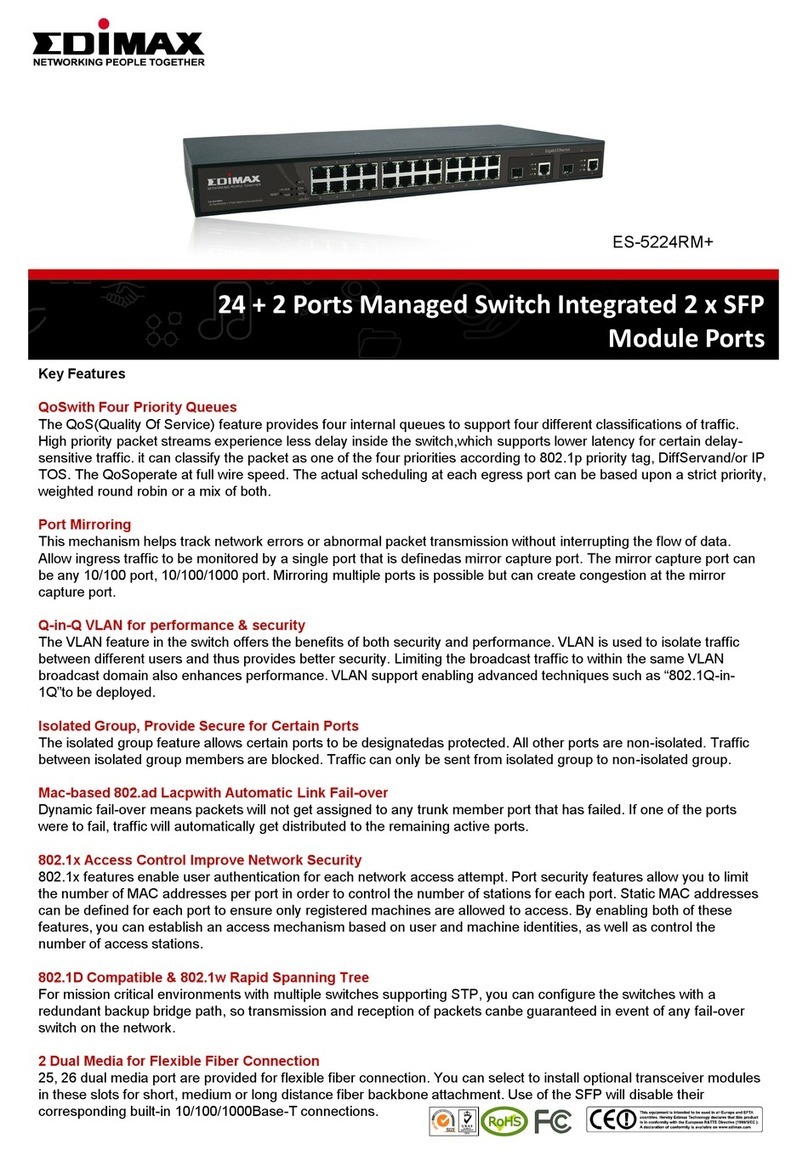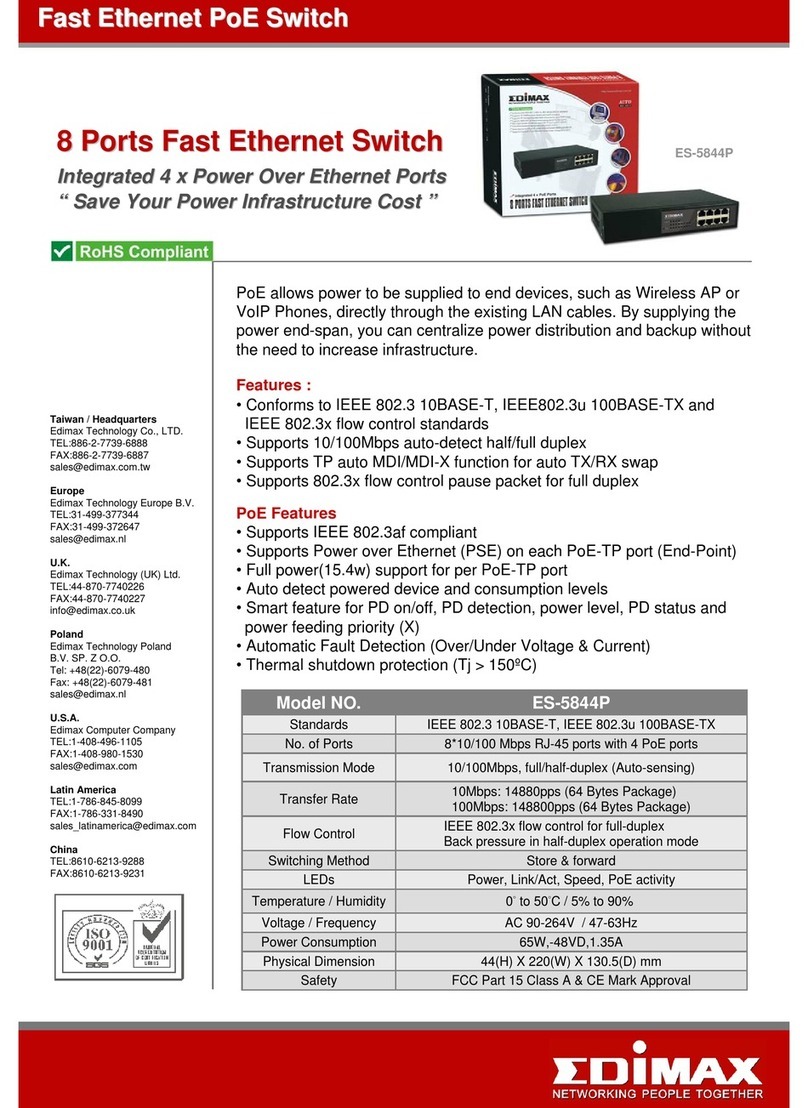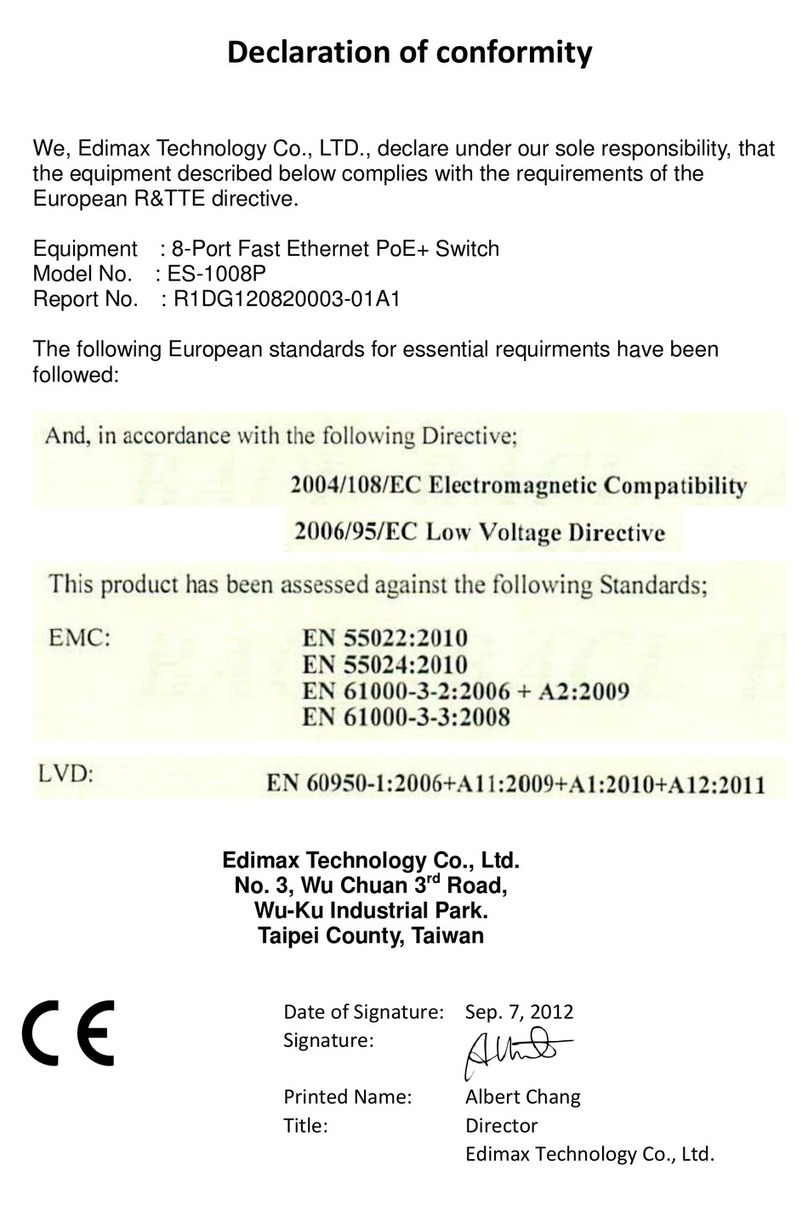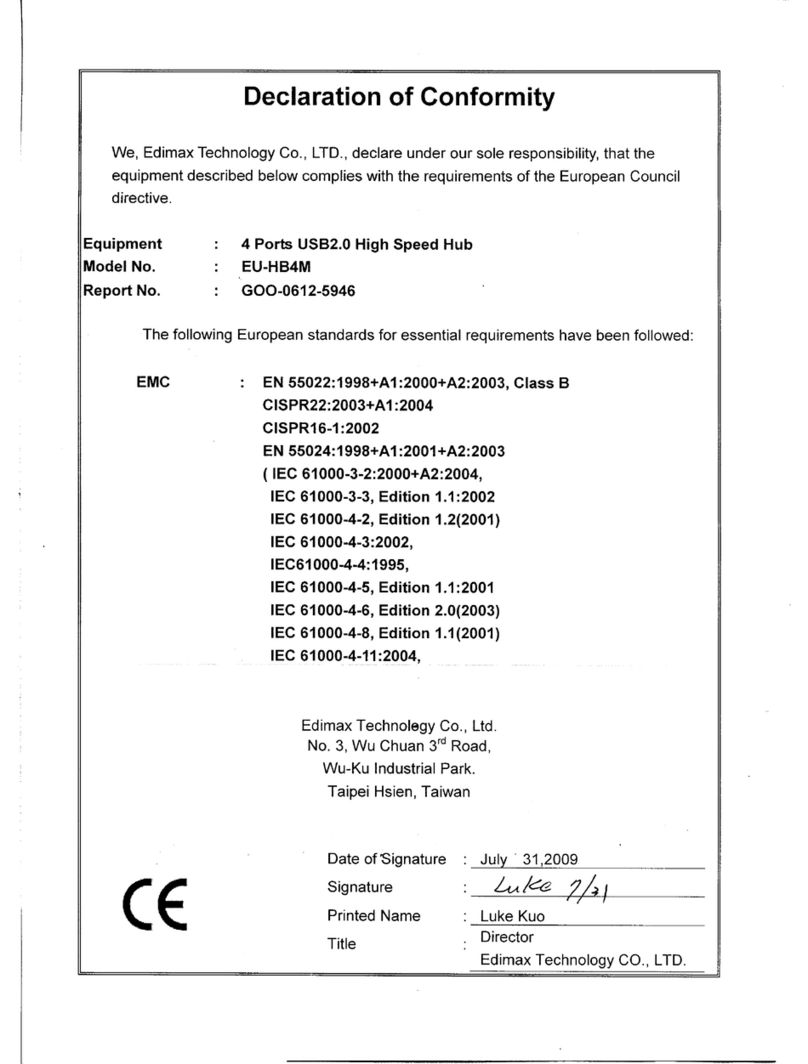Description
TheES‐5500MV2/ES‐5800MV25/8‐PortGigabitDes
performancewhilemaintainingacompactformfactor.
anditsstoreandforwardpacket‐switchingtechnology
networkconnectivityintheSOHOenvironment.
TheES‐5500MV2/ES‐5800MV2isprotectedbyame
Ethernetsolutionforuserslookingtoextendhomenet
transferandstreamingneeds.
OptimizeBandwidththroughVIPPorts
TheES‐5500MV2/ES‐5800MV2comeswithport‐bas
Throughprioritizedbandwidthsettings,userscanexpe
gamingonline,orstreamingmultimedia.
IEEEEnergyEfficientEthernet(EEE)Compliance
TheES‐5500MV2/ES‐5800MV2isenvironmentallyfri
criticalfornext‐generationnetworkapplications.Itco
savingfunctionstoreduceenergyconsumptionbyupt
SupportsHigh‐SpeedNetworkingandJumboFrames
network,itoffersgigabitspeeds,highflexibility,andhi
otherattacheddevices.Inaddition,italsosupportsju
utilizationwhentransferringlargefiles.
EasytoUse
TheES‐5500MV2/ES‐5800MV2supportsplug‐and‐pl
o
Copyright©2012EdimaxTechnologyCo.Ltd.Allrightsreserved.Maximu
networkconditionsandenvironmentalfactors.Productspecificationsand
ort Gigabit Desktop Switch
(Internal Power)
ES-5500M V2 / ES-5800M V2
topSwitchisdesignedtoenhancenetwork
Itboastsoutstandingperformanceandhighefficiency,
ffersreliabledatatransfer,whichmakesitidealfor
alcasing,andoffersaneasyandcost‐effectivegigabit
orksandfulfilltheironlinegaming,multimedia
dQoS,providingsignificantlymoreefficientdownloads.
riencebetterperformancewhensurfingtheInternet,
endlywhilestillprovidingthefastEthernetspeeds
plieswiththeIEEE802.3azstandard,providingpower
70%,thushelpingbusinessesreducecosts.
hbandwidthconnectivitytoservers,workstationsand
boframesupto9Kinsize,whichimprovesnetwork
yandallkindsofnetworkprotocols,soinstallationand
performance,actualdatarates,andcoveragewillvarydependingon
esignaresubjecttochangewithoutnotice.