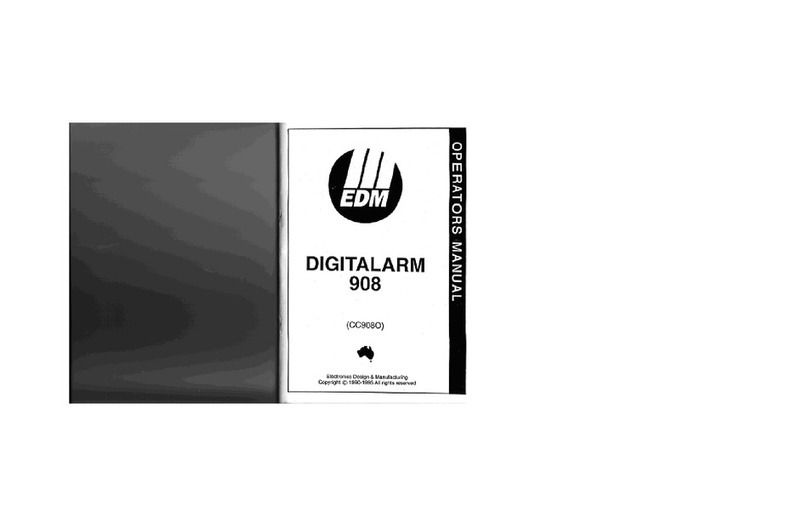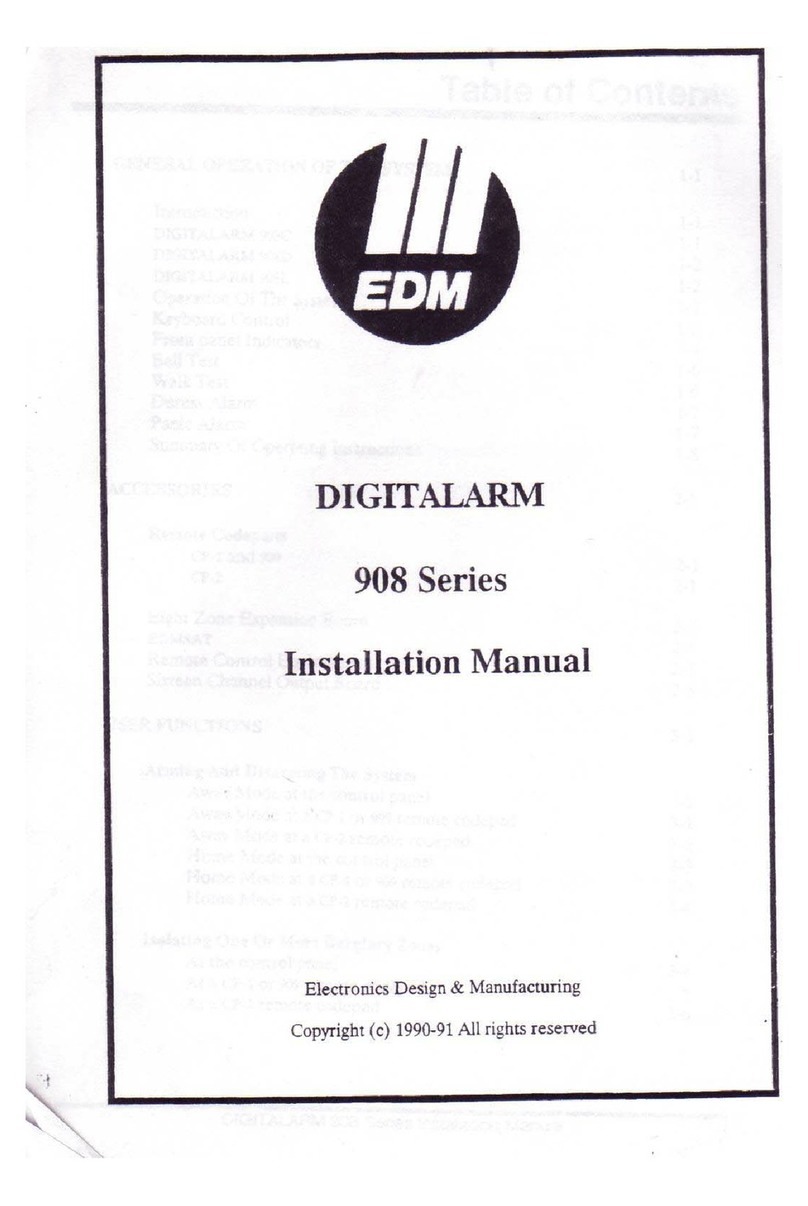Solution-8 Installation Manual Page 5
Electronics Design & Manufacturing ISSUE401.DOC
BYPASS RESTORE CODE [BR] ............................................................................................................................................ 32
INVALID CODE TAMPER ..................................................................................................................................................... 32
INVALID CODE ATTEMPTS.................................................................................................................................................. 33
RING COUNT ...................................................................................................................................................................... 33
CONSOLE PANIC CODE ....................................................................................................................................................... 33
SYSTEM OPTIONS 1 ............................................................................................................................................................ 34
SYSTEM OPTIONS 2 ............................................................................................................................................................ 35
CONSOLE DURESS .............................................................................................................................................................. 35
DIALLER OPTIONS 1........................................................................................................................................................... 36
DIALLER OPTIONS 2 ........................................................................................................................................................... 36
TEST REPORTS .................................................................................................................................................................. 37
EXIT TIME .......................................................................................................................................................................... 37
SIREN RUN TIME ................................................................................................................................................................ 37
DAY ALARM MASK ............................................................................................................................................................ 38
ENTRY TIMER 1 .................................................................................................................................................................. 39
ENTRY TIMER 2 .................................................................................................................................................................. 39
OUTPUT 1........................................................................................................................................................................... 39
OUTPUT 2........................................................................................................................................................................... 39
OUTPUT 3........................................................................................................................................................................... 40
OUTPUT 4........................................................................................................................................................................... 40
CONSOLE BEEPER .............................................................................................................................................................. 40
NEXT TEST REPORT TIME .................................................................................................................................................. 41
DOMESTIC DIALLING.................................................................................................................................................... 41
PAGER DIALLING FORMATS........................................................................................................................................ 43
Basic Pager Format .................................................................................................................................................... 43
Advanced Pager Format............................................................................................................................................. 44
MASTER CODE FUNCTIONS.......................................................................................................................................... 45
1. User Code Alteration Mode...................................................................................................................................... 45
2. Domestic Phone Number Change Mode................................................................................................................... 45
3. Alarm Memory Recall............................................................................................................................................... 45
4. Walk Test Mode ........................................................................................................................................................ 45
5. Toggle Remote Output State..................................................................................................................................... 45
6. Initiate a Modem Call............................................................................................................................................... 45
7. Toggle Day Alarm .................................................................................................................................................... 45
8. Not used.................................................................................................................................................................... 45
9. Initiate a Test Report ................................................................................................................................................ 45
INSTALLER CODE FUNCTIONS.................................................................................................................................... 46
1. Request Print Out of System Configuration.............................................................................................................. 46
2. Set First Test Report Time........................................................................................................................................ 46
3. Alarm Memory Recall............................................................................................................................................... 46
4. Walk Test Mode ........................................................................................................................................................ 46
5. Satellite Siren Service Mode..................................................................................................................................... 46
6. Initiate a Modem Call............................................................................................................................................... 46
7. Enable / Disable Telecom Monitor Mode................................................................................................................. 46
8. Not used.................................................................................................................................................................... 46
9. Initiate a Test Report ................................................................................................................................................ 46
SPECIAL CODE FUNCTIONS.......................................................................................................................................... 47
6. Initiate a Modem Call............................................................................................................................................... 47
7. Toggle Day Alarm .................................................................................................................................................... 47
9. Initiate a Test Report ................................................................................................................................................ 47
UPLOADING & DOWNLOADING .................................................................................................................................. 48
Direct Connect.............................................................................................................................................................. 48
Remote Connect............................................................................................................................................................ 48
Remote Connect with Customer Control ...................................................................................................................... 48
Remote Connect without Callback Verification............................................................................................................ 48