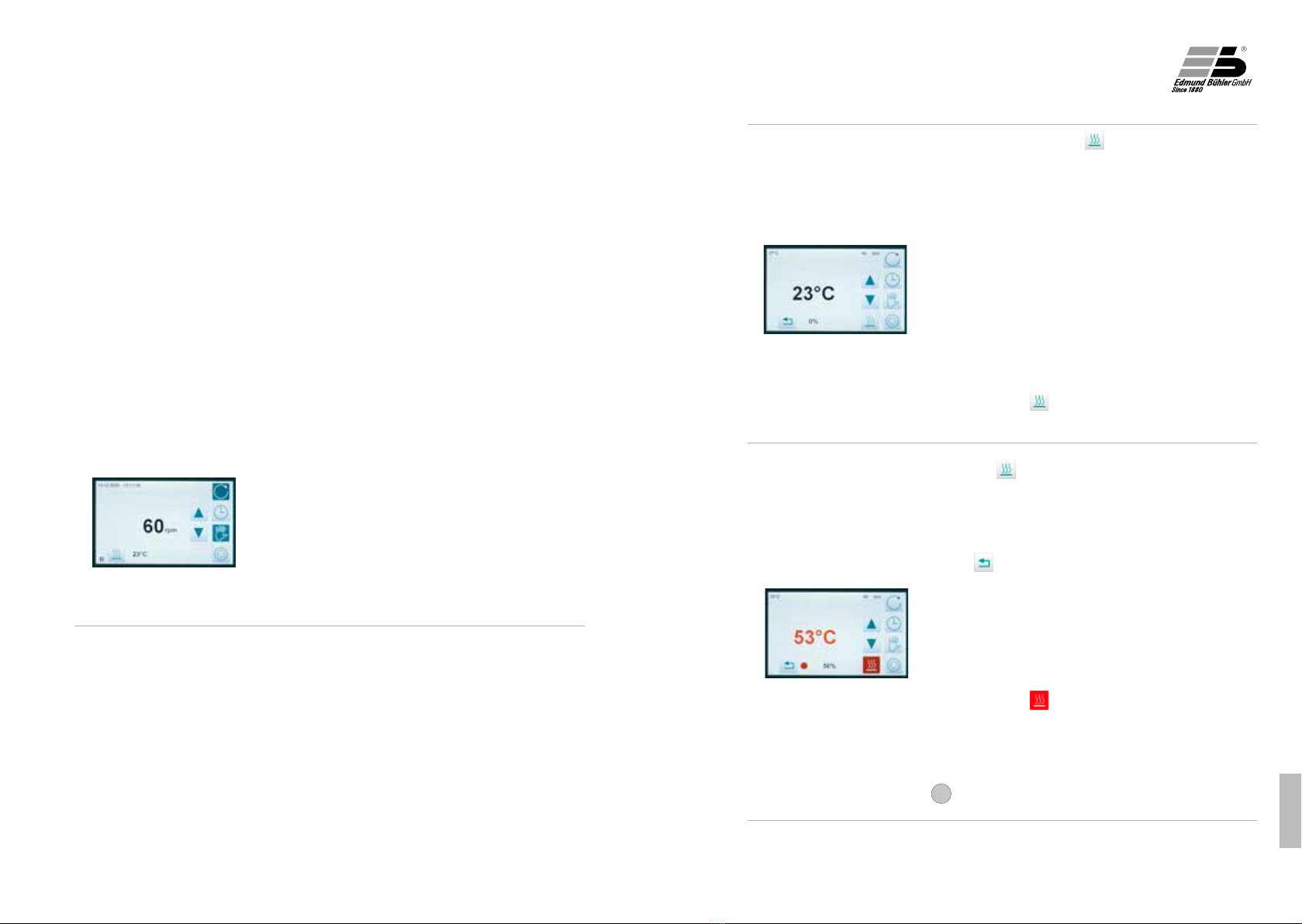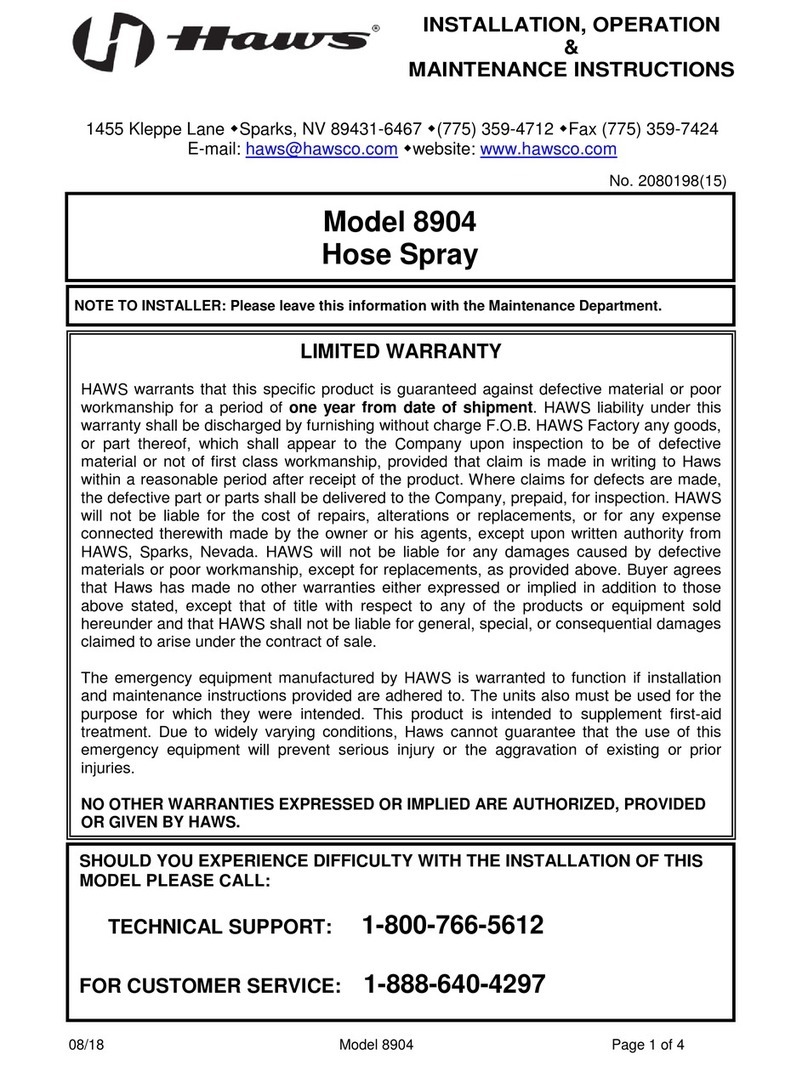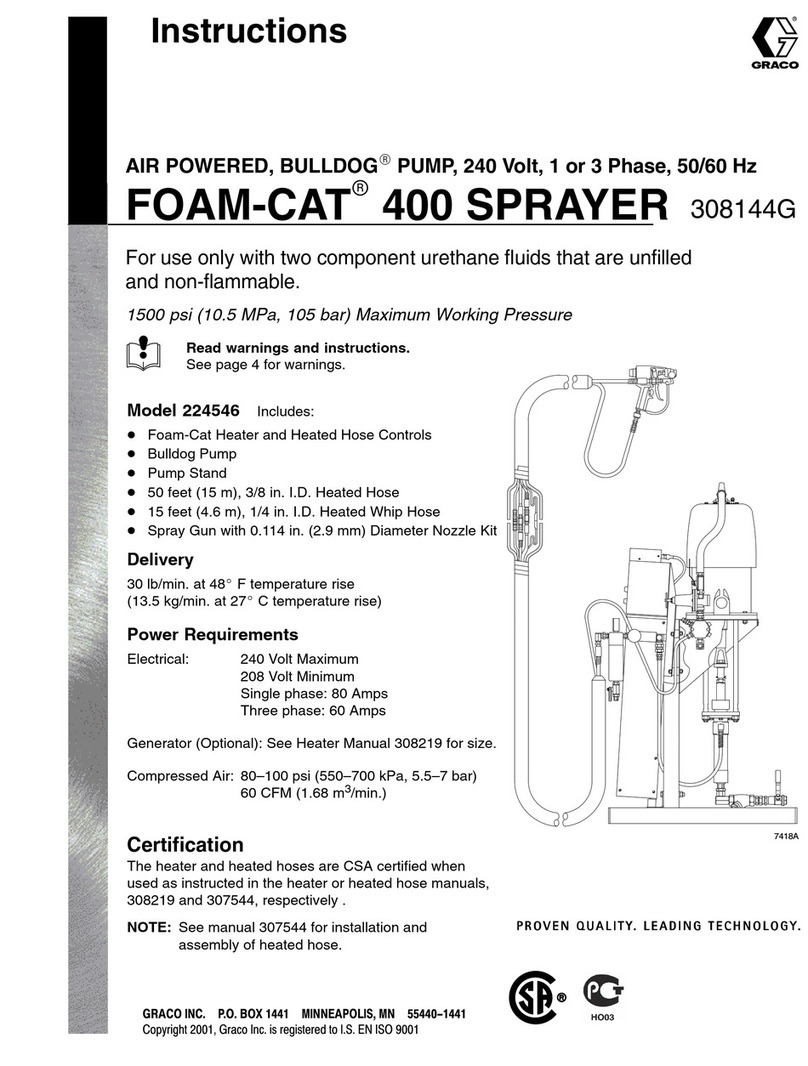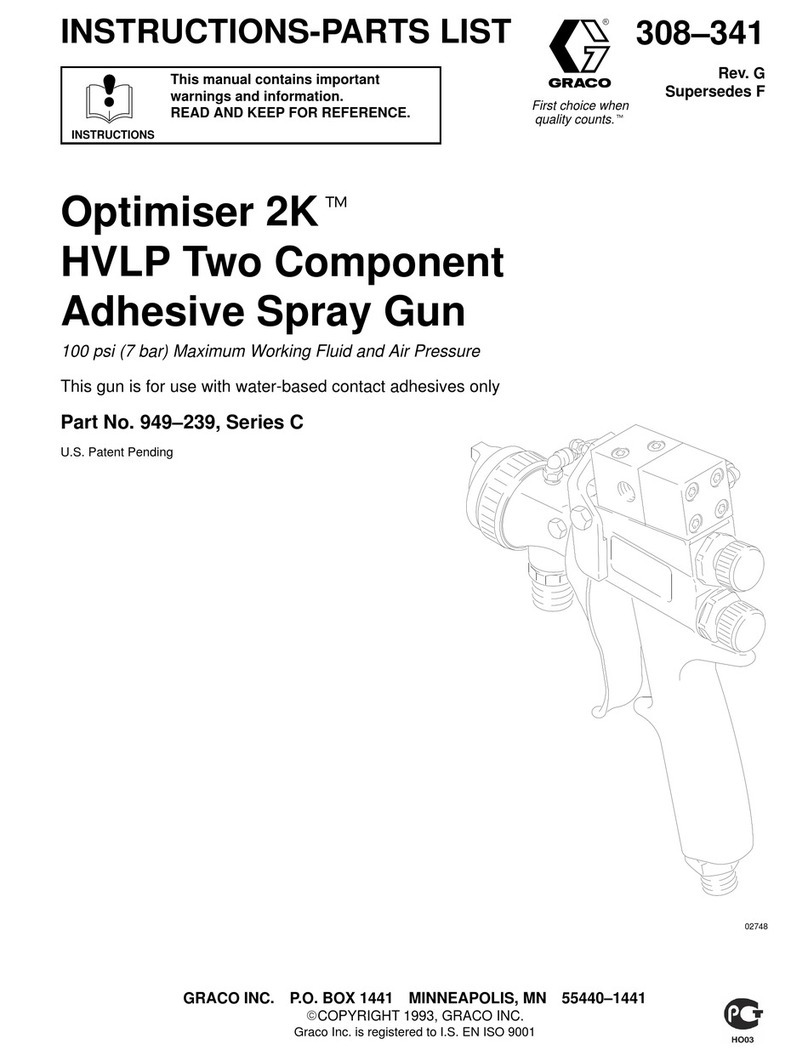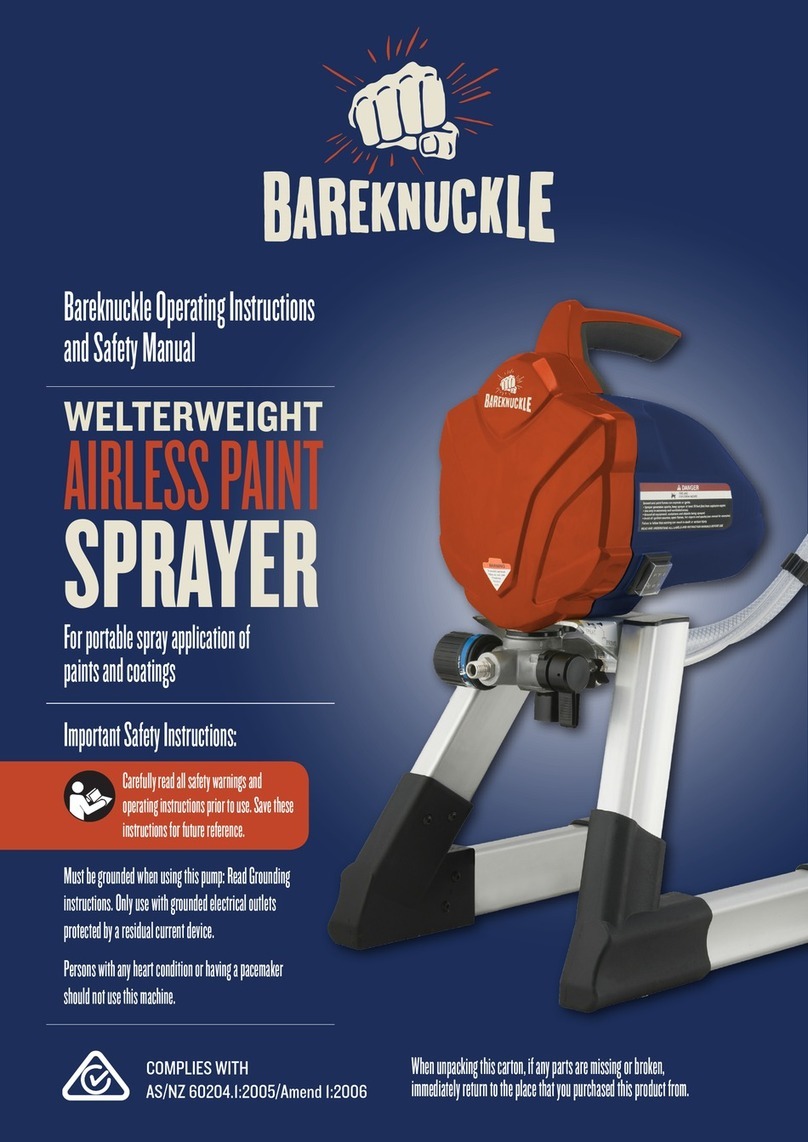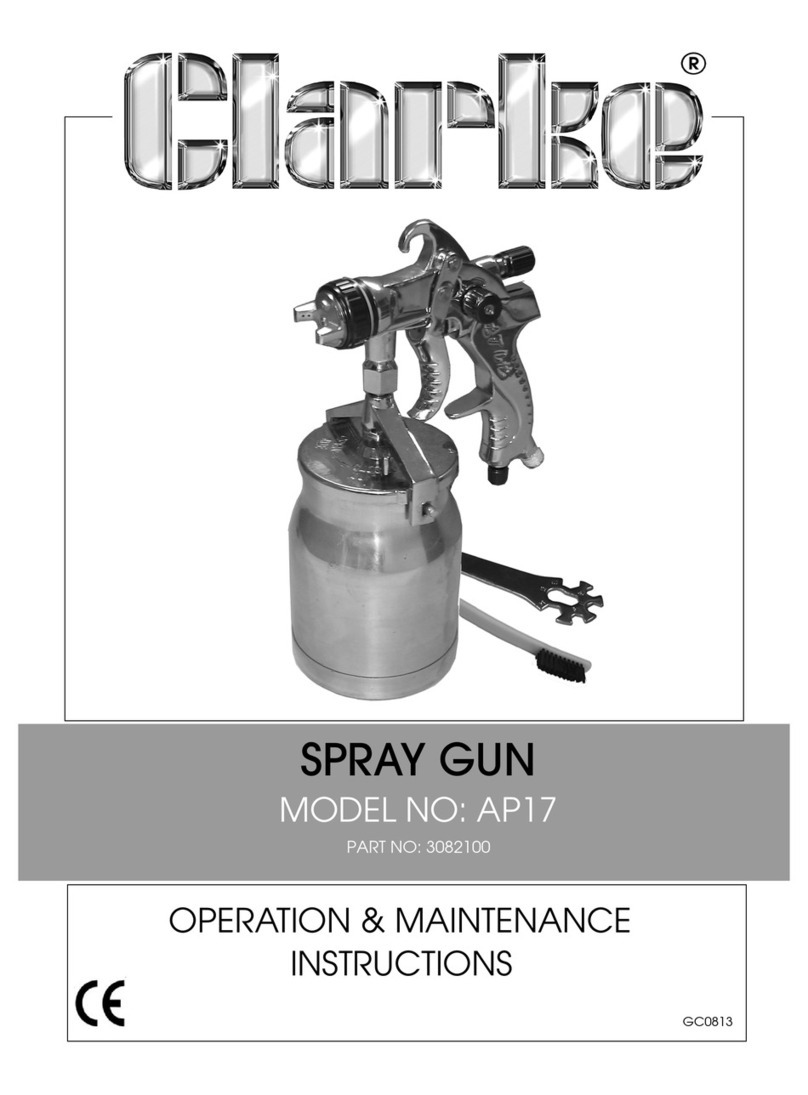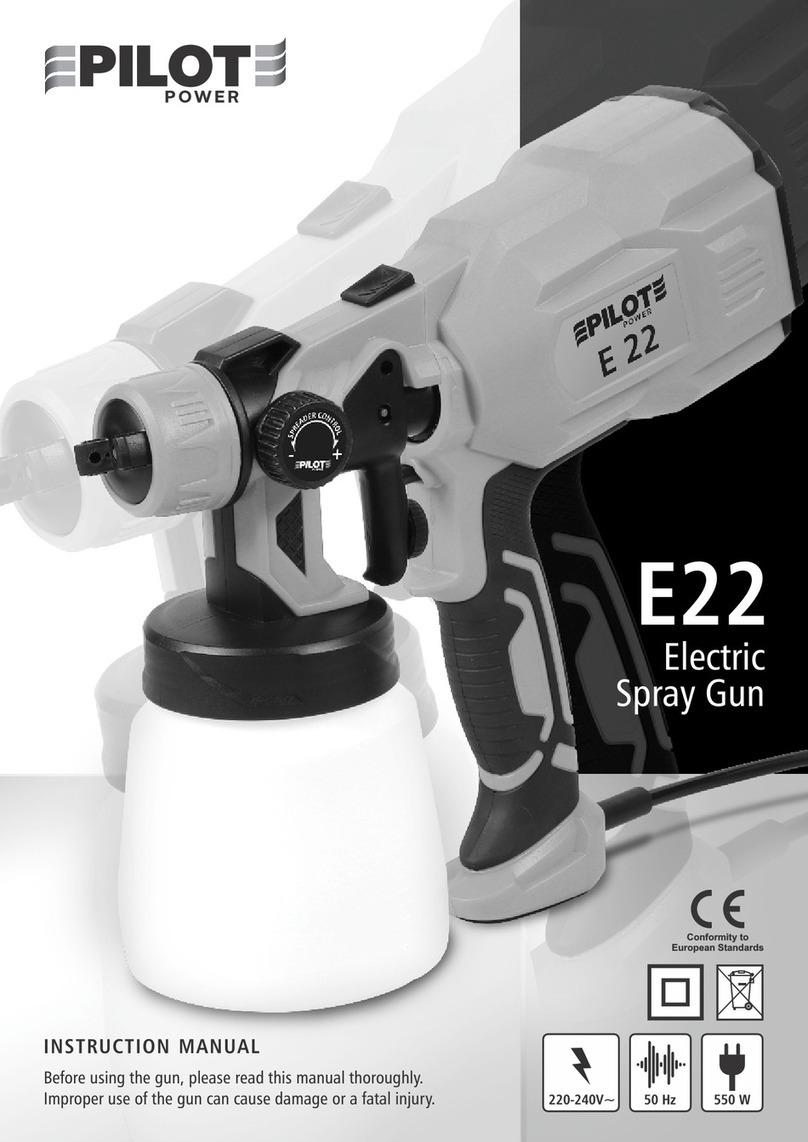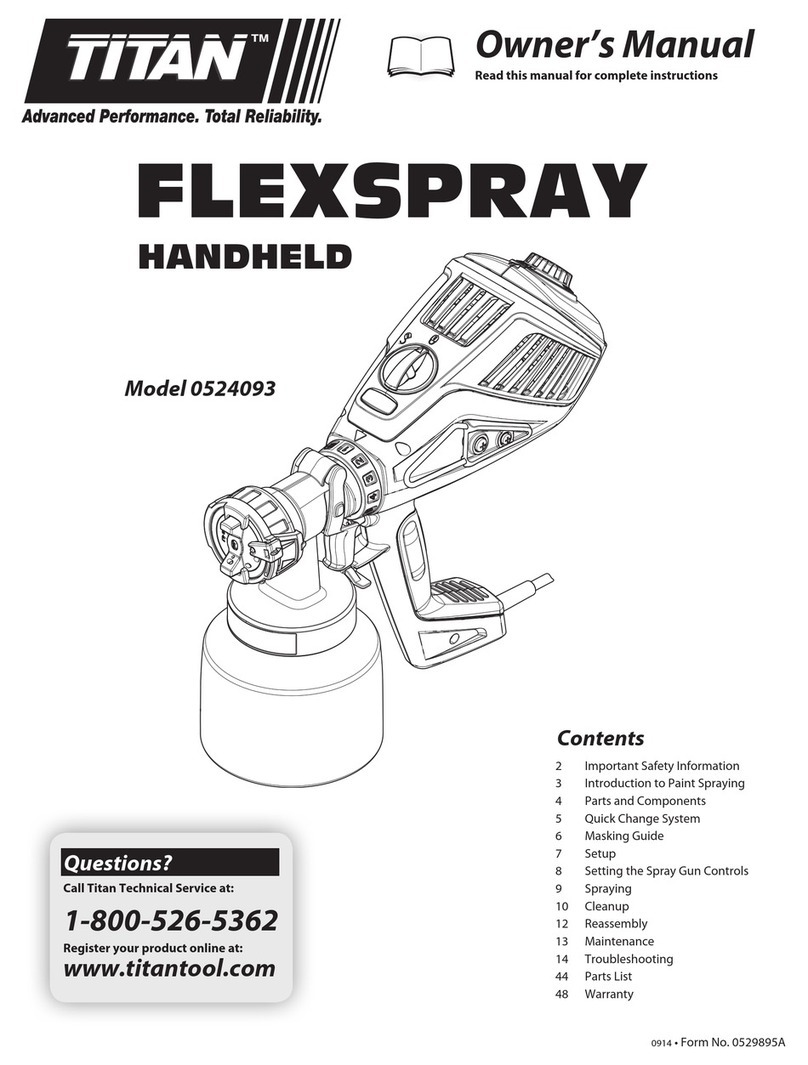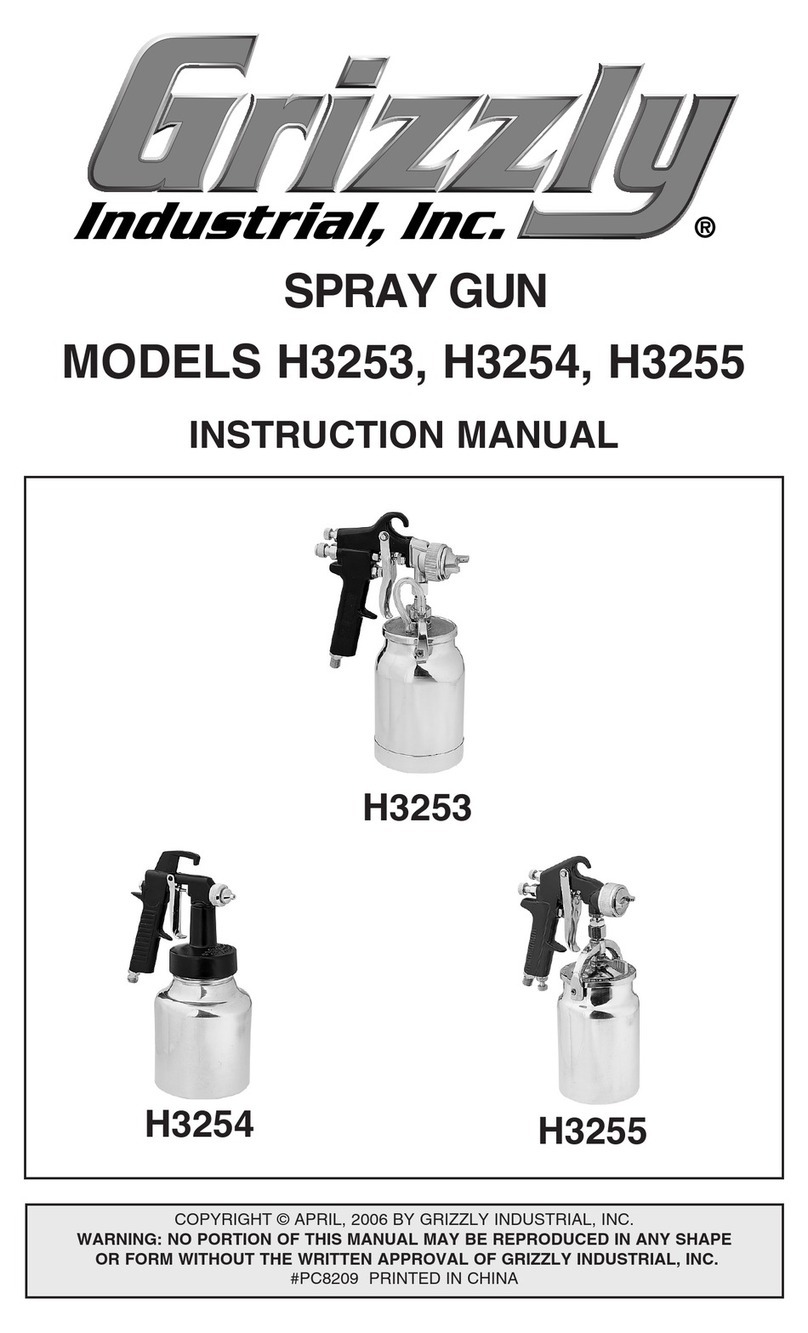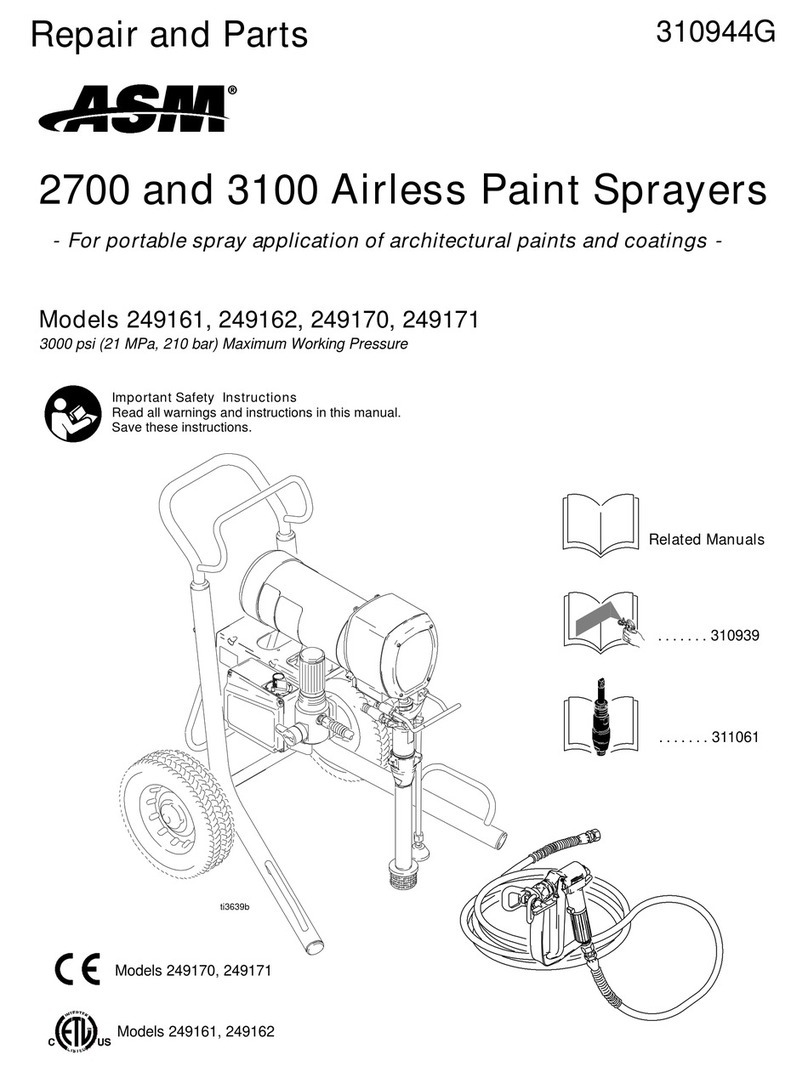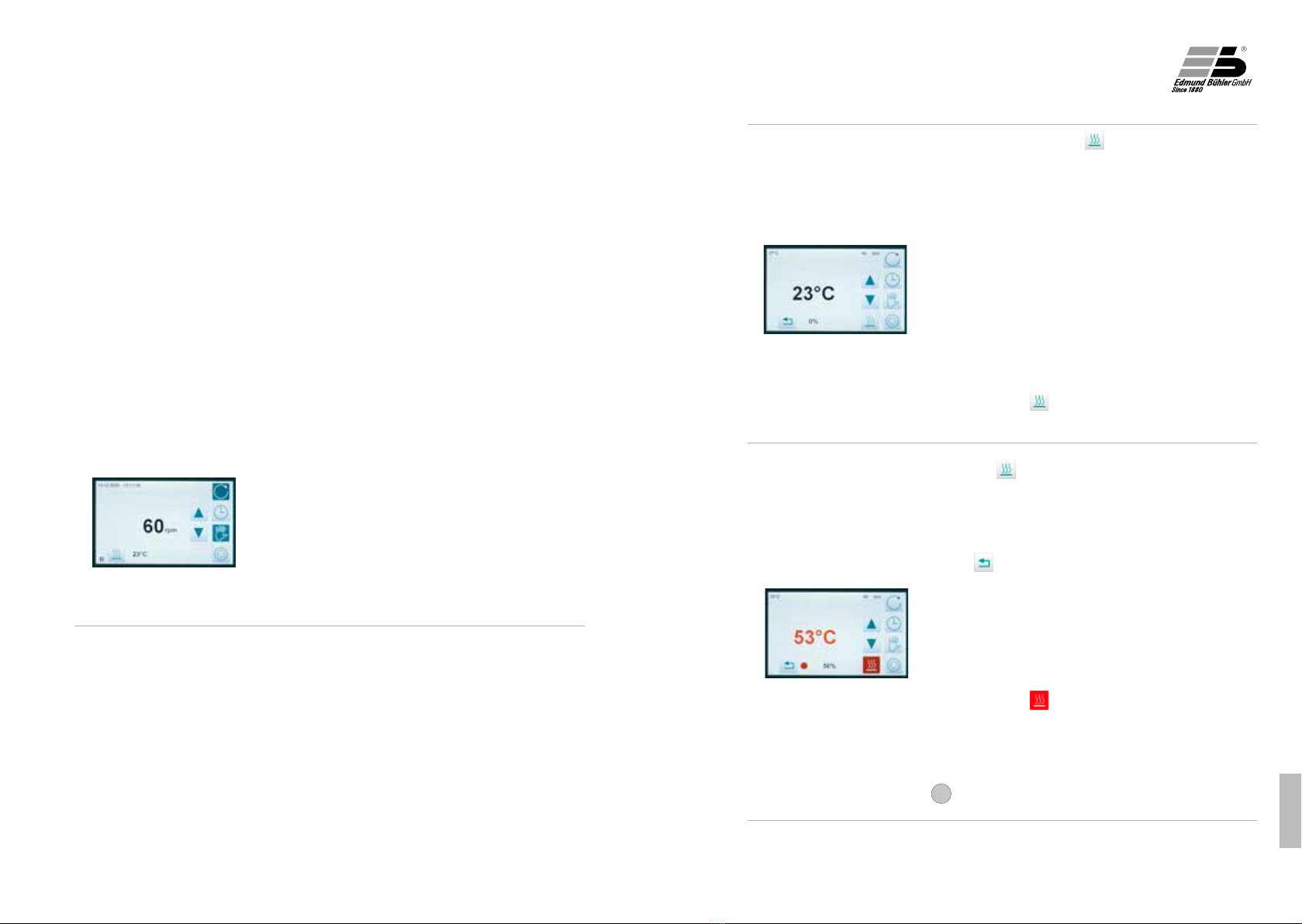
26 27
8. Hot plate shaker function
The hot plate shaker is a version based on SM A.
In this version, the temperature of the hot plate must be controlled and displayed in addi-
tion to the existing functions.
The button for starting the temperature control is at the bottom left of the display.
The current actual temperature of the hot plate is displayed beside it to the right.
If the space for the button for switching to the temperature display and the display of the
current hot plate temperature is needed for other buttons, these elements are temporarily
hidden.
8.1 Hot plate shaker in manual operation
At the bottom left of the display, you can see the
button for the temperature function. You can use this
button to switch to the temperature display.
Beside it to the right, you can see the current actual
temperature.
You can start and stop the temperature control in the
temperature display.
The temperature control can be started and stopped
independently of the shaker rpm.
If you stop the shaker using the “Stop” button, the
temperature control continues independently. The
temperature control must be stopped separately.
After you click the button , you can switch to the
temperature display.
The actual and the set temperature are displayed.
The actual temperature is in the middle of the display,
the set temperature at the top left.
The actual temperature in this example is equal to
the ambient temperature.
You can use the arrow buttons to increase or reduce
the set temperature. The minimum value for the set
temperature is 20°C; the maximum value is 120°C.
This value can be limited for safety reasons in the M2
menu.
Alternatively, you can click the set temperature to
activate a keypad that you can use to enter a new
set temperature.
In the lower area of the display, the current output
power for the temperature control is displayed.
Click the button to start the temperature control.
You can only start the temperature control if you have
specified a set value beforehand.
After you specify a temperature set value and click
the button , it is shown with the colour inverted
and the temperature control starts.
The actual and the set temperature are displayed.
The actual temperature is in the middle of the display,
the set temperature at the top left.
A red dot symbol always appears to the right of the
button if the control output is active. If the actual
value approaches the set value, the symbol starts to
blink. Heating is then only provided in pulses.
You can use the arrow buttons to increase or reduce
the set temperature.
If the actual temperature is 50°C or higher, the colour
of the temperature actual value and the background
colour of the button for the temperature display
switch to red.
Click the button in the temperature display to
stop the temperature control.
The temperature set value at the upper left initially
remains unchanged. You can delete it by clicking
the actual temperature for 2 seconds. However, the
shaker continues running. You must click the button
Stop on the right beside the display to stop the shaker
movement.
GB