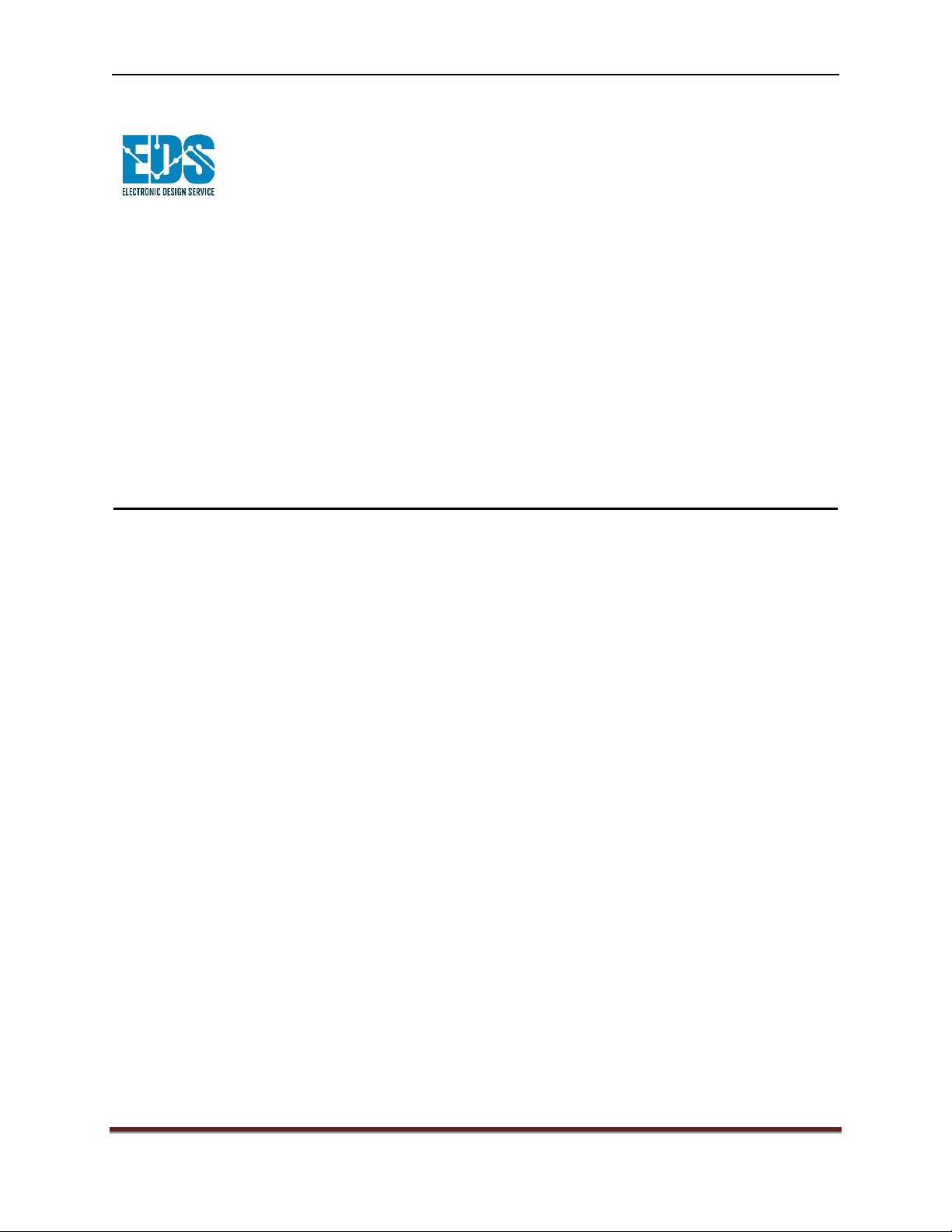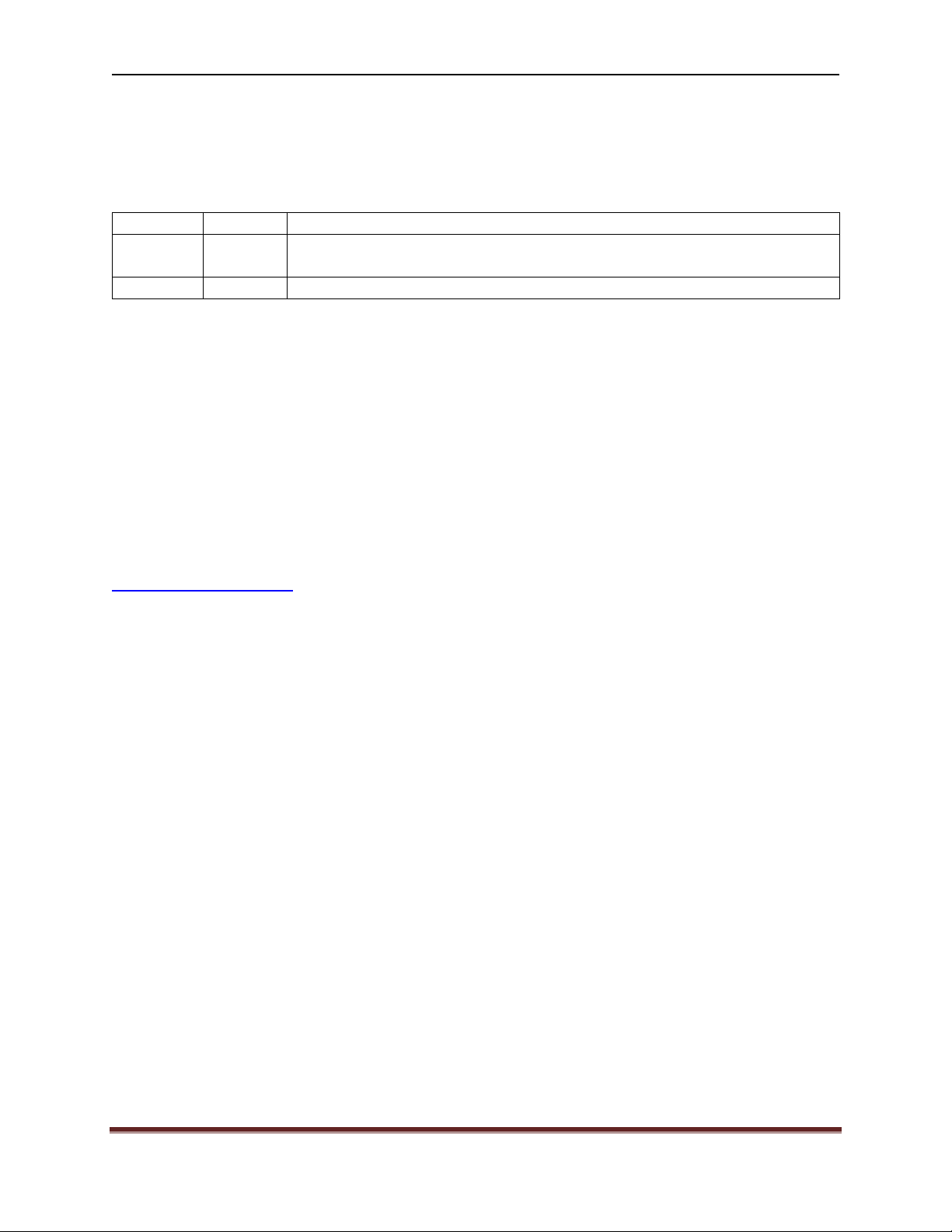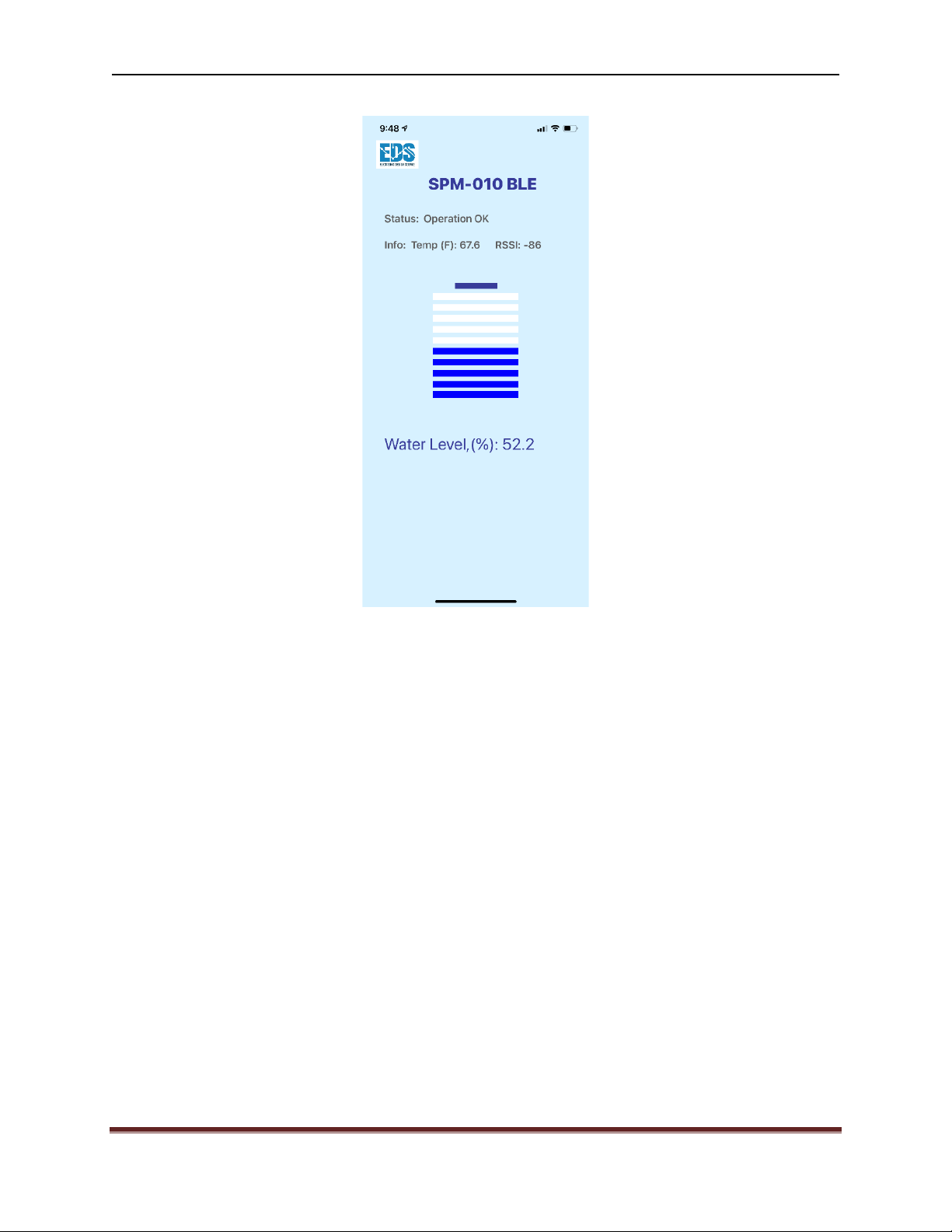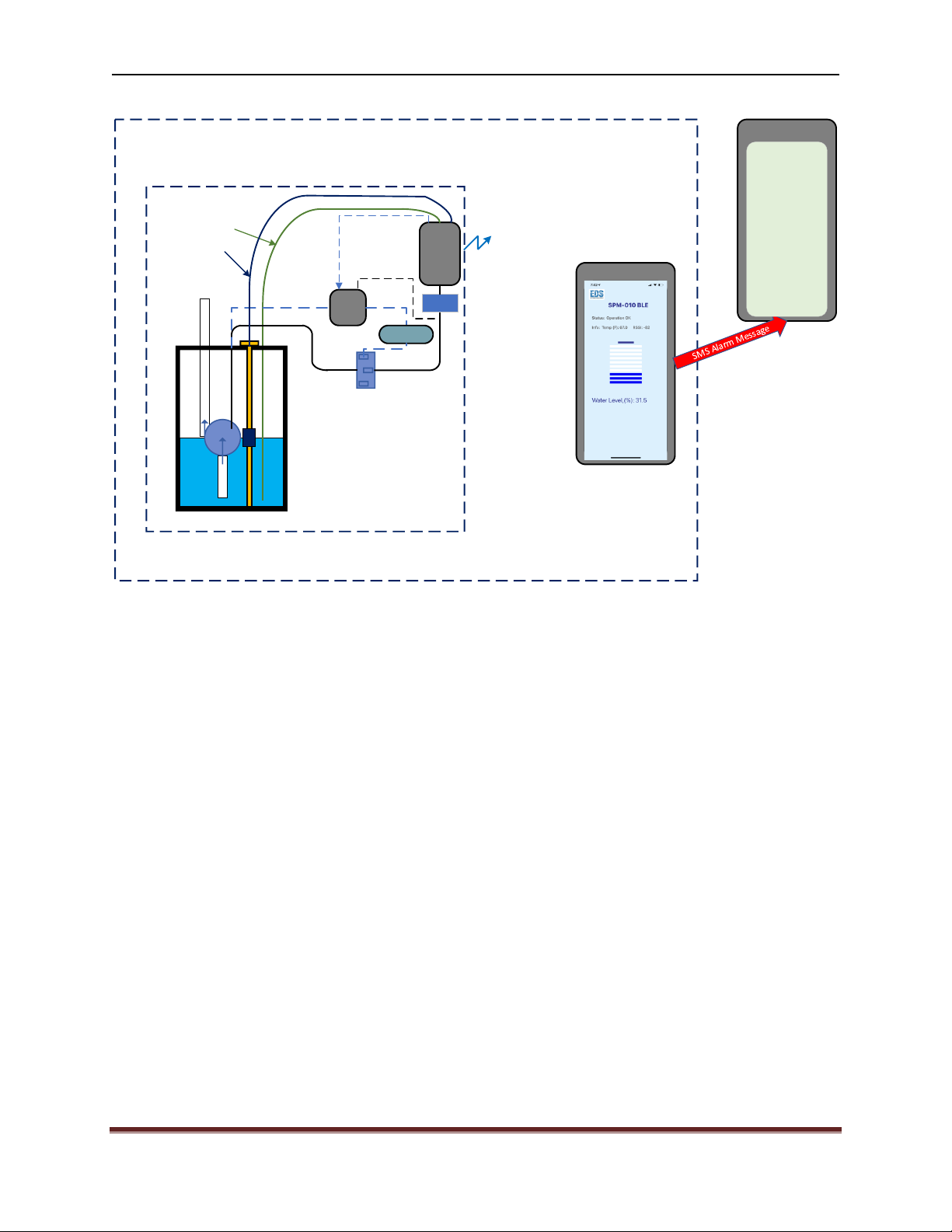SPM-010 Sump Pump Monitor and Control Unit EDSPN: 2052102004
© Copyright 2022 Electronic Design Service, LLC All Rights Reserved Page 3
Contents
Revision History .......................................................................................................................................... 2
Contact Us .................................................................................................................................................. 2
About SPM-010 Sump Pump Monitor/Control Unit ................................................................................... 5
Specifications.......................................................................................................................................... 7
Inside Box................................................................................................................................................ 8
Components and Applications ................................................................................................................ 9
Connections and Connector Panel........................................................................................................ 11
Installation and Adjustment...................................................................................................................... 12
WS Sensor Installation .......................................................................................................................... 12
WS-010 (without SIP) and SPM-010 Installation Instruction............................................................. 13
WS-010 (with SIP) and SPM-010 Installation Instruction .................................................................. 15
Resistive Sensor (KUS / SSS), SPM-010 and SSR-CU Installation............................................................ 16
KUS SSS Resistive Sensor and SPM-010 Installation Instruction........................................................ 18
SPM-010 Installation............................................................................................................................. 19
Installation Warning.............................................................................................................................. 19
Operation.................................................................................................................................................. 20
SPM-010 Dummy Cell Installation and Serial Number Location............................................................ 20
SPM-010 Front Panel ............................................................................................................................ 21
SPM-010 iOS Application Installation and Operation............................................................................ 21
Installation ........................................................................................................................................ 21
iOS Application Screenshot............................................................................................................... 24
Start and Operation Conditions with Messaging .............................................................................. 25
Battery Warning........................................................................................................................................ 28
Warranty................................................................................................................................................... 29
Troubleshooting........................................................................................................................................ 30
Support..................................................................................................................................................... 30
Figure 1 Normal Operation Screen Example............................................................................................... 6
Figure 2 Inside Home Application only ....................................................................................................... 9
Figure 3 Inside and Outside Home Application......................................................................................... 10
Figure 4 Connection Diagrams SPM-010 v4 (top) and SPM-010 v5 (bottom) ........................................... 11