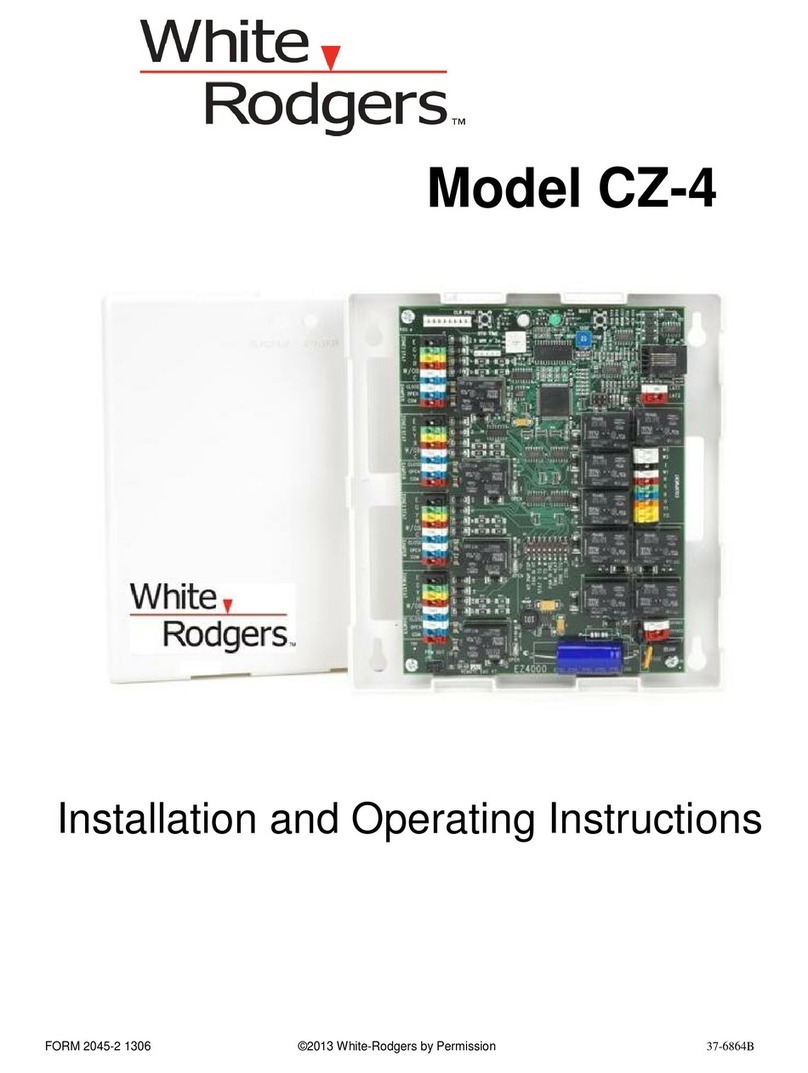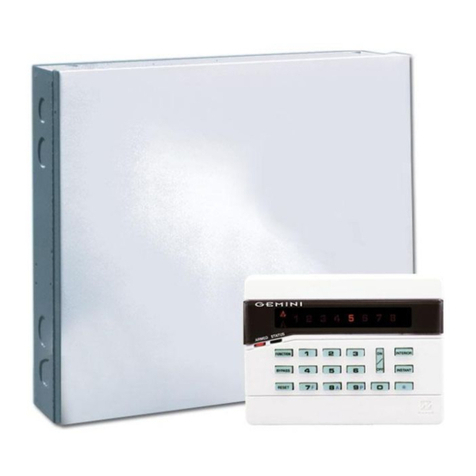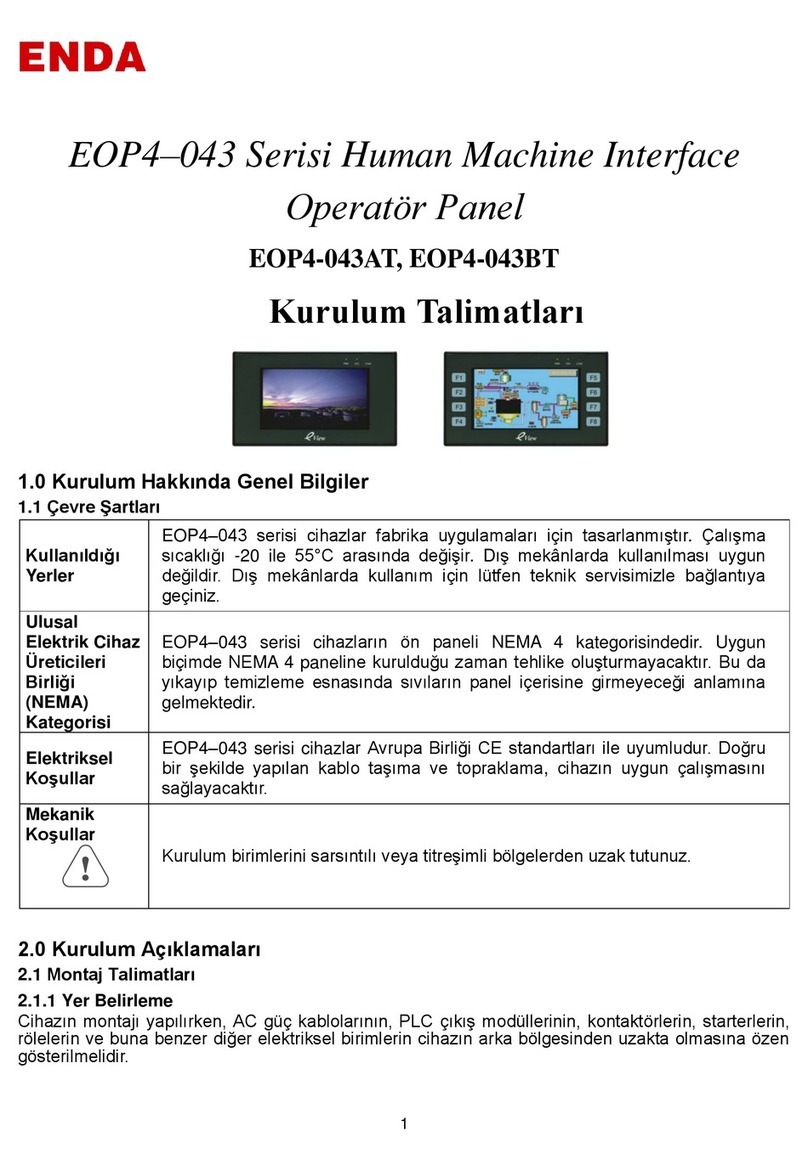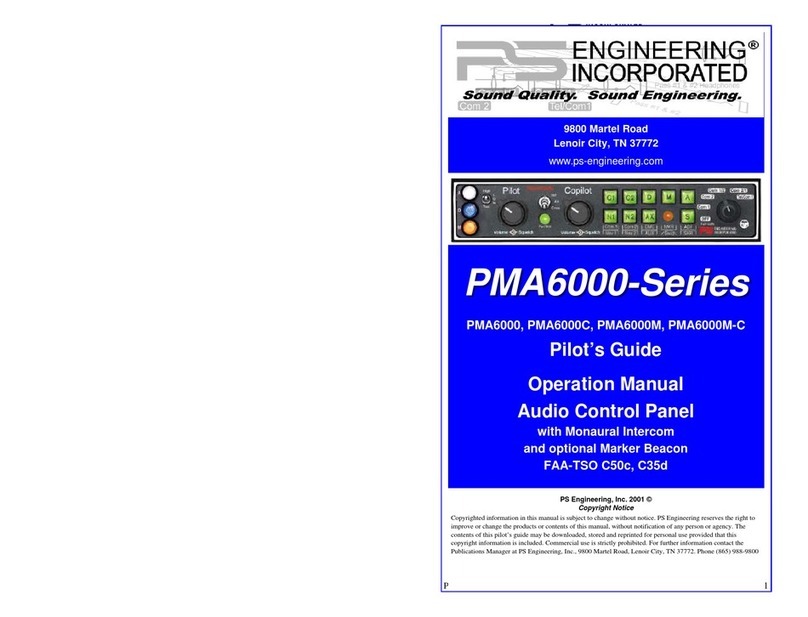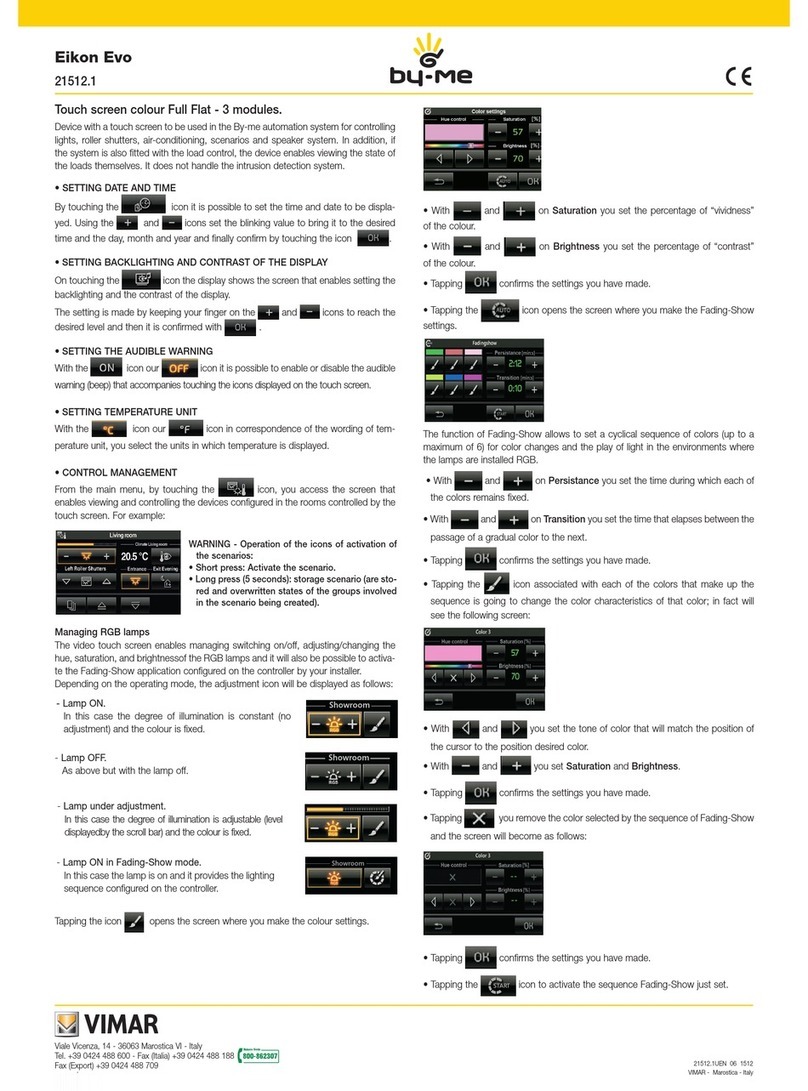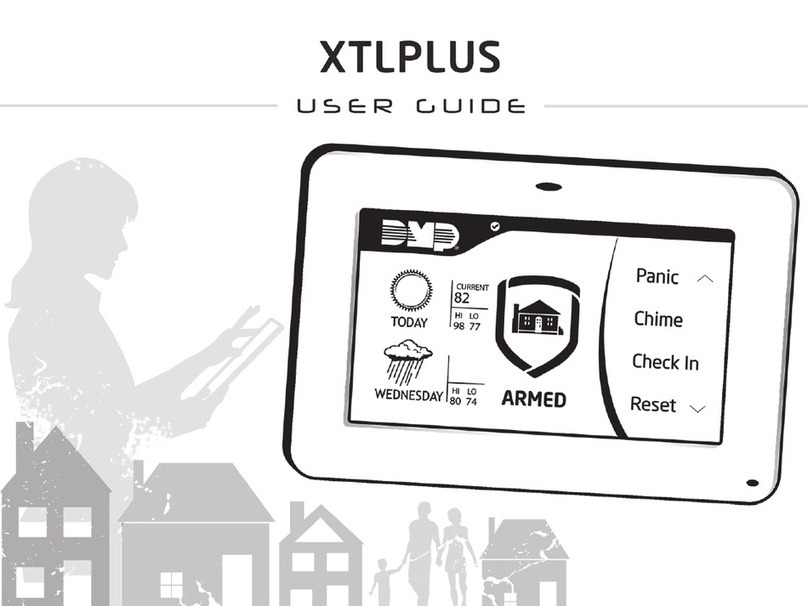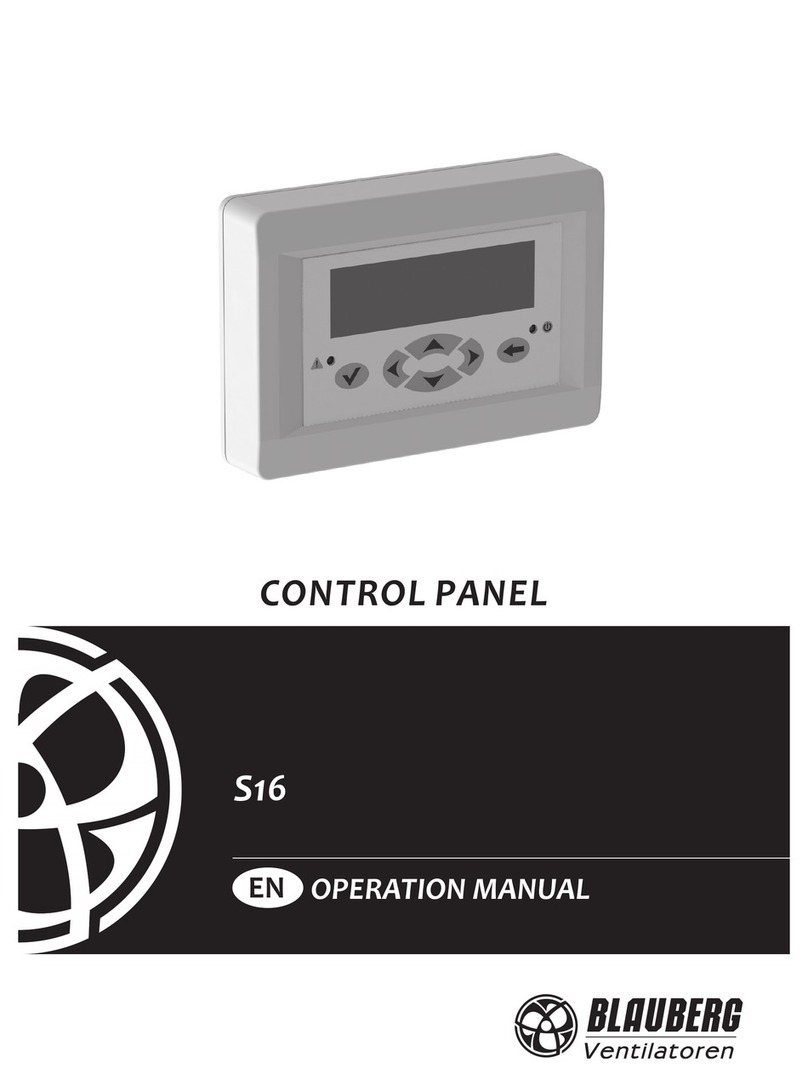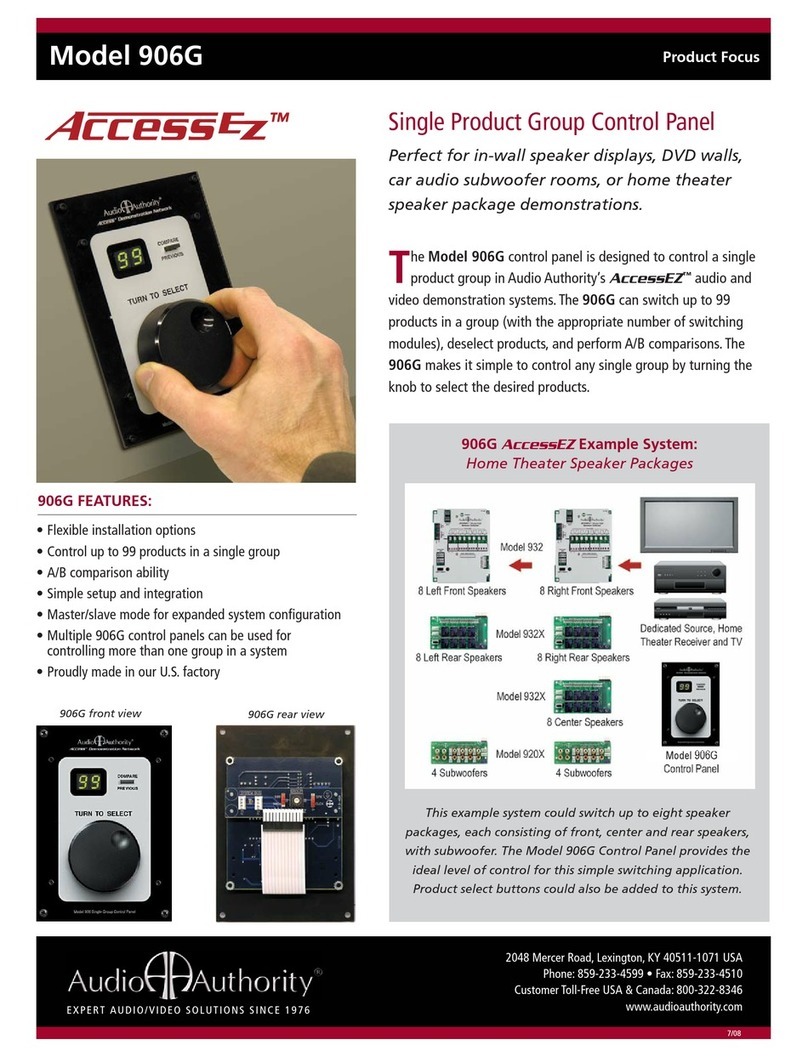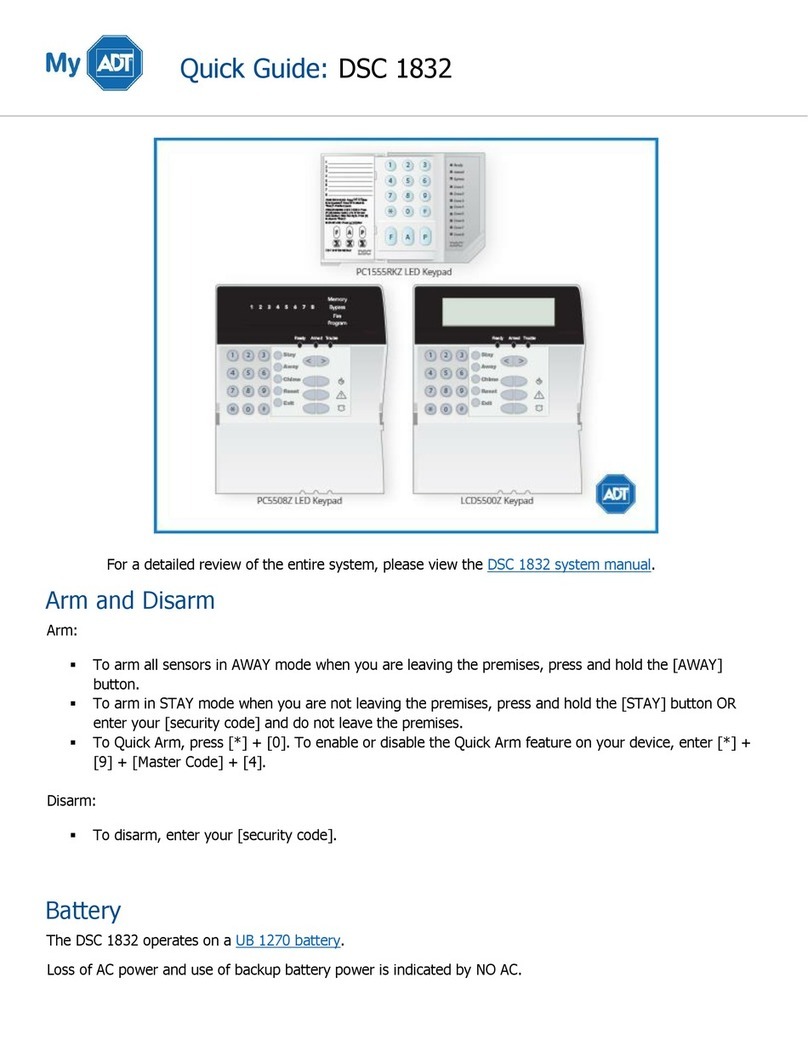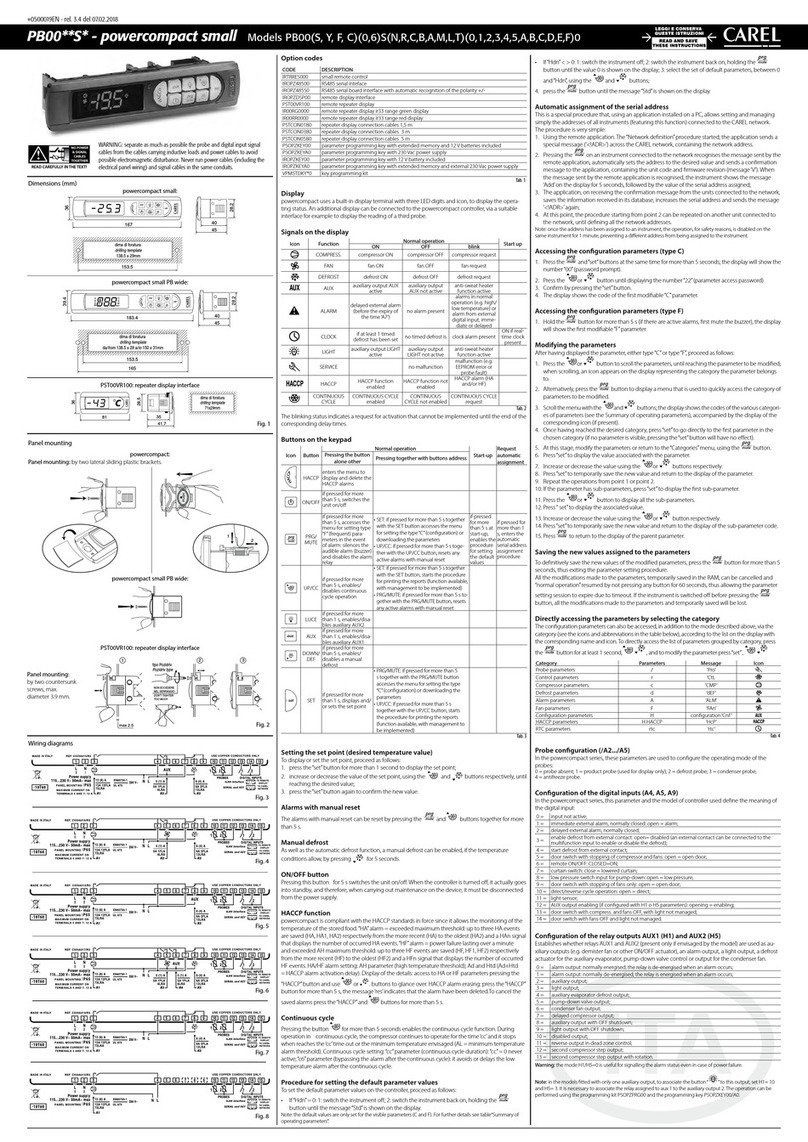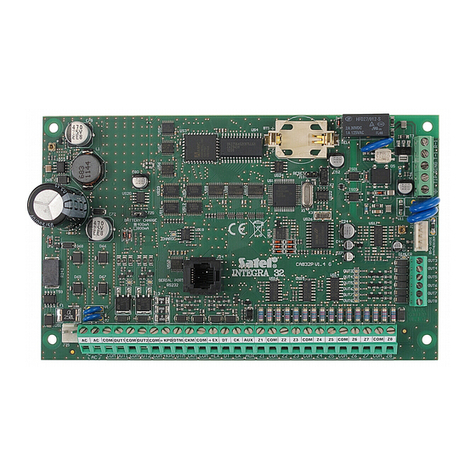Signature Series, the “fire area” will receive signals present on Channel
2, which may be one of 15 tones, a pre-recorded message, a page
message originating from the FCCA, or a page message originating
from a fire fighter’s telephone and patched through to the SIGA
Channel 2 audio riser, which is associated with the SIGA-CC2 module.
FCCA Channel 2 “other areas” are areas of the building defined as all
locations not included in the "fire area." These locations receive the
signal present on channel 2, which may be one of 15 tones, a pre-
recorded message, a page message originating from the FCCA, or a
page message originating from a fire fighter's telephone and patched
through to the FCCA Channel 2 audio riser. The FCCA Channel 2
signal is distributed throughout the building on riser A, which is
associated with the traditional cards: ZB8-2, ZB8-5, or ZB8-8. With
Signature Series, the “other area” will receive signals present on SIGA
Channel 1, which may be one of 15 tones, a pre-recorded message, a
page message originating from the FCCA, or a page message
originating from a firefighter's telephone and patched through to the
SIGA Channel 1 audio riser. This is associated with a SIGA-CC2.
TONE and TAPE signals may be automatically or manually activated.
MIC and PHONE PAGE are both manually activated. Speaker and fire
fighter's telephone circuit supervision and selection are performed by
M500C control modules, RZB12-6 remote zone modules, or traditional
"ZB" series zone modules. Dual channel switching can only be done
with an RZB12-6 or a "ZB" series zone module. With Signature Series,
the SIGA-CC2, an analog addressable device, can be used to connect
up to two signal risers (riser 1 and riser 2). Upon command from the
loop controller, the SIGA-CC2 can connect the Notification Appliance
Circuit to either riser 1 or riser 2. Riser 1 and riser 2 inputs may be 24
VDC to operate polarized audible and visual signals, or 25V or 70V to
operate audio evacuation circuits.
The FCCA requires a display/switch panel, models RASP, SAN, or
FCCD/FCCS and/or an annunciator/operator interface for controlling/
displaying individual audio and telephone branch circuit status.
Specifications
Specifications
Dimensions (HWD) 7” x 19” x 5.25”
Weight 14 lbs.
Operating Environment:
Temperature
Humidity
0 - 49oC, 32 - 120oF
85% Non-Condensing
Power Requirements 24 VDC @ 280 mA
Communications Format (Class B Only)
Data Line (TB3-4 to TB3-5):
Format
Termination
RS-485, 20 mA Current Loop, Fiber Optics w/SO-20 or SO-FIB
RS-485
Via JP1
2 FCCA Series Manual