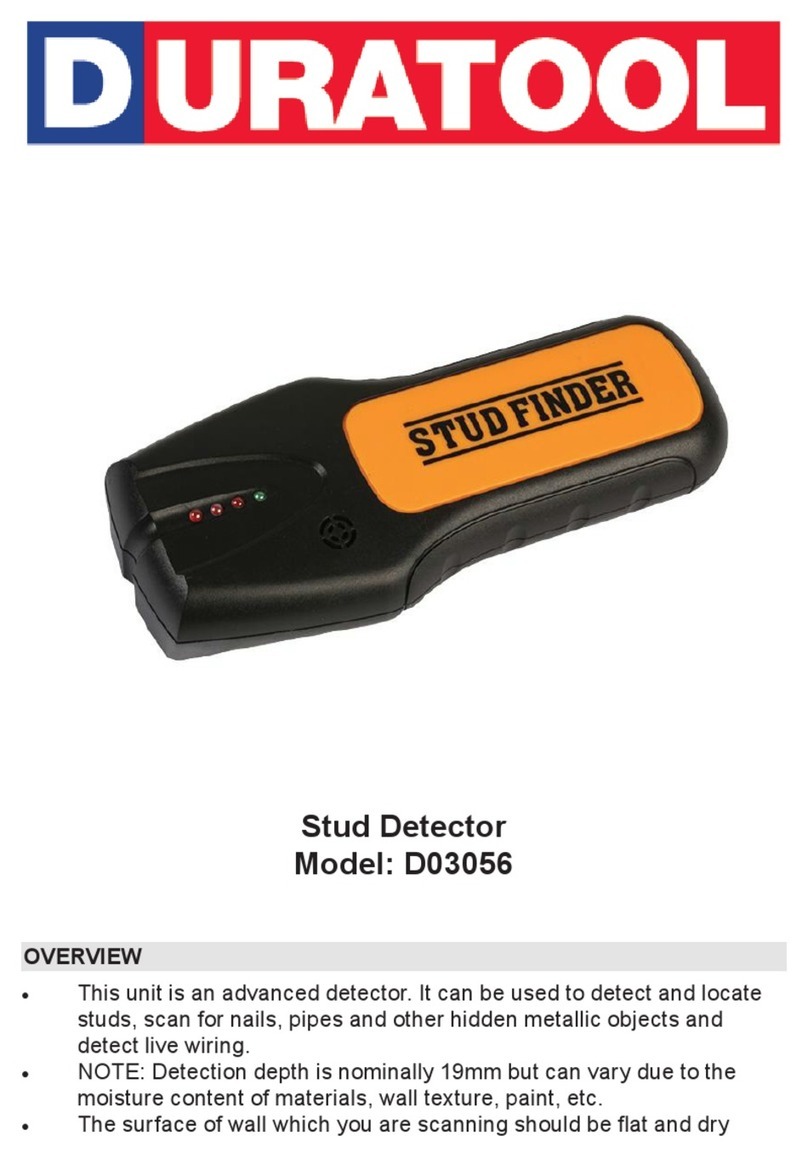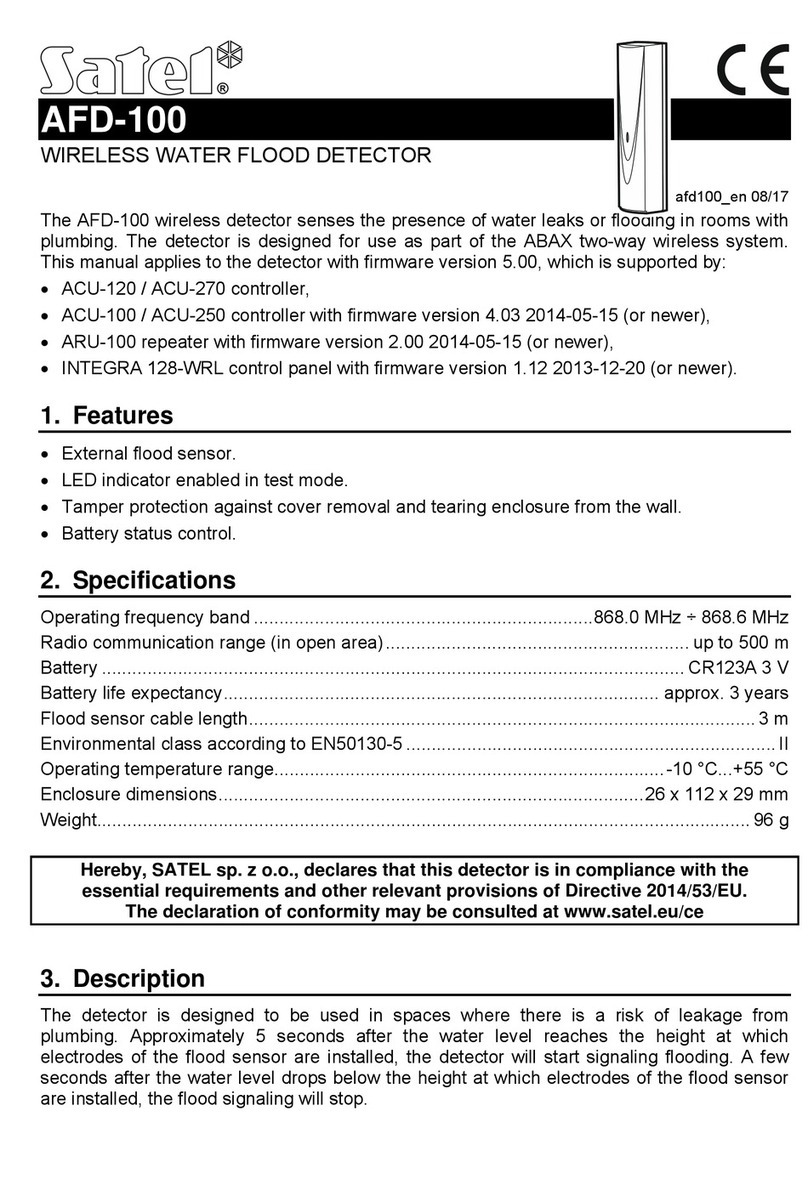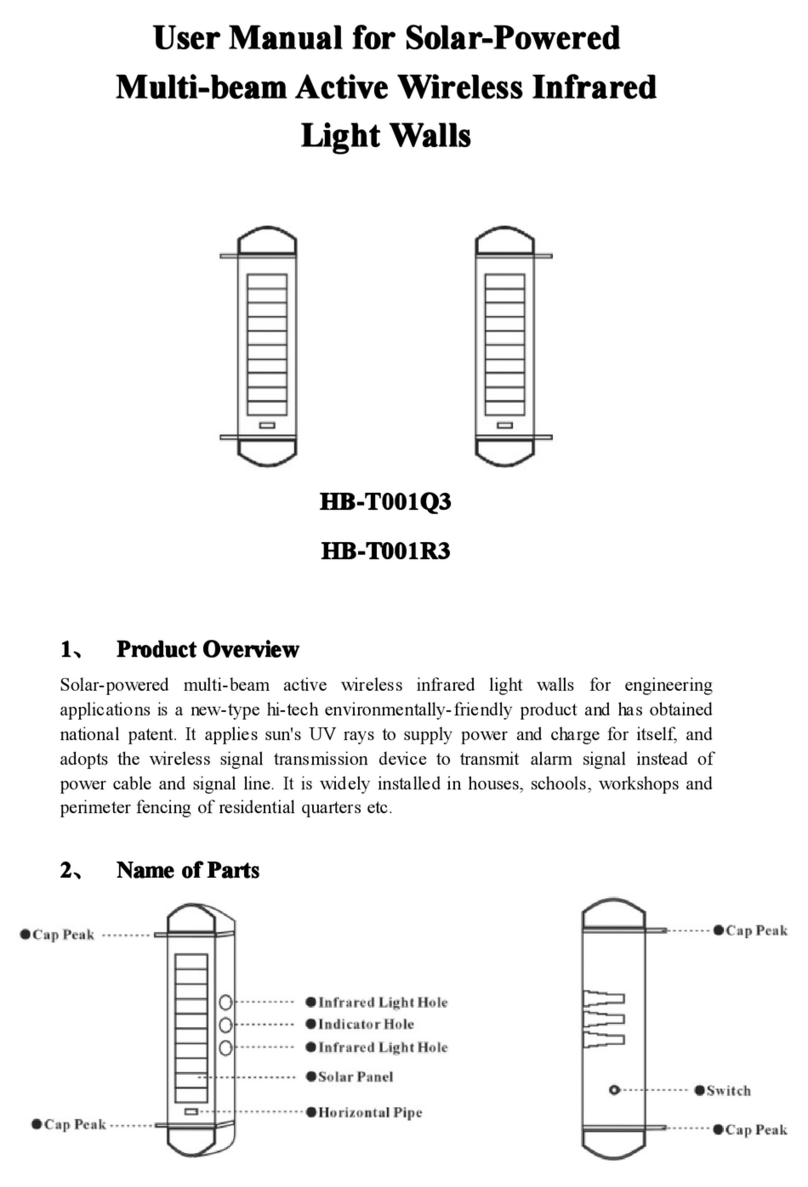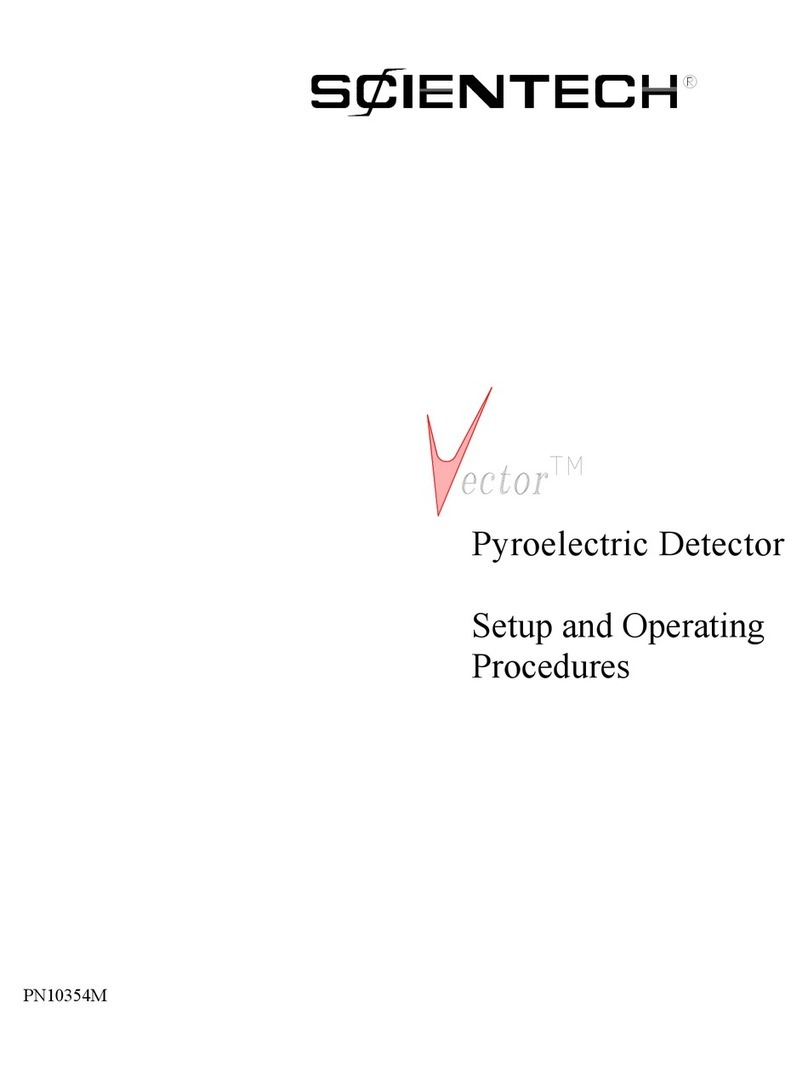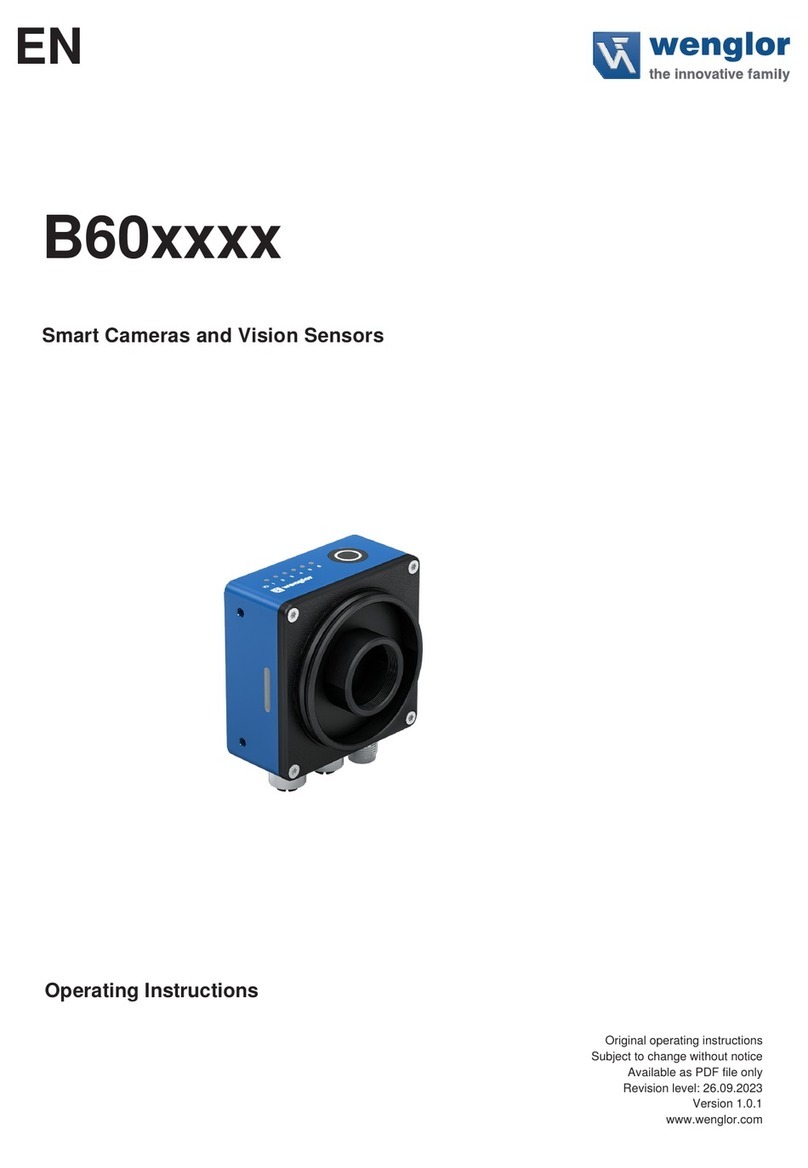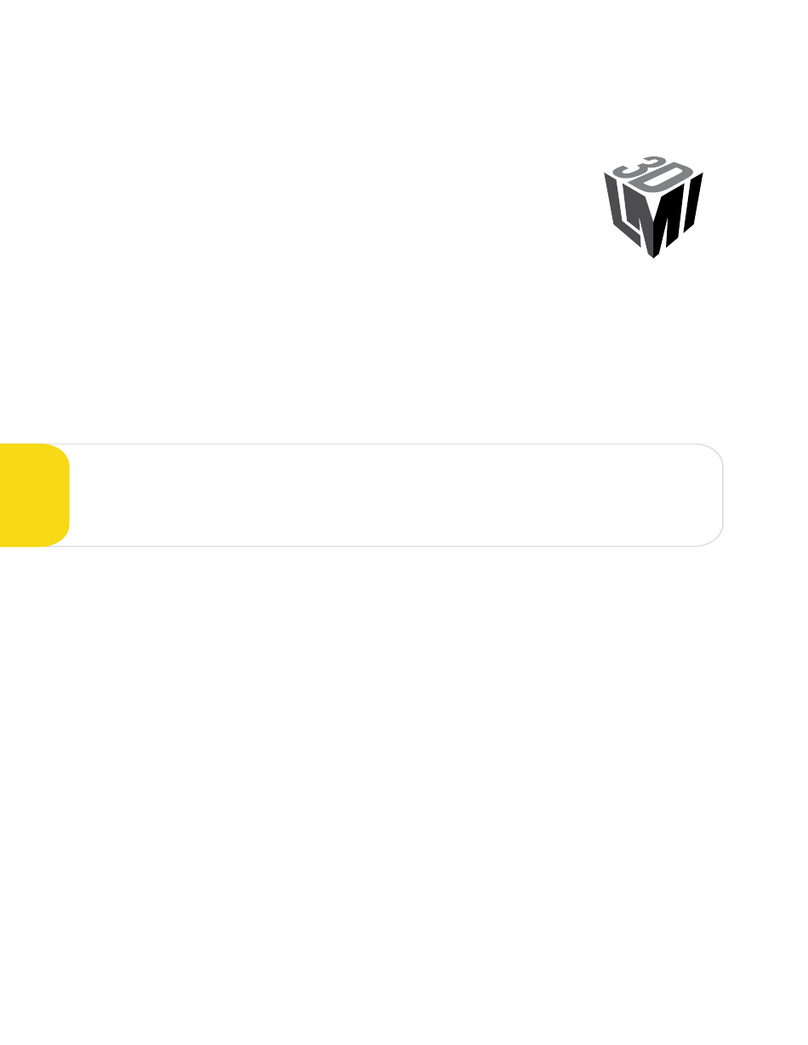EDWARDS SYSTEMS TECHNOLOGY EST3 User manual




















Other manuals for EST3
2
Table of contents
Other EDWARDS SYSTEMS TECHNOLOGY Security Sensor manuals
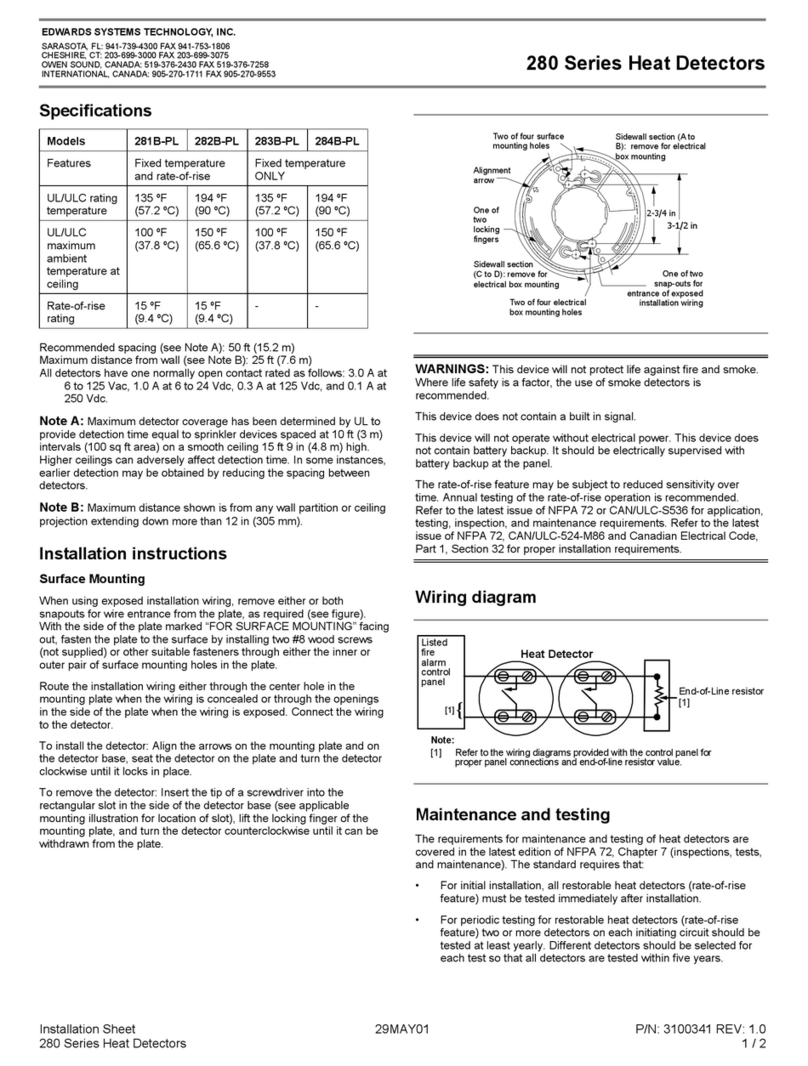
EDWARDS SYSTEMS TECHNOLOGY
EDWARDS SYSTEMS TECHNOLOGY 280 Series Assembly instructions
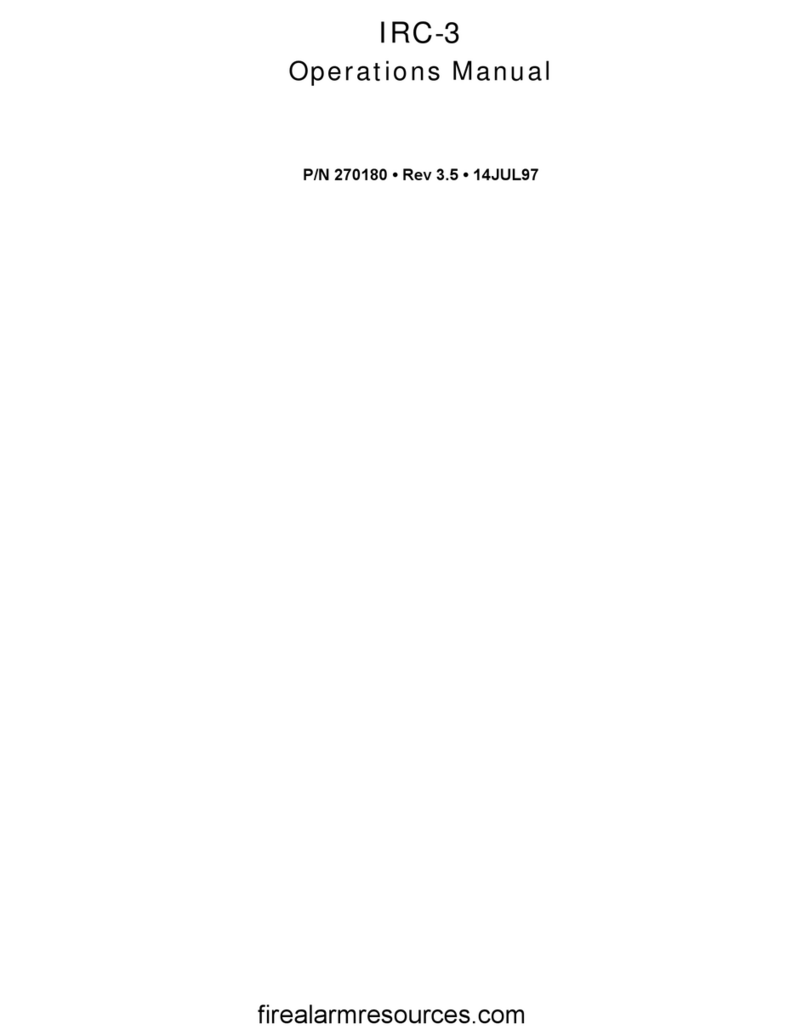
EDWARDS SYSTEMS TECHNOLOGY
EDWARDS SYSTEMS TECHNOLOGY IRC-3 User manual

EDWARDS SYSTEMS TECHNOLOGY
EDWARDS SYSTEMS TECHNOLOGY EST3 User manual

EDWARDS SYSTEMS TECHNOLOGY
EDWARDS SYSTEMS TECHNOLOGY EST2 User manual
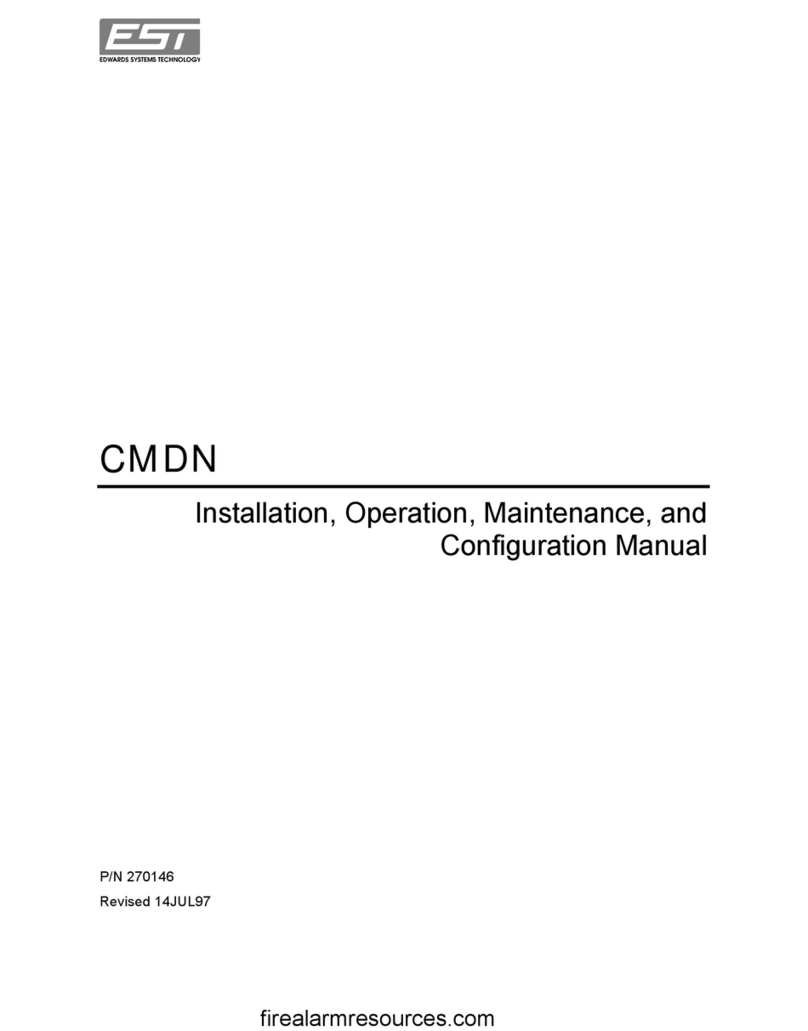
EDWARDS SYSTEMS TECHNOLOGY
EDWARDS SYSTEMS TECHNOLOGY CMDN Owner's manual

EDWARDS SYSTEMS TECHNOLOGY
EDWARDS SYSTEMS TECHNOLOGY CRC Product manual

EDWARDS SYSTEMS TECHNOLOGY
EDWARDS SYSTEMS TECHNOLOGY EST3 User manual
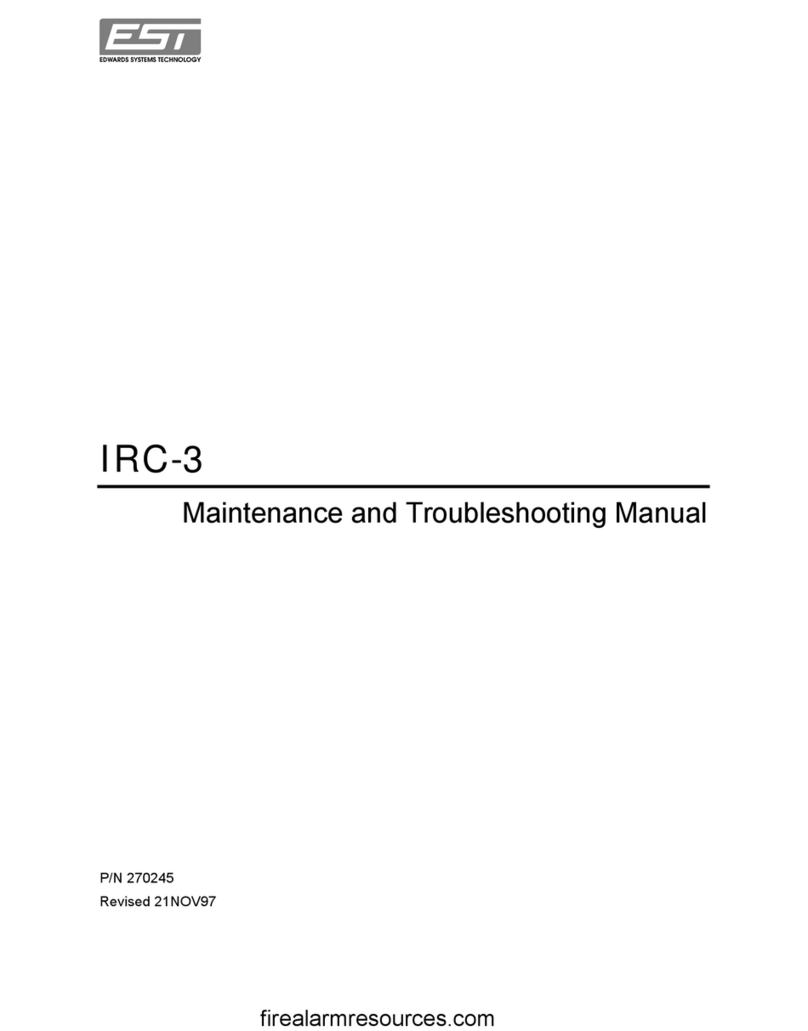
EDWARDS SYSTEMS TECHNOLOGY
EDWARDS SYSTEMS TECHNOLOGY IRC-3 Programming manual
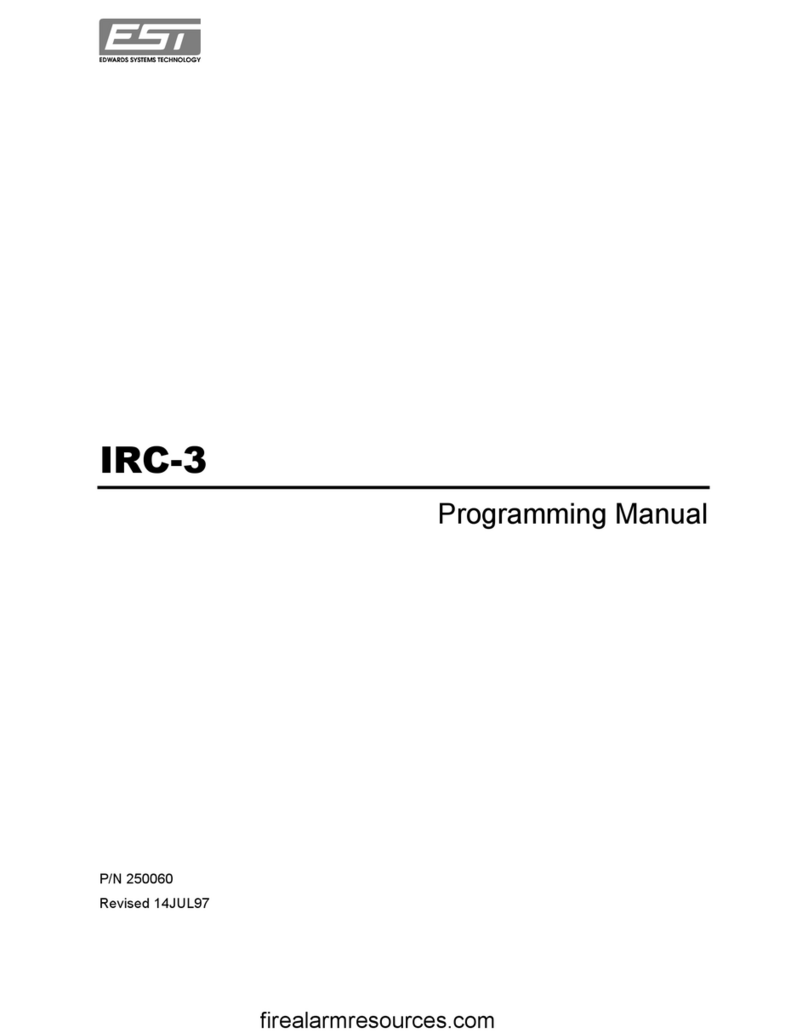
EDWARDS SYSTEMS TECHNOLOGY
EDWARDS SYSTEMS TECHNOLOGY IRC-3 Owner's manual
Popular Security Sensor manuals by other brands

Aeotec
Aeotec MULTISENSOR 6 user guide
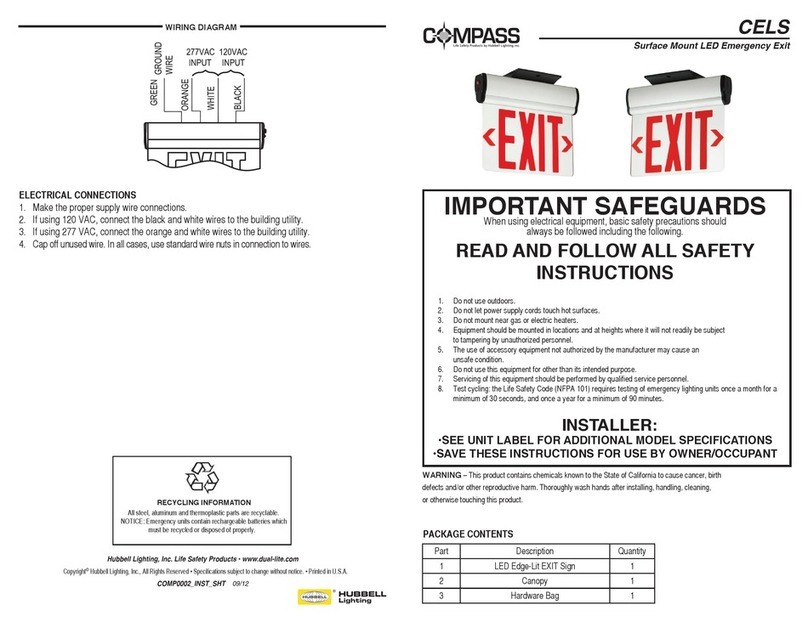
HUBBELL LIGHTING
HUBBELL LIGHTING COMPASS CELS quick start guide

Motorola
Motorola MC44302A Advanced information
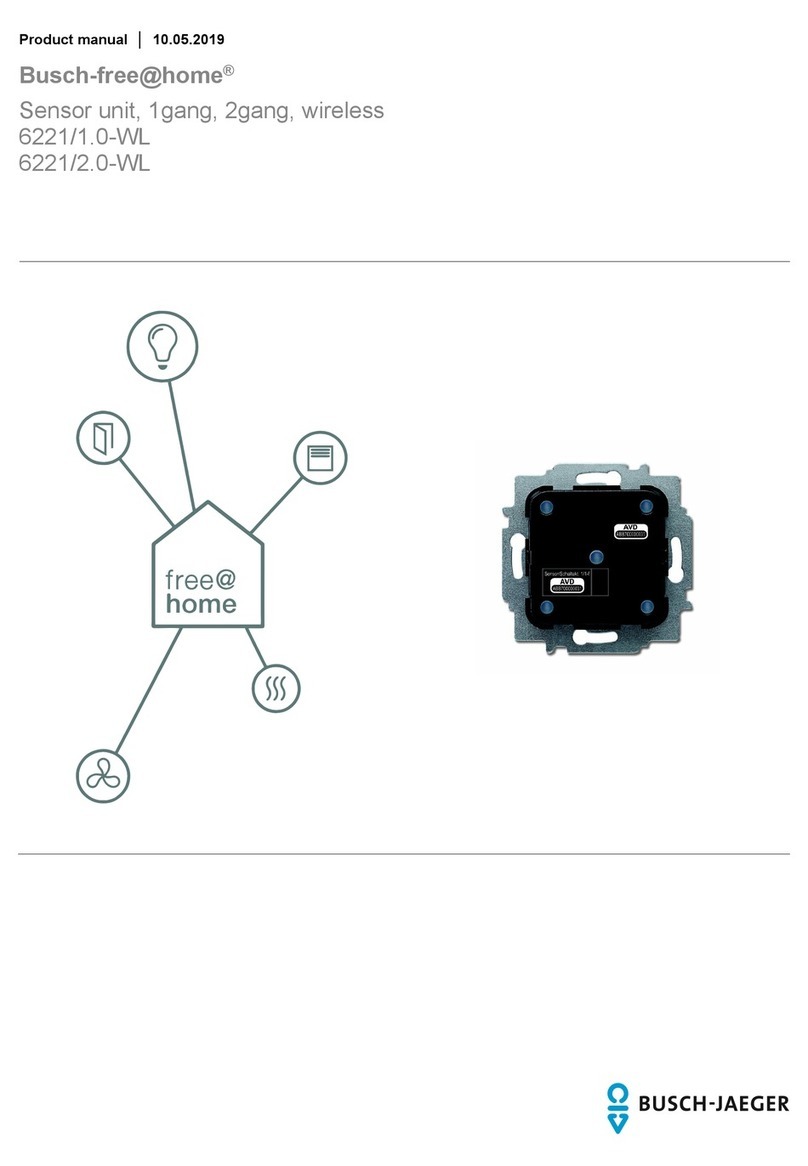
Busch-Jaeger
Busch-Jaeger 6221/1.0-WL product manual
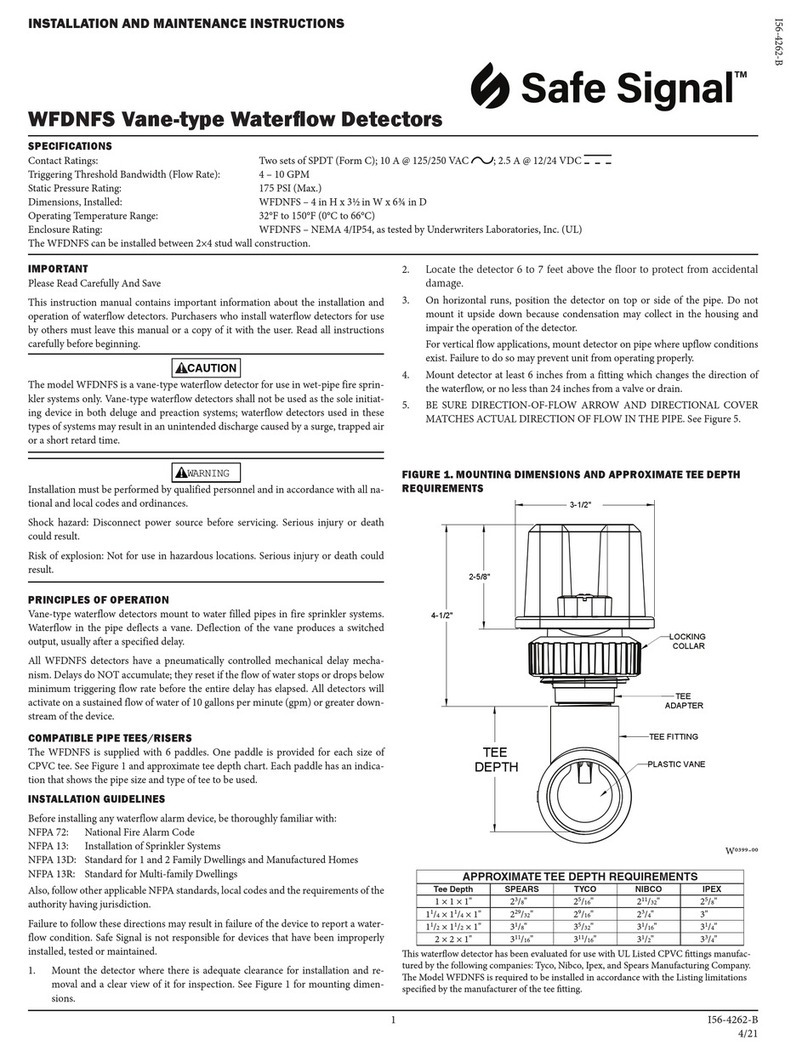
Safe Signal
Safe Signal WFDNFS Installation and maintenance instructions
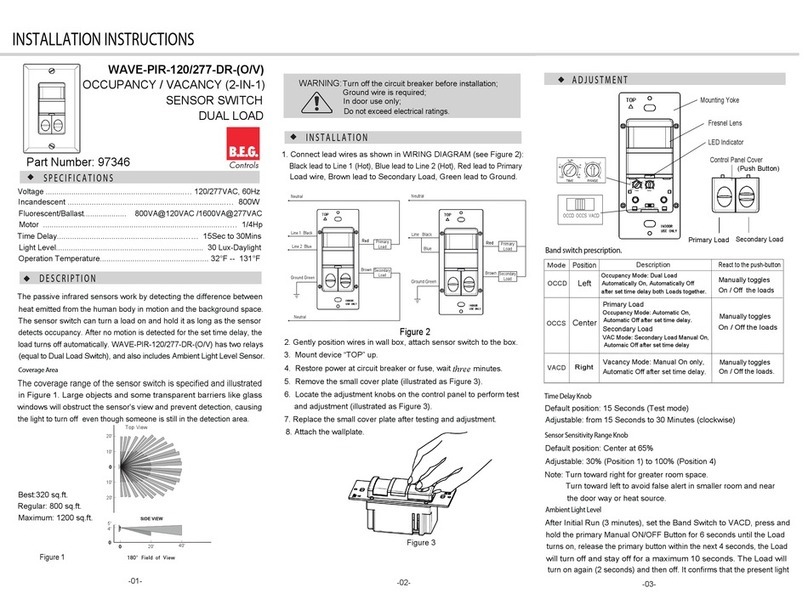
B.E.G.
B.E.G. WAVE-PIR-120-DR-(O/V) installation instructions