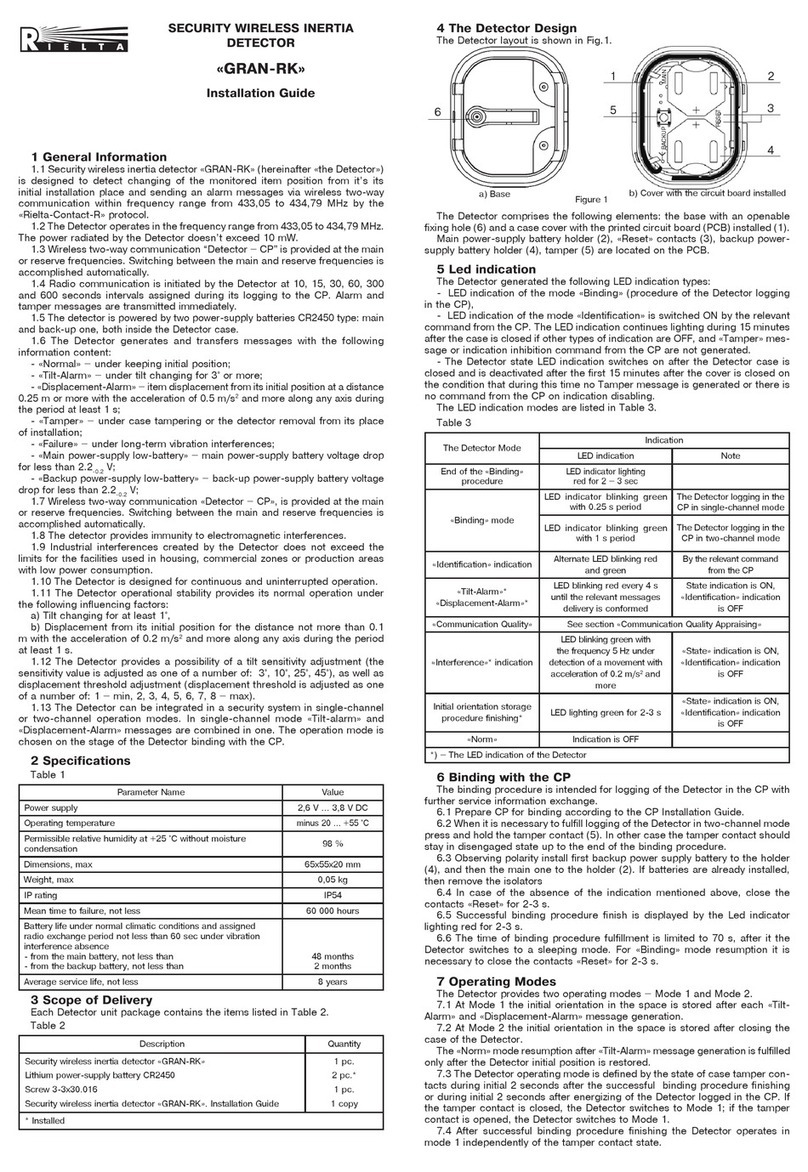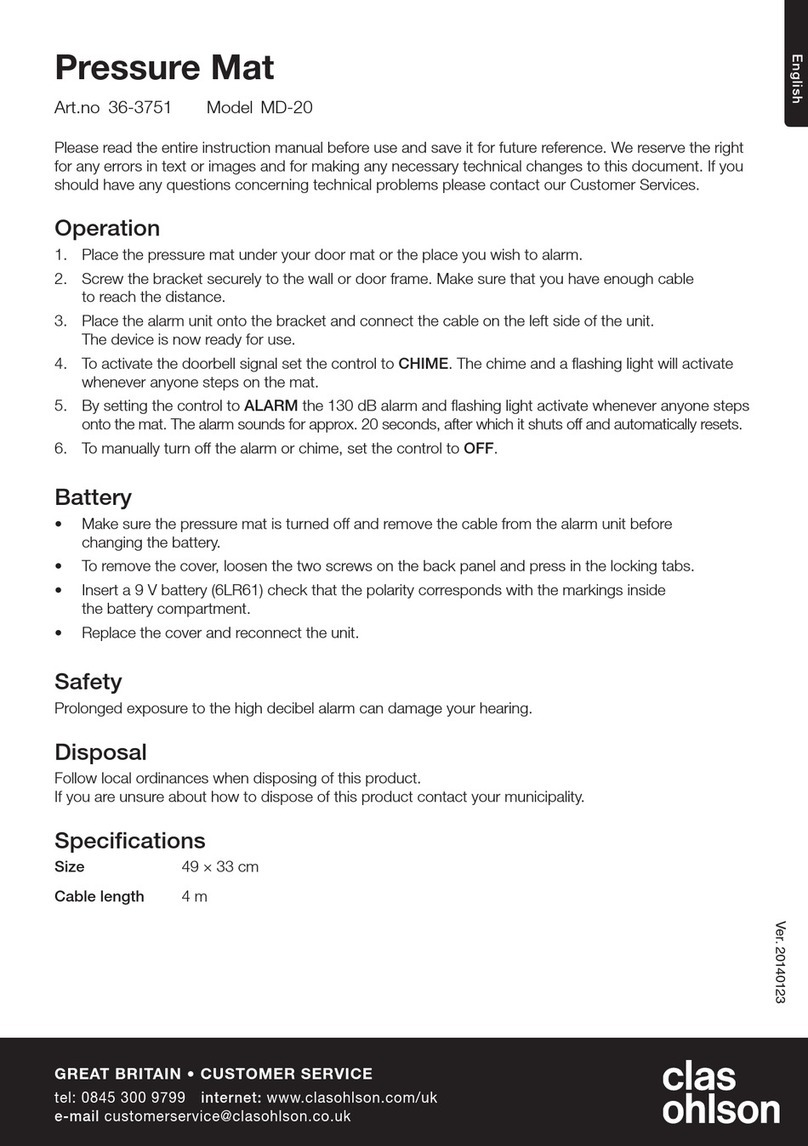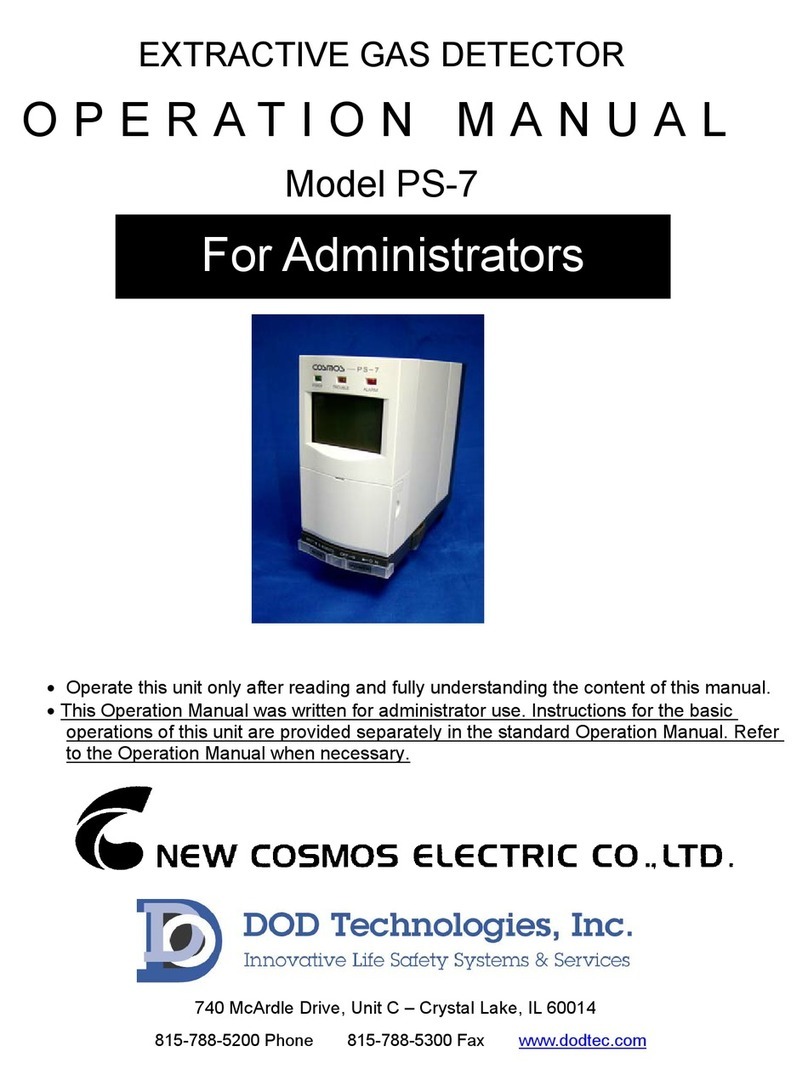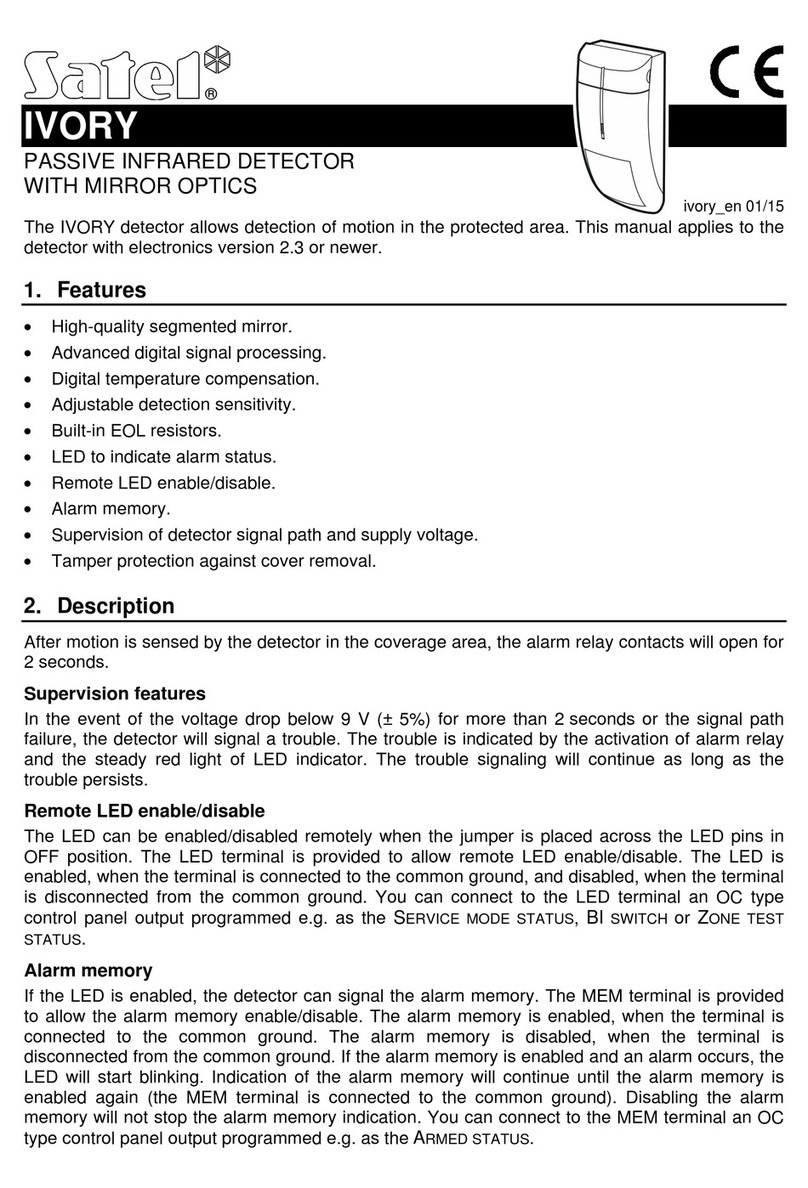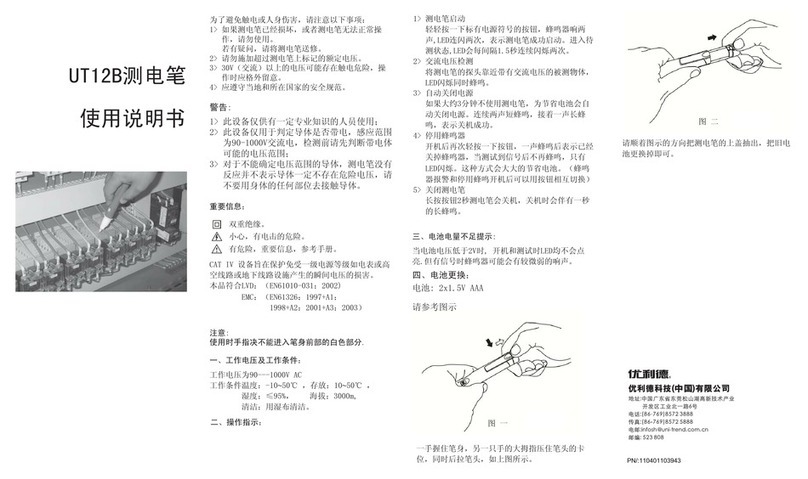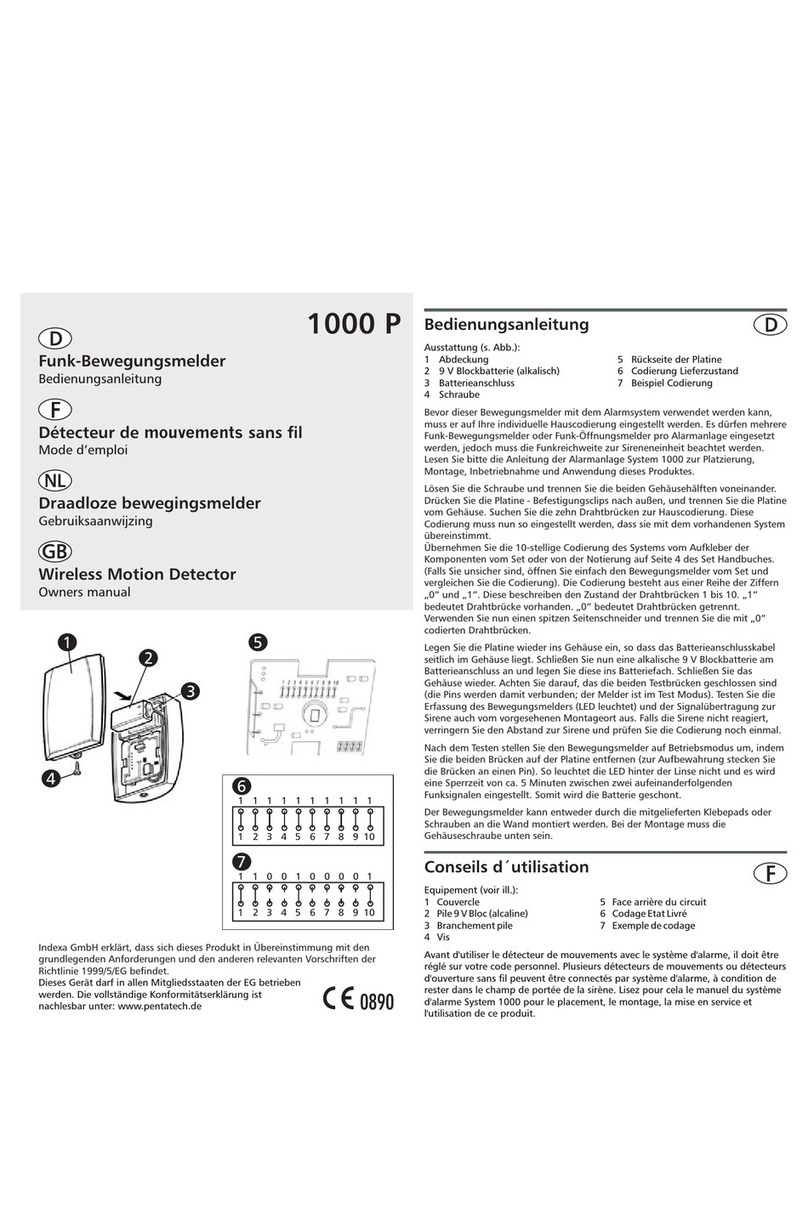SUREN CDL-1608 User manual

CDL-1608
Operation and Specification SUREN
©2011 SUREN Systems, Ltd.. All rights reserved. SUREN™. SUREN Part no.: N-ML00-0062-01-1 Rev.1 Printed in China
w w w. s u r e n s y s t e m s . c o m
PIR & Ultrasonic Occupancy Sensor
CDL-1608 embodies the technology of infrared and ultrasonic motion
detection into one easy-to-install occupancy sensor. Mounted at a height of
2.4m, this sensor detects people moving within 8m diameter of a full circular
coverage area.
CDL-1608 can be surface mounted or flush mounted for an attractive, un-
obstructive appearance. The sensor is fitted with a high-capacity relay that is
capable of driving a wide range of load types, including lighting or HVAC
devices.
Operation
Initialization:
The sensor becomes operational 30 seconds after power is supplied.
Detection and Activation:
When a person enters a room, the sensor detects major body motion and
turns the light on. The light is kept on even as smaller body movement is
detected. The sensor's Detection Sequence Logic (DSL) minimizes false
triggering by adjusting detection sensitivity based upon sequence of
occupancy events. The Sunset Sensor provides additional control such that
lighting is not activated when there is sufficient brightness in the area.
De-Activation (Normal Occupancy Mode):
When motion is no longer detected, the sensor turns the light off after a set
time delay (Delayed-Off Time).
Walk-thru Mode:
The walk-through feature is useful in areas that are momentarily occupied,
e.g. hallway. If the sensor detects no movement for more than 10 seconds
light was turned off, it will apply a Delayed-Off Time of 2.5 minutes. If the
sensor detects movement less than 10 seconds after light was turned off, it
will next turn the light off based upon the set time delay.
Installation
Caution: This product must be installed by a qualified electrician. The casing
and internal components of the device should not be removed or modified.
Exposure of internal components and wiring may cause electric shock and
result in death.
Accessories:
·Brackets, screws and wall plugs for surface mount in solid ceiling
·Spring clips for flush mount in drop ceiling
·Infrared zone mask
Location:
·Determine the number of sensors required to cover the floor area
·Install the sensor near work area where walk-path cuts across radial lines,
not towards the sensor
·Do not install the sensor near ventilation outlet
·Avoid facing the ultrasonic transceiver of the sensors to each other to
minimize interference
Procedure:
·Prepare sensor mount. See illustration in the next page
·Connect the sensor as shown in the wiring diagram. Make sure power
supply is turned off
·Make sure there are no wiring exposed before mounting the sensor
·Mount the sensor and turn on the power supply
·Open the cover, review settings and change if necessary. See Settings
section
·Initiate test mode, replace the cover and conduct walk-test
Walk-Test:
·Toggle dip switch B3 (Off-On-Off) to enter test mode. If B3 is already in the
On position, moving it to the Off position will also activate test mode
·Amber LED will flash once every second when the sensor is in test mode
·During this time, the sensor will turn the light off after 5 seconds if there
are no movement
·Test movement at entry point, walk path and occupancy area
·Sensor will exit test mode after 15 minutes
LED Indicator:
·LED indicator can be enabled or disabled by dip switch B2
·Recommended for troubleshooting
·Red LED indicates motion detected by infrared sensor
·Green LED indicates motion detected by ultrasonic sensor
PIR & Ultrasonic Occupancy Sensor
CDL-1608 embodies the technology of infrared and ultrasonic motion
detection into one easy-to-install occupancy sensor. Mounted at a height of
2.4m, this sensor detects people moving within 8m diameter of a full circular
coverage area.
CDL-1608 can be surface mounted or flush mounted for an attractive, un-
obstructive appearance. The sensor is fitted with a high-capacity relay that is
capable of driving a wide range of load types, including lighting or HVAC
devices.
Operation
Initialization:
The sensor becomes operational 30 seconds after power is supplied.
Detection and Activation:
When a person enters a room, the sensor detects major body motion and
turns the light on. The light is kept on even as smaller body movement is
detected. The sensor's Detection Sequence Logic (DSL) minimizes false
triggering by adjusting detection sensitivity based upon sequence of
occupancy events. The Sunset Sensor provides additional control such that
lighting is not activated when there is sufficient brightness in the area.
De-Activation (Normal Occupancy Mode):
When motion is no longer detected, the sensor turns the light off after a set
time delay (Delayed-Off Time).
Walk-thru Mode:
The walk-through feature is useful in areas that are momentarily occupied,
e.g. hallway. If the sensor detects no movement for more than 10 seconds
light was turned off, it will apply a Delayed-Off Time of 2.5 minutes. If the
sensor detects movement less than 10 seconds after light was turned off, it
will next turn the light off based upon the set time delay.
Installation
Caution: This product must be installed by a qualified electrician. The casing
and internal components of the device should not be removed or modified.
Exposure of internal components and wiring may cause electric shock and
result in death.
Accessories:
·Brackets, screws and wall plugs for surface mount in solid ceiling
·Spring clips for flush mount in drop ceiling
·Infrared zone mask
Location:
·Determine the number of sensors required to cover the floor area
·Install the sensor near work area where walk-path cuts across radial lines,
not towards the sensor
·Do not install the sensor near ventilation outlet
·Avoid facing the ultrasonic transceiver of the sensors to each other to
minimize interference
Procedure:
·Prepare sensor mount. See illustration in the next page
·Connect the sensor as shown in the wiring diagram. Make sure power
supply is turned off
·Make sure there are no wiring exposed before mounting the sensor
·Mount the sensor and turn on the power supply
·Open the cover, review settings and change if necessary. See Settings
section
·Initiate test mode, replace the cover and conduct walk-test
Walk-Test:
·Toggle dip switch B3 (Off-On-Off) to enter test mode. If B3 is already in the
On position, moving it to the Off position will also activate test mode
·Amber LED will flash once every second when the sensor is in test mode
·During this time, the sensor will turn the light off after 5 seconds if there
are no movement
·Test movement at entry point, walk path and occupancy area
·Sensor will exit test mode after 15 minutes
LED Indicator:
·LED indicator can be enabled or disabled by dip switch B2
·Recommended for troubleshooting
·Red LED indicates motion detected by infrared sensor
·Green LED indicates motion detected by ultrasonic sensor
Wiring Diagram:
Detection Area:
Top view
Light
Live
Neutral N– N–
Load
L+
Line
85 - 277 V AC
50/60Hz
Detection range
at 2.4m height
m
2
20
44
Side view
0
m
m
2
20
4
4
2
2
4
4
PIR Optical View Pattern Ultrasonic Detection Pattern
Power Supply:
85 - 277 V AC
Power Consumption:
3.08 W
Power Output:
85 - 277 V AC, 5 A
PIR Sensor:
Pyroelectric,2-element
Ultrasonic Frequency:
40 Khz
Housing Material:
High-impact ABS
Dimension:
110mm Diameter x 56 mm Height
Operating Temperature Range:
o o
-40 to 55 C
RF Immunity:
20 V/m 10-1000 Mhz; 10 V/m 1-2 GHz
Approvals:
Specification

Best Detection AreaB
e
s
t
D
e
t
e
c
t
i
o
n
A
r
e
a
S
I
D
E
V
I
E
W
T O P VIEW
8
0
C
M
Drop-Ceiling Mounting: Base Preparation
Install the two retaining springs as shown.
Drop-Ceiling Mounting: Panel Preparation
Use a hole saw to cut a 85 mm circular hole in the
drop-ceiling panel at the desired location.
Drop-Ceiling Mounting: Sensor Installation
Press the retaining springs together, then push
the springs and the sensor base through the hole
until the sensor rim is seated against the panel.
Sensor Opening
Slide a fingertip under the tab at one end of the
cover. Pull gently to remove the cover.
Solid-Ceiling Mounting
Use the three screws (supplied with the sensor)
to fasten the base ring to the ceiling. Align the
sensor's two eyelets with the base ring's two
hooks. Press the sensor onto the base ring.
Sensor Mounting Choices
The sensor may be mounted either in a drop-
ceiling panel, or on a solid ceiling. In a drop-
ceiling panel, two metal springs serve to retain
the sensor in the panel. On a solid ceiling, the
sensor is mounted on a base ring (supplied with
the sensor).The base ring is fastened to the
ceiling by means of three screws.
5
8
2
11
Delayed-Off Time Adjustment
The sensor turns light off if motion is not detected
within the Delayed-Off Time interval. For less
disruption, adjust clockwise (CW). For better
energy savings, adjust counter-clockwise (CCW).
Sets the infrared range
Range setting
Full CCW = min.
Full CW = max.
Sets the ultrasonic range
Range setting
Full CCW = min.
Full CW = max.
Operation Control Console
All aspects of sensor operation can be adjusted
here.
Ambient Light
20Lux 40Lux 80Lux 160Lux 320Lux
Delayed-Off Time
30sec 5min 10min 20min 30min
Note: The mounting clips indicated by the arrows
represent the direction of the longer ultrasonic
range shown in the Detection Area diagram.
Sunset Sensor Adjustment
The sunset sensor saves energy by not switching
the light on when there is sufficient daylight in the
room. It can be enabled or disabled by the dip
switch B1. When the sunset sensor is enabled, the
sensor goes into stand-by mode when the natural
light level exceeds the selected Lux level
inhibiting the light from turning on. To set the Lux
level, draw curtains or shades until the room is at
the darkness that light should be turned on. Adjust
the Lux level from low to high until lighting is
activated. Note that the sunset sensor is disabled
when the occupancy sensor is in test mode.
Ultrasonic Adjustment
For maximum range and sensitivity, set fully
clockwise (CW). If reduced range and sensitivity
are required, then turn counter-clockwise (CCW)
and test.
Infrared Adjustment
For maximum range and sensitivity, set fully
clockwise (CW). If reduced range and sensitivity
are required, then turn counter-clockwise (CCW)
and test.
Dip Switch Settings
Off On
A1 Multi/Single Technology
A2 Technology Activated
A3 Not Used
A4 Walk-Thru/Normal Walk-Thru Enabled Normal Occupancy
B1 Sunset Sensor Enabled Disabled
B2 LED Indicator Enabled Disabled
B3 Test Mode
B4 Not Used
Off-On-Off / On-Off
Bank A
Bank B
Dip
Switch Function
Settings
Features enabled by the combination of
A1 & A2 are shown in the table below.
A1 A2 Feature
Off Off
PIR technology turns light on; however, motion detection by
either technology will keep the light on. If neither technology
detects motion, the light turns off after the Delayed-Off time.
[Choose this option to reduce false activation due to ultrasonic
technology.]
Off On
PIR or Ultrasonic technology turns light on and keeps light on.
If neither technology detects motion, the light turns off after the
Delayed-Off time. [Default]
On Off Only PIR technology is active.
On On Only Ultrasonic technology is active.
Other SUREN Security Sensor manuals

SUREN
SUREN M-TEC CDP-808 User manual
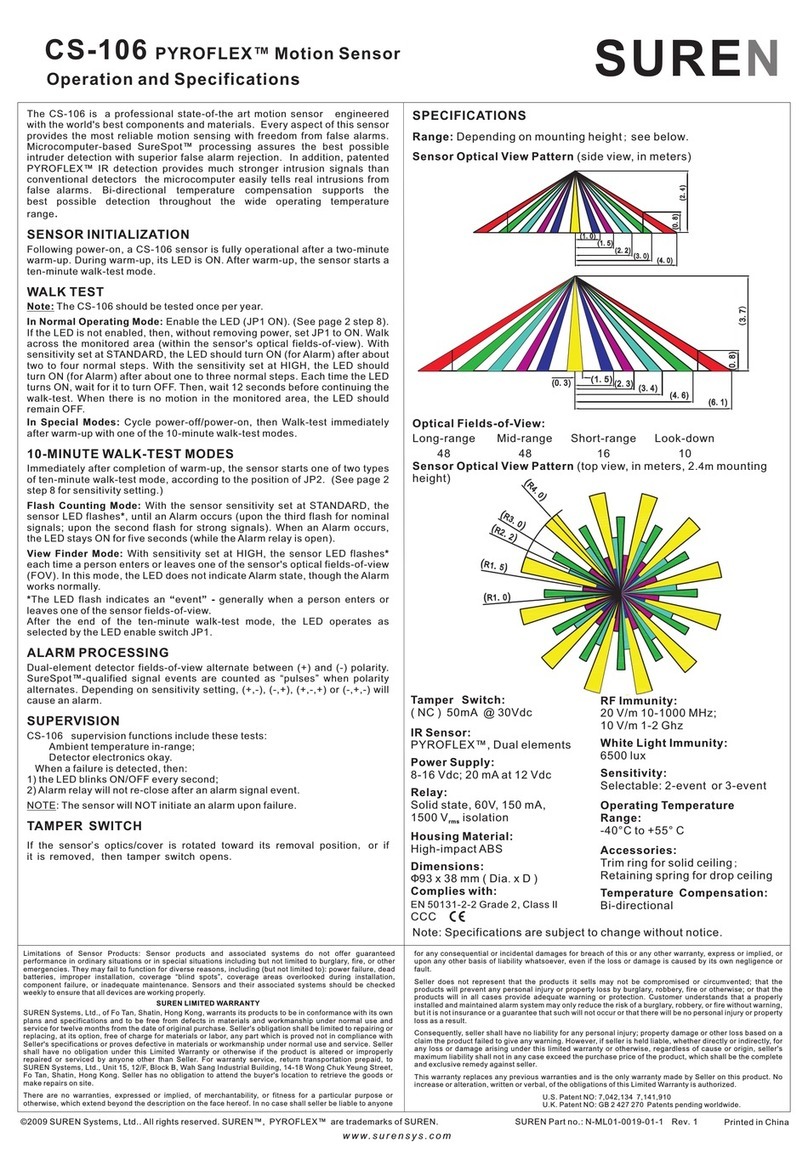
SUREN
SUREN PYROFLEX CS-106 User manual
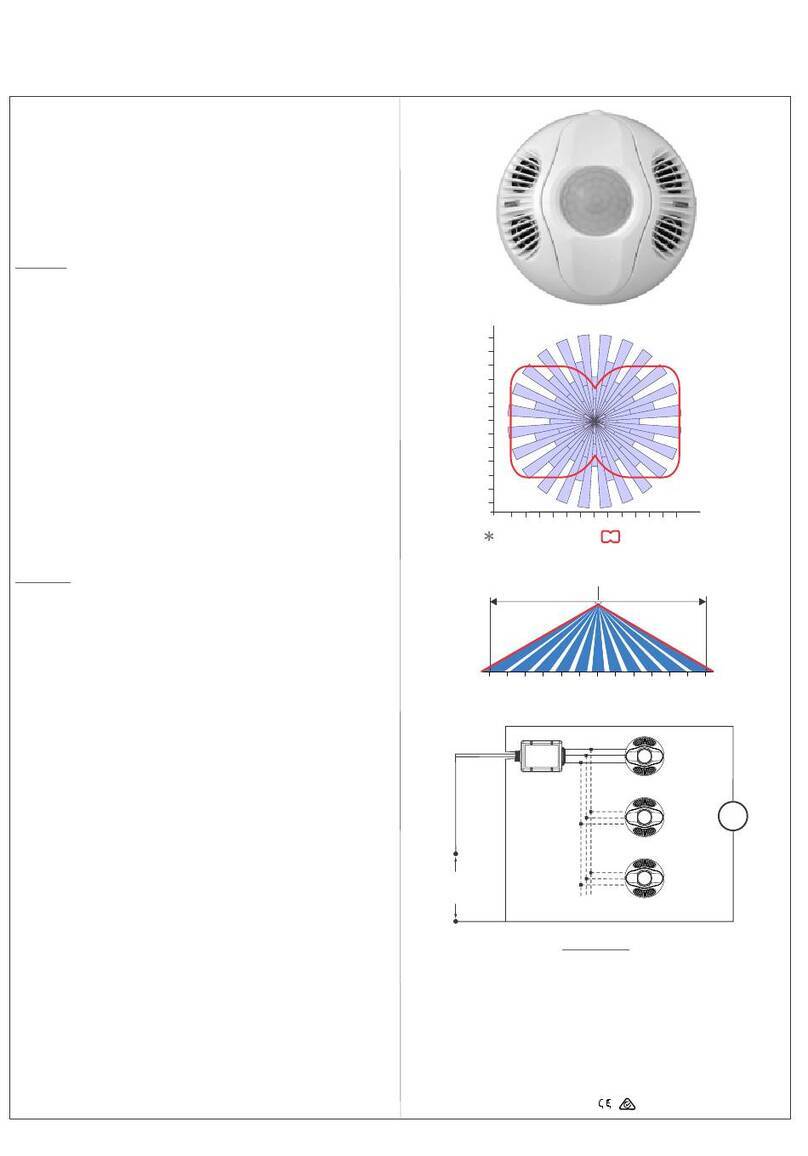
SUREN
SUREN CDL-608C24 Instruction Manual

SUREN
SUREN CDL-608 User manual
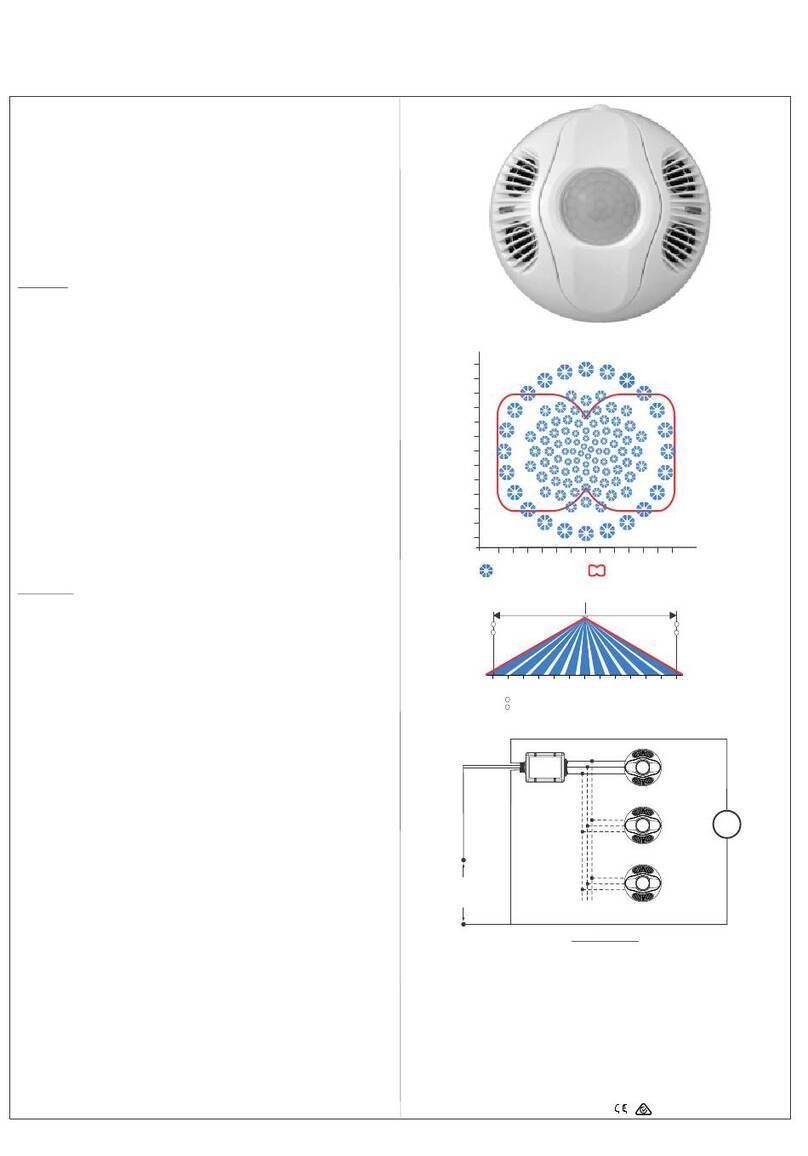
SUREN
SUREN M-TEC CDP-808C24 User manual
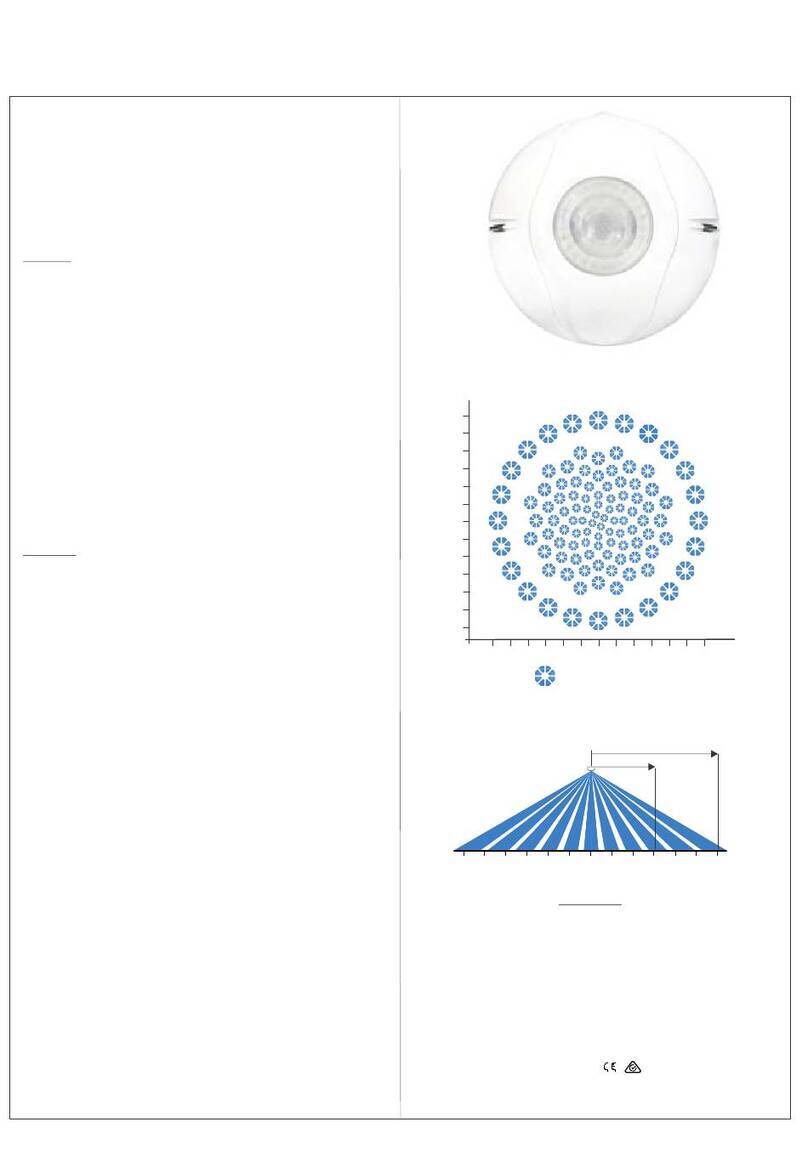
SUREN
SUREN CPL-1312 User manual
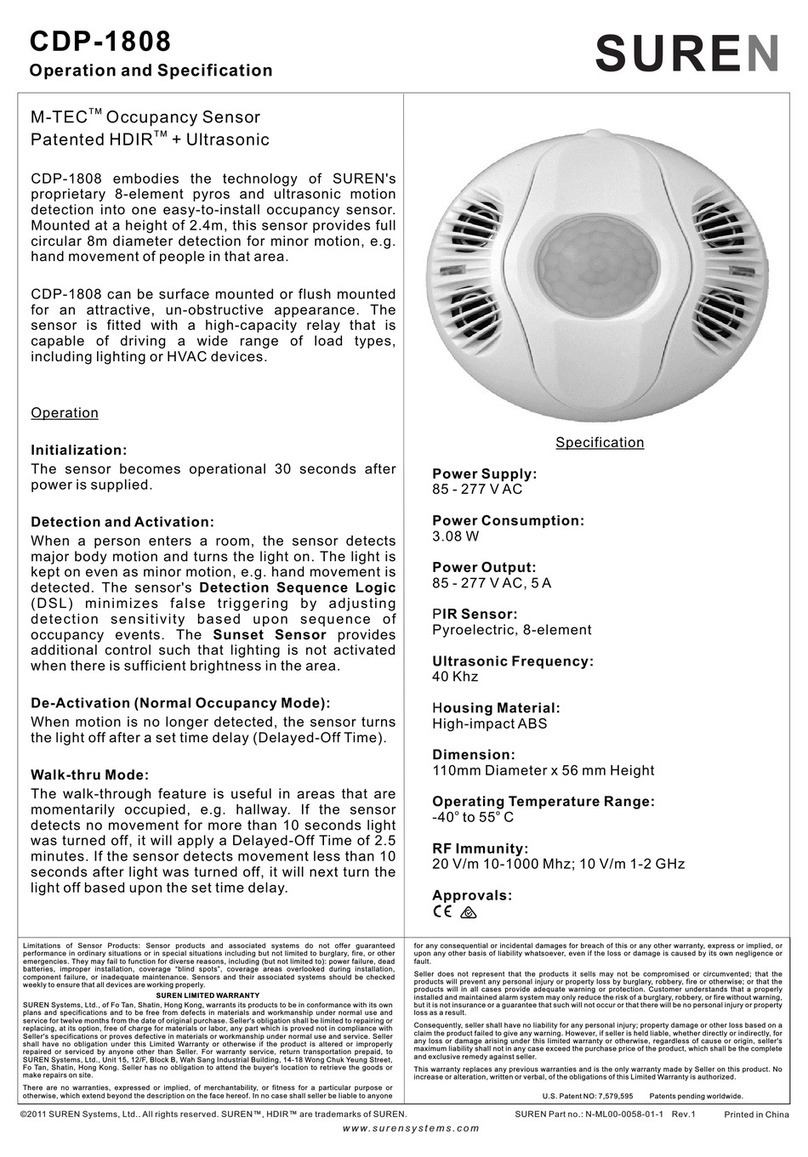
SUREN
SUREN M-TEC CDP-1808 User manual
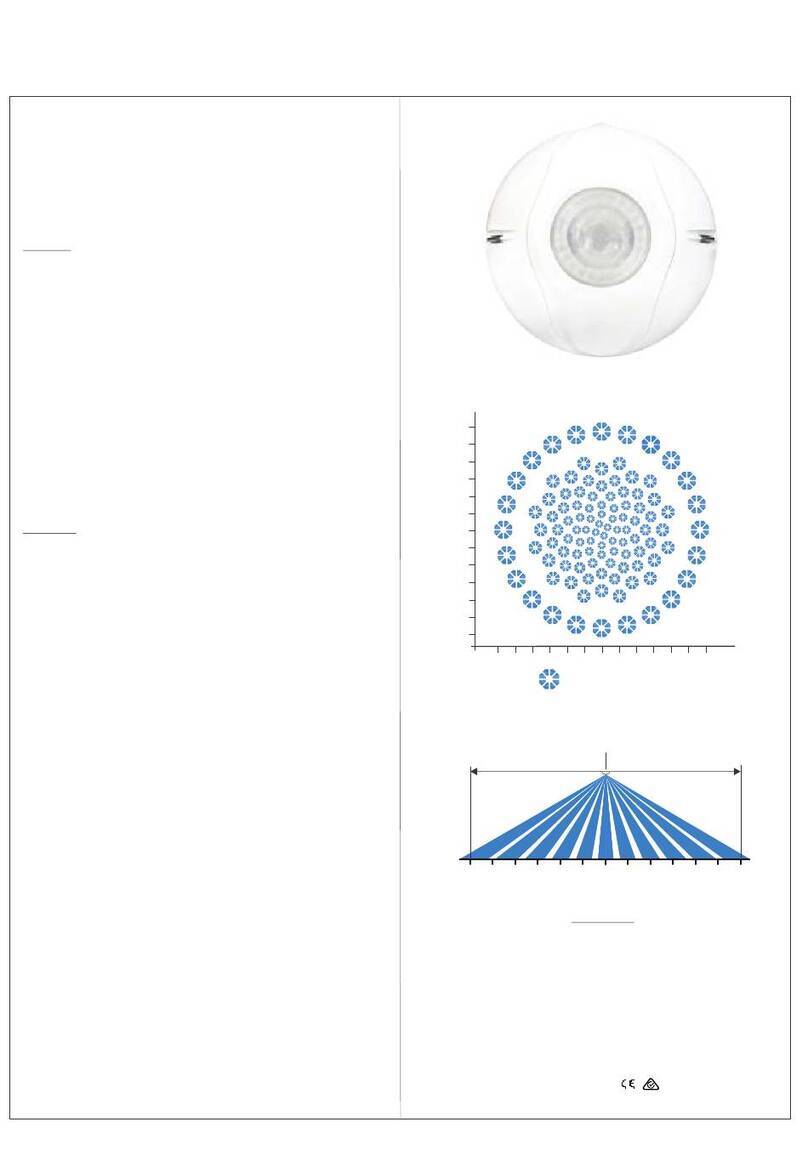
SUREN
SUREN HB-1316 User manual
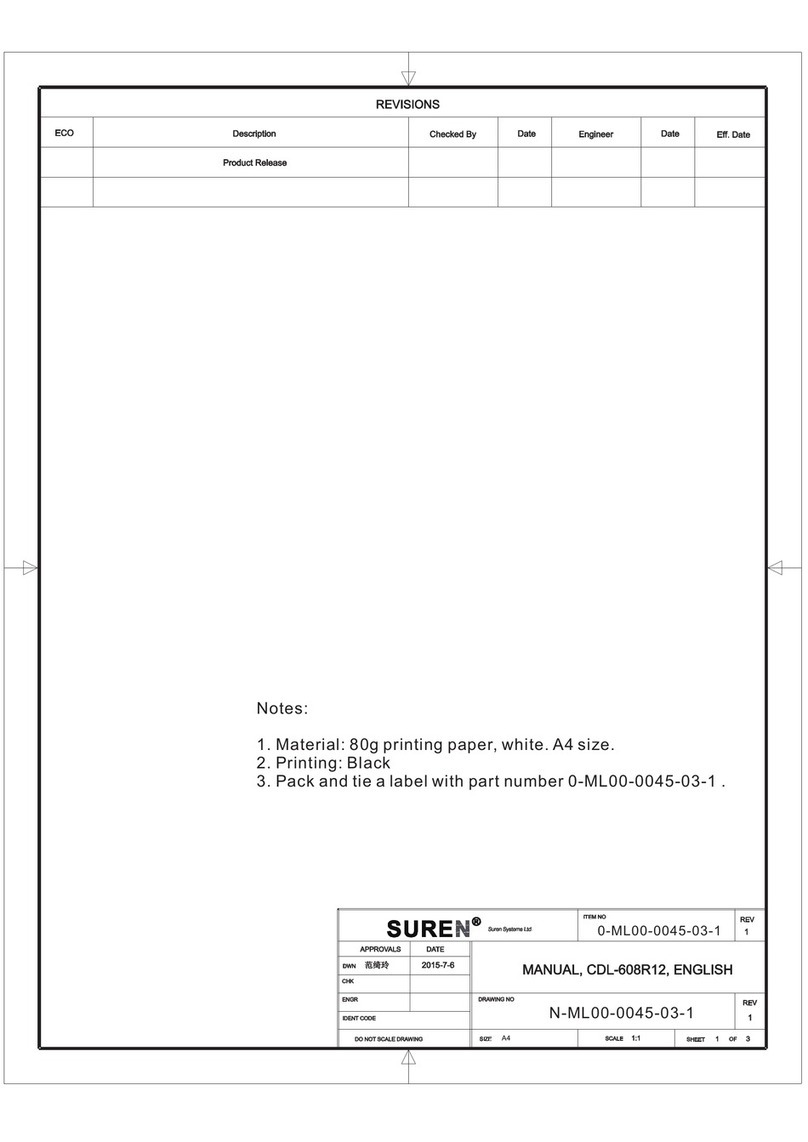
SUREN
SUREN CDL-608R12 User manual