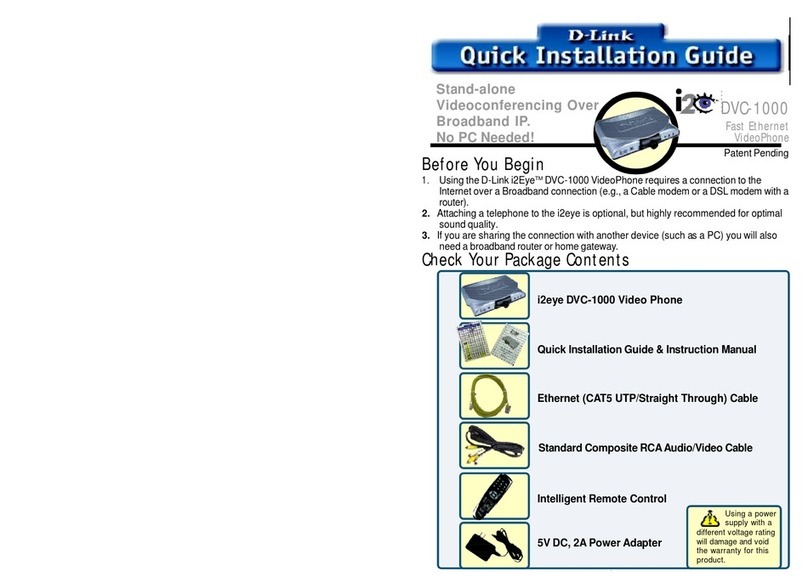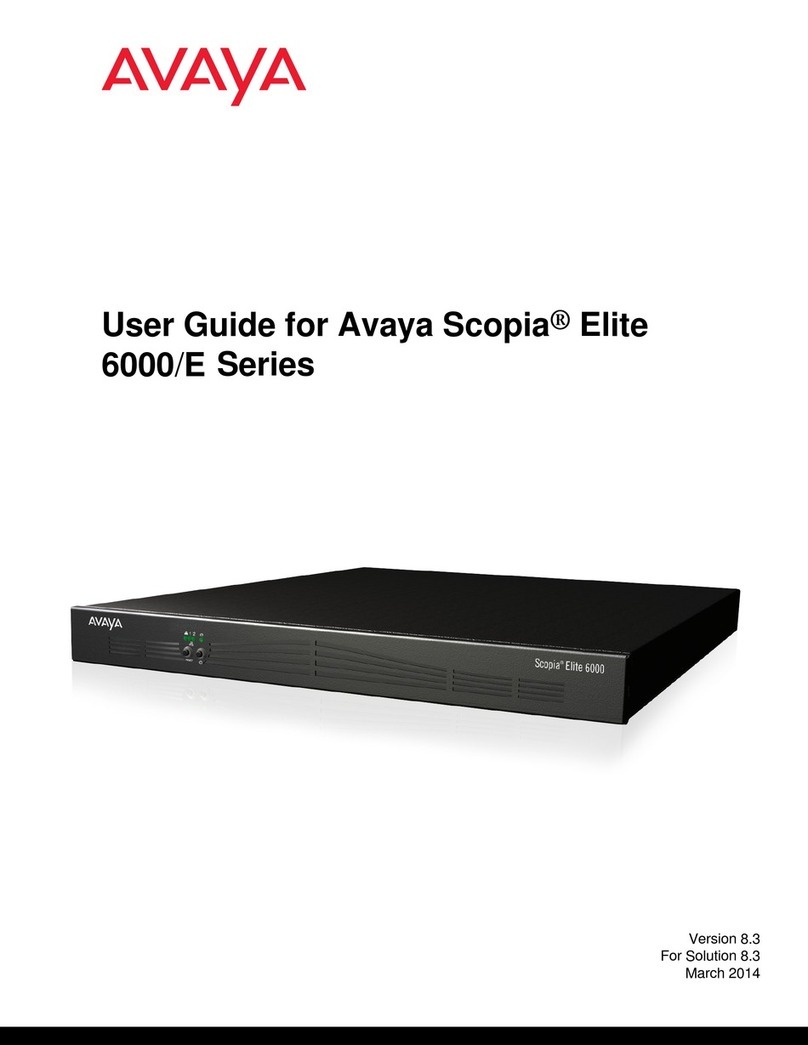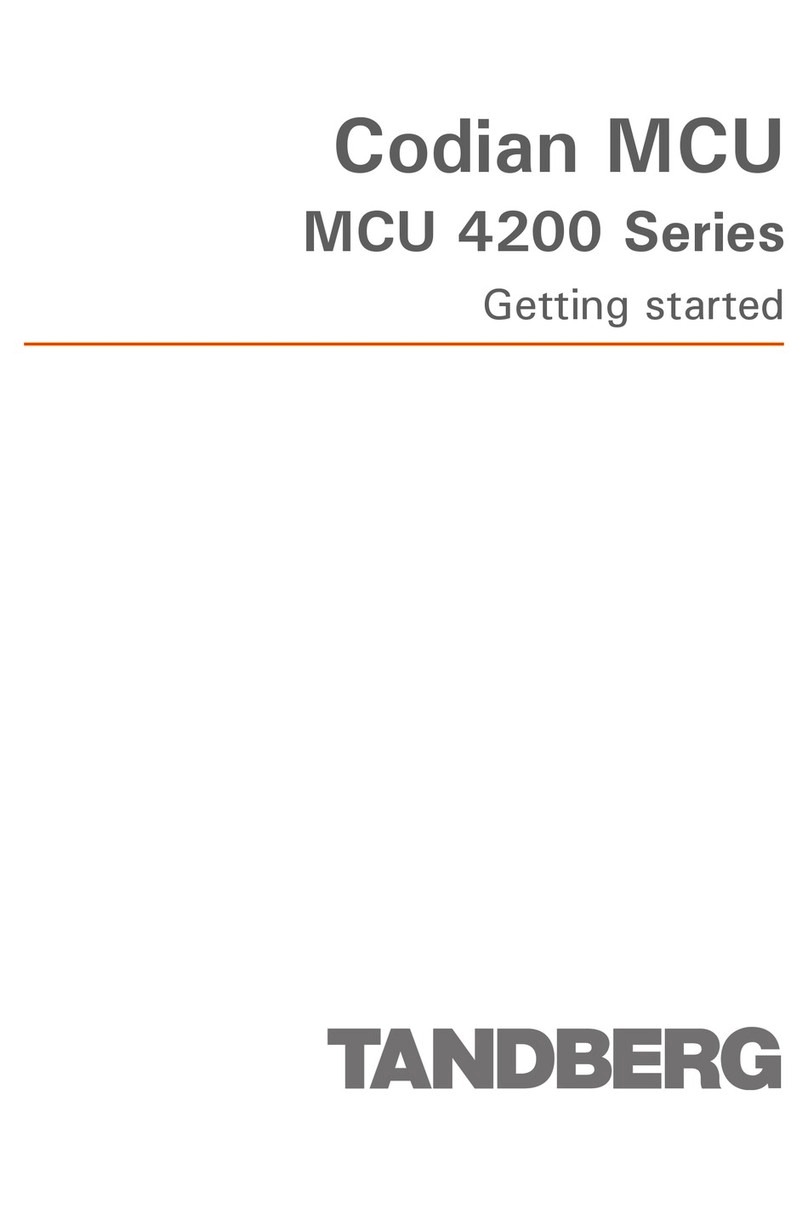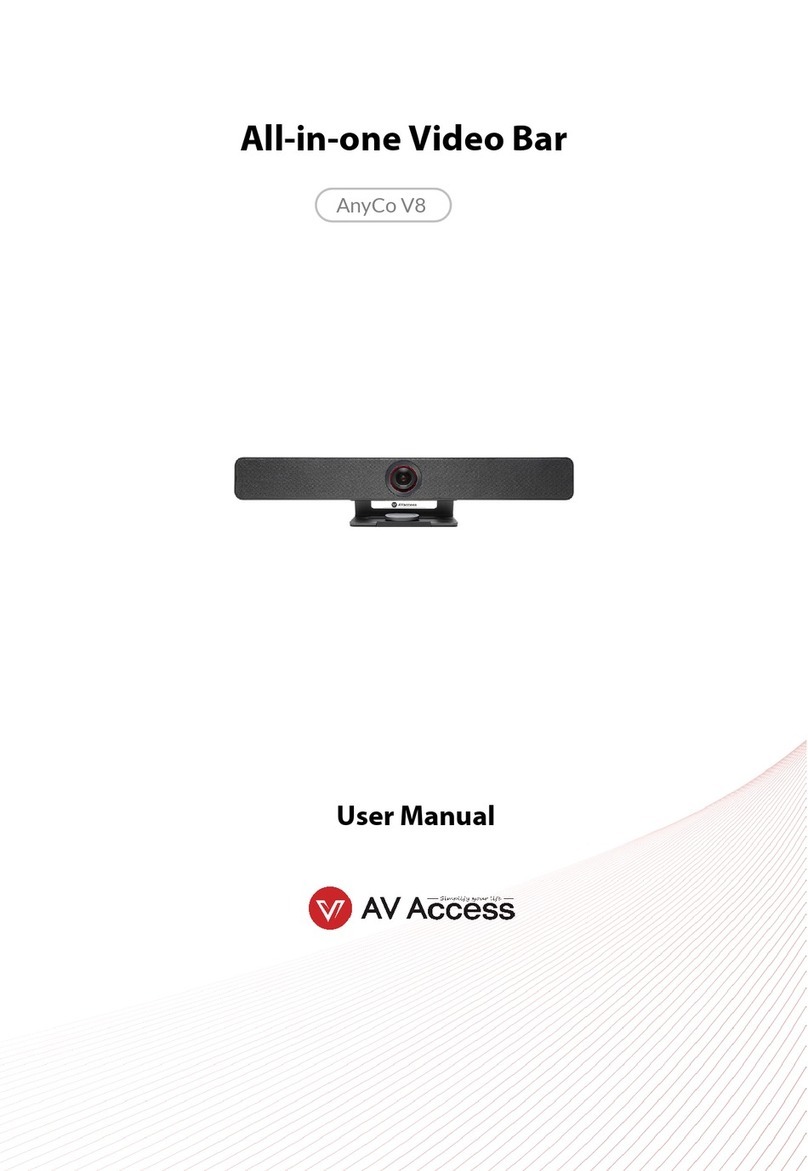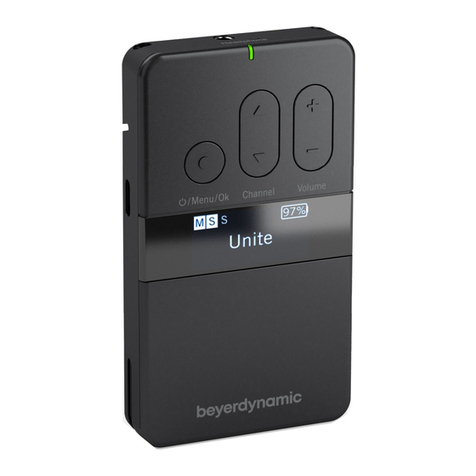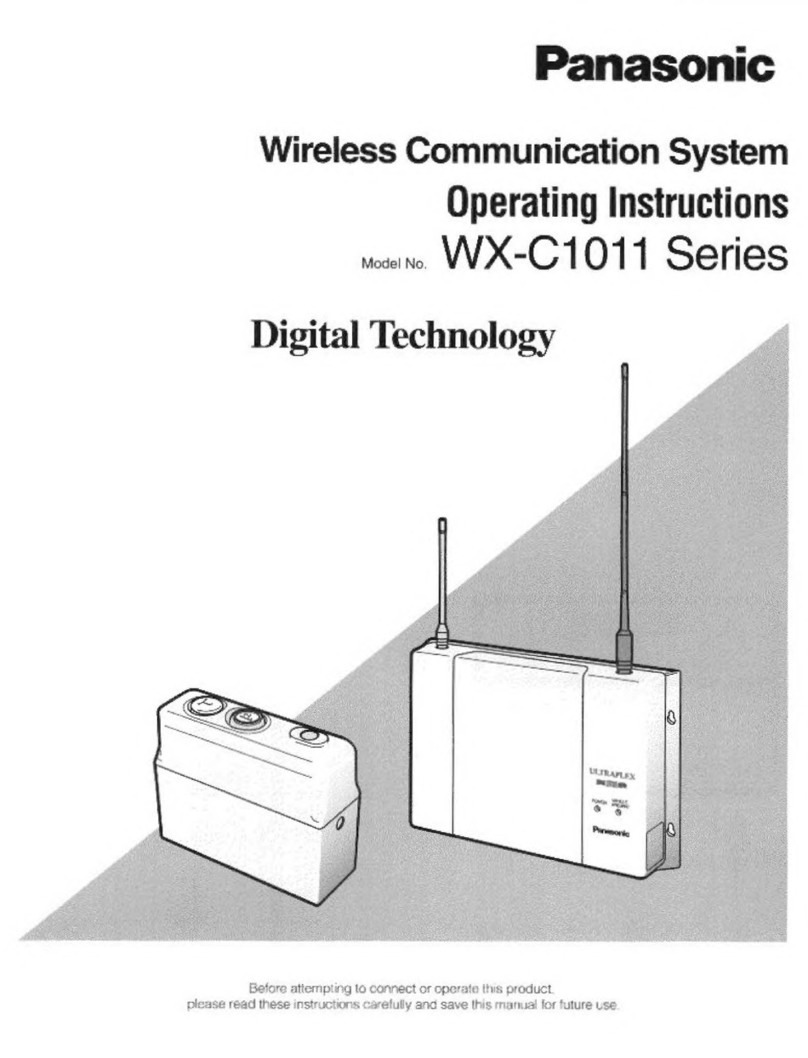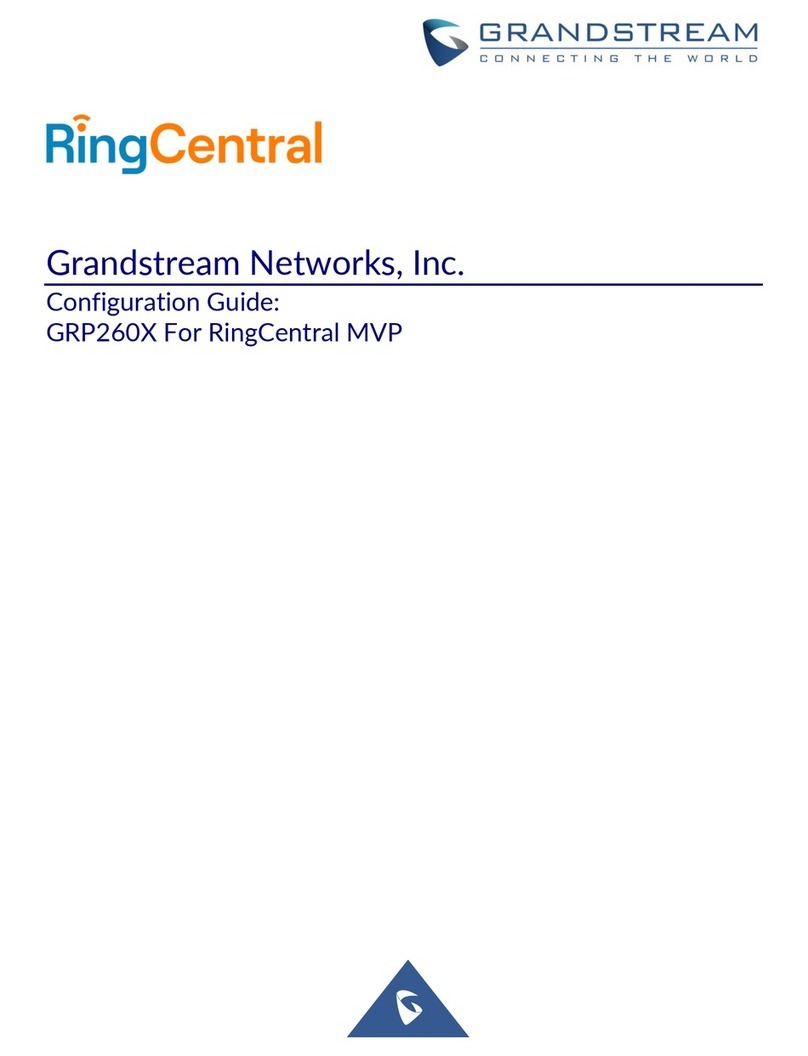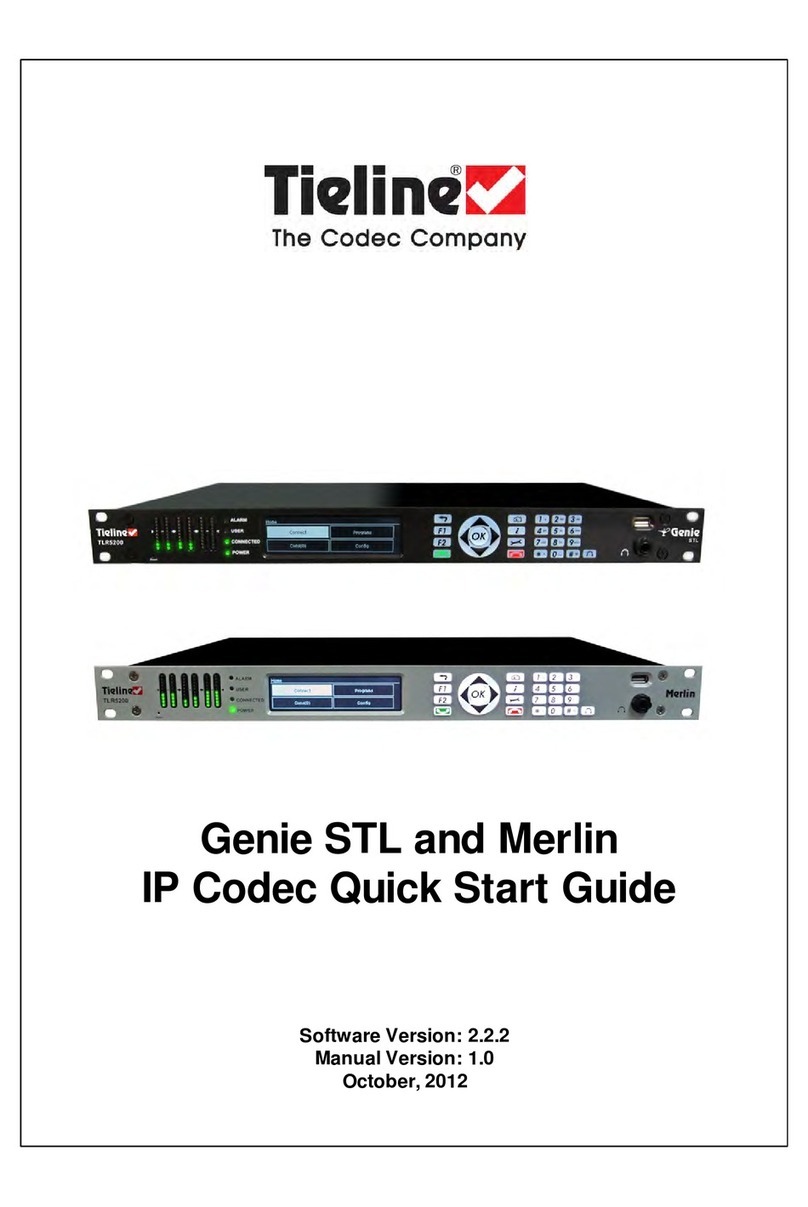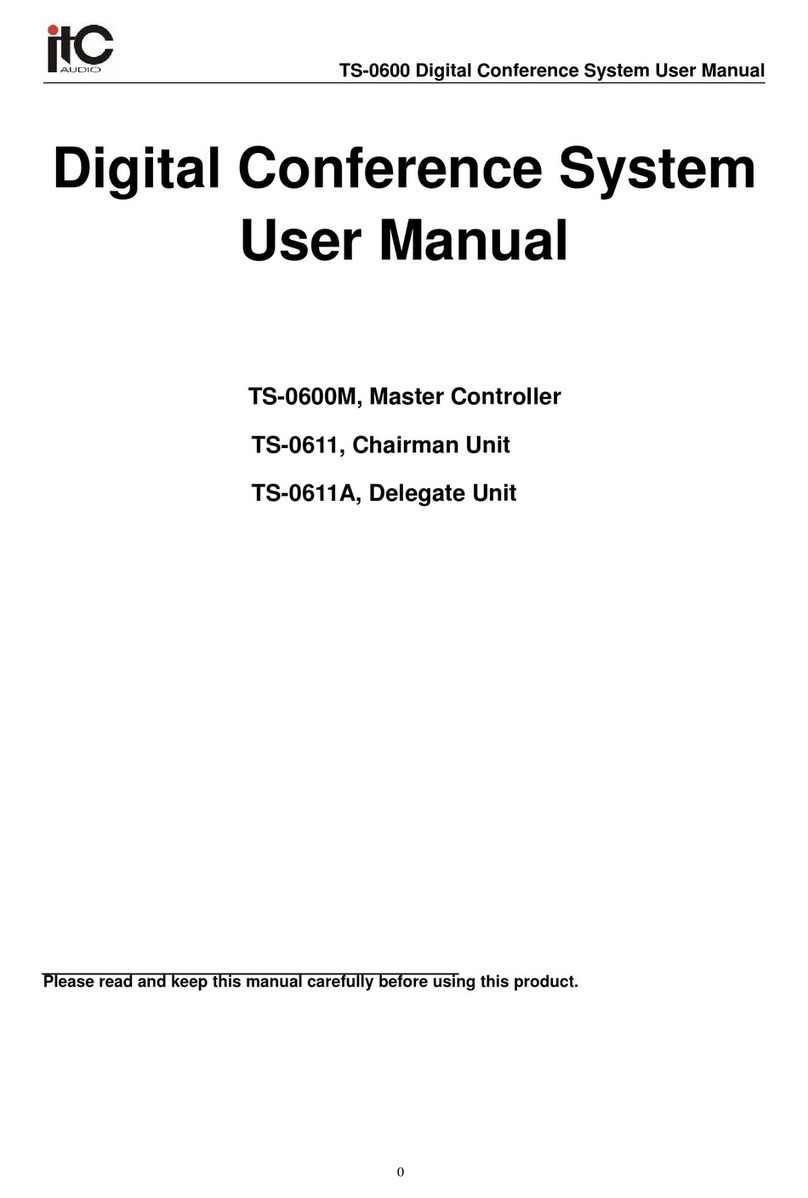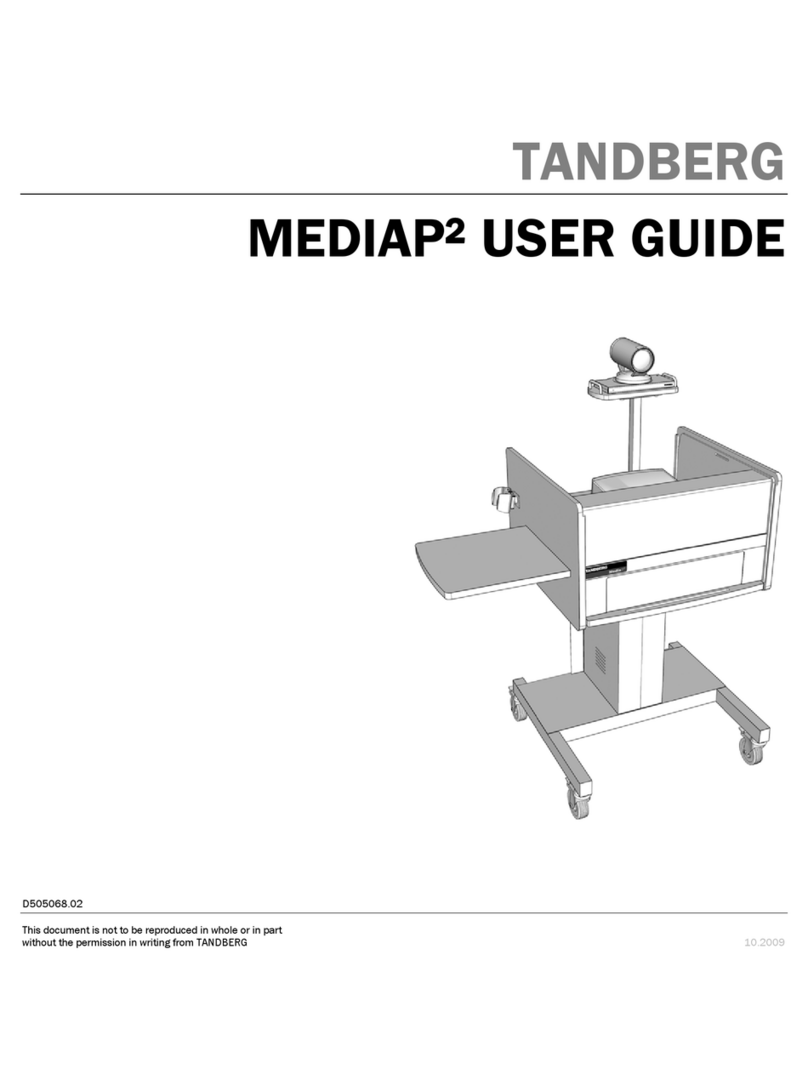Edwards MN-NETSW1 User manual

Page 1 of 4 DATA SHEET E85010-0144
Not to be used for installation purposes. Issue 1.1
EDWARDS®Catalog uEST3 Mass Notification
04-04-20
LIFE SAFETY & INCIDENT MANAGEMENT
Overview
MN-NETSW1
Four-port Mass Notification
multimode fiber optic Ethernet switch
The MN-NETSW1 is an industrial grade, 10/100 Mbps auto-ne-
gotiating Ethernet switch used in life safety and mass notification
applications to connect EST3’s FireWorks workstation to the MN-
FVPN VoIP module and/or the MN-COM1S RS-232 interface. The
MN-NETSW1 provides four RJ-45 ports for local connections and
two full-duplex multimode fiber ports for remote connections.
The MN-NETSW1 has three LED indicators
• Power: On indicates the MN-NETSW1 has power.
• Link: On indicates Ethernet link has been established. Flash-
ing indicates link is active.
• HS: Indicates data transferring at 100 Mbps.
MN-COM1S
Mass Notification Serial Communications/LAN interface
The MN-COM1S is a TCP/IP to RS-232 interface with one RJ-45
port and one RS-232 port. It is used in mass notification settings
to connect a FireWorks workstation to an EST3 control panel.
Both the MN-NETSW1 and the MN-COM1S mount on an MN-
BRKT1 or an MN-BRKT3 bracket. These install inside the EST3
control panel or Auxiliary Power Supply for a neat and self-con-
tained mass notification solution.
Standard Features
MN-NETSW1 Four-port Mass Notification Ethernet Switch
• Connect alarm panels to a remote FireWorks workstation over
TCP/IP, LAN/WANs
• Supports Mass Notification and Fire Alarm applications
• Implement VoIP communications between EST3 nodes
• 10/100BASE-T Ethernet interface (RJ45)
• Supports MN-COM1S for Serial connection to 3-CPU3
• Supports MN-FVPN for VoIP communication between Fire-
Works workstations
• Four RJ-45 ports for local connections
• Two full-duplex multimode fiber ports for remote connections.
• Configuration and port director software included
• Flash ROM for easy software upgrade
MN-COM1S Mass Notification Serial Communications/LAN
interface
• Connect a FireWorks workstation to an EST3 control panel.
• RS-232 Serial port for connection to 3-CPU3
• One RJ-45 port
• One RS-232 port
• Browser-based setup and configuration
Mass Notification
Communications
MN-NETSW1, MN-COM1S
MN-NETSW1
MN-COM1S
7165-1657:
0186/0306
S3000

Page 2 of 4 DATA SHEET E85010-0144
Not to be used for installation purposes. Issue 1.1
Mounting
The MN-NETSW1 and the MN-COM1S mount on an MN-BRKT1
or an MN-BRKT3 bracket. These install inside the EST3 control
panel or Auxiliary Power Supply for a neat and self-contained
mass notification solution.
MN-NETSW1
MN-BRKT1
MN-COM1S
MN-BRKT3
MN-NETSW1
MN-COM1S
EST3 Control Panel
Component Layout
MN -BRKT1
Mounting Bracket
APS Auxiliary Power Supply
MN -BRKT3
Mounting Bracket

Page 3 of 4 DATA SHEET E85010-0144
Not to be used for installation purposes. Issue 1.1
Notes
• The FireWorks computer must be within 20 feet and in the same
room as the MN-NETSW1. Run cable through conduit and attach
the conduit to the FireWorks computer using the required conduit
adapter.
• Use the control panel power supply or a compatible regulated
24VDC power supply that is UL/ULC listed for fire protective signal-
ing systems.
Wiring
WARNING: This is a Class A product. In
a domestic environment, the product may
cause radio interference in which case the
user may be required to take adequate
measures.

Page 4 of 4 DATA SHEET E85010-0144
Not to be used for installation purposes. Issue 1.1
04-04-20
LIFE SAFETY & INCIDENT MANAGEMENT
Contact us
Phone: 800-655-4497 (Option 4)
Email: edwards.fire@carrier.com
Website: edwardsfiresafety.com
8985 Town Center Pkwy
Bradenton, FL 34202
© 2020 Carrier
All rights reserved.
Ordering Information
MN-COM1S UL 864 Listed FireWorks Communications Ethernet Port, Command &
Control. Comes with power and RS232 data cables
MN-NETSW1 Four-port multimode fiber optic Ethernet switch
Related Equipment
MN-BRKT1 MN-FVP mounting bracket for EST3 enclosures
MN-BRKT3 MN-FVP mounting bracket for APS-(6)(10)A power supplies
FW-NCCA4 Ethernet cable conduit connector assembly for UL4 computer
MN-FVPB1 Polymer mounting bracket for MN-FVPN
MN-FVPN Fire VoIP encoder/decoder, includes power and audio cables
MN-PASM2 MN-FVPN preamp signal supervisory booster module (1 required per MN-
FVPN, along with SIGA-RM1 or SIGA-MRM1)
SIGA -RM1/MRM1 Riser Supervision Module
MN-ABPM Audio Bridge (Panel mount 3-ATPINT)
Specifications, MN-NETSW1
Voltage 18 to 28 VDC
Current 350 mA, max.
Dimensions (W × H × D) 1.75 × 7.54 × 5.54 in.
(44 x 191 × 138.4 mm)
Fiber optic ports
Quantity
Connector type
Signaling /Data Rate
Attenuation
2
ST
100Base-FX / 100 Mbps
13 db, max. at a 1310 wave length
Operating environment
Temperature
Humidity
32 to 120°F (0 to 49°C)
0 to 93% RH, noncondensing at 90°F/32°C
Segment Length
Copper
Fiber Optic
Fiber Optic Budget
3,28ft (100m)
~6,562 ft (2km) multi mode fiber
10dB
Segment Media
Copper
Fiber Optic (1300 nm)
Category 6 UTP
50/125 or 62/5/125 Multi Mode Fiber
Agency Listings CE; FCC Part 15, Class A; EN50081-2; EN50082-2; UL-864
Power Requirements 24VDC at 21 mA, nominal10 –36VDC, 5 watts 8-24VAC, 47 – 63
Hz, 5 VA
Specifications, MN-COM1S
Voltage 18 to 28 VDC
Current 60 mA
Dimensions (W × H × D) 2.5 × 0.9 × 3.5 in. (6.4 × 2.3 × 9.0 cm)
Serial interface RS-232C
Network Interface
Connector
Cable type
Other
RJ-45
Category 5, min.
10/100 Mbps, TCP/IP, autonegotiating
Operating environment
Temperature
Humidity
32 to 120°F (0 to 49°C)
0 to 93% RH, noncondensing at 90°F (32°C)
This manual suits for next models
1