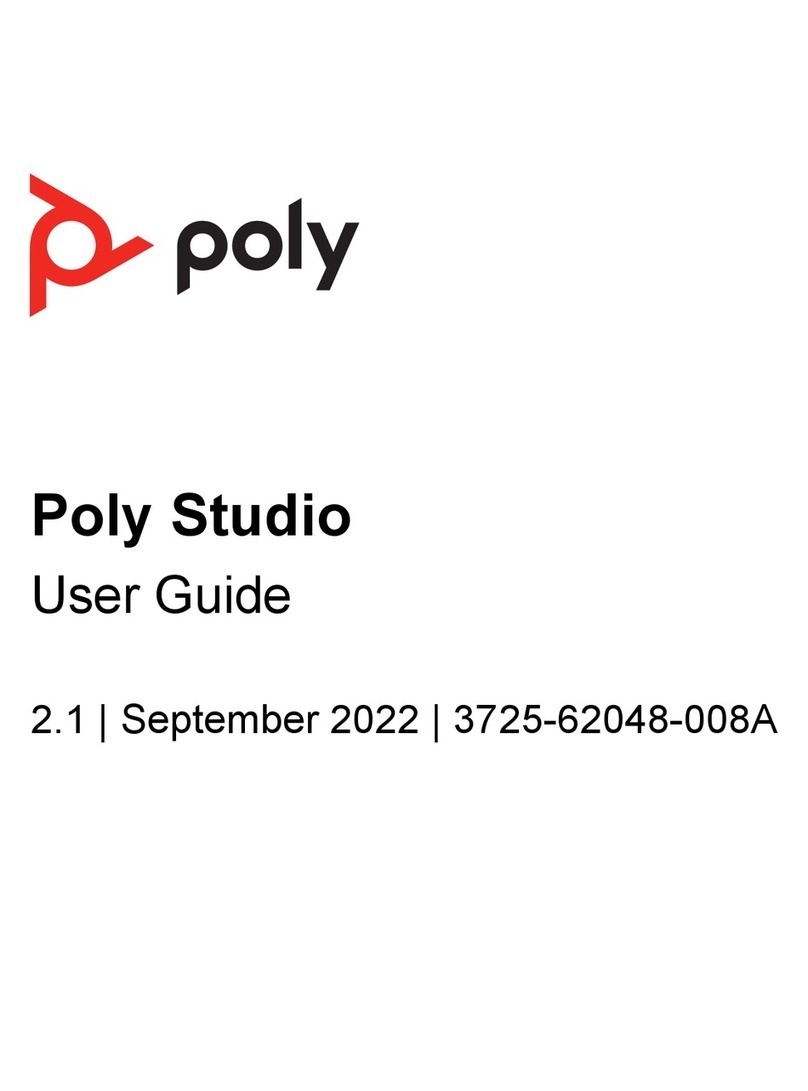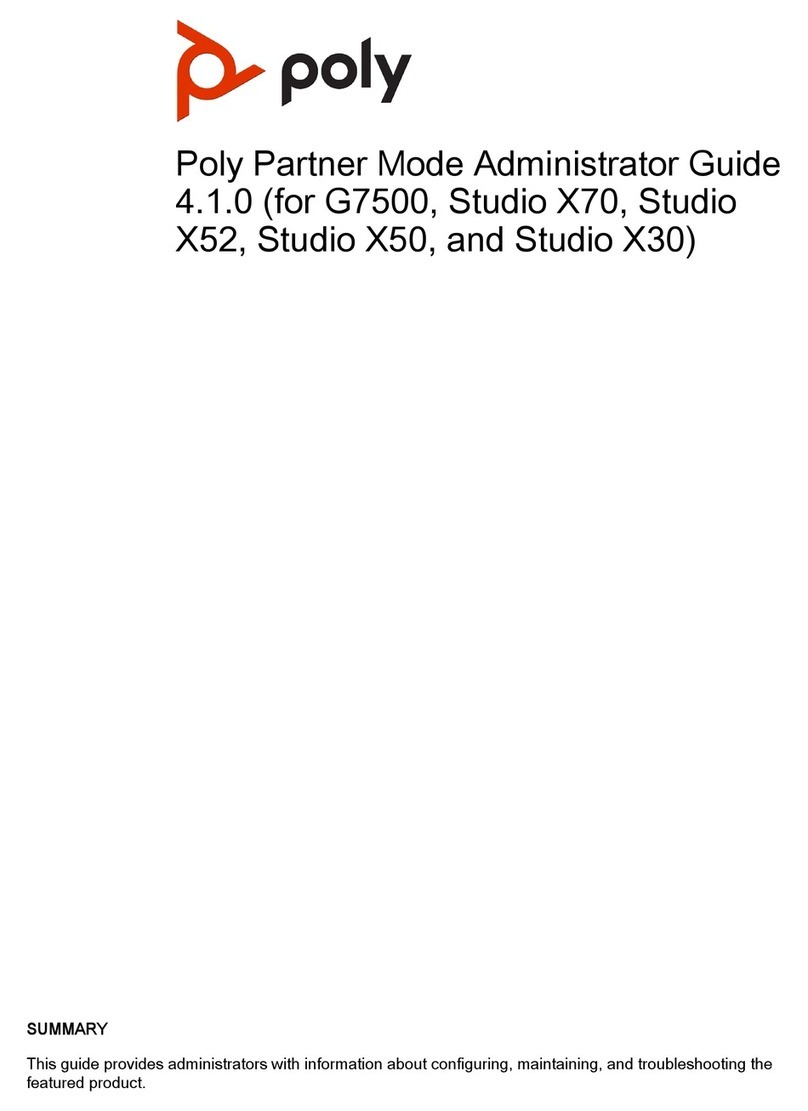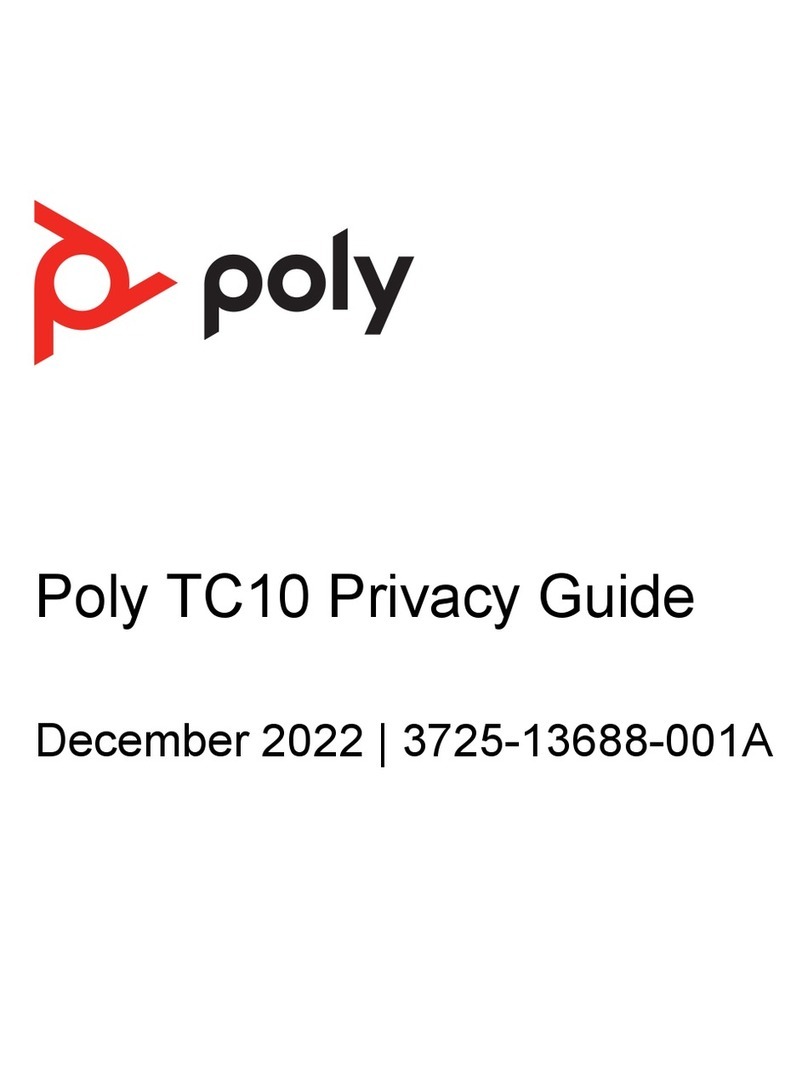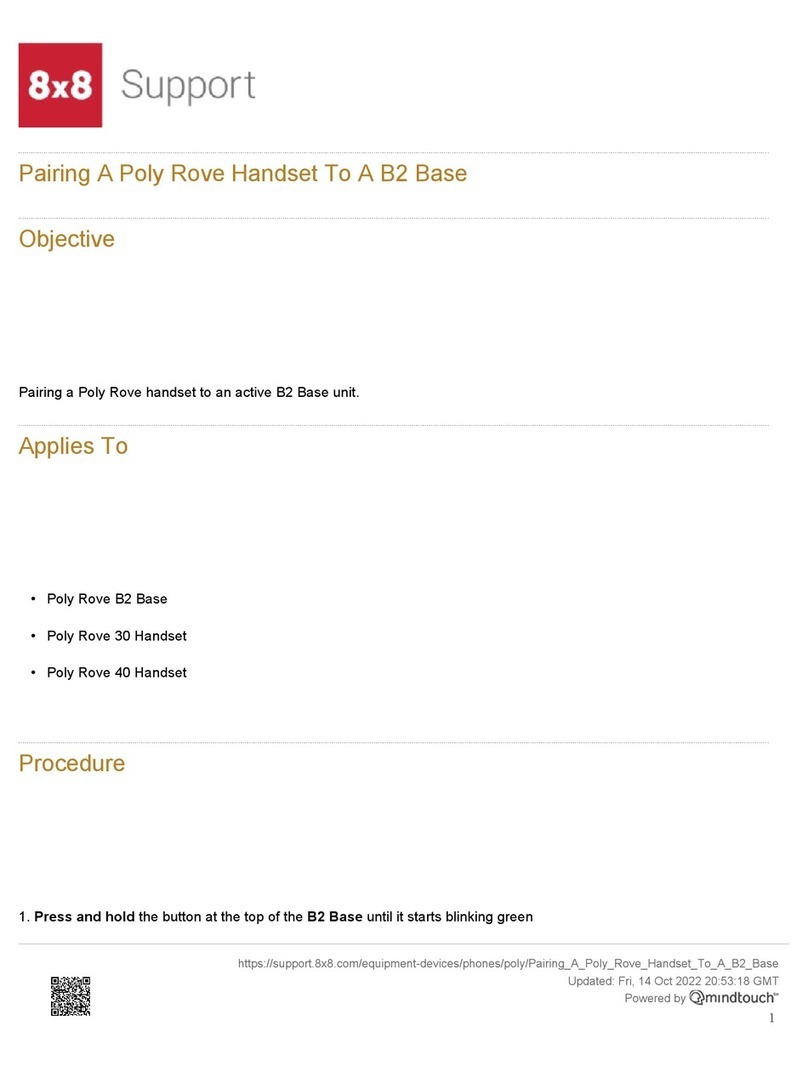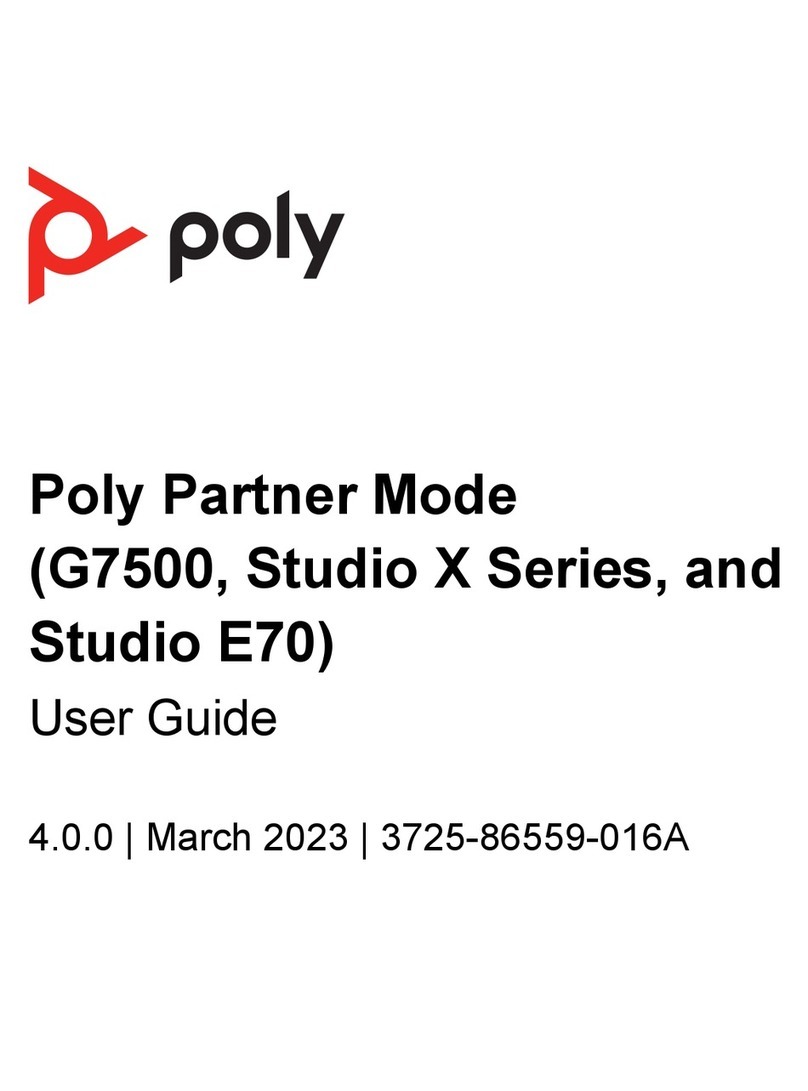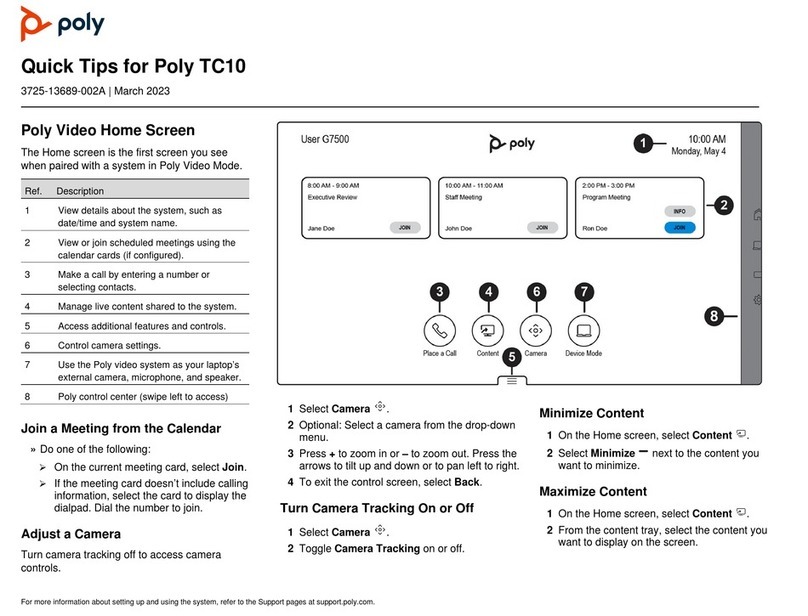USB
HDMI
(not supplied)
HDMI
(not supplied)
10 m USB 3.1
Content
Sharing
HDMI
USB-C
USB-A
HDMI
Mini
Display 1
Display 2
Poly Studio
Poly GC8
Model P024
(Optional) Mount the Lenovo PC using the mounting kit. Refer to the Poly G10 Series, Poly G40 Series, and Poly G80 Series PC Mounting Kit Setup Sheet.
Remove the bottom panel from the Poly GC8: loosen the screw with a Phillips #1 screwdriver, turn the GC8 faceup, press the rubber circles on each side, and slide the panel o.
Remove the cable guard from the Poly GC8 using a athead screwdriver.
Using the supplied USB-A to USB-C cable, connect the Lenovo PC
(USB-A) to Poly GC8 (USB-C) and connect the Lenovo PC to Ethernet.
Connect Poly Studio and display (using an HDMI cable) to the Lenovo PC.
(Optional) Connect a second display to the Lenovo PC.
(Optional) Connect an additional PC/laptop for content sharing to
Poly GC8 (using an HDMI/HDMI Mini cable).
Replace the cable guard in the Poly GC8 and replace the bottom panel
and tighten the screw.
Ethernet
1
3
4
5
6
2
7
3.5 mm Audio Out
USB-C
HDMI Mini
USB-A
Power
Screw
Press Press
Slide
8
Lenovo
ThinkSmart
Edition Tiny PC
This product cannot be connected directly to the telecommunications circuits (or public wireless LANs) of any telecommunication carriers (e.g., mobile communications carriers, fixed communications carriers,
or internet providers). In the case of connecting this product to the Internet, be sure to connect it via a router.