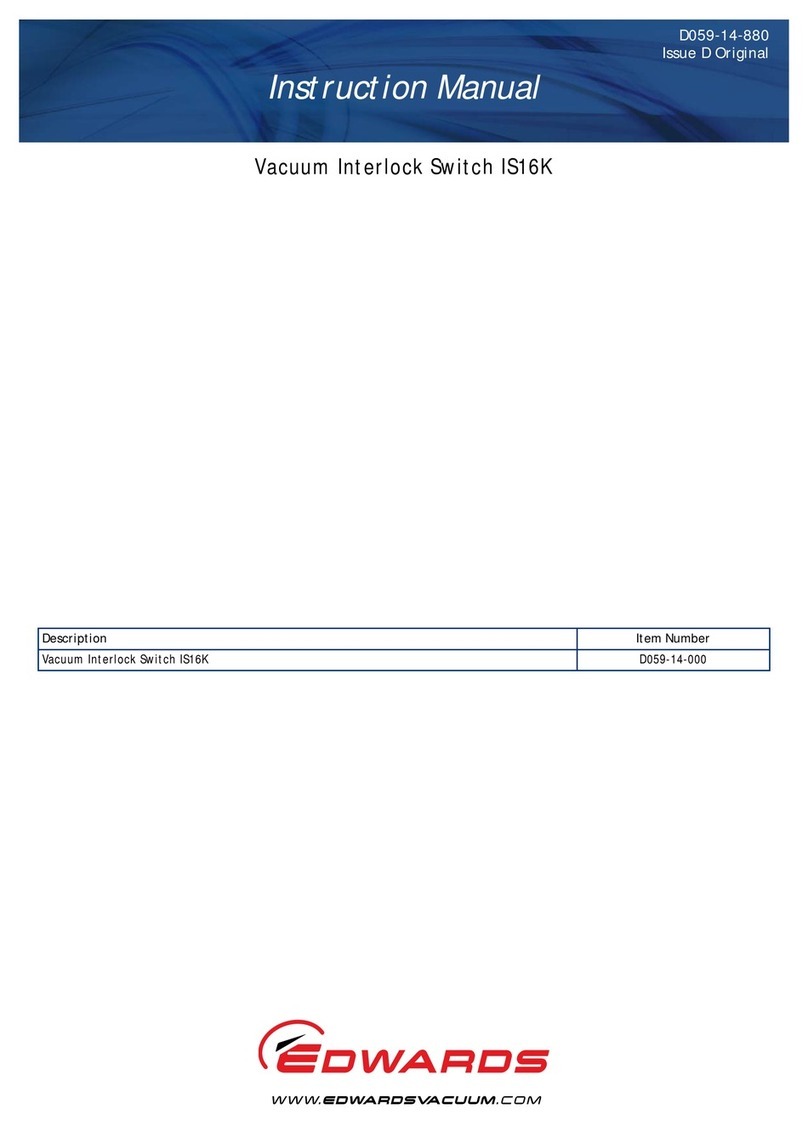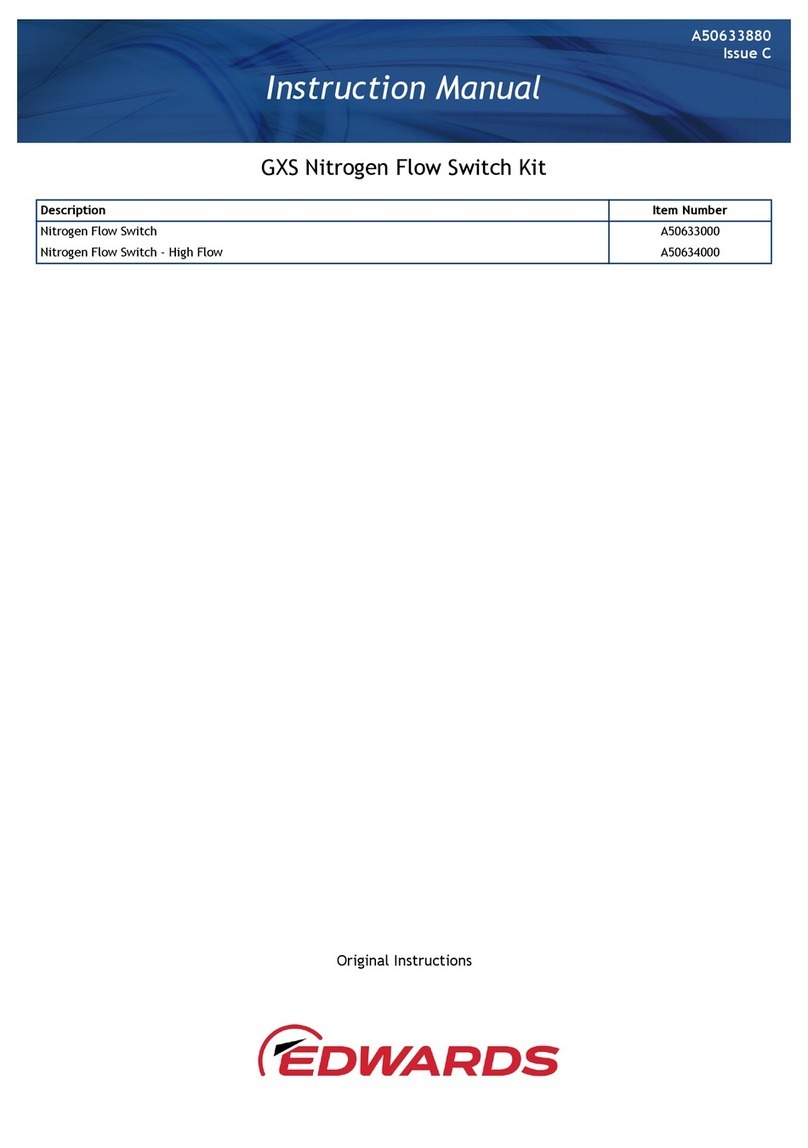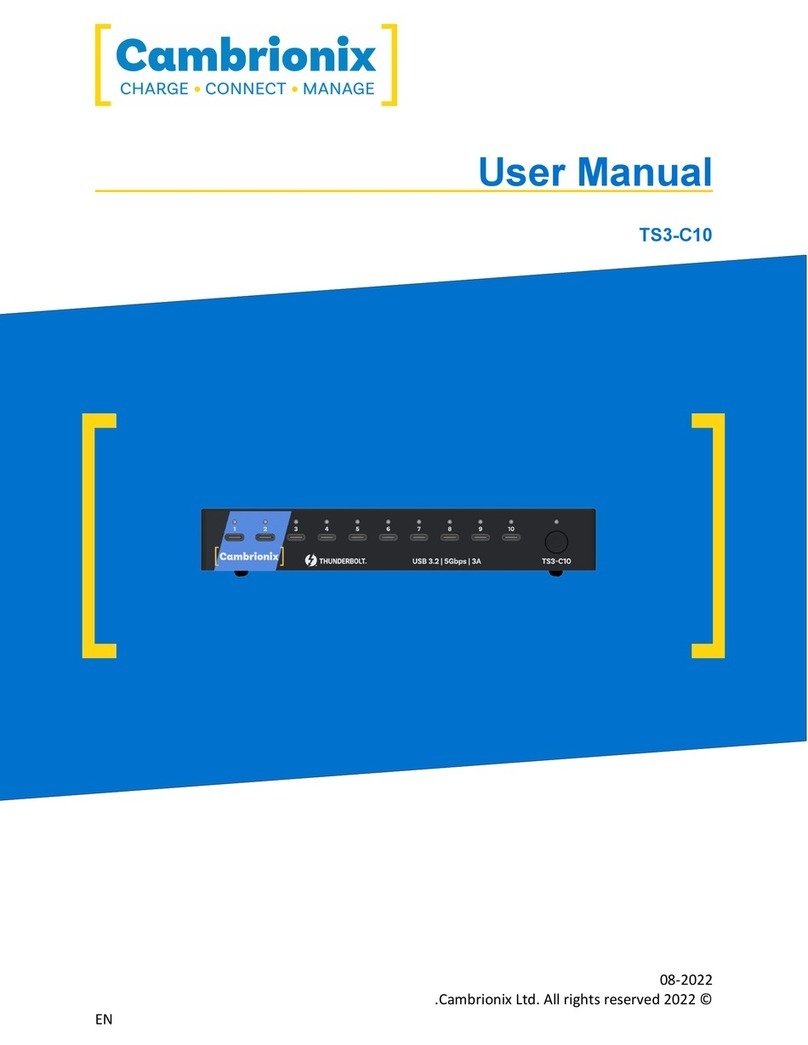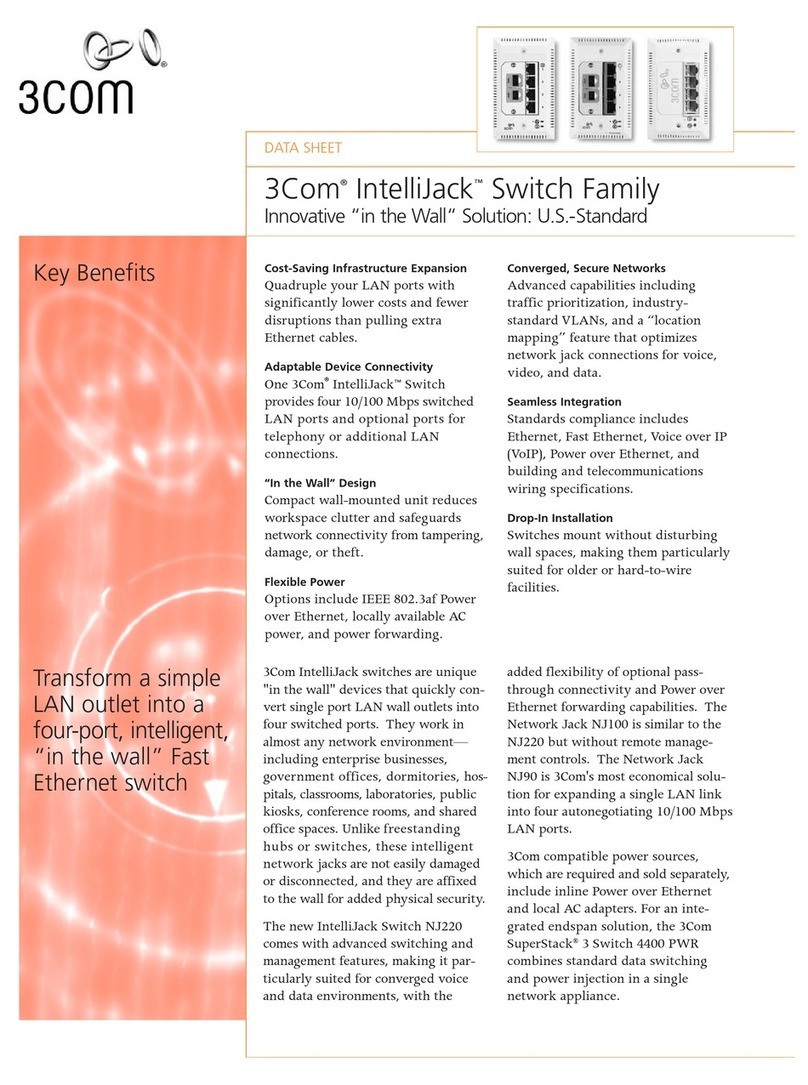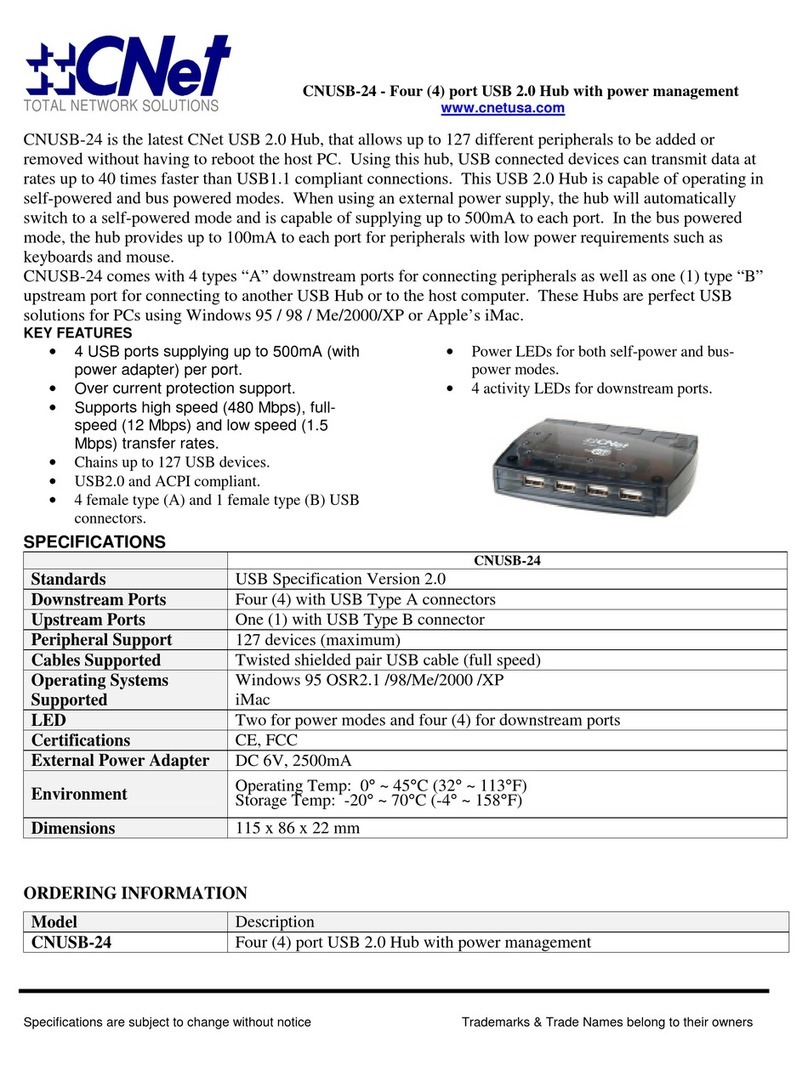Edwards VS16K User manual

D059-15-880
Issue D Original
Instruction Manual
Adjustable Vacuum Interlock Switch VS16K
Description Item Number
Adjustable Vacuum Interlock Switch VS16K D059-15-000


© Edwards Limited 2009. All rights reserved. Page i
Edwards and the Edwards logo are trademarks of Edwards Limited.
D059-15-880 Issue D
Contents
Section Page
1 INTRODUCTION ....................................................................................1
1.1 Scope and definitions ................................................................................................... 1
1.2 Description ................................................................................................................ 1
2 TECHNICAL DATA .................................................................................2
2.1 Operating conditions .................................................................................................... 2
2.2 Performance .............................................................................................................. 2
2.3 Mechanical data .......................................................................................................... 2
2.4 Electrical data ............................................................................................................ 2
2.5 Product item number ................................................................................................... 3
3 INSTALLATION .....................................................................................4
3.1 Unpacking and inspection .............................................................................................. 4
3.2 General .................................................................................................................... 4
3.3 Connection to the Vacuum System .................................................................................... 4
3.4 Connection to the Electrical Circuit .................................................................................. 4
4 OPERATION ........................................................................................6
4.1 Adjustment ............................................................................................................... 6
5 MAINTENANCE .....................................................................................7
6 STORAGE AND DISPOSAL .........................................................................8
6.1 Storage .................................................................................................................... 8
6.2 Disposal ....................................................................................................................8
Index ................................................................................................9
For return of equipment, complete the HS Forms at the end of this manual.
gea/0035/02/09

D059-15-880 Issue D
Page ii © Edwards Limited 2009. All rights reserved.
Edwards and the Edwards logo are trademarks of Edwards Limited.
Contents
Illustrations
Figure Page
1 Vacuum switch plug connections ...................................................................................... 5
2 Dimensions of VS16K vacuum switch .................................................................................. 7
Tables
Table Page
1 Maximum switch ratings ................................................................................................ 2

© Edwards Limited 2009. All rights reserved. Page 1
Edwards and the Edwards logo are trademarks of Edwards Limited.
INTRODUCTION
D059-15-880 Issue D
1 INTRODUCTION
1.1 Scope and definitions
This manual provides installation, operation and maintenance instructions for the Edwards VS16K Adjustable Vacuum
Switch. Read this manual before attempting to install and operate the VS16K.
This manual contains essential safety information which supplements the safety features of the VS16K. Safety
procedures are highlighted as WARNING and CAUTION instructions. You must obey these instructions. The use of
WARNINGS and CAUTIONS is defined below.
CAUTION
Cautions are given where failure to observe the instruction could result in damage to the equipment, associated
equipment and process.
1.2 Description
The Edwards VS16K adjustable vacuum switch contains a pressure sensitive diaphragm which operates a non latching
snap action microswitch. The switch can be used to operate an electrical circuit when the system pressure rises or
falls through an operator-determined pressure set point between 30 and 1000 mbar.
The diaphragm is enclosed within the vacuum switch housing which is surrounded by atmospheric pressure and is
coupled to the vacuum system by a NW16 Flange. The absolute switch point pressure will therefore vary by the same
amount as the atmospheric pressure. This must be allowed for when setting the switch point close to the low pressure
end of the range.
The vacuum switch is factory set to operate at about 30 mbar on falling pressure.
WARNING
Warnings are given where failure to observe the instruction could result in injury or death to
people.
WARNING
This switch should not be used for safety critical applications. For many interlock applications the
Edwards IS16K may be more suitable.

D059-15-880 Issue D
Page 2 © Edwards Limited 2009. All rights reserved.
Edwards and the Edwards logo are trademarks of Edwards Limited.
TECHNICAL DATA
2 TECHNICAL DATA
2.1 Operating conditions
2.2 Performance
2.3 Mechanical data
2.4 Electrical data
Maximum switch ratings for different loads and voltages:
Temperature range - operating -5°C to 40°C
Temperature range - storage -20°C to 70°C
Relative humidity (non condensing) 10 to 90%
Maximum operating altitude 3000 m
Installation category (IEC1010) 2 (IEC664/664A)
Pollution category (IEC1010) 2
Enclosure rating IP40
Leak rate <1 x 10-9 mbar litre/sec-1
Maximum overpressure 1 bar gauge (2 bar absolute)
Switch point range 30 to 1000 mbar
Switch point differential less than 30 mbar
Weight (unpacked) 0.5 kg
Weight (packed) 0.6 kg
Vacuum connection NW16 Flange
Volume added to vacuum system 7 cm3
Materials exposed to vacuum system Stainless steel and Armco 17/7PH
Electrical connection mPm 283 plug
Accessory supplied mPm 183 mating electrical socket
Table 1 - Maximum switch ratings
Volts
a.c. 50/60Hz Resistive Load
Amps Motor Load
(HP)
125 10 0.125
250 10 0.25
d.c. volts
125 0.5 -
250 0.25 -

© Edwards Limited 2009. All rights reserved. Page 3
Edwards and the Edwards logo are trademarks of Edwards Limited.
TECHNICAL DATA
D059-15-880 Issue D
2.5 Product item number
Description Item Number
Adjustable vacuum switch D059-15-000

D059-15-880 Issue D
Page 4 © Edwards Limited 2009. All rights reserved.
Edwards and the Edwards logo are trademarks of Edwards Limited.
INSTALLATION
3 INSTALLATION
3.1 Unpacking and inspection
Remove all packing materials and protective coversand check the VS16K for damage. If the VS16K is damaged, notify
your supplier and the carrier in writing within three days; state the Item Number of the VS16K together with your
order number and your supplier's invoice number. Retain all packing materials for inspection. Do not use the VS16K.
3.2 General
The vacuum switch should be mounted as close as possible to the point at which the pressure is to be measured. Use
a short branch tube with an internal diameter no less than that of the switch vacuum connection. Long, narrow and
angled connections can cause significant errors.
This equipment is not protected from dripping water from above, unless mounted with the vacuum flange pointing
downwards.
3.3 Connection to the Vacuum System
The vacuum switch may be mounted in any orientation but mounting with the vacuum switch vertical will prevent
the possibility of debris falling into the vacuum port and affecting the performance of the switch.
3.4 Connection to the Electrical Circuit
CAUTION
Ensure that the circuit connected to the vacuum switch is suitably fused to prevent the switch contact rating
being exceeded. The fuse rating must not exceed 10 amps.
WARNING
Do not allow the internal pressure to be higher than 1 bar gauge (2 bar absolute). If the pressure
in your system can be higher than 1 bar gauge, you must fit a suitable pressure relief valve.
Overpressure of the switch could cause injury to persons.
WARNING
Ensure that the electrical installation of the Vacuum Switch conforms with your local and national
safety requirements. It must be connected to a suitably fused and protected electrical supply and
a suitable earth point.

© Edwards Limited 2009. All rights reserved. Page 5
Edwards and the Edwards logo are trademarks of Edwards Limited.
INSTALLATION
D059-15-880 Issue D
Connect the vacuum switch to the equipment using the four pole mPm connector supplied. The contacts on this
connector are internally wired as follows:-
Figure 1 - Vacuum switch plug connections
CAUTION
To ensure that the socket cable gland strain relief is effective a cable with a minimum diameter of 6 mm must
be used.
Select a three or four core cable of a rating suitable for the power supply to be switched. One core should be
coloured green/yellow for the earth connection.
Thread the cable through the cable gland on the mPm socket cover and connect to the appropriate terminals as
shown on the diagram.
Tighten the cable gland and connect the socket to the switch using the sealing gasket and locking screw provided.
Earth Connection.
Com Common.
Lo Contact made when system pressure is lower than set point.
Hi Contact made when system pressure is higher than set point.

D059-15-880 Issue D
Page 6 © Edwards Limited 2009. All rights reserved.
Edwards and the Edwards logo are trademarks of Edwards Limited.
OPERATION
4OPERATION
4.1 Adjustment
The pressure at which the switch operates is controlled by the adjusting screw located under the removable plug
located on the top of the vacuum switch cover.
Turning the screw clockwise reduces the switch point pressure.
The following procedure can be used to set, change or measure the switch point at any time:-
1. Externally disconnect the electrical supply from the vacuum switch.
2. Set and maintain the system pressure, measured by a vacuum gauge, to the desired switch point pressure.
3. Unscrew and remove the mPm socket. Remove the plug covering the adjusting screw.
4. Connect an electrical continuity meter between the pin marked 'com' and The pin marked 'Hi' or 'Lo' as
appropriate to the application.
5. Turn the adjusting screw until the switch just operates.
6. Change the system pressure and check the operation of the vacuum switch.
Note: The switching differential (between rising and falling pressure) is about 30 mbar.
7. Repeat steps 5 and 6 as necessary.
8. Replace the plastic plug and reconnect the mPm socket.
9. Reconnect the electrical supply.

© Edwards Limited 2009. All rights reserved. Page 7
Edwards and the Edwards logo are trademarks of Edwards Limited.
MAINTENANCE
D059-15-880 Issue D
5 MAINTENANCE
1. To ensure correct operation this vacuum switch should be tested once per year or every 10 000 cycles whichever
is sooner. This may be done by carrying out steps 1, 2, 3, 4 and 6 in Section 4.1.
2. The outer surfaces of the switch may be cleaned by wiping with a dry cloth. Avoid the use of solvents that may
attack the moulded cover.
3. This product contains no user serviceable parts.
Figure 2 - Dimensions of VS16K vacuum switch
WARNING
Ensure that maintenance is done by a suitably trained and supervised technician. Obey your local
and national safety requirements.

D059-15-880 Issue D
Page 8 © Edwards Limited 2009. All rights reserved.
Edwards and the Edwards logo are trademarks of Edwards Limited.
STORAGE AND DISPOSAL
6 STORAGE AND DISPOSAL
6.1 Storage
Store in a cool dry place. Do not exceed the limits specified in Section 2.
6.2 Disposal
Dispose of the switch in accordance with any local or national safety requirements.
Particular care must be taken if the switch has been used in a hazardous environment.

Index
D059-15-880IssueD
© Edwards Limited 2009. All rights reserved. Page 9
Edwards and the Edwards logo are trademarks of Edwards Limited.
A
Adjustment .................................................6
C
Connection to the Electrical Circuit ....................4
Connection to the Vacuum System .....................4
D
Description .................................................1
E
Electrical data .............................................2
G
General .....................................................4
I
INSTALLATION ..............................................4
Introduction ................................................1
M
MAINTENANCE ..............................................7
Mechanical data ...........................................2
O
Operating conditions ......................................2
OPERATION .................................................6
P
Performance ...............................................2
Product item number .....................................3
S
Scope and definitions .....................................1
STORAGE AND DISPOSAL ..................................8
T
TECHNICAL DATA ..........................................2
U
Unpacking and inspection ................................4
Index

D059-15-880 Issue D
Page 10 © Edwards Limited 2009. All rights reserved.
Edwards and the Edwards logo are trademarks of Edwards Limited.
Index

This page intentionally blank.

This page intentionally blank.

Return of Edwards Equipment - Procedure
Form HS1
INTRODUCTION
Before returning your equipment, you must warn Edwards if substances you used (and
produced) in the equipment can be hazardous. This information is fundamental to the safety
of our Service Centre employees and will determine the procedures employed to service your
equipment.
Complete the Declaration (HS2) and send it to Edwards before you dispatch the
equipment. It is important to note that this declaration is for Edwards internal use only,
and has no relationship to local, national or international transportation safety or
environmental requirements. As the person offering the equipment for shipment, it is your
responsibility to ensure compliance with applicable laws.
GUIDELINES
• Equipment is 'uncontaminated' if it has not been used, or if it has only been used with
substances that are not hazardous. Your equipment is 'contaminated' if it has been used
with any substances classified as hazardous under EU Directive 67/548/EEC (as amended)
or OSHA Occupational Safety (29 CFR 1910).
• If your equipment has been used with radioactive substances, biological or infectious
agents, mercury, polychlorinated biphenyls (PCB’s), dioxins or sodium azide, you must
decontaminate it before you return it to Edwards. You must send independent proof of
decontamination (for example a certificate of analysis) to Edwards with the Declaration
(HS2). Phone Edwards for advice.
• If your equipment is contaminated, you must either:
• Remove all traces of contamination (to the satisfaction of laws governing the
transportation of dangerous/hazardous substances).
• Or, properly classify the hazard, mark, manifest and ship the equipment in accordance
with applicable laws governing the shipment of hazardous materials.
Note: Some contaminated equipment may not be suitable for airfreight.
PROCEDURE
1. Contact Edwards and obtain a Return Authorisation Number for your equipment.
2. Complete the Return of Edwards Equipment - Declaration (HS2).
3. If the equipment is contaminated, you must contact your transporter to ensure that you
properly classify the hazard, mark, manifest and ship the equipment, in accordance with
applicable laws governing the shipment of contaminated/hazardous materials. As the
person offering the equipment for shipment, it is your responsibility to ensure compliance
with applicable law. Note: Equipment contaminated with some hazardous materials,
such as semiconductor by-products, may not be suitable for airfreight - contact your
transporter for advice.
4. Remove all traces of hazardous gases: pass an inert gas through the equipment and any
accessories that will be returned to Edwards. Where possible, drain all fluids and
lubricants from the equipment and its accessories.
5. Seal up all of the equipment's inlets and outlets (including those where accessories were
attached) with blanking flanges or, for uncontaminated product, with heavy gauge tape.
6. Seal equipment in a thick polythene/polyethylene bag or sheet.
7. If the equipment is large, strap the equipment and its accessories to a wooden pallet. If
the equipment is too small to be strapped to a pallet, pack it in a suitable strong box.
8. E-mail via scan, fax or post a copy of the original with signature of the Declaration (HS2)
to Edwards. The Declaration must arrive before the equipment.
9. Give a copy of the Declaration (HS2) to the transporter. You must tell your transporter
if the
equipment is contaminated.
10. Seal the original Declaration in a suitable envelope: attach the envelope securely to the
outside of the equipment package, in a clear weatherproof bag.
WRITE YOUR RETURN AUTHORISATION NUMBER CLEARLY ON THE OUTSIDE OF THE
ENVELOPE OR ON THE OUTSIDE OF THE EQUIPMENT PACKAGE.
P900-70-000 Issue L

Return of Edwards Equipment – Declaration
Form HS2
You must:
•Knowaboutallof the substances which have been used and produced in the equipment before you complete this Declaration
• Read the Return of Edwards Equipment – Procedure (HS1) before you complete this Declaration
• Contact Edwards to obtain a Return Authorisation Number and to obtain advice if you have any questions
• Send this form to Edwards before you return your equipment as per the procedure in HS1
Return Authorisation Number:
Manufacturer's Product Name ________________________
Manufacturer's Part Number _________________________
Manufacturer's Serial Number ________________________
Has the equipment been used, tested or operated?
YES
R
Go to Section 2 NO
R
Go to Section 4
IF APPLICABLE:
Tool Reference Number _____________________
Process _______________________________________
Failure Date _______________________________
Serial Number of
Replacement Equipment ______________________
Are any substances used or produced in the equipment:
•
Radioactive, biological or infectious agents, mercury,
poly chlorinated biphenyls (PCBs), dioxins or
sodium azide? (if YES, see Note 1) YES
R
NO
R
•
Hazardous to human
health and safety? YES
R
NO
R
Note 1: Edwards will not accept delivery of any equipment
that is contaminated with radioactive substances, biological/
infectious agents, mercury, PCB’s, dioxins or sodium azide,
unless you:
• Decontaminate the equipment
• Provide proof of decontamination
YOU MUST CONTACT EDWARDS FOR ADVICE BEFORE YOU RETURN
SUCH EQUIPMENT
Print your name: _________________________________ Print your job title: ____________________________________
Print your organisation: ____________________________________________________________________________________
Print your address: _____________________________________________________________________________________
_____________________________________________________________________________________________________
Telephone number: ___________________________ Date of equipment delivery: ____________________________________
I have made reasonable enquiry and I have supplied accurate information in this Declaration. I have not withheld any
information, and I have followed the Return ofEdwards Equipment – Procedure (HS1).
Signed: _____________________________________ Date: ______________
• who did you buy the equipment from? ______________________________
____
•
give the supplier’s invoice number
____________________________
______
If you have a warranty claim:
Substance name Chemical
Symbol Precautions required (for example,
use protective gloves, etc.) Action required after a spill,
leak or exposure
Note: Please print out this
form, sign it and return the
signed form as hard copy.
SECTION 1: EQUIPMENT
SECTION 2: SUBSTANCES IN CONTACT WITH THE EQUIPMENT
SECTION 3: LIST OF SUBSTANCES IN CONTACT WITH THE EQUIPMENT
SECTION 4: RETURN INFORMATION
SECTION 5: DECLARATION
P900-71-000 Issue M
Reason for return and symptoms of malfunction: ____________________________________________________________
______________________________________________________________________________________________________

This page intentionally blank.

Manor Royal
Crawley
West Sussex, RH10 9LW
Tel:
Office +44 1293 528844
Sales & Service 08459 21 22 23
Fax:
Office +44 1293 533453
Sales & Service +44 1293 534149
301 Ballardvale Street
Wilmington, MA 01887
Tel +1 978 658 5410
Fax +1 978 658 7969
Toll Free (USA only):
Tel +1 800 848 9800
5860 Chedworth Way
Mississauga, Ontario
Canada, L5R 0A2
Tel +1 800 387 4076
Fax +1 905 501 1225
Rua Bernardo Wrona, 222
02710-060, Sao Paulo, SP
Brasil
Tel +55 11 3952 5000
Fax +55 11 3965 2766
Via Carpaccio 35
20090 Trezzano sul Naviglio
Milan
Office +39 02 48 4471
Sales +39 02 48 447242
Service +39 02 48 447217
Fax +39 02 48 401638
Bergensesteenweg 709
B 1600 Sint-Pieters-Leeuw
Tel + 32 2 3630030
Fax + 32 2 3630064
Ammerthalstraße 36
85551 Kirchheim
Munich
Tel:
Sales 0 800 000 14 56
Service 0 800 000 14 57
Fax:
Office +49 89 99191899
Sales & Service +49 89 99191888
125 Avenue Louis Roche
92238 Gennevilliers, Cedex
Paris
Tel:
Office +33 147 98 24 01
Sales +33 141 21 12 56
Service +33 141 21 12 45
Fax:
Office +33 147 98 44 54
Sales & Service +33 141 21 12 38
203 Surya Kiran Building
19 Kasturba Gandhi Marg
New Delhi - 110 001
India
Tel +91 11 4151 0065
Fax +91 11 4151 0245
5 Habarzel Boulevard
Gat 2000 Industrial Zone
Qiryat Gat 82000
Tel +972 8 681 0633
Fax +972 8 681 0640
23 Fu Te Road(N)
Wai Gao Qiao Free Trade Zone
Pudong, Shanghai
200131, China
Tel +86 21 5866 9618
Fax +86 21 5866 9993
1078-1, Yoshihashi
Yachiyo-shi, Chiba
Japan, 276-8523
Tel +81 47 458 8831
Fax +81 47 458 8835
42 Loyang Drive
Loyang Industrial Estate
Singapore 508962
Tel +65 6546 8408
Fax +65 6546 8407
No. 434 Chung-Hwa Road
Toufen Town, Miaoli County
351 Taiwan
Tel +886 37 611422
Fax +886 37 611401
Daewoo Engineering Building
5th Floor
9-3 Sunae-dong
Bundang-gu, Sungnam City
Kyungki-do, Korea
Tel +82 31 716 7070
Fax +82 31 738 1001
1688 Ipswich Road
Rocklea Qld, 4106
Australia
Tel: +61 4 0199 1193
Fax: +61 2 9886 9249
UNITED KINGDOM
AMERICAS
CANADA
BRAZIL
ITALY
ISRAEL
INDIA
FRANCE
GERMANY
BELGIUM CHINA
JAPAN
SINGAPORE
TAIWAN
KOREA
AUSTRALIA
PLEASE CONTACT ANY OF THE ABOVE FOR DETAILS OF OTHER SALES AND SERVICE CENTERS IN YOUR AREAS.
Edwards and the Edwards logo are trade marks of Edwards Limited
© Edwards Limited 2007
WWW.EDWARDSVACUUM.COM
INFO@EDWARDSVACUUM.COM
P800-80-000 Issue M 01A09-010
Table of contents
Other Edwards Switch manuals
Popular Switch manuals by other brands
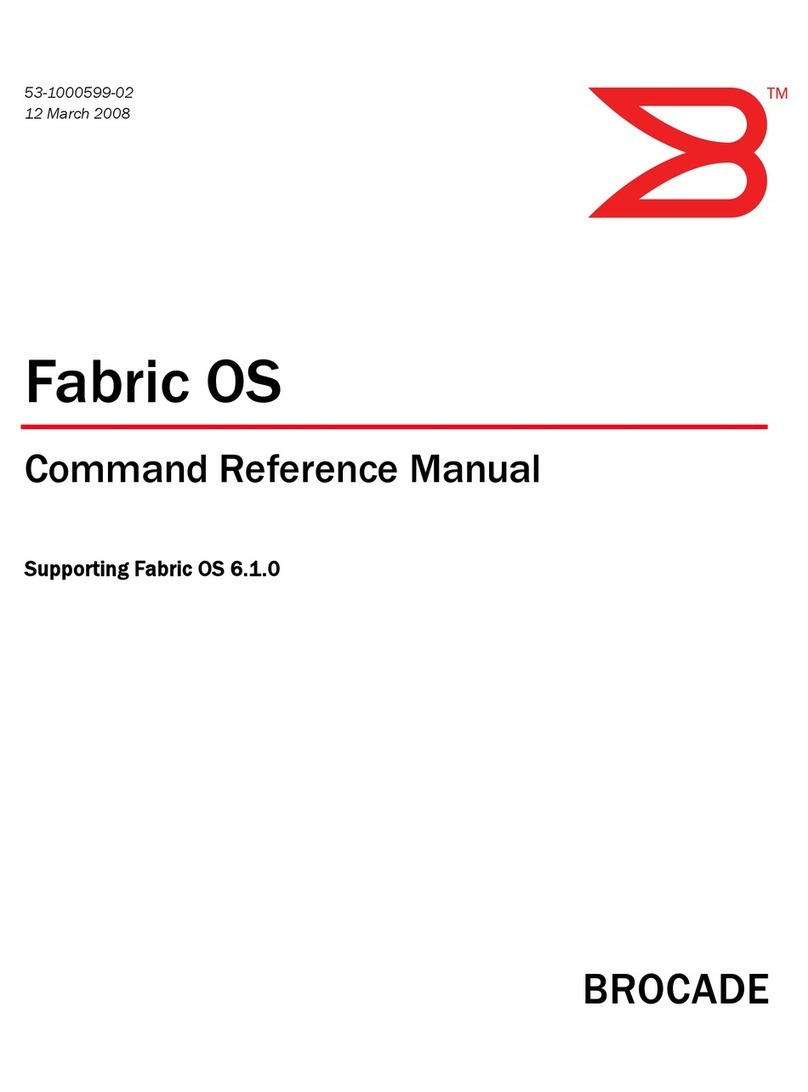
Brocade Communications Systems
Brocade Communications Systems A7533A - Brocade 4Gb SAN Switch Base Command reference
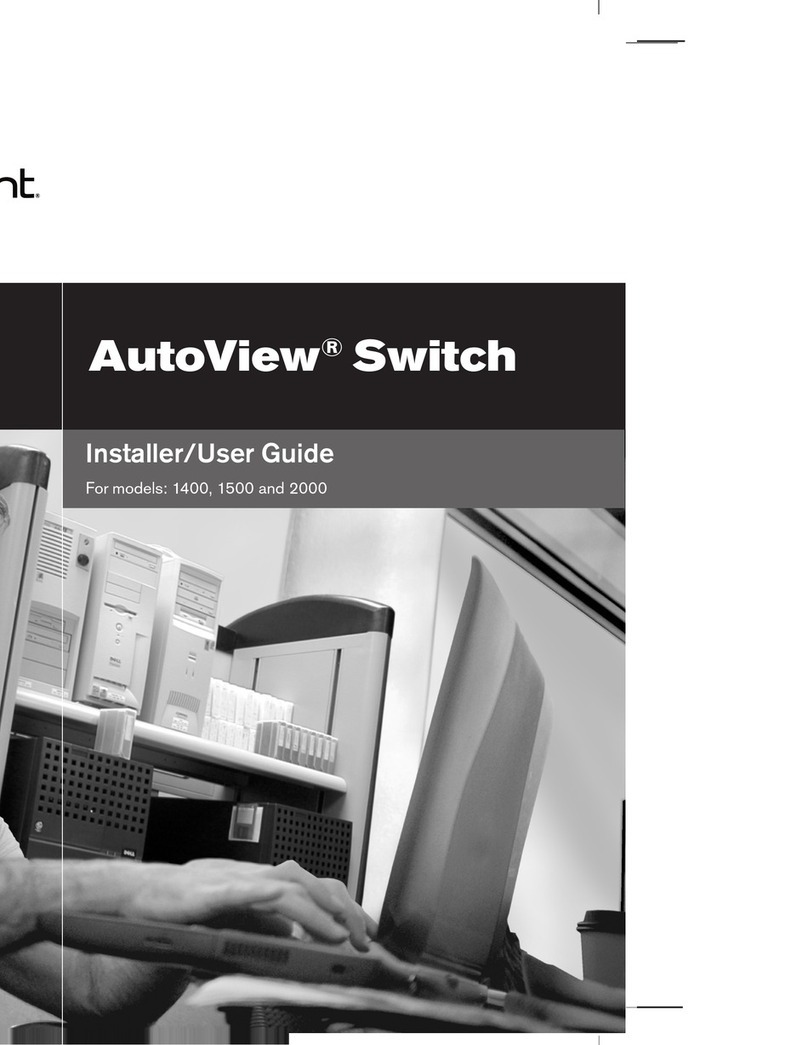
Avocent
Avocent AutoView Wireless Installer/user guide

D-Link
D-Link DGS-6600-48T Cli reference guide

Black Box
Black Box LGB708A-R3 user manual
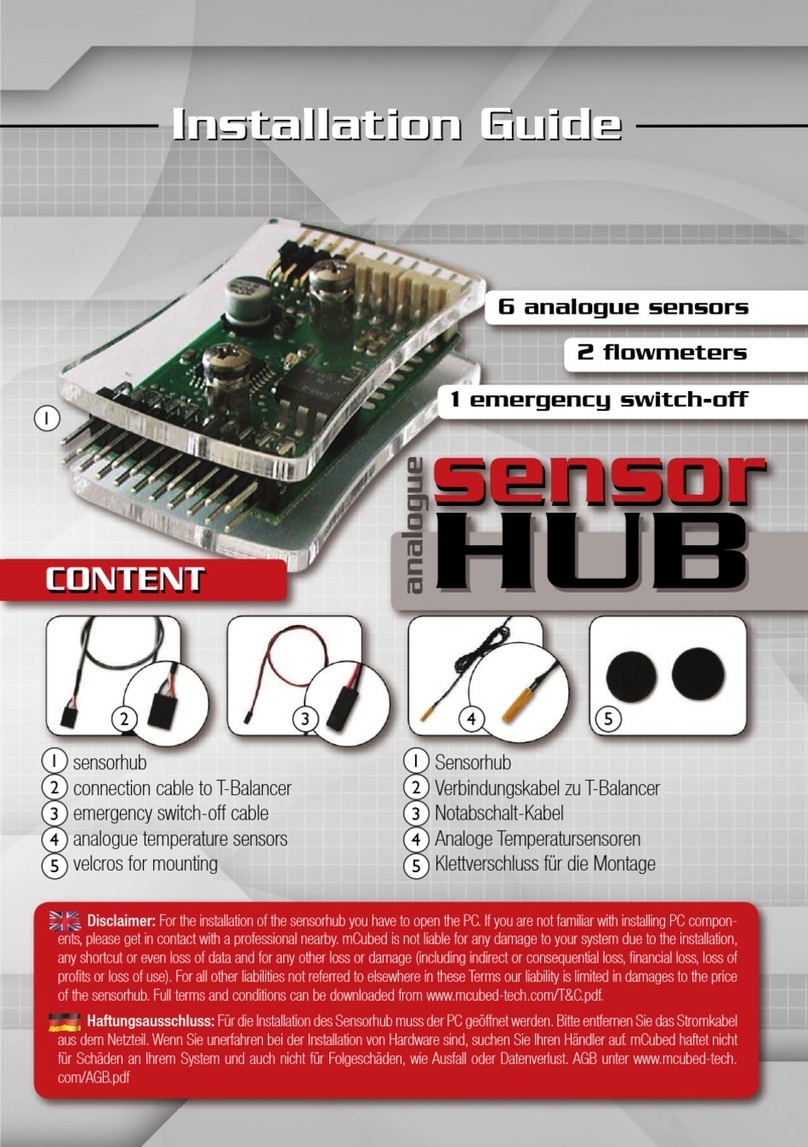
mCubed
mCubed sensorHUB installation guide
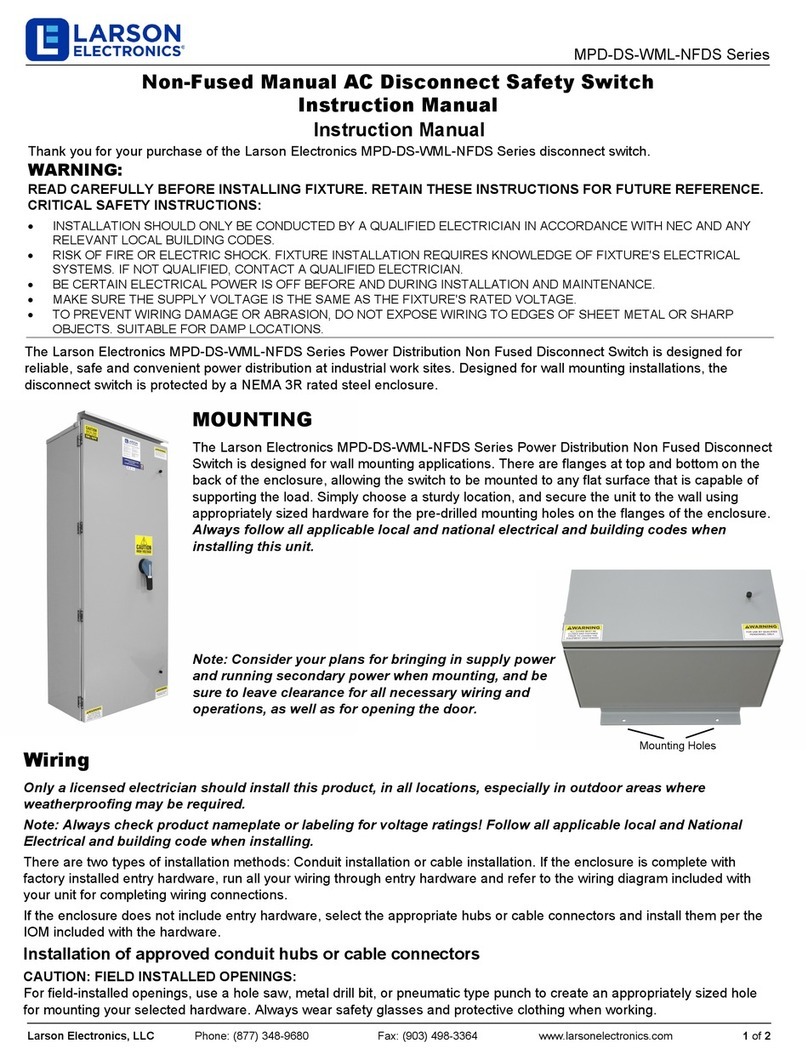
Larson Electronics
Larson Electronics MPD-DS-WML-NFDS Series instruction manual