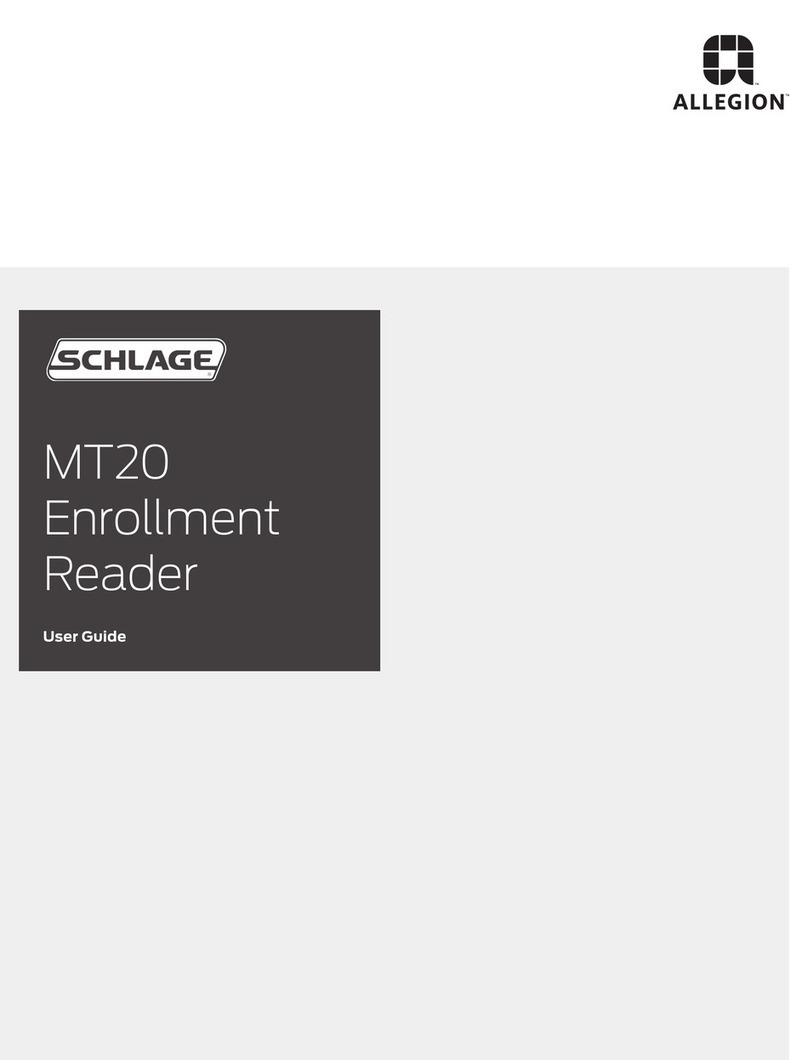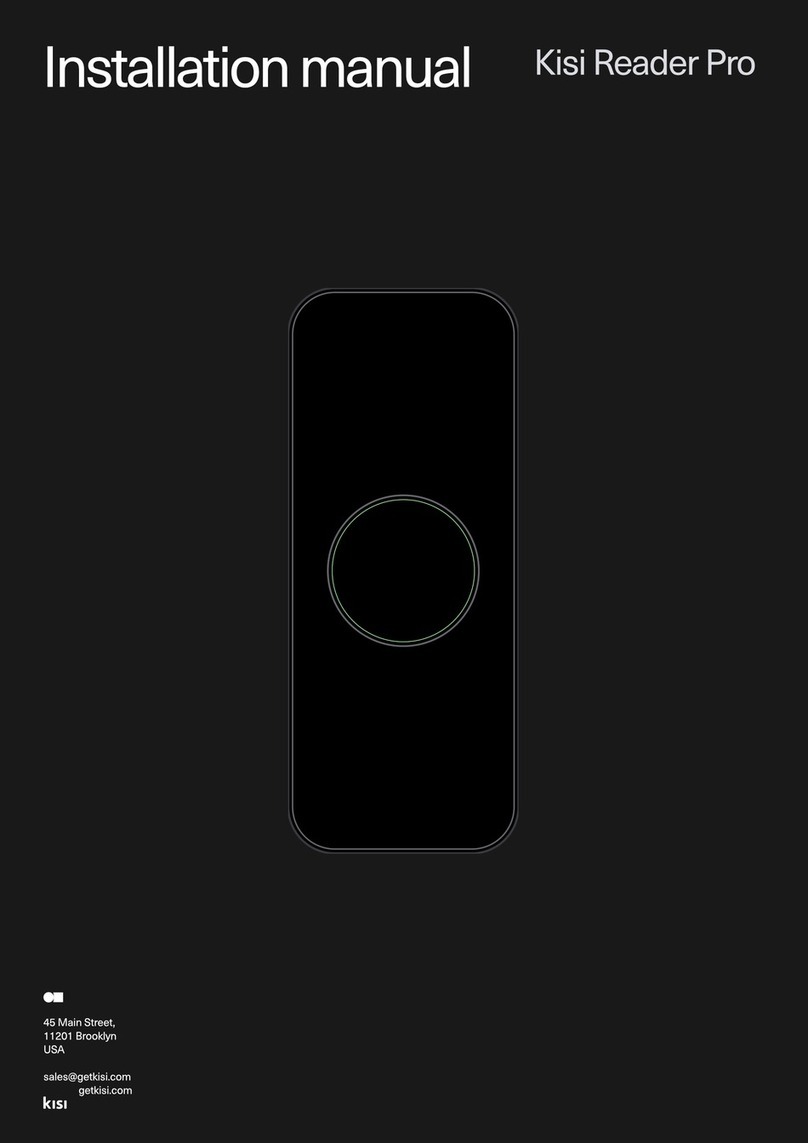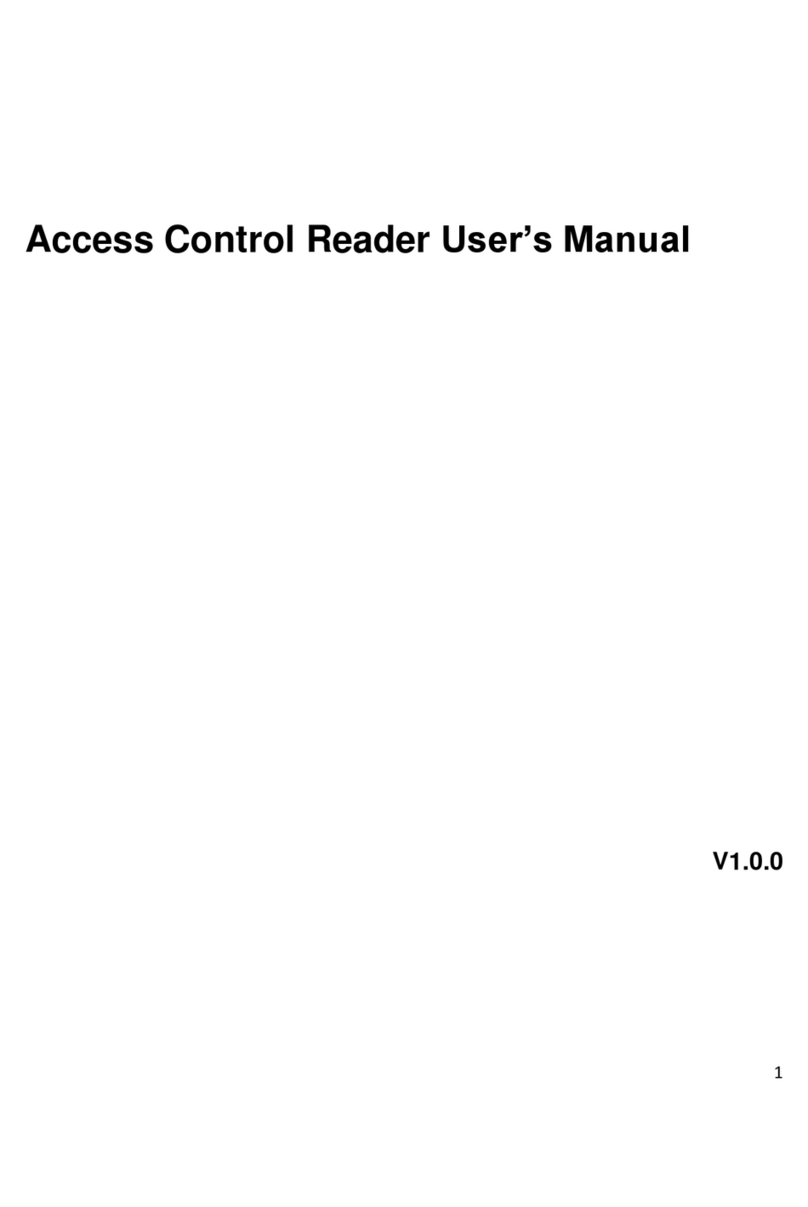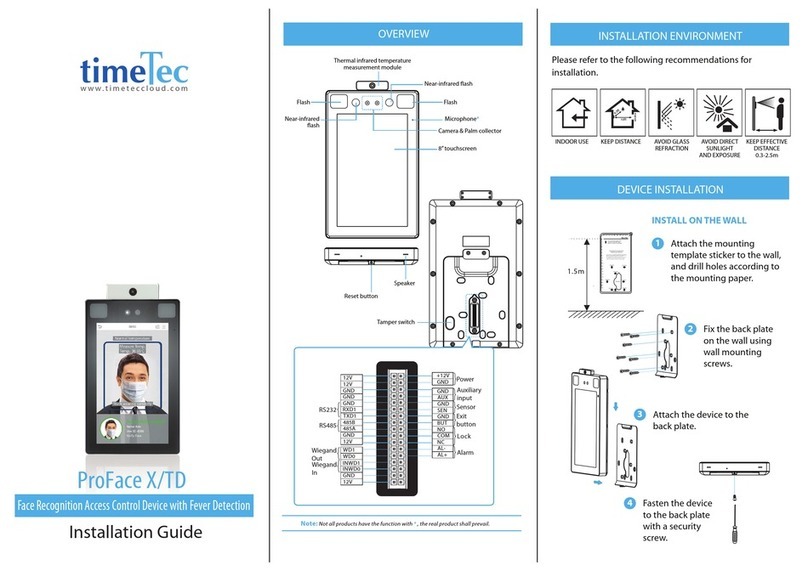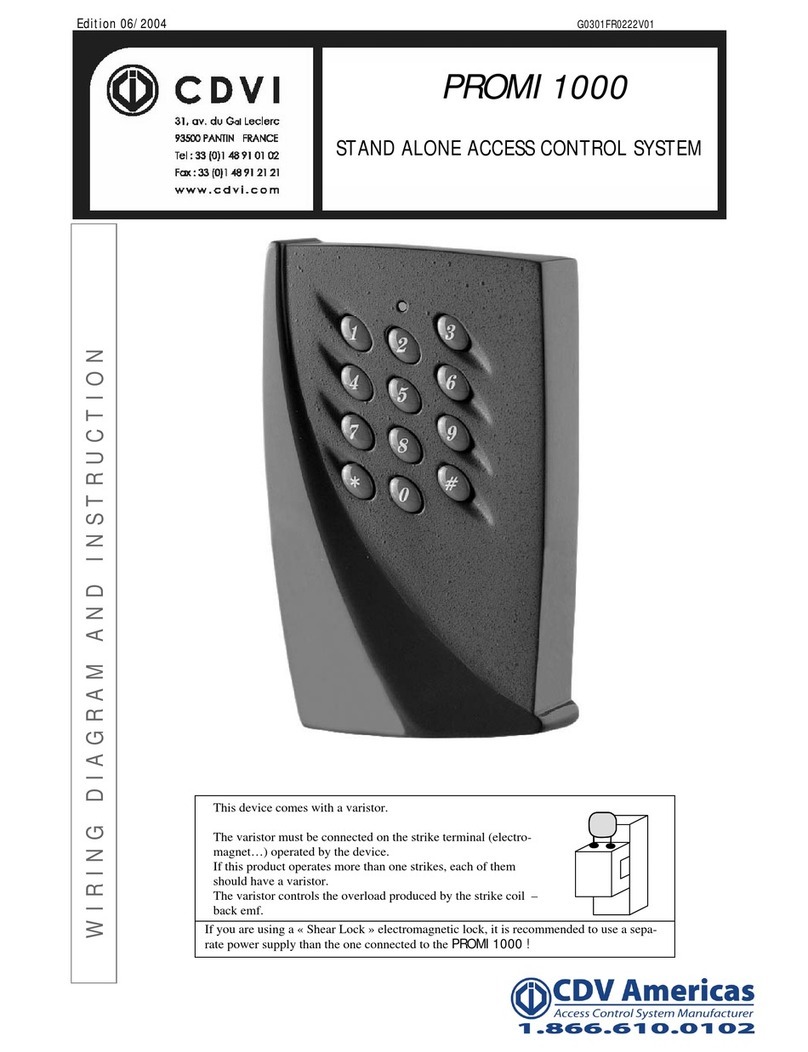Eelectron TR00C02KNX User manual

USER MANUAL
Translation of the original instructions
Version: 1.0
Date: 30/03/2023
TR00C02KNX Transponder reader with 3 control buttons + BLE beacon + knx secure
TR00C02KNX-3M Transponder reader with 3 control buttons + BLE beacon + knx secure -
3 Modules
TH00C02KNX Transponder holder with 3 control buttons + BLE beacon + knx secure
TH00C02KNX-3M Transponder holder with 3 control buttons + BLE beacon + knx secure -
3 Modules

TR00C02KNX | TH00C02KNX
2TX00C02KNXFI00020100_UM_EN_1.0
MEMBER
Index
1. Introduction to the user manual ................................................................................................................................................4
Meaning of the symbols used ................................................................................................................................................. 4
2. Products overview .....................................................................................................................................................................4
3. Installation instructions ..............................................................................................................................................................5
Sequence for wall mounting ................................................................................................................................................... 5
4. Congurationandcommissioning.............................................................................................................................................6
5. General parameters ..................................................................................................................................................................6
Front panel.............................................................................................................................................................................. 7
General alarms ....................................................................................................................................................................... 7
Buzzer..................................................................................................................................................................................... 7
KNX Secure ............................................................................................................................................................................ 8
6. Beacon BLE ..............................................................................................................................................................................8
7. Access Control ..........................................................................................................................................................................8
8. Button ........................................................................................................................................................................................8
9. LEDs-RGB Led .........................................................................................................................................................................8
10. Thermostat ................................................................................................................................................................................8
11. Logics ........................................................................................................................................................................................8
12. Virtual Holder ............................................................................................................................................................................8
13. Behaviour on bus failure, recovery and download ................................................................................................................... 8
Behaviour on bus voltage failure ............................................................................................................................................ 8
Behaviour on bus voltage recovery ........................................................................................................................................ 8
Wrong application download................................................................................................................................................... 8
VERSION DATE CHANGES
1.0 30/03/2023 -

TR00C02KNX | TH00C02KNX
3TX00C02KNXFI00020100_UM_EN_1.0
MEMBER
Any information inside this manual can be changed without ad-
vice.
This handbook can be download freely from the website:
www.eelectron.com
Exclusion of liability:
Despite checking that the contents of this document match the
hardware and software, deviations cannot be completely exclud-
ed. We therefore cannot accept any liability for this.
Any necessary corrections will be incorporated into newer ver-
sions of this manual.
Eelectron S.p.A.
Via Claudio Monteverdi 6, I-20025 Legnano (MI), Italia

TR00C02KNX | TH00C02KNX
4TX00C02KNXFI00020100_UM_EN_1.0
MEMBER
1. Introduction to the user manual
This manual is intended for use by KNX® installers and de-
scribes the functions and parameters of the products:
• TR00C02KNX: Transponder reader with 3 control buttons +
BLE beacon + knx secure
• TH00C02KNX: Transponder holder with 3 control buttons +
BLE beacon + knx secure
• OUTRC02KNX: External transponder reader + BLE beacon
+ knx secure
and how to change the settings and congurations using the
ETS software tool.
For the technical data of the device and the compatible accesso-
ries, please refer to the datasheet of the device itself.
Meaning of the symbols used
WARNING - The operation or phase described must be
carried out in compliance with the instructions provided
and with the safety standards.
IMPORTANT NOTE - Detailsandspecicationstobere-
spected for the correct functioning of the device.
2. Products overview
The 9025 series devices dedicated to access control manage-
ment are KNX devices and use RFID – MIFARE® technology
andcanbeconguredwithETS® to communicate with the KNX
Data Secure protocol.
This protocol enables the transmission of encrypted information
within KNX. This allows secure encryption of ETS downloads as
well as communication via objects.
There are special conditions to be kept in mind when
using secure devices in ETS. Please refer to
the corresponding web pages on the KNX website
(https://www.knx.org.
The range includes:
• TR00C02KNX: Transponder reader with 3 control buttons +
BLE beacon + knx secure
• TH00C02KNX: Transponder holder with 3 control buttons +
BLE beacon + knx secure
• OUTRC02KNX: External transponder reader + BLE beacon
+ knx secure
The products are intended to be installed with the glass covers
which can be customized on request.
The devices integrate an antenna with BEACON BLE (Blue-
tooth Low Energy) function. Data format compatible with iBea-
con® and Eddystone®.
The device allows you to set the transmission frequency and sig-
nal strength.
BLE technology allows the sending of messages to mobile de-
vices. These devices must have an app that allows them to re-
ceive information from BLE beacons.
The upper part of the glass is backlit (to illuminate the room num-
ber or a logo - both customizations on request); in the lower part
therearefreelycongurablebacklitcapacitivebuttons.
• For TR00C02KNX and OUTRC02KNX: 1 button (typically
with bell function) and 2 LEDs for displaying the MUR and
DND states.
• For TH00C02KNX: 1 button (typically with CAMERA LIGHTS
function) and 2 buttons for setting MUR and DND.
The transponder is read by placing it in front of the reader, at
a maximum distance of 20 mm; in the case of the transponder
pocket, the card is inserted into a compartment from the top of
the device.
The color of the reader RGB LED bar indicates that the card
hasbeenrecognizedandshowsdierent (congurable) colors
for status or anomalies reporting such as:
ACTION DEFAULT COLOR
Recognized card (welcome) green
Wrong plant code orange
Card ID not recognized red
Incorrect date (expired validity) yellow
Wrong time of day (Time of entry
prohibited) magenta
Incorrect day of the week (Day of
entry forbidden) blue-cyan
Card access denied white
Card with exhausted counter blue-magenta
The devices also integrate a buzzer (which can be activated with
the ETS parameter) for the acoustic signaling of anomalies.
Itisalsopossibletodierentiatesevenaccesslevelswithdier-
ent associable actions, the levels are:
• Customer
• Service
• Maintenance
• Installer
• Safety
• Support
• Administrator
Both Holder and Reader have a central RGB signaling bar to
which it is possible to associate temporary colors based on
events, alarms, status.
The 9025 KNX range is mounted in 2 or 3 modules box and is
compliant with main standards (British, German, Italian).
In the TH00C02KNX device (transponder holder),
once the card has been inserted, the central RGB bar
is no longer visible.

TR00C02KNX | TH00C02KNX
5TX00C02KNXFI00020100_UM_EN_1.0
MEMBER
3. Installation instructions
The device can be used for permanent internal installations in
dry places.
WARNING
• Device must be installed at a minimum distance of 4 mm
between electrical power line (mains) and input cables or
red / black bus cable.
• The device must be mounted and commissioned by an au-
thorized installer.
• The applicable safety and accident prevention regulations
must be observed
• The device must not be opened. Any faulty devices should
be returned to manufacturer
• For planning and construction of electric installations, the
relevant guidelines, regulations and standards of the re-
spective country are to be considered.
• KNX bus allows you to remotely send commands to the sys-
tem actuators. Do not lead to hazardous situations, and that
the user always has a warning about which commands can
be activated remotely.
• Glass covers must be handled with care to prevent the glass
from being damaged or broken.
• If the glass cover is applied with the device switched on, you
need to wait about 2 minutes to allow the device to adapt to
the presence of the cover; meanwhile it is possible that the
button does not react to being pressed; wait 2 minutes.
For information visit: www.eelectron.com.
Sequence for wall mounting
1. Fix the metal frame (3 or 2 modules) to the wall box using
the included screws.
2. ConnecttheKNXcabletothedeviceandxittothemetal
frame with the appropriate screws included.
3. Apply the glass cover starting from the top side and then pu-
shing the bottom, you need to hear the click! to verify correct
entry.
4. To remove the cover, push the pin on the bottom of the plastic
cover,thenremoverstthebottomandthenthetop.

TR00C02KNX | TH00C02KNX
6TX00C02KNXFI00020100_UM_EN_1.0
MEMBER
4. Conguration and commissioning
Thecongurationandcommissioningofthedeviceismadewith
theETS®(EngineeringToolSoftware).Forthecongurationof
the device parameters the corresponding application program or
the whole eelectron® product database must be loaded in the
ETS® program.
The commissioning of the device requires the following steps:
• connect the bus KNX (1)
• turn on the bus power supply
• press the programming button (2); the red programming
LED (visible through the device lens) turns ON
• download into the device the physical address and the con-
gurationwiththeETS®program
DND
5. General parameters
Communication objects involved:
“<General> Heartbeat” 1 Bit CRT
“<General> Input” 8 Bytes CWTU / CW
“<General> Input Date” 3 Bytes CWTU / CW
“<General> Input Time” 3 Bytes CWTU / CW
“<General> Cleaning” 1 Bit CW
“<General> Brightness” 1 Byte CW
“<General> Brightness Day” 1 Byte CW
“<General> Brightness Night” 1 Byte CW
KNX PARAMETER SETTINGS
Delay in sending telegrams on
power-up 5 ÷ 15 seconds
Through this parameter it is possible to set the telegram transmission
delay after switch-on by selecting the time beyond which the device is
authorized to send telegrams.
In large systems after a power outage or shutdown, this delay avoids
generatingexcessivetraconthebus,causingslowperformanceor
a transmission crash.
If there are several devices that require telegrams to be sent on the
busafterareset,thesedelaysmustbeprogrammedtopreventtrac
congestion during the initialization phase.
Input detection and object values are updated at the end of the trans-
mission delay time
At the end of ETS programming, the device behaves as it did after it
was switched on.
Heartbeat
(periodic alive notication)
nothing
periodic
on request
The parameter allows you to notify a hierarchically superior control
or supervision system of your existence / correct online activity. The
noticationcantakeplacespontaneously(periodically-settableperi-
od value) or following a query (upon request). The value of the 1-bit
noticationtelegramcanbeset.
Telegram value o/on/toggle
Denesthevalueofthe1bitnoticationtelegram.Thetogglevalueis
notavailablefor“ondemand”conguration.
Period - time unit seconds / minutes / hours
Deniscel’unitàdimusuradell’intervalloditempodinotica.Questo
parametrononèdisponibileperlacongurazione“surichiesta”.
Period - time value 1 ... 255
Denesthe notication interval time.Thisparameterisnotavailable
forthe“ondemand”conguration.
Date time format Date and Time / DateTime
The Date and Time format corresponds to 2 distinct 3 Byte objects /
the DateTime format corresponds to 1 8 byte object.
Request time at power ON no / yes
By selecting “yes”, the device will send the date and time update re-
quest to the connected group address on the bus.
Temperature function
disabled
temperature senso
thermostat
Temperature function disabled: no temperature function is active.
temperature probe: the device can be used to measure the tempera-
ture with its internal probe, mix it with the values coming from the KNX
bus,switchonandootherequipmentusing1bitobjects).
Thermostat: Selecting this option enables a full thermostat).
Enable temperature alarm object disabled / enabled
By setting this parameter, a 1-bit communication object is displayed
which is used to signal a malfunction relating to the temperature sen-
sor.
Virtual holder disabled / enabled
By setting this parameter, it is possible to enable a “virtual holder”, i.e.
a logical function that automatically recognizes the presence of a per-
son in a room. This feature can be used in hotels or similar installations
and requires connection to other devices (see “Virtual Holder”).
Enable cleaning object disabled / enabled
By setting this parameter, a 1 bit communication object is shown; when
the device receives a value on that object (0 or 1 set by parameter), the
capacitive function is disabled and the device does not react when the
keys are pressed. The device returns to normal operating conditions
afteracongurabletimeorwhenitreceivesatelegramonthisobject
with a bit value opposite to the previous one. This function is used to
allow cleaning of the device without sending unwanted commands.
Night mode disabled / enabled
Byenablingthenightmode,itispossibletosetadierentbrightness
value for the backlighting LEDs of the upper part of the cover between
day (day mode) and night (night mode). In addition to the brightness
value, it is possible to set the start and end times of the night mode.
Brightness 0% … 100%
Sets the brightness value of the backlight, if the previous parameter
(Night Mode) has been disabled; otherwise the parameter is replaced
bytwodierentparameters,onefordaymodeandonefornightmode.
Enable brightness objects disabled / enabled
By enabling this parameter, a 1 byte communication object is available
with which it is possible to set the brightness percentage of the LEDs.
1
2

TR00C02KNX | TH00C02KNX
7TX00C02KNXFI00020100_UM_EN_1.0
MEMBER
Buzzer during night disabled / enabled
Deneswhethertoenableordisablethebuzzerinthenighttime.
Front panel
KNX PARAMETER SETTINGS
Button press-release sensitivity 10% to 100%
This parameter allows you to adjust the sensitivity of the capacitive
keys, the higher the threshold, the higher the sensitivity of the device.
Setting the threshold to 100% you will get a very sensitive device while
a threshold of 10% will correspond to the minimum sensitivity. Under
normal environmental conditions, leave the parameter at the default
value (70%).
Beep duration short / normal / long
Beep tone high pitched / normal / low
pitched
Parameterstodenethedurationandtoneoftheacousticsignal.
Button <x> beep on press disabled / enabled
For the <left>, <center> and <right> buttons it is possible to enable or
disable the acoustic pressure signal.
General alarms
Communication objects involved:
“<General> Glass removed alarm” 1 Bit CRT
“<General> Unsupported Card Alarm” 1 Bit CRT
“<General> Internal Clock Alarm” 1 Bit CRT
“<General> Alarm Reset” 1 Bit CW
Inthispageitispossibletocongurethebehaviorofthedevice
intheeventofthreedierentalarms.Fortheglassremovedand
paper not supported alarms, it is possible to set the activation of
the buzzer.
Three independent objects are available for sending a 1-bit tel-
egram with the possibility of cyclical sending, and a common
alarm reset object.
KNX PARAMETER SETTINGS
Glass removed alarm disabled / enabled
Enables the alarm if the front glass is removed from its seat.
Glass removed telegram telegram “0”
telegram “1”
Establishes the one-bit telegram sent on the "<General>Glass Re-
moved Alarm" object in case of an alarm.
Glass removed cyclic sending never /1,5,10,30 min / 1,2,6,12 h
Denesthecyclicalsendingtimeintervalofthe“<General>Removed
Glass Alarm” object.
Buzzer action no / yes
Deneswhethertoactivatethebuzzersignalintheeventofanalarm.
Unsupported card alarm disabled / enabled
Generates an alarm if a card not encoded with the 9025 RFID Mifare
system approaches.
Unsupported card telegram telegram “0”
telegram “1”
Establishes the one-bit telegram sent on the “<General>Not Support-
ed Card Alarm” object in the event of an alarm.
Unsupported card cyclic sending never / 1,5,10,30 min / 1,2,6,12 h
Denes the time interval for cyclical sending of the “<General>Not
Supported Card Alarm” object.
Buzzer action no / yes
Deneswhethertoactivatethebuzzersignalincaseofanalarm.
Internal clock alarm disabled / enabled
Enables the alarm for signaling a malfunction of the internal clock.
Internal clock alarm telegram “0”
telegram “1”
Denes the one-bit telegram sent to the <General> Internal Clock
Alarm” object in the event of an alarm.
Internal clock cyclic sending never / 1,5,10,30 min / 1,2,6,12 h
Denesthetimeintervalforcyclicalsendingofthe<General>Internal
Clock Alarm” object.
Reset alarm telegram telegram “0”
telegram “1”
Establishes the one-bit telegram sent on the “<General>Reset Alarm”
object to reset the enabled general alarms.
Buzzer
Communication objects involved:
“<Buzzer> Enable” 1 Bit CW
“<Buzzer> Command” 1 Bit CW
“<Buzzer> Test tone” 1 Byte CW
In this page it is possible to set the behavior of the buzzer.
KNX PARAMETER SETTINGS
Speed
fast
normal
slow
Denesthespeedofthebuzzer.
Object enable disabled / enabled
Allows you to enable the “<Buzzer> Enable” object.
Enable state after download disabled / enabled
It establishes if after a download the mode selected in the previous
parameter is enabled or disabled.
Activation telegram telegram “0”
telegram “1”
Establishes the telegram to be sent on the “<Buzzer> Command” ob-
ject to activate the buzzer.
Tone tone 1 ... tone 16
Denesthetoneofthebuzzer.
Test tone disabled / enabled
Enables the “<Buzzer> Test Tone” object to be enabled.
Number of repetitions (0 = no limit) 0 ... 15
Denesthenumberofrepetitionsoftheacousticsignal.Youcanset
two distinct values for the objects: “<Buzzer> Command” and “<Buzz-
er> Test Tone”.
Repetition delay [s] 0 ... 30
Denesthedelaytimebetweentworepetitions.
Turn o after time disabled / enabled
Allowsyoutoenabletheautomaticswitch-ofunctionoftheacoustic
signalafteratimedenedbyparameters.

TR00C02KNX | TH00C02KNX
8TX00C02KNXFI00020100_UM_EN_1.0
MEMBER
KNX Secure
Inordertouseadevice“safely”,theETSprojectmustrstbe
protected with a password.
To activate the KNX secure function, choose “Activated” from the
menu in Properties - Settings:
Subsequently, the device certicate must be read in for each
“safe” device. For this purpose, the camera is
available as a QR Code Reader or the code must be entered
manually
6. Beacon BLE
Please refer to the “Beacon” user manual.
7. Access Control
Please refer to the “Access control” user manual.
8. Button
Please refer to the o “Button” user manual.
9. LEDs-RGB Led
Please refer to the “LEDs-RGB Led” user manual.
In the devices described, the “access control” func-
tion is not available.
10.Thermostat
Please refer to the “Thermostat and additional probe” user ma-
nual.
11.Logics
Please refer to the “Logics” user manual.
In the devices described, the logical expression can
have a maximum of 16 characters.
12.Virtual Holder
Please refer to the “Virtual Holder” user manual.
13.Behaviour on bus failure, recovery and
download
Behaviour on bus voltage failure
On failure of bus voltage no actions are executed by the device;
behaviour of controlled actuators must be set using their own
parameters.
Behaviour on bus voltage recovery
On bus voltage recovery all the communication objects are set
to0exceptforobjectsforwhichaparameterisdenedforthe
initial value. The internal clock function has an autonomy of 24
hours from the voltage drop; once this time has passed, it will be
necessary to send the telegrams by date and time.
Wrong application download
If the wrong ETS application is downloaded then KNX/EIB led
starts blinking and device is not operative on the bus. A power
reset must be done or the correct ETS application must be down-
loaded.
This manual suits for next models
3
Table of contents
Popular IP Access Controllers manuals by other brands

Gianni Industries
Gianni Industries Keyprox Plus Specification sheet

FingerTec
FingerTec Face ID3 installation guide

Cansec
Cansec Zodiac FR100 installation manual
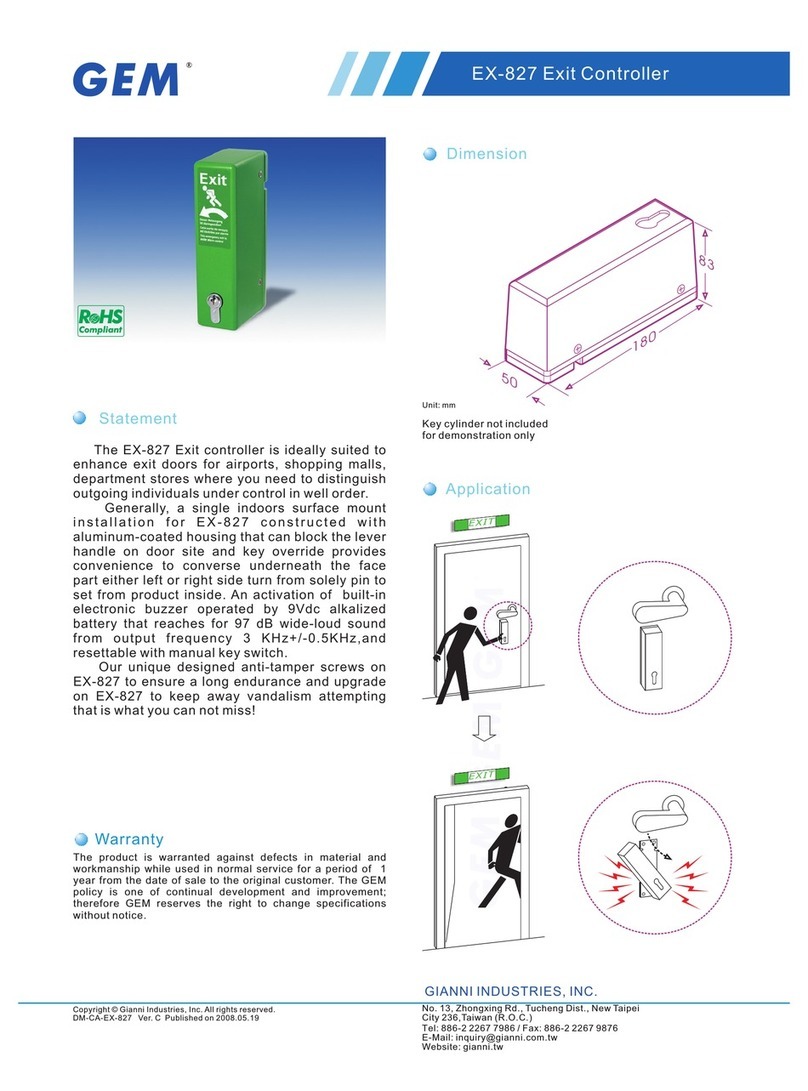
GEM
GEM EX-827 Specification sheet

Motorline professional
Motorline professional MPXR82MFS User/Install manual

Motorline
Motorline MLS4 User& installer's manual