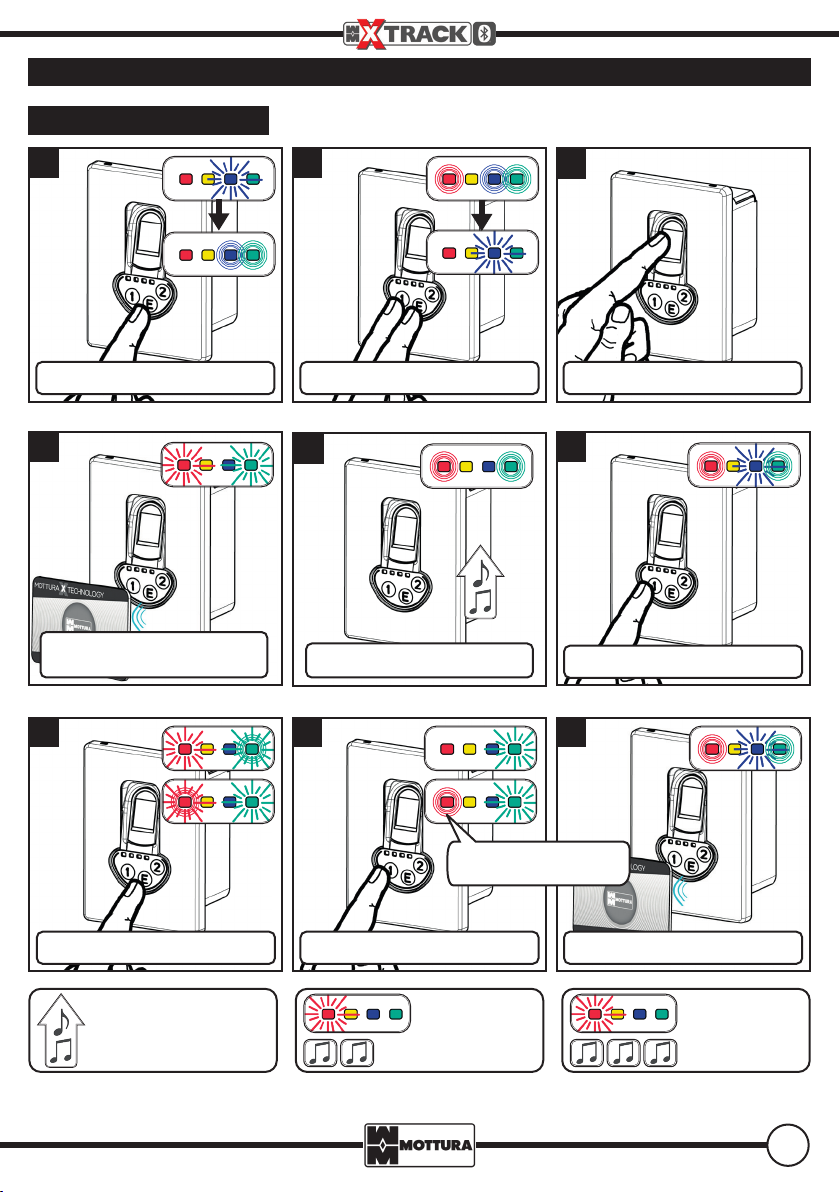2
OK NO
7- 12V
Pursuant to article 26 of Italian Legislative Decree no. 49 of 14 March 2014 “Implementation of EU Directive 2012/19 concerning
waste electrical and electronic equipment (WEEE)” and article 9 of Italian Legislative Decree no. 188 of 20 November 2008
“Implementation of EC Directive 2006/66 on batteries and accumulators and waste batteries and accumulators” adequate waste
sorting for subsequent sending of disposed equipment to recycling, treatment and environmentally compatible disposal contributes
to avoiding possible negative eects on the environment and human health and promotes reuse and/or recycling of the materials
composing the equipment.
Unlawful disposal of the product by the user may result in the application of penalties pursuant to current laws and regulations on
the matter. We remind that batteries and power adapters, if present, must be removed before the device is disposed. Batteries and
adapters must be collected and separately disposed.
WARNINGS FOR USE OF THE FINGERPRINT READER
WARNINGS
POWER SUPPLY WARNINGS
The device contains a short range radio frequency transmitter in the frequency band from 2400-2483.5 MHz and uses
Bluetooth Low Energy (BLE) technology. The permitted European band is contained in the document ERC/REC 70-03
as band b) of Annex 3: WIDEBAND DATA TRANSMISSION SYSTEMS. There are no restrictions on use of this band in
EU+EFTA countries.
All of BLE escutcheons can ONLY be used in combination with XMOTO or the internal escutcheon 99.785 dedicated
for XNOVA.
- Use AA type alkaline batteries (LR6) 3 x 1.5V that are good quality of the same brand and production lot,
be careful to insert them with the correct polarity.
- Do not use AA type zinc-carbon batteries (R6). Rechargeable batteries should not be used due to the
reduced autonomy that can be obtained.
- ALL of the batteries should be replaced together at least once a year or as soon as their charge state is
insucient.
LINE POWER SUPPLY, connect to the Mottura network adaptor with the polarity indicated on the board
serigraph housed on the back of the escutcheon and the data in the following table.
For the best use of the ngerprint reader the product should not be installed in areas exposed to extreme temperatures, with abrupt changes in temperature, high
levels of humidity or exposed to dust of any type and consistency. Avoid installing the product in places exposed to direct sunlight.
During the opening phase the nger needs to be placed in the same way as recorded during the memorisation phase.The sensor is programmed to work with a
certain degree of security during ngerprint reading and will always and only recognise the same portion of skin read during the memorisation, therefore if the
nger is placed dierently it will NOT be recognised.
During the memorisation and reading phase, the nger must be placed with moderate pressure and
must always be kept extended. The presence of moisture, water, dust, dirt or grease of any kind present
on the ngerprints to record or read will make it very dicult or impossible to use the reader and for it
to work correctly. Dry as well as cold skin, or the presence of cuts or abrasions on the ngerprints will
prevent the reader from working well. These factors can negatively aect ngerprint use, even if the
recording phase was performed correctly.
The recording and use of ngerprints is subjective, and can vary considerably from person to person, mainly in relation to the depth and quality of the digital
ngerprints of each person. In any case, it is advisable for every user to also memorise a reference TAG in the eventuality that ngerprint reading does not work.