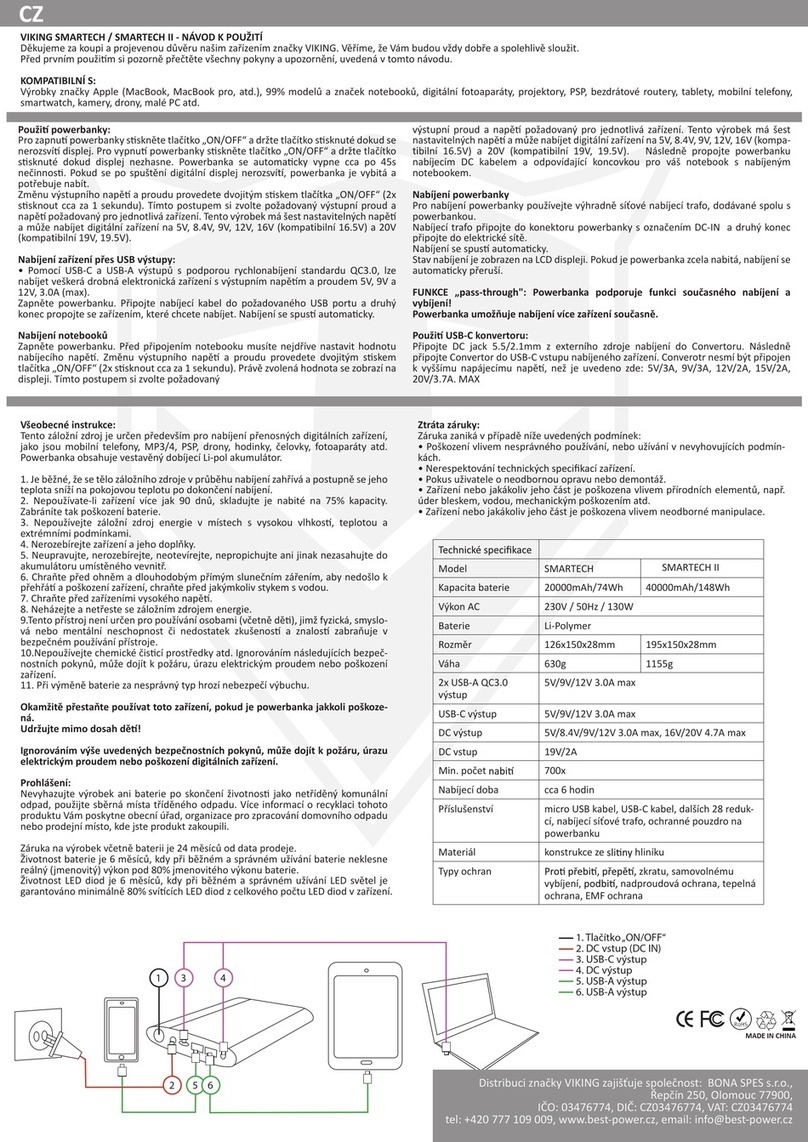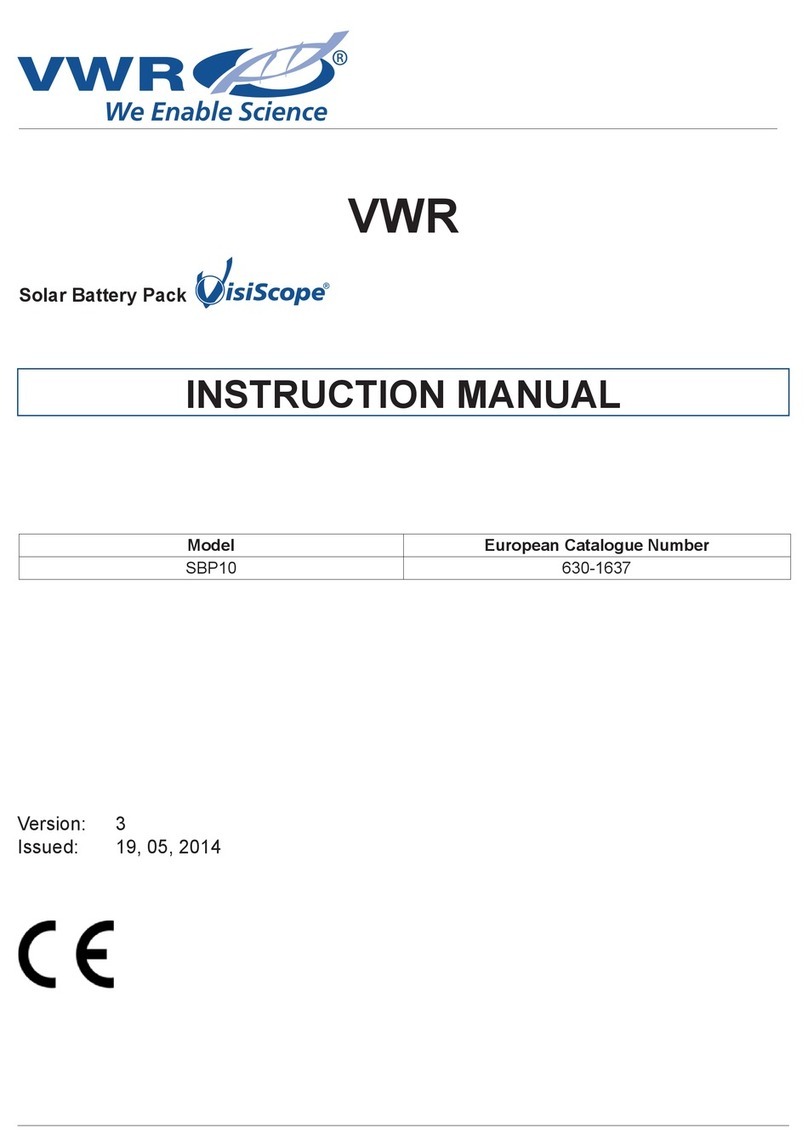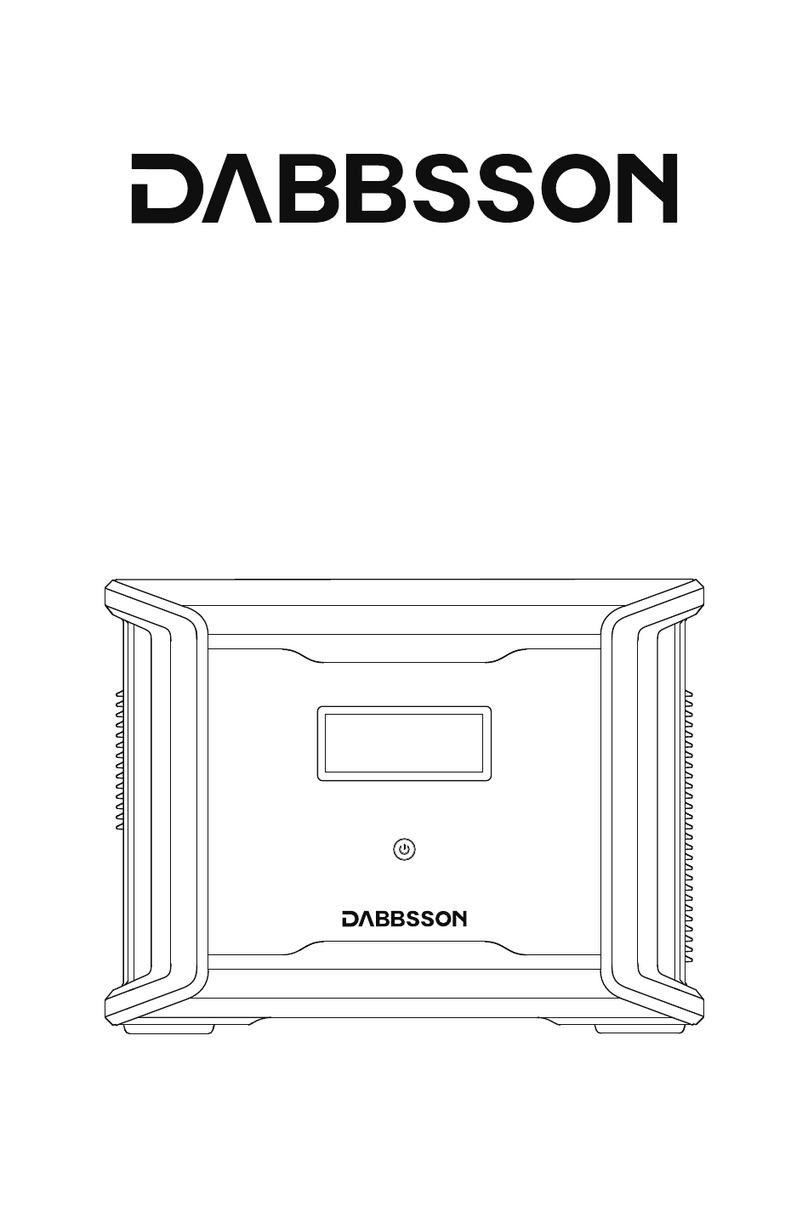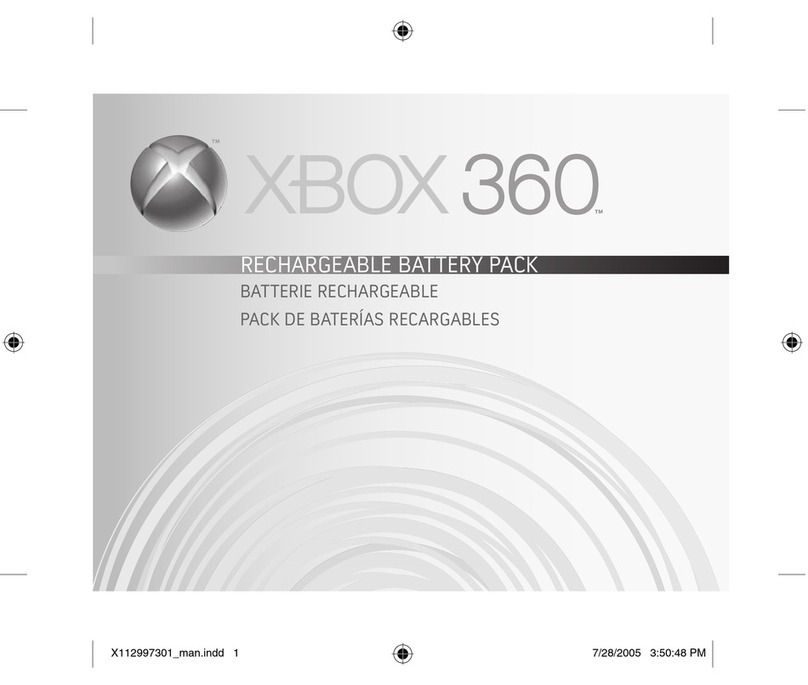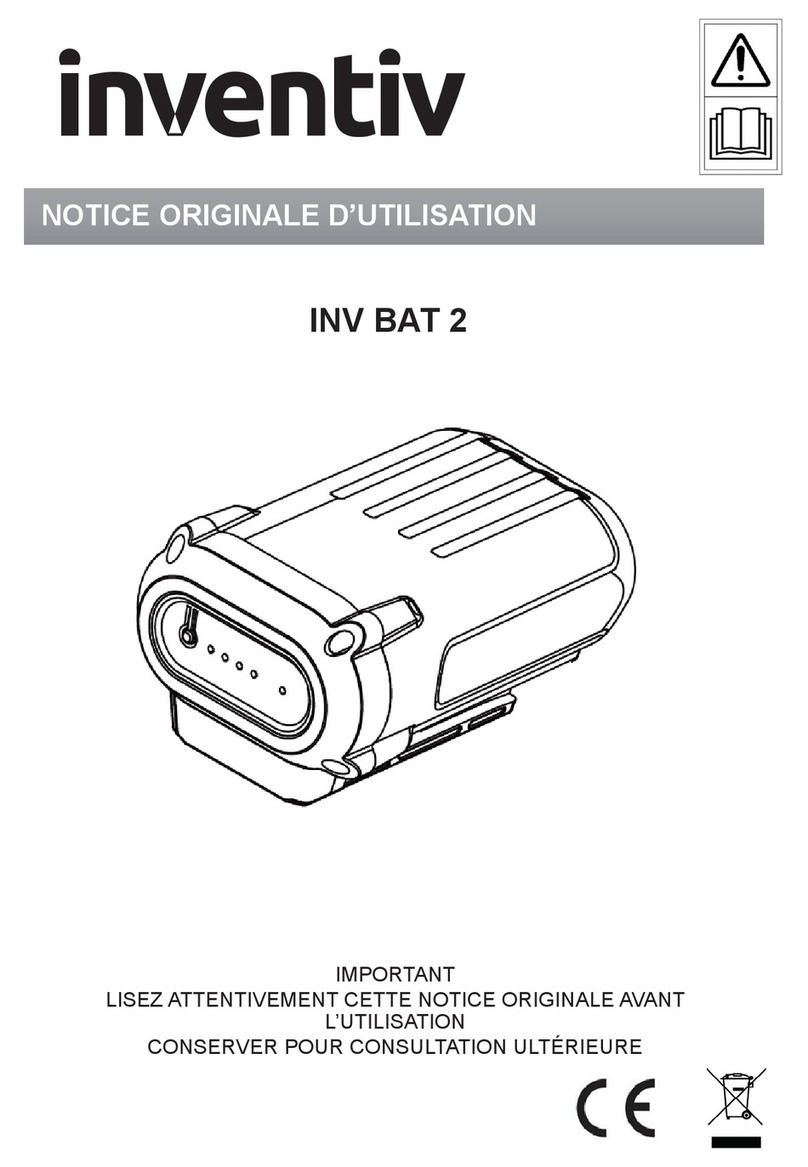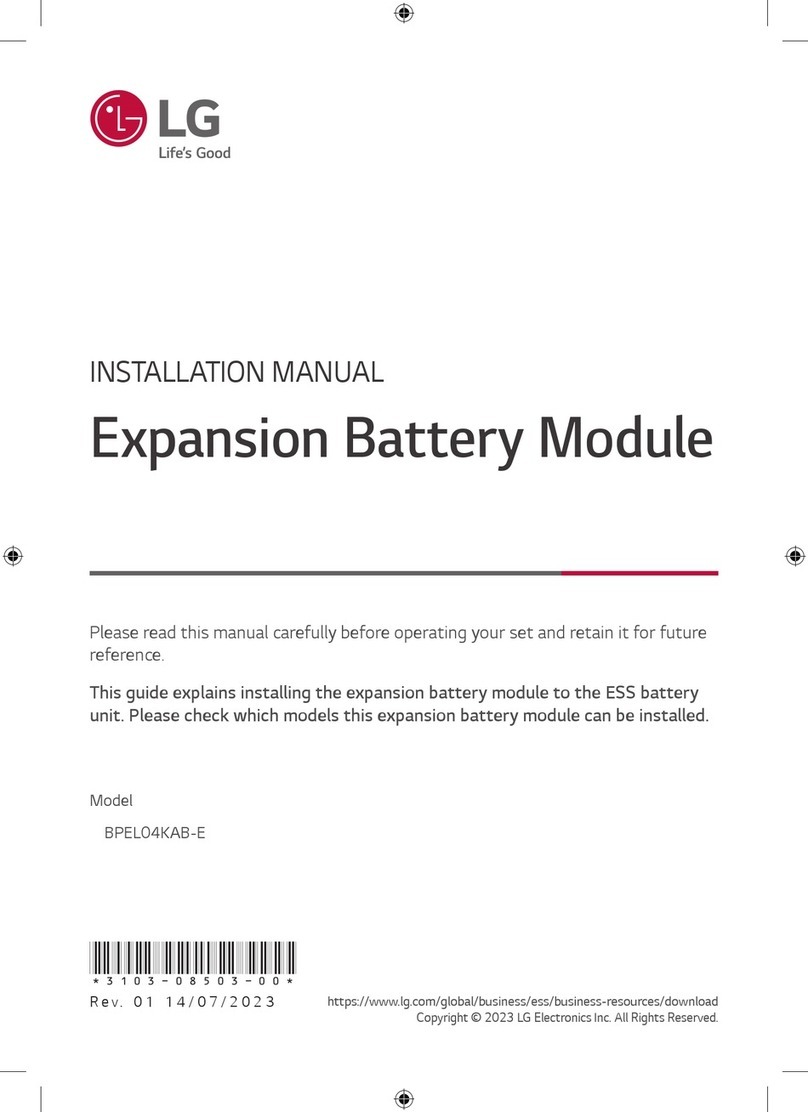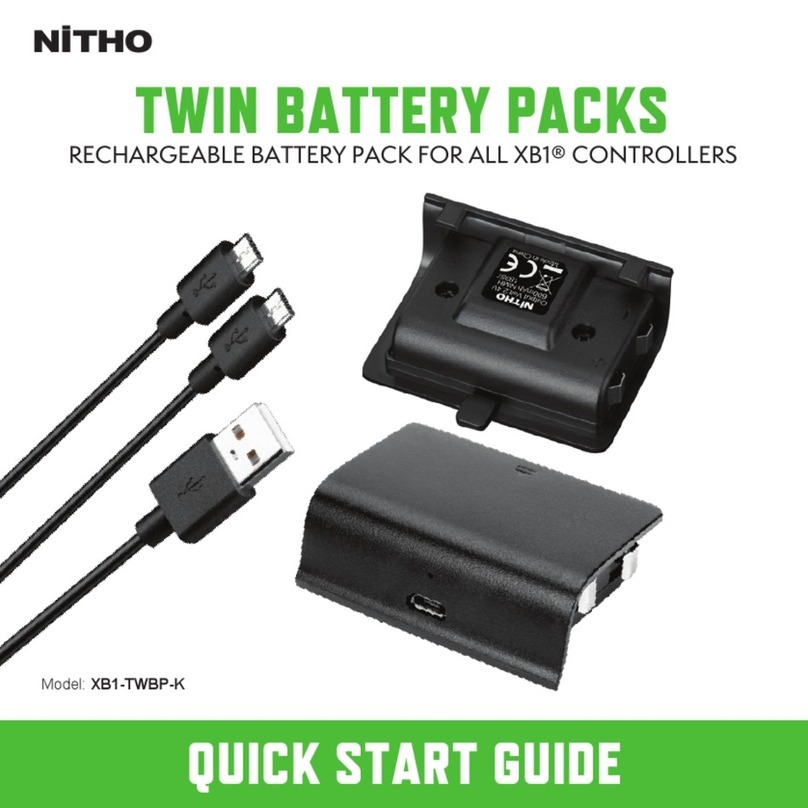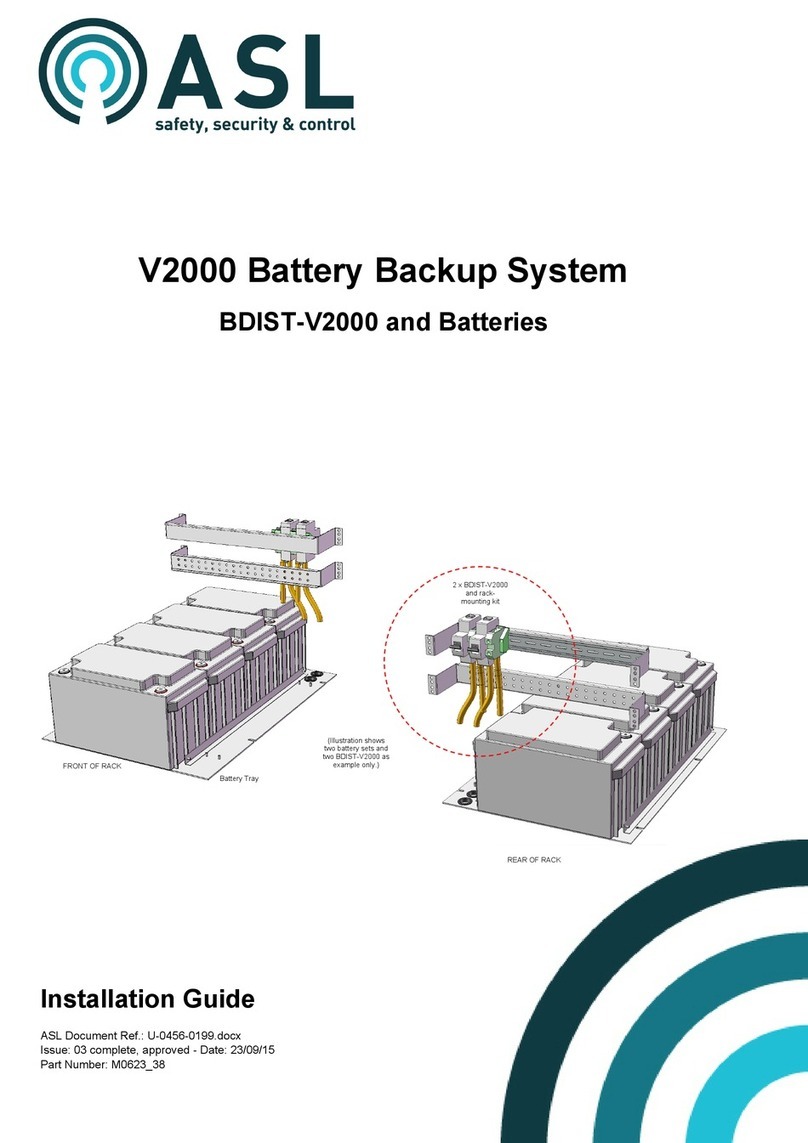EENOUR X2000 User manual
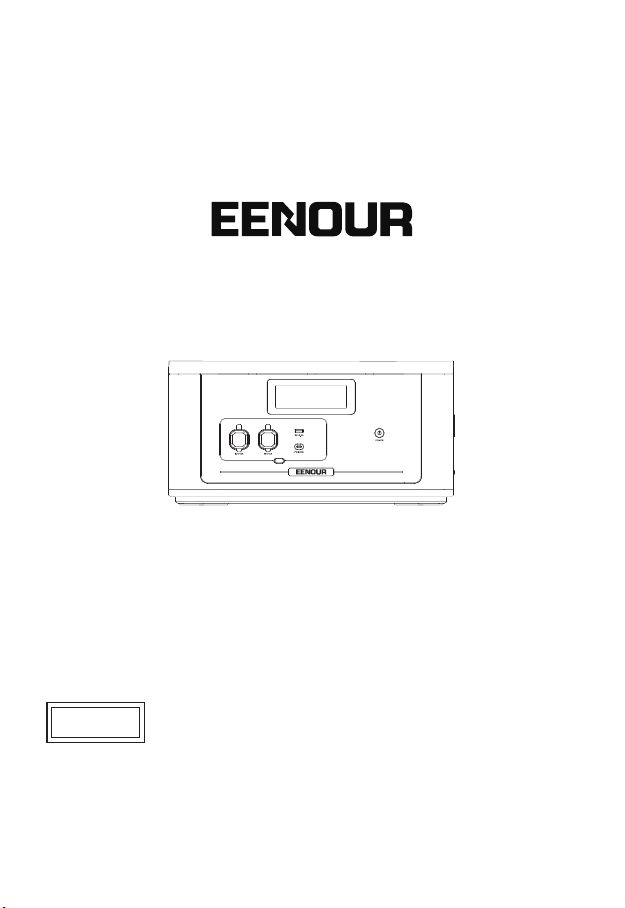
Smart Expansion Battery
ポータブル電源
User Manual
X2000
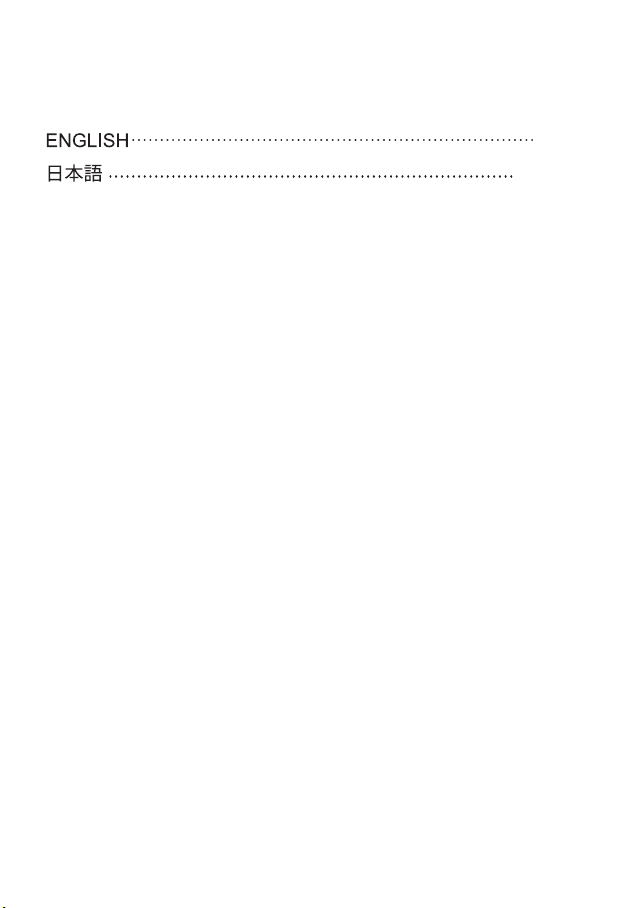
1~9
10~17
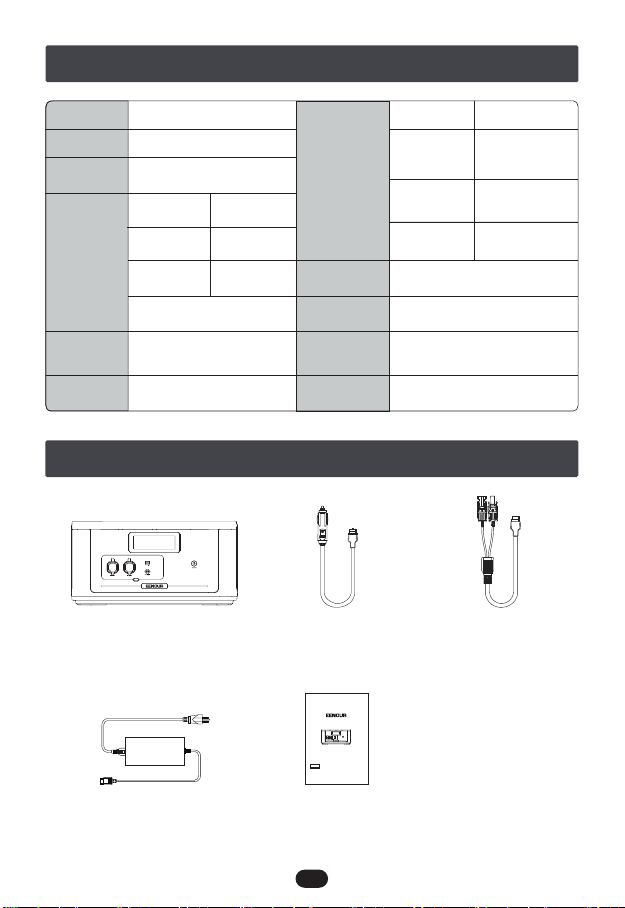
SPECIFICATIONS
EENOUR X2000 Smart
Expansion Battery *1
AC Adapter *1
XT60-MC4 Solar
Charging Cable *1
XT60-Car
Charging Cable *1
WHAT’S IN THE BOX
User Manual *1
⎓
⎓⎓
⎓⎓
⎓
⎓
⎓
X2000
LiFePO4
⎓
⎓
Recharging with F2000/F4000
18.7*11.65*9.51Inches 41 lb /18.6 kg
2048Wh 3.2V/640000mAh
(51.2V/40000mAh)
Model
Output
MPPT Control
System
Cycle Life
Battery
Type
Capacity
AC(XT60)
Solar Charging
XT60)
Car Charging
XT60)
Input
Dimension Weight
Discharging
Temperature
6886
14104/-1040
(6886Recommended)
Charging
Temperature
Adapter(200W)
Smart Expansion Battery
ポータブル 電源
User Manual
X2000
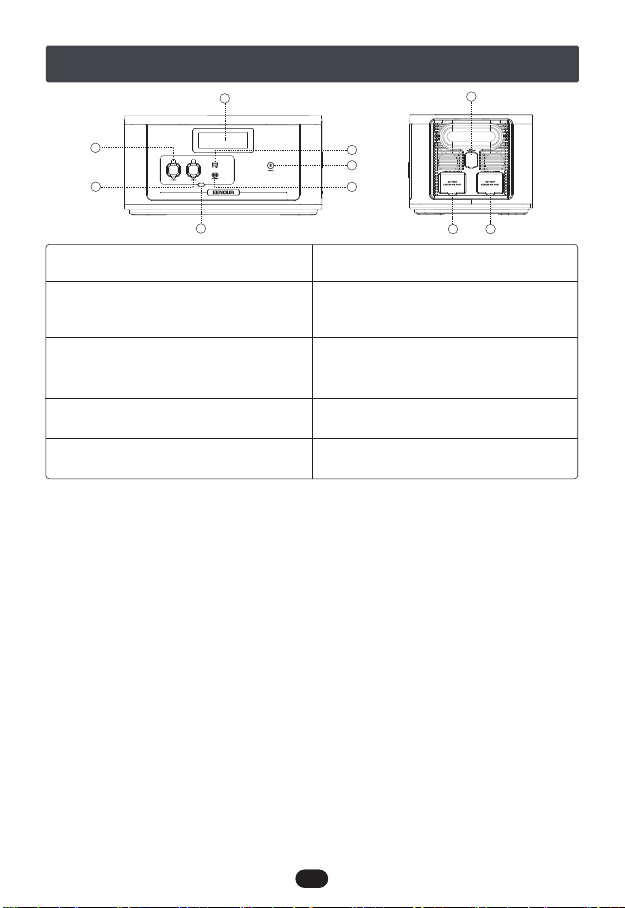
OVERVIEW
Main Power Switch
Press the power button for 3S to switch it on, press it again for 3S to turn it
off.
Note: Short press the switch will turn on/off the LCD display. If there is no
operations for 30 minutes, the LCD display will be turn off and the power
will be switched off automatically.
DC Switch
1.Press and hold the main power switch for 3 seconds to turn on the power
station. Short press the DC button to switch the DC/USB output ports on.
Short press it again to switch the DC/USB output ports off.
2. Check the remaining battery power. If the remaining battery level is less
than 10%, please recharge the battery.
3. Connect the device to the DC cigarette lighter socket, 48V XT90 Output
(perfect to charge Golf Cart Battery).
Note: Long Press the DC switch to turn off the button sound.
1
610
8
9
4
7
5
2
3
1. LCD Display
3. 48V⎓15A XT90 Output
2. 12V⎓10A Cigarette
Lighter Socket
4. 5V⎓2.4A USB-A Output
5. PD100W USB-C Output
6. DC Switch
7. Main Power Switch
8. XT60 Input 12V~48V
10A Max(200W Max)
9. Battery Expansion Port 1
10. Battery Expansion Port 2
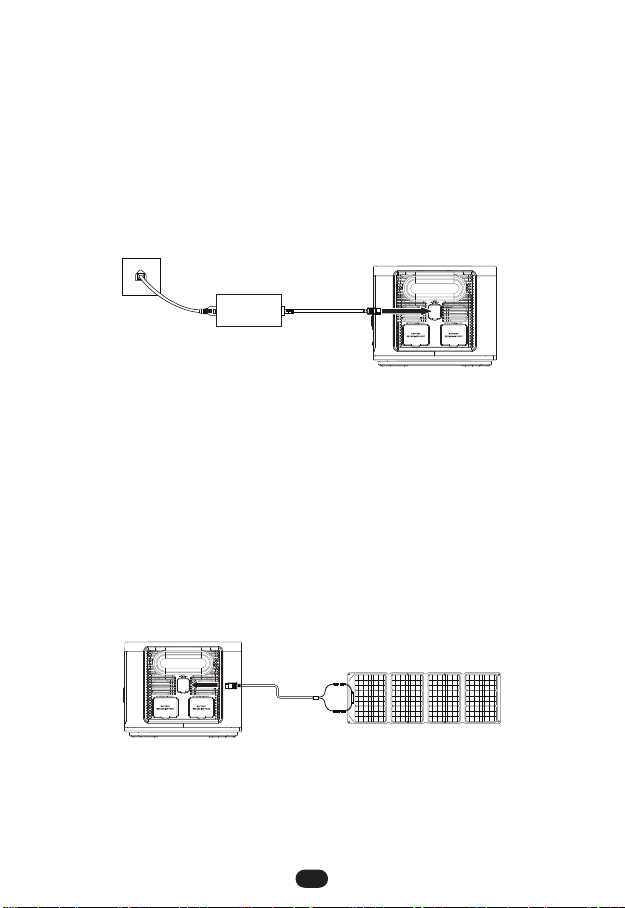
Note:
* When the DC output port is not in use, please turn off the DC output
switch to save power.
XT60 Input Port Recharging
1, From AC Wall Outlet
•Connect the plug of adapter to the wall outlet, the other side to the XT60
input port, it will automatically charging even if the power is off.
•When charging, the LCD screen indicates the percentage of remaining
power, the battery indicator blinks. It also indicates XT60 input, input power
and estimate fully charged time.
3, Car Charging
• With the included XT60-Car Charging Cable, connect the X2000 to the
cigarette lighter port of the car via the car charging cable.
• When charging, the LCD screen indicates the percentage of remaining
power, the battery indicator blinks. It also indicates XT60 input, input power
and estimate fully charged time.
2, From the Solar Panel
• Put the Solar Panel(not included) outside under the sunshine.
• Connect the solar panels(in series or parallel) with open circuit voltage
range 12V-48V.
• The max input current of solar charging is 10A and the max input power
is 200W. Even if the power is over than 200W, it will input 200W at most,
but if the input power is not between 12V-48V, it can not be charged.
Attentions:
• Connect the plug of MC4 to the solar panel.
• Connect the XT60 to the input port, it will automatically charging even if
the power is off.
• When charging, the LCD screen indicates the percentage of remaining
power, and the battery indicator blinks. It also indicates XT60 input, input
power and estimate fully charged time.
+
+
-
-
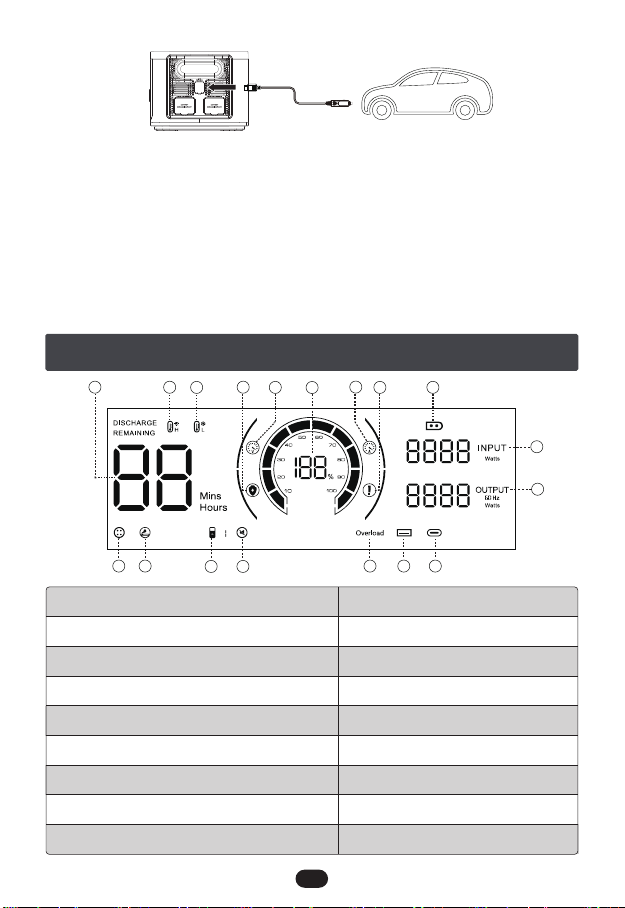
4, F2000/F4000 +X2000 Smart Expansion Battery
• Connect the X2000 expansion battery with F2000/F4000, then connect
the F2000/F4000 with wall outlet. The max input power is 1800W to charge
the F2000/F4000 and X2000 battery.
• Use the parallel cable to connect the Battery Expansion Port of
F2000/F4000 to the Battery Expansion Port 1 of X2000, then connect the
Battery Expansion Port 2 of X2000 to the Battery Expansion Port 1 of
another X2000.
• The LCD display the remaining power and status.
LCD DISPLAY
1Charge/Discharge Remaining Time
2High Temperature Alert
3
Low Temperature Alert
4Power Percentage
5XT60 Input
6Total Input Power
7Total Output Power
848V XT90 Output
9Cigarette Lighter (12V) Output
10Battery Expansion Icon
11Silent Mode
12Overload Protection
13USB A Output
14USB C Output
15Voltage Protection
16Current Protection
17Short Circuit Protection
18Battery Pack Protection
12317 15 16 18
45
6
7
14
1312
1110
98

Expand with the F2000/F4000 Power Station
• F2000/F4000 can connect up to 7 EENOUR expansion batteries at the
same time, which can expand the capacity up to 16384Wh .
• After connected the F2000/F4000 and X2000, long press the main power
button on F2000/F4000 or X2000, it can power ON both the F2000/F4000
and X2000.
• Short press the main power button, the LCD screen will be off, and the
indicator will blinks.
1, When the LCD screen shows , it means the X2000 + F2000 connects
correctly.
2, When the X2000 connected with F2000 and the LCD screen shows ,
it means the F2000 + X2000 connects correctly, and can recharge and
discharge mutually.
Note:
When connect the F2000 with X2000, if the remaining power is less than
5%, they cannot be paralleled (because the battery voltage gap is large).
However when you connect the input power source, you can activate
successfully and recharge the F2000 and X2000.
Normally, after the F2000 and X2000 are connected, the high battery
device will automatically charge the low battery.
However, if one of the devices is below 5%, the system will determine that
the voltage gap is too large and cannot be connected successfully.
At this time, when you connect the input power source, you can activate
successfully and recharge the F2000 and X2000.
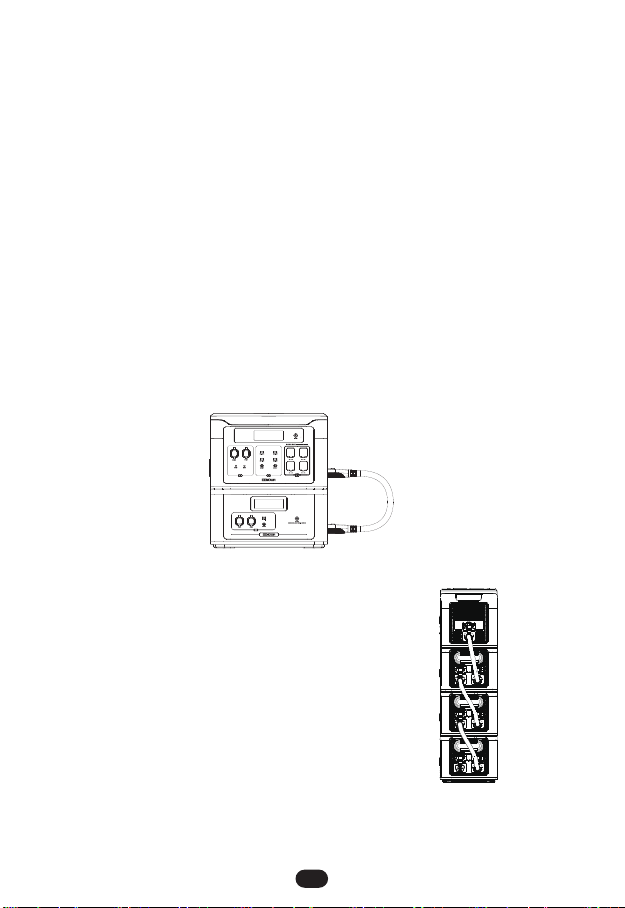
1, F2000/F4000+ X2000 Expansion battery pack
In this case, the input and output of the X2000
expansion battery will be stopped, only for capacity
expansion.
1) Input: The X2000 expansion battery will not be
charged even if it is connected to the AC adapter,
Solar/car charging board.
2) Output: 12V/48V/USB output port on the X2000
expansion battery is also unavailable.
Connection Notes:
1. Before connecting the X2000 expansion battery, please make sure that
the power of both F2000/F4000 and X2000 are turned off.
2. After connecting the X2000 expansion battery, please make sure that both
the F2000/F4000 and X2000 screens display the parallel power icon before
use it.
3. Before connecting/disconnecting the X2000 expansion battery, please
turn off the X2000 firstly.
4. Do not touch the metal terminal of the wire with your hands. Wipe it with a
dry cloth.
5. Please ensure that the parallel wires are tightly connected to the parallel
ports of the F2000/F4000 power station and X2000 expansion battery.
Improper connections may cause heat at the connection terminals, affecting
the use of the device and possibly causing a fire.
6. If you need to charge the F2000/F4000+X2000, please connect the
F2000/F4000 to the wall outlet/ solar panel to charge. If the X2000 expan-
sion battery is separately connected to the AC adapter/solar/car charger,
please disconnect the X2000 before connecting to the F2000/F4000.
F2000/F4000
X2000
X2000
X2000
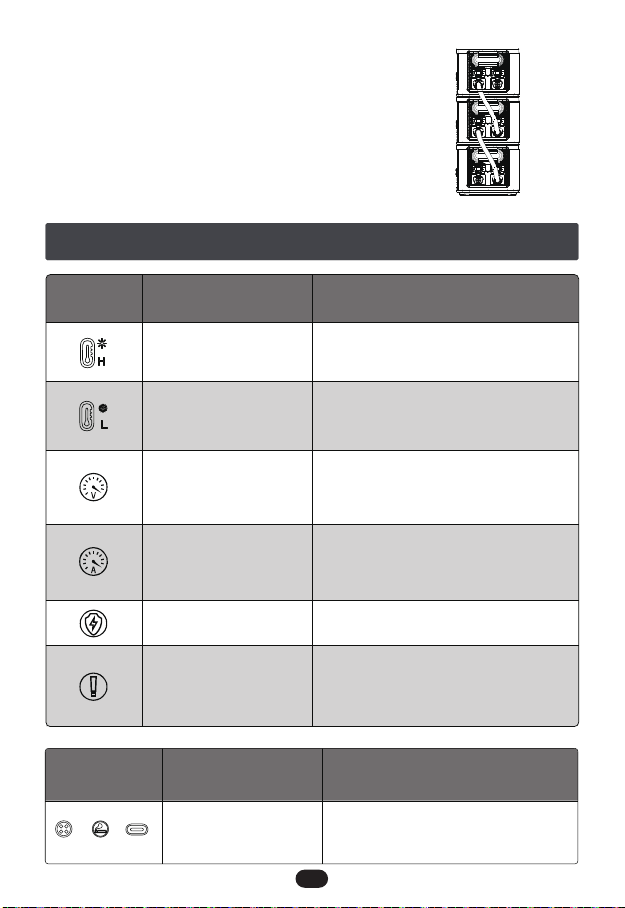
Reason Solutions
The internal temperature of
the device is high.
The internal temperature of
the device is low.
Let the device sit and cool before restarting.
Recommended temperature 68 °F~86 °F
(20~30)
Use the device in a normal temperature
environment.
Recommended temperature 68 °F~86 °F
(20℃~30℃)
Disconnect the input terminal, check that the
voltage on the input terminal is within the
allowable range, and then reconnect.
Disconnect the input terminal and turn off the
power, then reconnect it.
Disconnect the output terminal, and turn on
the power, then reconnect it.
Voltage protection.
Overvoltage has occurred
at the internal battery or PV
input.
Current protection. A BMS
charge/discharge
overcurrent has occurred.
Short circuit protection. A
BMS failure has occurred.
Battery pack protection. A
battery pack failure or BMS
communication error has
occurred.
Please contact customer service at
support@eenour.com
Please contact customer service at
support@eenour.com
Check the load of the connected device. Check
the connection with the output terminal.
An error has occurred in
the output.
TROUBLESHOOTING
TROUBLESHOOTING
2, X2000+ X2000 Expansion battery pack
In this case, the input and output of the X2000 expan-
sion battery A is normal to use. X2000 expansion
battery B and C input and output will be stopped, only
for capacity expansion.
X2000-A
X2000-B
X2000-C

1. Why is there a noise when using it?
The noise comes from the fan or the relay when you start or using it.
2. Is it normal the charging cable heat up during use?
Yes, it is. The charge cable complies with national safety standards and
has passed the certification.
3. How can we know the remain discharge time?
Please check the data on the LCD screen, it will show the remain
discharge time when you turn on.
4. How can we confirm the product is charging?
When the product is under charging, the product screen will show the input
wattage, and the power percentage indicator will blink.
5. How should we clean the product?
Please use a dry, soft, clean cloth or tissue to wipe the product.
6. How to storage?
Please turn off the product and place it in a dry environment. Do not place
this product near water.
For long-term storage, we recommend to use the product every three
months(Run out the remain power first and recharge it to the percentage
you want, such as 50%).
1.It is recommended to use or store this product in an environment of 68 °F
(20°C) to 36 °F (30°C), keep it away from water, heat, and other metal
objects.
2.For safety reasons, please do not store this product in an environment
higher than 113 °F (45°C) or lower than 14 °F (- 10°C) for a long time.
3.If it is not used for a long time, please charge it to 60% before storing. If
the battery is left unused for a long time when the battery is seriously
insufficient, it will cause irreversible damage to the battery and shorten the
cycle life of the product.
FAQ
MAINTENANCE

The product is with a 1-year warranty from the date of purchase (damages
from normal wear and tear, alteration, misuse, neglect, accident, service by
anyone other than the authorized service center, or act of God are not
included).
During the warranty period and upon verification of defects, this product will
be replaced when returned with proof of purchase.
WARRANTY
CUSTOMER SUPPORT
If you need help regarding product issues, after-sales service, or other
relevant problems, please contact us via email: support@eenour.com, and
provide the following information:
● Order ID
● Problem description
E-mail: support@eenour.com
Website: https://eenour.com/
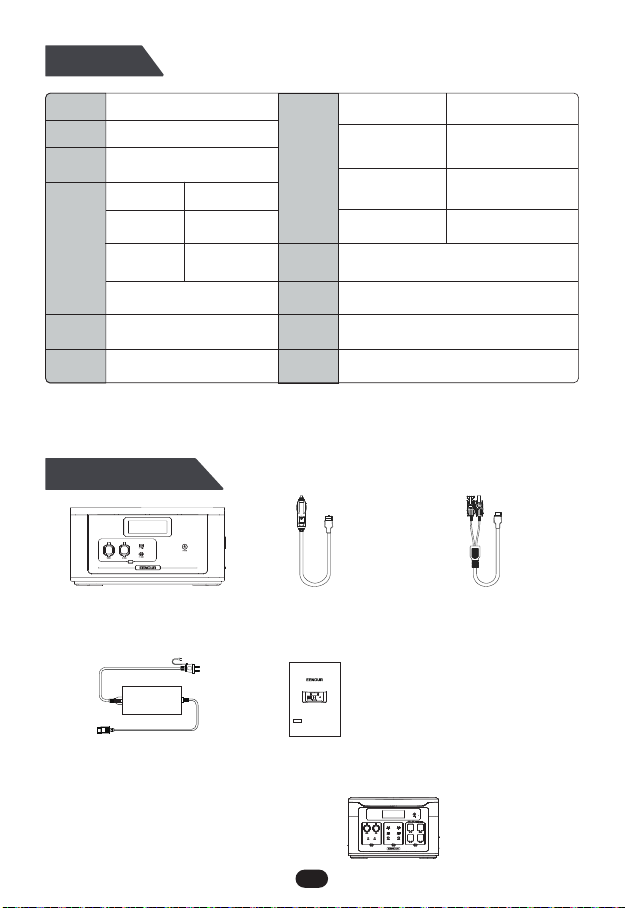
⎓
⎓⎓⎓
⎓⎓
⎓
⎓
⎓
⎓
Smart Expansion Battery
ポータブル電 源
User Manual
X2000
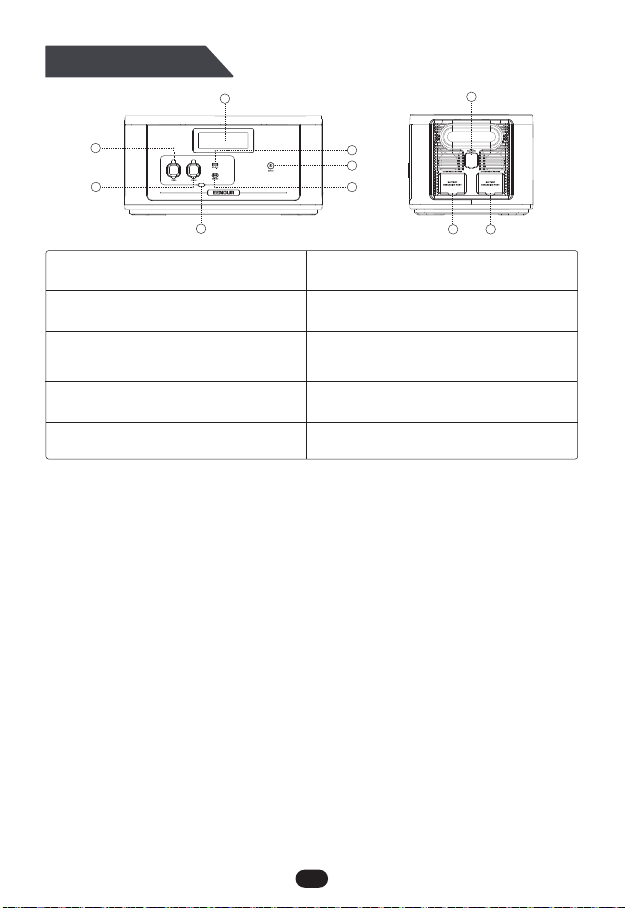
⎓
⎓
⎓
1
610
8
9
4
7
5
2
3
⎓
⎓1
⎓
7.
8.
9.
10.

12317 15 16 18
45
6
7
14
1312
1110
98
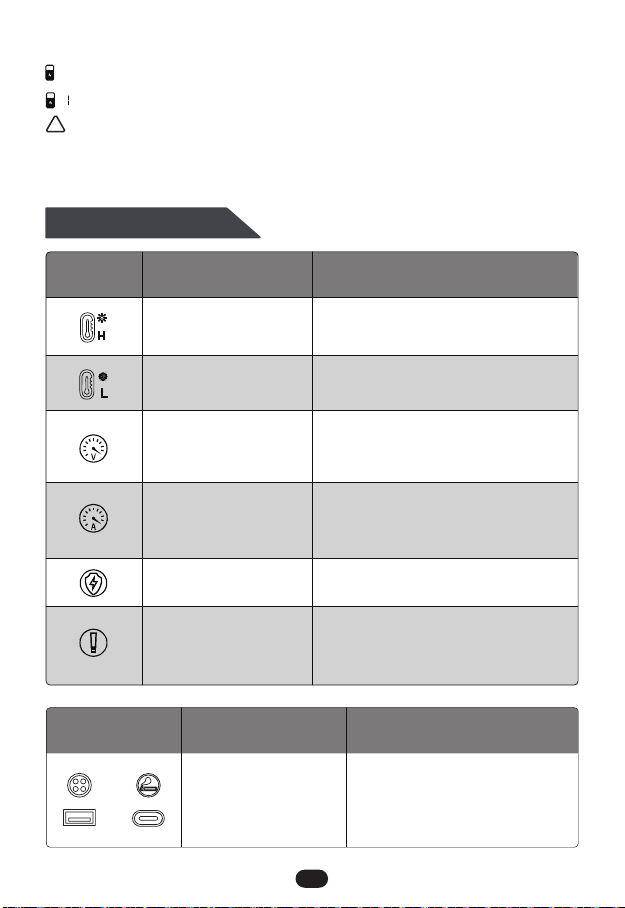

+
+
-
-
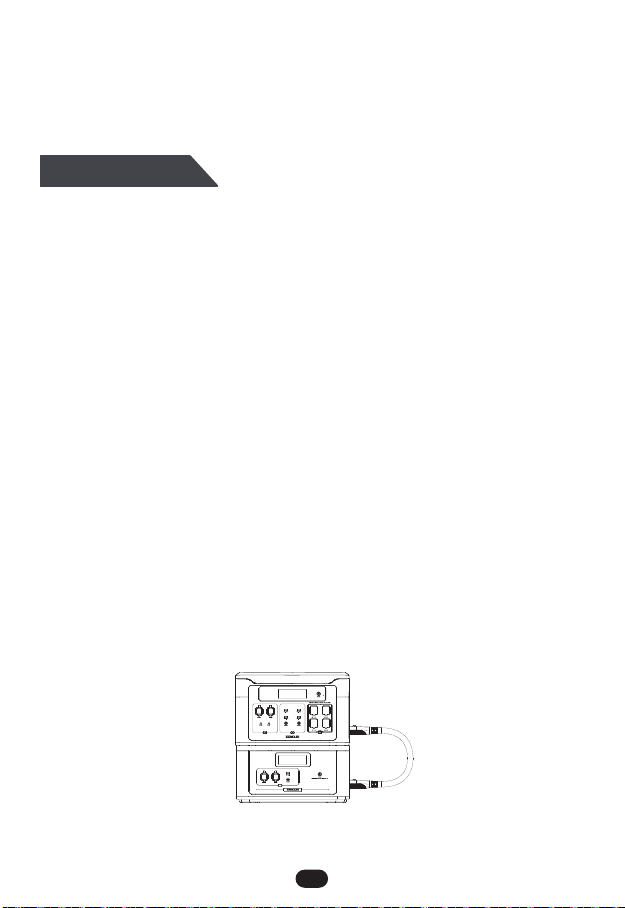

F2000/F4000
X2000
X2000
X2000
X2000-B
X2000-C
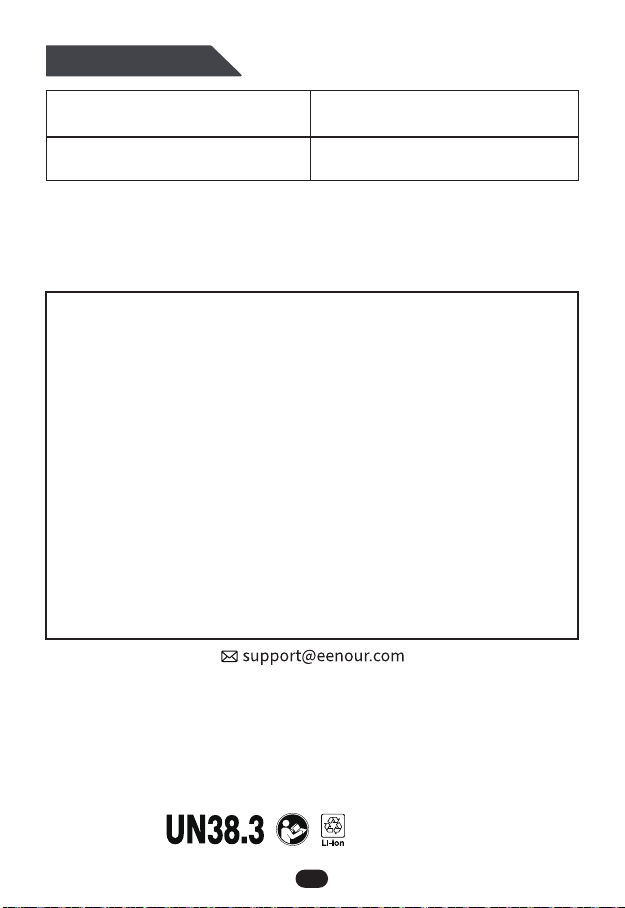

Table of contents