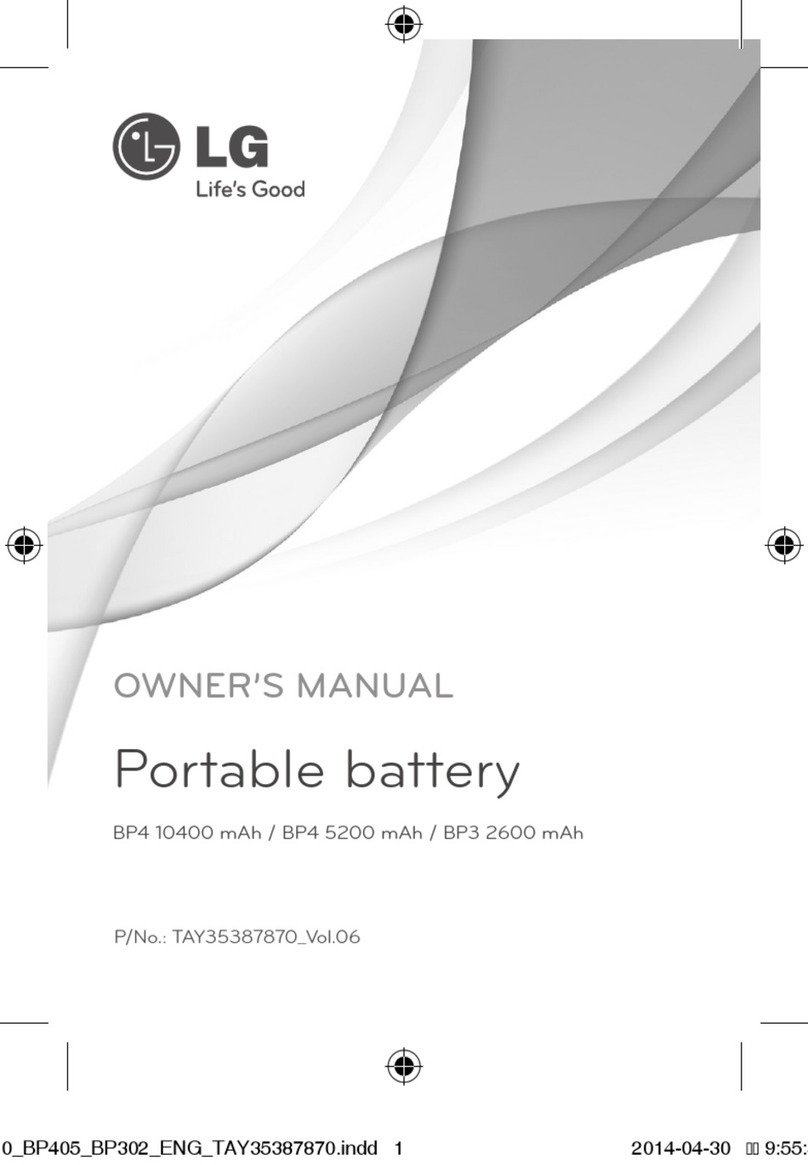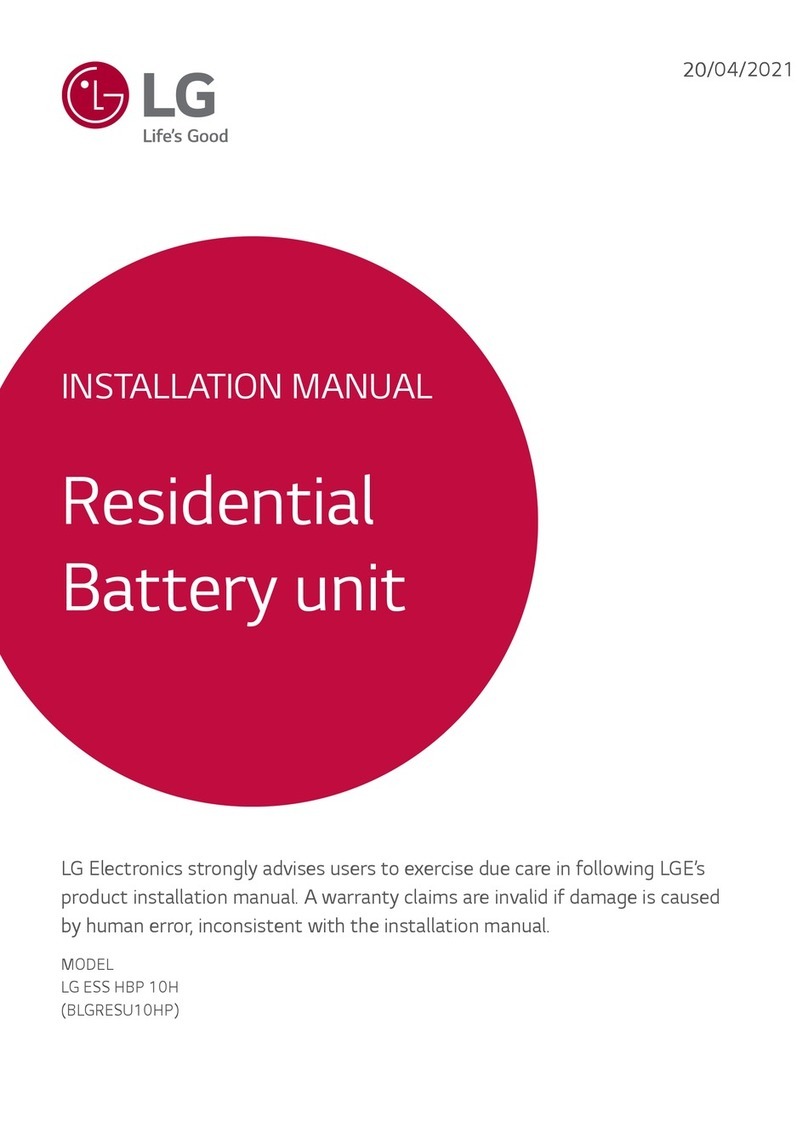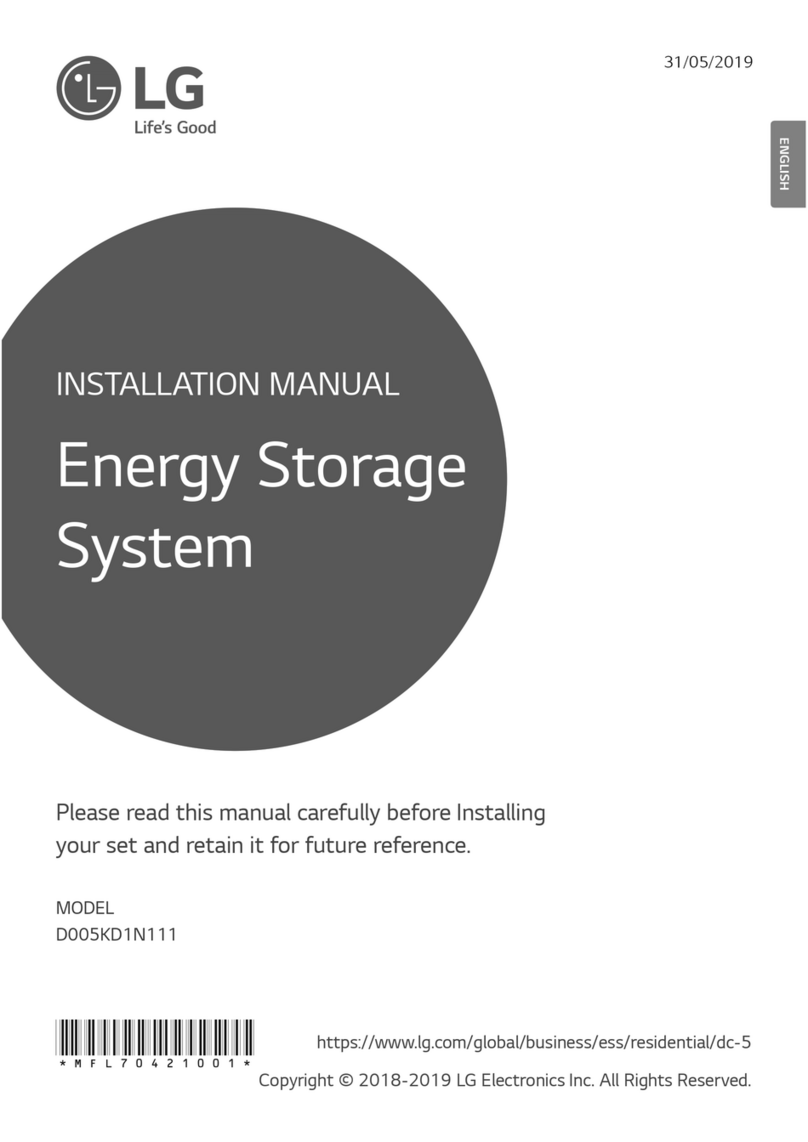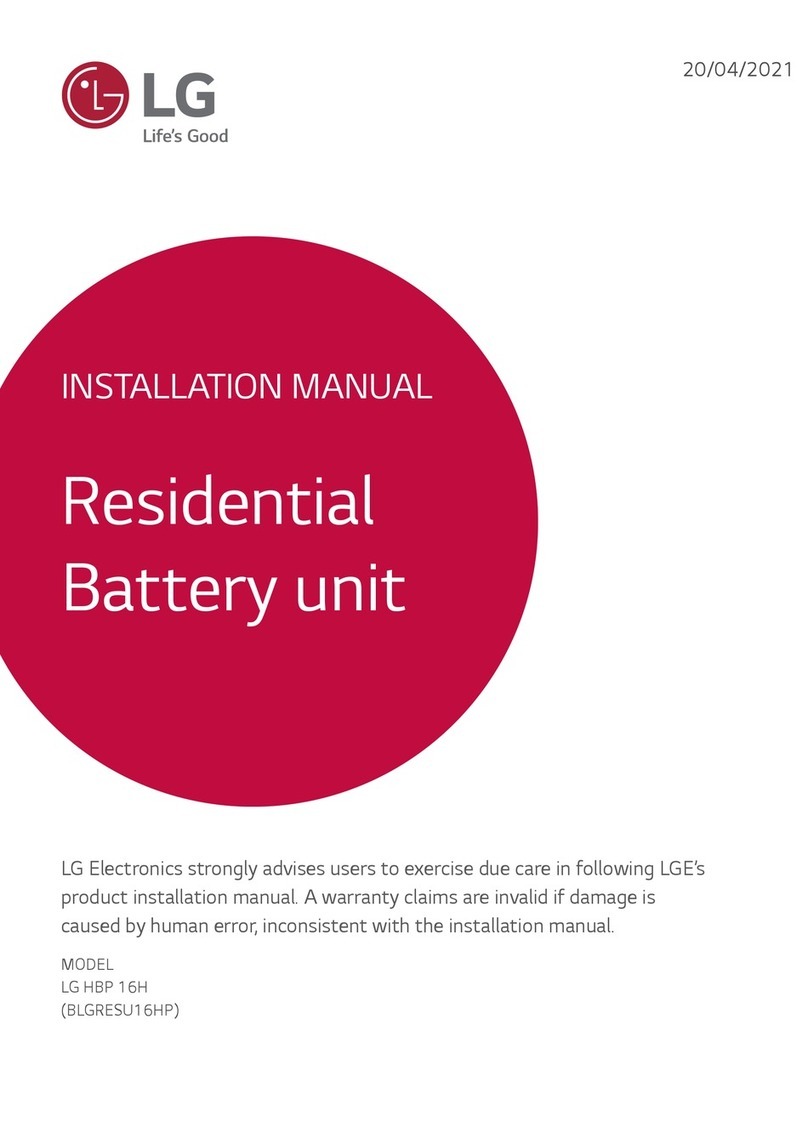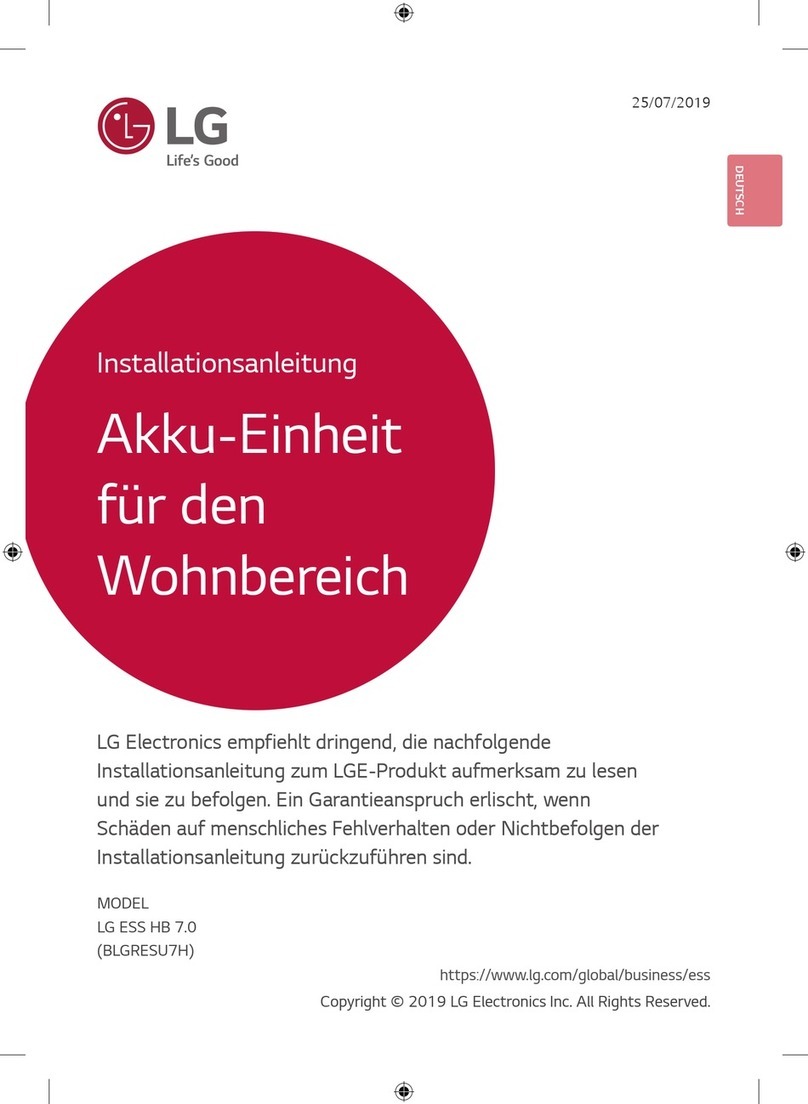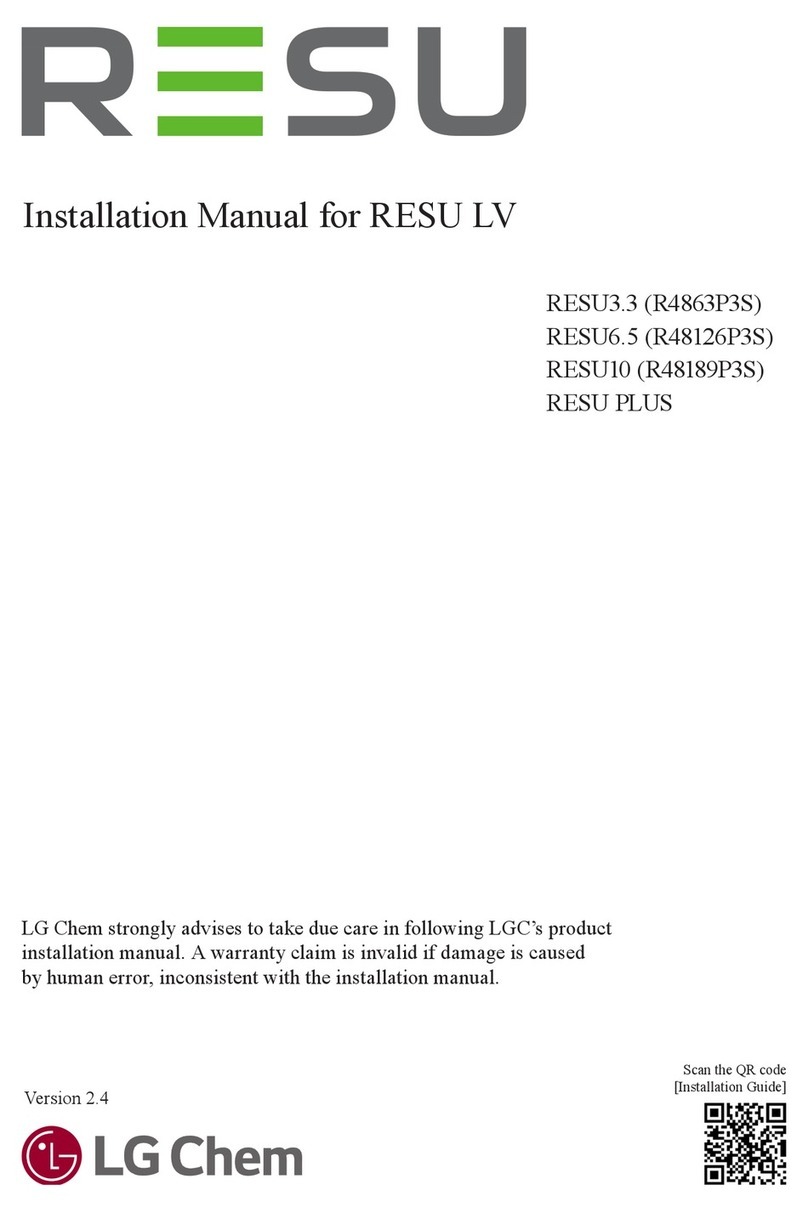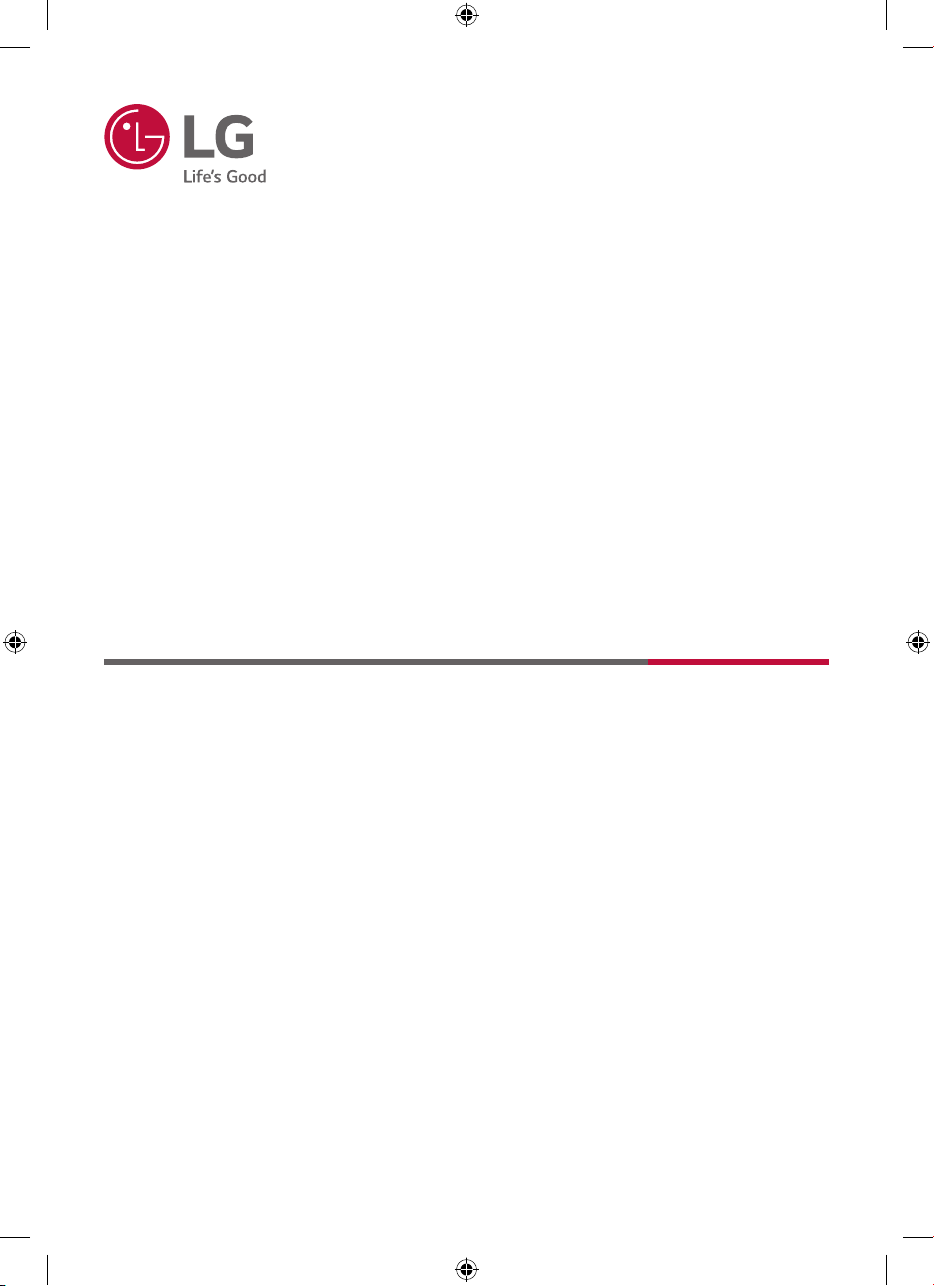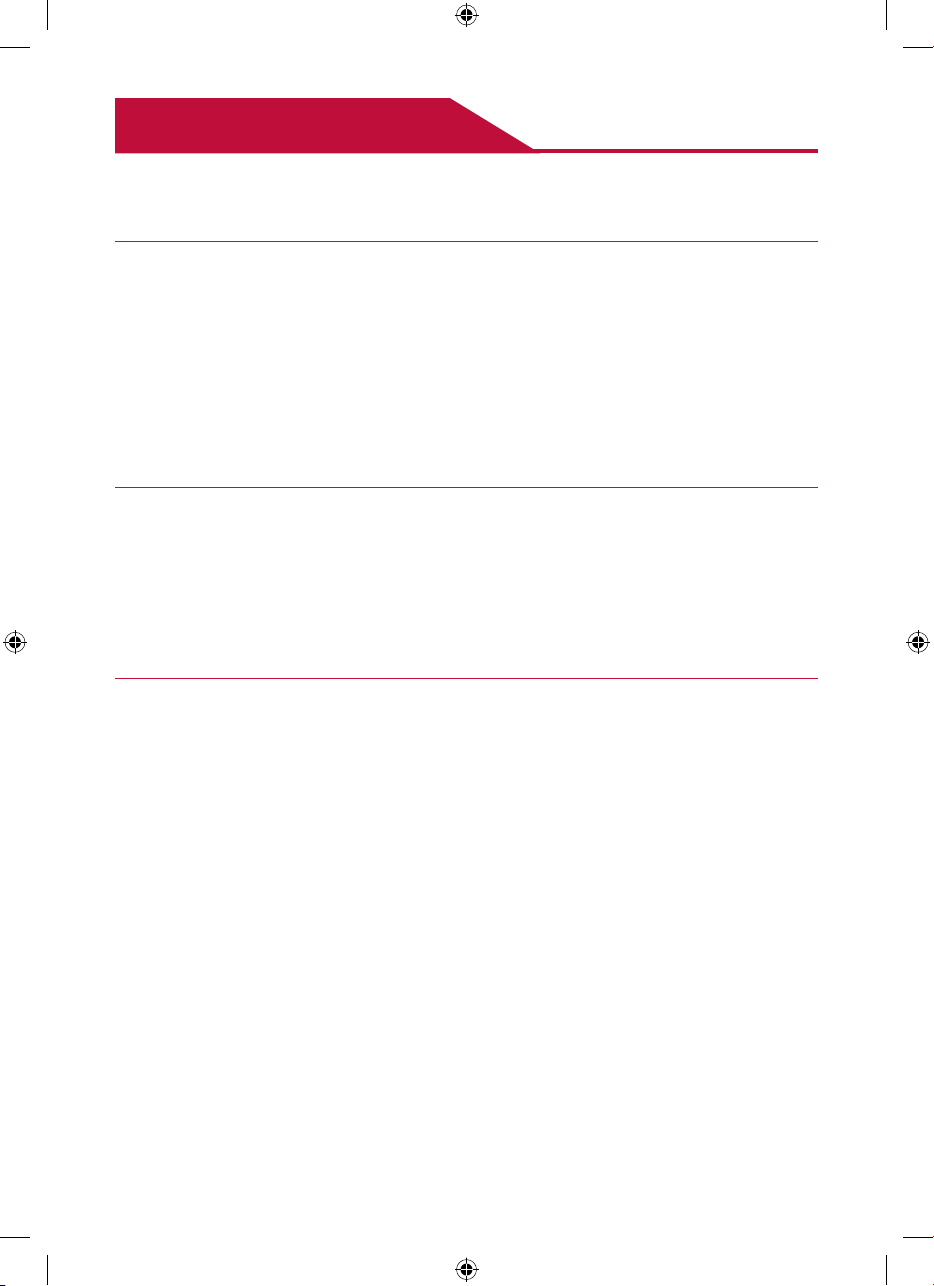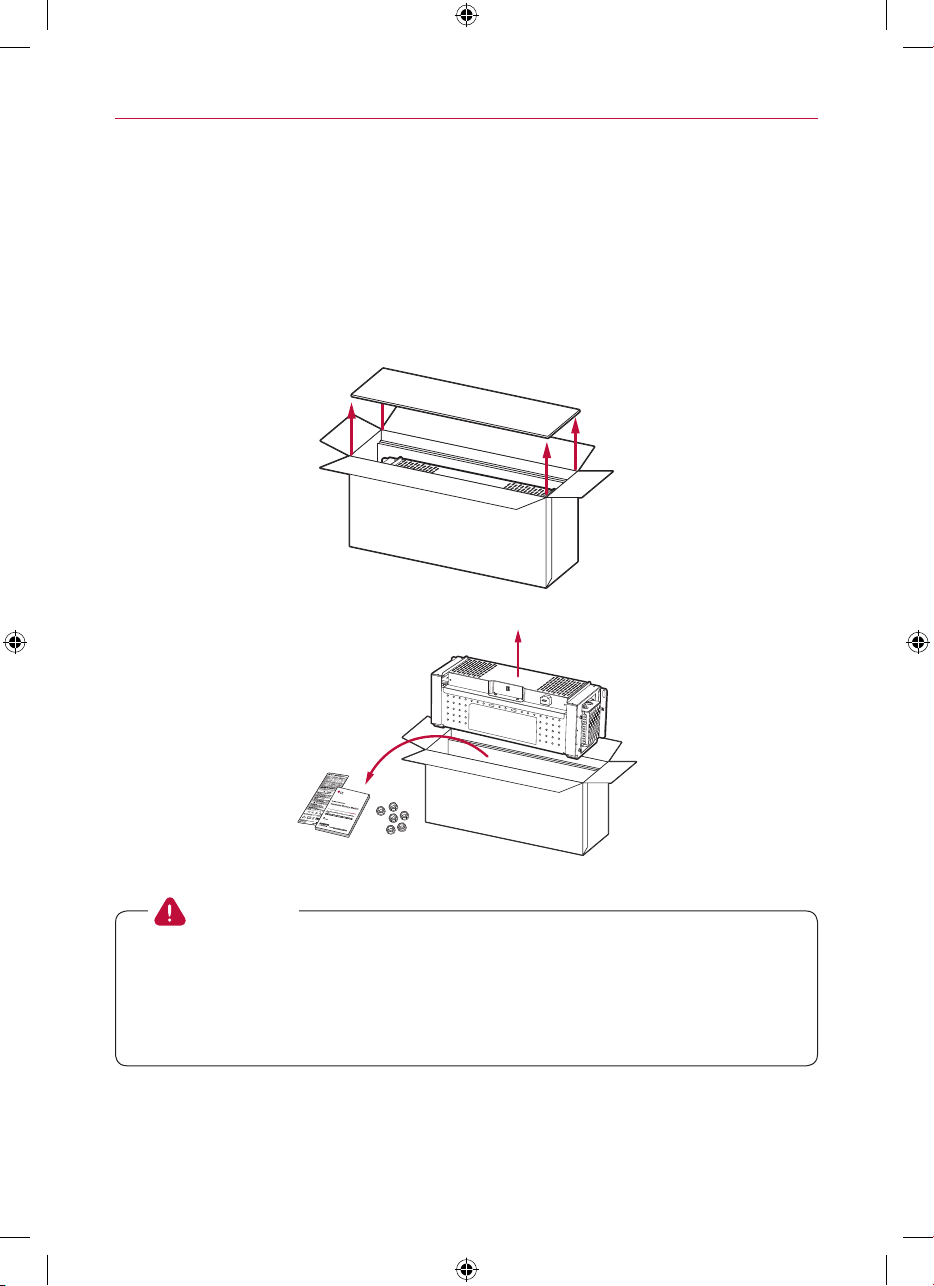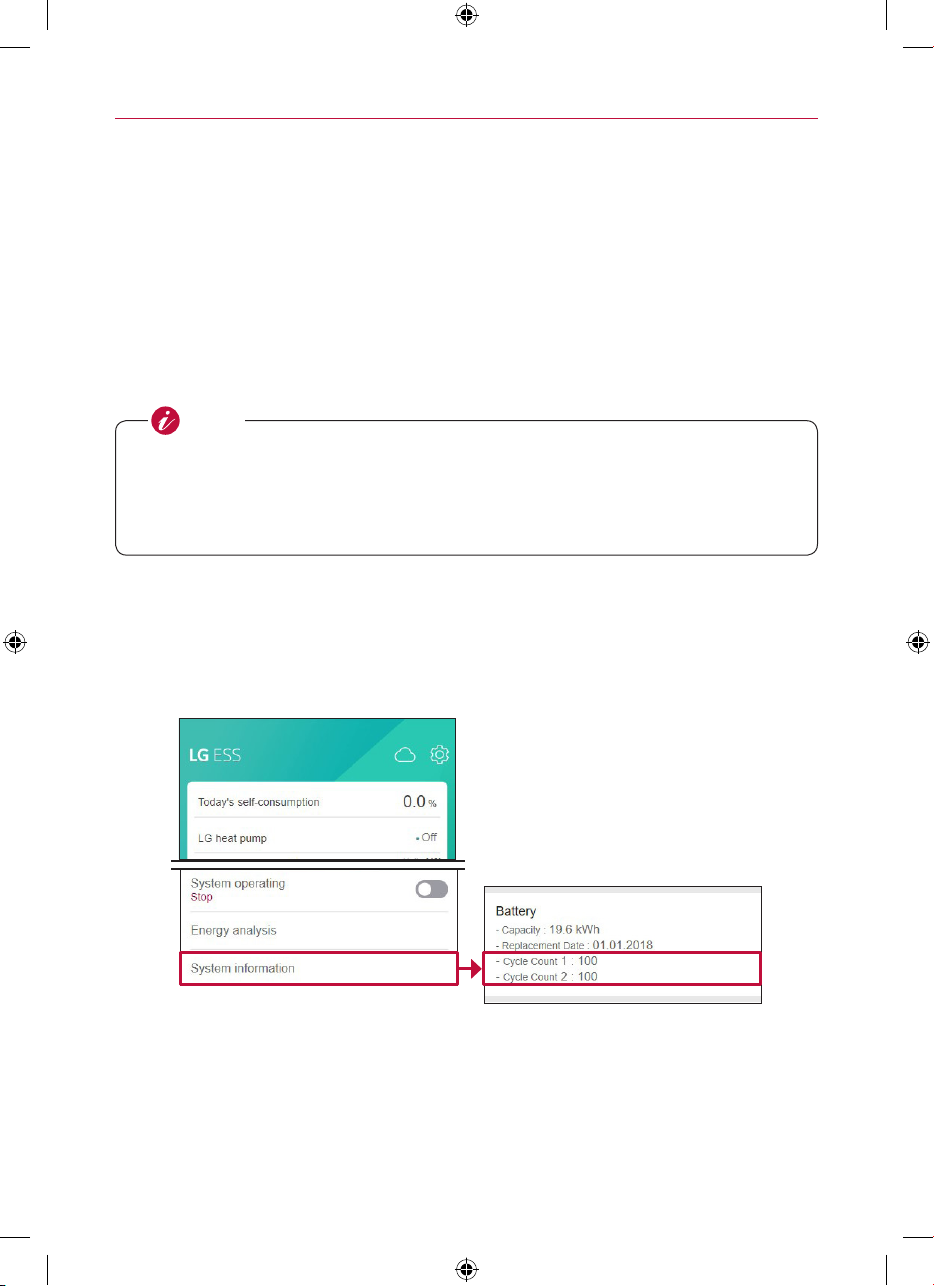Getting Started
4
First Aid Measures
The Product includes internal fault mechanisms designed to prevent failures and subsequent risk
hazards. However, LG Electronics cannot the guarantee safety performance of the Product if it is ever
exposed to abuse, damage, or negligence.
If a person is exposed to the internal materials of the battery cell due to damage on the outer casing,
the following actions are recommended.
-In case of inhalation: Leave the contaminated area immediately and seek medical attention.
-In case of contact with eyes: Rinse eyes with running water for 15 minutes and seek medical
attention.
-In case of contact with skin: Wash the contacted area with soap thoroughly and seek medical
attention.
-In case of ingestion: Induce vomiting and seek medical attention.
Fire Fighting Measures
Suitable extinguishing media
Use metal re extinction powder or dry sand if only few cells are involved.
In case of large re, use large amount of water to extinguish or an Lithium re extinguisher to
extinguish.
Special hazards arising from the chemical
May form hydrouoric acid if electrolyte comes into contact with water.
In case of re, the formation of the following ue gases cannot be excluded: Hydrogen uoride (HF),
Carbon monoxide and carbon dioxide.
Protective equipment and precautions for reghters
If batteries are on charge, shut off power.
Wear self-contained breathing apparatus and protective suit.
The battery cell may catch re when heated above 130 °C (266 °F). When the battery module
is burning, it will leak poisonous gases. Do not approach it.
WARNING
Effective way to deal with accidents
-On land: Place the damaged battery into a separate place and call your local re department or
service engineer.
-In water: Stay out of the water and do not touch the product if any part of the battery, inverter, or
wiring is submerged.
-Do not use the submerged battery again. Contact your service engineer for assistance.