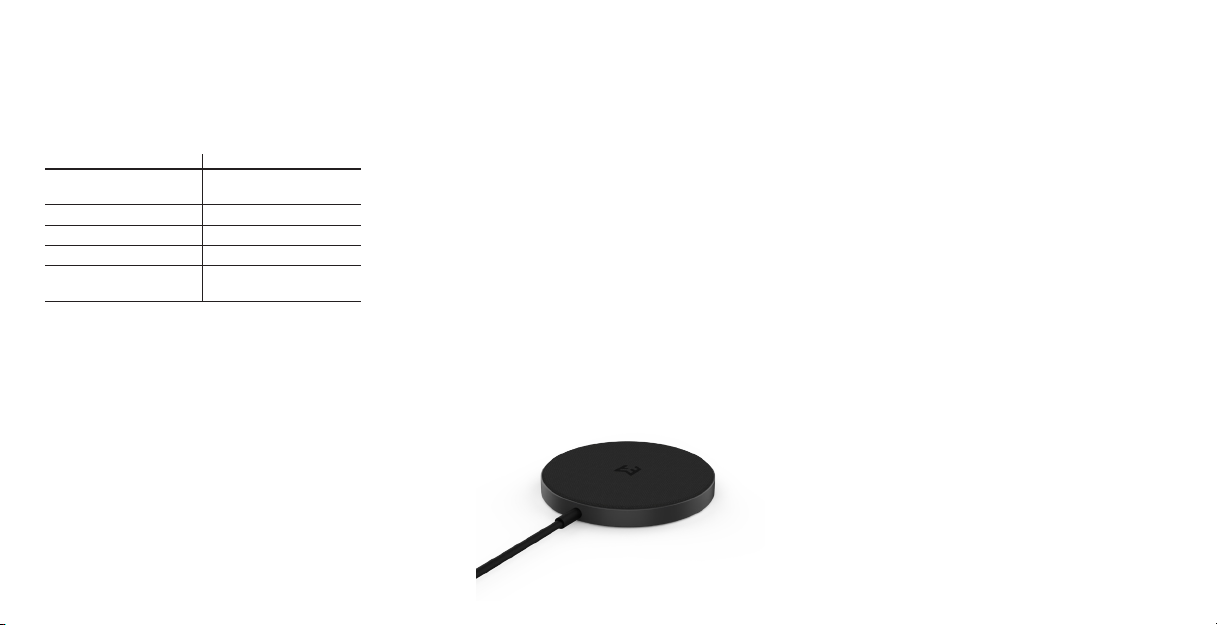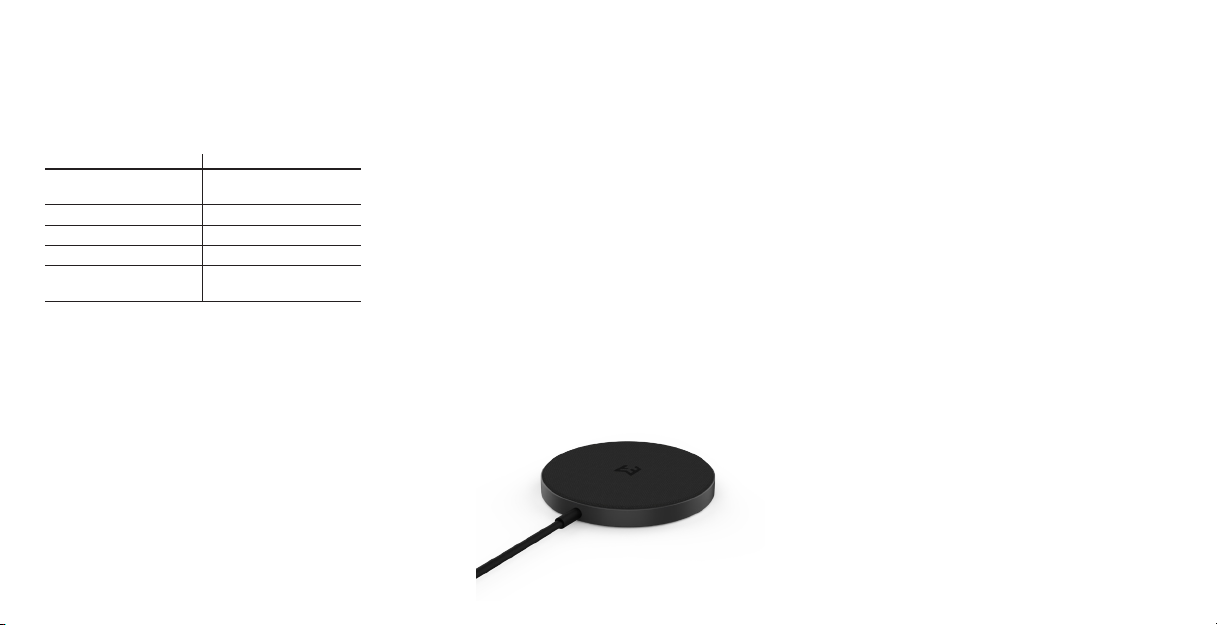
USING THE WIRELESS CHARGE PAD:
1. Connect the 20W Dual Port Wall Charger to a power
socket.
2. Connect the cable from the EFM®FLUX 15W
Wireless Charge Pad into the Type-C port on the wall
charger.
3. Ensure that the charge pad is positioned with the
fabric surface facing up.
4. Place your Qi-Supported/MagSafe compatible
mobile device on the charge pad*.
5. Check that the charge pad’s LED status indicator
lights up on placement of your device.
*Please Note: The proper placement of your mobile
device onto the charge pad will depend entirely upon
the location of the wireless charging coil within your
mobile device.
Mobile devices that are compatible with MagSafe will
magnetically align with the charging coil to deliver fast
and convenient charging.
PACK CONTENTS:
− 1 x EFM®FLUX 15W Wireless Charge Pad
− 1 x Warranty Details/Instruction Manual
− 1 x 20W Dual Port Wall Charger
TECHNICAL SPECIFICATIONS:
Parameter Value
Input 5V 3A/9V 2.22A/
12V 1.67A
Output 5W/10W/7.5W/15W
Dimensions 64mm x 8mm
Weight 52g
Operational Ambient
Temperature Ranges
0C to 40C
CAUTION:
1. Please read the instruction manual before using
this product.
2. Do not modify, repair or dismantle the wireless
charge pad. Doing so may result in fire, electric
shocks or a complete breakdown of the product
all of which are not covered under warranty.
3. Do not use any volatile liquids to clean the product
surface.
4. Do not use the product in a hazardous location.
5. The product should be kept in a dry and ventilated
environment, do not store in an area of high
humidity and/or high temperature.
MOBILE DEVICES WITH CASES:
Wireless charging is designed to work on cases up to
3mm in depth. EFM®cannot guarantee that your device
will charge if you have attached a case thicker than
3mm on to your mobile device.
Please ensure that you remove any cases or covers
before placing your mobile device on the wireless
charge pad as they may reduce the charging eciency.
For optimal charging eciency and to ensure accurate
magnetic alignment, EFM®recommends using a
MagSafe or compatible with MagSafe case.
WARNING:
Do not use unsupported devices on the wireless charge
pad, only devices that support the Qi wireless standard
are recommended.
Do not place foreign objects on the charging pad whilst
in use. This may damage both the charging pad or
prevent charging mobile device functions.