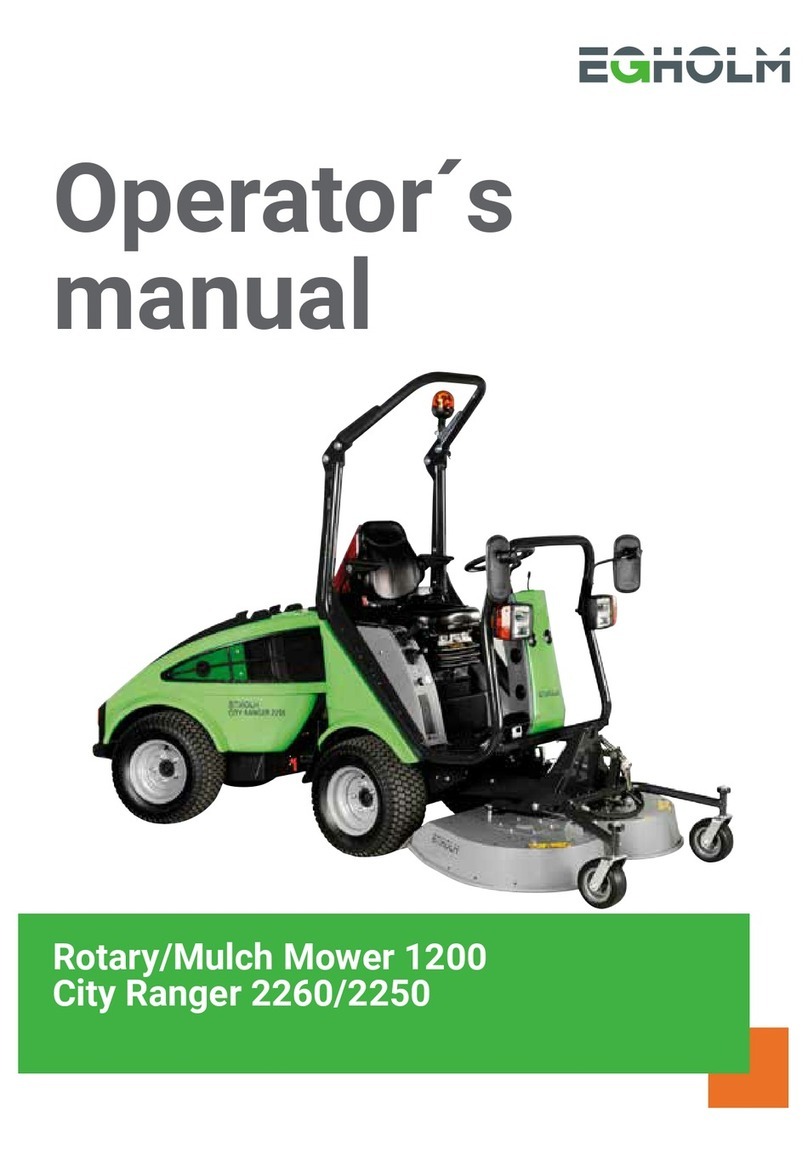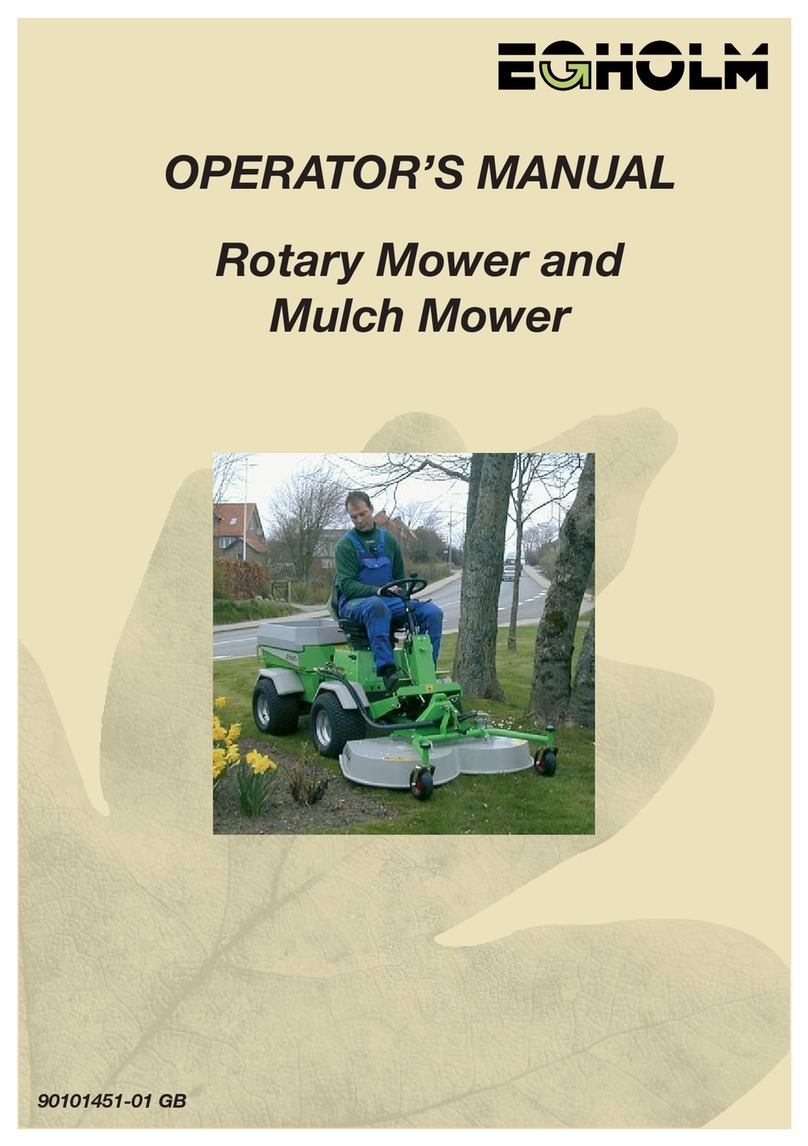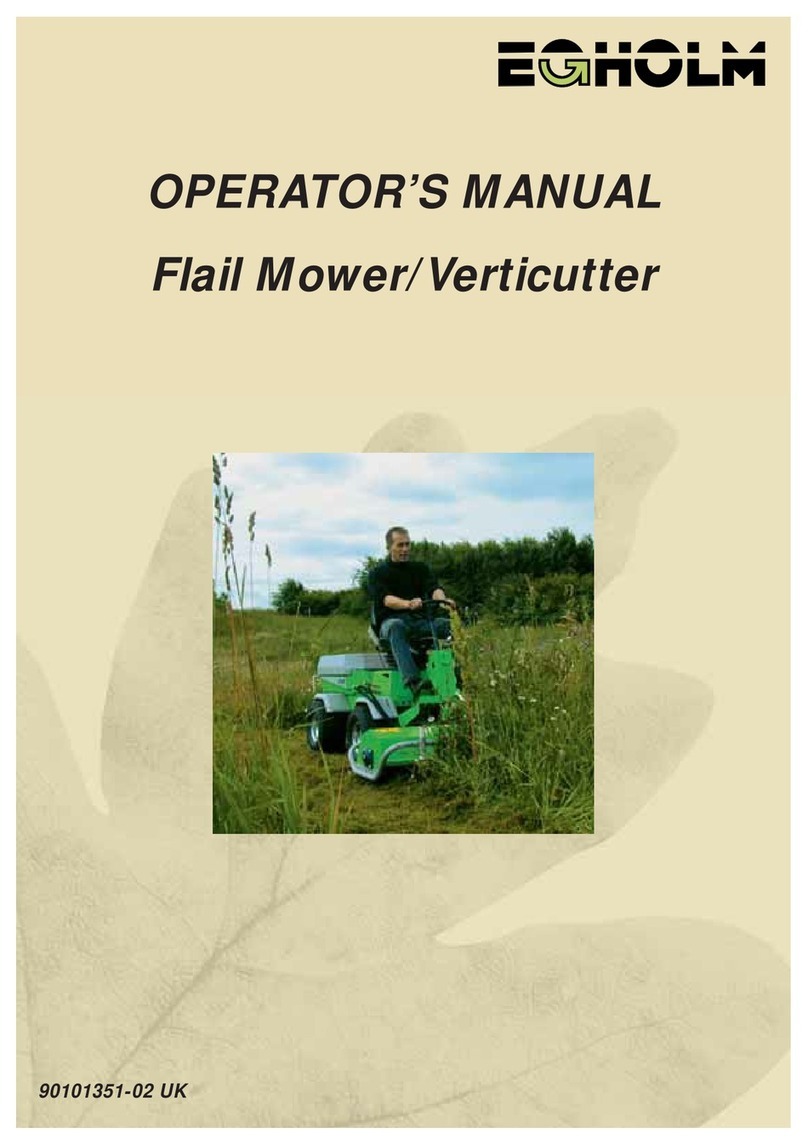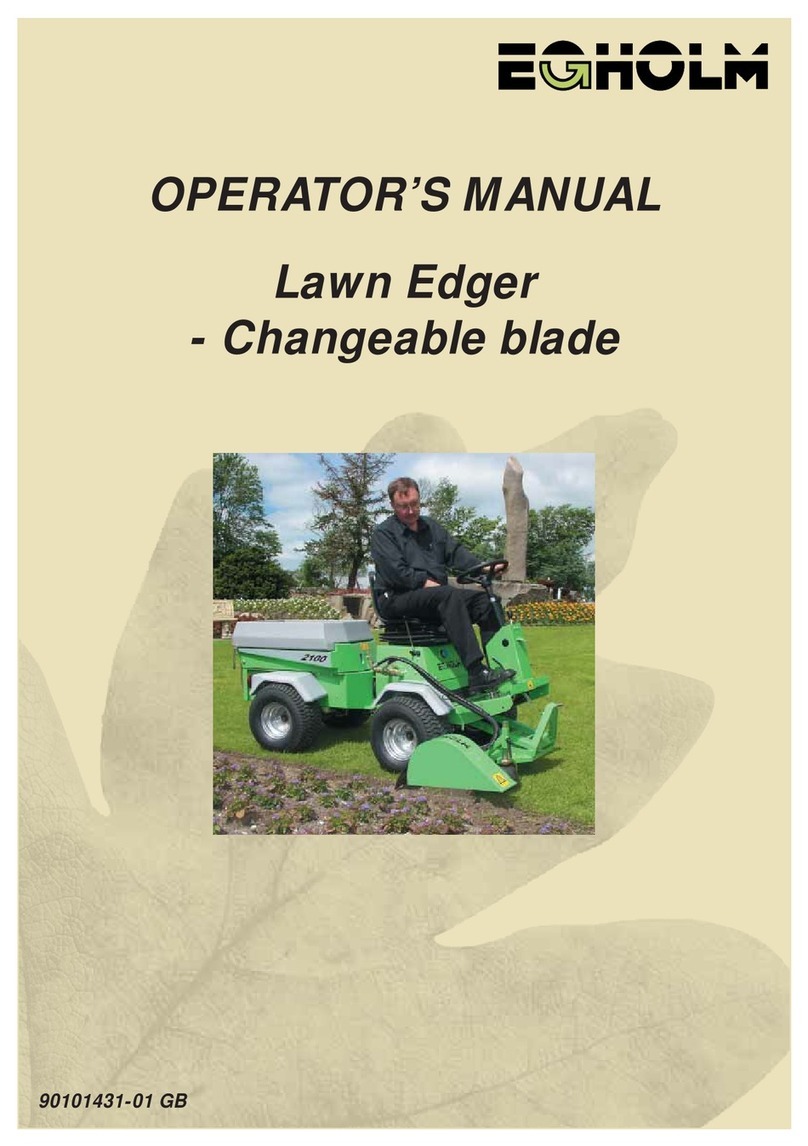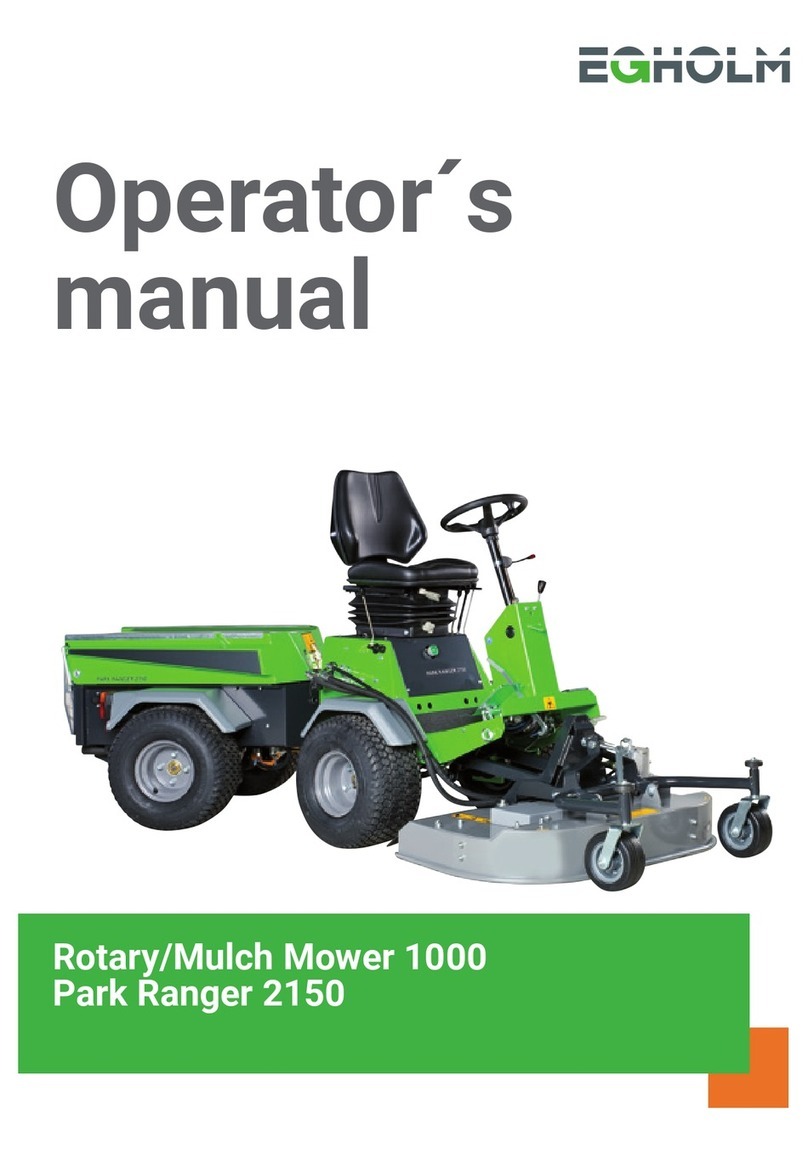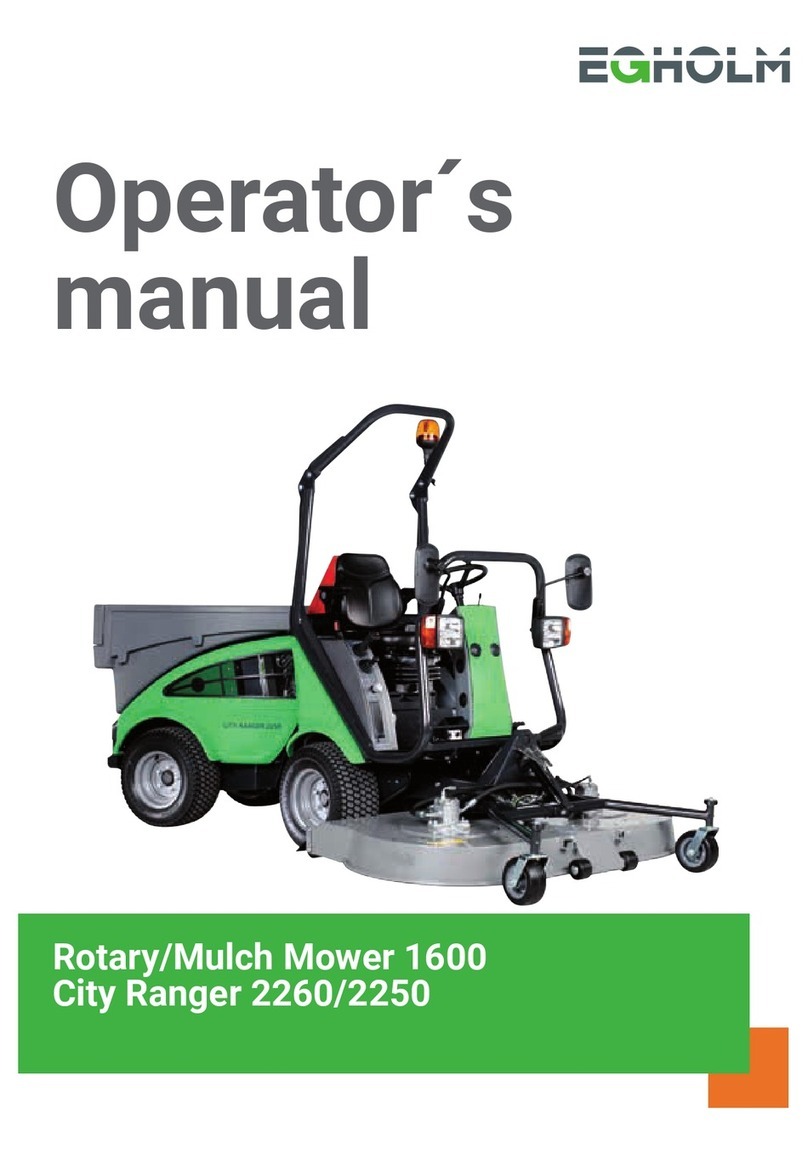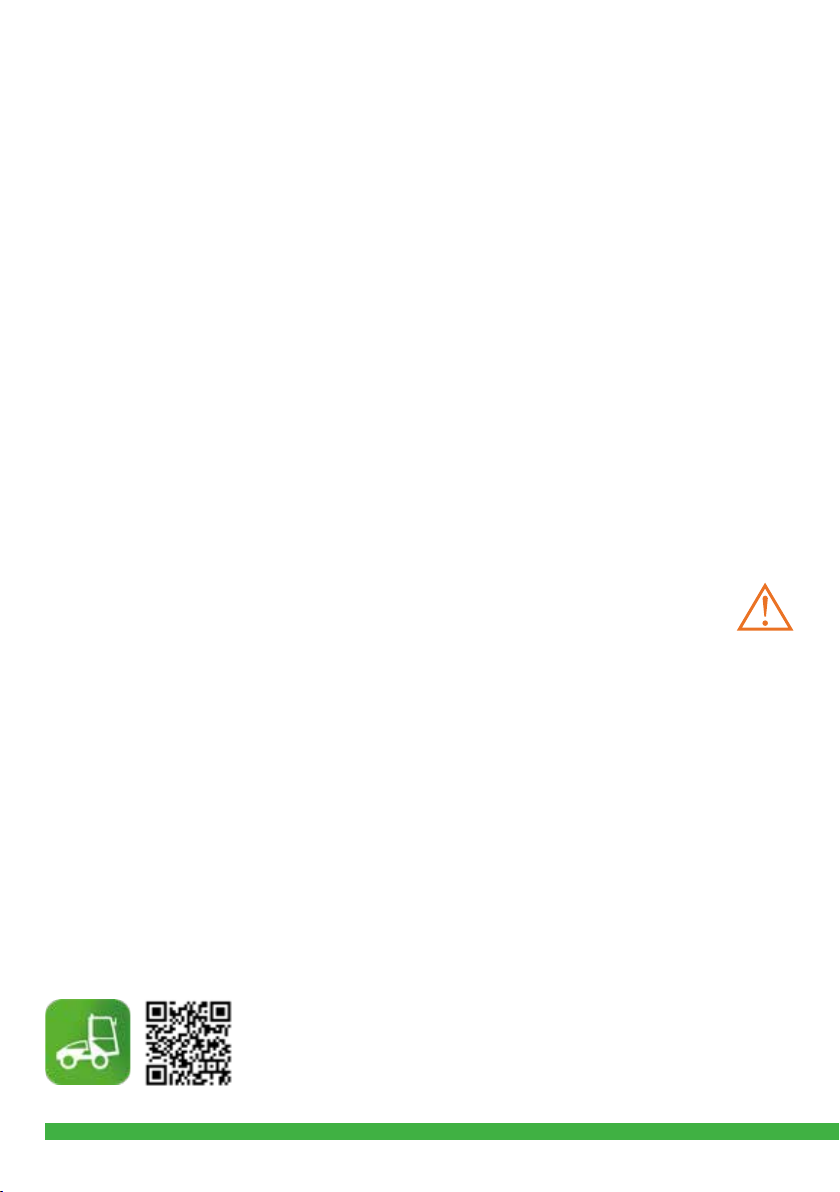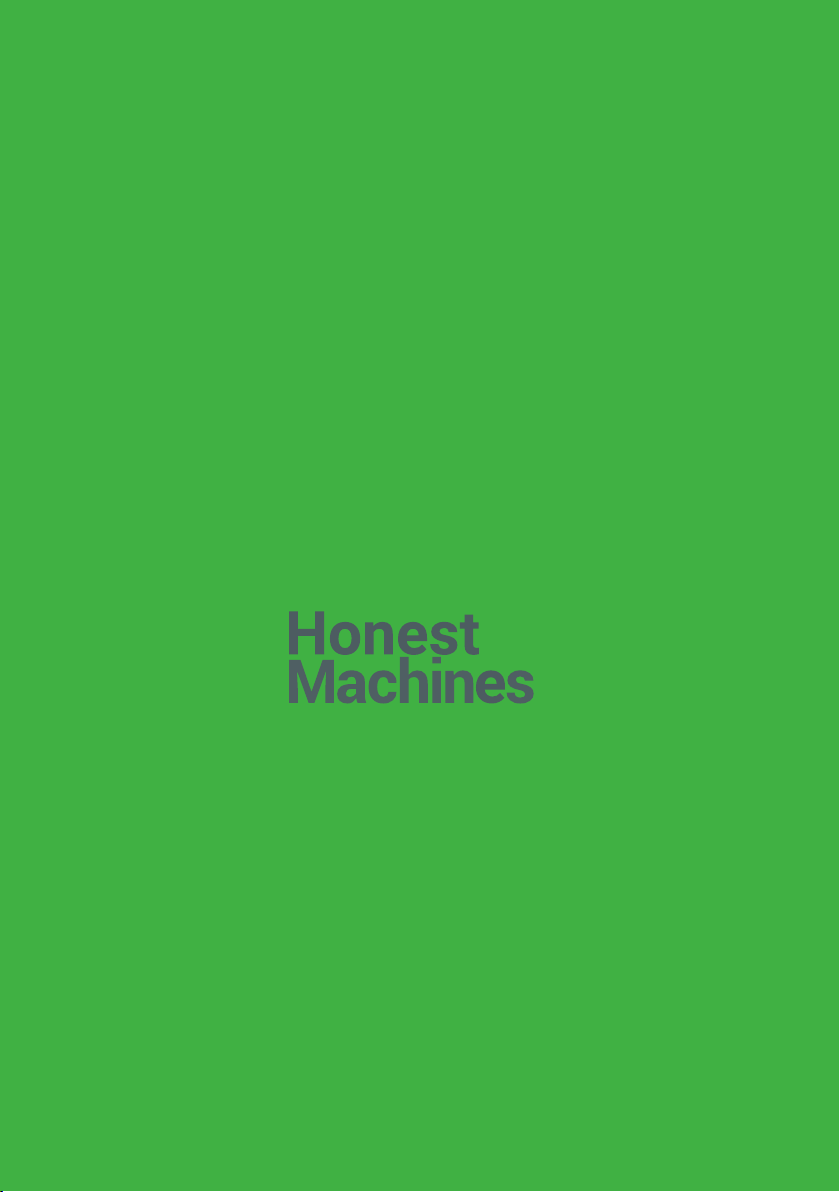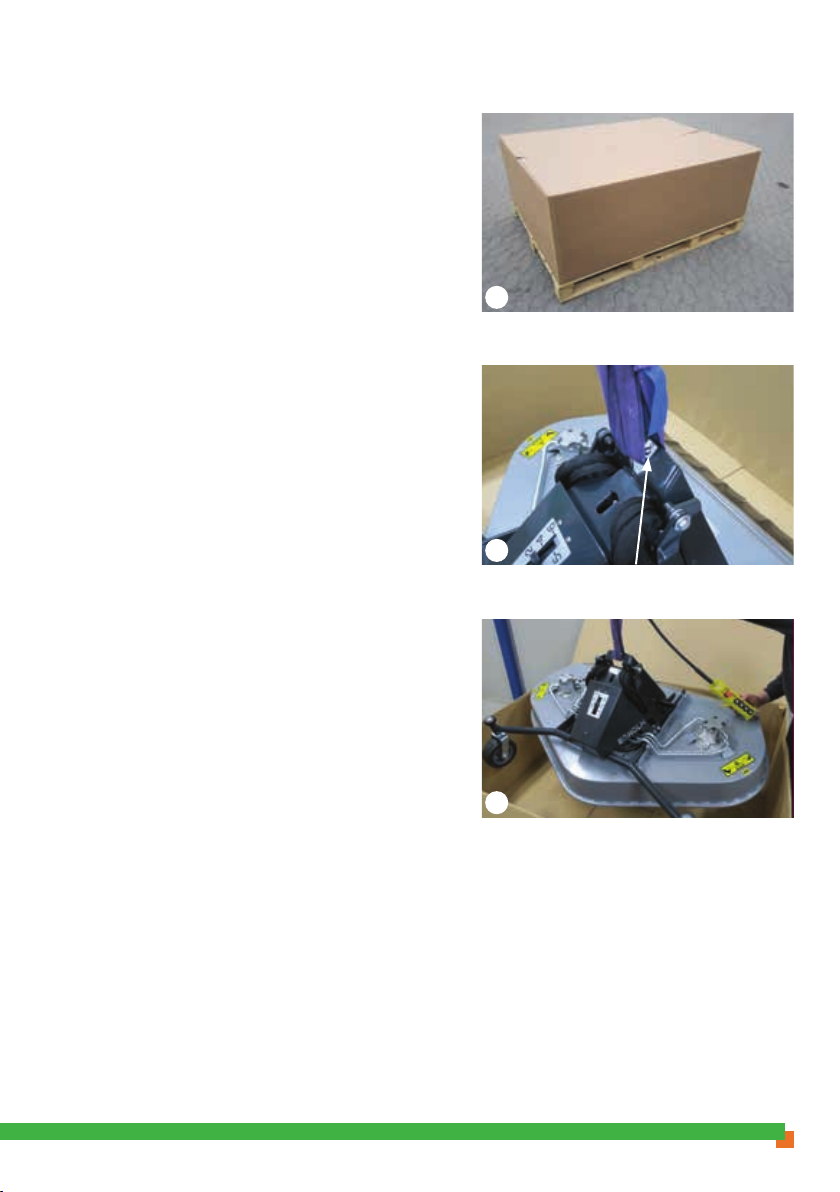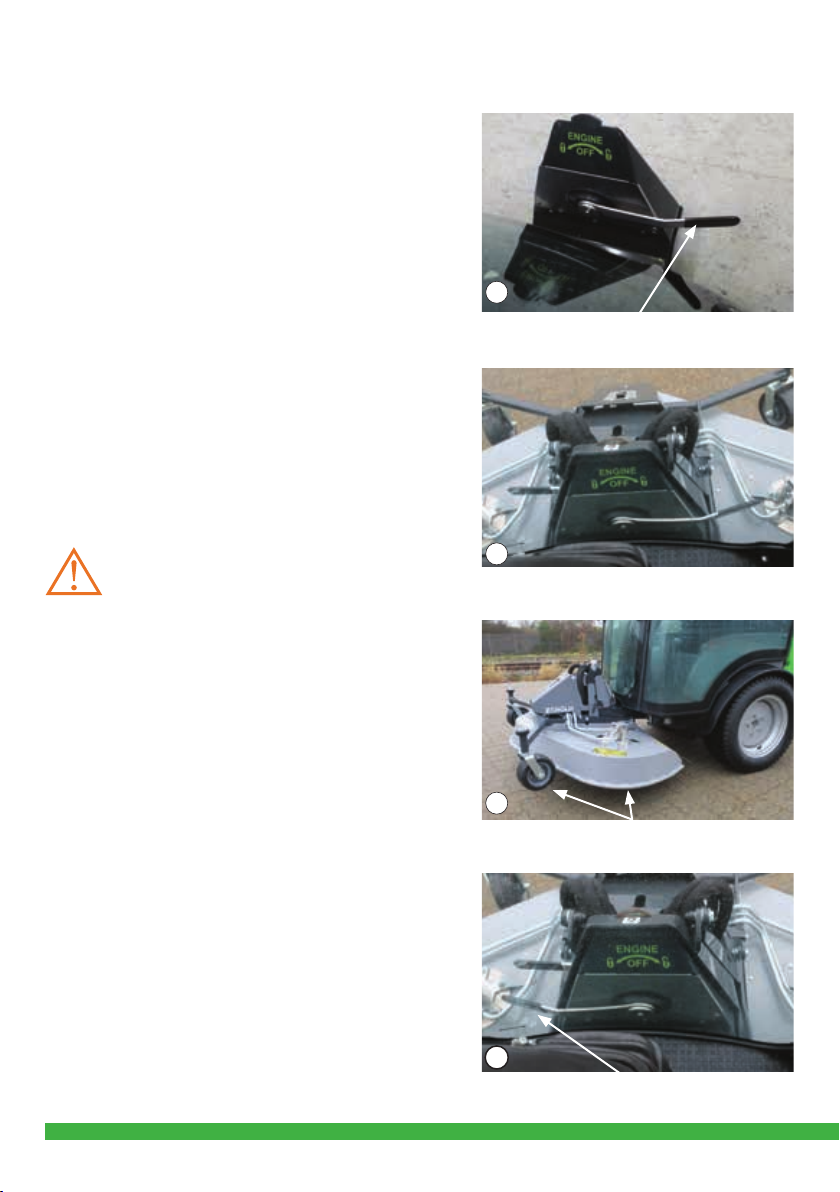3Operator’s Manual City Ranger 3070 Rotary/Mulch Mower 1500 Operator’s Manual City Ranger 3070 Rotary/Mulch Mower 1500
The City Ranger 3070 Rotary/Mulch Mower
1500 operates quickly and effectively to meet
your every cutting need – even on dicult
lawns.
The Rotary/Mulch Mower 1500 cuts and recuts
the grass into tiny particles and blows them
down into the lawn which fertilises the soil
naturally throughout the summer. The result is a
green and well-trimmed lawn.
The Rotary/Mulch Mower 1500 with rear
discharge feature is especially well-suited to
rough, tall and even damp grass, leaving it
looking well groomed.
The Egholm mowers are equipped with piano
wheels as standard which make the mower
follow the steering. This also avoids leaving
tracks on the lawn.
The City Ranger 3070 Rotary/Mulch Mower
1500 drives 13.500 - 15.000 m2 per hour. It
simply races around the lawn with a cutting
width of 1.500 mm.
Useful tips
Never allow the radiator grille to become
clogged with grass. This reduces the cooling
effect.
The Rotary/Mulch Mower 1500 is designed to
cut up to one third of the grass height. Adjust
the mowing frequency hereafter.
Adjust the speed for the desired result – the
best result is achieved when you avoid driving
too fast.
Ensure the hydraulic couplings are clean before
mounting the mower, as this protects the
hydraulic system.
Contents
General information ..........................................................................5
1.1 Safety ................................................................................5
1.2 EC Declaration of Conformity ...........................................................6
1.3 Technical data .........................................................................7
Operator’s manual ...........................................................................9
2.1 Assembly / Disassembly ...............................................................9
2.2 Important before start-up ..............................................................11
2.3 Start-up ..............................................................................12
2.4 Adjustment ...........................................................................15
2.5 Switch between Rotary and Mulch mower ...............................................15
2.6 Tilt the mower for maintenance and service procedures ..................................16
Service and Maintenance ....................................................................18
3.1 Cleaning ..............................................................................18
3.2 Maintenance ..........................................................................19
Conditions. . . . . . . . . . . . . . . . . . . . . . . . . . . . . . . . . . . . . . . . . . . . . . . . . . . . . . . . . . . . . . . . . . . . . . . . . . . . . . . . . .22
4.1 Warranty. . . . . . . . . . . . . . . . . . . . . . . . . . . . . . . . . . . . . . . . . . . . . . . . . . . . . . . . . . . . . . . . . . . . . . . . . . . . . .22
4.2 Complaints ...........................................................................23
4.3 Disposal ..............................................................................23