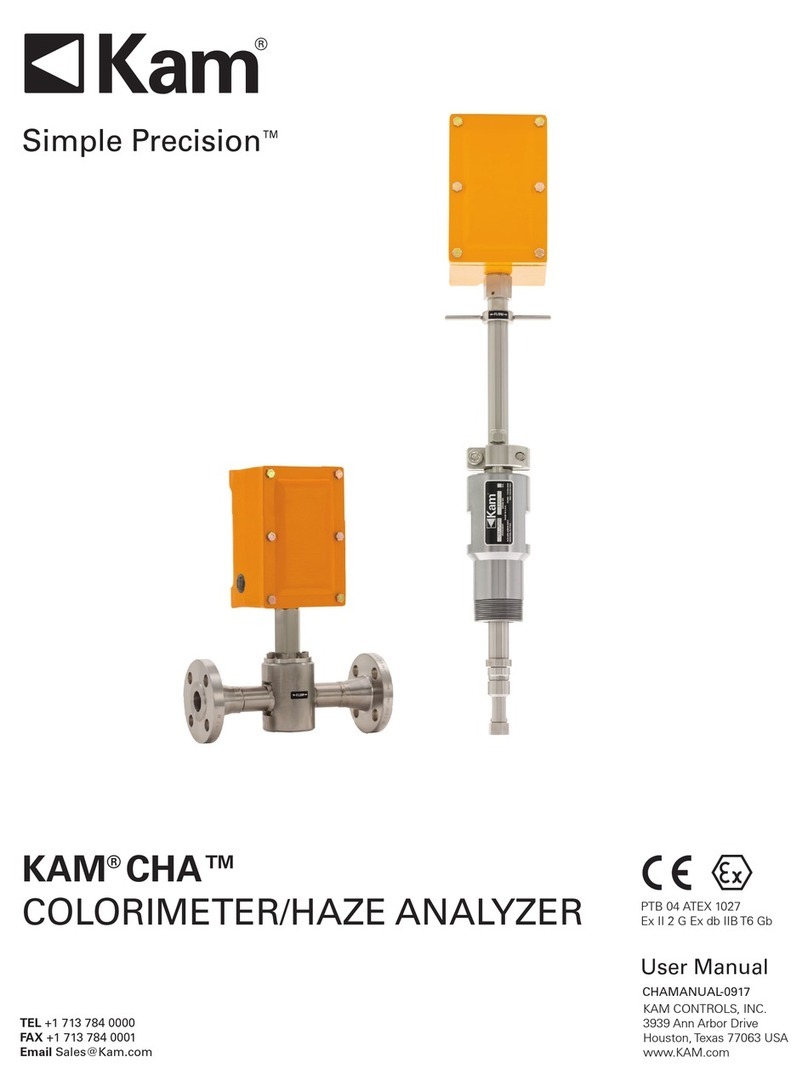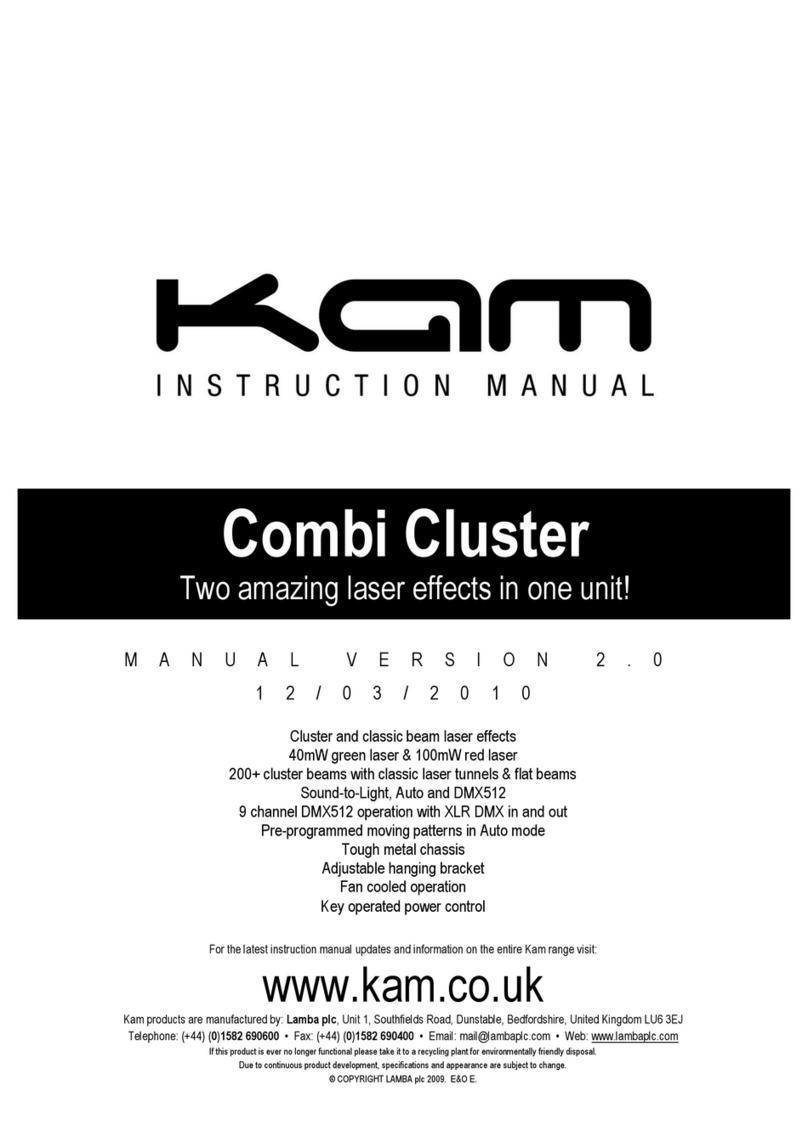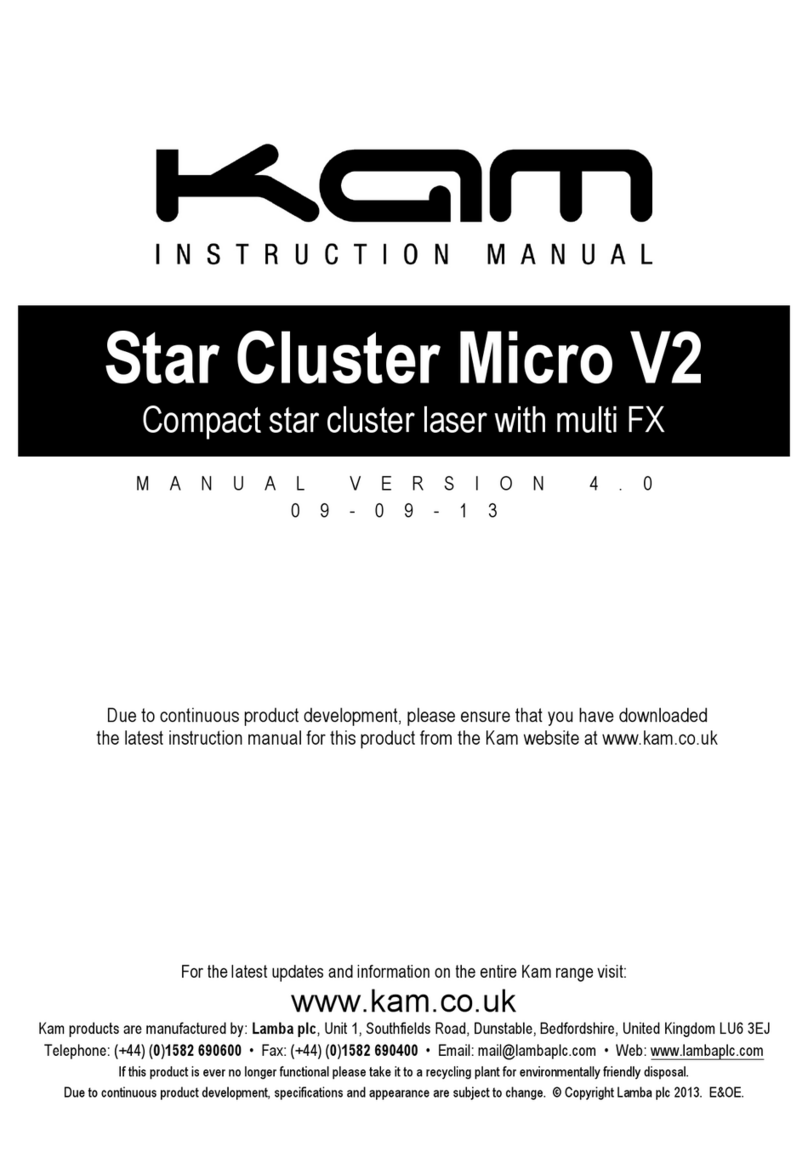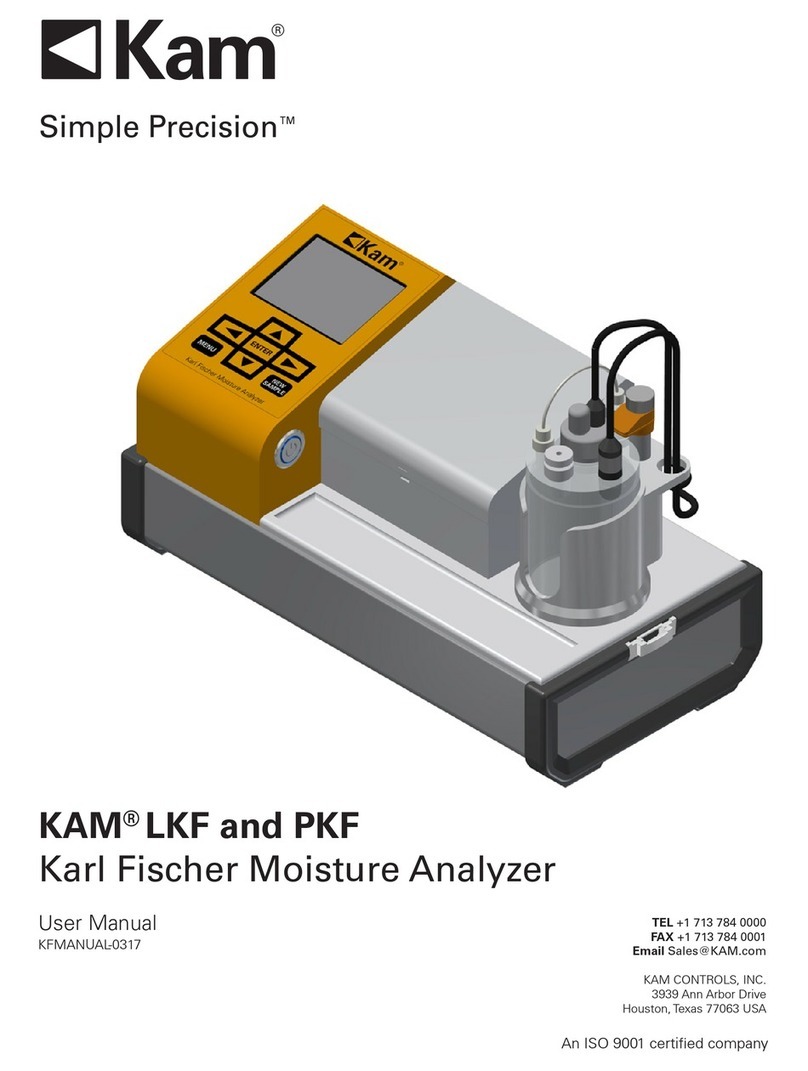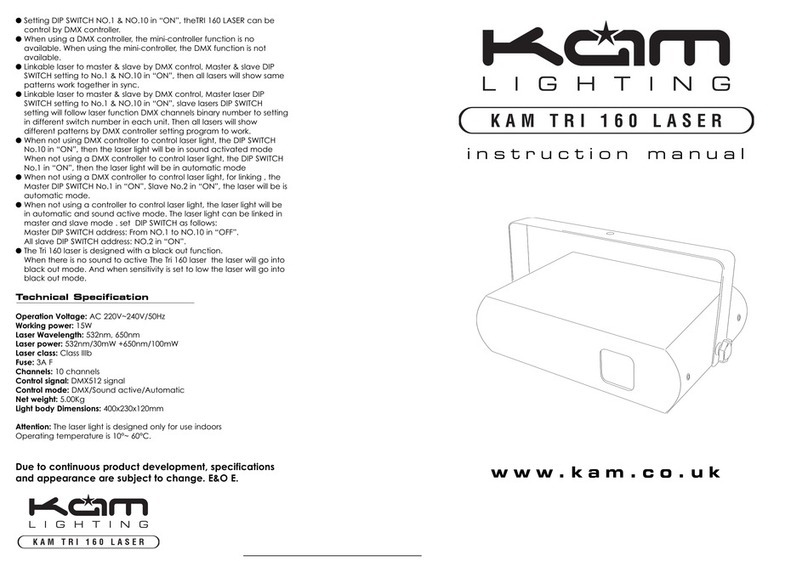INTRODUCTION
Thank you for purchasing the Laser Tri140 Fscan.
To optimise the performance of this product, please read these operating instructions carefully to
familiarize yourself with the basic operations of this unit. The Kam Laser Tri140 Fscan has been designed
to create amazing laser effects. Please keep these user instructions in a safe place for future reference.
This unit has been tested at the factory before being shipped to you. There is no assembly required.
WARNING
To prevent or reduce the risk of electrical shock or fire, do not expose this unit to high temperature, rain or
moisture.
Unintended reflections of the laser beam from reflective or metallic surfaces can be dangerous. Do not
touch the laser aperture. When cleaning the laser Aperture, please use a soft cloth.
Laser Class 3B product. National regulations must be adhered to at all steps of installation. These can be
downloaded from the website www.kam.co.uk (In Germany apply DIN 56912 and BGVR LASER note:
additional regulations may apply).
Always replace the fuse with exact same type because anything other than the specified fuse can cause a
fire, electric shock, damage your unit, and will void your manufactures warranty. This appliance must be
earthed.
This appliance should be used by qualified personnel only.
UNPACKING YOUR NEW KAM PRODUCT
Carefully inspect your Laser, as you unpack it. If any damage is evident, please notify the supplier you
purchased the unit from immediately. For safety reasons do not use the unit if any damage has occurred
during transportation.
Contents: Laser, mains lead, user manual and safety keys
STANDALONE MODE
Sound/Auto mode
Set dipswitch 10 to the on position
The unit will work in auto mode and will respond to the bass beat of the music.
Turning the dial on the rear panel in a clockwise direction will increase the unit’s sensitivity to sound,
turning the dial anti clockwise direction will decrease the unit’s sensitivity, and the unit will return to auto
mode after a short period.
Master/Slave mode
Without DMX controller
Set the master unit with dip switch 10 on.
Set all slave units with all dipswitches off.
There must only be one master unit set.