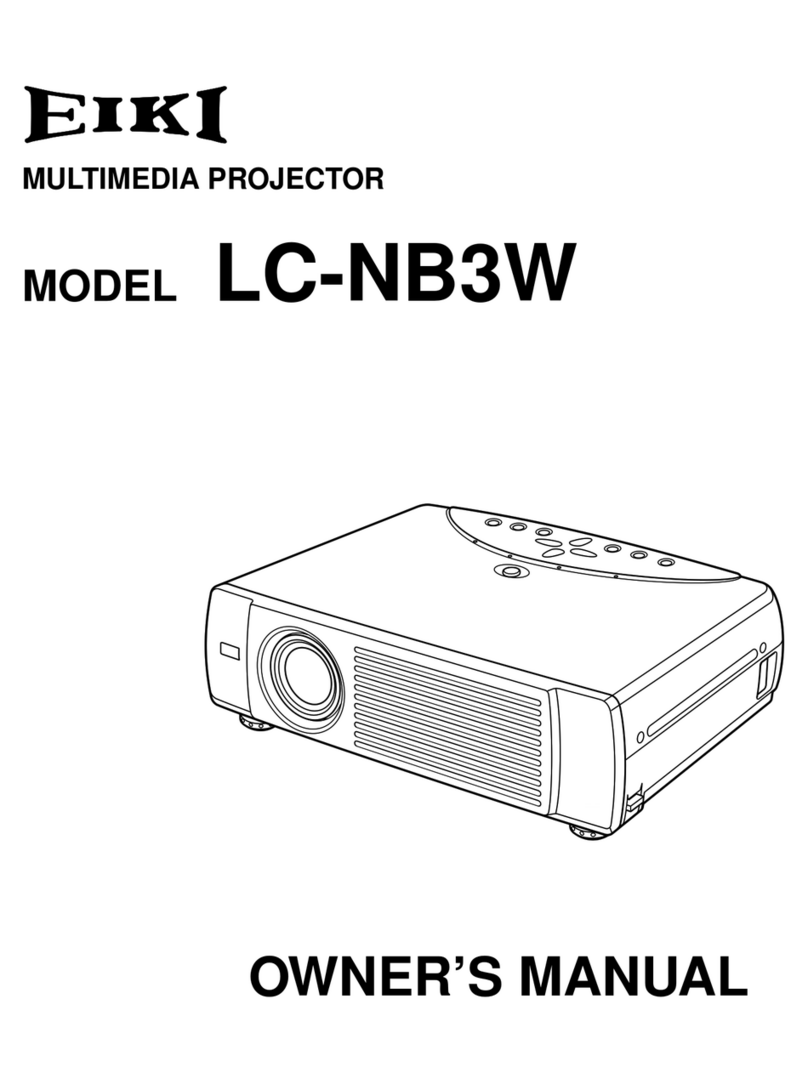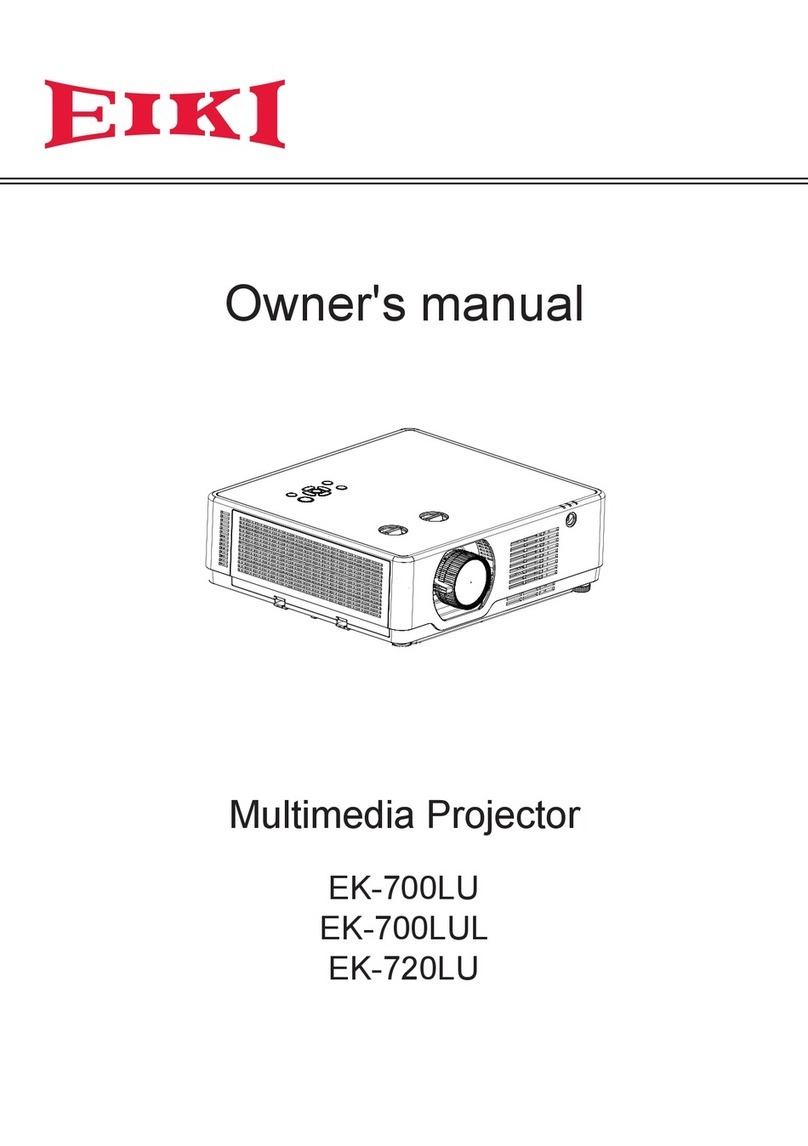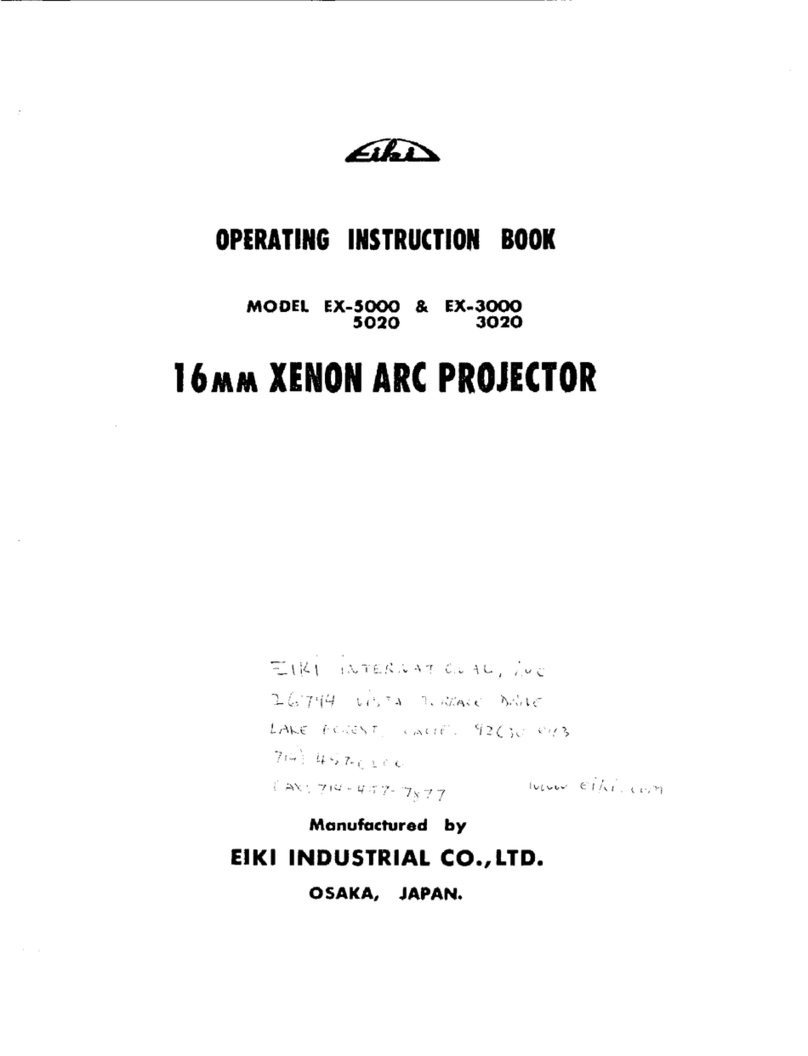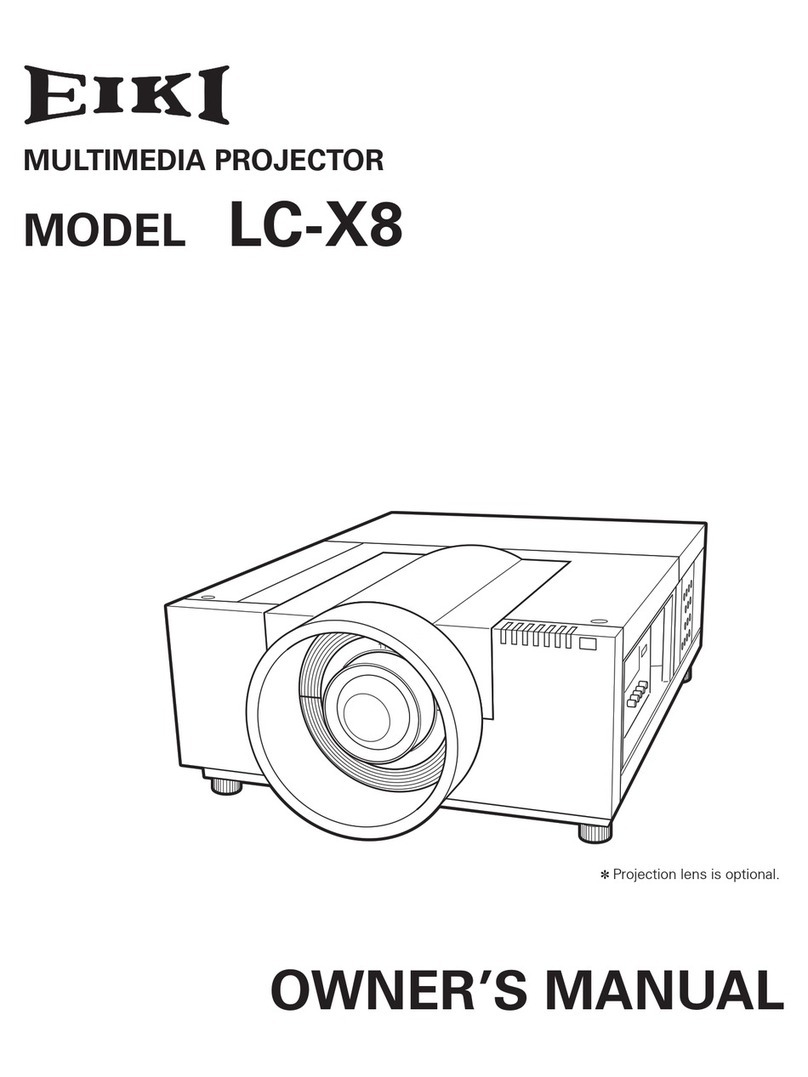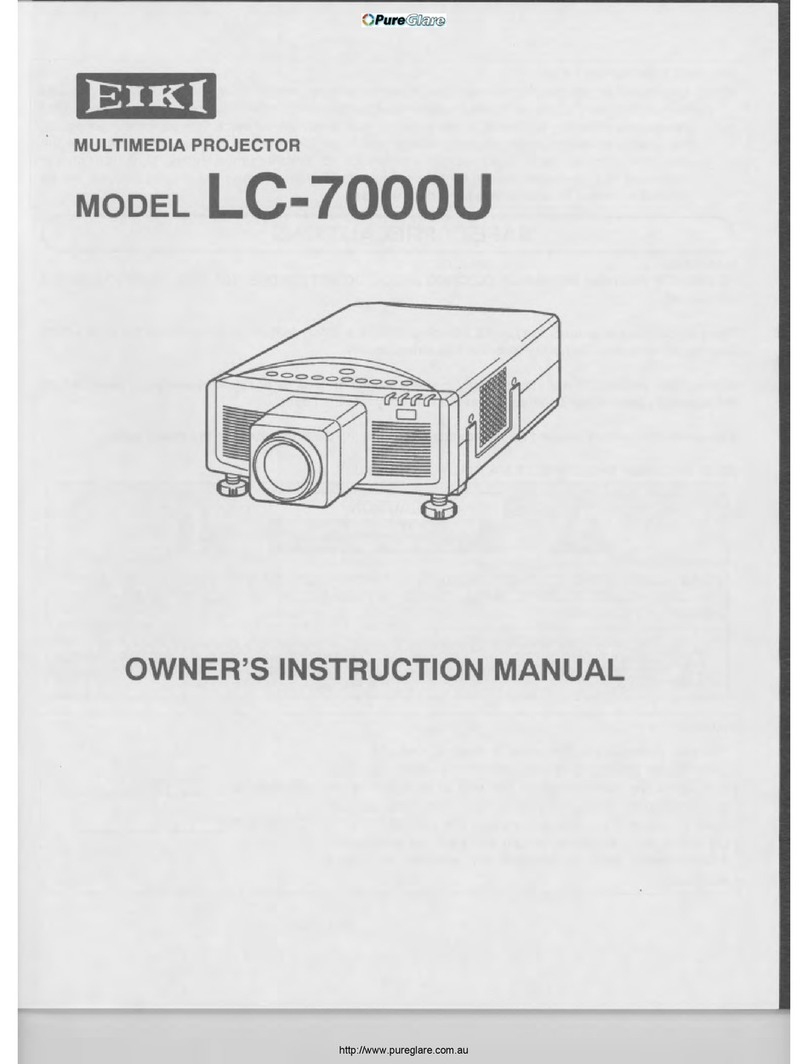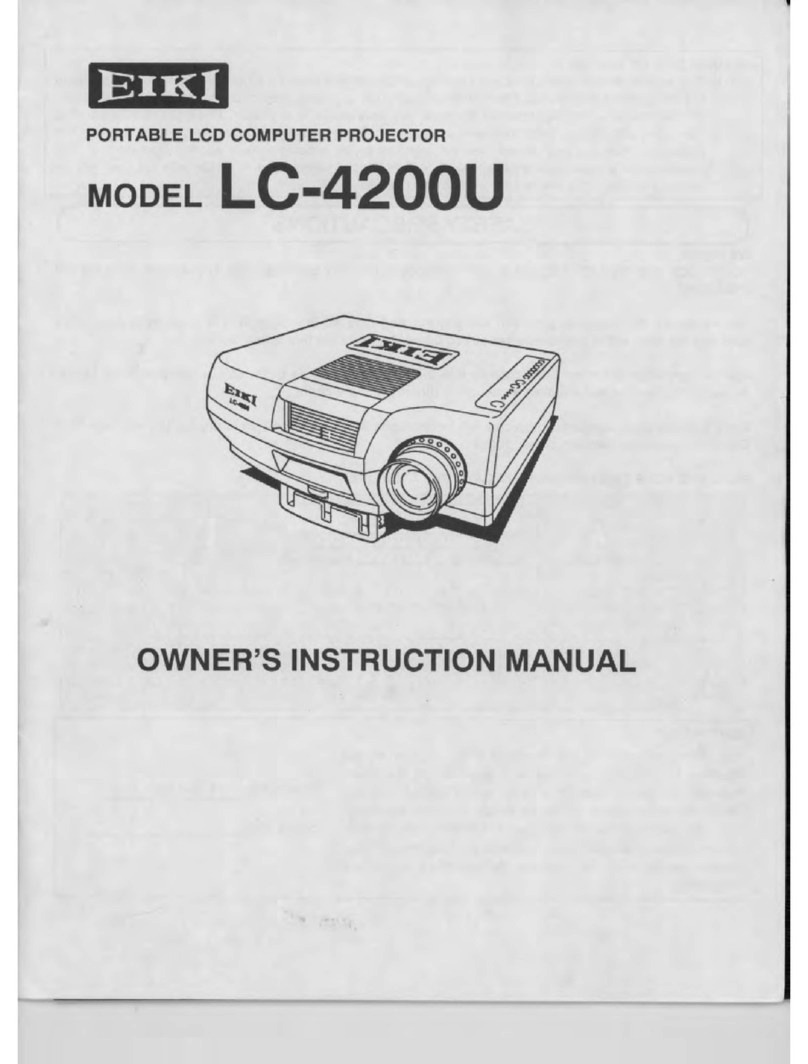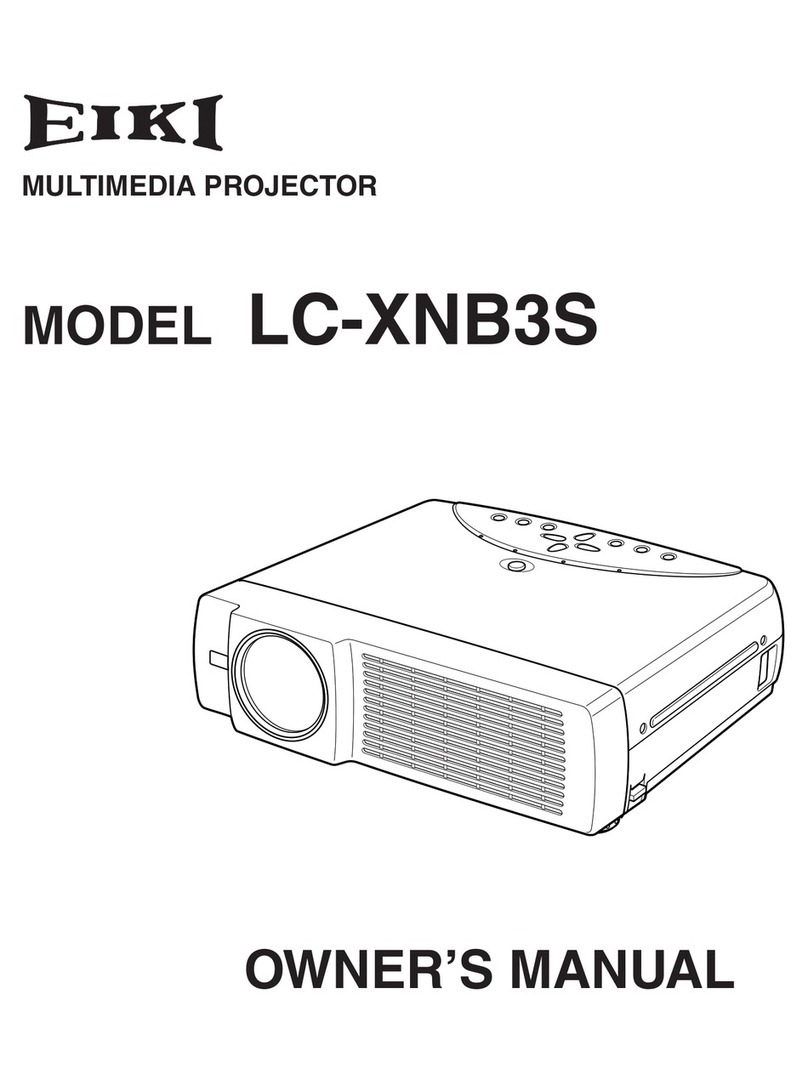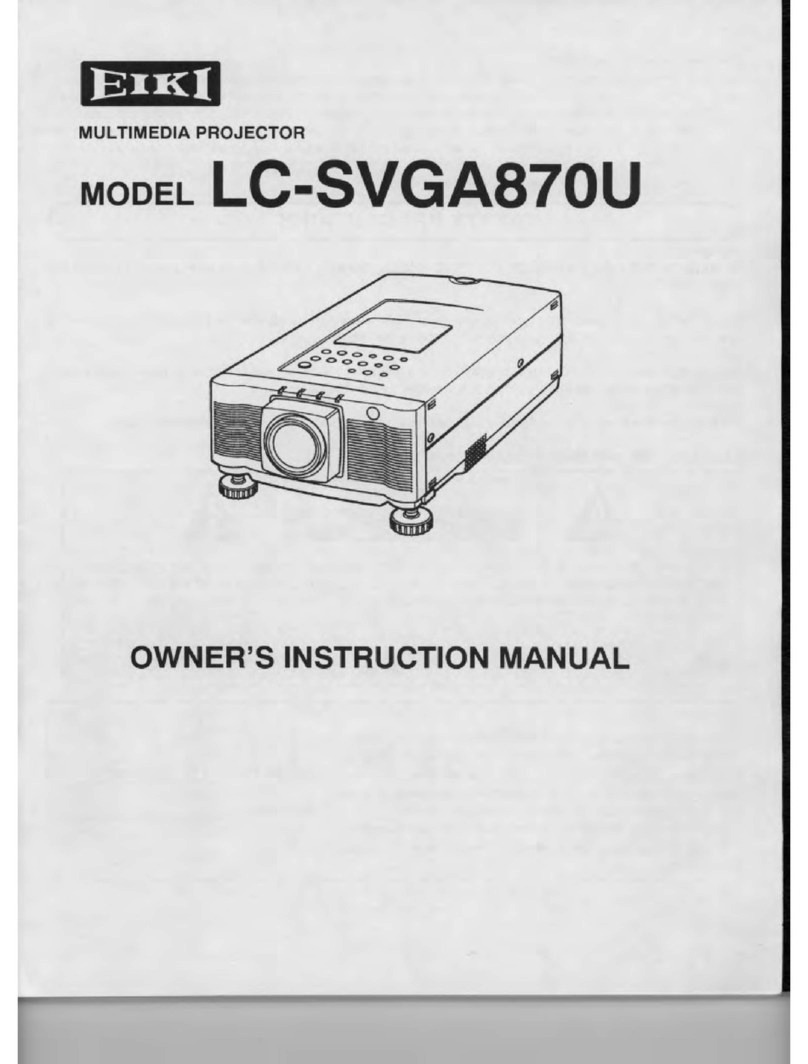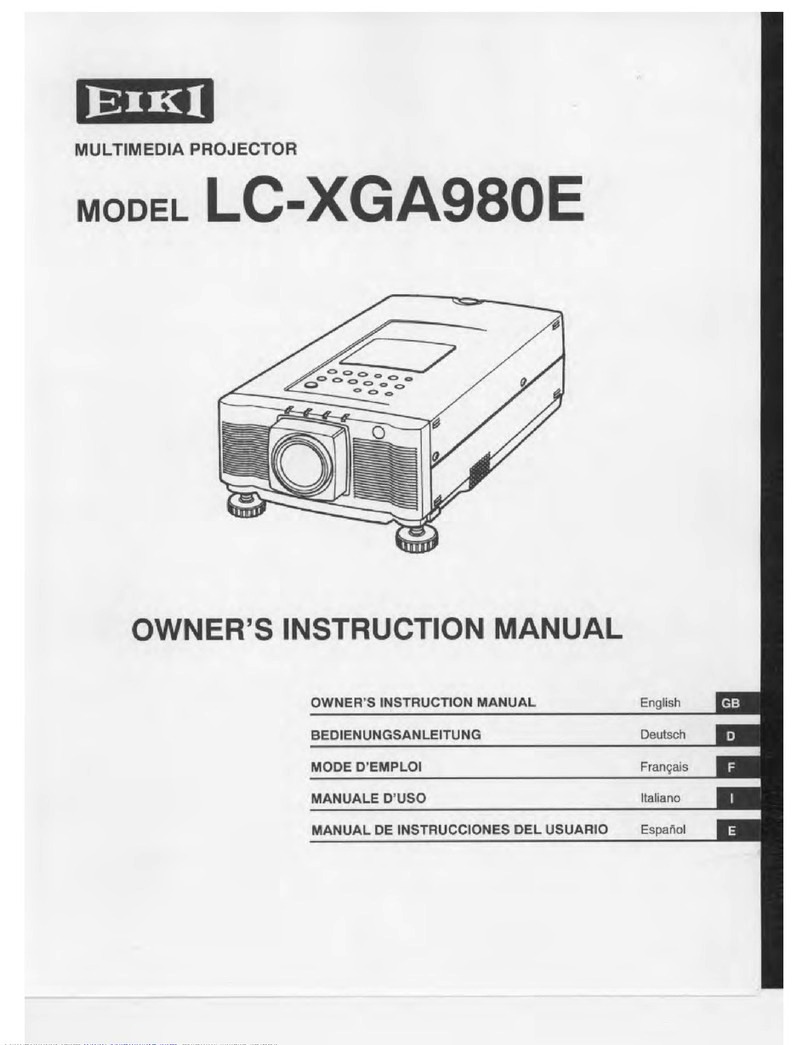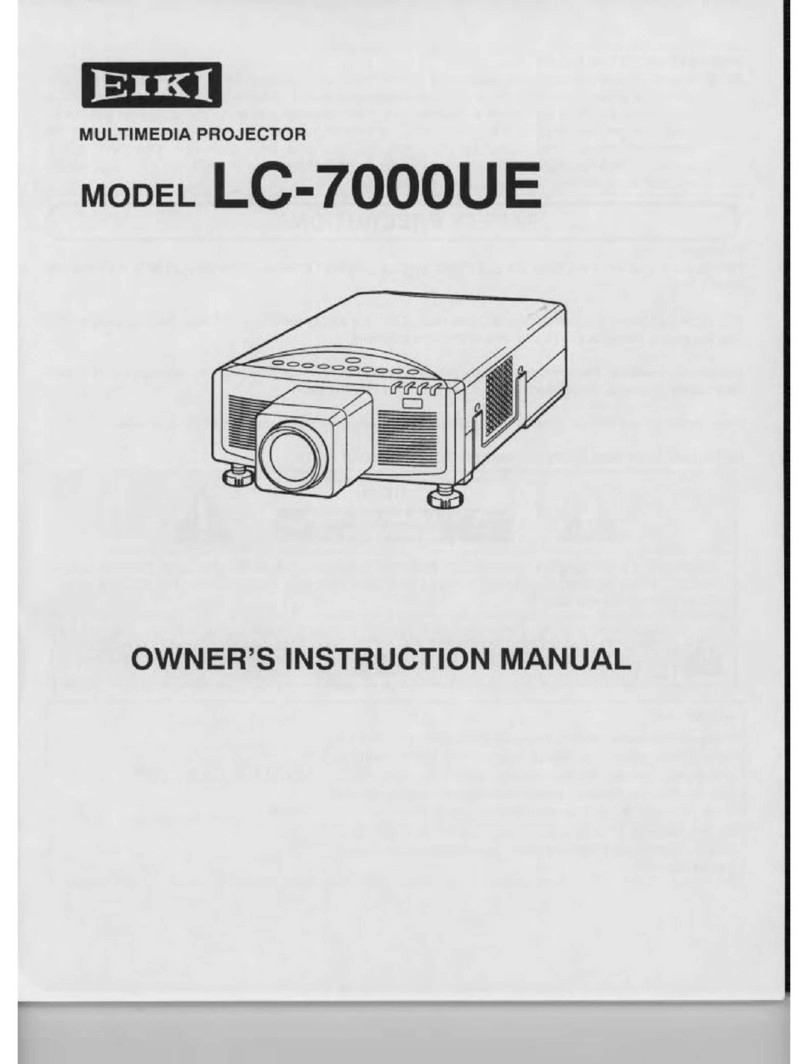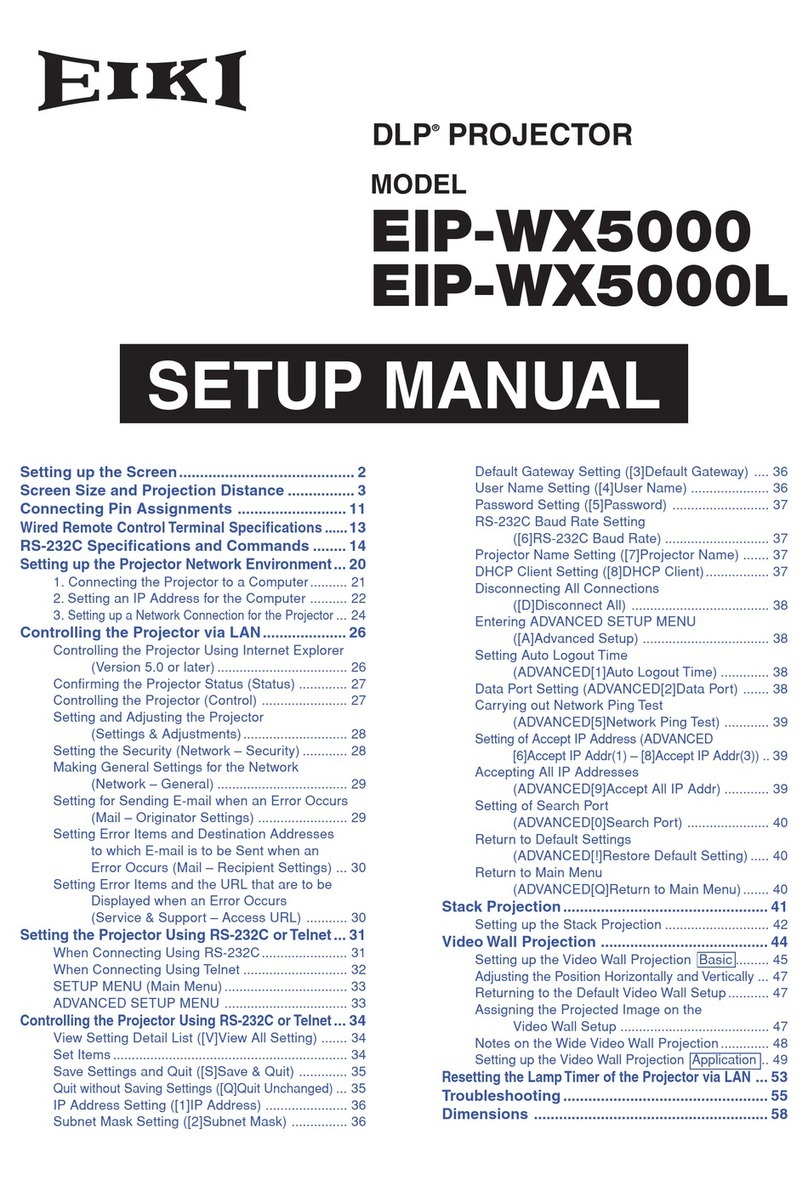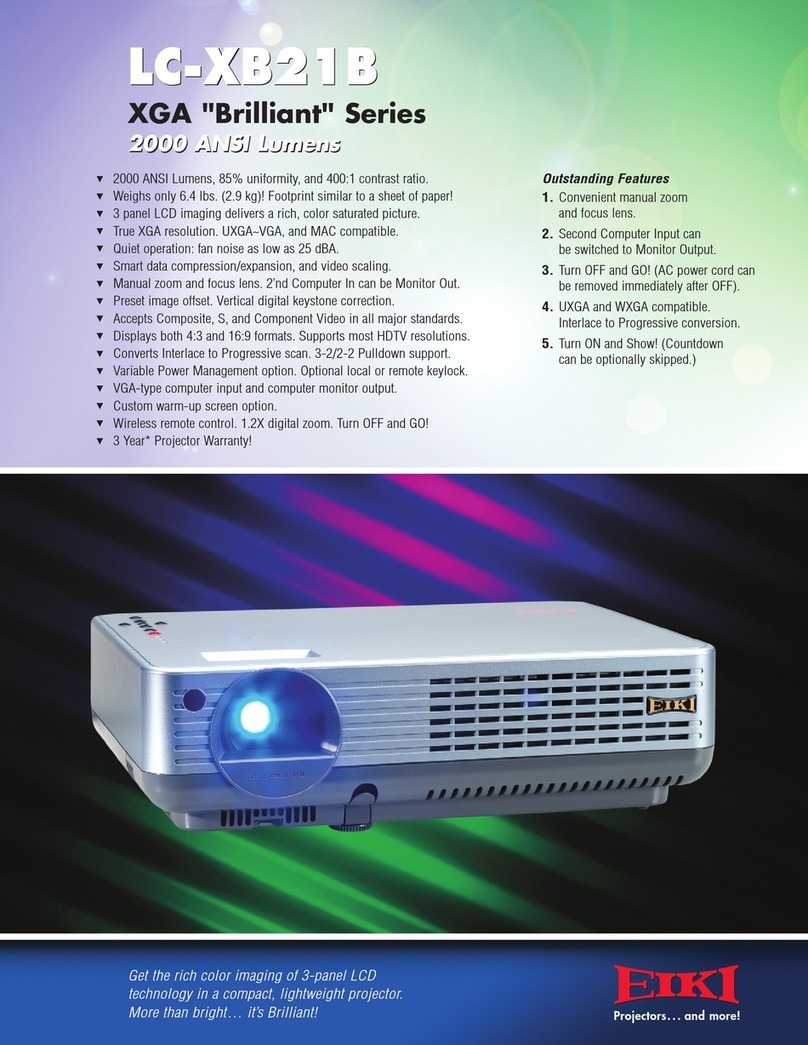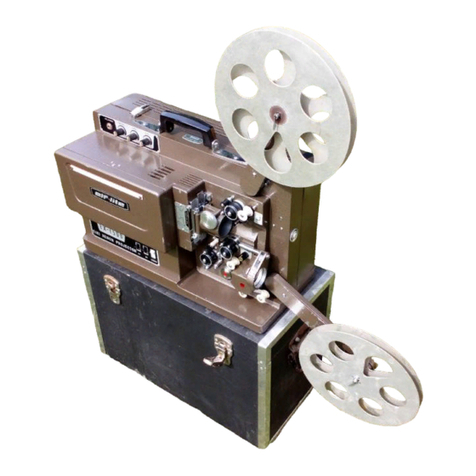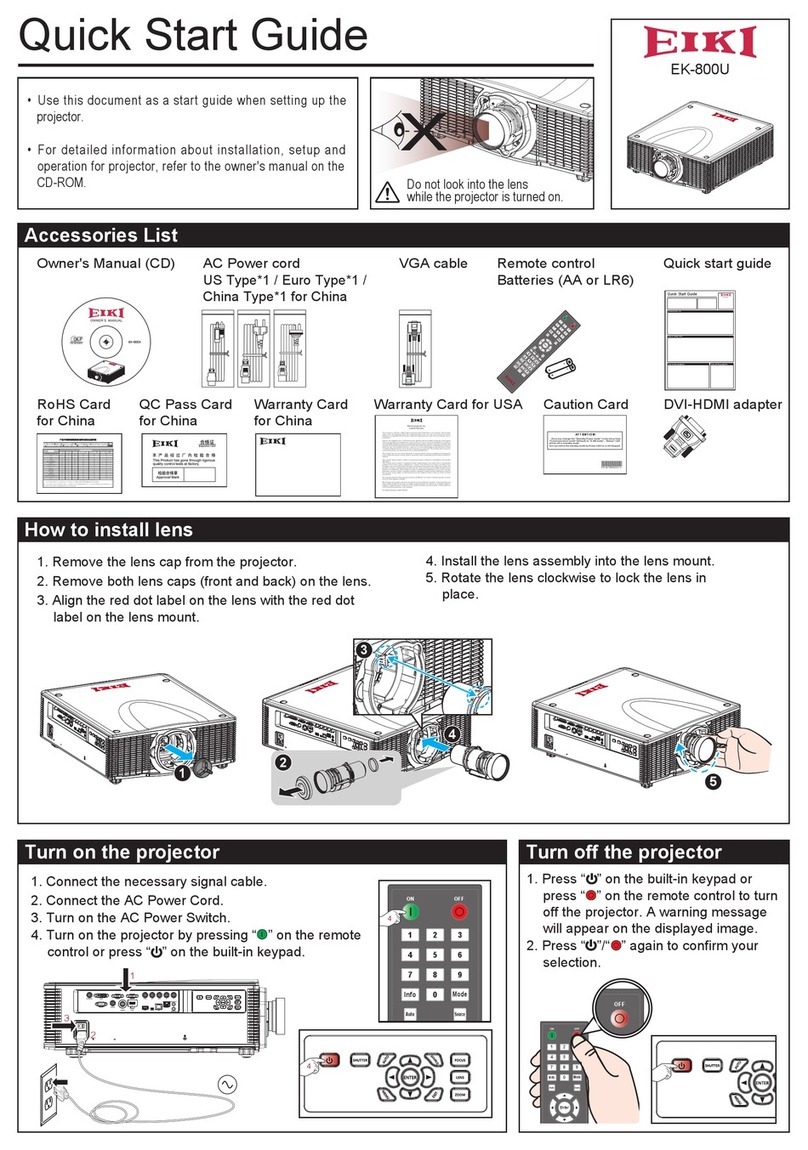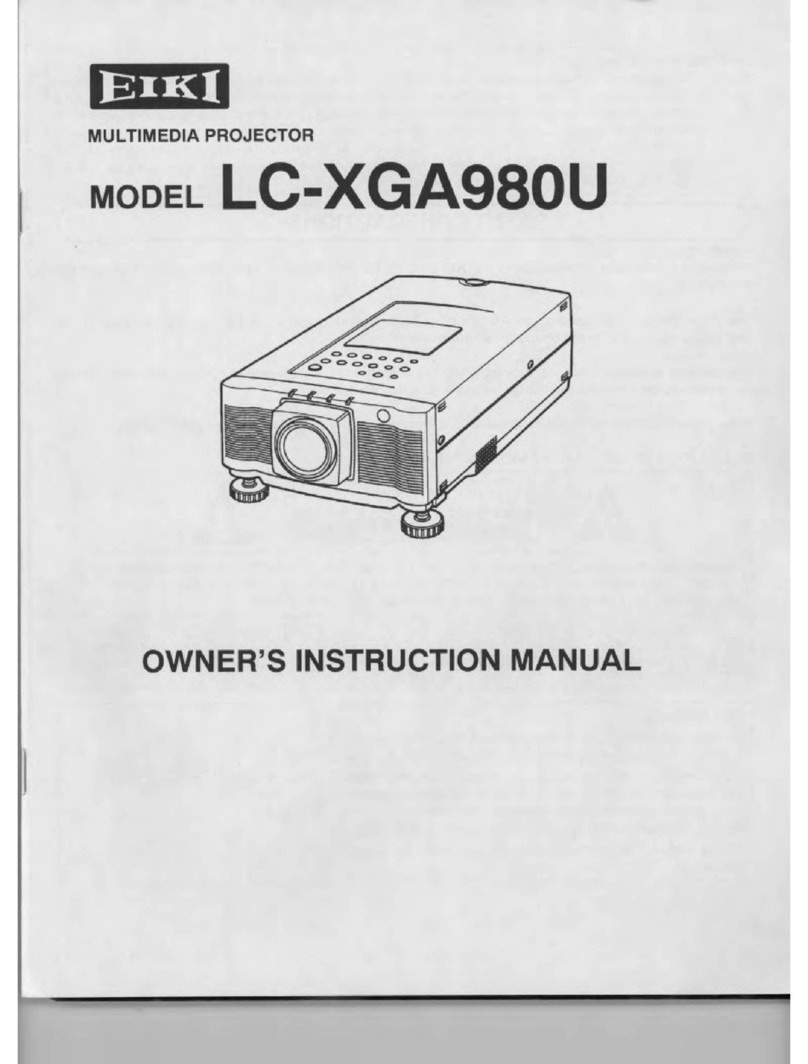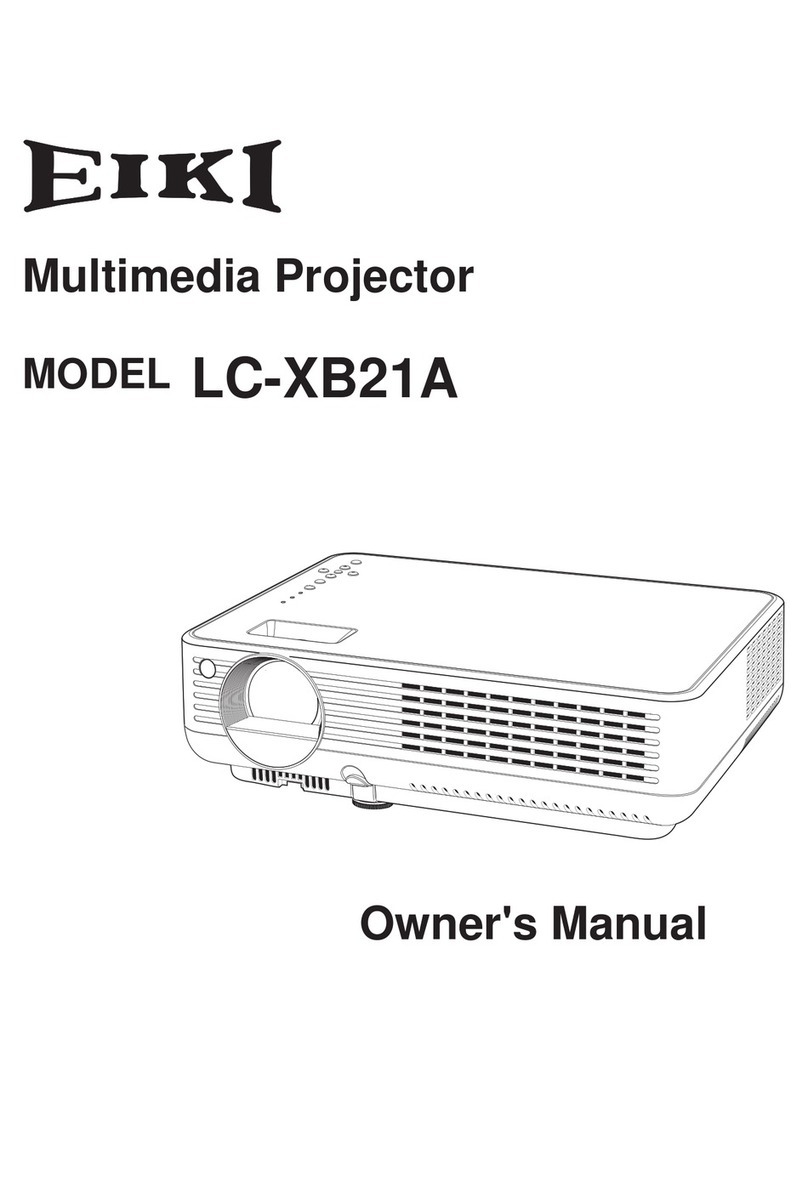-2-
Contents
SERVICE MANUAL....................................................... 1
Contents ........................................................................ 2
Safety Instructions......................................................... 3
Safety Precautions ..................................................... 3
Product Safety Notice................................................. 3
Service Personnel Warning ........................................ 3
Specifications ................................................................ 4
Circuit Protections ......................................................... 5
Thermal switch ........................................................... 5
Lamp cover switch...................................................... 5
Fuse............................................................................ 5
Warning temperature and power failure protection .... 6
Maintenance.................................................................. 7
Lamp Replacement ....................................................... 9
Lamp replacement...................................................... 9
Resetting the Lamp Counter..................................... 10
How to check Lamp Used Time................................ 10
Security Function Notice.............................................. 11
Resetting procedure ................................................. 11
Standby Mode Notice .................................................. 12
Mechanical Disassembly............................................. 13
Optical Parts Disassembly........................................... 18
Adjustments................................................................. 25
Adjustments after Parts Replacement ...................... 25
Note on Main Board Replacement ........................... 25
Optical Adjustments..................................................... 26
Contrast adjustment ................................................. 27
Condenser Out lens adjustment ............................... 28
Relay lens Out adjustment ....................................... 29
Electrical Adjustments ................................................. 30
Service Adjustment Menu Operation........................ 30
Circuit Adjustments................................................... 31
Test Points and Locations ........................................ 36
Service Adjustment Data Table ................................ 37
Chassis Block Diagrams.............................................. 55
Chassis over view..................................................... 55
System control.......................................................... 56
Lamp control............................................................. 57
Audio circuit .............................................................. 58
Power supply & protection circuit ............................. 59
Fan control circuit ..................................................... 60
IIC bus control circuit ................................................ 61
Troubleshooting........................................................... 62
Indicators and Projector Condition ........................... 62
No Power.................................................................. 63
No Picture................................................................. 64
No Sound.................................................................. 65
Control Port Functions................................................. 66
Scaler I/O Port Functions (PW190) .......................... 66
IC Block Diagrams....................................................... 67
Parts Location Diagrams ............................................. 72
Mechanical Parts List .................................................. 80
Electrical Parts List...................................................... 82
Diagrams & Drawings..................................................A1
Parts description and reading in schematic diagram...A2
Schematic Diagrams ...................................................A3
Printed Wiring Board Diagrams.................................A11
Pin description of diode, transistor and IC.................A15
Note on Soldering......................................................A16