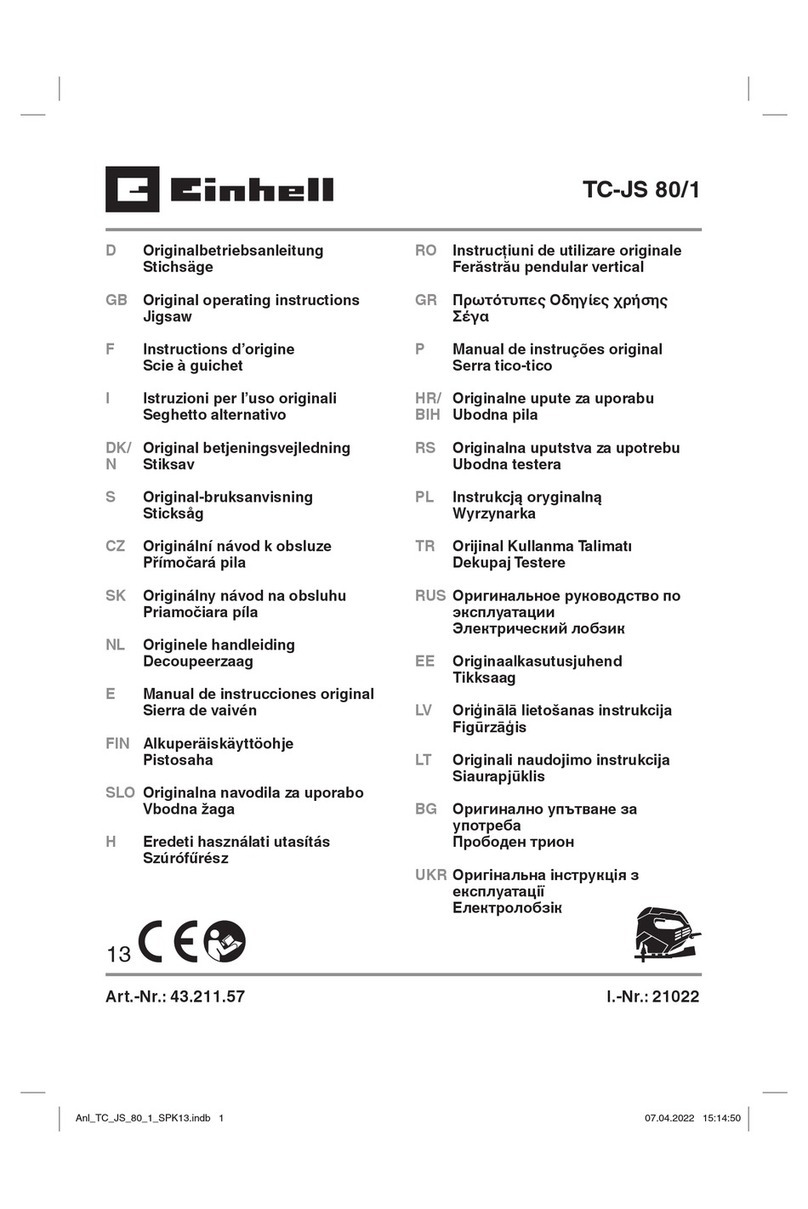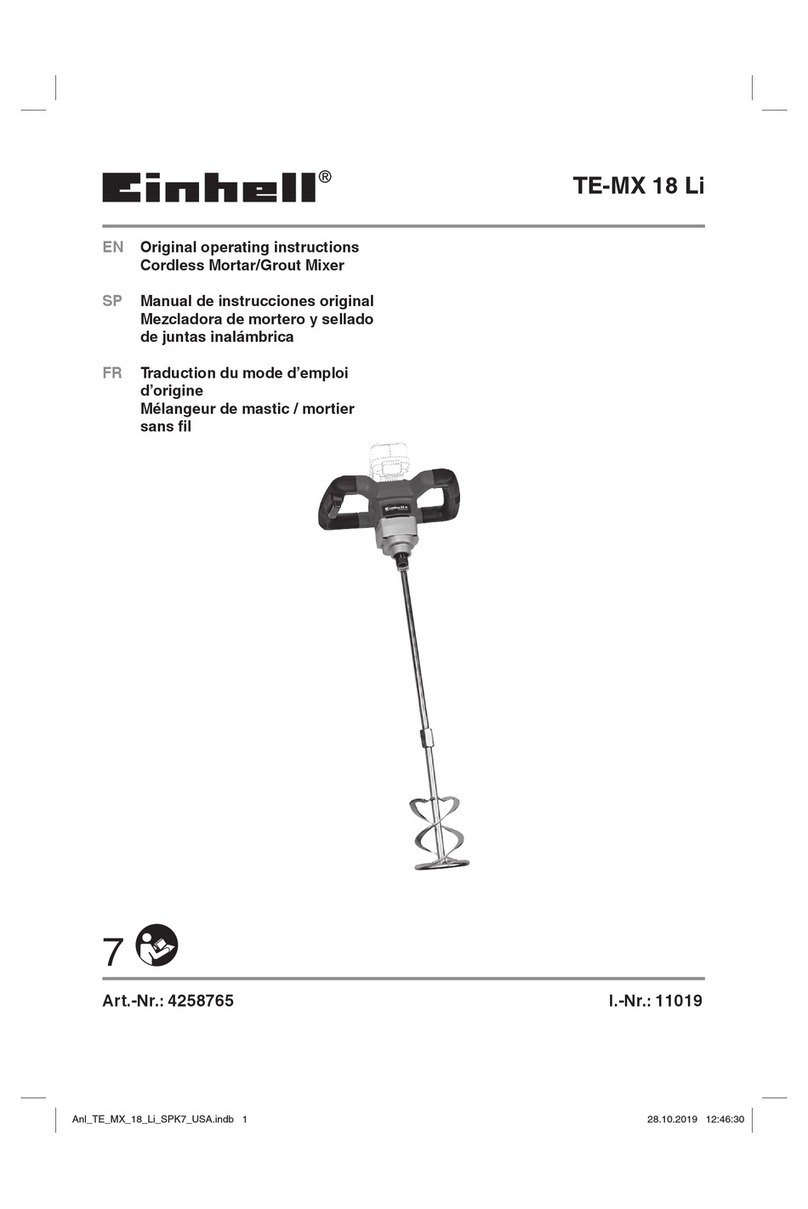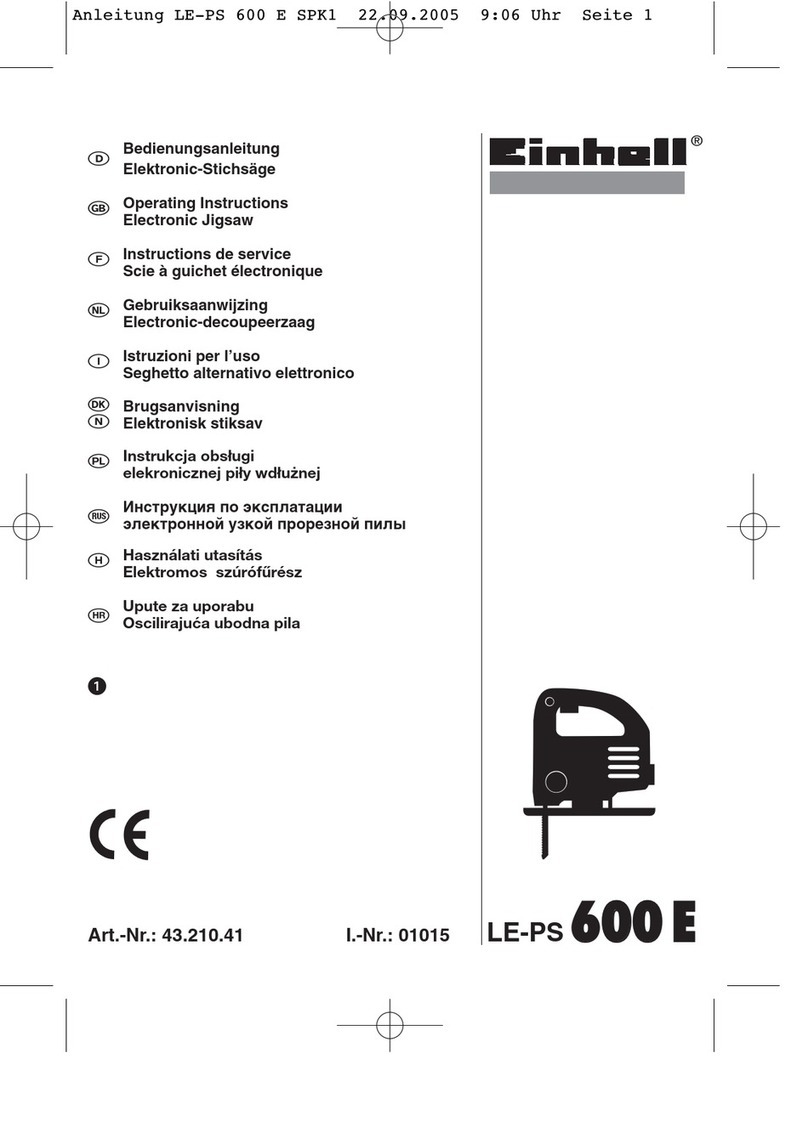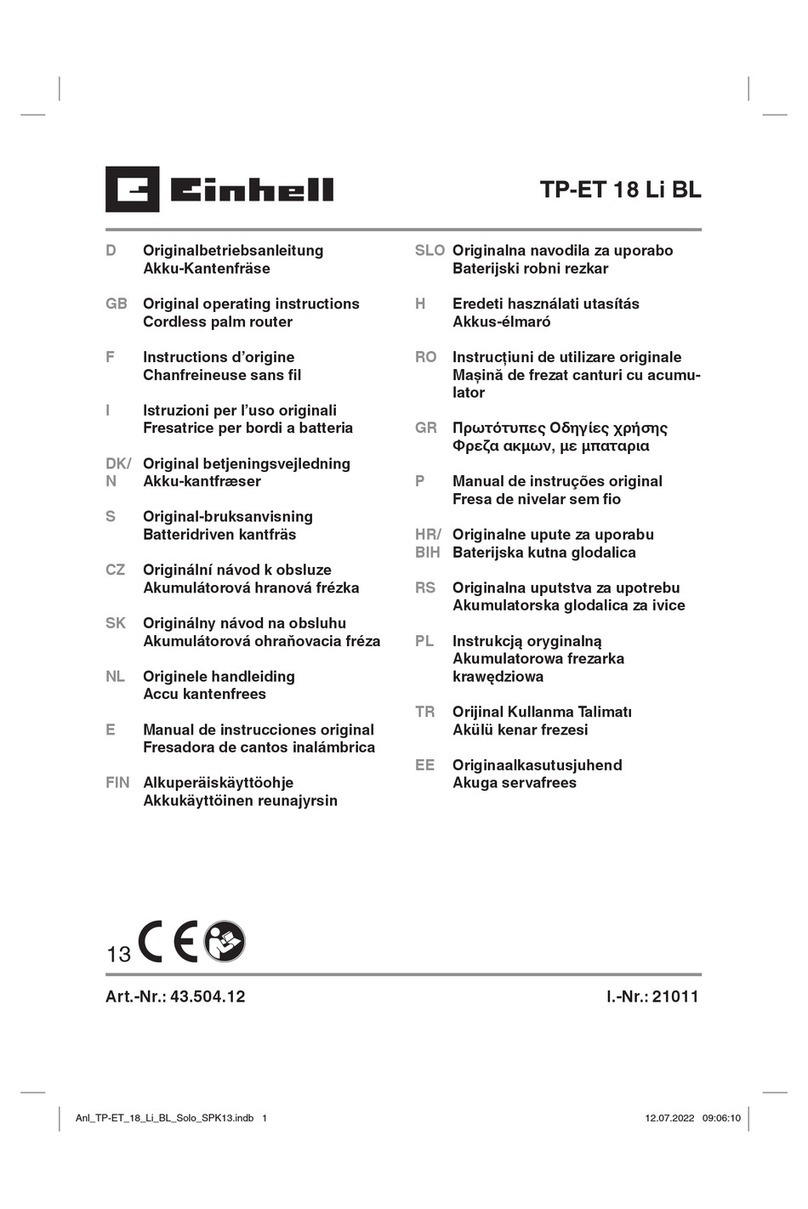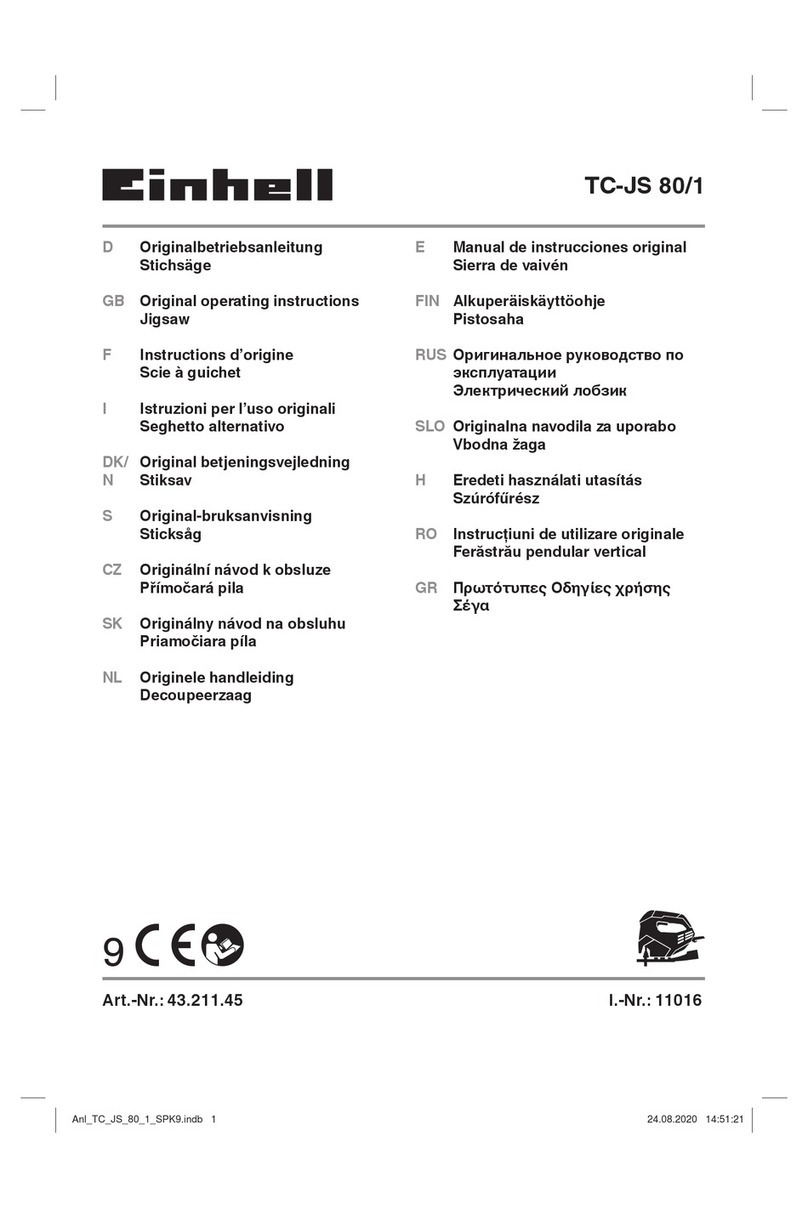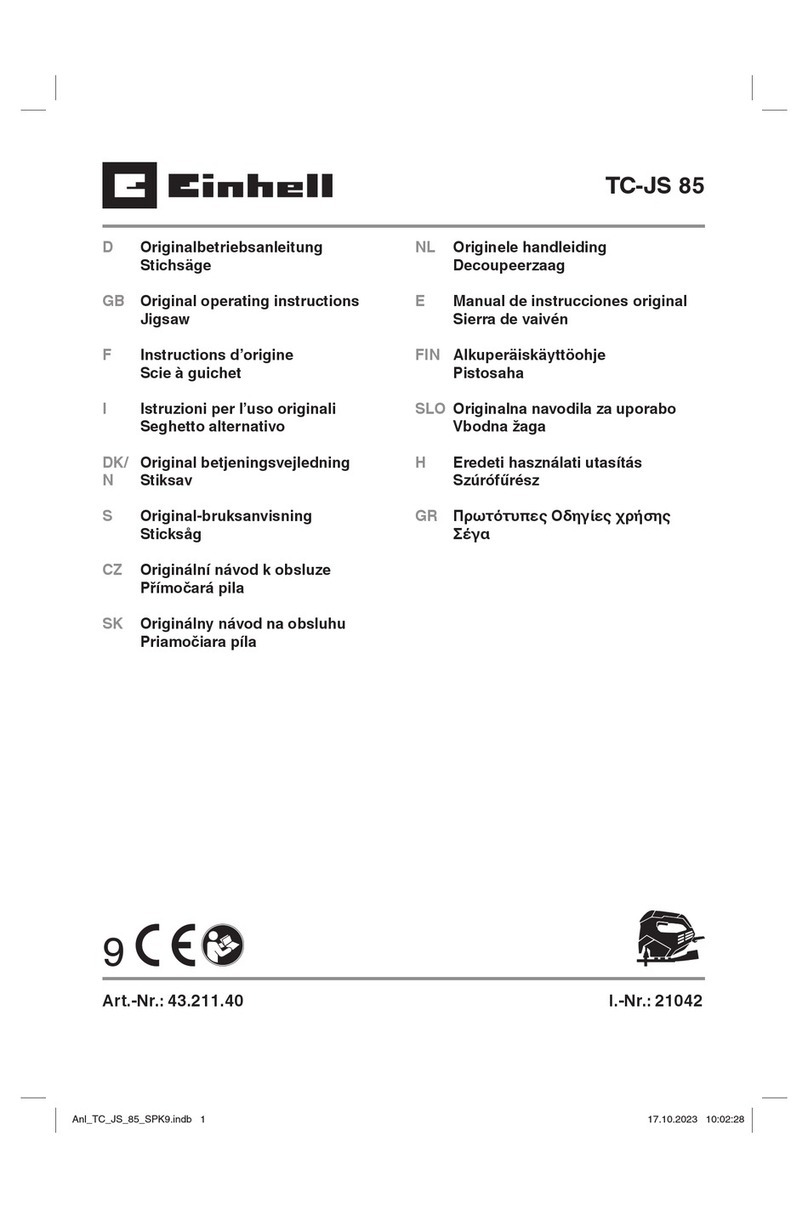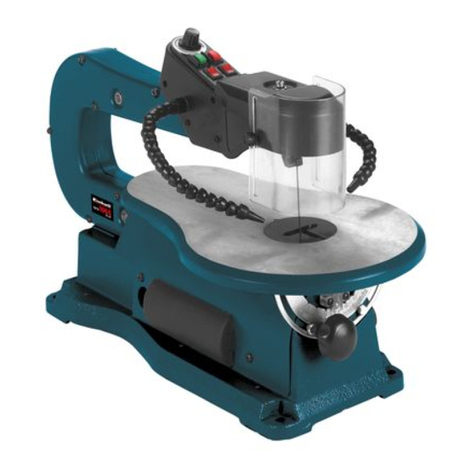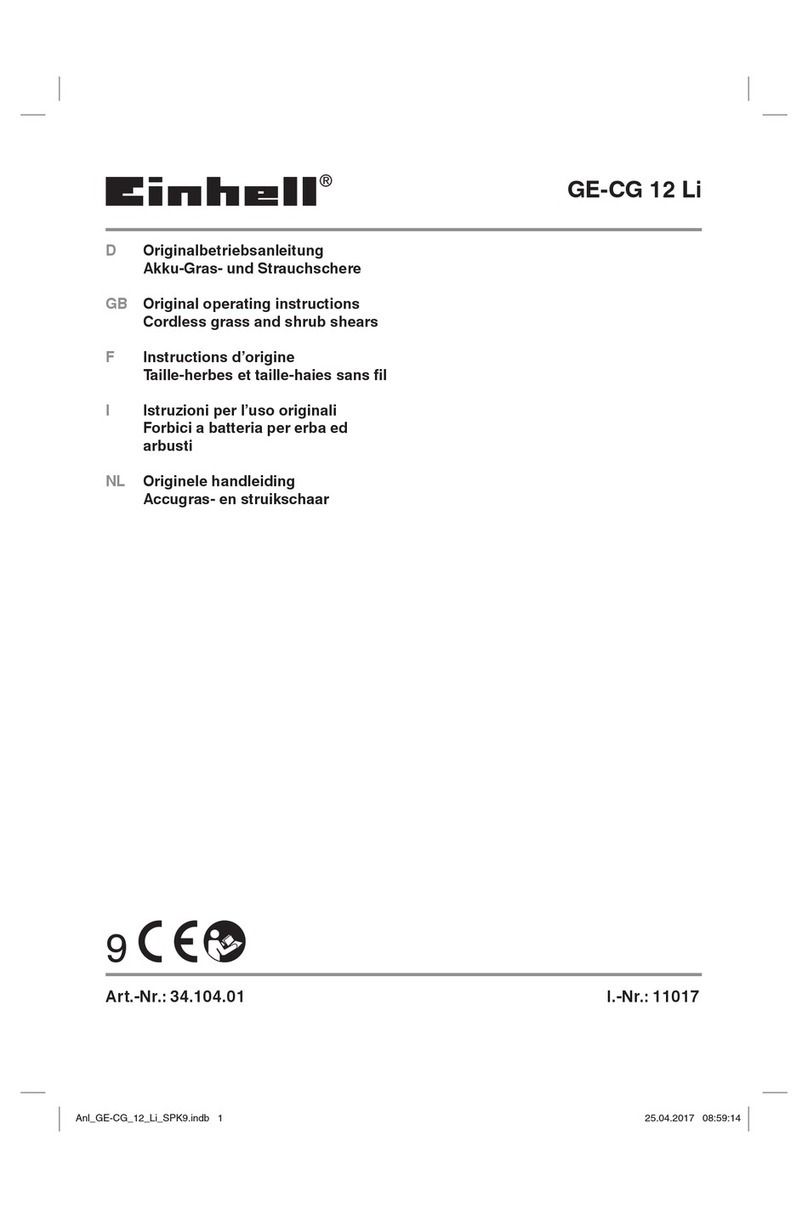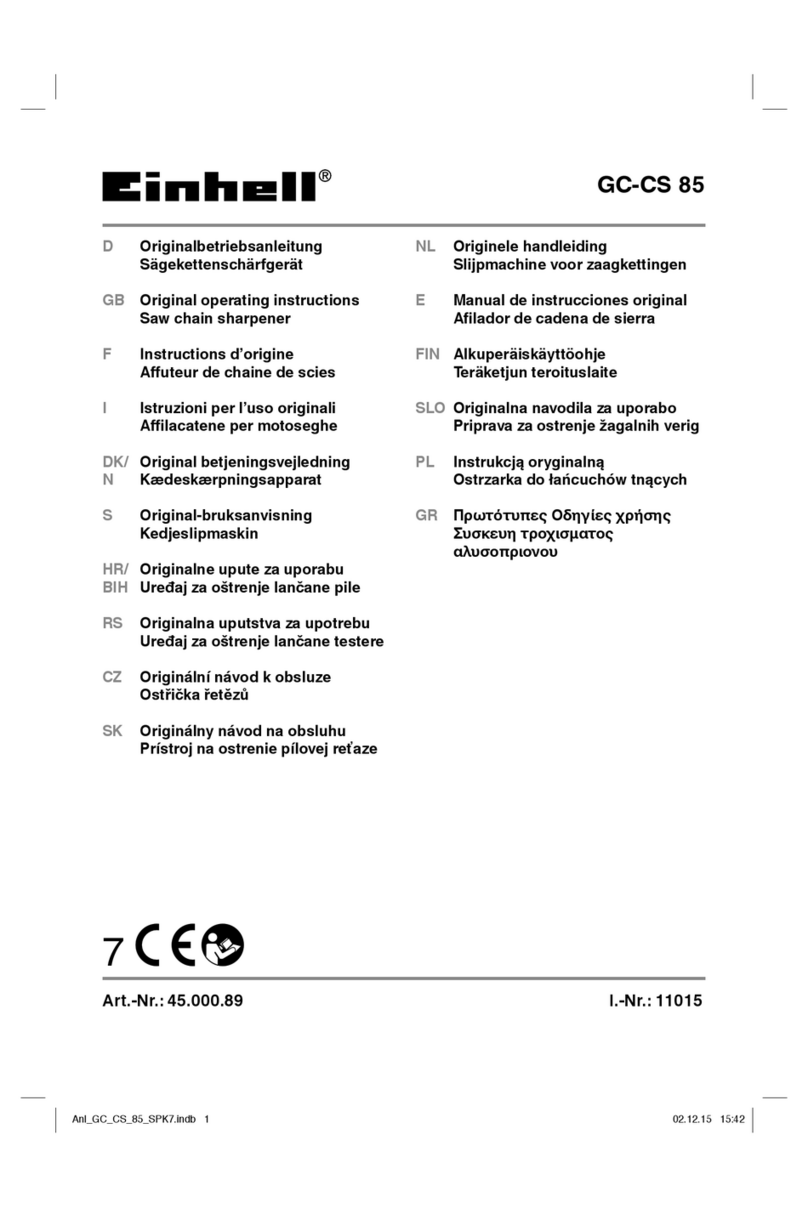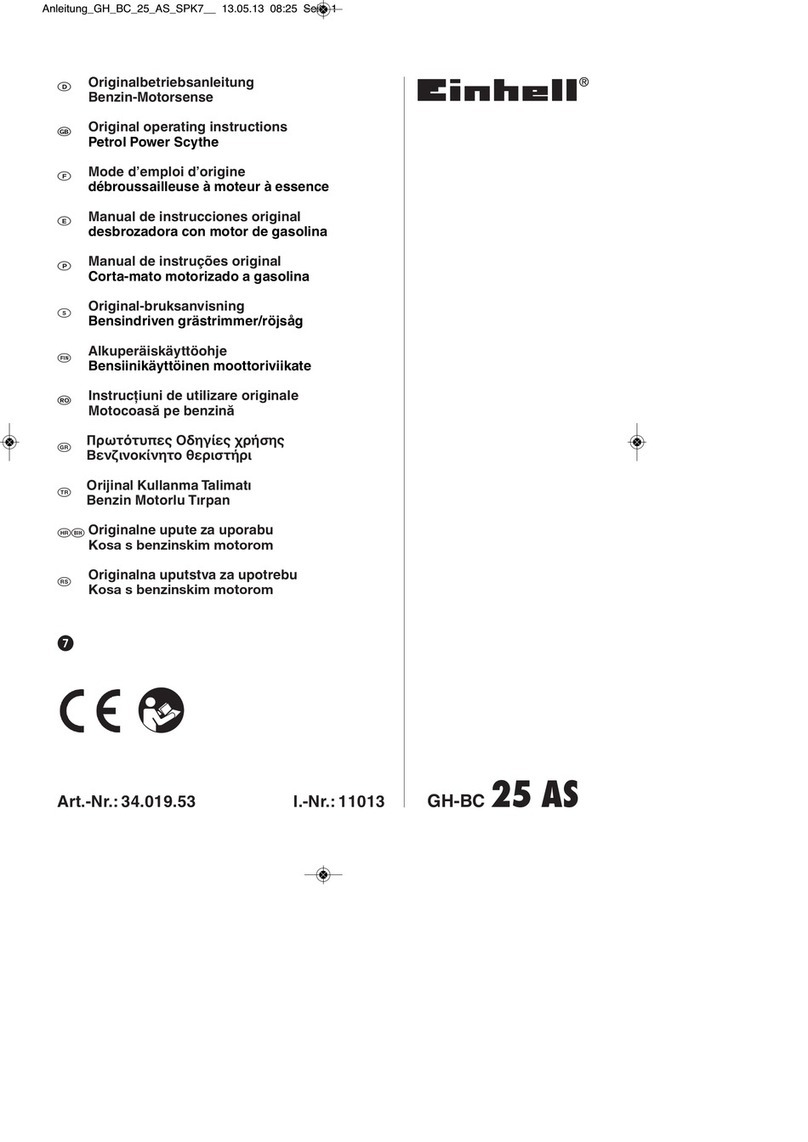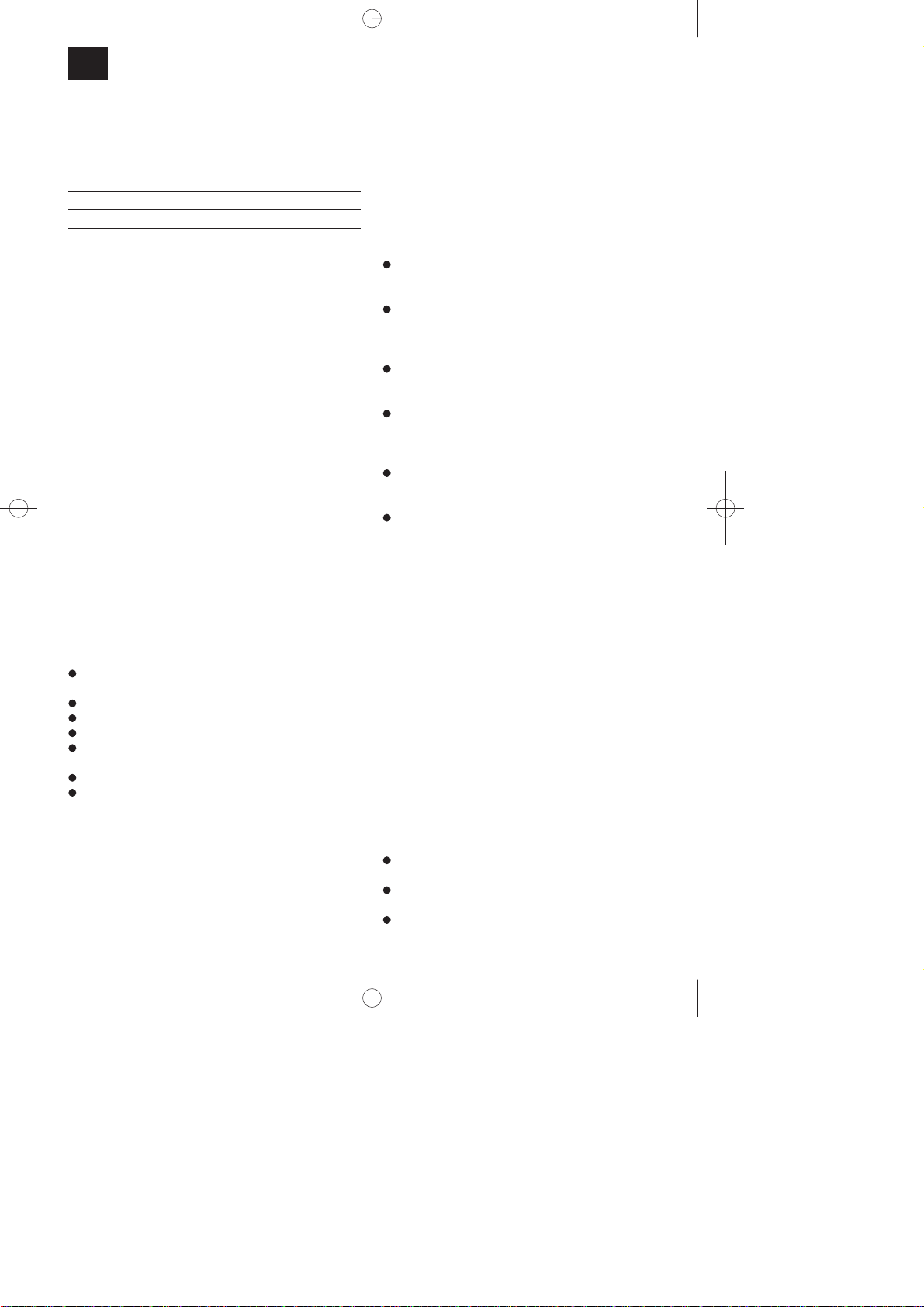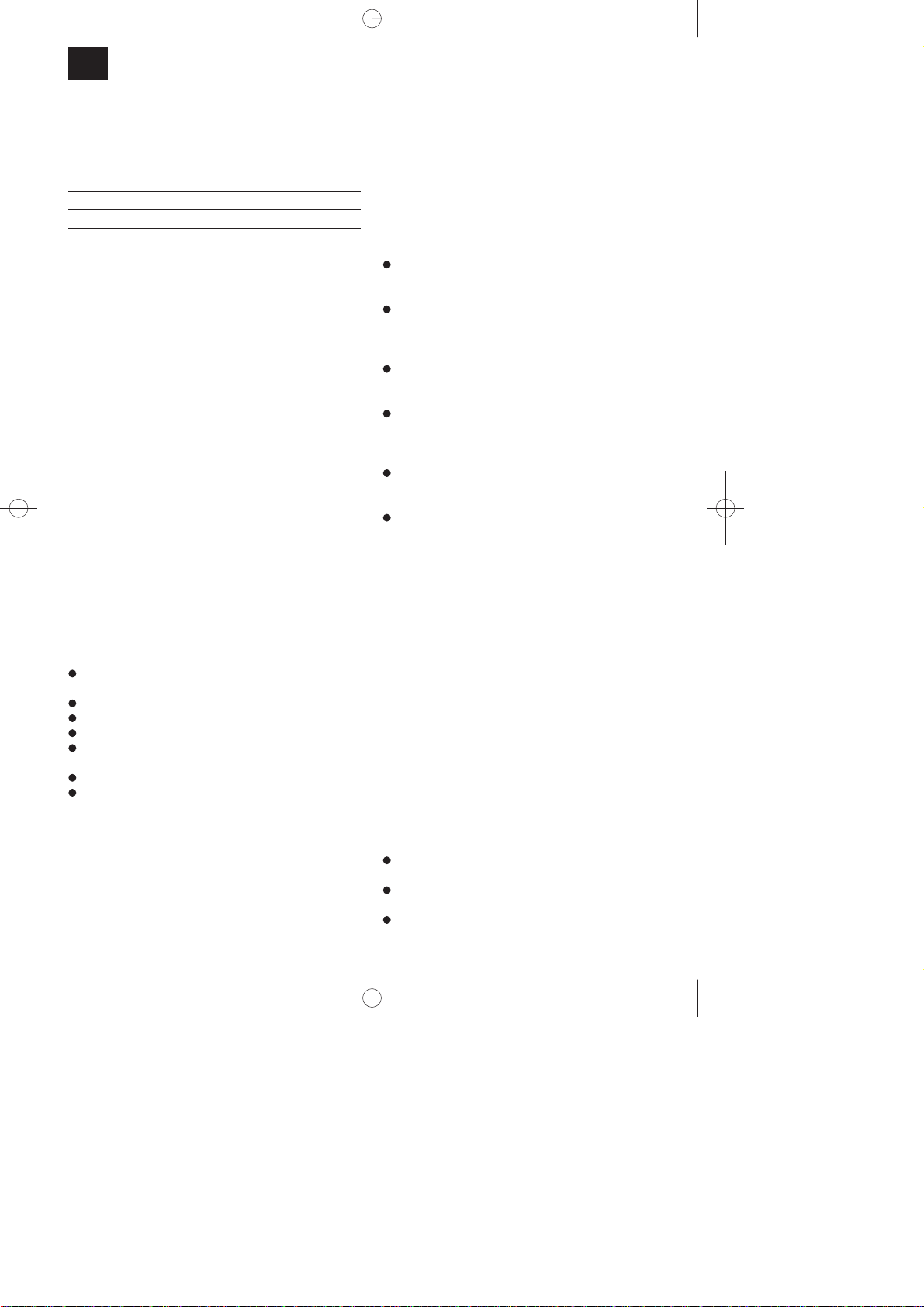
Sound and vibration
Sound and vibration values were measured in
accordance with EN 60745.
LpA sound pressure level 82.5 dB(A)
KpA Bd3ytniatrecnu
LWA sound power level 93.5 dB(A)
KWA Bd3ytniatrecnu
Wear ear-muffs.
The impact of noise can cause damage to hearing.
Total vibration values (vector sum of three directions)
determined in accordance with EN 60745.
Handle
Vibration emission value ah= 4.212 m/s²
K uncertainty = 1.5 m/s2
Additional information for electric power tools
Warning!
The specified vibration value was established in
accordance with a standardized testing method. It
may change according to how the electric equipment
is used and may exceed the specified value in
exceptional circumstances.
The specified vibration value can be used to compare
the equipment with other electric power tools.
The specified vibration value can be used for initial
assessment of a harmful effect.
Keep the noise emissions and vibrations to a
minimum.
Only use appliances which are in perfect working
order.
Service and clean the appliance regularly.
Adapt your working style to suit the appliance.
Do not overload the appliance.
Have the appliance serviced whenever
necessary.
Switch the appliance off when it is not in use.
Wear protective gloves.
Residual risks
Even if you use this electric power tool in
accordance with instructions, certain residual
risks cannot be rules out. The following hazards
may arise in connection with the equipment’s
construction and layout:
1. Lung damage if no suitable protective dust mask
is used.
2. Damage to hearing if no suitable ear protection is
used.
3. Health damage caused by hand-arm vibrations if
the equipment is used over a prolonged period or
is not properly guided and maintained.
6. Before starting the equipment
Before you connect the equipment to the mains
supply make sure that the data on the rating plate
are identical to the mains data.
Always pull the power plug before making
adjustments to the equipment.
6.1 Fitting the plug-in tools (Figures 1/2/3)
To fit the plug-in tools safely you should hold the
multifunction tool so that the ON/OFF switch (1)
points down and the tool mounting (2) faces up.
Place the plug-in tool (e.g. the triangular
sanding/grinding plant) on the tool mounting (2)
so that the pins of the tool mounting (2) fit into the
recesses in the plug-in tool.
Secure the plug-in tool using the supplied screw
(b) and tighten the screw securely with the Allen
key (9).
Make sure that the washer (a) is used for the
screw (b) only in connection with the saw blade
and the scraper (see Figure 3). In this case the
corrugated face of the washer must be placed
against the plug-in tool.
Check that the plug-in tool is secure.
6.2 Triangular sanding/grinding plate
Fit the triangular sanding/grinding plate to use the
equipment as a delta sander/grinder.
6.2.1 Fastening the sanding/grinding paper
The Velcro fastener enables easy changing of
sanding/grinding paper. Make sure that the vacuum
extraction holes on the sanding/grinding paper and
the sanding/grinding disk are aligned.
6.3 Fitting the dust extraction device (Fig. 4/5)
The dust extraction system prevents the
accumulation of dirt and high dust loads in the air,
and it makes it easier to dispose of the dust.
Place the equipment in a stable position as
shown in 6.1.
Fit the dust extraction device (6) with the tool
mounting (2) positioned as shown in Figure 4.
Fasten the dust extraction device (6) by latching it
8
GB
Anleitung_RT_MG_200_E_SPK1:_ 22.03.2012 13:17 Uhr Seite 14