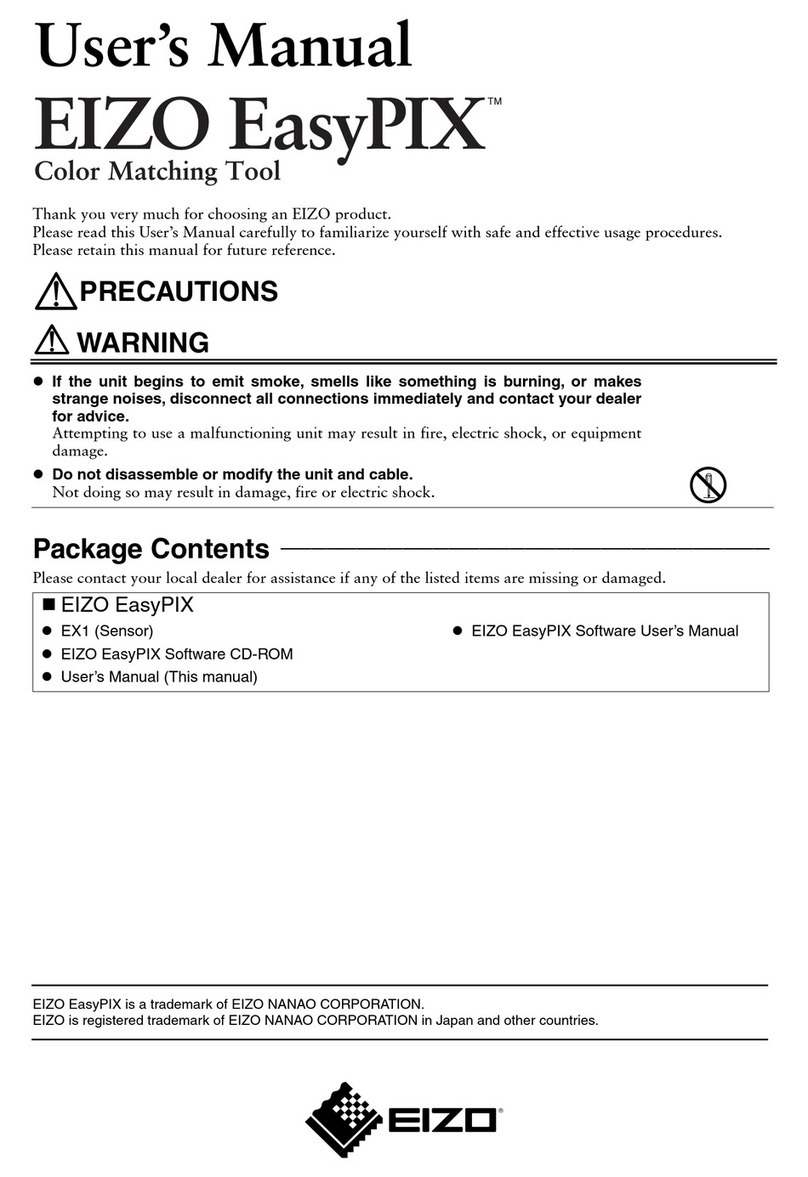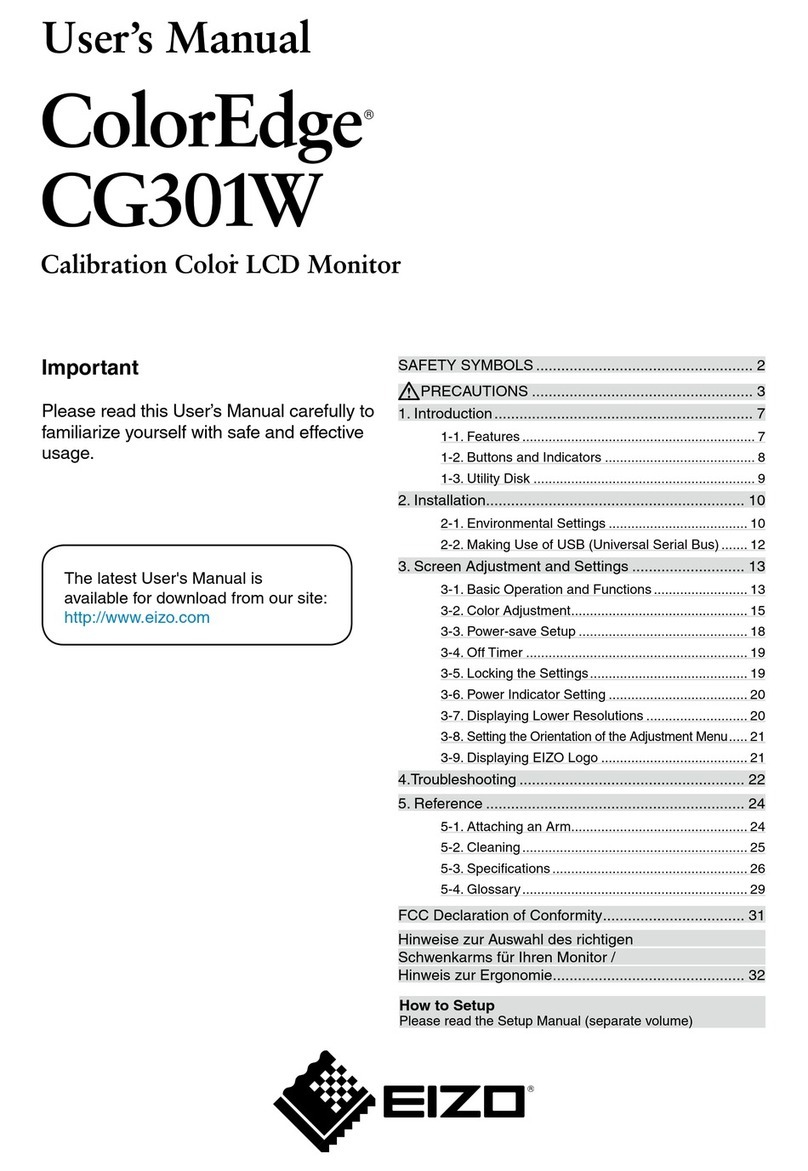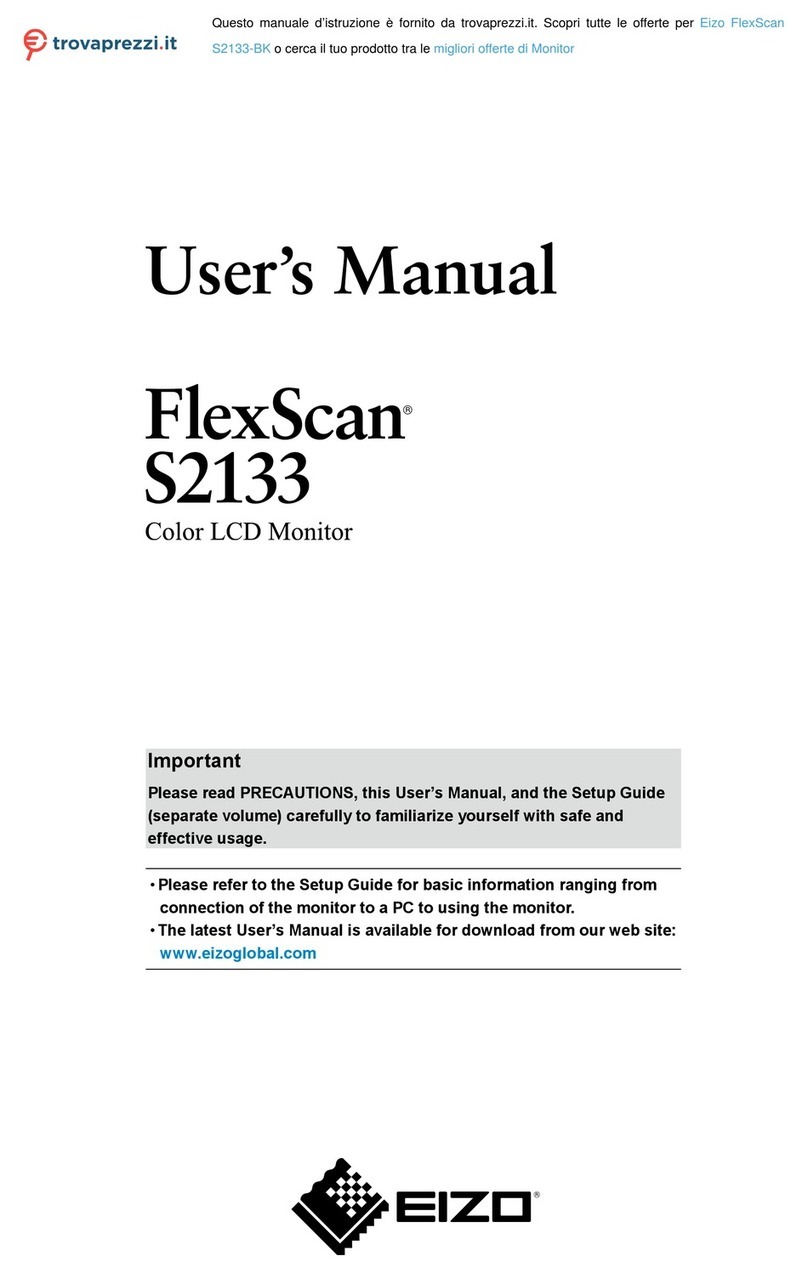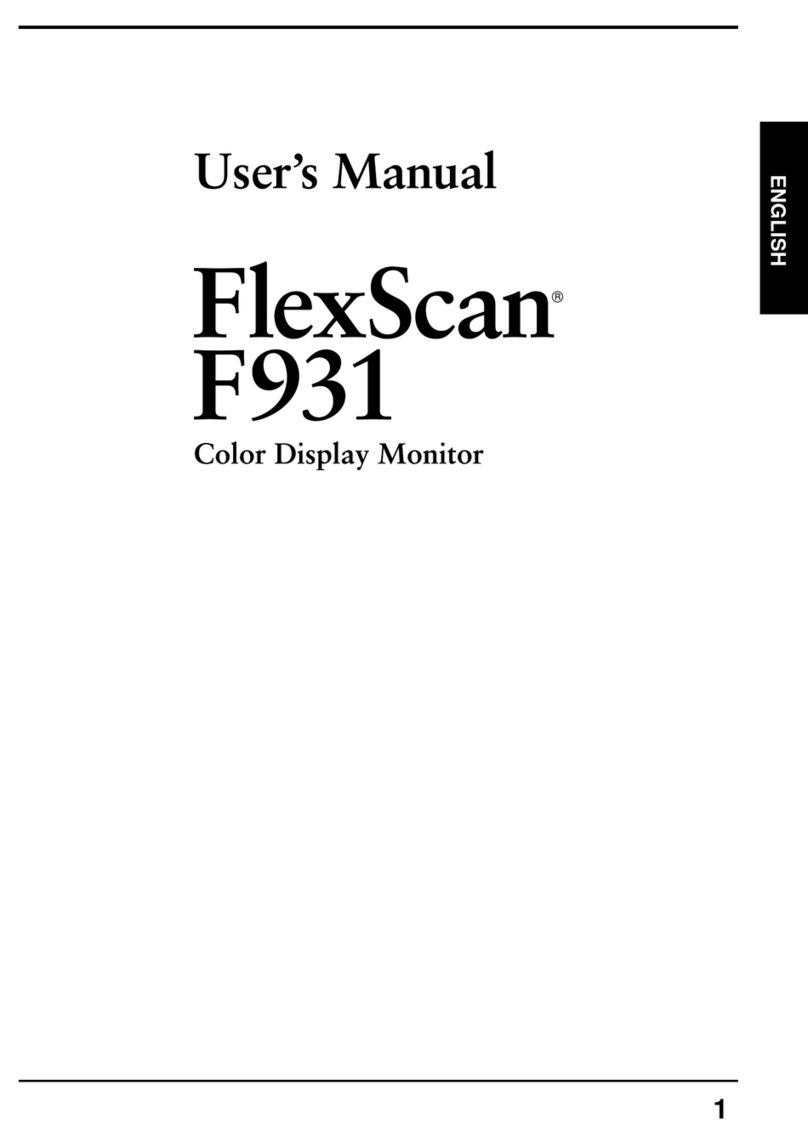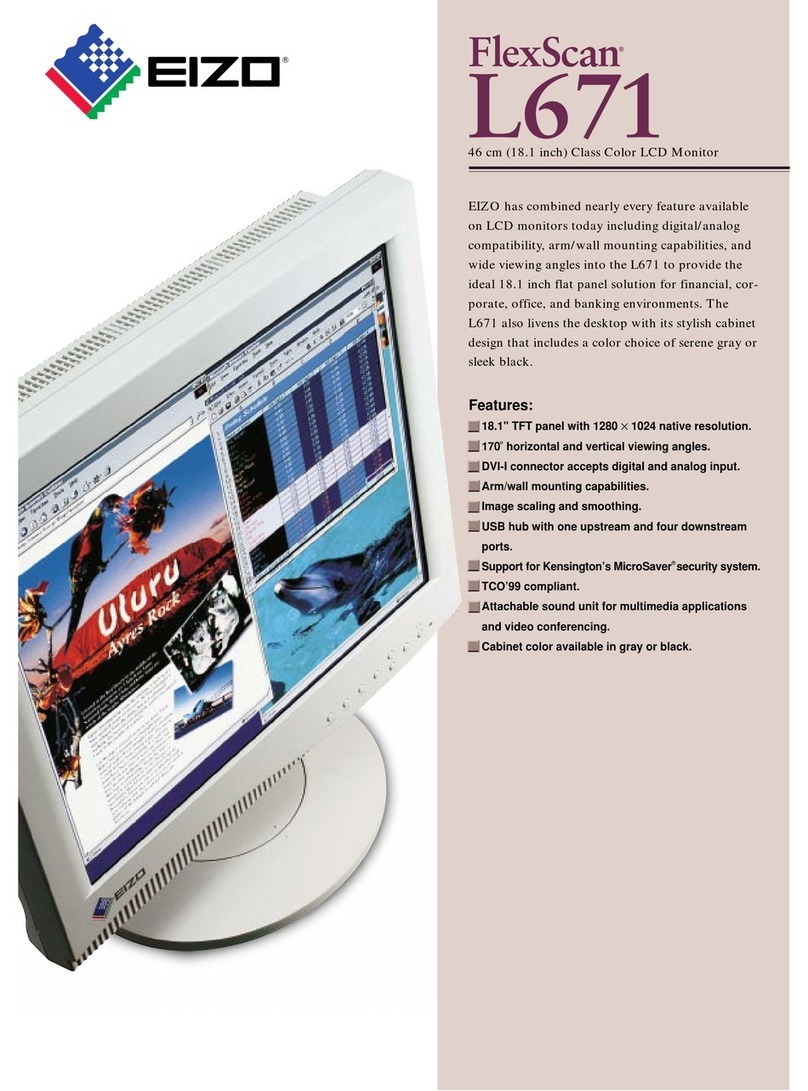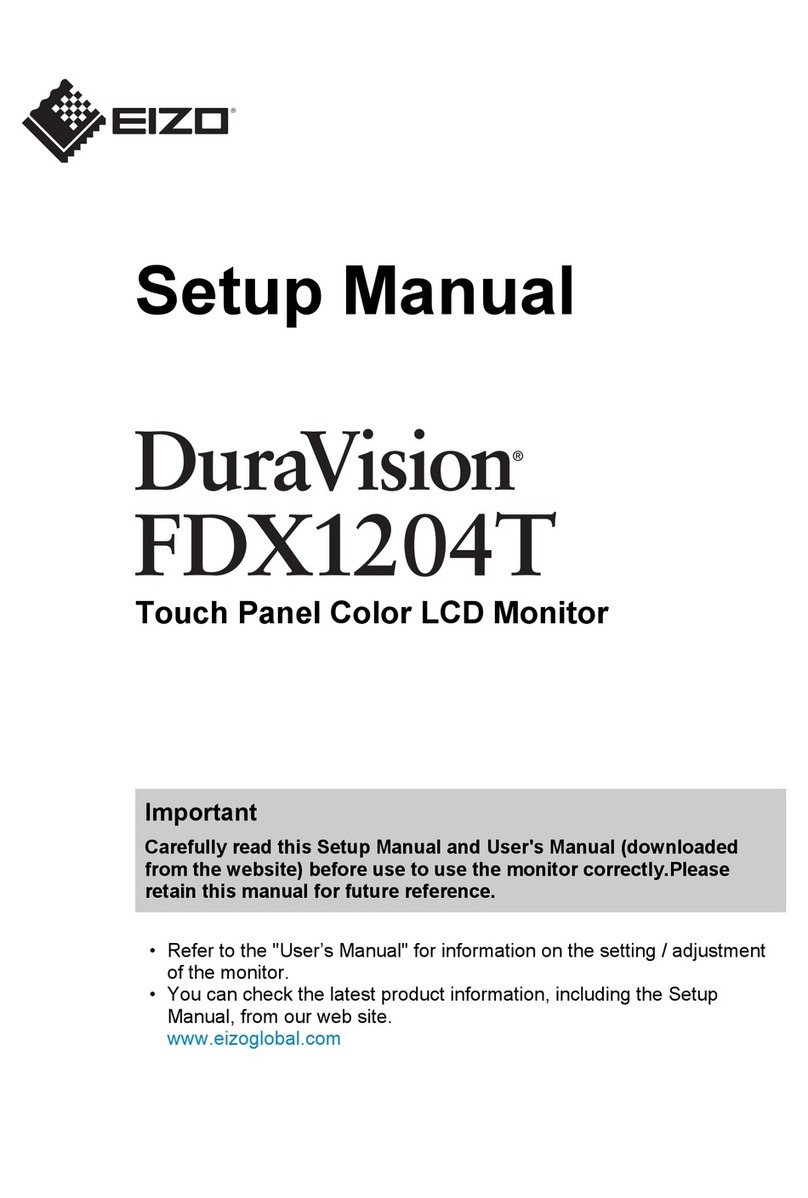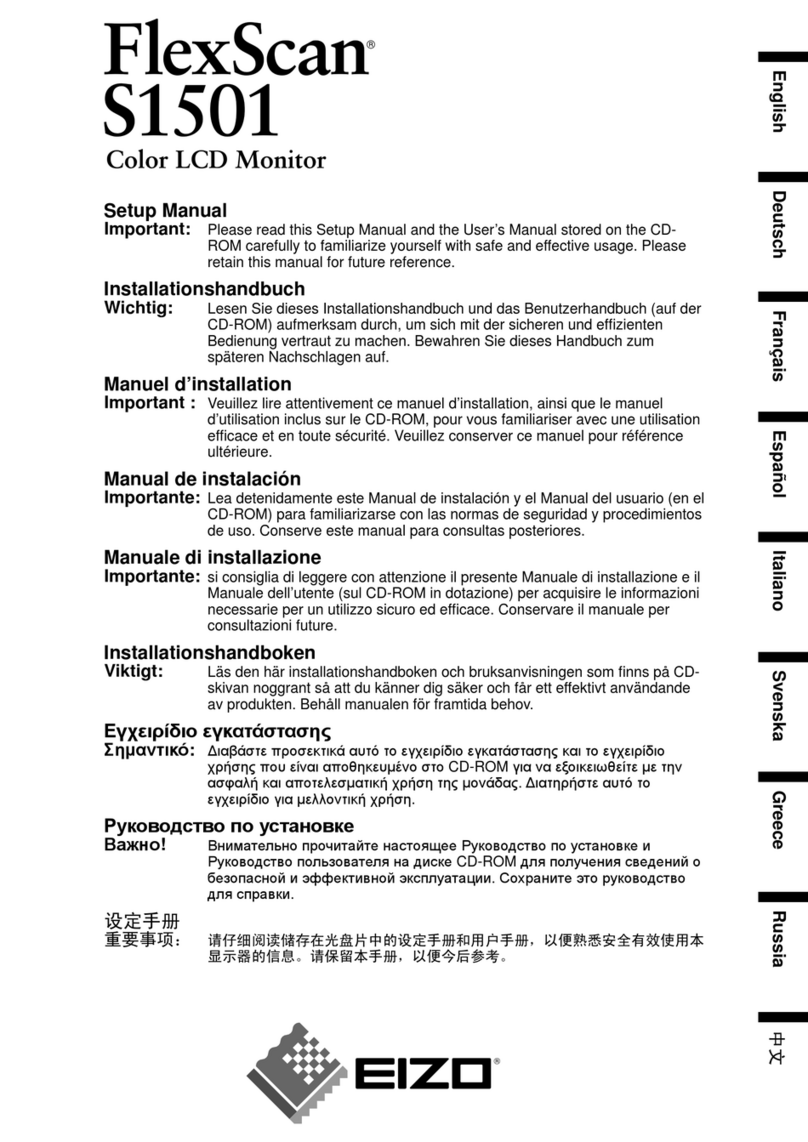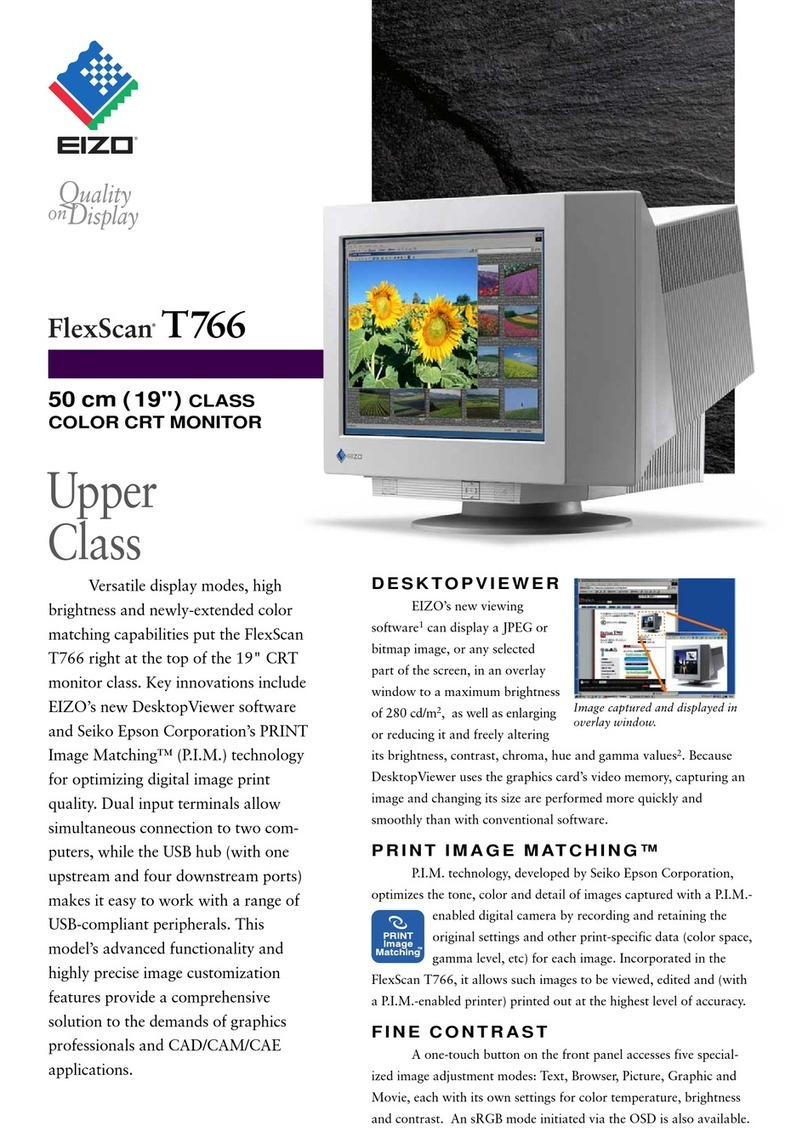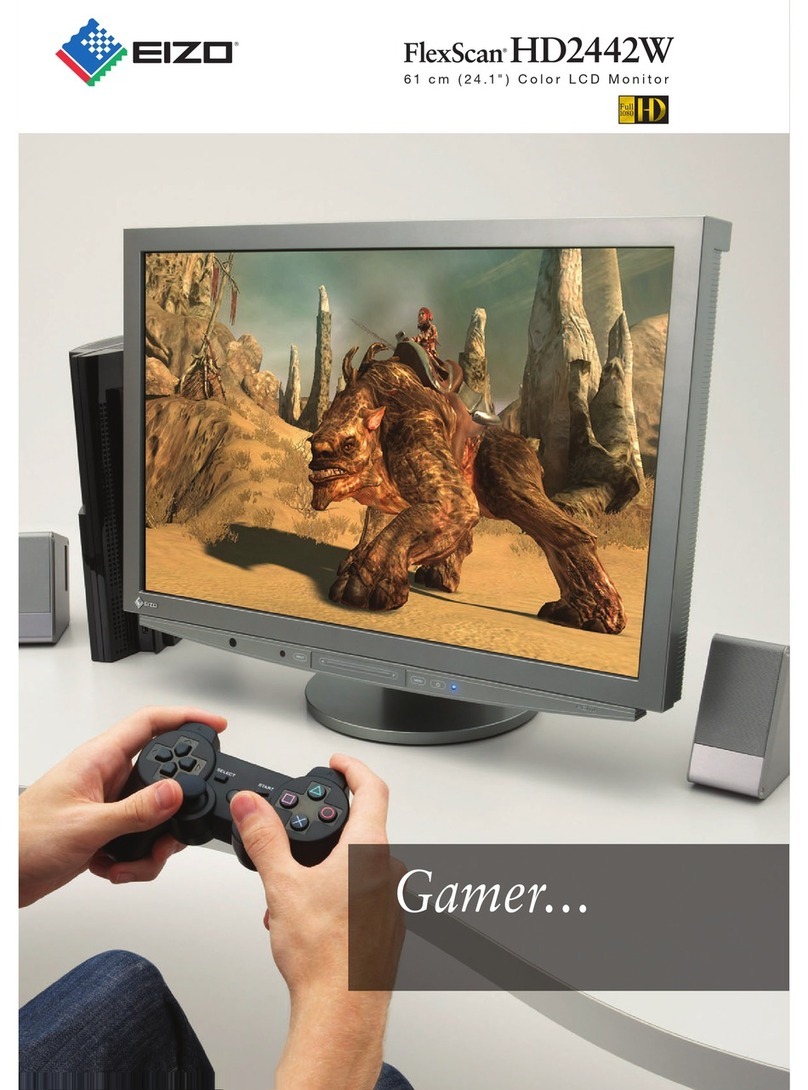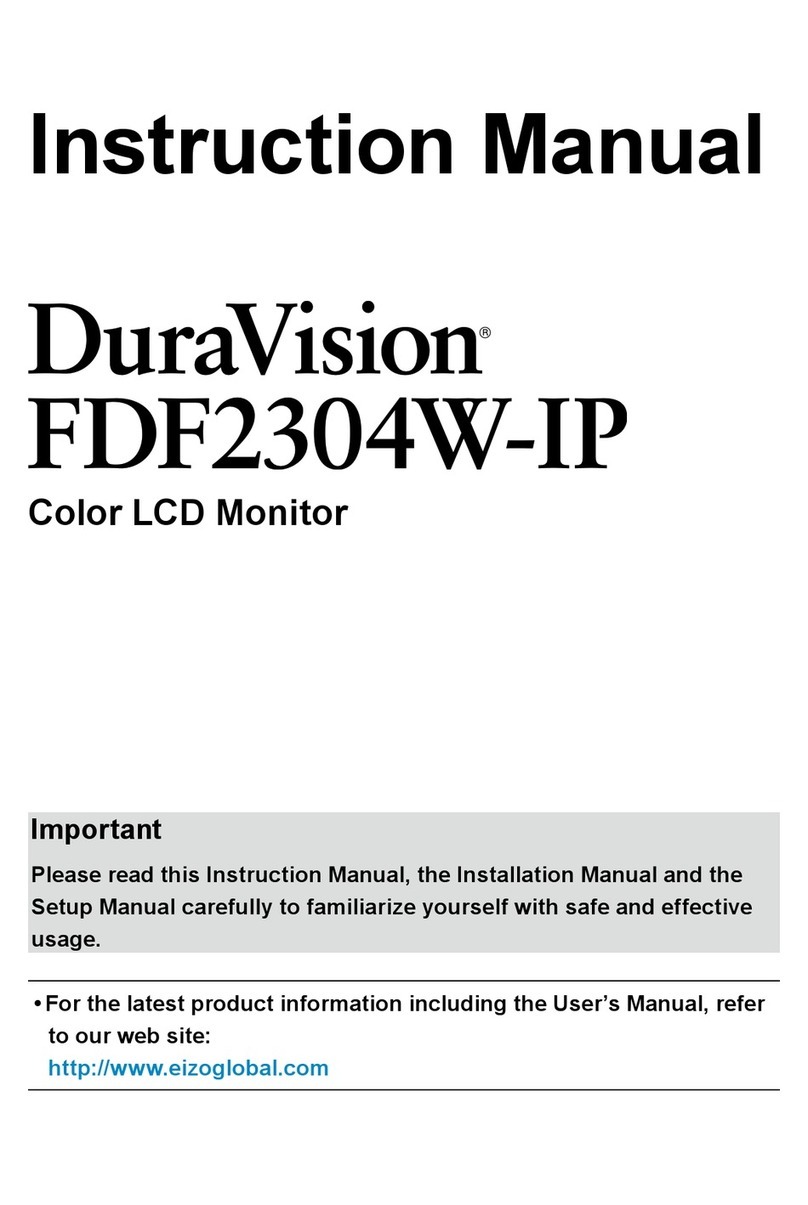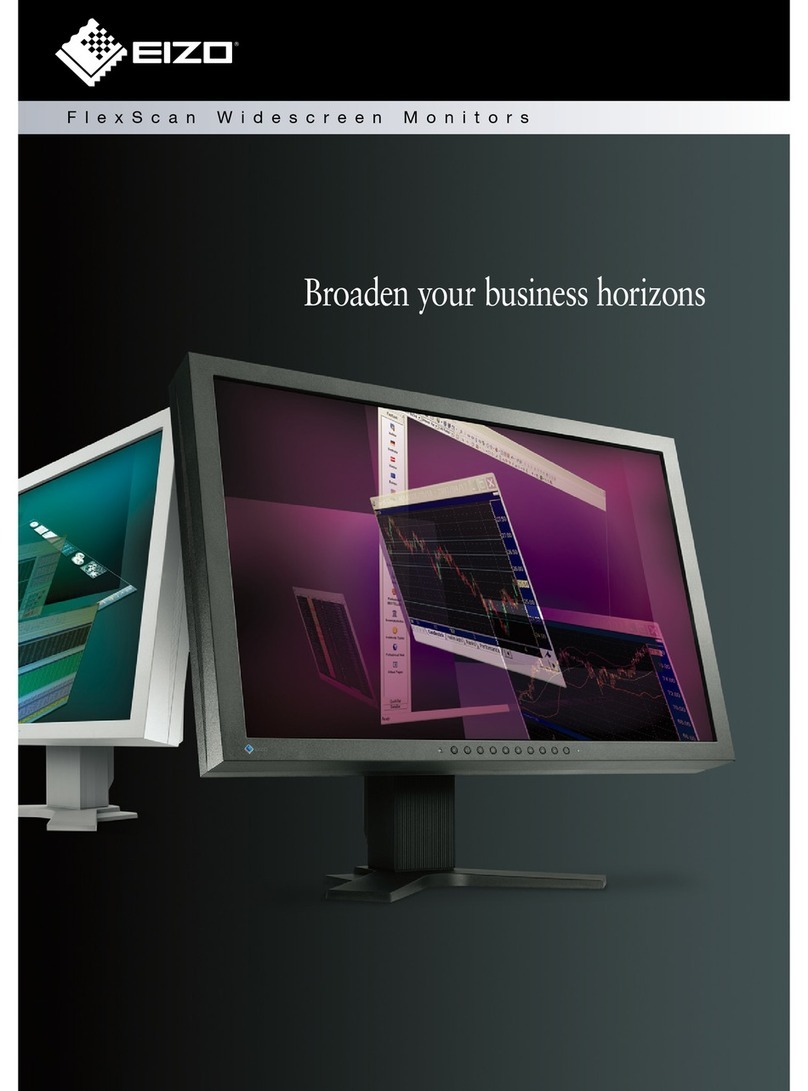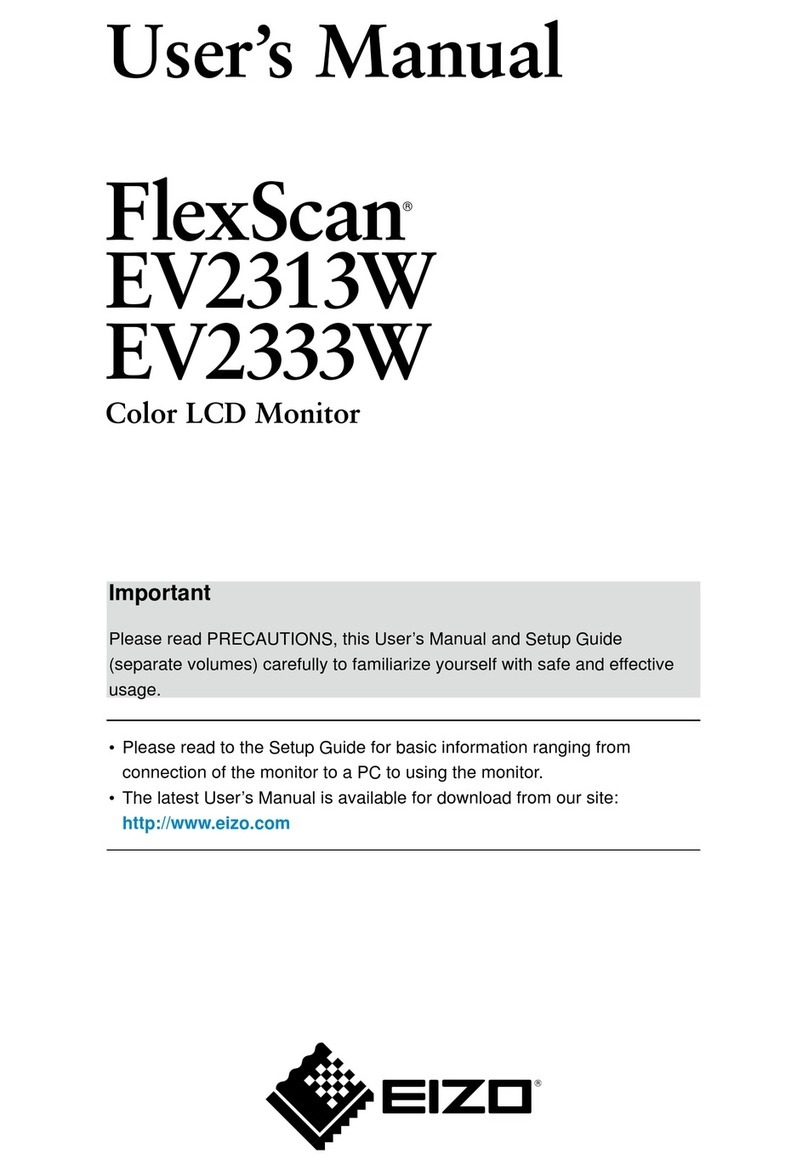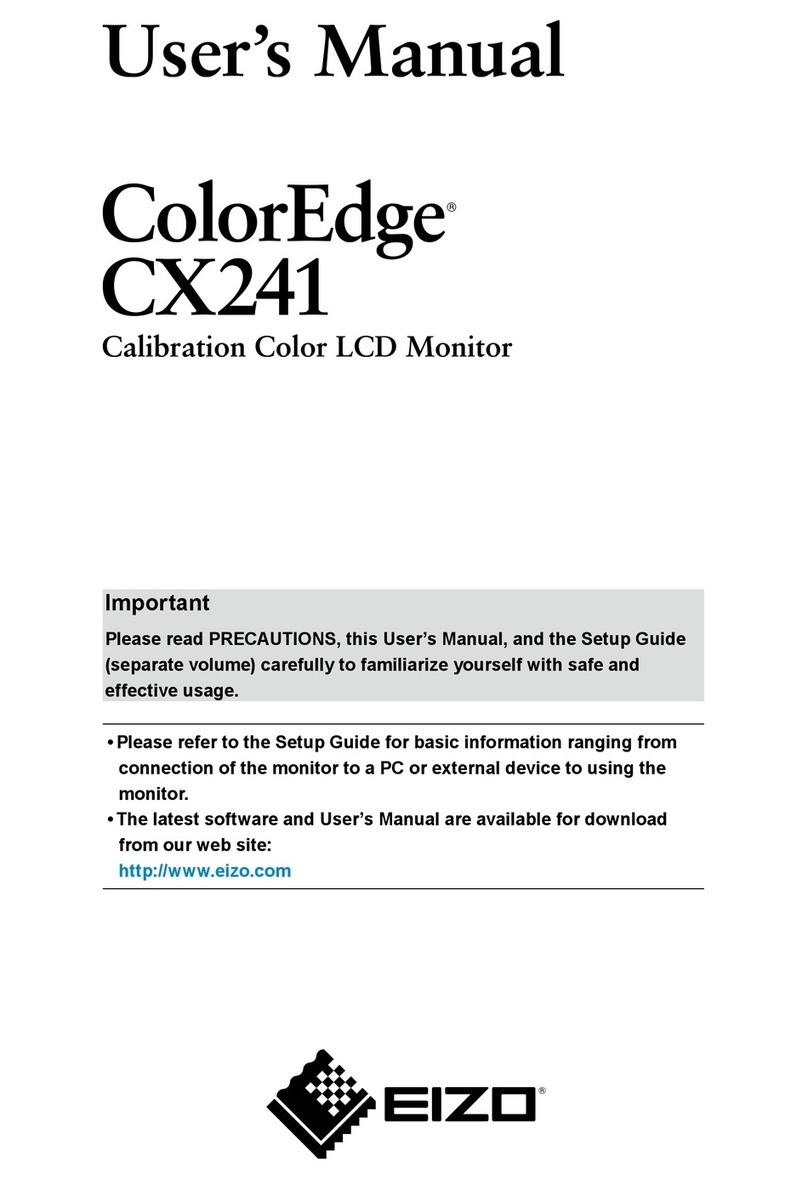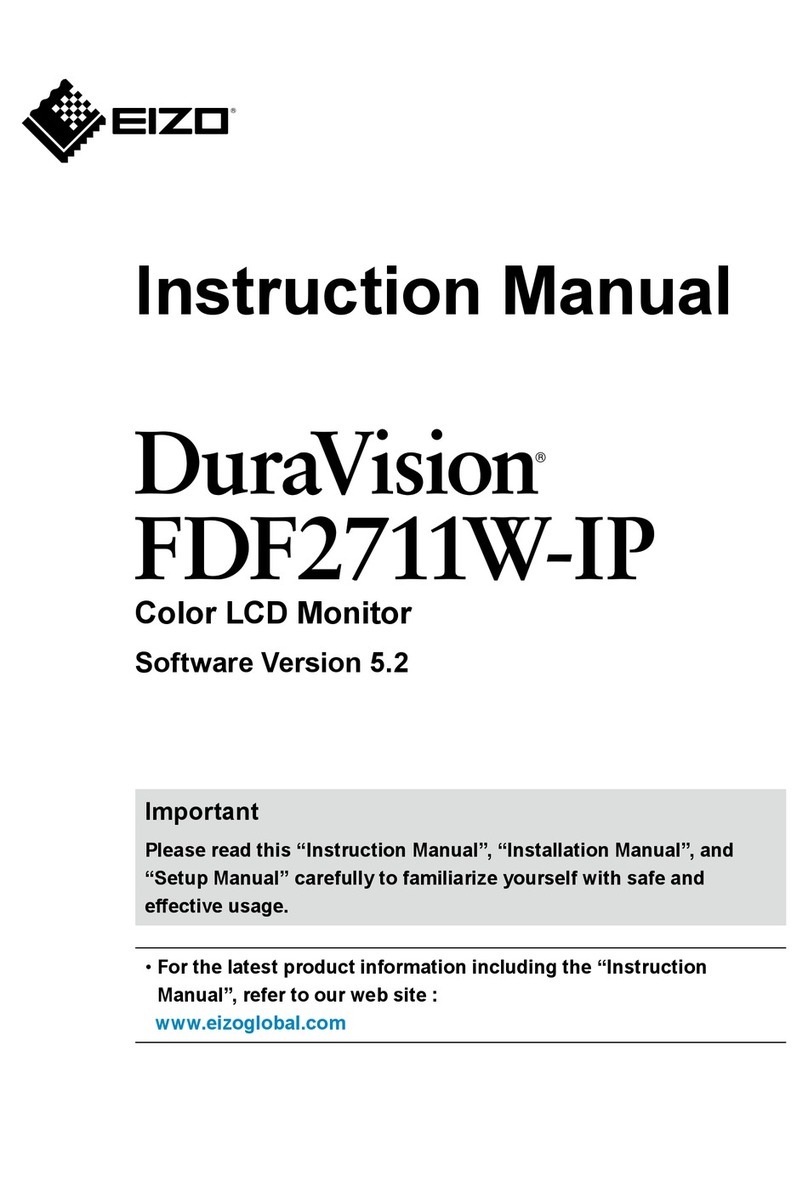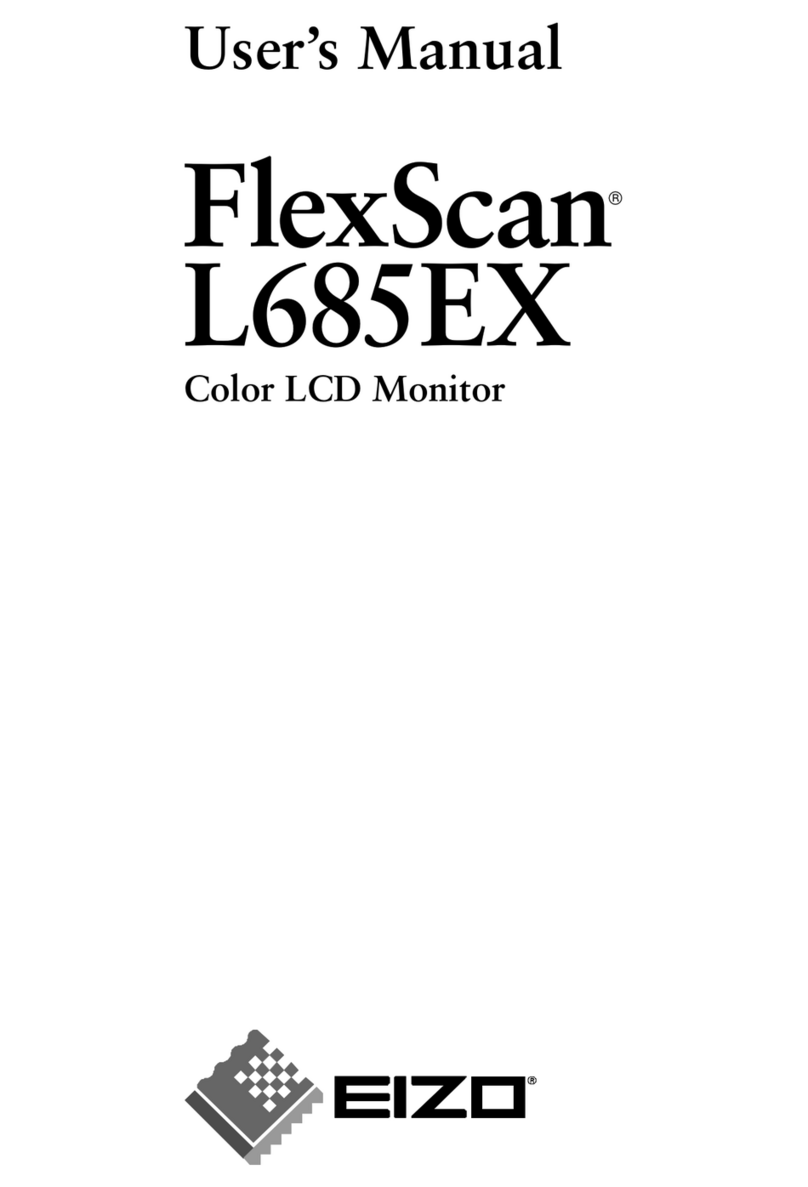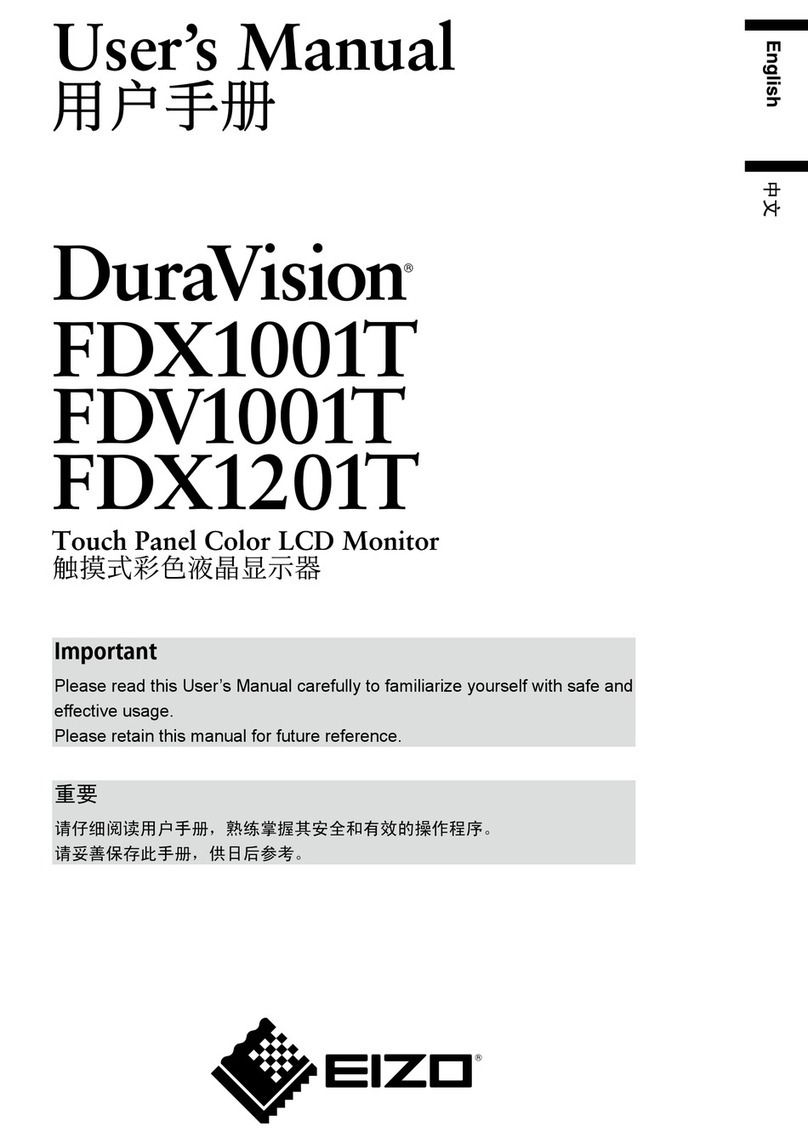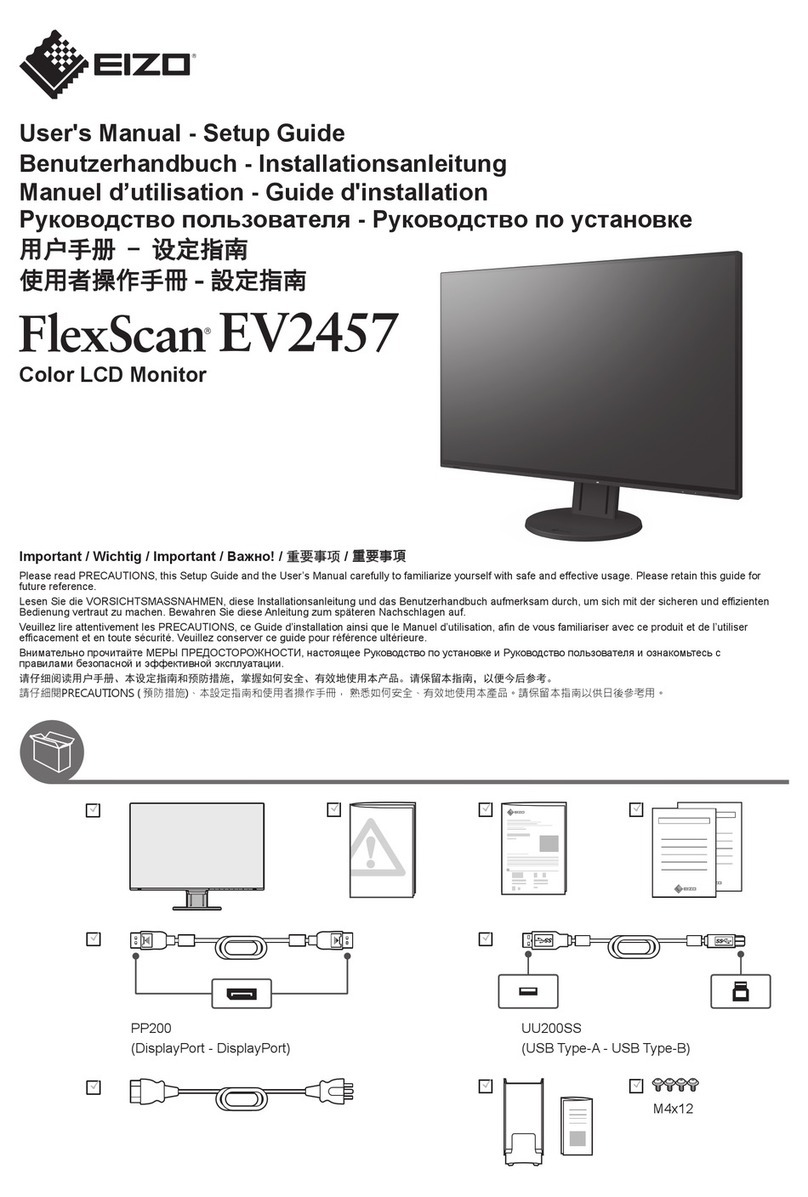54 cm (21.3") Color LCD Monitor
Precise calibration compliant with the DICOM Part 14 standard. 2 megapixel color LCD monitor ideal for
displaying CT and MRI monochrome images and ultrasound, endoscope, and nuclear medicine color
images in a PACS environment.
Three input connectors including the next-generation display interface DisplayPort.
High-quality IPS panel with 1000:1 contrast ratio, and 300 cd/m2brightness.
Digital Uniformity Equalizer (DUE) function provides optimum brightness uniformity.
CAL Switch function with various calibration modes for different modalities such as DSA, MRI, and CT.
The Image Rotation function offers hardware-based switching between portrait and landscape mode.
Backlight Saver function reduces power consumption during prolonged usage.
Customer assurance with a five-year warranty.
Black
TFT Color LCD Panel (IPS)
432.0 x 324.0 mm
Diagonal: 540 mm
1600 x 1200
0.270 x 0.270 mm
10-bit colors
(DisplayPort only)
: 1.07 billion (maximum) colors
8-bit colors: 16.77 million from a palette of 68 billion colors
170°, 170°
300 cd/m2(typical)
150 cd/m2
1000: 1 (typical)
25 ms (typical)
Digital: 31 - 100 kHz, 59 - 61 Hz (VGA Text: 69 - 71 Hz)
Analog: 31 - 100 kHz, 49 - 86 Hz (1600 x 1200: 49 - 61 Hz)
Frame synchronous mode: 59 - 61 Hz
Digital: 164.5 MHz, Analog: 170 MHz
Digital: DVI 1.0, DisplayPort 1.1a, Analog: RGB Analog
Separate, Composite, Sync-on-Green
Digital / Analog: DVI-I 29 pin x 2
Digital : DisplayPort x 1
1 upstream, 2 downstream
Rev. 2.0
AC 100 - 120 V, 200 - 240 V: 50 / 60 Hz
64 watts
Less than 1 watt
Backlight Sensor
Cabinet Color
Panel
Active Display Size (H x V)
Viewable Image Size
Native Resolution
Pixel Pitch
Display Colors
Viewing Angles (H,V)
Brightness
Recommended Brightness
for Calibration
Contrast Ratio
On/Off Response Time
Scanning Frequency (H, V)
Dot Clock
Input Signals
Sync Formats
Input Terminal
USB Ports
USB Standard
Power Requirements
Power Consumption
Power Save Mode
Sensor
Power Management
OSD Languages
Net Weight
Hole Spacing
Certifications and Standards
Supplied Accessories
Warranty
Dimensions [Unit: mm]
Copyright © 2009 EIZO NANAO CORPORATION. All rights reserved. (091001)
All product names are trademarks or registered trademarks of their respective companies.
EIZO and RadiForce are registered trademarks of Eizo Nanao Corporation. Specications are
subject to change without notice.
* Display of mammography images for diagnosis is not supported.
Digital: DVI DMPM, DisplayPort 1.1a, Analog: VESA DPMS
English, German, French, Italian, Japanese, Simplified Chinese,
Spanish, Swedish, Traditional Chinese
With Stand: 10.3 kg, Without Stand: 7.1 kg
VESA standard (100 x 100 mm)
CE (Medical Device Directive), TÜV/GM (EN60601-1), cTÜVus (UL
60601-1, CSA C22.2 No.601-1), CB (IEC60601-1), VCCI-B,
FCC-B, Canadian ICES-003-B, c-Tick, FDA 510(k)*, EIZO Eco
Products 2009, RoHS
AC power cord, user's manual, signal cables (DVI-D ~ DVI-D,
DVI-I ~ D-Sub mini 15 pin), USB cable, EIZO LCD Utility Disk
(RadiCS LE, ScreenManager Pro for Medical), warranty card
Five Years
86
459
373
326
434
472
301
33
Height Adjustment 82
272.5
Pivot
90°
Tilt
40°
69
43
324.5 208.5 Swivel
35°
35°