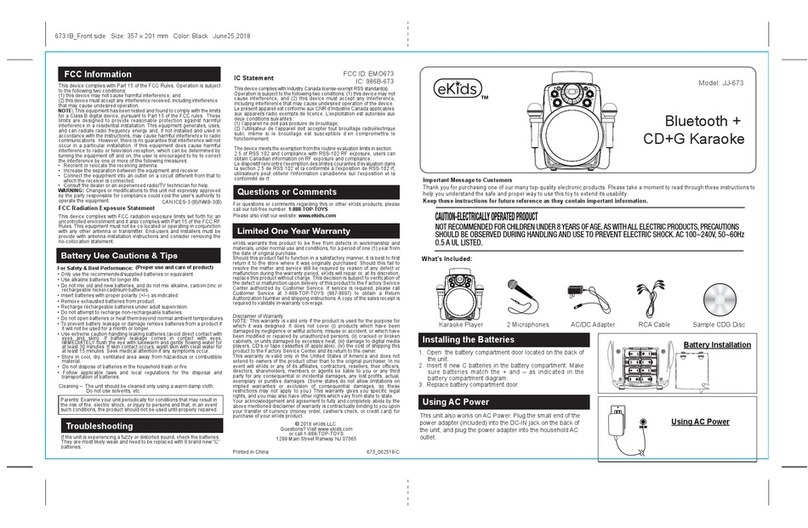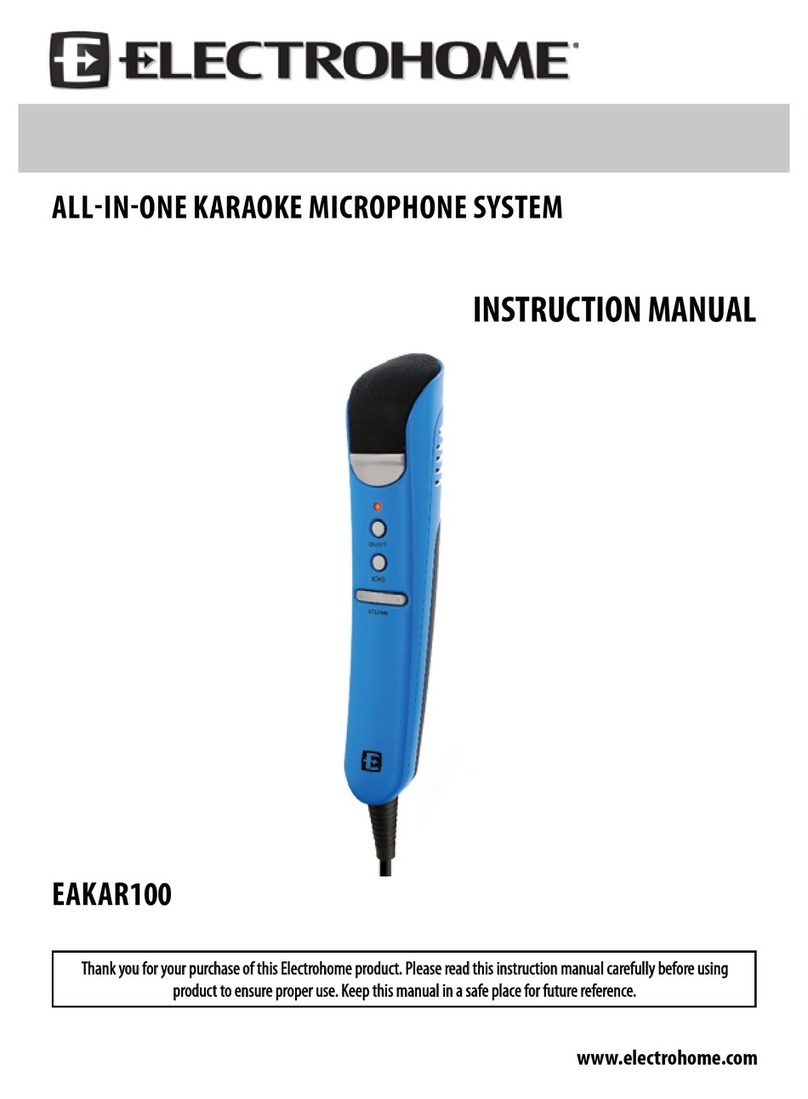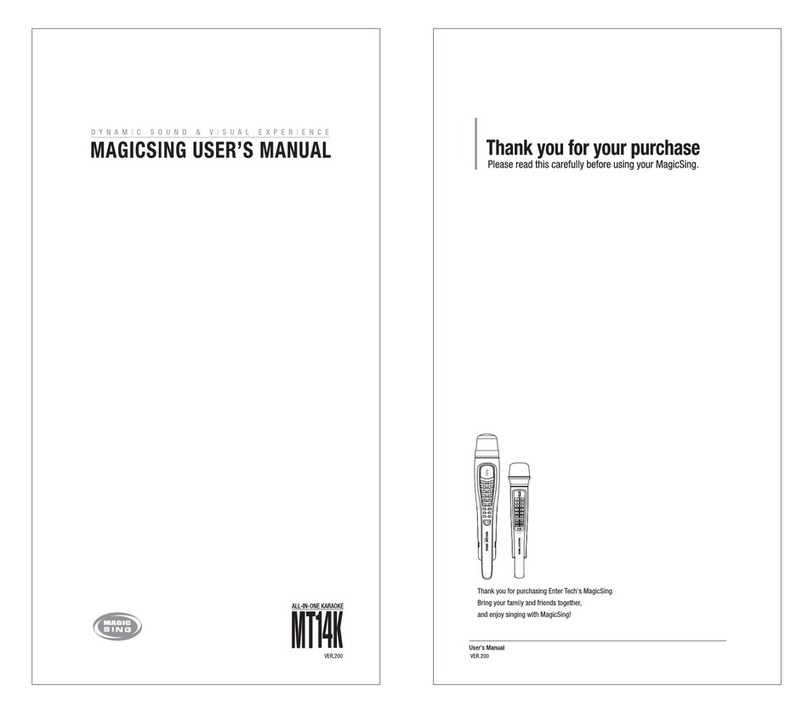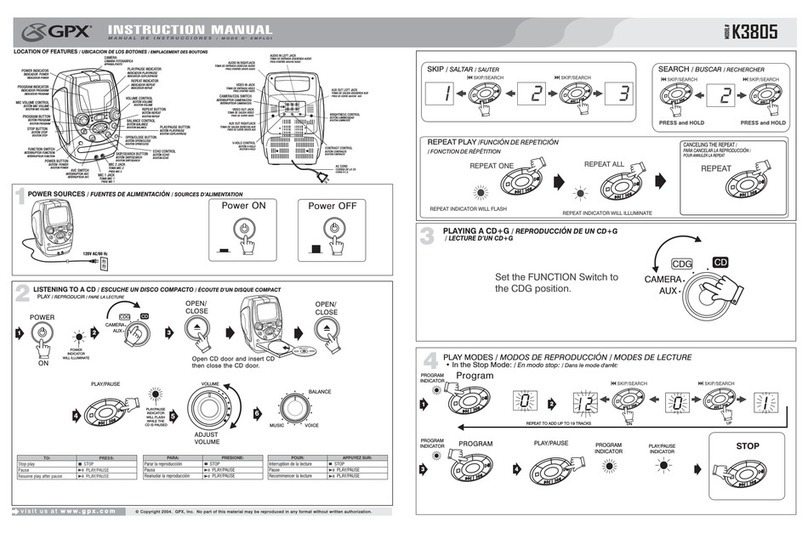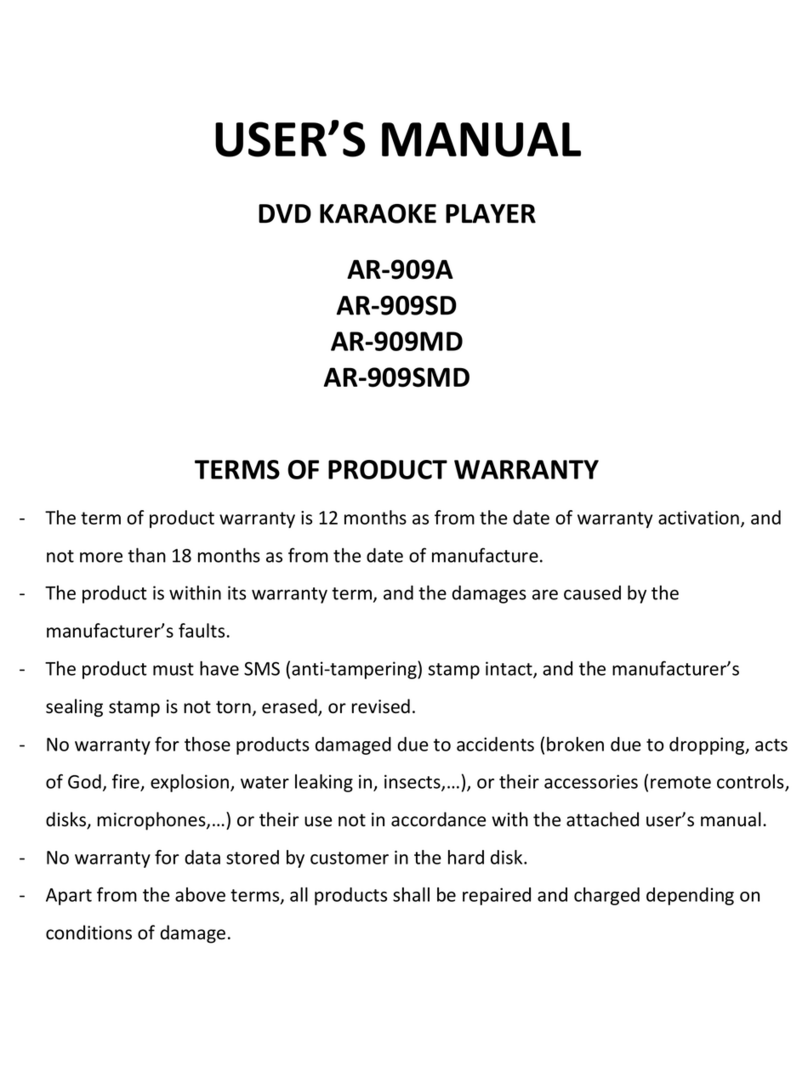eKids eK-553 User manual
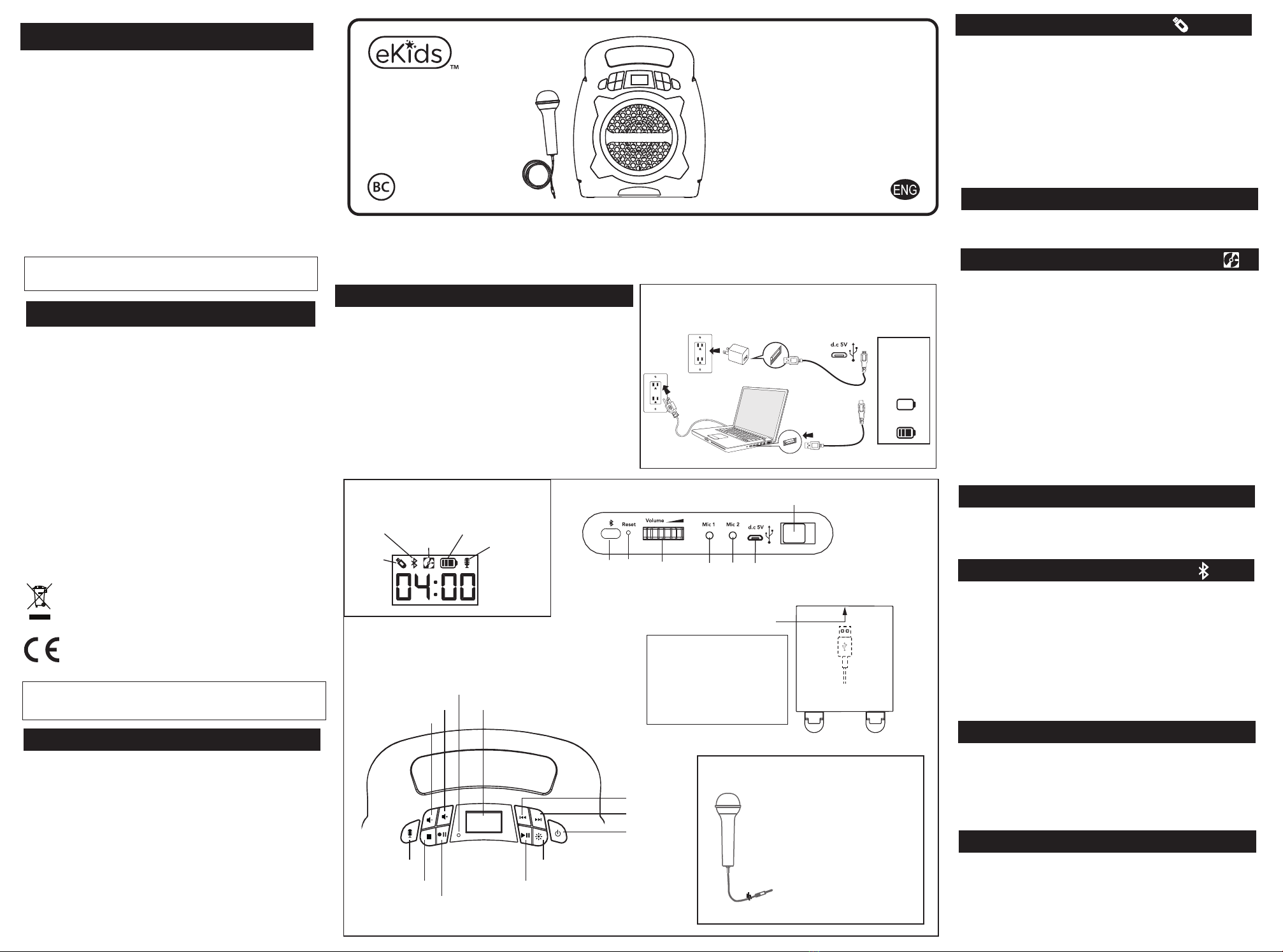
Important Message to Customers
Thank you for purchasing one of our top-quality electronic products. Please take a moment to read through these instructions to help you understand the
safe and proper way to use this toy to extend its usability.
Keep these instructions for future reference as they contain important information.
Model: eK-553
Bluetooth MP3 Karaoke
with 1 Microphone
Make sure the Mode Switch is set to USB.
• When the unit is OFF, connect a USB flash drive to the USB port on
the back of the unit.
• Press the Power Button to turn the unit ON. The “USB” icon will show
on the top left of the display.
• When a USB drive is detected, the number of files on the USB drive will
appear on the LCD display.
• Press Play, then use the ”Forward” and “Reverse” buttons to advance
through the numbers of files on the USB drive.
• Pressing “Play” will change the display to show a countdown time of the
selected song file. After pressing “Play”, the automatic play-all function
will activate, and songs will play in the order they were stored. Press
again to pause.
If the unit does not respond:
• Make sure unit is completely charged.
• Use the extended wire of a paperclip or other thin tool to press in the
Reset Button.
• To re-pair your device, press the Bluetooth Pairing Button on the back of
the unit.
Note: The rechargeable battery can be replaced only by eKids
Consumer Repair Department.
There are three ways to listen to music with this unit:
• In USB Mode you can connect a flash drive to the unit and listen to your
stored songs.
• In MP3 Mode you can transfer music from your computer to the unit via
the micro USB Data Transfer port. The music will save to internal
memory and you can listen to it directly from the unit itself.
• In Bluetooth Mode you can stream music from your smartphone or other
Bluetooth device.
Note: When using USB Mode or Internal Memory Mode, this
unit is compatible with .mp3 and .wav files ONLY.
Charging The Unit
1. Connect the included micro USB cord to the micro USB charging port on
the back of the unit.
2. Connect the standard USB plug end of the cord to a power USB port on
a computer or other USB charging device.
For first time use, charge unit for about 5 hours.
iTunes music files are saved by default in .m4a format, and must be
converted to .mp3 format to play on the unit in MP3 mode. Check the
Help section in iTunes (or other music software program) to learn how to
convert to .mp3 format.
Charge via USB AC adaptor, computer USB port, or other powered USB port
Computer connected
to working outlet Computer USB port
OR
USB Adaptor
(not included)
Recharge
when empty
battery icon
flashes
Using USB Mode
Getting Started
Using MP3 Mode
Converting Files to MP3
Troubleshooting
Make sure the Mode Switch is set to MP3 Mode and your USB flash drive
is disconnected from the unit.
Storing Songs:
• Turn the unit ON, connect the micro USB cord to the Data Transfer
port on the back of the unit. Connect the other end to a USB port on
your computer.
• The unit should show up on your PC or Mac as a ‘drive’ or ‘device’.
• Locate your music files on your PC or Mac (typically in the ‘My Music’
folder). Note: on some computers, your music files may be located
elsewhere. Check your user manual for details.
• Select your desired songs ( .mp3 and .wav files are compatible) and
drag them onto the connected drive.
When you are finished transferring files, ‘eject’ the device from your
computer and disconnect the USB from the unit.
Playing Songs:
• The LCD display on the unit will show the number of songs stored. (ex:
100 songs would appear as “01:00”).
• Use the “Foward” and “Reverse” buttons to advance through the
numbers of files stored on the unit.
• After pressing “Play”, the automatic play-all function will activate, and
songs will play in the order they were stored.
• Select the “Bluetooth” position on the Mode Switch. The Bluetooth Mode
icon will appear and ‘bt’ will flash on the LCD display while in pairing
mode. Turn on your Bluetooth device and make it “discoverable” by
turning on Bluetooth mode (check in Options or Settings).
• “BT-553” should appear in your device’s Bluetooth menu. If “Not
Connected” or a similar message appears, select “BT-553” to connect it.
• A voice prompt will confirm once your device is paired. Put your
Bluetooth device in play mode to begin streaming music.
• Use the “Forward” “Reverse” and “Play/Pause” buttons on the unit to
navigate tracks.
• Pairing automatically occurs in Bluetooth mode. Press the Bluetooth
Pairing button on the back of the unit to re-pair.
Using Bluetooth Mode
Press and hold to shuffle songs while playing music in USB Mode or MP3
Mode. ‘SHU on’ will flash on the display. Press and hold to disable shuffle.
‘SHU off’ will flash on the display.
DISPLAY ICONS
USB
Mode
Bluetooth
Mode MP3
Mode
Battery
Level
Microphone
ON/OFF
Using Play/Pause/Shuffle
USING THE MICROPHONE
Inside the compartment:
USB port (for USB Mode)
BACK OF UNIT
This product bears the selective sorting symbol for waste electrical
and electronic equipment (WEEE).
This means that this product must be handled pursuant to European
Directive 2012/19/EU in order to be recycled or dismantled to
minimize its impact on the environment.
For further information, please contact your local or regional
authorities.
Electronic products not included in the selective sorting process
are potentially dangerous for the environment and human health
due to the presence of hazardous substances.
• It is important to keep the unit as dry and clean as possible. You may
clean the cabinet with a cloth or sponge moistened with mild soap and
water. Do not attempt to use strong cleansers or solvents, as they may
cause damage.
• Battery chargers used with the toy are to be regularly examined for
damage to the cord, plug, enclosure and other parts, and in the event
of such damage, they must not be used until the damage has been
repaired.
Maintenance
For Safety & Best Performance (Proper use and care of product)
• Only use the recommended/supplied batteries or equivalent.
• Recharge rechargeable batteries under adult supervision.
• Do not attempt to recharge non-rechargeable batteries.
• Do not open batteries or heat them beyond normal ambient temperatures.
• To prevent battery leakage or damage remove batteries from a product if
it will not be used for a month or longer.
• Use extreme caution handling leaking batteries (avoid direct contact with
eyes and skin). If battery leakage comes in contact with eyes,
IMMEDIATELY flush the eye with lukewarm and gently flowing water for
at least 30 minutes. If skin contact occurs, wash skin with clear water for
at least 15 minutes. Seek medical attention if any symptoms occur.
• Store in cool, dry, ventilated area away from hazardous or combustible
material.
• Do not dispose of batteries in the household trash or fire.
• Follow applicable laws and local regulations for the disposal and
transportation of batteries.
Battery Use Cautions & Tips
Cleaning – The unit should be cleaned only using a warm damp cloth.
Do not use solvents, etc.
Parents: Examine your unit periodically for conditions that may result in
the risk of fire, electric shock, or injury to persons and that, in an event
such conditions, the product should not be used until properly repaired.
• Please heed all warning, read and follow all instructions and keep these
instructions handy for future reference.
• Do not use this product near water.
• Do not block any ventilation openings. Install in accordance with the
manufacturer’s instructions.
• Heat – This product should be situated away from heat sources such as
radiators, heat registers, stoves or other appliances (including amplifiers)
that produce heat.
• Only use attachments/accessories specified by the manufacturer.”
• Unplug this product during lightning storms or when unused for long periods
of time.
• Damage Requiring Service – This product should be serviced by qualified
service personnel when:
- Plug has been damaged or the unit has been exposed to rain.
- objects have fallen into or liquid has been spilled into the enclosure.
- the unit has been dropped or the enclosure damaged.
- the unit exhibits a marked change in performance or does not operate
normally
• Attention should be drawn to the environmental aspects of battery disposal”
• No naked flame sources, such as lighted candles, should be placed on
this product.
• This product is suitable for use in tropical and/or moderate climates.
• WARNING: To reduce the risk of fire or electric shock, do not expose this
product to rain or moisture.
• The mains plug of power adaptor is used as the disconnect device, it shall
remain readily operable.
• Adult assembly is required.
IMPORTANT SAFETY INSTRUCTIONS
Using Play/Pause/Shuffle
Mode Switch
Mic
Volume
Reset USB Charging/
Data Transfer
Bluetooth
Pairing Mic 1
Jack Mic 2
Jack
• Connect the microphone to Mic Jack 1
or 2 on the back of the unit.
• Press the Microphone On/Echo/Off
Button to turn the Mic ON and amplify
your voice when you sing.
- Press again to add an ‘echo effect’ to
your voice.
- Press again to turn the Mic OFF.
• Control mic volume using the rotary
dial on the back of the unit.
This unit ships in Demo Mode for in-store demonstration purposes. Slide
the Mode Switch to USB, MP3, or Bluetooth Mode to exit Demo Mode.
Recording Audio (In BT Mode Only)
• Record audio from Blueooth mode and the microphone input, and the
file will save to your USB flash drive.
• Make sure the Mode Switch is in “Bluetooth” position, and that a flash
drive is connected to the USB port.
• When BT audio is playing, press the Record/Pause Button to start
recording audio. Press again to pause recording, and press Stop to
stop recording.
• Switch to USB Mode and select the saved file to listen to your
recording!
Power ON/OFF
Light Modes
Volume Up
Volume Down
LCD Display
Forward
Reverse
Play/Pause/Shuffle
Microphone
On/Echo/Off
Stop
Record LED
LED status Indicator:
- Recording = LED solid on
- Pause recording = LED flashing
- Stop recording = LED off
For best performance, use a high speed 3.1
USB drive (not included) when recording audio
from this unit.
Note: Using a lower speed USB drive may
cause skipping or poor performance of the
Bluetooth audio stream.
Sometimes skipping in recorded music may
occur, depending on the online streaming
speed of your phone.
Record/Pause
CHARGE
BEFORE
USE
eK553R.5ONLINEIB-ENG-080320-A

UTILISATION DU MICRO
Modèle : eK-553
Maintenez appuyé la touche pour écouter les morceaux de manière
aléatoire, en mode USB ou MP3. « SHU on » se met à clignoter à
l'écran. Maintenez appuyée pour annuler la lecture aléatoire. « SHU off
» se met à clignoter à l'écran.
Lecteur MP3 Karaoké
Bluetooth avec micro
Assurez-vous que le sélecteur de mode est positionné sur USB.
• Lorsque l’unité est éteinte, connectez une clé USB au port USB situé à
l’arrière de l’unité.
• Appuyez sur le bouton d'alimentation pour allumer l'unité. L’icône «USB»
apparaît dans le coin supérieur gauche de l’écran.
• Lorsque la clé USB est détectée, le nombre de fichiers apparaît sur
l’écran LCD.
• Appuyez sur la touche Lecture, puis utilisez les touches «Suivant» et
«Précédent» pour parcourir les fichiers sur la clé USB.
• Appuyez sur le bouton « Lecture » pour afficher un compte à rebours du
temps du fichier musique sélectionné. Après avoir appuyé sur « Lecture
», la lecture automatique est lancée et les morceaux seront lus dans
l’ordre de leur stockage. Appuyez de nouveau pour suspendre la lecture.
Cet appareil offre trois façons pour écouter de la musique :
• En mode USB, vous pouvez connecter une clé à l’unité et écouter les
fichiers qui y sont stockés.
• En mode MP3, vous pouvez transférer de la musique de votre
ordinateur vers l’unité via le port micro USB de transfert de données.
Les fichiers de musique seront sauvegardés dans la mémoire interne et
vous pouvez l’écouter directement à partir de l’unité.
• En mode Bluetooth, vous pouvez diffuser de la musique à partir d’un
smartphone ou d’un autre appareil Bluetooth.
Remarque : En mode USB ou mémoire interne, cette unité ne lit que les
fichiers .MP3 et .WAV.
Recharge de l'unité
1. Branchez le câble micro USB inclus dans le port de charge micro USB à
l'arrière de l'unité.
2. Connectez l'extrémité USB standard du câble à un port USB alimenté
d'un ordinateur ou d’un autre chargeur USB.
Avant la première utilisation, chargez l’unité pendant environ 5 heures.
La charge peut se faire par un adaptateur secteur USB, un port USB
alimenté d'un ordinateur ou autre chargeur.
Ordinateur connecté
à une prise sous
tension Port USB de l'ordinateur
OU
Adaptateur USB
(non fourni)
Il faut
recharger
l’unité
lorsque
l’icône de
pile vide se
met à
clignoter
Mise en route
Si l’unité ne répond pas :
• Assurez-vous que l'unité est complètement chargée.
• Utilisez un trombone ou un autre objet pointu similaire pour appuyer sur
le bouton de réinitialisation.
• Appuyez sur le bouton de couplage Bluetooth situé à l’arrière de l’unité
pour effectuer un nouveau couplage.
Remarque : La batterie rechargeable ne doit être remplacée que par un
service à la clientèle eKids.
Les fichiers de musique iTunes sont enregistrés par défaut au format
m4a et doivent être convertis au format MP3 pour pouvoir être lus sur
l’unité. Consultez la section Aide dans iTunes (ou un autre logiciel de
musique) pour savoir comment convertir au format .MP3.
Assurez-vous que le commutateur de mode est réglé sur MP3 et
qu’aucune clé USB n’est connectée à l’unité.
Stockage de chansons :
• Allumez l’unité, connectez le câble micro USB au port de transfert
de données situé à l’arrière de l’unité. Connectez l'autre extrémité
au port USB d’un ordinateur.
• L’unité doit apparaître sur votre PC ou Mac en tant que « lecteur »
ou « périphérique ».
• Localisez vos fichiers de musique sur votre PC/Mac (généralement
dans le dossier « Musique »). Remarque : Sur certains ordinateurs,
vos fichiers de musique peuvent être ailleurs. Consultez votre guide
d’utilisation pour plus d’informations.
• Sélectionnez des morceaux (fichiers .MP3 et .WAV) et les faire
glisser sur le lecteur connecté. Une fois le transfert des fichiers
terminé, « éjectez » le périphérique de votre ordinateur et
déconnectez le périphérique USB de l’unité.
Lecture des morceaux :
• L’écran LCD de l’unité indiquera le nombre de morceaux stockés.
(Ex. 100 morceaux apparaissent sous la forme «01:00»).
• Utilisez les touches «Suivant» et «Précédent» pour parcourir les
fichiers sur l’unité.
• Après avoir appuyé sur « Lecture », la lecture automatique est
lancée et les morceaux seront lus dans l’ordre de leur stockage.
• Positionnez le sélecteur de mode sur « Bluetooth ». L’icône du mode
Bluetooth apparaît et le symbole « bt » clignote sur l’écran en mode
couplage. Allumez votre périphérique Bluetooth et rendez-le «
détectable » en activant le mode Bluetooth (reportez-vous aux options
ou aux réglages de votre périphérique).
• « BT-553 » apparaît dans le menu Bluetooth de votre appareil. Si le
message « Not Connected » ou un message similaire apparaît,
sélectionnez « BT-553 » pour connecter l’unité.
• Si le couplage est réussi, il est confirmé par un message vocal. Mettez
votre appareil Bluetooth en mode lecture pour commencer à diffuser
de la musique.
• Utilisez les touches «Suivant», «Précédent» et «Lecture/Pause» de
l’unité pour parcourir les morceaux.
• Le couplage se produit automatiquement en mode Bluetooth. Appuyez
sur la touche de couplage Bluetooth située à l’arrière de l’unité pour
effectuer un nouveau couplage.
● Il est important que l'unité reste sèche et propre. Vous pouvez nettoyer
l'enceinte avec un chiffon ou une éponge humidifiée avec un savon
doux et de l'eau. N’essayez pas d'utiliser de nettoyants ou de solvants
plus forts car ils peuvent endommager l'unité.
● Les chargeurs de batteries utilisés avec les jouets doivent être inspectés
régulièrement pour vérifier si leurs cordons/fiches/boîtiers ou autres
pièces ne sont pas endommagés, si c’est le cas, ils ne doivent pas être
utilisés avant que le dommage n’ait été réparé.
Entretien
Nettoyage – L'appareil doit être nettoyé avec un chiffon humide et chaud.
N'utilisez pas de solvants, etc.
Parents : L'appareil doit être périodiquement examiné à la recherche de
conditions qui peuvent entraîner des risques d'incendie, d'électrocution
ou de blessures, et si de telles conditions existent, l'appareil ne doit pas
être utilisé avant d'être réparé.
Pour la sécurité et de meilleures performances :
(Utilisation et entretien appropriés du produit)
● N'utilisez que des piles recommandées/fournies ou de type équivalent.
● Les piles rechargeables doivent être rechargées sous la supervision d'un
adulte.
● Ne tentez pas de recharger des piles non rechargeables.
● N'ouvrez pas les piles ou ne les chauffez pas au-delà des températures
ambiantes normales.
● Pour éviter toute fuite ou dommage de pile, enlevez les piles d'un produit si
celui-ci ne va pas être utilisé pendant un mois ou plus.
● Utilisez une extrême prudence lors de la manipulation de piles qui fuient
(évitez le contact direct avec les yeux et la peau). En cas de contact du
liquide d'une pile avec les yeux, nettoyez immédiatement les yeux à grande
eau tiède et les laisser en contact avec l'eau pendant au moins 30 minutes.
En cas de contact avec la peau, lavez la peau avec de l'eau claire pendant
au moins 15 minutes. Consultez un médecin si des symptômes apparais-
sent.
● A ranger dans un endroit frais, sec et aéré, loin des matières dangereuses
et combustibles.
• Ne jetez pas les piles avec les ordures ménagères ou dans un feu.
• Suivez les lois applicables et les règlementations locales sur la mise au
rebut et le transport de piles.
Précautions et conseils sur l’utilisation des piles
● Respectez tous les avertissements, lisez et suivez toutes les instructions et
les conserver à portée de main pour pouvoir vous y référer dans le futur.
● N’utilisez pas ce produit près de l’eau.
● N'obstruez pas les ouvertures de ventilation. Installer conformément aux
directives du fabricant.
● Chaleur – Cette unité doit être placée loin de toute source de chaleur telle
que radiateurs, bouches de chaleur, fours et autres appareils (y compris des
amplificateurs) qui produisent de la chaleur.
● Utilisez uniquement les pièces/accessoires spécifiés par le fabricant.”
● Débranchez cet appareil pendant les orages et lorsqu’il ne va pas être utilisé
pendant de longues périodes.
● Dommages nécessitant réparation – Cet appareil doit être réparé par un
personnel qualifié lorsque :
- La fiche a été endommagée ou l’appareil a été exposé à la pluie.
- Des objets sont tombés dedans ou un liquide s'est répandu dans le boitier.
- l'unité a subi une chute ou le boitier est endommagé.
- l’unité présente un changement remarquable de performance ou ne fonctionne
pas normalement
● La mise au rebut des piles doit se faire dans le respect de l’environnement.
● Aucune source de flamme nue, telle que des bougies allumées, ne doit être
placée au-dessus de l'appareil.
● Il est recommandé d’utiliser ce produit dans des climats tropicaux et/ou
modérés.
● AVERTISSEMENT : Pour réduire tout risque d'incendie ou d'électrocution,
n'exposez pas ce produit à la pluie ou à l'humidité.
● La fiche secteur de l’adaptateur est utilisée comme dispositif de
débranchement, elle doit rester facilement accessible.
• L’assemblage du produit doit être effectué par un adulte.
CONSIGNES DE SÉCURITÉ IMPORTANTES
Ce produit porte le symbole du tri sélectif des déchets d'équipements
électriques et électroniques (DEEE).Cela signifie que ce produit
doit être traité conformément à la directive européenne 2012/19/EU
afin d'être recyclé soit démantelé afin de minimiser son impact sur
l'environnement.
Pour de plus amples renseignements, merci de contacter les
autorités locales ou régionales.Les produits électroniques non
inclus dans le processus de tri sélectif sont potentiellement
dangereux pour l'environnement et la santé humaine en raison de
la présence de substances dangereuses.
Mensaje importante para los consumidores
Gracias por comprar uno de los productos electrónicos de calidad superior.Por favor, tómese un momento para leer estas instrucciones
que le ayudarán a entender la forma segura y adecuada de usar este producto para prolongar su uso.
Conserve estas instrucciones para consultas futuras, puesto que contienen información importante.
Lecture/Pause/Lecture aléatoire
Utilisation du mode USB
Dépannage
Utilisation du mode MP3
Convertir des fichiers en MP3
Utilisation du mode Bluetooth
Intérieur du compartiment :
Port USB (pour le mode USB)
ICÔNES AFFICHÉS
Mode
USB
Mode
Bluetooth Mode
MP3
Niveau de la
batterie
Microphone
MARCHE/ARRÊT
Commutateur de mode
Réinitialiser
Port USB de
charge/transfert
de données
Volume
micro
Couplage
Bluetooth Port
micro 1 Port
micro 2
Allumer/
Éteindre
Augmenter
le volume
Diminuer le
volume
Écran LCD
Suivant
Précédent
Lecture/Pause/
Lecture aléatoire
Microphone
MARCHE/ARRÊT
• Connectez le micro au port Mic 1 ou 2
situé à l’arrière de l’unité.
• Appuyez sur le bouton Micro
On/Écho/Off pour activer le micro et
amplifier votre voix lorsque vous
chantez.
- Appuyez à nouveau pour ajouter un
«effet d’écho» à votre voix.
- Appuyez à nouveau pour désactiver le
micro.
• Réglez le volume du micro à l’aide du
bouton rotatif situé à l’arrière de l’unité.
Arrêt
Témoin d’enregistrement
Témoin d’état :
- Enregistrement = témoin allumé
- Pause d’enregistrement = témoin clignotant
- Arrêt d’enregistrement = témoin éteint
Pour de meilleures performances, utilisez une
clé USB 3.1 haute vitesse (non inclus) lors de
l'enregistrement audio à partir de cet appareil.
Remarque : L'utilisation d'une clé USB à faible
vitesse peut entraîner des sauts ou de
mauvaises performances du flux audio
Bluetooth.
Il peut parfois arriver que la musique
enregistrée soit ignorée, selon la vitesse de
diffusion en ligne de votre téléphone.
Enregistrer/Pause
Ce produit est livré en mode Démo pour les démonstrations en magasin.
Positionnez le sélecteur de mode sur USB, MP3 ou Bluetooth pour quitter
le mode démo.
Appuyez à nouveau pour
désactiver le micro
• Enregistrez l’audio à partir du mode Bluetooth et de l’entrée micro ; le fichier
sera enregistré sur votre clé USB.
• Assurez-vous que le sélecteur de mode est en position «Bluetooth» et
qu’une clé est connecté au port USB.
• Lorsque l’audio BT est en cours de lecture, appuyez sur le bouton
Enregistrer/Pause pour lancer l’enregistrement audio. Appuyez à nouveau
pour suspendre l’enregistrement et appuyez sur Arrêter pour arrêter
l’enregistrement.
• Passez en mode USB et sélectionnez le fichier enregistré pour écouter
votre enregistrement!
Modes
d'éclairage
CHARGER
AVANT
UTILISATION
eK553R.5ONLINEIB-FRE-080320-A
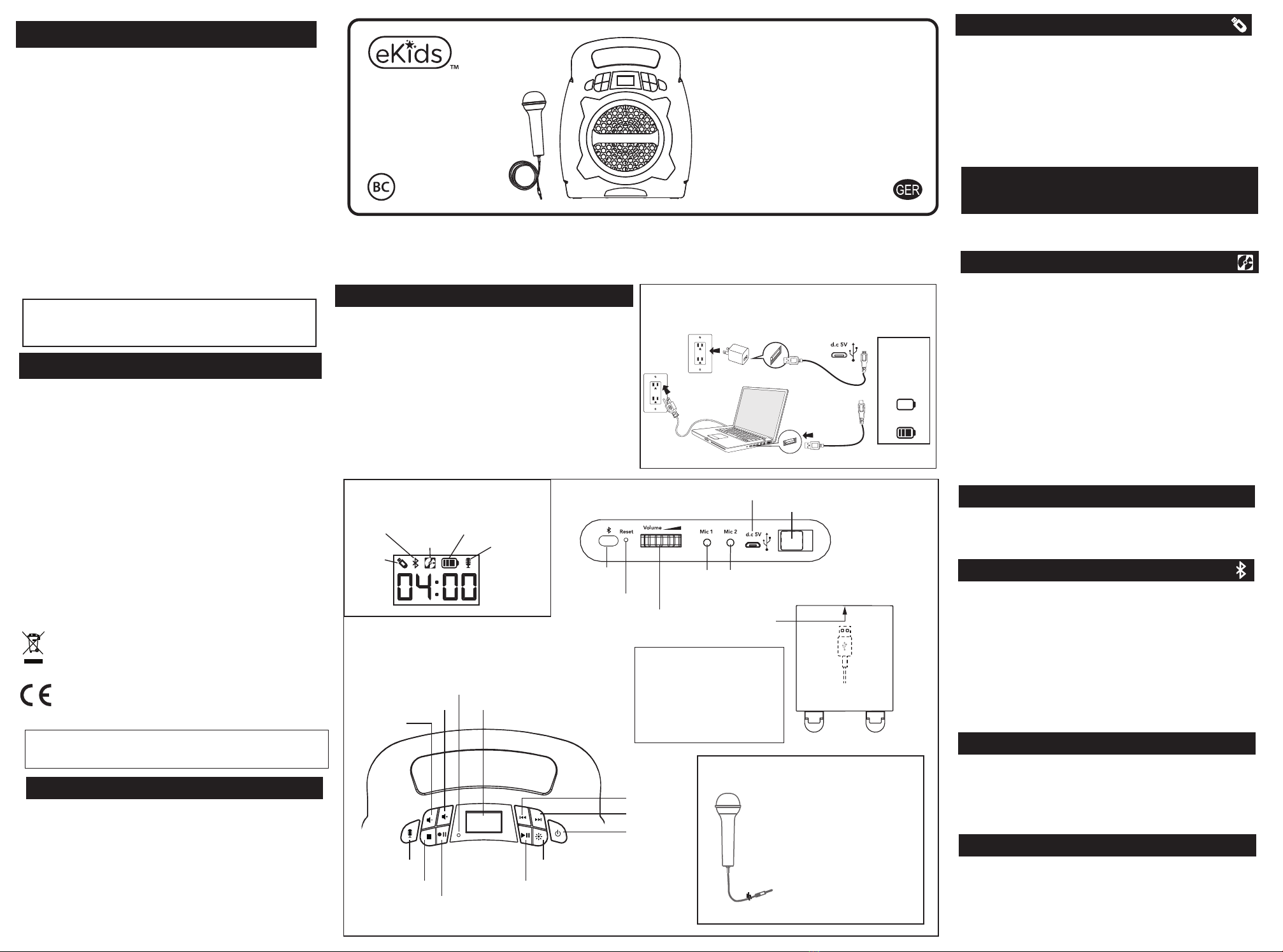
Modell: eK-553
BluetoothMP3-Karaoke-
Lautsprecher mit 1 Mikrofon
Stellen Sie sicher, dass der Modusschalter auf USB eingestellt ist.
• Schließen Sie bei ausgeschaltetem Gerät ein USB-Flash-Laufwerk an den
USB-Anschluss auf der Rückseite des Geräts an.
• Schalten Sie das Gerät mit der Taste Power ein. Das USB-Symbol wird oben
links im Display angezeigt.
• Wenn ein USB-Laufwerk erkannt wird, wird die Anzahl der Dateien auf dem
USB-Laufwerk im LCD-Display angezeigt.
• Drücken Sie die Taste „Wiedergabe“. Dann verwenden Sie die Tasten
„Vorwärts“ und „Rückwärts“, um durch die Dateien auf dem USB-Laufwerk zu
blättern.
• Durch Drücken der Taste „Wiedergabe“ wird die Anzeige geändert und die
verbleibende Zeit der ausgewählten Songdatei angezeigt. Nach dem Drücken
auf „Wiedergabe“ wird die Funktion zur Wiedergabe aller Titel aktiviert und
die Titel werden in der Reihenfolge abgespielt, in der sie gespeichert wurden.
Drücken Sie die Taste erneut, um die Wiedergabe zu unterbrechen.
Wenn das Gerät nicht reagiert:
• Vergewissern Sie sich, dass das Gerät vollständig aufgeladen ist.
• Verwenden Sie eine aufgebogene Büroklammer oder ein anderes dünnes
Werkzeug, um die Reset-Taste zu drücken.
• Um Ihr Gerät erneut zu koppeln, drücken Sie die Bluetooth-Kopplungs-Taste
auf der Rückseite des Geräts.
Hinweis: Der Akku kann nur von der Reparaturabteilung für Verbrauchergeräte
von eKids ausgetauscht werden.
Es gibt drei Möglichkeiten, mit diesem Gerät Musik zu hören:
● Im USB-Modus können Sie ein Flash-Laufwerk an das Gerät
anschließen und Ihre gespeicherten Songs anhören.
● Im MP3-Modus können Sie Musik von Ihrem Computer über den
Micro-USB-Datenübertragungsanschluss auf das Gerät übertragen. Die
Musik wird im internen Speicher abgelegt und kann direkt vom Gerät
selbst wiedergegeben werden.
● Im Bluetooth-Modus können Sie Musik von Ihrem Smartphone oder
einem anderen Bluetooth-Gerät streamen.
Hinweis: Im USB-Modus oder im internen Speichermodus (MP3) ist dieses
Gerät NUR mit MP3- und WAV-Dateien kompatibel.
Gerät laden
1. Schließen Sie das mitgelieferte Micro-USB-Kabel an den
Micro-USB-Ladeanschluss auf der Rückseite des Geräts an.
2. Schließen Sie das Standard-USB-Steckerende des Kabels an einen mit
Strom versorgten USB-Anschluss eines Computers oder an ein anderes
USB-Ladegerät an. Laden Sie das Gerät vor der ersten Verwendung
etwa 5 Stunden lang auf.
iTunes-Musikdateien werden standardmäßig im M4A-Format gespeichert
und müssen in das MP3-Format konvertiert werden, damit sie im
MP3-Modus auf dem Gerät wiedergegeben werden können.
Informationen zum Konvertieren in das MP3-Format finden Sie in der
Hilfe von iTunes (oder einer anderen Musiksoftware).
Laden Sie das Gerät via USB-Netzadapter (AC), USB-Port (Computer) oder
über einen anderen netzbetriebenen USB-Port auf.
netzversorgter
Computer Computer USB-Port
ODER
USB-Netzadapter
(nicht enthalten)
Laden Sie
den Akku
auf, wenn
das Symbol
für leeren
Akku blinkt
Verwendung des USB-Modus
Erste Schritte
Verwendung des MP3-Modus
Konvertieren von Dateien in das MP3-Format
Problembehandlung
Stellen Sie sicher, dass der Modusschalter auf dem MP3-Modus steht und Ihr
USB-Flash-Laufwerk vom Gerät getrennt ist.
Speichern von Songs:
• Schalten Sie das Gerät ein und schließen Sie das Micro-USB-Kabel an den
Datenübertragungsanschluss auf der Rückseite des Geräts an. Schließen
Sie das andere Ende an einen USB-Anschluss Ihres Computers an.
• Das Gerät sollte auf Ihrem PC oder Mac als „Laufwerk“ oder „Gerät“
angezeigt werden.
• Suchen Sie Ihre Musikdateien auf Ihrem PC oder Mac (normalerweise im
Ordner „Meine Musik“). Hinweis: Auf einigen Computern befinden sich Ihre
Musikdateien möglicherweise in einem anderen Ordner. Lesen Sie Ihr
Benutzerhandbuch, wenn Sie weitere Einzelheiten erfahren möchten.
• Wählen Sie die gewünschten Songs aus (MP3- und WAV-Dateien sind
kompatibel) und ziehen Sie sie auf das angeschlossene Laufwerk. Wenn Sie
mit dem Übertragen der Dateien fertig sind, nutzen Sie die Funktion zum
„Auswerfen“ des Geräts auf Ihrem Computer und trennen Sie das
USB-Kabel vom Gerät.
Wiedergabe von Songs:
• Auf dem LCD-Display des Geräts wird die Anzahl der gespeicherten Titel
angezeigt. (Beispiel: 100 Songs werden als „01:00“ angezeigt.
• Verwenden Sie die Tasten „Vorwärts“ und „Rückwärts“, um durch die auf
dem Gerät gespeicherten Dateien zu blättern.
• Nach dem Drücken auf „Wiedergabe“ wird die Funktion zur Wiedergabe aller
Titel aktiviert und die Titel werden in der Reihenfolge abgespielt, in der sie
gespeichert wurden.
• Wählen Sie mit dem Modusschalter die Position „Bluetooth“ aus. Das
Bluetooth-Modus-Symbol wird angezeigt und im Pairing-Modus blinkt „bt“
auf dem LCD-Display. Schalten Sie Ihr Bluetooth-Gerät ein und machen
Sie es durch das Einschalten des Bluetooth-Modus „sichtbar“ (zu finden
unter Optionen oder Einstellungen).
• „BT-553“ sollte im Bluetooth-Menü Ihres Geräts angezeigt werden. Wenn
die Meldung „Not Connected“ oder eine ähnliche Meldung angezeigt wird,
wählen Sie „BT-553", um eine Verbindung herzustellen.
• Eine Sprachausgabe bestätigt, dass ihr Gerät gekoppelt ist. Versetzen Sie
Ihr Bluetooth-Gerät in den Wiedergabemodus, um mit dem Streamen von
Musik zu beginnen.
• Verwenden Sie die Tasten „Vorwärts“, „Rückwärts“ und
„Wiedergabe/Pause“ am Gerät, um durch die Titel zu navigieren.
• Im Bluetooth-Modus erfolgt die Kopplung automatisch. Drücken Sie die
Bluetooth-Kopplungs-Taste auf der Rückseite des Geräts, um die
Kopplung zu wiederholen.
Verwendung des Bluetooth-Modus
Drücken und halten Sie diese Taste gedrückt, um zufällig wiederzugeben,
während Sie Musik im USB- oder MP3-Modus abspielen. Auf dem Display blinkt
„SHU on“. Drücken und halten Sie die Taste erneut gedrückt, um die zufällige
Wiedergabe auszuschalten. Auf dem Display blinkt „SHU off“.
DISPLAYSYMBODE
USB-
Modus
Bluetooth-
Modus MP3-
Modus
Akkuladestand
Mikrofon
EIN/AUS
Using Play/Pause/Shuffle
Ein-/Aus-
Taste
Lichtmodi
Lautstärke
erhöhen
Lautstärke
verringern
LCD-Display
Vorwärts
Zurück
Wiedergabe/
Pause/
Zufällige
Wiedergabe
Mikrofon
EIN/AUS
VERWENDUNG DES MIKROFONS
• Schließen Sie das Mikrofon an die
Mikrofonbuchse 1 oder 2 auf der
Rückseite des Geräts an.
• Drücken Sie die Taste „Mikrofon
Ein/Echo/Aus“, um das Mikrofon
einzuschalten und Ihre Stimme beim
Singen zu verstärken.
- Drücken Sie erneut, um Ihrer Stimme
einen Echoeffekt hinzuzufügen.
- Drücken Sie erneut, um das Mikrofon
auszuschalten.
• Stellen Sie die Mikrofonlautstärke mit
dem Drehregler auf der Rückseite des
Geräts ein.
Im Fach: USB-Anschluss
(für USB-Modus)
Modusschalter
Mikrofonlautstärke
Rücksetzung
USB-Ladebuchse/
Datenübertragung)
Bluetooth-
Kopplung Mikrofonbuchse 1 Mikrofonbuchse 2
RÜCKSEITE DES GERÄTS
● Es ist wichtig, das Gerät so trocken und sauber wie möglich zu halten.
Reinigen Sie das Gehäuse mit einem feuchten Tuch oder Schwamm
und ggf. etwas mildem Reinigungsmittel. Verwenden Sie keine
aggressiven Reinigungs- oder Lösungsmittel, das führt zu Schäden
am Gerät.
● Batterieladegeräte, die mit dem Spielzeug verwendet werden, sind
regelmäßig auf Schäden an Kabel, Stecker, Gehäuse und anderen
Teilen zu untersuchen. Im Schadensfall dürfen sie erst verwendet
werden, wenn die Schäden behoben sind.
Pflege
Verwendung der Taste „Wiedergabe/
Pause/Zufällige Wiedergabe“
Für Sicherheit und beste Leistung:
(Bestimmungsgemäße Verwendung und Pflege des Produkts)
• Verwenden Sie nur empfohlene/mitgelieferte oder gleichwertige Batterien.
• Verwenden Sie Alkali-Batterien für eine längere Lebensdauer
• Mischen Sie nicht erschöpfte und frische Batterien oder Alkali- und
Zink/Kohle-Batterien sowie Nickel‐Cadmium-Akkus.
• Setzen Sie Batterien mit der korrekten Polarität (+/–) ein, wie angegeben.
• Entfernen Sie erschöpfte Batterien aus dem Gerät.
• Akkus müssen unter elterlicher Aufsicht geladen werden.
• Versuchen Sie nicht, gewöhnliche Batterien aufzuladen.
• Öffnen und erhitzen Sie Batterien nicht über die normalen Umgebungstem-
peraturen hinaus.
• Entfernen Sie die Batterien bei Nichtgebrauch für einen Monat oder länger
aus dem Gerät, um ein Auslaufen zu vermeiden.
• Behandeln Sie ausgelaufene Batterien mit größter Vorsicht (vermeiden Sie
direkten Augen- oder Hautkontakt). Gerät Ihnen Batteriesäure in die Augen,
so spülen Sie die Augen UNVERZÜGLICH für wenigstens 30 Minuten mit
lauwarmem Wasser aus. Bei Hautkontakt waschen Sie die betroffenen
Stellen für wenigstens 15 Minuten mit klarem Wasser. Wenden Sie sich bei
Problemen an einen Arzt.
• Kühl und trocken in gut belüftetem Bereich und fern von gefährlichen oder
brennbaren Materialien lagern.
• Entsorgen Sie Batterien nicht mit dem Hausmüll und verbrennen Sie
Batterien nicht.
• Entsorgen und transportieren Sie Batterien umweltgerecht.
Vorsichtshinweise und Tipps zum Akku
● Bitte beachten Sie alle Warnungen, lesen und befolgen Sie alle Anleitungen
und bewahren Sie diese Bedienungsanleitung für zukünftige Referenzen an
einem leicht zugänglichen Platz auf.
● Verwenden Sie dieses Gerät nicht in der Nähe von Wasser.
● Blockieren Sie nicht die Ventilationsöffnungen. Installieren Sie das Gerät
gemäß den Herstellerangaben.
● Wärme – Dieses Gerät muss von Wärmequellen wie Heizungen, Heizkörpern,
Herden oder sonstigen wärmeerzeugenden Geräten (einschließlich
Verstärkern) entfernt aufgestellt werden.
● Verwenden Sie nur vom Hersteller empfohlene Zubehörteile.
● Ziehen Sie den Stecker während eines Gewitters oder wenn Sie das Gerät
für einen längeren Zeitraum nicht benutzen aus der Steckdose.
● Beschädigung, die eine Reparatur erfordert – Dieses Gerät sollte von
qualifiziertem Servicepersonal repariert werden, wenn:
- der Stecker beschädigt wurde oder das Gerät Regen ausgesetzt war;
- Fremdkörper oder Flüssigkeiten in das Gerät eingedrungen sind;
- das Gerät fallen gelassen wurde oder wenn das Gehäuse beschädigt ist;
- das Gerät anders als gewöhnlich funktioniert und Leistungsverlust zeigt.
● Achten Sie bei der Entsorgung von Batterien auf die Umwelt.
● Es dürfen keine offenen Flammen wie z.B. brennende Kerzen auf das Produkt
gestellt werden.
● Dieses Produkt ist für die Verwendung bei tropischem und/oder gemäßigtem
Klima geeignet.
● WARNUNG: Setzen Sie dieses Gerät weder Regen noch Feuchtigkeit aus,
um die Gefahr eines Brandes oder eines elektrischen Schlags zu verringern.
● Der Netzstecker des Netzadapters wird als Trennvorrichtung verwendet –
er muss leicht zugänglich bleiben.
● Eine Montage durch Erwachsene ist erforderlich.
WICHTIGE SICHERHEITSHINWEISE
Reinigung – Das Gerät sollte nur mit einem warmen, feuchten Lappen
gereinigt werden. Verwenden Sie keine Putzmittel usw.
Eltern: Untersuchen Sie das Gerät regelmäßig auf Zustände, die zu
Feuer, Stromschlag oder Verletzungen von Personen führen können. In
diesem Fall sollte das Produkt nicht verwendet werden, bis es
ordnungsgemäß repariert wurde.
Dieses Produkt fällt in die Kategorie „Elektro- und Elektronik-Altgeräte“.
Das bedeutet, dass dieses Produkt in Übereinstimmung mit der
Richtlinie 2012/19/EU des Europäischen Parlaments und Rates entsorgt
oder demontiert werden muss, um schädliche Auswirkungen auf die
Umwelt zu minimieren.
Weitere Informationen erhalten Sie bei lokalen und regionalen
Behörden.
Elektro- und Elektronikprodukte, die dem Sortierungsverfahren nicht
unterworfen werden, stellen wegen gefährlicher Substanzen eine
potentielle Gefahr für die Umwelt und die Gesundheit der Allgemeinheit
dar.
Wichtiger Hinweis für Kunden
Vielen Dank für den Kauf eines unserer vielen hochwertigen elektronischen Produkte. Bitte nehmen Sie sich einen Moment Zeit
und lesen Sie diese Anleitungen durch, um einen sicheren, ordnungsgemäßen und langfristigen Gebrauch des Geräts zu
gewährleisten.
Bewahren Sie diese Anleitung zum späteren Nachschlagen auf, da sie wichtige Informationen enthalten.
Verwenden Sie für die beste Leistung ein
Hochgeschwindigkeits-USB3.1-Speichermedium
(nicht im Lieferumfang enthalten), wenn Sie Audio
von diesem Gerät aufnehmen.
Hinweis: Die Verwendung eines
USB-Speichermediums mit niedrigerer
Geschwindigkeit kann zum Überspringen oder zu
schlechter Leistung des Bluetooth-Audiostreams
führen.
Abhängig von der
Online-Streaming-Geschwindigkeit Ihres Telefons
kann es gelegentlich zum Überspringen von
aufgezeichneter Musik kommen.
Aufnahme-LED
LED-Statusanzeige:
- Aufnahme = LED leuchtet dauerhaft
- Aufnahme wird angehalten = LED blinkt
- Aufnahme beendet = LED aus
Halt
Aufnahme-/Pause
Dieses Gerät wird im Demo-Modus für Demonstrationszwecke im Laden
ausgeliefert. Schieben Sie den Schalter für den Moduswechsel in den
USB-, MP3- oder Bluetooth-Modus, um den Demo-Modus zu verlassen.
Audio aufnehmen (nur im BT-Modus)
• Nehmen Sie Audio von der Bluetooth-Quelle und dem Mikrofoneingang
auf. Die Datei wird auf Ihrem USB-Stick gespeichert.
• Stellen Sie sicher, dass sich der Modusschalter in der Position
„Bluetooth“ befindet und dass ein USB-Stick an den USB-Anschluss
angeschlossen ist.
• Wenn Audio über Bluetooth abgespielt wird, drücken Sie die
Aufnahme-/Pause-Taste, um die Audioaufnahme zu starten. Drücken
Sie die Taste erneut, um die Aufnahme anzuhalten, und drücken Sie
Stopp, um die Aufnahme zu beenden.
• Wechseln Sie in den USB-Modus und wählen Sie die gespeicherte Datei
aus, um Ihre Aufnahme anzuhören!
VOR
GEBRAUCH
LADEN
eK553R.5ONLINEIB-GER-080320-A

Modello: eK-553
Karaoke MP3/Bluetooth
con 1 microfono
Assicurarsi che l'interruttore di modalità sia impostato su USB.
• Quando l'unità è spenta, collegare un'unità flash USB alla porta USB
sul retro dell'unità.
• Premete l’interruttore per accendere l'unità. L'icona "USB" verrà
visualizzata nella parte superiore sinistra del display.
• Quando un'unità USB è rilevata, il numero di file sull'unità USB apparirà
sul display LCD.
• Premere Play, quindi utilizzare i pulsanti "Avanti" e "Indietro" per
avanzare tra i numeri dei file sull'unità USB.
• Premendo "Play" cambierà il display per mostrare un tempo di conto
alla rovescia del file di brano selezionato. Dopo aver premuto
“Riproduzione”, la funzione di riproduzione completa automatica sarà
attivata e i brani saranno riprodotti nell'ordine in cui sono stati salvati.
Premere di nuovo per mettere in pausa.
Se l'unità non risponde:
• Accertarsi che l'unità sia completamente carica.
• Utilizzare la parte estesa di una graffetta o di un altro strumento sottile
per premere il pulsante Reset.
• Per ricollegare il dispositivo, premere il pulsante di accoppiamento
Bluetooth sul anteriore dell'unità.
Nota: la batteria ricaricabile può essere sostituita solo da eKids Consumer
Repair Department.
Ci sono tre modi per ascoltare la musica con questa unità:
• In modalità USB è possibile collegare un'unità flash all'unità e ascoltare i
brani memorizzati.
• In modalità MP3 è possibile trasferire la musica dal computer all'unità
tramite la porta di trasferimento dati micro USB. La musica sarà salvata
nella memoria interna e potrai ascoltarla direttamente dall'unità stessa.
• In modalità Bluetooth è possibile ascoltare musica in streaming dallo
smartphone o da un altro dispositivo Bluetooth.
Nota: quando si utilizza la modalità USB o la modalità di memoria interna,
questa unità è compatibile SOLO con i file .mp3 e .wav.
Ricarica dell'unità
1. Collegare il cavo micro USB incluso alla porta di ricarica micro USB sul
retro dell'unità.
2. Collegare lo spinotto USB standard del cavo a una porta USB alimentata
su un computer o altro dispositivo di ricarica USB. Per il primo utilizzo,
caricare l'unità per circa 5 ore.
iTunes music files are saved by default in .m4a format, and must be
converted to .mp3 format to play on the unit in MP3 mode. Check the
Help section in iTunes (or other music software program) to learn how to
convert to .mp3 format.
Caricare mediante adattatore CA USB, porta USB del computer o altra porta
USB alimentata
Computer collegato a
una presa di corrente Porta USB Computer
OPPURE
Adattatore USB
(non incluso)
Ricaricare
quando
l'icona della
batteria
scarica
lampeggia
Utilizzo della modalità USB
Cenni introduttivi
Uso della modalità MP3
Conversione dei file in MP3
Risoluzione dei problemi
Make sure the Mode Switch is set to MP3 Mode and your USB flash drive
is disconnected from the unit.
Storing Songs:
• Turn the unit ON, connect the micro USB cord to the Data Transfer
port on the back of the unit. Connect the other end to a USB port on
your computer.
• The unit should show up on your PC or Mac as a ‘drive’ or ‘device’.
• Locate your music files on your PC or Mac (typically in the ‘My Music’
folder). Note: on some computers, your music files may be located
elsewhere. Check your user manual for details.
• Select your desired songs ( .mp3 and .wav files are compatible) and
drag them onto the connected drive.
When you are finished transferring files, ‘eject’ the device from your
computer and disconnect the USB from the unit.
Playing Songs:
• The LCD display on the unit will show the number of songs stored. (ex:
100 songs would appear as “01:00”).
• Use the “Foward” and “Reverse” buttons to advance through the
numbers of files stored on the unit.
• After pressing “Play”, the automatic play-all function will activate, and
songs will play in the order they were stored.
• Select the “Bluetooth” position on the Mode Switch. The Bluetooth Mode
icon will appear and ‘bt’ will flash on the LCD display while in pairing
mode. Turn on your Bluetooth device and make it “discoverable” by
turning on Bluetooth mode (check in Options or Settings).
• “BT-553” should appear in your device’s Bluetooth menu. If “Not
Connected” or a similar message appears, select “BT-553” to connect it.
• A voice prompt will confirm once your device is paired. Put your
Bluetooth device in play mode to begin streaming music.
• Use the “Forward” “Reverse” and “Play/Pause” buttons on the unit to
navigate tracks.
• Pairing automatically occurs in Bluetooth mode. Press the Bluetooth
Pairing button on the back of the unit to re-pair.
Utilizzo della modalità Bluetooth
Tenere premuto per riprodurre in ordine casuale i brani durante la
riproduzione di musica in modalità USB o MP3. 'SHU on' lampeggerà sul
display. Premere e tenere premuto per disabilitare lo shuffle. 'SHU off'
lampeggerà sul display.
ICONE DISPLAY
Modalità
USB
Modalità
Bluetooth Modalità
MP3
Livello
batteria
Accensione/
Spegnimento
microfono
Using Play/Pause/Shuffle
Accensione/
Spegnimento
Modalità
Luce
Volume Su
Volume Giù
Avanti
Indietro
Riproduzione/
Pausa/
Casuale
Accensione/
Spegnimento
microfono
USO DEL MICROFONO
• Collegare il microfono al jack per
microfono 1 o 2 sul retro dell'unità.
• Premere il pulsante
Acceso/Eco/Spento del microfono per
accendere il microfono e amplificare la
voce quando si canta.
- Premere di nuovo per aggiungere un
"effetto eco" alla voce.
- Premere di nuovo per spegnere il
microfono.
• Controllare il volume del microfono
utilizzando la manopola sul retro
dell'unità.
All'interno del compartimento:
Porta USB
(porta modalità USB)
Interruttore
di modalità
Volume
Mic
Ripristino
Ricarica USB/
Trasferimento dati
Accoppiamento
Bluetooth Jack
Mic1 Jack
Mic2
RETRO DELL'UNITÀ
● È importate tenere l’unità quanto più asciutta e pulita possibile. Pulire
la superficie con una spugna o un panno inumidito con sapone delicato
e acqua. Non utilizzare detergenti aggressivi, in quanto potrebbero
causare danni.
● I caricabatterie usati con il giocattolo devono essere regolarmente
esaminati per danni al cavo, spina, alloggiamento e altre parti, e nel
caso di tali danni, esse non devono essere usate fino alla riparazione
del nastro.
Manutenzione
Uso di Riproduzione/Pausa/Casuale
Per la sicurezza e le migliori prestazioni: (Uso e cura corretto del prodotto)
● Utilizzare solo le batterie raccomandate/fornite o equivalenti.
● Utilizzare batterie alcaline per maggiore durata.
● Non mischiare batterie vecchie e nuove e non mischiare batterie alcaline,
zinco-carbonio o nickel-cadmio ricaricabili.
● Inserire le batterie con la corretta polarità (+/-) come indicato.
● Rimuovere le batterie esaurite dal prodotto.
● Ricaricare batterie ricaricabili sotto la supervisione di adulti.
● Non cercare di ricaricare batterie non ricaricabili.
● Non aprire le batterie o riscaldarle oltre la temperatura ambiente normale.
● Per prevenire perdite o danneggiamento della batteria, rimuovere le
batterie da un prodotto se non sarà usato per un periodo prolungato di
tempo.
● Utilizzare estrema cautela nel gestire le batterie che perdono (evitare il
contatto diretto con occhi e pelle). Se la perdita della batteria entra a
contatto con gli occhi, sciacquare IMMEDIATAMENTE gli occhi con
acqua corrente tiepida per almeno 30 minuti. In caso di contatto con la
pelle, lavare con acqua pulita per almeno 15 minuti. Se i sintomi persisto-
no consultare il medico.
● Conservare in un’area fresca, asciutta e ventilata lontano da materiale
pericoloso o combustibile.
● Non smaltire le batterie nei rifiuti domestici o fuoco.
● Osservare le leggi e disposizioni locali applicabili per lo smaltimento e il
trasporto delle batterie.
Cautele e suggerimenti uso della batteria
Pulizia – L'unità deve essere pulita solo utilizzando un panno umido caldo.
Non utilizzare solventi ecc.
Parents: Examine your unit periodically for conditions that may result in
the risk of fire, electric shock, or injury to persons and that, in an event
such conditions, the product should not be used until properly repaired.
● Osservare tutti le avvertenze, leggere e seguire le istruzioni e conservare queste
istruzioni a portata di mano per futura consultazione.
● Non usare questo prodotto vicino all'acqua.
● Non bloccare le griglie di ventilazione. Installare secondo le istruzioni del
produttore.
● Calore – Questo prodotto deve essere posizionato lontano da fonti di calore
quali radiatori, forni o altre applicazioni (incluso amplificatori) che possano
produrre calore.
● Usare solo allegati/accessori specificati dal produttore.
● Scollegare questo prodotto durante temporali o quando non usato per lunghi
periodi di tempo.
● Danno che richiede assistenza – L'assistenza di questo prodotto deve essere
effettuata solo da personale qualificato quando:
- la spina è stata danneggiata o l'unità è stata esposta alla pioggia.
- Oggetti o liquidi sono penetrati all'interno dell'alloggiamento.
- L'unità è caduta e l'alloggiamento è danneggiato.
- L'unità mostra un cambiamento evidente nelle prestazioni o non funziona
normalmente.
● È necessario prestare attenzione agli aspetti ambientali dello smaltimento delle
batterie.
● Nessuna sorgente di fiamme nude, come candele accese, dovrebbe essere
posta su questo prodotto.
● Questo prodotto è idoneo per l'uso in climi tropicali e/o moderati.
● AVVERTENZA: Per ridurre il rischio di incendio o scossa elettrica, non esporre
questo prodotto a pioggia o umidità.
● La presa di alimentazione dell'adattatore è usata come il dispositivo scollegato,
questo resterà prontamente utilizzabile.
• L’assemblaggio deve essere gestito da un adulto.
IMPORTANTI ISTRUZIONI DI SICUREZZA
Questo prodotto presenta il simbolo di classificazione selettiva per lo
smaltimento di rifiuti elettrici ed elettronici (RAEE).
Ciò significa che questo prodotto deve essere trattato in conformità con
la Direttiva Europea 2012/19/UE per il relativo riciclo o per l'eliminazione
in modo tale da ridurre le conseguenze nocive per l'ambiente.
Per ulteriori informazioni si prega di contattare gli enti locali o regionali
preposti.
I prodotti elettronici non compresi nel processo di classificazione selettiva
sono potenzialmente nocivi per l'ambiente e per la salute umana a causa
della presenza di sostanze pericolose.
Messaggio importante per i clienti
Grazie per aver acquistato uno dei nostri prodotti elettronici di più alta qualità. Prendersi un momento per leggere queste istruzioni
per comprendere il modo sicuro e corretto di utilizzare questo giocattolo per estendere l'utilizzabilità.
Conservare queste istruzioni per riferimento futuro in quanto contengono informazioni importanti.
Display LCD
Fermare
LED di registrazione
Indicatore di stato a LED:
- Registrazione = LED acceso fisso
- Registrazione in pausa = LED lampeggiante
- Registrazione interrotta = LED spento
Quando si registra l'audio da questa unità, per
prestazioni ottimali, utilizzare un'unità USB 3.1
ad alta velocità (non inclusa).
Nota: L'uso di un'unità USB a velocità inferiore
può causare salti o scarse prestazioni del
flusso audio Bluetooth.
A seconda della velocità di streaming online
del telefono, a volte la musica registrata
potrebbe saltare.
Registra/Pausa
L'unità è preimpostata in modalità DEMO a scopo dimostrativo in negozio.
Spostare il selettore di modalità su USB, MP3 o Bluetooth per uscire dalla
modalità demo.
Registrazione audio (solo in
modalità BT)
• Registrare l'audio dalla modalità Bluetooth e dall'ingresso del
microfono e il file verrà salvato sulla chiavetta USB.
• Accertarsi che l'interruttore di modalità sia in posizione "Bluetooth" e
che un'unità flash sia collegata alla porta USB.
• Durante la riproduzione dell'audio BT, premere il pulsante
Registra/Pausa per avviare la registrazione dell'audio. Premere di
nuovo per mettere in pausa la registrazione e premere Interrompi per
interrompere la registrazione.
• Passare alla modalità USB e selezionare il file salvato per ascoltare la
registrazione.
CARICARE
PRIMA
DELL'USO
eK553R.5ONLINEIB-ITA-080320-A
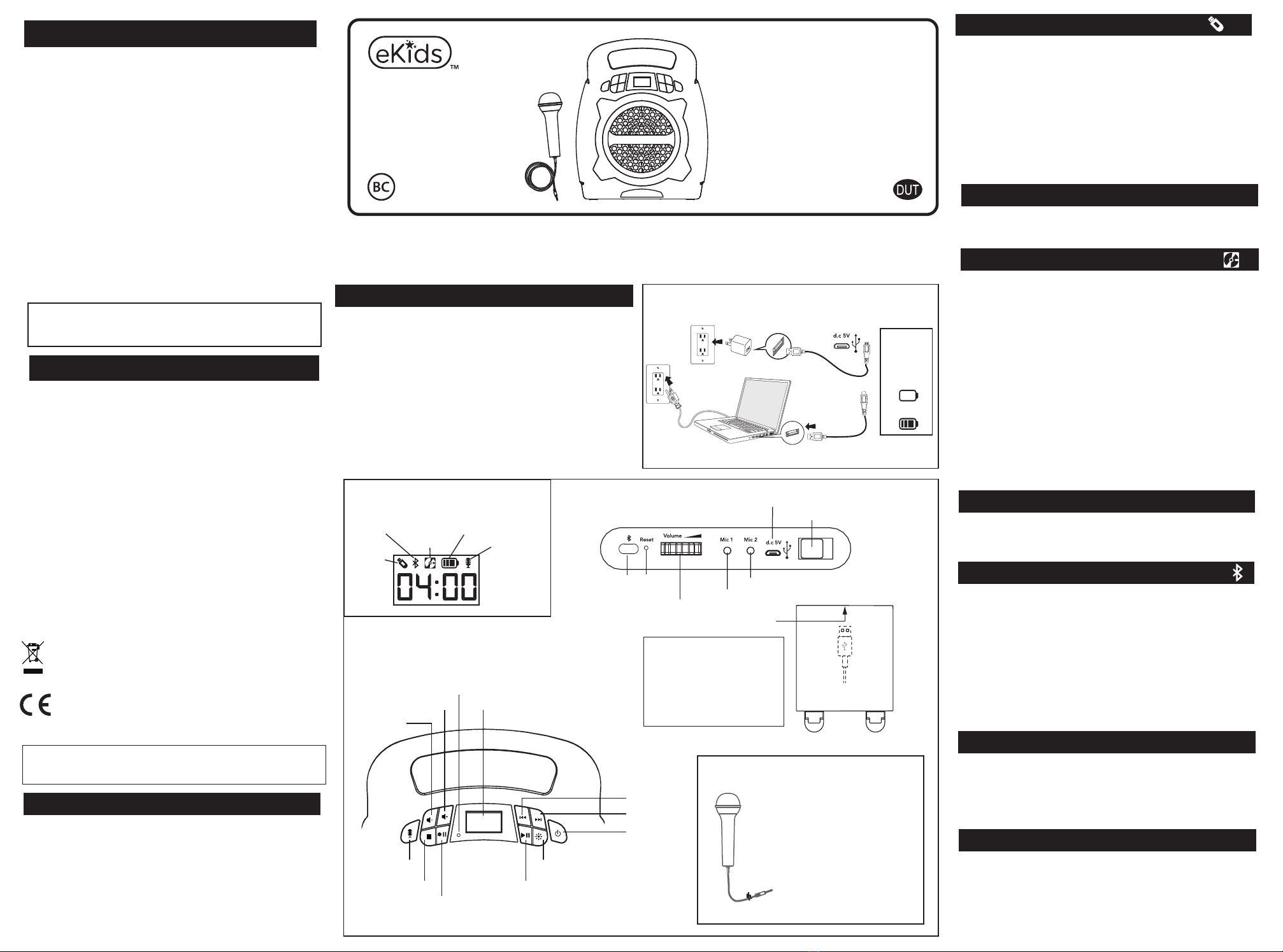
Model: eK-553
Bluetooth MP3 Karaoke
met 1 Microfoon
Zorg ervoor dat de Modusschakelaar is ingesteld op USB.
•Wanneer het apparaat UIT staat, sluit dan een USB-flashdrive aan op
de USB-poort op de achterzijde van het apparaat.
•Druk op de aan-/uitknop om het apparaat AAN te schakelen. Het
“USB”-icoontje zal linksboven op de display verschijnen.
•Wanneer er een USB-station is gedetecteerd, wordt het aantal
bestanden op uw USB-station weergegeven op het LCD-scherm.
•Druk op “Afspelen” en gebruik de toetsen “Volgende” en “Vorige” om de
tracknummers op de USB-drive te doorlopen.
•Als u op “Afspelen” drukt, dan zal de display veranderen en beginnen
met het aftellen van de tijd van het geselecteerde audiobestand. Nadat
u op “Afspelen” hebt gedrukt, wordt de functie alles automatisch
afspelen geactiveerd, de muziek wordt op volgorde van opslag
afgespeeld. Druk nogmaals in om te pauzeren.
Als het apparaat niet reageert:
• Zorg ervoor dat het apparaat volledig opgeladen is.
• Gebruik een verbogen paperclip of een ander dun voorwerp om de
Resettoets in te drukken.
• Druk op de toets Bluetooth-koppeling op de achterzijde van het
apparaat om uw apparaat opnieuw te koppelen.
Opmerking: De oplaadbare batterij kan alleen worden vervangen door
eKids Consumer Repair Department.
U kunt met dit apparaat op drie manieren naar muziek luisteren:
●U kunt in de USB-modus een flashdrive aansluiten op het apparaat om
naar uw opgeslagen tracks te luisteren.
●U kunt in de MP3-modus muziek van uw computer naar het apparaat
kopiëren via de microUSB-poort voor gegevensoverdracht. De muziek
zal in het interne geheugen worden opgeslagen en u kunt er direct naar
luisteren via het apparaat zelf.
●U kunt in de Bluetooth-modus muziek streamen van uw smartphone of
ander Bluetooth-apparaat.
Opmerking: Wanneer u de USB-modus of Interne Geheugenmodus
gebruikt, dan is dit apparaat compatibel met ALLEEN bestanden in de
formaten .mp3 en .wav files.
Het apparaat opladen
1. Sluit de meegeleverde microUSB-kabel aan op de microUSB-laadpoort
op de achterzijde van het apparaat.
2. Sluit de standaard USB-stekker aan op USB-poort op een computer of
een ander USB-oplaadapparaat. Laad het apparaat ongeveer vijf uur op
voor het eerste gebruik.
iTunes-muziekbestanden worden standaard opgeslagen in het formaat
.m4a format en moeten naar het formaat .mp3 worden geconverteerd om
in MP3-modus op het apparaat te kunnen worden afgespeeld. Raadpleeg
de Helpsectie in iTunes (of een andere softwareprogramma voor muziek)
voor informatie over het converteren naar het formaat .mp3.
Opladen via de USB AC-adapter, USB-poort van de computer, of een andere
actieve USB-poort
Computer verbonden met
een actief stopcontact USB-poort van de computer
OF
USB AC-adapter
(niet inclusief)
Opladen
wanneer het
batteri-
jicoontje
knippert
De USB-modus gebruiken
Aan de slag
De MP3-modus gebruiken
Bestanden converteren naar MP3
Problemen oplossen
Zorg ervoor dat de Modusschakelaar is ingesteld op MP3-modus en dat
uw USB-flashdrive is losgekoppeld van het apparaat.
Tracks opslaan:
•Schakel het apparaat AAN, sluit de microUSB-kabel aan op de poort
Gegevensoverdracht op de achterzijde van het apparaat. Sluit het
andere uiteinde aan op een USB-poort op uw computer.
•Het apparaat dient op uw pc of Mac te verschijnen als een ‘drive’ of
‘apparaat’.
•Zoek naar de gewenste muziekbestanden op uw pc of Mac (gewoonlijk
in de folder ‘Mijn Muziek’). Opmerking: de locatie van
muziekbestanden kan per computer verschillen. Raadpleeg uw
gebruikshandleiding voor meer informatie.
•Selecteer de gewenste tracks (bestanden in de formatien .mp3 en .wav
zijn compatibel) en sleep deze naar de aangesloten drive. Wanneer
alle bestanden zijn gekopieerd, ‘werp’ het apparaat uit uw computer en
koppel de USB los van het apparaat.
Tracks afspelen:
•De LCD-display op het apparaat zal het aantal opgeslaten tracks
weergeven. (bijv.: 100 tracks zullen als “01:00” verschijnen).
•Gebruik de toetsen “Volgende” en “Vorige” om de tracknummers
opgeslagen op het apparaat te doorlopen.
•Nadat u op “Afspelen” hebt gedrukt, wordt de functie alles automatisch
afspelen geactiveerd, de muziek wordt op volgorde van opslag
afgespeeld.
• Selecteer de stand “Bluetooth” op de Modusschakelaar. Het
Bluetooth-icoontje zal verschijnen terwijl ‘bt’ op de LCD-display knippert
om aan te geven dat de koppelmodus is geselecteerd. Schakel het
Bluetooth-apparaat in maak het “discoverable” door de Bluetooth-modus
in te schakelen (kijk in Opties of Instellingen).
• “BT-553” dient in het Bluetooth-menu van uw apparaat te verschijnen.
Als “Not Connected” of een dergelijke melding verschijnt, selecteer dan
“BT-553” om de verbinding tot stand te brengen.
• Een gesproken melding zal bevestigen dat uw apparaat is gekoppeld.
Stel uw Bluetooth-apparaat in op afspeelmodus om te beginnen met het
streamen van muziek.
• Gebruik de toetsen “Volgende”, “Vorige” en “Afspelen/Pauze” op het
apparaat voor tracknavigatie.
• Hert koppelen wordt automatisch uitgevoerd in de Bluetooth-modus.
Druk op de toets Bluetooth-koppeling op de achterzijde van het apparaat
om opnieuw te koppelen.
De Bluetooth-modus gebruiken
Houd ingedrukt om tracks in de USB- of MP3-modus op willekeurige
volgorde af te spelen. ‘SHU on’ zal op de display knipperen. Houd
ingedrukt om de willekeurige afspeelmodus te annuleren. ‘SHU off’ zal op
de display knipperen.
ICOONTJES OP DE DISPLAY
USB-
modus
Bluetooth-
modus MP3-
modus Batterijniveau
Microfoon
AAN/UIT
Using Play/Pause/Shuffle
AAN-/UIT-
schakelaar
Lichtmodi
Volume
verhogen
Volume
verlagen
Volgende
Vorige
Afspelen/Pauze
/Willekeurig
Microfoon
AAN/UIT
DE MICROFOON GEBRUIKEN
• Sluit de microfoon aan op
Microfooningang 1 of 2 op de
achterzijde van het apparaat.
• Druk op de microfoonknop
Aan/Echo/Uit om de microfoon AAN te
schakelen en je stem te versterken
wanneer je zingt.
- Druk nogmaals in om een ‘echo-effect’
toe te voegen aan je stem.
- Druk nog een keer in om de microfoon
UIT te schakelen.
• Pas het microfoonvolume aan met de
draaischijf op de achterzijde van het
apparaat.
Binnenin het compartiment:
USB-poort (voor USB-mode)
Gebruik voor de beste prestaties een
supersnelle 3.1 USB-stick (niet inbegrepen) bij
het opnemen van audio vanaf dit toestel.
Opmerking: Wanneer een USB-stick met
lagere snelheid wordt gebruikt, kan dit leiden
tot overslaan of slechte prestaties van de
Bluetooth-audiostream.
Soms kan het voorkomen dat opgenomen
muziek wordt overgeslagen, afhankelijk van de
online streaming-snelheid van uw telefoon.
Modusschakelaar
Microfoonvolume
Reset
USB-opladen/-
gegevensoverdracht
Bluetooth
koppeling Microfooningang 1
Microfooningang 2
ACHTERZIJDE VAN HET APPARAAT
● Het is belangrijk om het apparaat zo droog en schoon mogelijk te
houden. Maakde behuizing schoon met een vochtige doek of spons
en een mild reinigingsmiddel. Gebruik geen schuurmiddelen of
oplosmiddelen omdat deze schade kunnen veroorzaken.
● Batterijladers gebruikt met het speelgoed dienen regelmatig te worden
gecontroleerd op schade aan de kabel, stekker, behuizing en andere
onderdelen, en in het geval van schade mogen deze niet worden
gebruikt totdat de beschadiging is hersteld.
Onderhoud
Afspelen/Pauze/Willekeurig gebruiken
Voor veiligheid en de beste prestaties
(Correct gebruik en zorg voor het product)
● Gebruik alleen de aanbevolen/geleverde batterijen of een equivalent
hiervan.
● Gebruik alkalinebatterijen voor een langere levensduur.
● Combineer geen oude en nieuwe batterijen en combineer geen alkaline-,
koolstof-zink- of oplaadbare nikkel-cadmiumbatterijen.
● Plaats de batterijen met de juiste polariteit (+/–) zoals aangegeven.
● Verwijder lege batterijen uit het product.
● Laad oplaadbare batterijen op onder toezicht van volwassenen.
● Probeer niet-oplaadbare batterijen niet op te laden.
● Open batterijen niet of verwarm batterijen niet boven kamertemperatuur.
● Verwijder batterijen uit het product als u ze voor een maand of langer niet
gaat gebruiken, om batterijlekkage of beschadiging te voorkomen.
● Wees uiterst voorzichtig wanneer u te maken heeft met lekkende
batterijen (vermijd direct contact met ogen en huid). Als batterijlekkage in
contact komt met uw ogen, dient u ONMIDDELIJK uw ogen uit te spoelen
met lauwwarm, zachtstromend water voor minstens een half uur. Als u te
maken heeft met huidcontact, dient u de huid met helder water te wassen
voor minstens een kwartier. Zoek medische hulp indien zich symptomen
voordoen.
● Bewaar op een koele, droge, geventileerde plek uit de buurt van gevaarli-
jk of ontvlambaar materiaal.
● Gooi de batterijen niet weg met het huisvuil of in vuur.
● Volg toepasselijke wetten en plaatselijke voorschriften voor het weggoo-
ien en transporteren van batterijen.
transportation of batteries.
Batterijgebruik waarschuwingen en tips
Reinigen - Het apparaat mag alleen gereinigd worden met een warme,
vochtige doek. Gebruik geen reinigingsmiddelen, etc.
Ouders: Kijk uw apparaat regelmatig na op omstandigheden die
kunnen leiden tot risico op brand, elektrische schok of letsel bij
personen en dat, in het geval van een dergelijke omstandigheid, het
apparaat niet mag worden gebruikt tot het is gerepareerd.
● Houd alle waarschuwingen in acht en lees en volg alle instructies. Houd
deze instructies bij de hand voor toekomstige referentie.
● Gebruik het product niet in de buurt van water.
● Blokkeer geen van de ventilatieopeningen. Installeer in overeenstem-
ming met de instructies van de fabrikant.
● Warmte - Dit product moet uit de buurt worden geplaatst van warmte-
bronnen, zoals radiators, fornuizen en andere apparaten (waaronder
versterkers) die warmte produceren.
● Gebruik uitsluitend uitbreidingen/accessoires gespecificeerd door de
fabrikant.
● Ontkoppel dit product bij onweer of wanneer het langere tijd niet
gebruikt wordt.
● Schade die reparatie behoeft - Dit product moet worden nagekeken
door een gekwalificeerd onderhoudspersoon indien:
- De stekker beschadigd is of het apparaat is blootgesteld aan regen.
- objecten in de behuizing zijn gevallen of vloeistoffen zijn gemorst.
- het apparaat is gevallen of de behuizing is beschadigd.
- het apparaat een duidelijke verandering in prestatie vertoont of niet
normaal functioneert.
● Houd a.u.b. rekening met het milieu wanneer u batterijen afdankt.
● Er mogen geen open vlammen, zoals brandende kaarsen, op het
apparaat worden geplaatst.
● Dit product is geschikt voor gebruik in tropische en/of gematigd klimaat.
● WAARSCHUWING: Stel het apparaat niet bloot aan regen of vocht om
het risico op brand of elektrische schok te verminderen.
● De hoofdschakelaar of voedingsadapter wordt gebruikt om het
apparaat los te koppelen, deze blijft bedienbaar.
• Installatie moet door een volwassene worden uitgevoerd.
BELANGRIJKE VEILIGHEIDSINSTRUCTIES
Dit product bevat het symbool voor selectief sorteren van afval van
elektrische uitrustingen en elektronica (WEEE).
Dit betekent dat dit product moet worden gehanteerd overeenkomstig
de Europese richtlijn 2012/19/EU ten einde te worden gerecycled of
gedemonteerd om de impact op het milieu te minimaliseren.
Neem contact op met uw plaatselijke of regionale overheid voor meer
informatie. plaatselijke of regionale overheid.
Elektronische producten die niet selectief gesorteerd worden, zijn
potentieel gevaarlijk voor het milieu en de gezondheid van de mens
omwille van de aanwezigheid van gevaarlijke stoffen.
Belangrijk bericht voor klanten
Hartelijk dank voor de aankoop van een van onze elektronische producten van topkwaliteit. Gelieve eerst deze instructies te
lezen om meer te weten te komen over hoe u dit product op een veilige en goede manier kunt gebruiken om zo het
gebruiksgemak te vergroten.
Bewaar deze instructies voor toekomstige referentie omdat ze belangrijke informatie bevatten.
LCD-display
Opname-LED
LED-statusindicator:
- Opname = LED brandt constant
- Opname gepauzeerd = LED knippert
- Opname gestopt = LED uit
Hou op
Opname/Pauze
Dit apparaat wordt geleverd in de Demo modus voor demonstraties in de
winkel. Schuif de Modusschakelaar naar USB-, MP3- of Bluetooth-modus
om de Demo-modus te verlaten.
Audio opnemen (alleen in BT-modus)
• Neem audio op van de Bluetooth-modus en microfooningang en het
bestand zal worden opgeslagen op je USB-flashdrive.
• Zorg ervoor dat de Modusschakelaar op de stand “Bluetooth” staat en
dat er een flashdrive is aangesloten op de USB-poort.
• Wanneer er BT-audio wordt afgespeeld, druk dan op de toets
Opname/Pauze om te beginnen met de audio-opname. Druk
nogmaals in om de opname te pauzeren en druk op Stop om de
opname te stoppen.
• Schakel op de USB-modus en selecteer het opgeslagen bestand om
naar je opname te luisteren!
OPLADEN
VÓÓR
GEBRUIK
eK553R.5ONLINEIB-DUT-080320-A
Table of contents
Languages:
Other eKids Karaoke System manuals
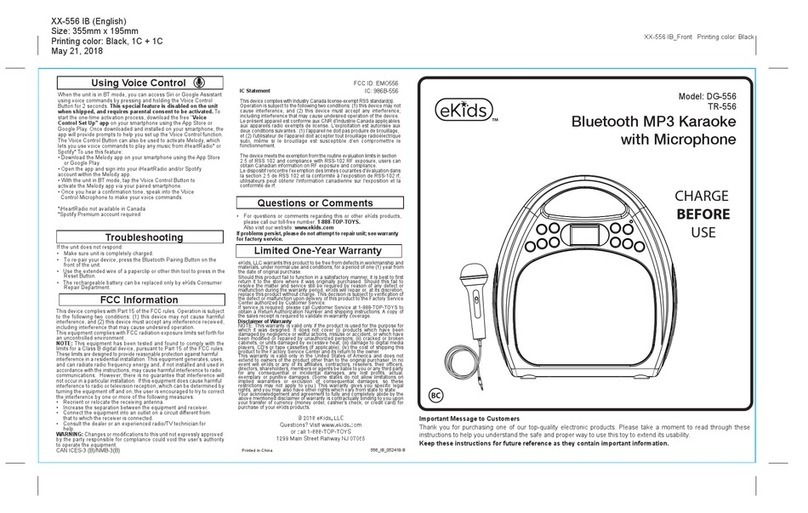
eKids
eKids DG-556 User manual
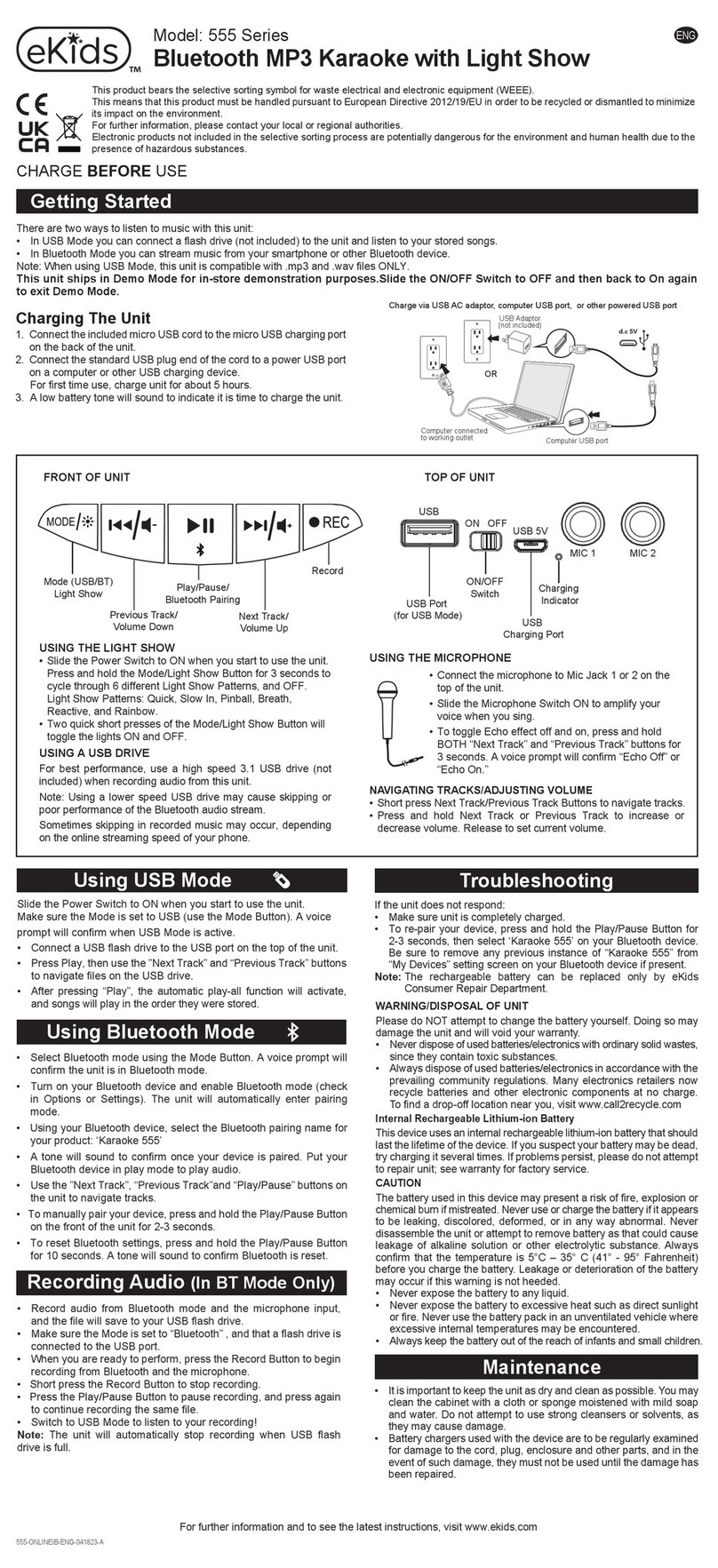
eKids
eKids 555 Series User manual

eKids
eKids 553R Series User manual

eKids
eKids JJ-673 User manual

eKids
eKids FR-553 User manual

eKids
eKids 554 User manual

eKids
eKids Disney Frozen II User manual

eKids
eKids 672 User manual
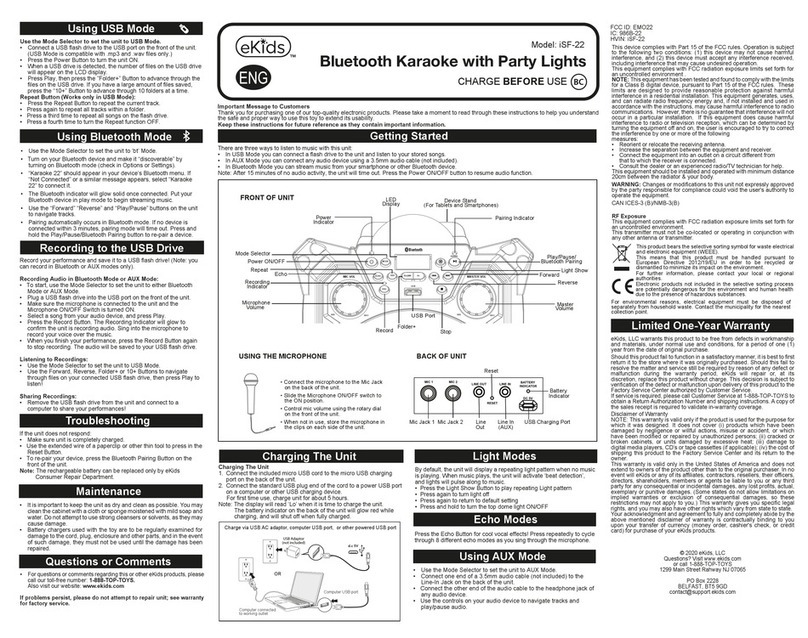
eKids
eKids iSF-22 User manual

eKids
eKids iHome iSF-36 User manual
Popular Karaoke System manuals by other brands

Giochi Preziosi
Giochi Preziosi CANTA TU instruction manual
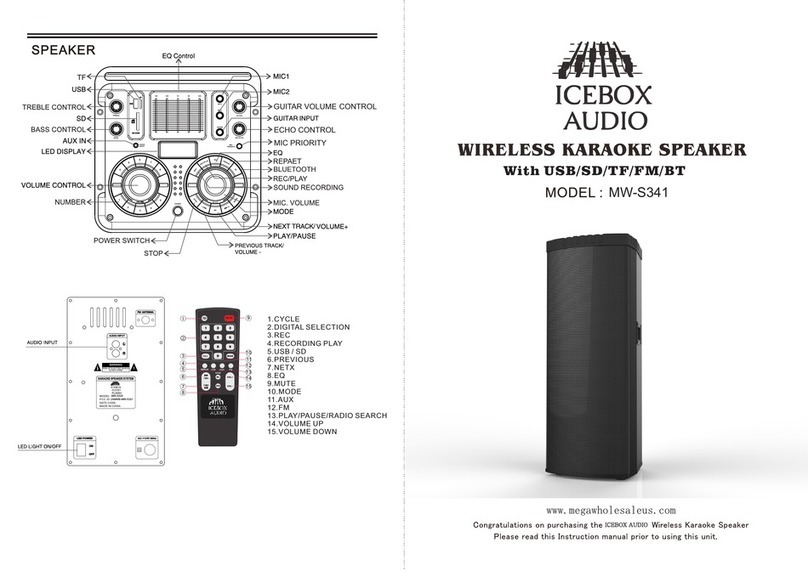
Icebox Audio
Icebox Audio MW-S341 instruction manual
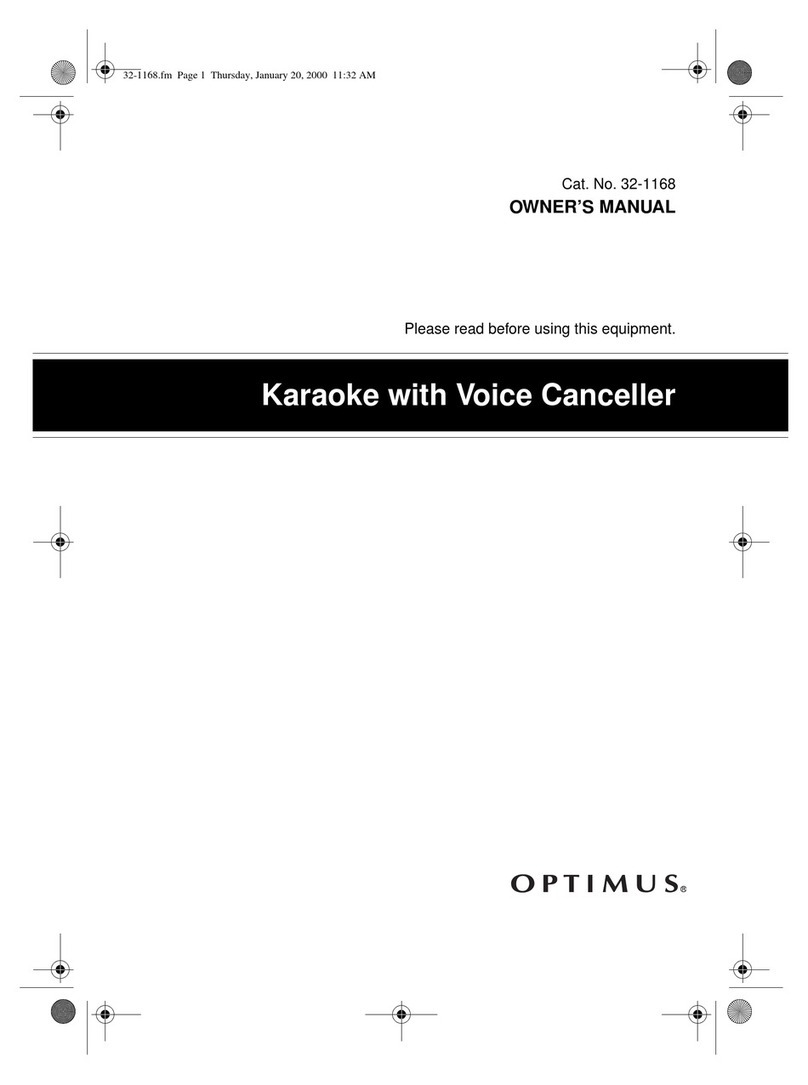
Optimus
Optimus Karaoke with Voice Canceller owner's manual
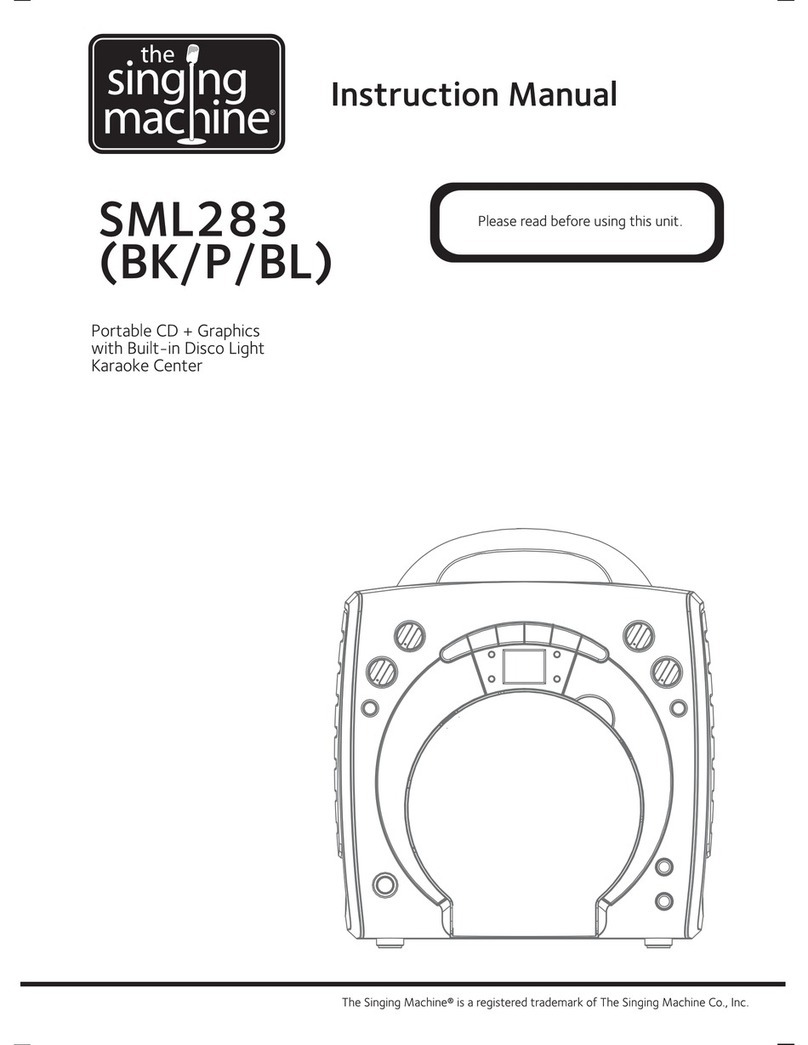
The Singing Machine
The Singing Machine SML283 instruction manual

VocoPro
VocoPro DVD-Duet Digital Key Control DVD/CD/CDC Dual Cassette Karaoke... owner's manual

Earise
Earise T29 User instruction