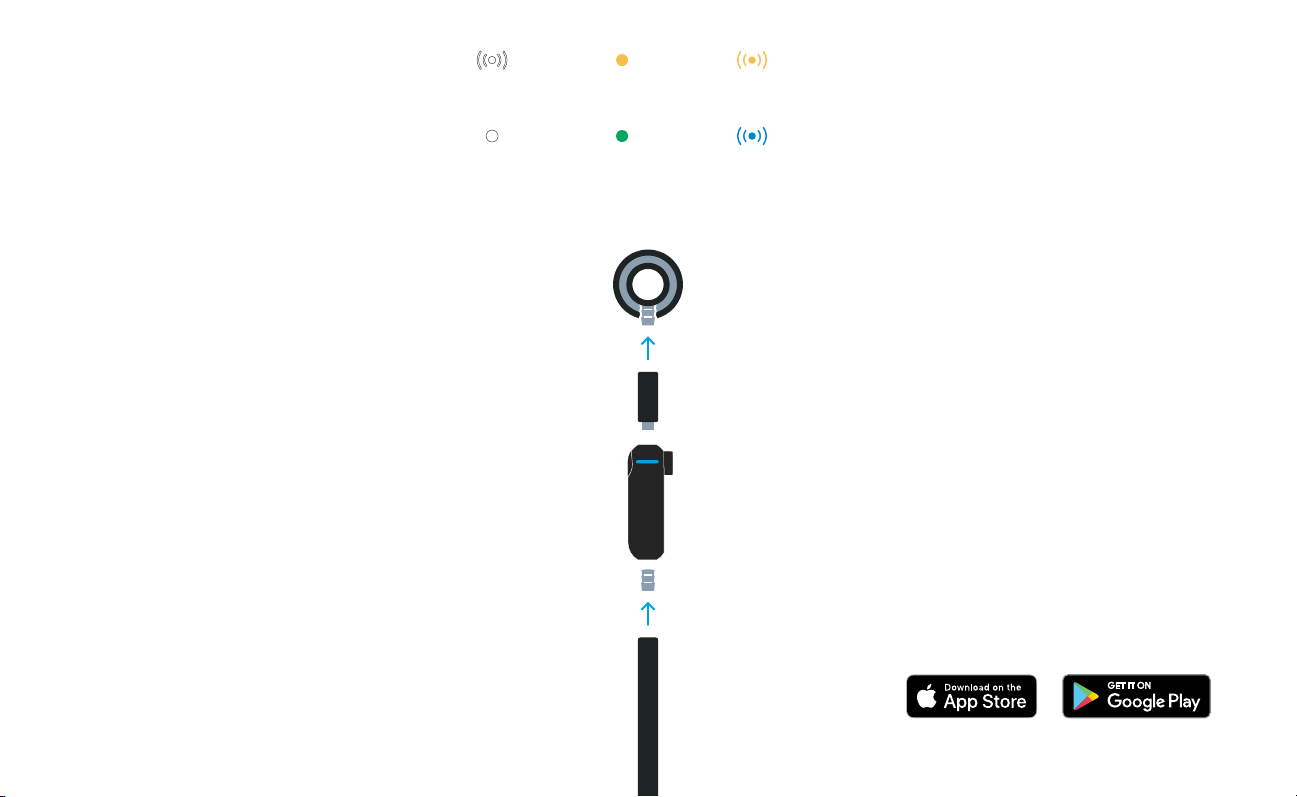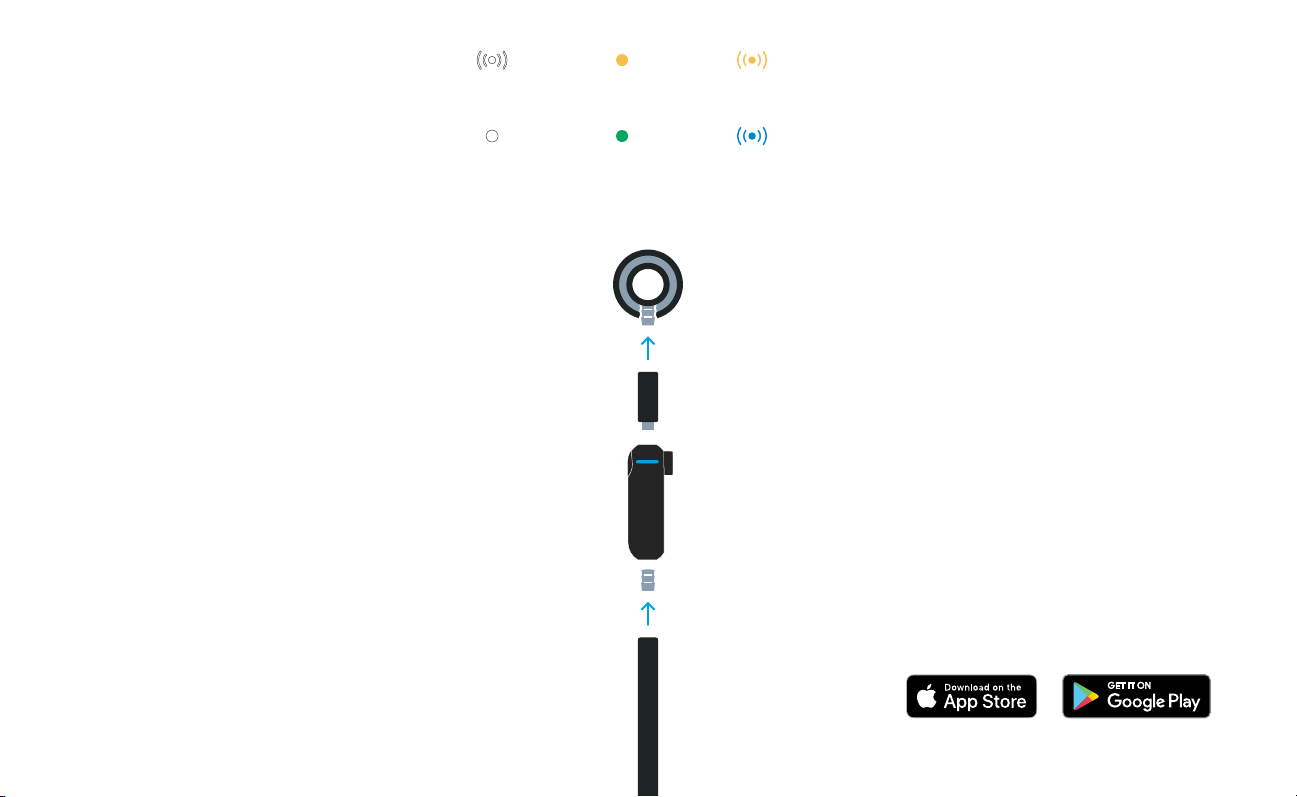
Step 1
Assemble your CORE
Choose the standard or
pediatric tubing connector and
screw into the top of the CORE,
the end closest to the power
toggle
tubing connector
Choose either the standard or
pediatric barb to screw into the
base of the CORE
to the barb
power the device. CORE will
the ON position
1.
2.
3.
4.
5.
Step 2 (optional)
Connect CORE to the Eko App
With the app installed, you can now
Visualize Ausculation Sounds,
Create Recordings, Save, and Share
Patient Data
Your CORE is now ready to be
used in Analog or Digital mode.
Download and install the App
Create an account, and log in
Turn on the CORE
1.
2.
3.
4.
Chestpiece
Tubing connector
CORE
Barb
Stethoscope tubing
CORE is OFF &
charging
CORE is LOW
on batery
CORE is ON &
seeking device
CORE is ON &
connected
CORE is fully
charged
CORE is
recording
TM and © Eko Devices Inc.
LBL 055 Rev B