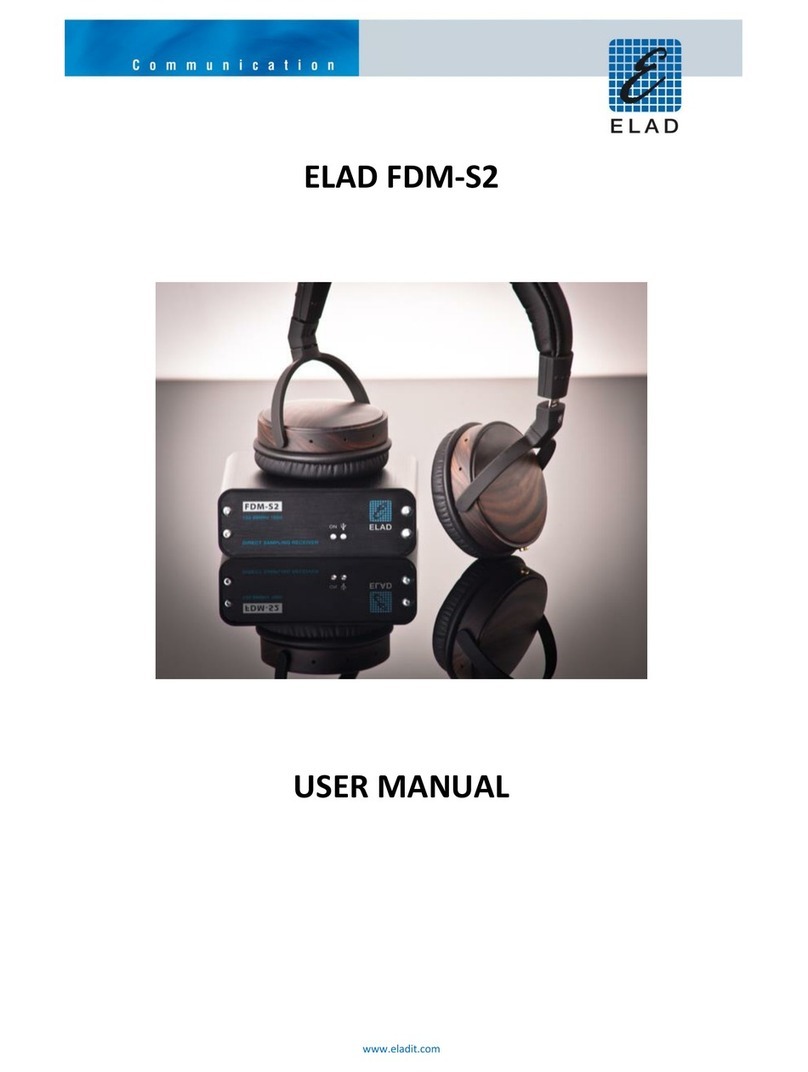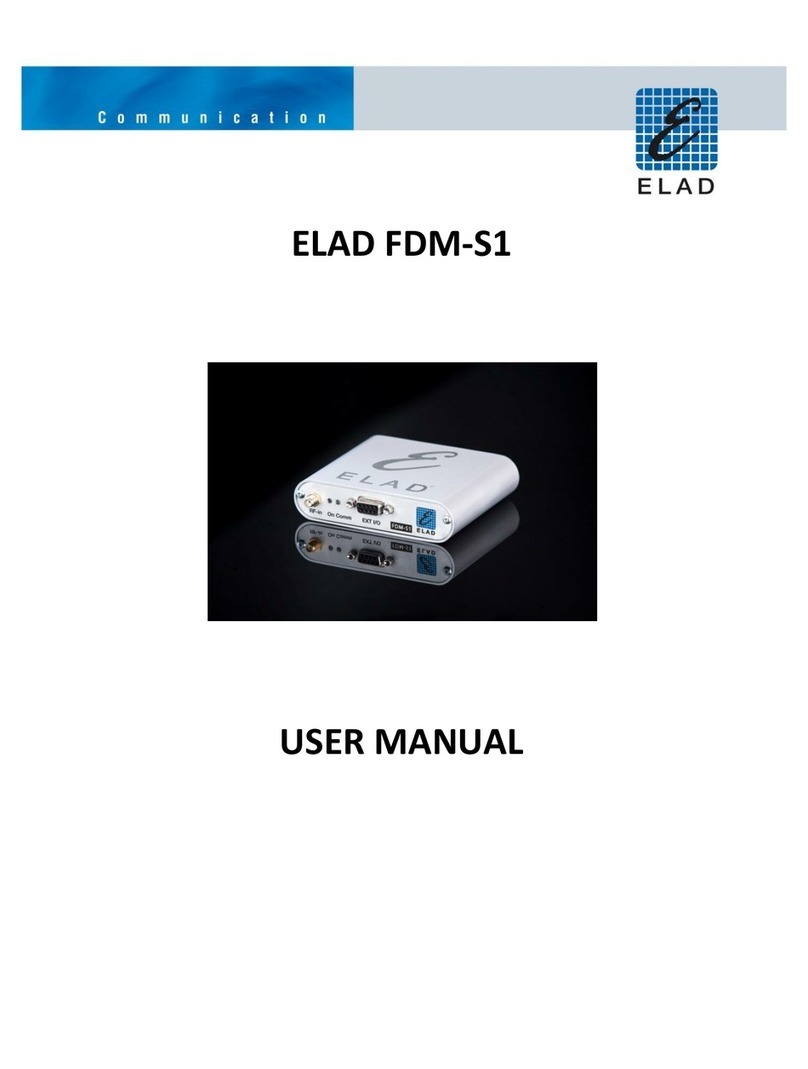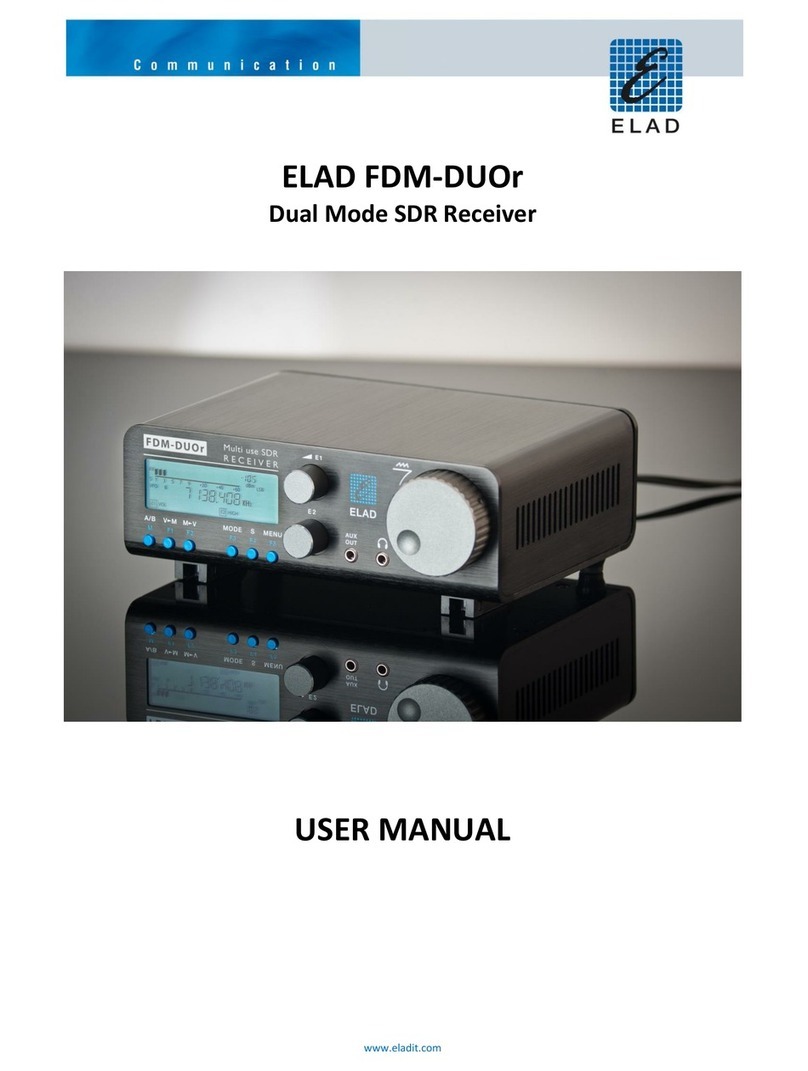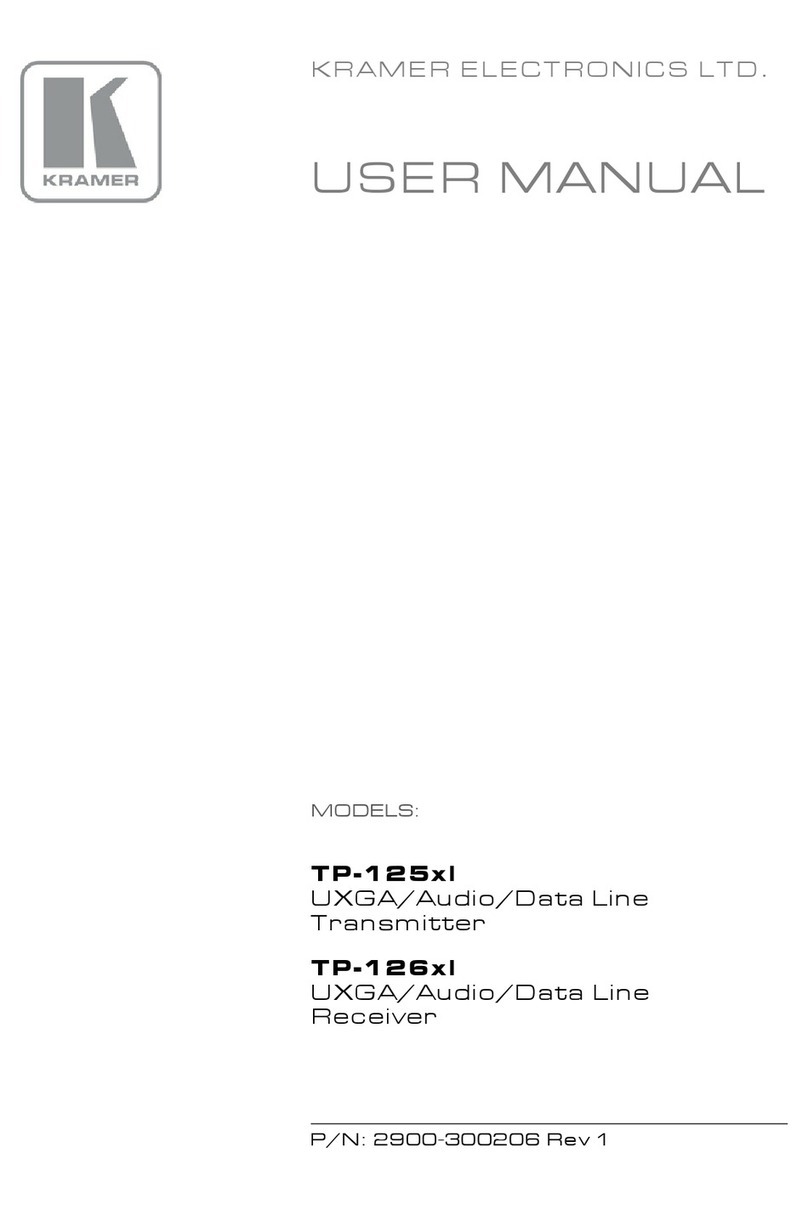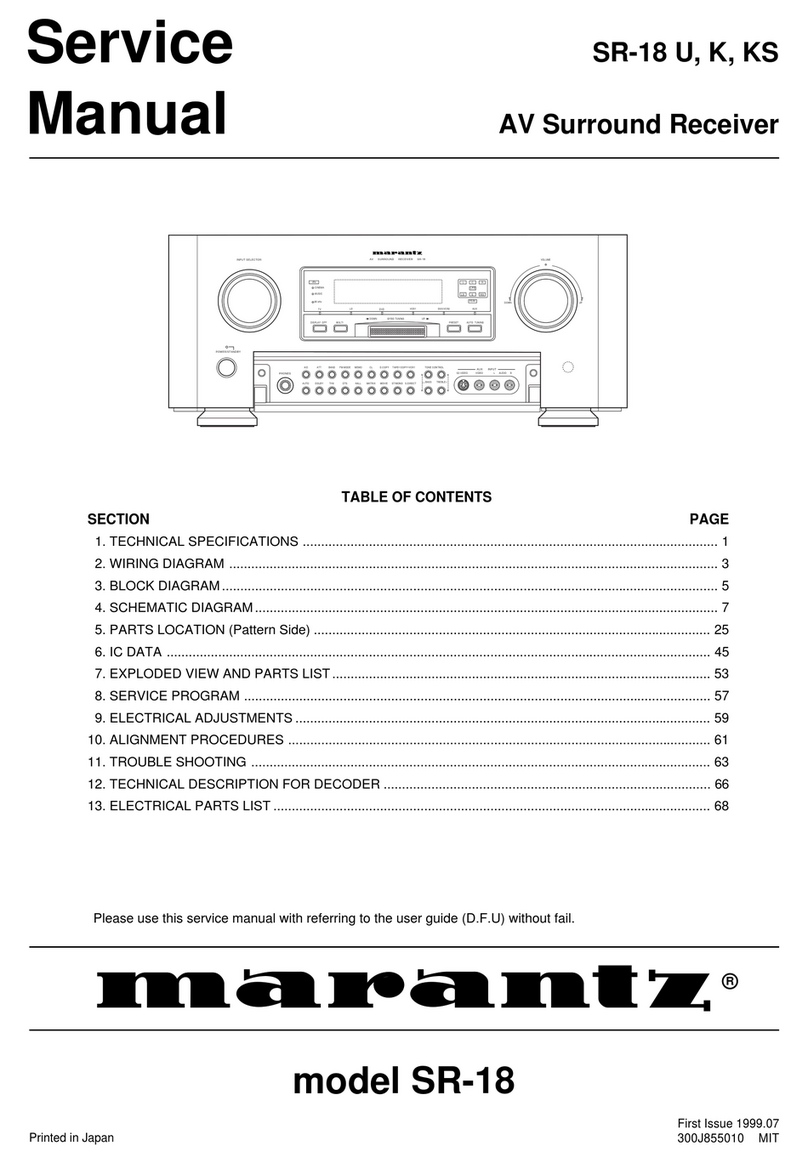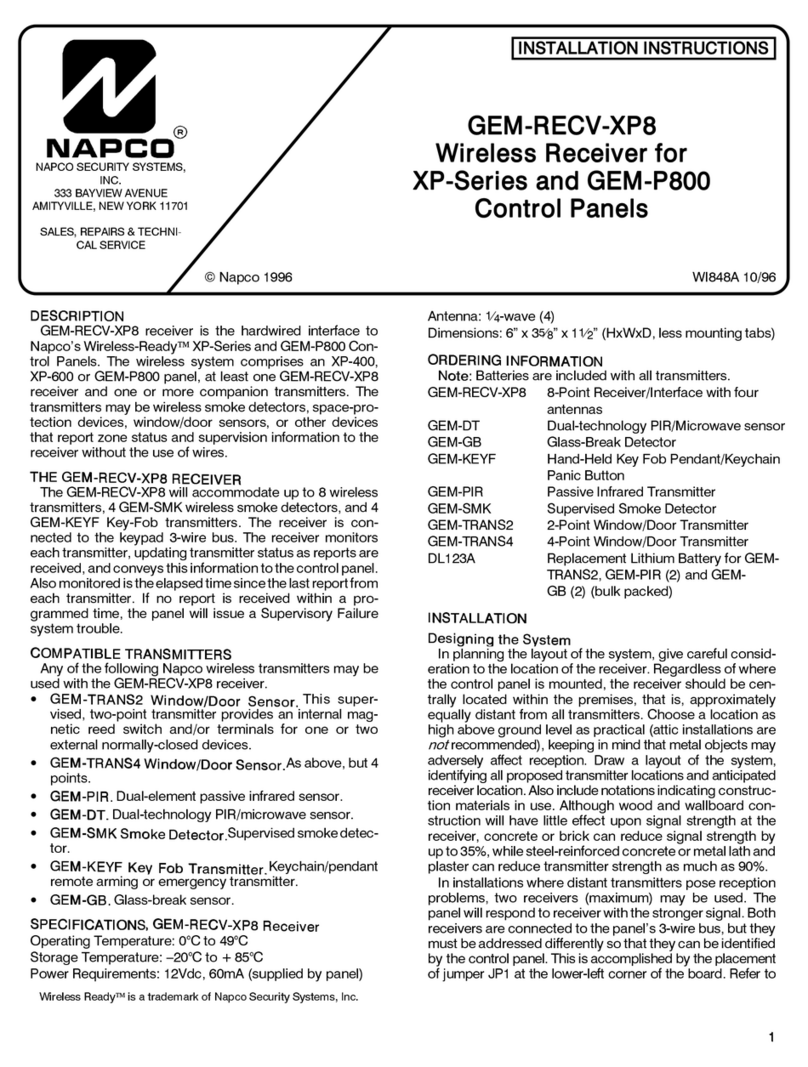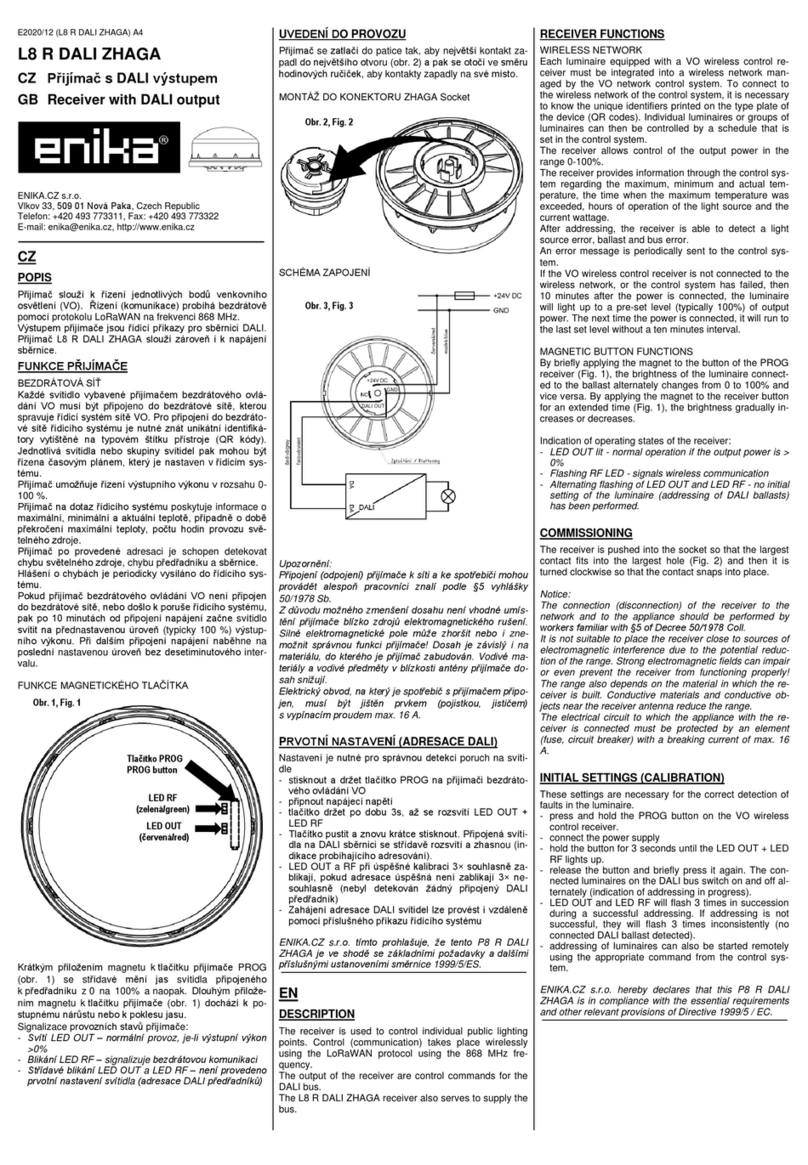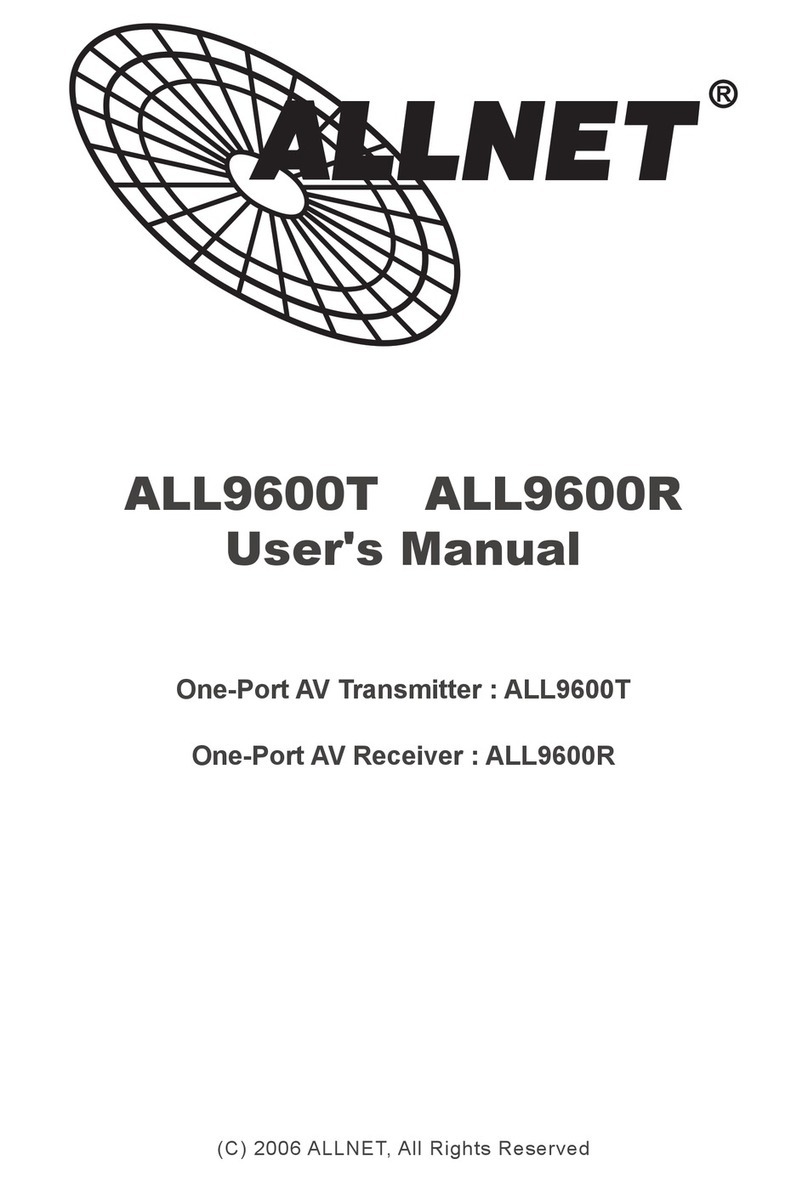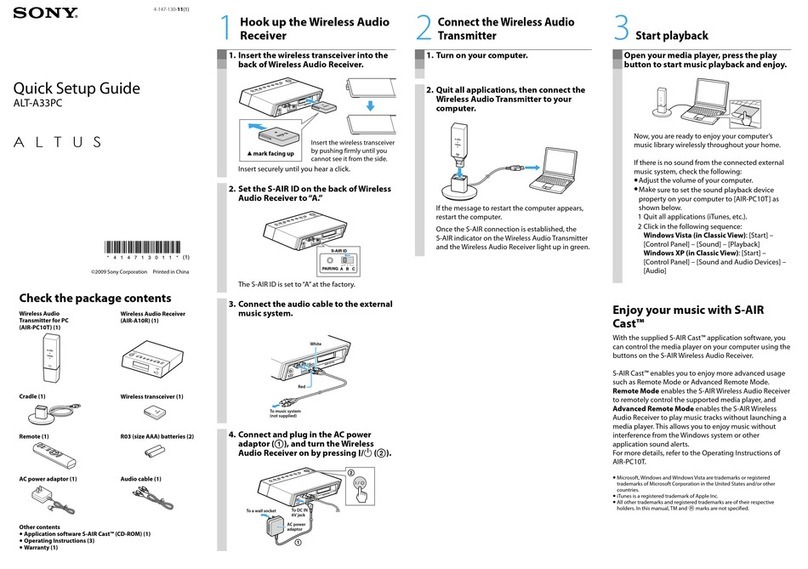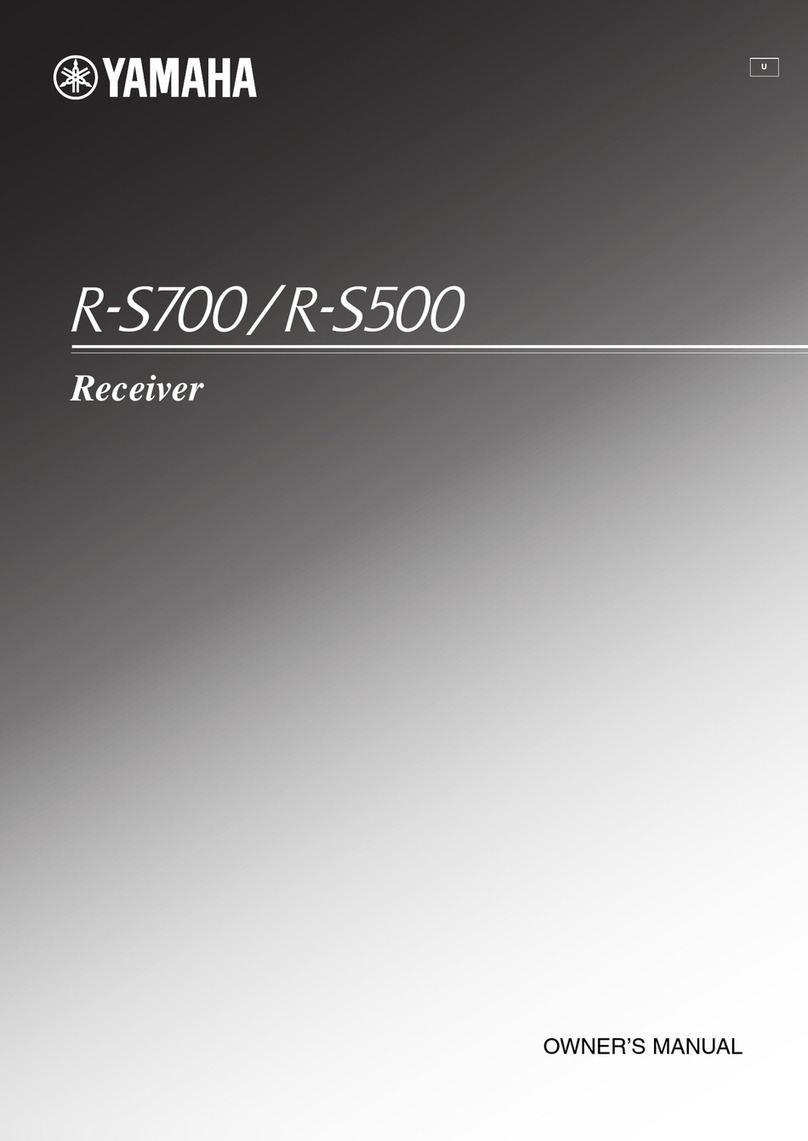ELAD FDM-DUOr User manual

www.eladit.com
ELAD FDM-DUOr
Dual Mode SDR Receiver
USER MANUAL

ELAD FDM-DUOr User Manual - Rev. 1.1 - 04/2016
© 2016 ELAD S.r.l. All rights reserved. No part of this document may be reproduced, published, used, disclosed or disseminated in any form or
by any means, electronic, photocopying or otherwise, without prior written permission of ELAD S.r.l.
2
Contents
Revision History ............................................................................................................................................ 4
1 Overview ............................................................................................................................................... 5
1.1 Notice............................................................................................................................................ 5
1.2 Firmware versions......................................................................................................................... 5
1.3 Introduction .................................................................................................................................. 5
1.3.1 Main Features ....................................................................................................................... 5
1.3.2 Block Diagram ....................................................................................................................... 6
1.4 Precautions ................................................................................................................................... 7
2 Panels Description................................................................................................................................. 8
2.1 Front Panel Description ................................................................................................................ 8
2.2 Rear Panel Description.................................................................................................................. 9
2.3 Preselectors Description .............................................................................................................11
2.3.1 Preselectors Slots................................................................................................................ 11
2.3.2 Preselectors List ..................................................................................................................12
3 LCD Display.......................................................................................................................................... 13
4 Quick Start...........................................................................................................................................15
4.1 First of all..................................................................................................................................... 15
4.2 Reset ........................................................................................................................................... 16
4.3 A first trip .................................................................................................................................... 16
5 User Interface .....................................................................................................................................19
5.1 VFO Mode ...................................................................................................................................19
5.1.1 Tuning..................................................................................................................................19
5.1.2 E1 Receiver Settings............................................................................................................ 20
5.1.3 E2 Receiver Settings............................................................................................................ 20
5.1.4 Switch VFO .......................................................................................................................... 20
5.1.5 Store VFO to memory .........................................................................................................20
5.1.6 “QuickMem” Mode.............................................................................................................21
5.1.7 VFO-A = VFO-B .................................................................................................................... 21
5.1.8 Change Operating Mode.....................................................................................................21
5.1.9 “QuickStep”......................................................................................................................... 21
5.2 MEM Mode .................................................................................................................................22
5.2.1 Select and edit a memory ...................................................................................................22
5.2.2 Delete a memory.................................................................................................................22

ELAD FDM-DUOr User Manual - Rev. 1.1 - 04/2016
© 2016 ELAD S.r.l. All rights reserved. No part of this document may be reproduced, published, used, disclosed or disseminated in any form or
by any means, electronic, photocopying or otherwise, without prior written permission of ELAD S.r.l.
3
5.2.3 Set memory to VFO.............................................................................................................22
5.2.4 Change the memory display mode ..................................................................................... 23
5.3 Knobs functions...........................................................................................................................24
5.4 Keys functions .............................................................................................................................25
5.5 Settings Menu List....................................................................................................................... 26
5.5.1 Frequency visualization offset menu ..................................................................................27
6 CAT Remote Control ........................................................................................................................... 28
6.1 General Specifications................................................................................................................. 28
6.2 Commands Types........................................................................................................................ 28
6.3 Cat Commands............................................................................................................................ 29
6.3.1 Active commands list ..........................................................................................................29
6.3.2 Active commands tables ..................................................................................................... 30
6.3.3 Compatibility commands ....................................................................................................41
7 Software & Driver Installation ............................................................................................................47
7.1 Software installation...................................................................................................................47
7.1.1 First-time install in Windows 8 and Windows 7 ................................................................. 47
7.1.2 First-time install in Windows XP ......................................................................................... 52
7.1.3 Update an existing software version .................................................................................. 56
7.2 USB driver ................................................................................................................................... 57
7.2.1 USB driver installation in Windows 8 and Windows 7........................................................ 57
7.2.2 USB driver installation in Windows XP................................................................................ 64
7.2.3 USB CAT Serial port ............................................................................................................. 71
8 Firmware Update ................................................................................................................................ 72
8.1 RX firmware update .................................................................................................................... 72
8.2 USB interface firmware update .................................................................................................. 74
8.3 FPGA firmware update................................................................................................................ 74
8.4 User interface (UI) firmware update........................................................................................... 75
9 Technical Specifications ......................................................................................................................77
Declaration of Conformity (EC) ................................................................................................................... 78

ELAD FDM-DUOr User Manual - Rev. 1.1 - 04/2016
© 2016 ELAD S.r.l. All rights reserved. No part of this document may be reproduced, published, used, disclosed or disseminated in any form or
by any means, electronic, photocopying or otherwise, without prior written permission of ELAD S.r.l.
4
Revision History
Revision
Date
Description
Rev 1.1
04/2016
Added the OW cat command description.
Updated the MA, MB and RF cat command descriptions with CWR
information.
Updated firmware versions table.

ELAD FDM-DUOr User Manual - Rev. 1.1 - 04/2016
© 2016 ELAD S.r.l. All rights reserved. No part of this document may be reproduced, published, used, disclosed or disseminated in any form or
by any means, electronic, photocopying or otherwise, without prior written permission of ELAD S.r.l.
5
1Overview
1.1 Notice
Amateur radio regulations vary from country to country. Confirm your local amateur radio regulations
and requirements before operating the ELAD FDM-DUOr.
1.2 Firmware versions
The features described in this manual refers the following firmware versions :
RX Demodulator
User Interface
USB Interface
FPGA
Ver. 1.29
Date: 03/17/2016
Ver. 4.57
Date: 04/11/2016
Ver. 4.09
Date: 05/28/2015
Ver. 2.00
Date: 07/30/2014
1.3 Introduction
Thank you for choosing the FDM-DUOr. It is an innovative dual mode SDR (Software Defined Radio)
receiver covering the frequency range from 9kHz to 54MHz. The FDM-DUOr can be used like a standard
receiver in stand-alone mode or in remote mode to exploit the full potential of the ELAD FDM-SW2
software. The FDM-DUOr can still be connected to the FDM-SW2 software when it works in "stand-
alone" mode.
NOTE: For detailed information about ELAD FDM-SW2 software refer to user manual available at
http://sdr.eladit.com/FDM-sw2 20Software/Doc/
1.3.1 Main Features
Frequency range: 9kHz to 54MHz in direct sampling mode.
Two antenna connectors (one with a 54MHz low-pass filter, the other one without).
10 slots for preselectors (filters). Settable by the user with the FDM-SW2 software.
Operating modes: CW, CWR, LSB, USB, AM and FM.
ADC Linear LTC2165,16bit @122.88MHz.
FPGA Spartan 6 XC6SLX25 + Serial Flash for stand-alone mode.
Stand-alone RX demodulator with STM32F4 ARM floating point μController.
LPC1766 Cortex M3 for LCD & Keyboard control.
Clocking source Si5338 driven by 10MHz TCXO or external reference input.
CAT USB interface with FTDI controller.

ELAD FDM-DUOr User Manual - Rev. 1.1 - 04/2016
© 2016 ELAD S.r.l. All rights reserved. No part of this document may be reproduced, published, used, disclosed or disseminated in any form or
by any means, electronic, photocopying or otherwise, without prior written permission of ELAD S.r.l.
6
1.3.2 Block Diagram

ELAD FDM-DUOr User Manual - Rev. 1.1 - 04/2016
© 2016 ELAD S.r.l. All rights reserved. No part of this document may be reproduced, published, used, disclosed or disseminated in any form or
by any means, electronic, photocopying or otherwise, without prior written permission of ELAD S.r.l.
7
1.4 Precautions
Connect the receiver only to a power source described in this manual.
Take care when plugging-in cables, avoid applying sideways pressure that might damage the
connectors.
Avoid operating in wet conditions.
For better performance and safety, connect the receiver to good earth ground using a short,
heavy, braided cable.
Ground all outdoor antennas for this receiver using approved methods. Grounding helps protect
against voltage surges caused by lightning. It also reduces the chance of build-up of static
charge.
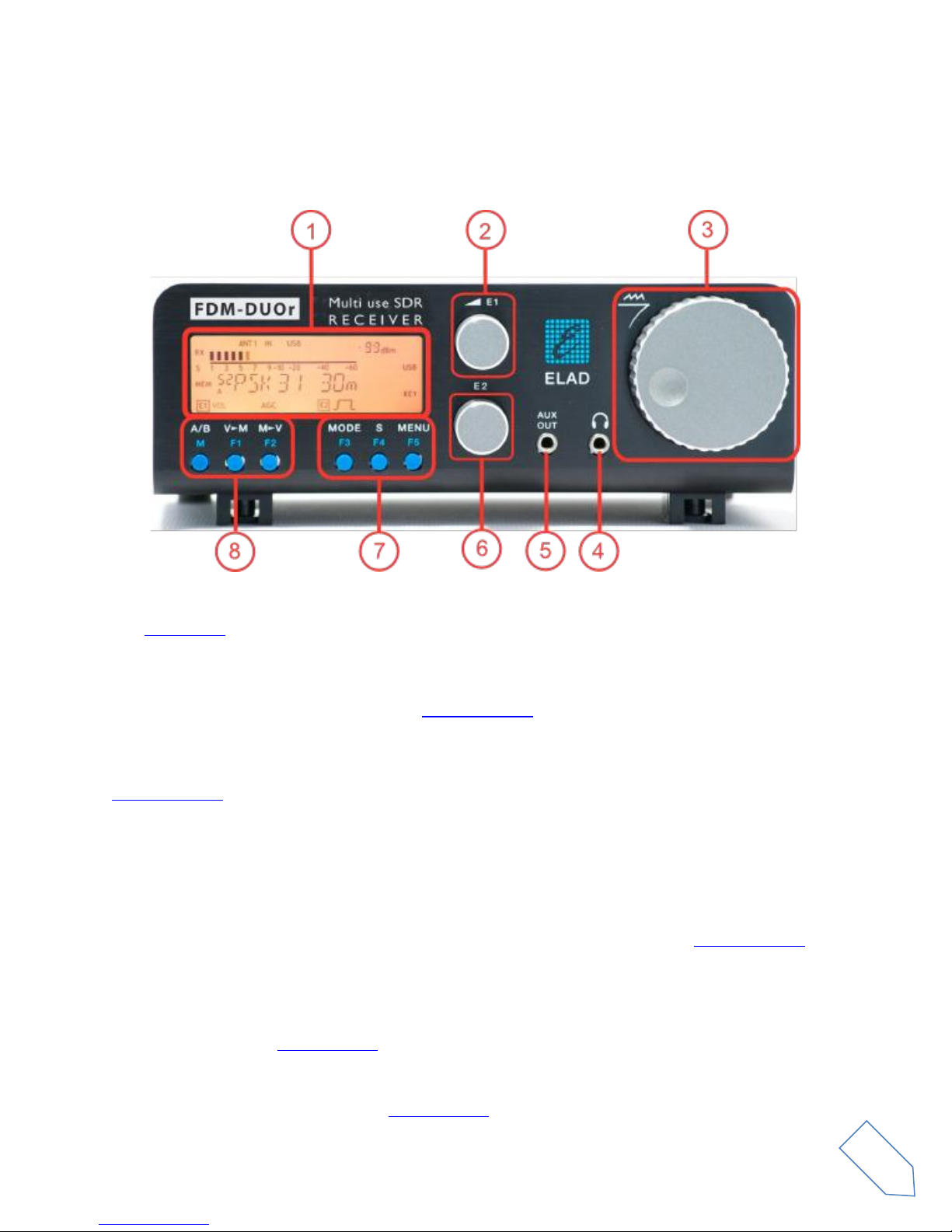
ELAD FDM-DUOr User Manual - Rev. 1.1 - 04/2016
© 2016 ELAD S.r.l. All rights reserved. No part of this document may be reproduced, published, used, disclosed or disseminated in any form or
by any means, electronic, photocopying or otherwise, without prior written permission of ELAD S.r.l.
8
2Panels Description
2.1 Front Panel Description
1 - LCD Display
See LCD Display.
2 - E1 Knob
Available functions : settings of audio volume, squelch for FM, gain control (AGC), noise reduction (NR),
noise blanker (NB) and auto notch (AN). See Knobs functions for more information about knobs use.
3 - Main Knob
Available functions : VFO tuning, memory selection in MEM mode, step selection in VFO mode. See
Knobs functions for more information about knobs use.
4 - Main audio output for speakers and headphones (front panel)
5 - Auxiliary audio output
6 - E2 Knob
Available functions : settings of reception filters, CW pitch value, and RIT value. See Knobs functions for
more information about knobs use.
7 - MODE and MENU buttons
Operating mode selection (AM, CW, …). Tune mode activation. “QuickStep” function activation. Access
to the setup menu. See Keys functions for more information about keys use.
8 - VFO and MEM buttons
Basic VFO and memory operations. See Keys functions for more information about keys use.

ELAD FDM-DUOr User Manual - Rev. 1.1 - 04/2016
© 2016 ELAD S.r.l. All rights reserved. No part of this document may be reproduced, published, used, disclosed or disseminated in any form or
by any means, electronic, photocopying or otherwise, without prior written permission of ELAD S.r.l.
9
2.2 Rear Panel Description
1 - USB Receiver Data Connector
USB 2.0 port. Connect it to computer to use the SW2 software. Please use the supplied cable.
2 - Frequency Reference Input
SMA 50 Ohm connector. Apply an 10MHz 0dBm signal.
3 - Input Antenna 1 Connector
M-type 50 Ohm connector. Connected to the integrated low pass filter.
4 - Input Antenna 2 Connector
M-type 50 Ohm connector. Not connected to the integrated low pass filter.
5 - Mute Input Connector
3.5mm stereo jack connector.
RING: do not connect (reserved for future use).
TIP : mute input, connect to GROUND to activate the mute functionality.
2
3
4
5
6
1
11
10
9
8
7
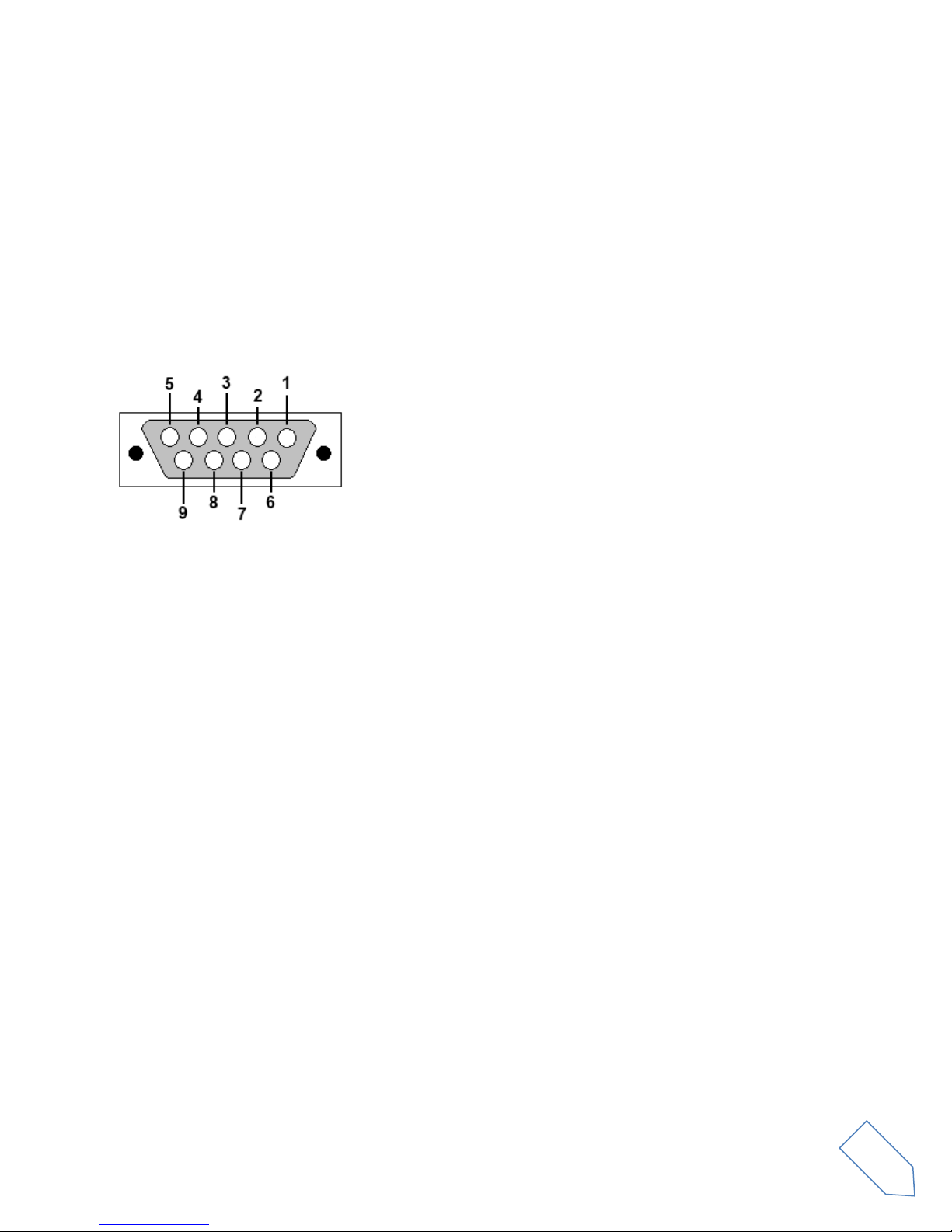
ELAD FDM-DUOr User Manual - Rev. 1.1 - 04/2016
© 2016 ELAD S.r.l. All rights reserved. No part of this document may be reproduced, published, used, disclosed or disseminated in any form or
by any means, electronic, photocopying or otherwise, without prior written permission of ELAD S.r.l.
10
6 - CAT USB Serial Port
USB 2.0 port. Connect it to the computer to manage the FDM-DUOr through the CAT (Computer Aided
Transceiver) protocol.
7 - Power Switch
Turns on or off the FDM-DUOr.
8 - Power Connector
Voltage to apply : 13.8V. Maximum current consumption : 0.6A DC.
9 - Expansion Port
DB9 connector for external hardware. THIS IS NOT A STANDARD SERIAL PORT.
Pin 1: SPI Latch
Pin 2: I2C SCL
Pin 3: SPI Clock
Pin 4: I2C SDA
Pin 5: Ground
Pin 6: DUOr TX
Pin 7: DUOr RX
Pin 8: SPI Data
Pin 9: +5V
10 –Main audio output for speakers and headphones (rear panel)
11 –Ground Connector
For better performance and safety, connect it to an earth ground using a short and wide cable.

ELAD FDM-DUOr User Manual - Rev. 1.1 - 04/2016
© 2016 ELAD S.r.l. All rights reserved. No part of this document may be reproduced, published, used, disclosed or disseminated in any form or
by any means, electronic, photocopying or otherwise, without prior written permission of ELAD S.r.l.
11
2.3 Preselectors Description
2.3.1 Preselectors Slots
The FDM-DUOr has ten slots for preselector filters. To change the preselectors configuration remove the
top cover, identify the appropriate slot and insert or remove the preselector board. The picture below
shows their position and numbering. Use the FDM-DUOr manager in the FDM-SW2 software to send the
preselectors configuration to the FDM-DUOr.
See below the FDM-DUOr front end block diagram.
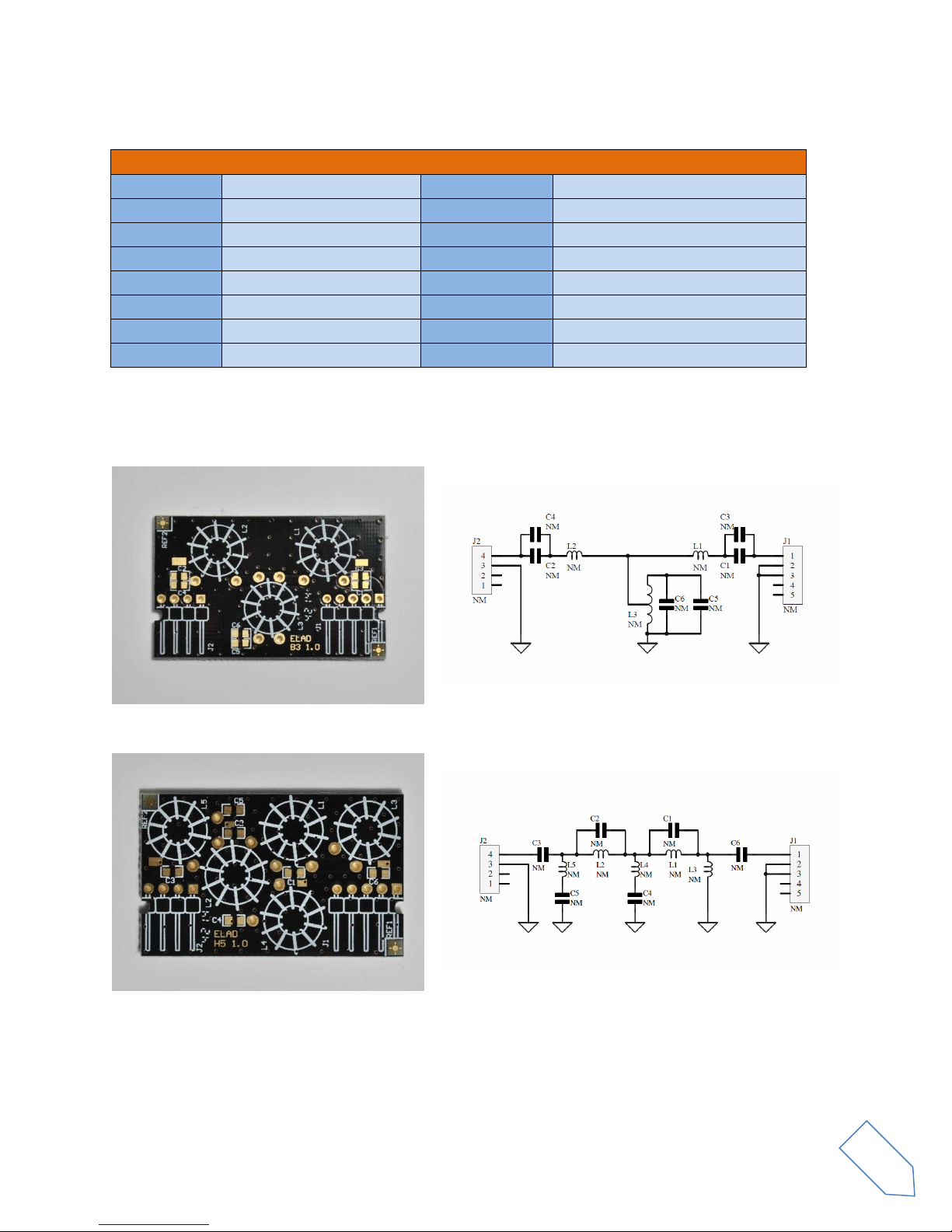
ELAD FDM-DUOr User Manual - Rev. 1.1 - 04/2016
© 2016 ELAD S.r.l. All rights reserved. No part of this document may be reproduced, published, used, disclosed or disseminated in any form or
by any means, electronic, photocopying or otherwise, without prior written permission of ELAD S.r.l.
12
2.3.2 Preselectors List
Actual SFP-08 available preselectors (*)
Code
Description
Code
Description
FHP05M-1
High Pass 500 kHz
FBP17-1
Band Pass 17 m
FHP1M7-1
High Pass 1700 kHz
FBP15-1
Band Pass 15 m
FBP160-1
Band Pass 160 m
FBP12-1
Band Pass 12 m
FBP80-1
Band Pass 80 m
FBPY
Bypass module (**)
FBP40-1
Band Pass 40 m
FPCB-B3
Empty module for self-made filters
FBP30-1
Band Pass 30 m
FPCB-H5
Empty module for self-made filters
FBP20-1
Band Pass 20 m
(*) Please refer to ELAD website for updated list of preselector modules.
FPCB-B3 Preselector Schematic
FPCB-H5 Preselector Schematic
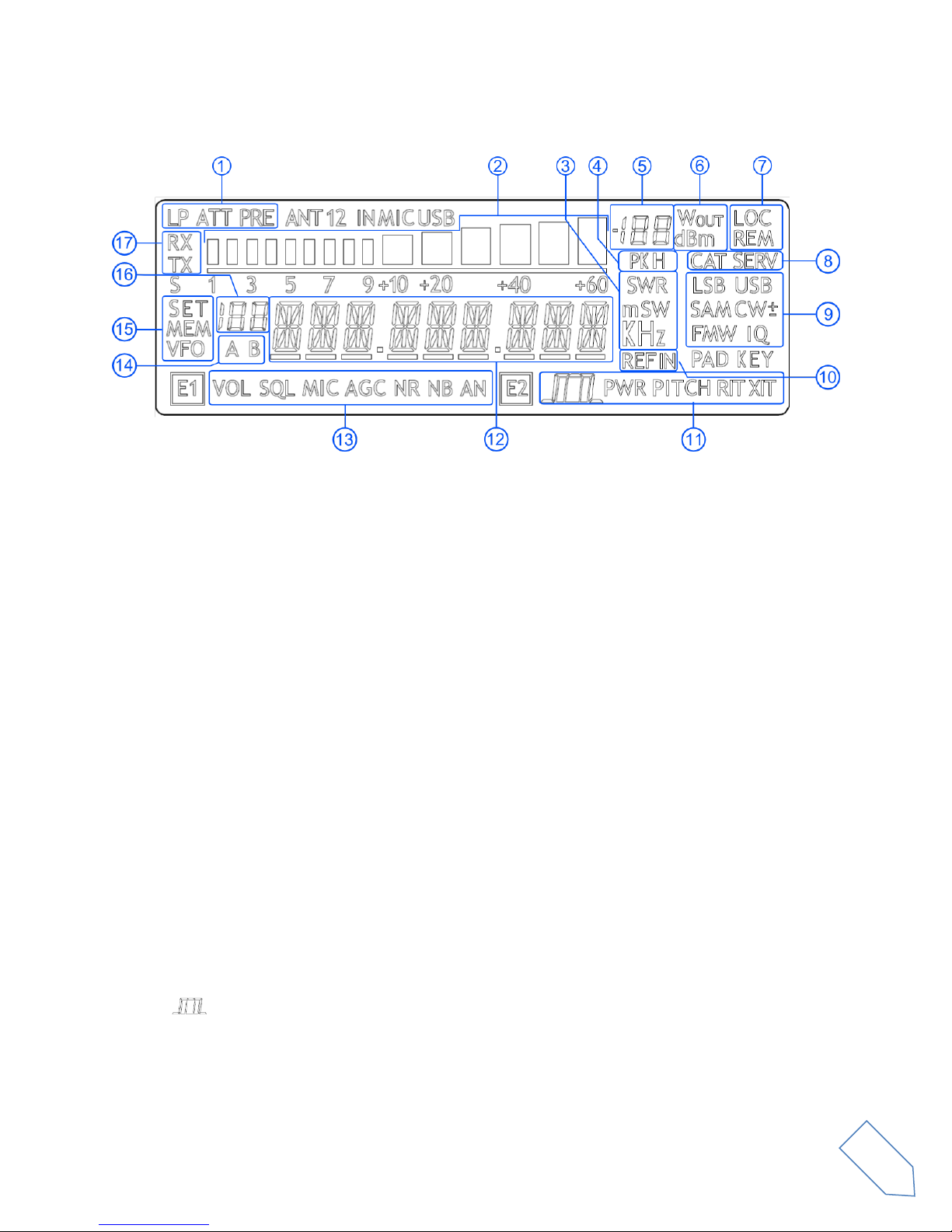
ELAD FDM-DUOr User Manual - Rev. 1.1 - 04/2016
© 2016 ELAD S.r.l. All rights reserved. No part of this document may be reproduced, published, used, disclosed or disseminated in any form or
by any means, electronic, photocopying or otherwise, without prior written permission of ELAD S.r.l.
13
3LCD Display
1. LP: turns on when the low pass filter is active.
ATT: turns on when attenuation is active.
2. METER: displays the signal strength in S-units.
3. Units of measurements of the values displayed. The “S” letter of SWR is also used to indicate
that the “QuickStep” function is active.
4. PK: blinks if the ADC of reception is “overloaded”.
5. Secondary indication: displays the signal strength in dBm.
6. Measurement unit for the secondary indication.
7. LOC: turns on when the Main Knob is locked.
REM: turns on when the remote mode is active, turns off when the stand-alone mode is active.
8. CAT: turns on when a CAT command is received.
SERV: turns on when the service mode is enabled.
9. Displays the selected operating mode.
10. Turns on when the external frequency reference is present.
11. E2 selected function :
: filter bandwidth setting,
PITCH : CW pitch frequency setting,
RIT : Receiver Incremental Tuning setting.
12. Alphanumeric characters to displaying messages and numeric values.

ELAD FDM-DUOr User Manual - Rev. 1.1 - 04/2016
© 2016 ELAD S.r.l. All rights reserved. No part of this document may be reproduced, published, used, disclosed or disseminated in any form or
by any means, electronic, photocopying or otherwise, without prior written permission of ELAD S.r.l.
14
13. E1 selected function :
VOL: main volume setting,
SQL : squelch setting (for FM mode),
AGC: automatic gain control settings,
NR: noise reduction setting,
NB: noise blanker setting,
AN : auto notch setting.
14. Displays the selected VFO, A or B.
15. MEM: turns on in memory mode.
VFO: turns on in VFO mode.
SET: turns on when the setting menu is shown.
SET: turns on jointly to MEM when the VFOMEM menu is active.
16. In memory mode, displays the selected memory index. When in the setting menu, displays the
menu number.
17. RX: reception state indication.

ELAD FDM-DUOr User Manual - Rev. 1.1 - 04/2016
© 2016 ELAD S.r.l. All rights reserved. No part of this document may be reproduced, published, used, disclosed or disseminated in any form or
by any means, electronic, photocopying or otherwise, without prior written permission of ELAD S.r.l.
15
4Quick Start
These instructions are intended only for a quick guide, detailed instructions are given later in this
manual.
4.1 First of all
To avoid having a forest of buttons and knobs as front panel, each control has different operating
modes.
The buttons can be “short pressed” or “long pressed” to activate different functions. The different
functions associated to each pressure are written in different colors just above the corresponding
button. Each top white label is associated to the “short pressure” on the button, while the lower blue
label is associated to the “long pressure”.
The knobs can be pressed as well to control a different parameter.
swaps A and B VFOs if “short pressed”, and swaps VFO and Memory mode if “long pressed”.
The A/B label refers to the A/B VFO swap obtained with a “short pressure”.
The M label refers to the VFO/Memory mode swap obtained with a “long pressure”.
Example
A button is “long pressed” when it is kept pressed for more than 1 sec.
This value can be changed using menu 71 ( Hold Time ) as explained in section 5.5 -
Settings Menu
List.
Valid values can vary from 500 ms to 2500 ms.
Long Pressure
The E1 knob usually controls the audio volume, but if pressed once it controls the squelch value.
Example
The tuning knob can be pressed to change the tuning step or to enter the “Digit by digit tuning
mode”.
The tuning knob operations are detailed in section 5.1.1 - Tuning.
Tuning

ELAD FDM-DUOr User Manual - Rev. 1.1 - 04/2016
© 2016 ELAD S.r.l. All rights reserved. No part of this document may be reproduced, published, used, disclosed or disseminated in any form or
by any means, electronic, photocopying or otherwise, without prior written permission of ELAD S.r.l.
16
4.2 Reset
When first approaching a largely programmable device like FDM-DUOr it is nearly unavoidable to mess
some parameters with useless values. This is not a problem and should not prevent users from trying
the different settings, since a “reset” command is available to bring back the device to the factory
settings.
4.3 A first trip
A radio like FDM-DUOr has many possible application scenarios, both used as a stand-alone device, and
paired with its mate software.
In this section the simplest and most common uses will be shown, to allow a first familiarization with
FDM-DUOr.
The first use for FDM-DUOr is, clearly, reception. To do that, just connect the device to a 12V power
supply (or to a battery) and turn it on by using the back switch.
After some seconds the device is in reception mode with VFO A enabled.
The reset procedure is quite simple:
•short press the MENU button
•turn the F2 knob until reading 81 DEFAULT on the display
•short press the E2 knob to show “N” on the right of DEFAULT
•turn the E2 knob to change “N” to “Y”
•short press the E2 knob
•wait for the radio reset and restart
Reset

ELAD FDM-DUOr User Manual - Rev. 1.1 - 04/2016
© 2016 ELAD S.r.l. All rights reserved. No part of this document may be reproduced, published, used, disclosed or disseminated in any form or
by any means, electronic, photocopying or otherwise, without prior written permission of ELAD S.r.l.
17
The main controls are as follows:
The button is used to change to mode: at each short press the mode is changed to the next
possible mode.
Modes
The tuning is done using the main tuning knob.
It is possible to change the tuning step to an alternate value with a short pressure on the
button.
Another short pressure on the button resets the usual tuning step.
It is possible to change the tuning step to various values with a short pressure on the tuning knob.
This leads the tuning knob to select different tuning steps.
Once the desired step has been selected, another short pressure on the tuning knob will bring it back
to control the tuning, using the new selected step.
Tuning
The volume is set by the E1 knob.
The E2 knob controls the bandwidth.
Volume and bandwidth
FDM-DUOr does not have the “band” concept, thus there is no “band switch”.
There are, though, some special memories holding the value of the low frequency limit of each band
as factory settings.
The “Quick Mem” mode can be used to quickly reach the wanted band; it is activated by long
pressing the button.
Press and hold the button until the display shows the wanted band.
Bands

ELAD FDM-DUOr User Manual - Rev. 1.1 - 04/2016
© 2016 ELAD S.r.l. All rights reserved. No part of this document may be reproduced, published, used, disclosed or disseminated in any form or
by any means, electronic, photocopying or otherwise, without prior written permission of ELAD S.r.l.
18
By clicking on the E1 knob, it is possible to activate some useful options:
1. Audio Volume: this, as seen previously, is the default behavior;
2. Squelch Value: if activated, the related icon on the display blinks;
3. Automatic Gain Control On/Off: if activated, the AGC icon on the display blinks;
4. Automatic Gain Control Speed: it is possible to select Slow, Medium, or Fast;
5. Noise Reduction: it is possible to activate and set the level, if activated the NR icon on the
display blinks;
6. Noise Blanker: it is possible to activate and set the level, if activated the NB icon on the
display blinks;
7. Auto Notch: it is possible to activate and select two different levels of intervention; when
activated, Auto Notch detects and kills an audio persistent tone.
By clicking on the E2 knob, it is possible to activate some useful options:
1. Filter Bandwidth: this, as seen previously, is the default behavior;
2. CW Pitch: this allows to choose the preferred CW reception tone;
3. Receive Incremental Tuning On/Off;
4. Receive Incremental Tuning Value: this allows to move the reception frequency away from
the transmission frequency; this function appears only if the previous Receive Incremental
Tuning is set to On.
Enhancing Reception

ELAD FDM-DUOr User Manual - Rev. 1.1 - 04/2016
© 2016 ELAD S.r.l. All rights reserved. No part of this document may be reproduced, published, used, disclosed or disseminated in any form or
by any means, electronic, photocopying or otherwise, without prior written permission of ELAD S.r.l.
19
5User Interface
5.1 VFO Mode
The VFO mode is the default mode of FDM-DUOr. Each VFO memorize the tuning frequency, mode and
tuning step
5.1.1 Tuning
In this mode, use the Main Knob to tune a frequency.
A short pressure on the main knob enter the frequency step menu
Use the main knob to modify the tuning step, then with a short pressure return in the VFO menu.
With a long pressure over the main knob, the Digit by Digit Frequency tuning mode is activated
In this mode use the main knob to modify the selected digit and E1 or E2 to change witch digit you want
to modify. Apply a short pressure on main knob to return in the standard tuning mode.

ELAD FDM-DUOr User Manual - Rev. 1.1 - 04/2016
© 2016 ELAD S.r.l. All rights reserved. No part of this document may be reproduced, published, used, disclosed or disseminated in any form or
by any means, electronic, photocopying or otherwise, without prior written permission of ELAD S.r.l.
20
5.1.2 E1 Receiver Settings
Apply a short pressure on the E1 knob to change the E1 selected parameter, the selected parameter
icon is turned on in the LCD. Turn until one click the E1 knob to display the parameter value, then turn
again E1 to modify the parameter value.
SQL: if the Squelch is turned on the relative SQL icon blinks.
AGC: if the AGC is turned OFF (manual gain mode), the AGC icon blinks.
NR and NB: if the Noise Reducer or the Noise Blanker is turned on the relative NR or NB icon blinks.
5.1.3 E2 Receiver Settings
Apply a short pressure on the E2 knob to change the E2 selected parameter, turn until one click the E1
knob to display the parameter value, then turn again E1 to modify the parameter value.
RIT: if the RIT is turned on the relative RIT icon blinks, note that if the RIT is turned off the “Rit Value”
menu is not displayed. To modify the RIT value you have to use the E2 knob to change the selected digit
and press the key to change the digit selection. Keep press the key to reset the RIT value.
5.1.4 Switch VFO
Use the button to switch VFO-A/B.
5.1.5 Store VFO to memory
Use the key to store the current VFO settings into a memory
Use E2 knob or main knob to select the destination memory and confirm with a short pressure on E2.
Other manuals for FDM-DUOr
1
Table of contents
Other ELAD Receiver manuals