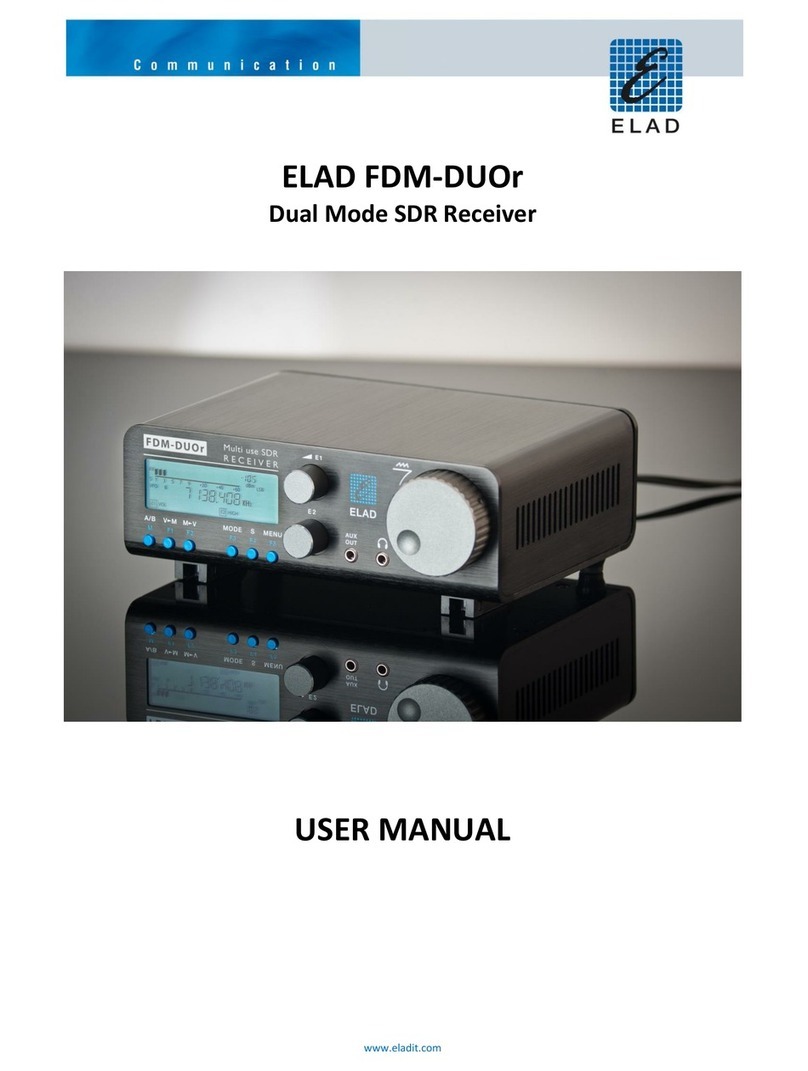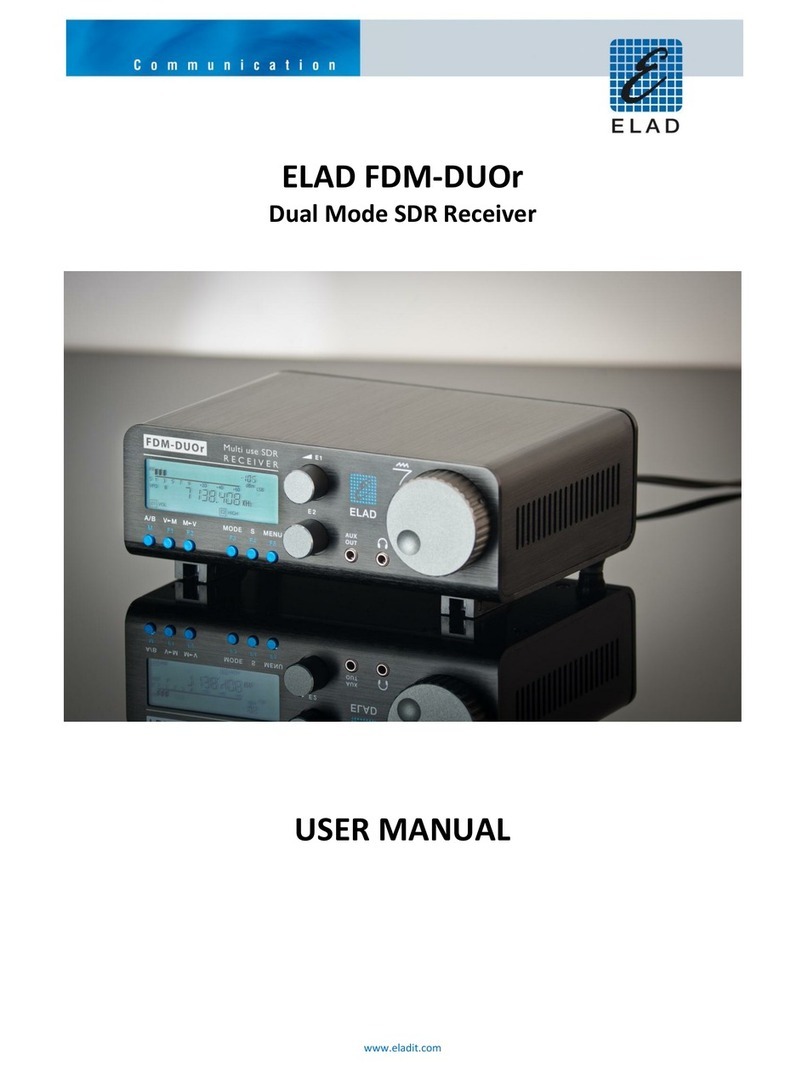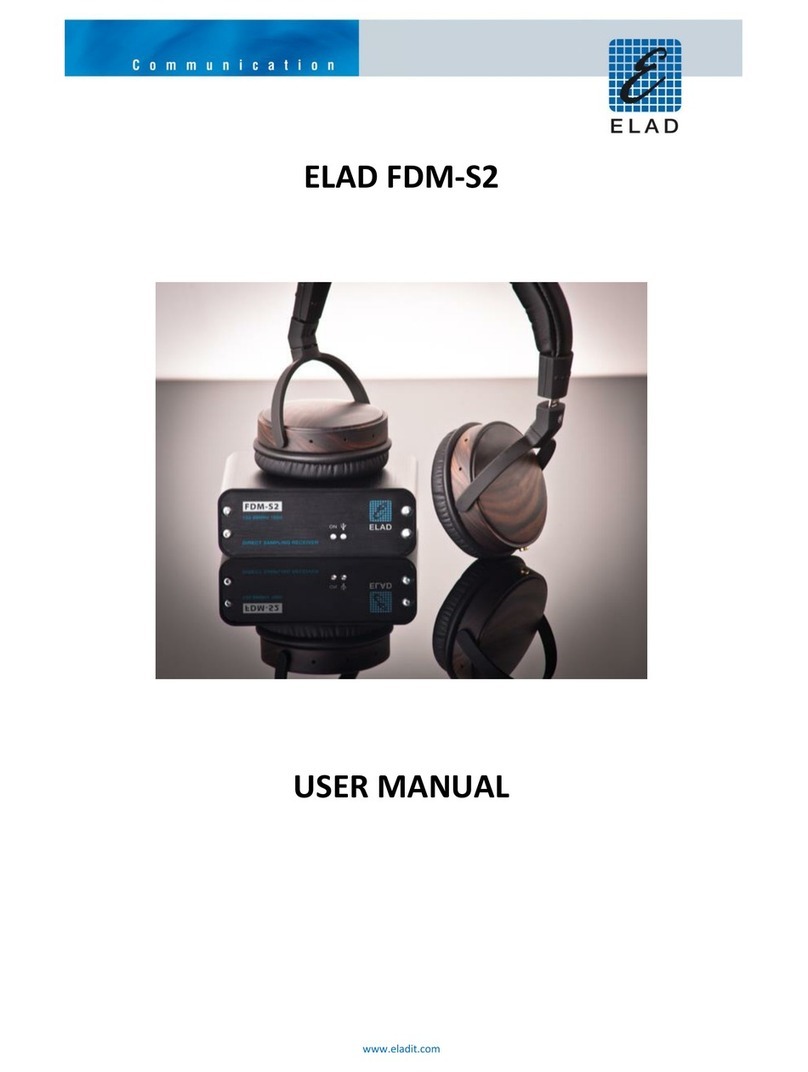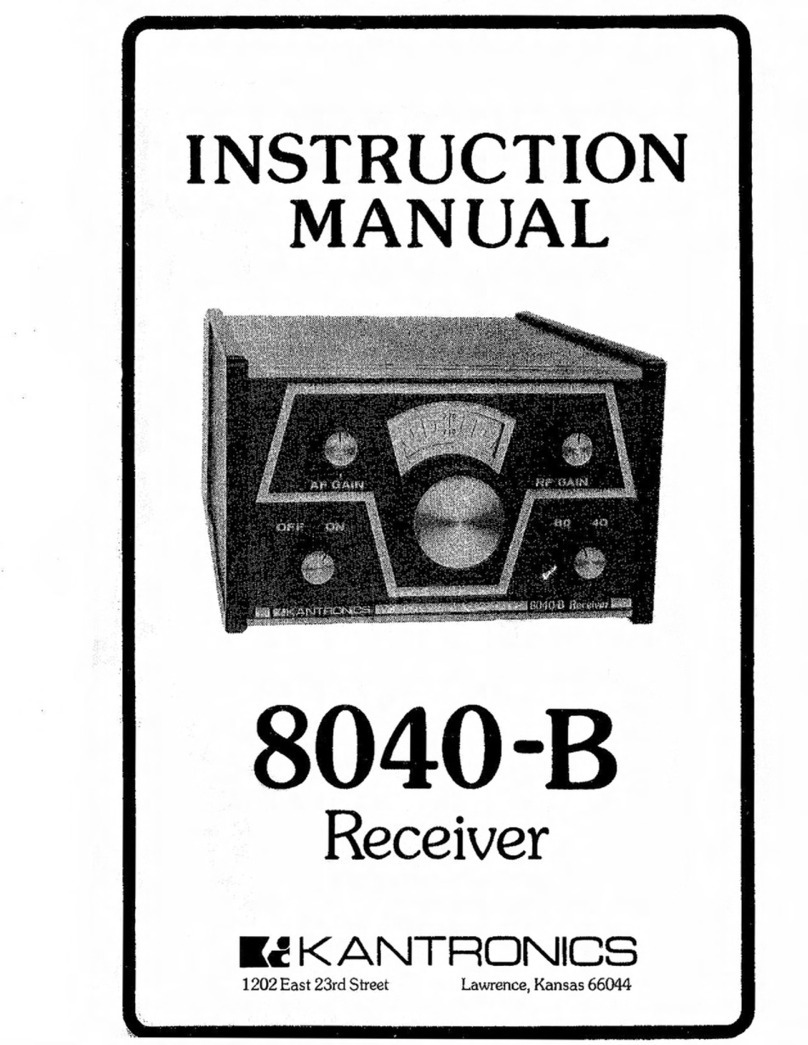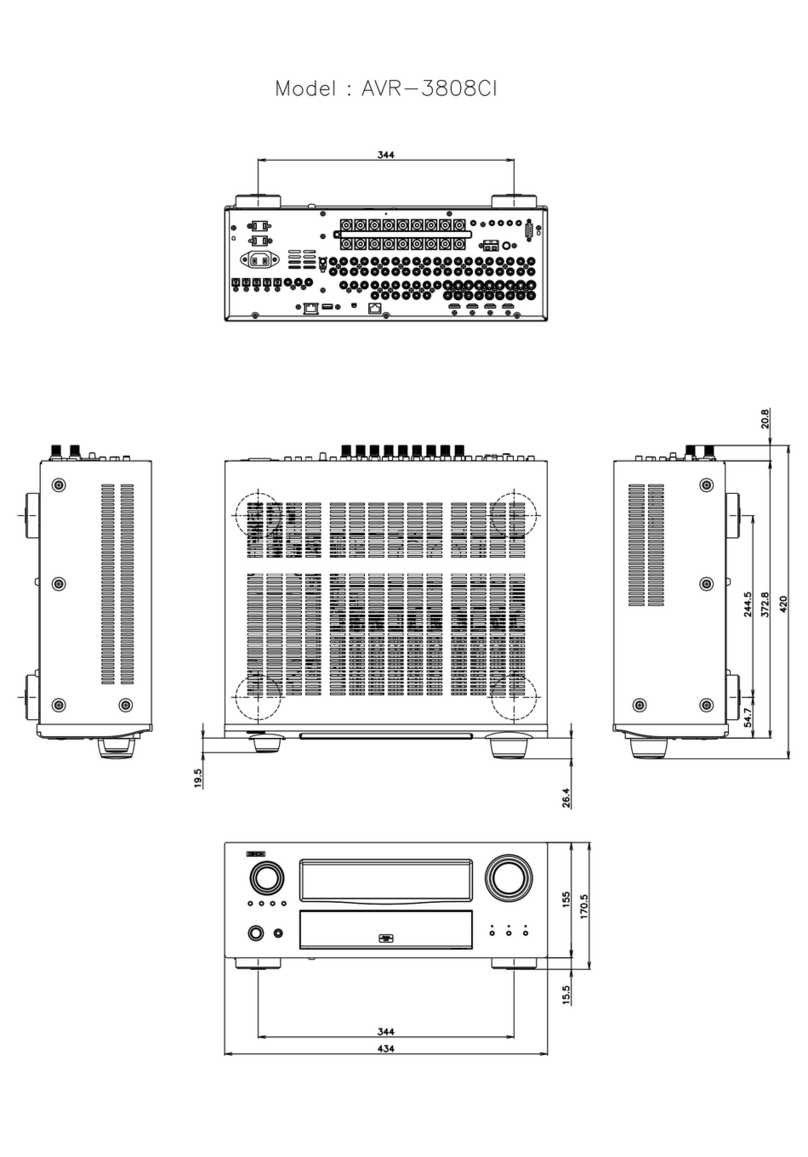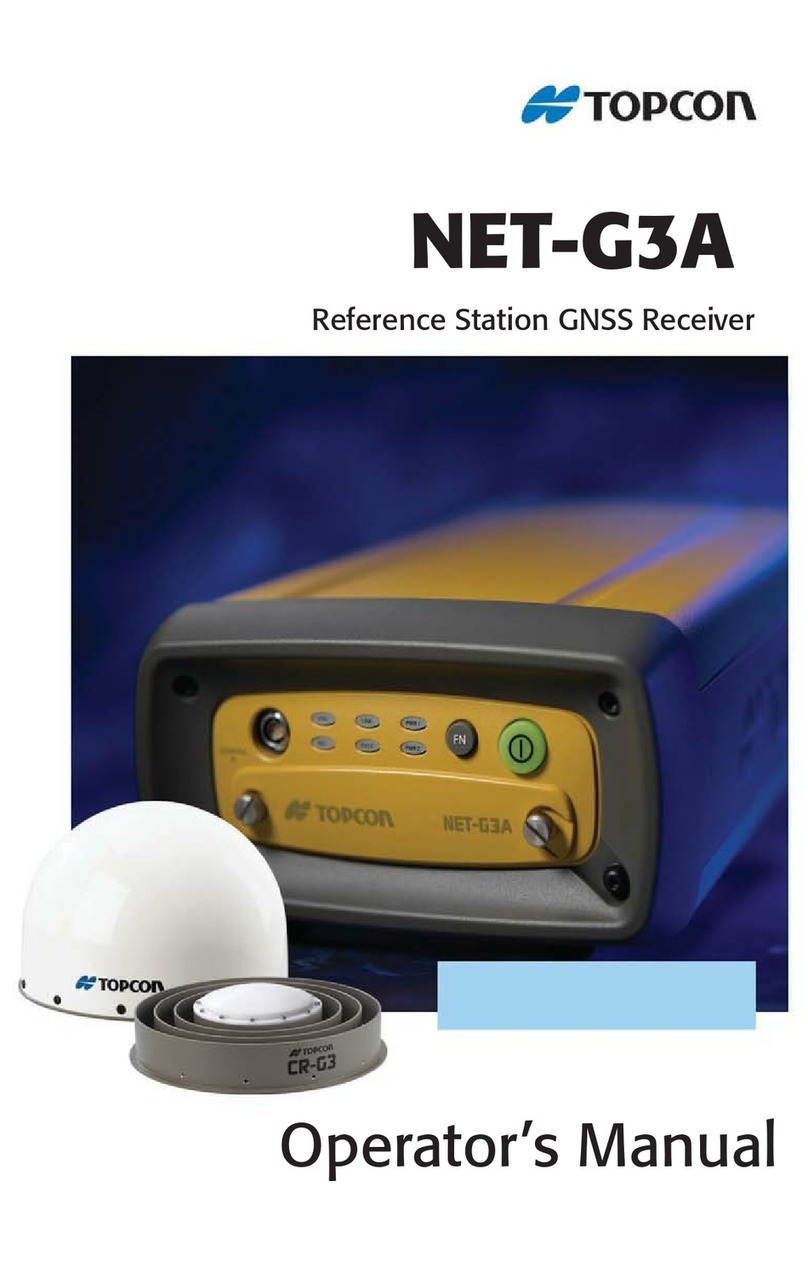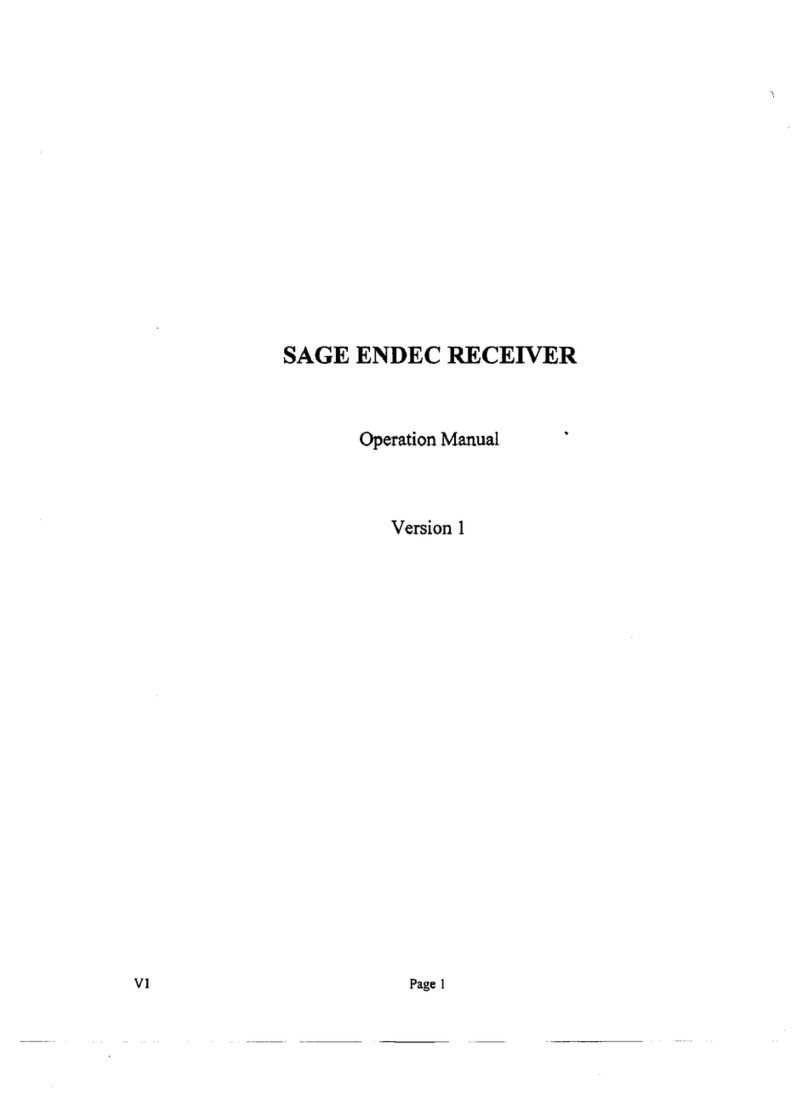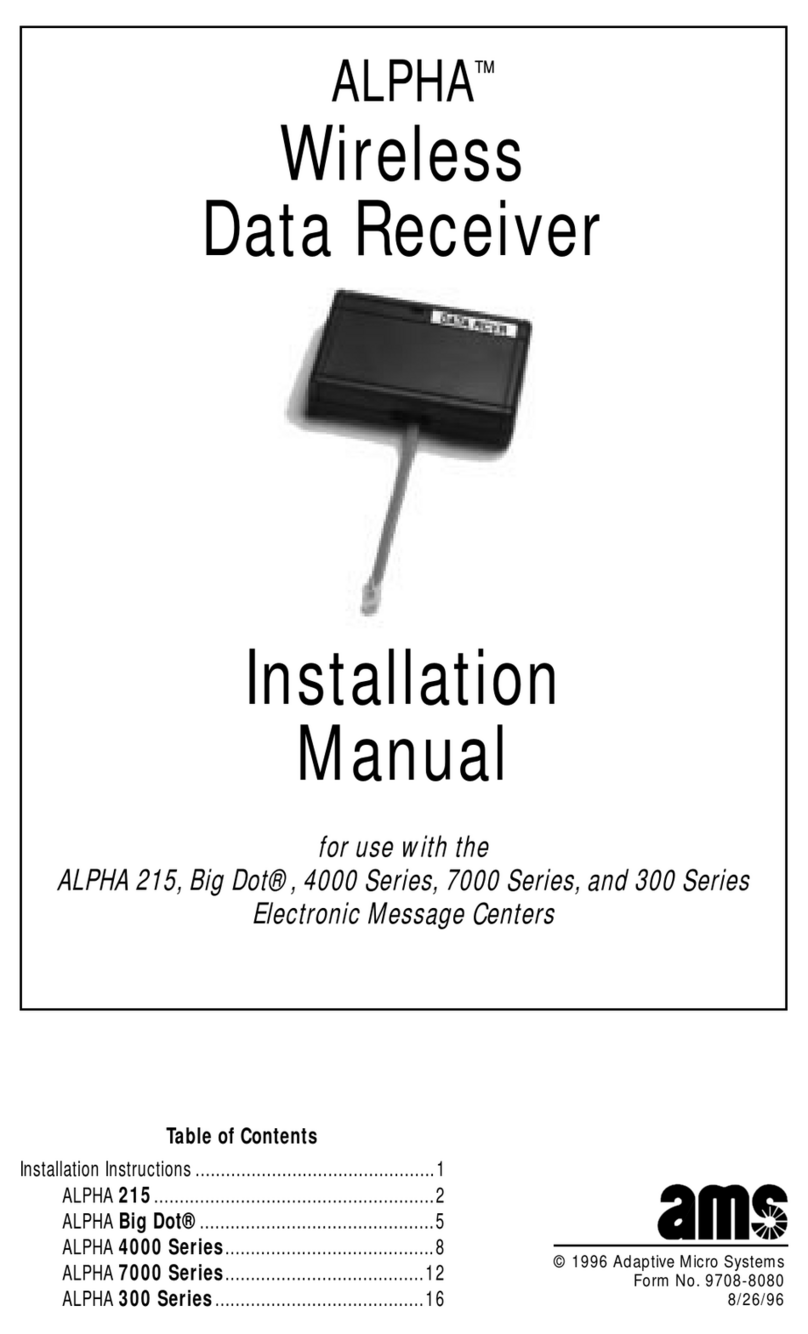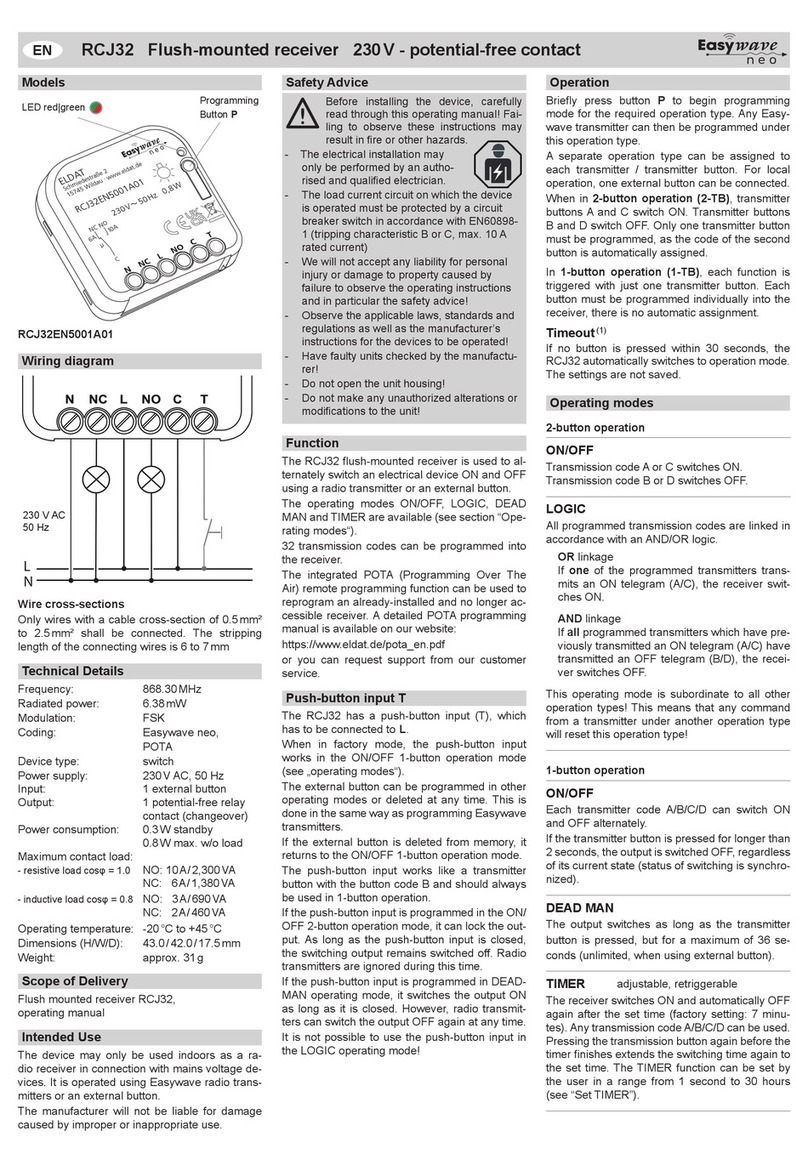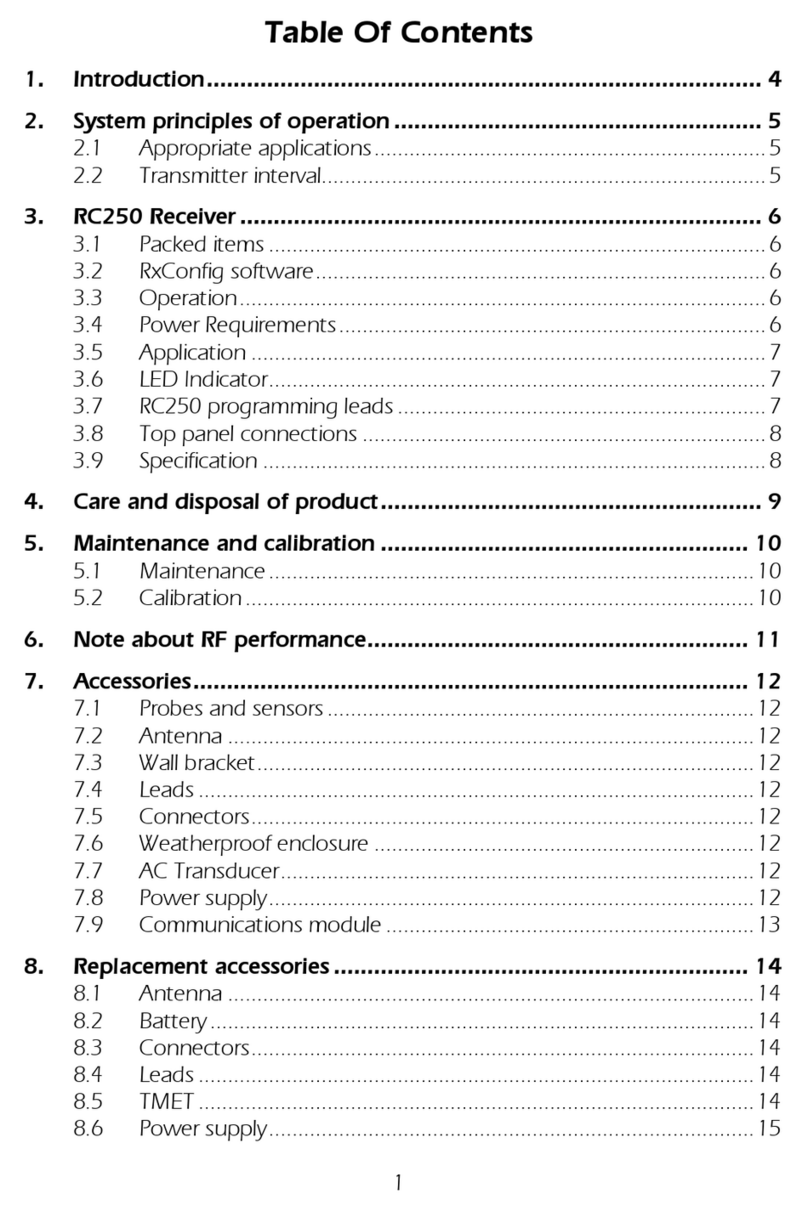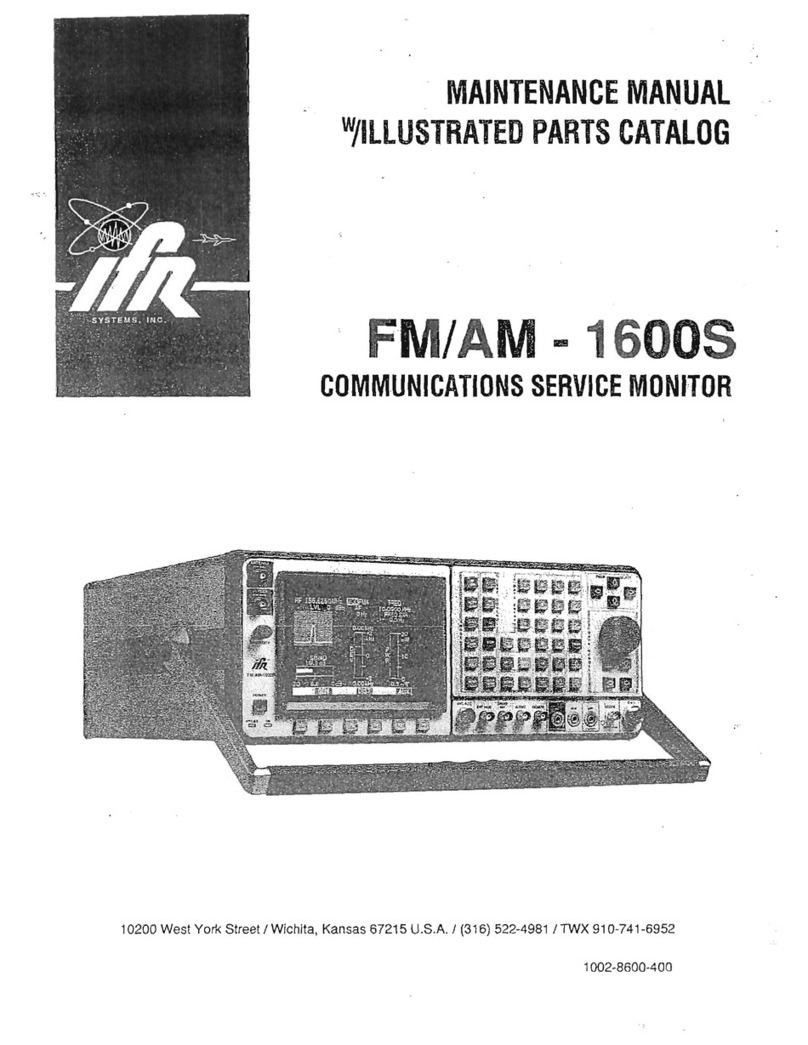ELAD FDM-S1 User manual

ELAD FDM-S1
USER MANUAL

ELAD FDM-S1 User Manual Rev 1.04 10/2012
www.eladit.com
2
Index
1 FDM-S1 Overview ................................................................................................................................. 3
1.1 Description of the ELAD FDM-S1 receiver .................................................................................... 3
1.2 Front Panel Description ................................................................................................................ 3
1.3 Rear Panel Description.................................................................................................................. 4
2 Software & Driver Installation .............................................................................................................. 4
2.1 Software installation in Windows 7 and Windows XP .................................................................. 4
2.1.1 First-time install in Windows 7 ............................................................................................. 4
2.1.2 First-time install in Windows XP .........................................................................................10
2.1.3 Update an existing software version .................................................................................. 14
2.2 FDM-S1 USB driver......................................................................................................................15
2.2.1 FDM-S1 USB driver installation in Windows 7 ....................................................................15
2.2.2 FDM-S1 USB driver installation in Windows XP..................................................................23
2.3 WoodBoxRadio Tmate USB driver installation .......................................................................... 32
2.3.1 WoodBoxRadio Tmate USB driver installation in Windows 7...........................................32
2.3.2 WoodBoxRadio Tmate USB driver installation in Windows XP ..........................................41
Annex A FDM-S1 External Hardware Connector ........................................................................................ 51

ELAD FDM-S1 User Manual Rev 1.04 10/2012
www.eladit.com
3
1FDM-S1 Overview
1.1 Description of the ELAD FDM-S1 receiver
The radio-receiver ELAD FDM-S1 is conceived as a SDR (Software Defined Radio). This approach means
that the receiver is composed of an Hardware RF front-end and a PC with an ELAD software (ELAD FDM-
SW1).
1.2 Front Panel Description
Power Led
Turns on when the receiver is connected to a USB port of the PC
Communication Led
Shows the communication between the receiver and the PC
Antenna Input
SMA 50Ωinput connector.
External Hardware Connector
DB9 connector for external hardware (eg pre-selector filters board)

ELAD FDM-S1 User Manual Rev 1.04 10/2012
www.eladit.com
4
1.3 Rear Panel Description
USB 2.0 Connector
Connection with the PC. Please use the supplied cable.
2Software & Driver Installation
2.1 Software installation in Windows 7 and Windows XP
2.1.1 First-time install in Windows 7
Double-click the file “setup.exe” in the CD .
The windows installer first installs the prerequisites:
Microsoft VC++ 2010 Runtime libraries
Microsoft .NET Framework 4.0
and then the FDM-SW1 software.

ELAD FDM-S1 User Manual Rev 1.04 10/2012
www.eladit.com
5
Click on “Accept”
Click on “Install”
Click on “Yes”

ELAD FDM-S1 User Manual Rev 1.04 10/2012
www.eladit.com
6
Click on Install
Microsoft Visual C++ 2010 x86 Redistributable installation is complete, click on “Finish”
Click on “Yes” to start the installation of the .Net Framework 4.0

ELAD FDM-S1 User Manual Rev 1.04 10/2012
www.eladit.com
7
Click to “Next” to start the FDM-SW1 software installation
Chose the installation folder, then click on “Next”

ELAD FDM-S1 User Manual Rev 1.04 10/2012
www.eladit.com
8
Click on “Next”
Click on “Yes”

ELAD FDM-S1 User Manual Rev 1.04 10/2012
www.eladit.com
9
The FDM-SW1 software installation is completed, click on “Close”

ELAD FDM-S1 User Manual Rev 1.04 10/2012
www.eladit.com
10
2.1.2 First-time install in Windows XP
Double-click the file “setup.exe” in the installation folder.
Click on “Accept”

ELAD FDM-S1 User Manual Rev 1.04 10/2012
www.eladit.com
11
Click on “Install”
Click on “Install”

ELAD FDM-S1 User Manual Rev 1.04 10/2012
www.eladit.com
12
Click on Next to install the FDM-SW1 software
Select the installation folder, then click on “Next”

ELAD FDM-S1 User Manual Rev 1.04 10/2012
www.eladit.com
13
Click on “Next”
The FDM-SW1 Software installation is completed
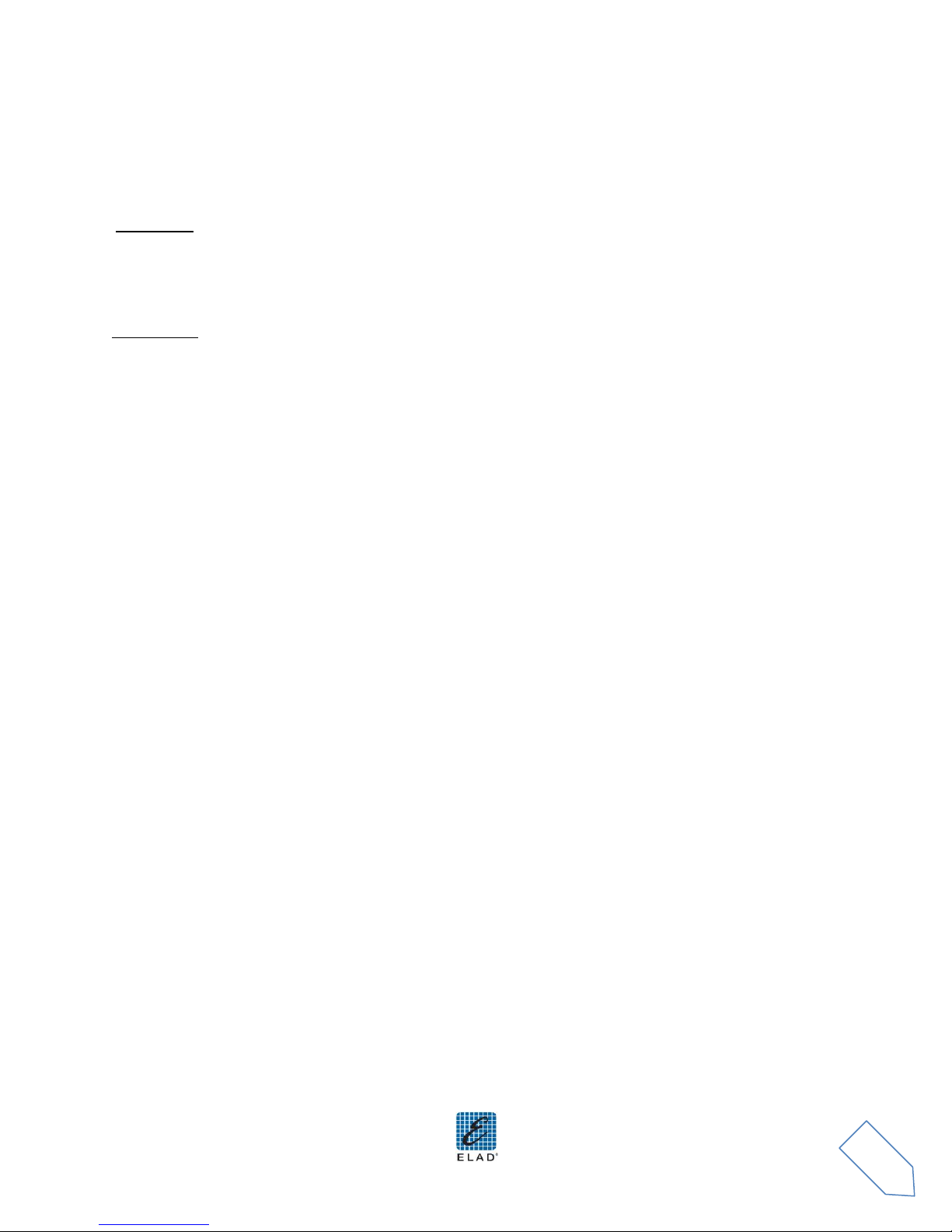
ELAD FDM-S1 User Manual Rev 1.04 10/2012
www.eladit.com
14
2.1.3 Update an existing software version
If you need to update an existing software version, first uninstall the version already installed, then
install the update.
Windows 7
Go to: Control Panel->Programs->Programs and Features. Select the ELAD FDM-SW1 and click on
“Uninstall”.
Double click on file ELAD_FDM_SW1_V_x.xx.msi included in the update.
Windows XP
Go to: Control Panel->Add or Remove Programs. Select the ELAD FDM-SW1 and click on “Remove”.
Double click on file ELAD_FDM_SW1_V_x.xx.msi included in the update.

ELAD FDM-S1 User Manual Rev 1.04 10/2012
www.eladit.com
15
2.2 FDM-S1 USB driver
2.2.1 FDM-S1 USB driver installation in Windows 7
2.2.1.1 First driver installation
To install ELAD FDM-S1 driver, connect FDM-S1 sampler to a USB 2.0 socket on PC to power on the
device. When Windows 7 detects the new hardware, follow the steps listed below to install driver
correctly:
Open Control Panel from Start menu, select “System”and “Device Manager”. Expand “Other Devices”
node: the system reads FDM-S1 firmware version named as FDM S1 USB FW 1.0.
Select FDM S1 USB FW 1.0, right click on it and execute “Update driver software”.

ELAD FDM-S1 User Manual Rev 1.04 10/2012
www.eladit.com
16
When Windows 7 starts the installation procedure, select the last option “Browse my computer for
driver software”(the second option).
In the next dialog-box, insert the driver folder location using “Browse”button and check the option
“Include subfolders”. In this way manual driver search is enabled.

ELAD FDM-S1 User Manual Rev 1.04 10/2012
www.eladit.com
17
For 32 bit system select the folder: C:\Program Files\ELAD\ELAD FDM-SW1\ELAD_FDM-S1_Driver.
For 64 bit system select the folder: C:\Program Files (x86)\ELAD\ELAD FDM-SW1\ELAD_FDM-
S1_Driver.
Then click “Next”.
Ignore the warning and select “Install this driver software anyway”at next dialog-box (the second
option).
Let the hardware installation automatically completes and, at the procedure ending, click on “Close”;
then disconnect and connect FDM-S1 device on the same USB socket.

ELAD FDM-S1 User Manual Rev 1.04 10/2012
www.eladit.com
18
Now ELAD FDM-S1 driver is installed on your PC.
2.2.1.2 Driver installation verify
To verify FDM-S1 driver current version, connect the device to USB socket (where the device driver is
already installed) and open Control Panel from Start menu. Click on “System”and select “Device
Manager”.
Expanding “Universal Serial Bus controllers” node, FDM-S1 device driver is installed as “ELAD FDM-S1”:
right click on “ELAD FDM-S1” and select “Properties”.

ELAD FDM-S1 User Manual Rev 1.04 10/2012
www.eladit.com
19
When dialog box opens, select “Driver”label: you must read provider name, current driver release date
and current driver version. The figure shows an old FDM-S1 driver version.
2.2.1.3 Manual driver update
To update FDM-S1 driver, connect the device to USB socket (where the device driver is already installed)
and open Control Panel from Start menu. Click on “System”and select “Device Manager”.
Under “Universal Serial Bus controllers” list, the driver for FDM-S1 is installed as “ELAD FDM-S1”. Select
“ELAD FDM-S1”, right click on it and execute “Update driver”.

ELAD FDM-S1 User Manual Rev 1.04 10/2012
www.eladit.com
20
When Windows 7 starts the installation procedure, select the last option “Browse my computer for
driver software”.
In the next dialog-box, disable the option “Include subfolders” and choose “Let me pick from a list of
device drivers on my computer”. Don’t click “Next”.
Other manuals for FDM-S1
1
Table of contents
Other ELAD Receiver manuals