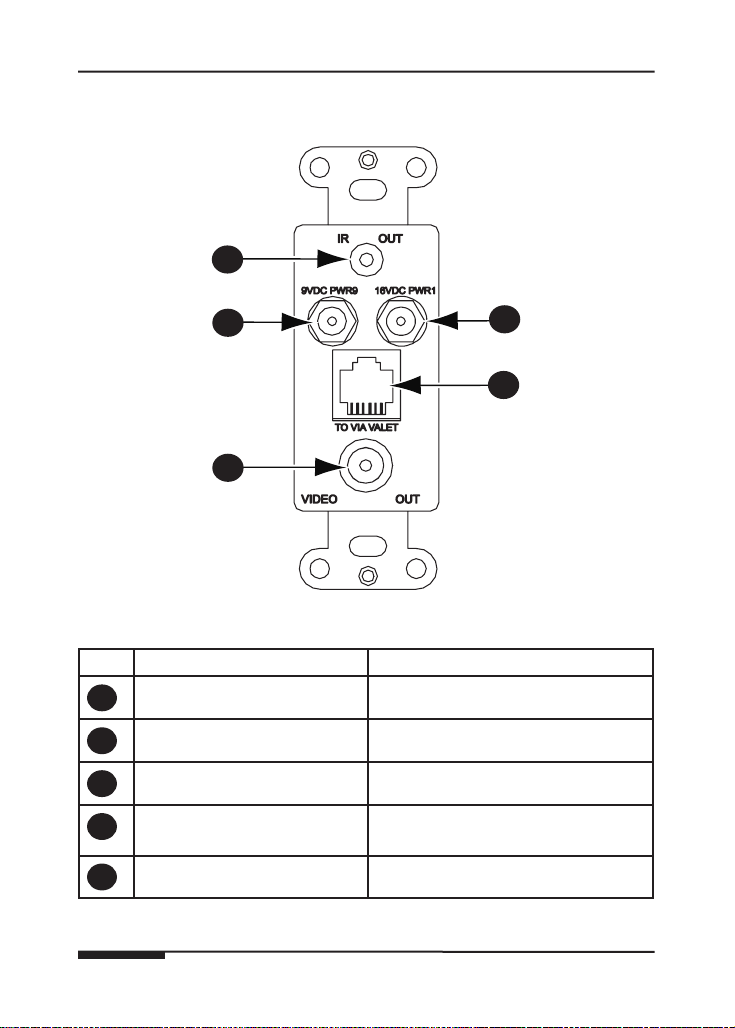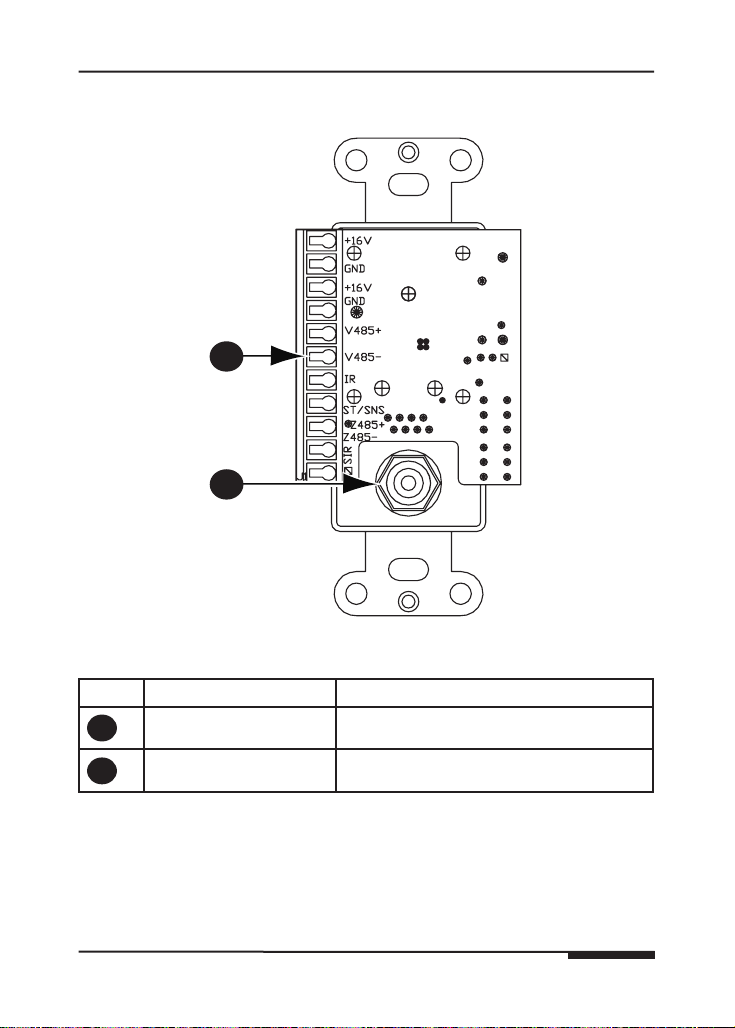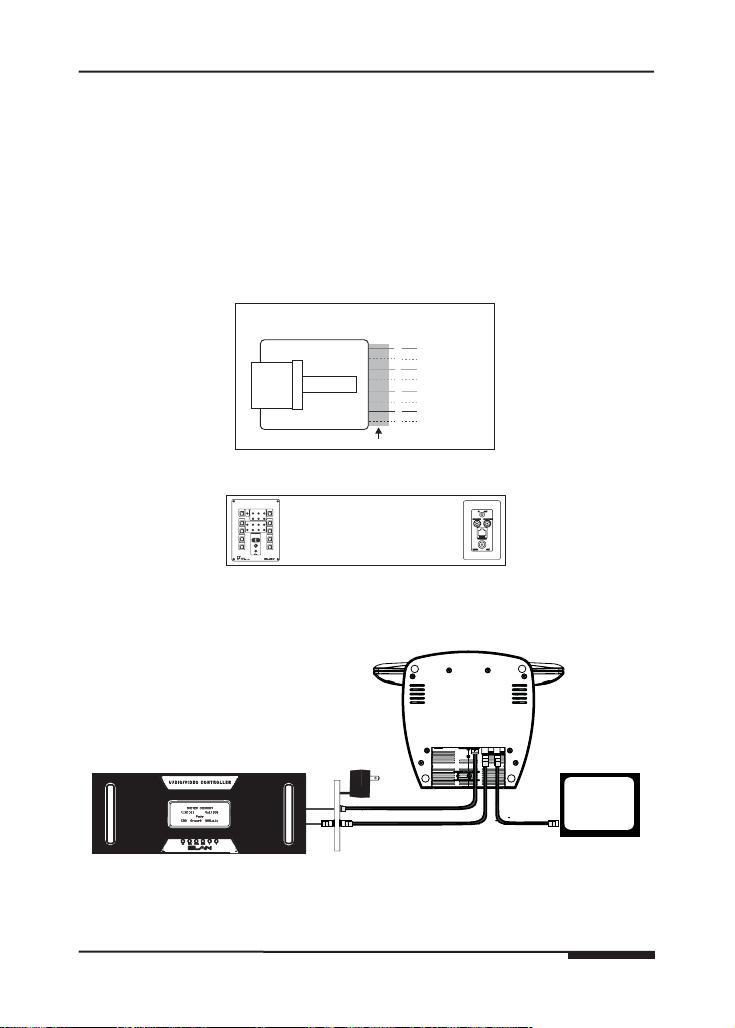© 2008 ELAN Home Systems • All Rights Reserved Page 1
ELAN HOME SYSTEMS PVIA1 VALET
Table of Contents
Introduction .........................................................................3
Features ...........................................................................3
Front Panel Call-Out ........................................................4
Rear Panel Call-Out ........................................................5
System Design .....................................................................6
Wire Runs ........................................................................7
Maximum Wire Length ....................................................8
Applications .....................................................................9
Stand-Alone .....................................................................9
Stand-Alone Expanded ...................................................10
Home Theater Serial Control ..........................................11
S12 Series ........................................................................12
SPP VIA! Power ...............................................................13
S8 Series ..........................................................................14
S6 Series ..........................................................................15
Connections .........................................................................16
Rear Panel Connections .................................................16
Standalone Connections ................................................17
S12 Series Connections ..................................................18
S8 Series Connections ....................................................19
S6 Series Connections ....................................................20
Chaining PVIA Wall Plates ..............................................21
PVIA1 Valet To SPP Application .....................................21
PVIA1 Valet To PVIA4 Application ..................................22
PVIA1 Valet To PVIA1 Inwall Application ........................23
Composite Video Connections .......................................25
IR Out Front .....................................................................26
IR Out To IR Block ...........................................................27
IR Out Rear ......................................................................28
Power Connection ...........................................................29
Power Sense ....................................................................30