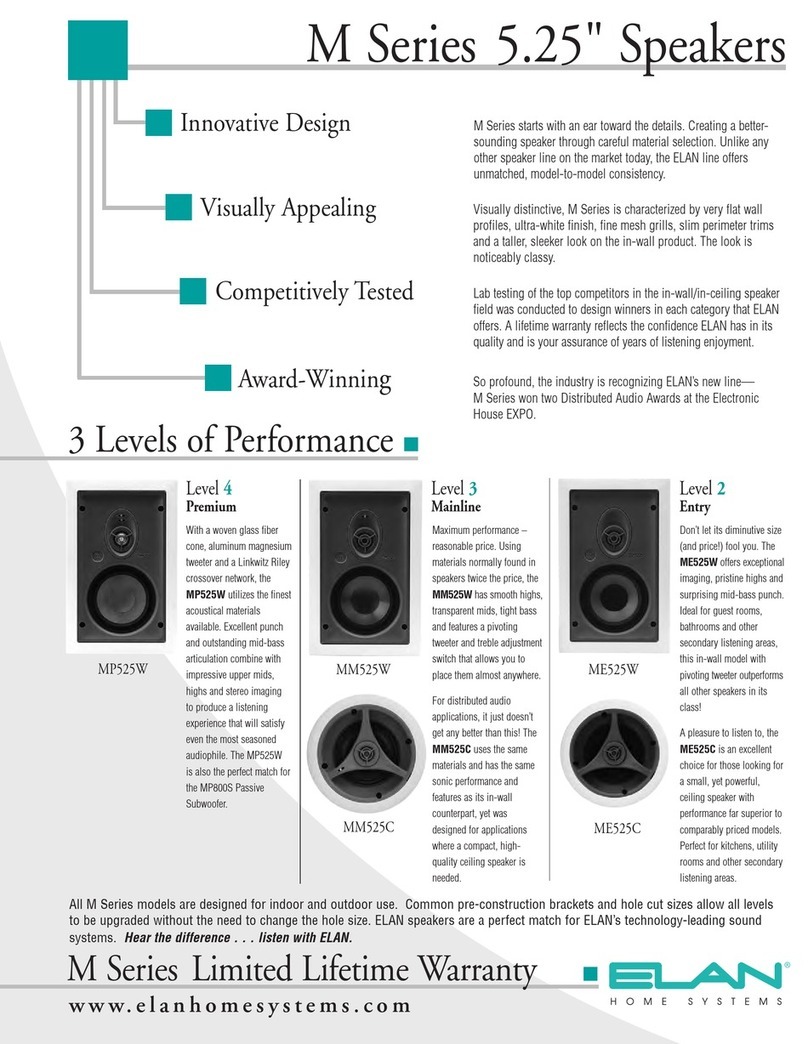ARCHITECTURAL SPEAKERS ELAN HOME SYSTEMS
Page 2 © ELAN Home Systems 2009 • All rights reserved.
1. Introduction
The Evolution of Architectural Audio
For years, in-wall and in-ceiling speakers were thought of as an acceptable lower-
cost, lesser quality alternative to free-standing speakers for homeowners who wanted
their music heard, but not seen, throughout the house.
Over the years, things have changed significantly in the speaker arena. Digital audio
has brought crystal-clear portable sound directly to the ears of millions. Expectations
of what people want to hear in the confines of their homes – whether in the bedroom,
kitchen, bathroom or garage – have grown. Whole-house audio is no longer back-
ground music, and discriminating listeners expect more.
Elios™ has been carefully developed in direct response to these higher expectations.
Designed and Built With an Understanding of the Applications
Great speakers are much more than the sum of their parts. Technologically advanced
cone materials and computer-designed crossover networks are of little value if the end
result is a speaker that is difficult to install and unpleasing to the ears.
The Elios line of Architectural In-Wall and In-Ceiling Speakers were designed and built
with an understanding of all the applications. The most technologically advanced cone
materials have been used for all drivers; and the aid of a computer when designing our
crossover networks. And that was only the beginning.
Taking the holistic approach, our guiding tenet when developing Elios was that a whole
system of values must be analyzed rather than simply its individual components. Ev-
erything from the exacting needs of the installer to the discriminating ear of the listener
must be carefully and thoroughly considered if we were to take architectural audio to a
completely new level.
Our research shows that most people we know don’t listen to music in an acoustically-
perfectsound lab. They listen while lying in bed, or standing at the kitchen counter, or
while taking a bath. In addition to using anechoic chamber measurements to aid in the
design, every Elios speaker was voiced under real-life listening conditions – in a real
room with real furniture and real pictures hanging on the wall.
Most of the Custom Audio/Video Contractors we know don’t install architectural speak-
ers in a test lab with free-standing drywall platforms and pre-cut ceiling tiles. Every
Elios speaker was installation tested under real-life installation conditions – in a real
home with real walls and high ceilings.
At ELAN, we felt it was about time that expectations were met like never before.
Introducing ELIOS - designed to meet your highest expectations.