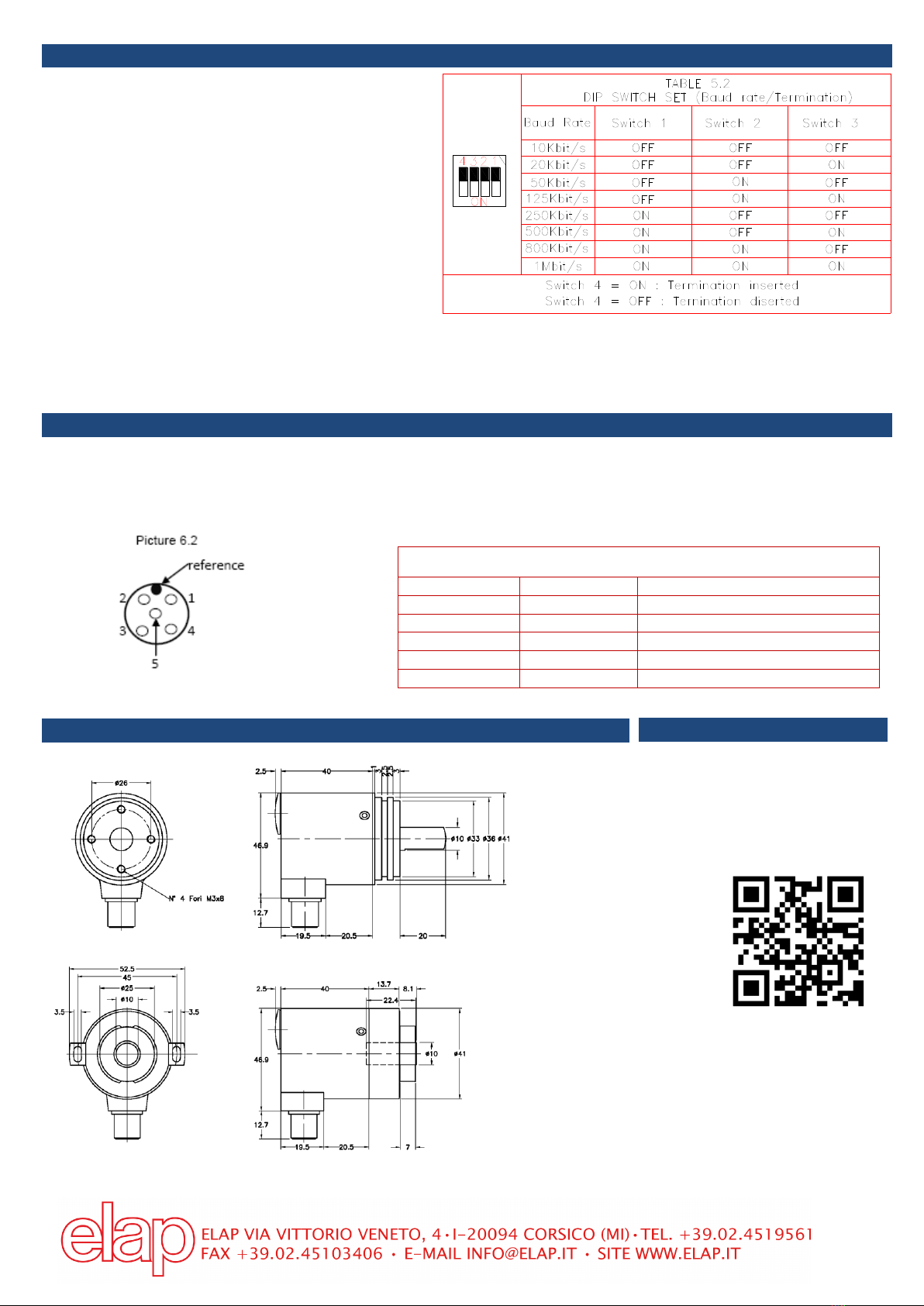
BAUD RATE SETTING
CONNECTIONS
The bus and supply cables must be connected to the M12 connector as shown in the Picture 6.2 and in the TABLE 6.2.
The encoder should always be connected with shielded conductors. The cable shield should be in placed at both ends of the cable.
Connectors must be selected to permit a 360 degree contact of the shield . Ensure that no equalizing currents are discharged via the
shield. As the encoder is not always connected to a defined earth potential depending on its mounting position, the encoder flange
should always be additionally linked to earth potential.
DIMENSIONS
Ref. M2081
Ref M2116
REFERENCES
Catalogues, Manuals, Software
available at :
https://www.elap.it/absolute-
encoders/encoder-mem40-canopen/
The baud rate is defined/modified in object 2100H or via
LSS. In addition it is possible to set the
baud rate by means of contacts 1, 2 and 3 of the encoder
DIP switch (see TABLE 5.2).
If the switches relating to the baud rate are set at 0, at power
on the encoder keeps as baud rate the one stored in object
2100H; otherwise it keeps the one set with the DIP switch.
The default set of the DIP swicht contacts 1, 2 and 3 is: OFF
ON OFF.
Terminating resistor
If the connected encoder is the last device in the bus line, the
bus must be terminated with a resistor. The resistor can be
connected by the contact 4 of the encoder DIP switch (see
TABLE 5.2).
The default set of the DIP swicht contact4 is: OFF.
M12 male connector –insertion side
TABLE 6.1
5 PIN CONNECTOR –PIN ASSIGNEMENT
10-30 VDC SUPPLY POSITIVE POLE
The resistor can be inserted by means of the DIP switch contact 4.
The defalult set of DIP switch pin 4 is OFF.
MEM40B
MEM41B