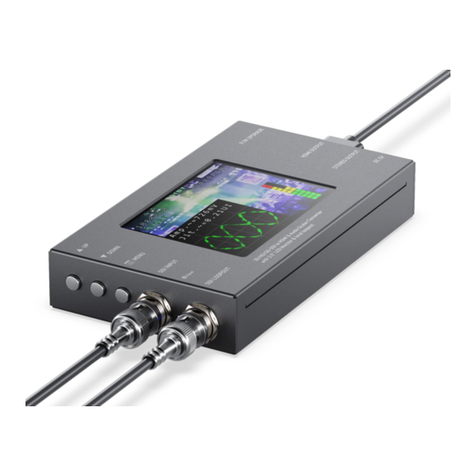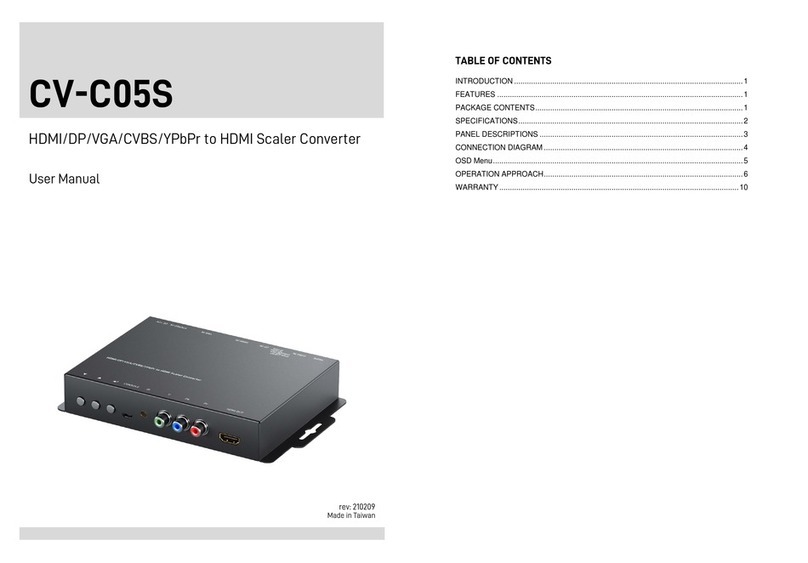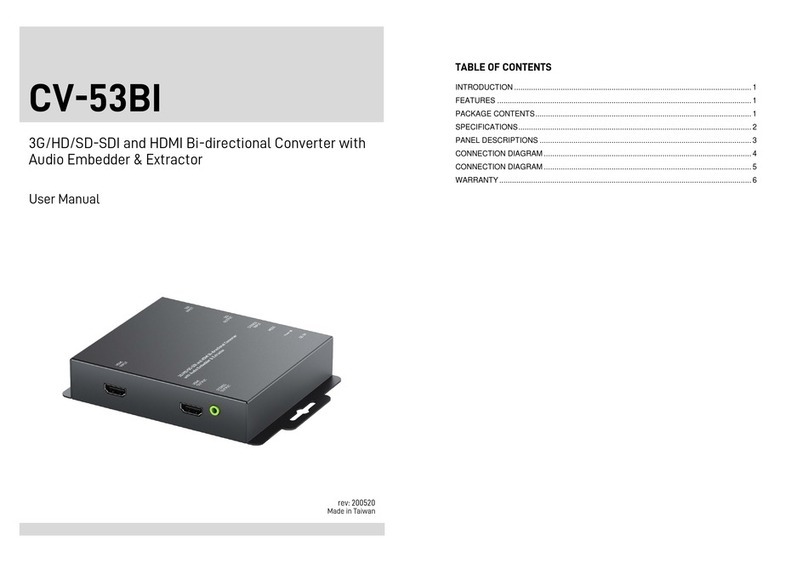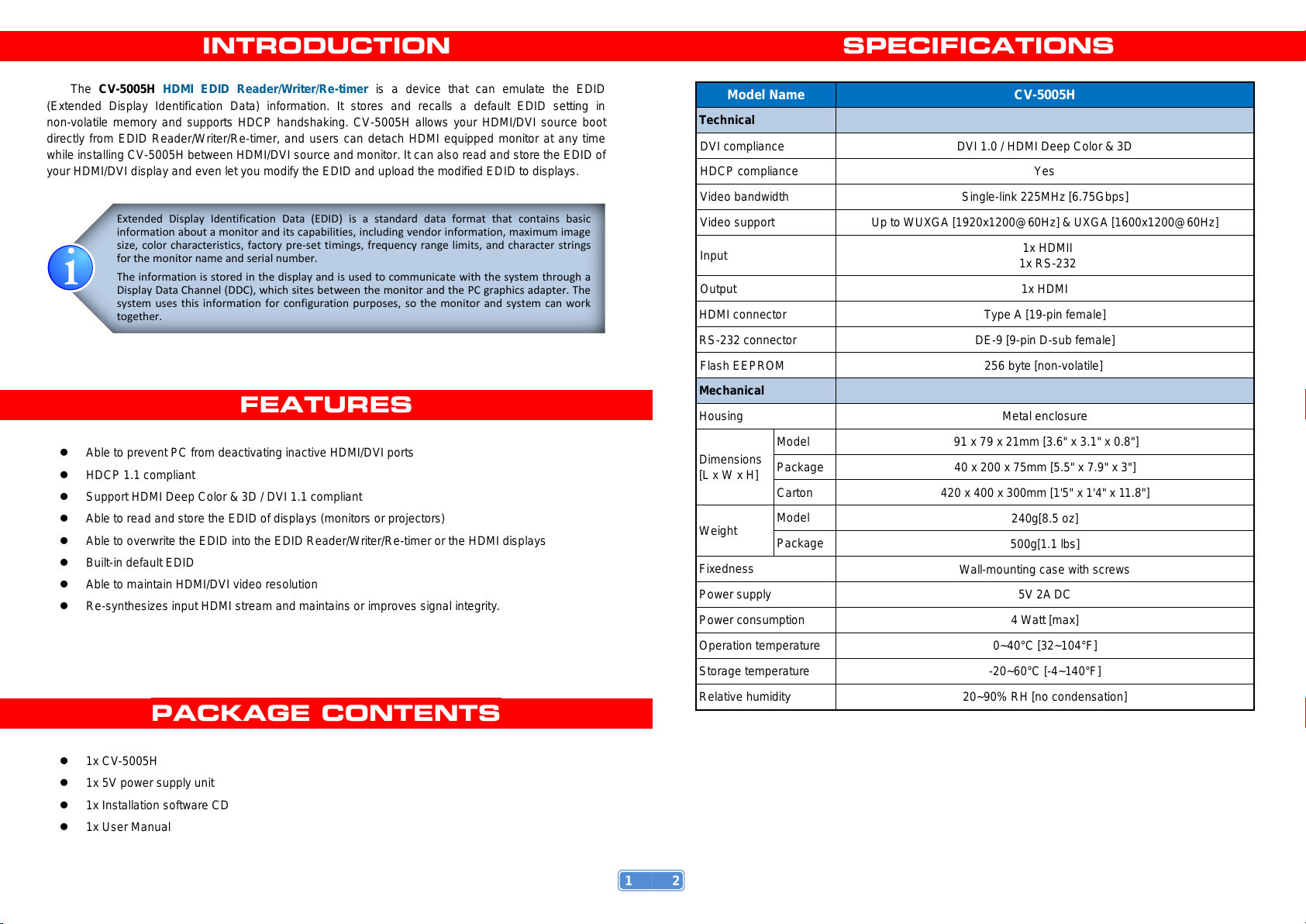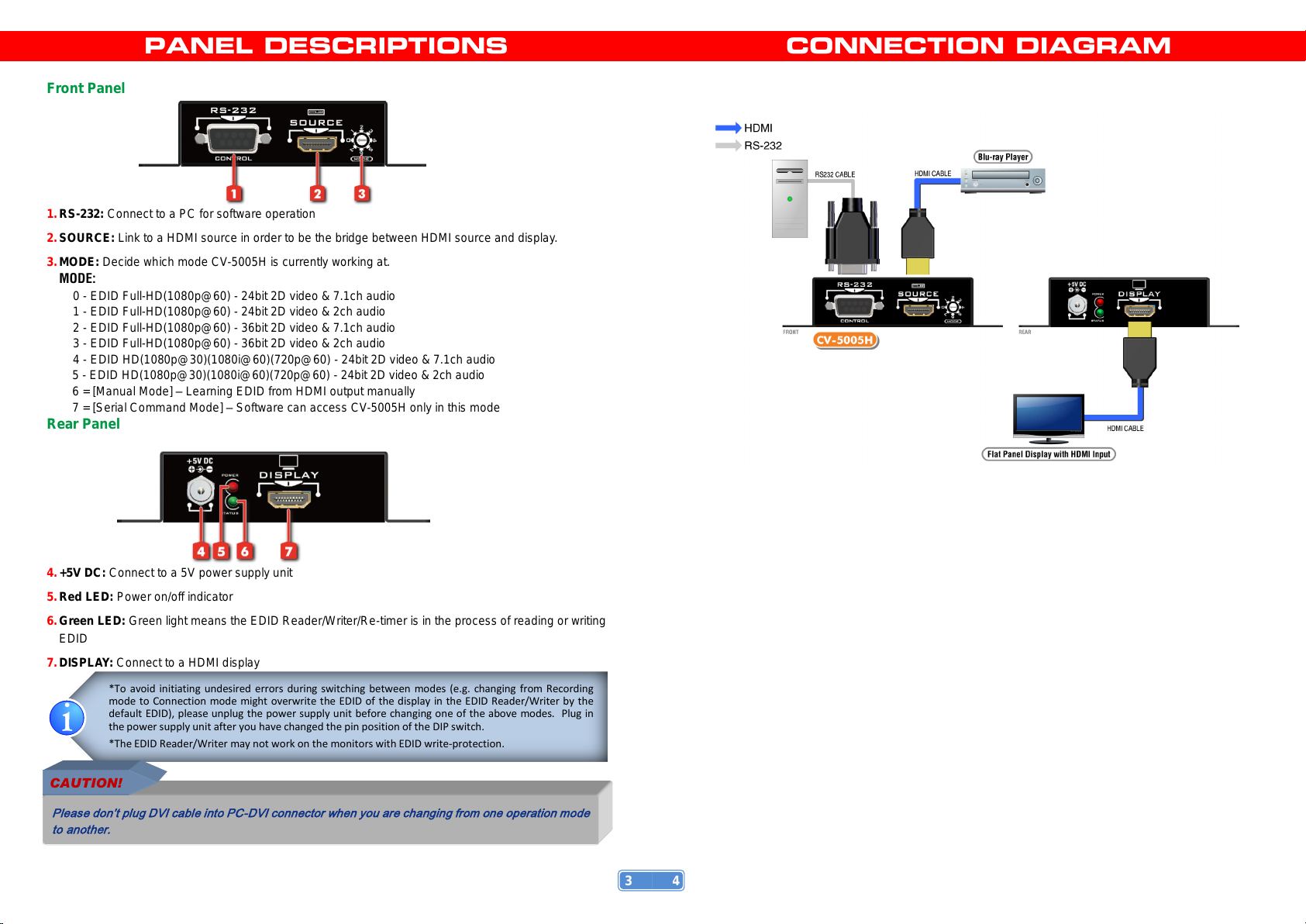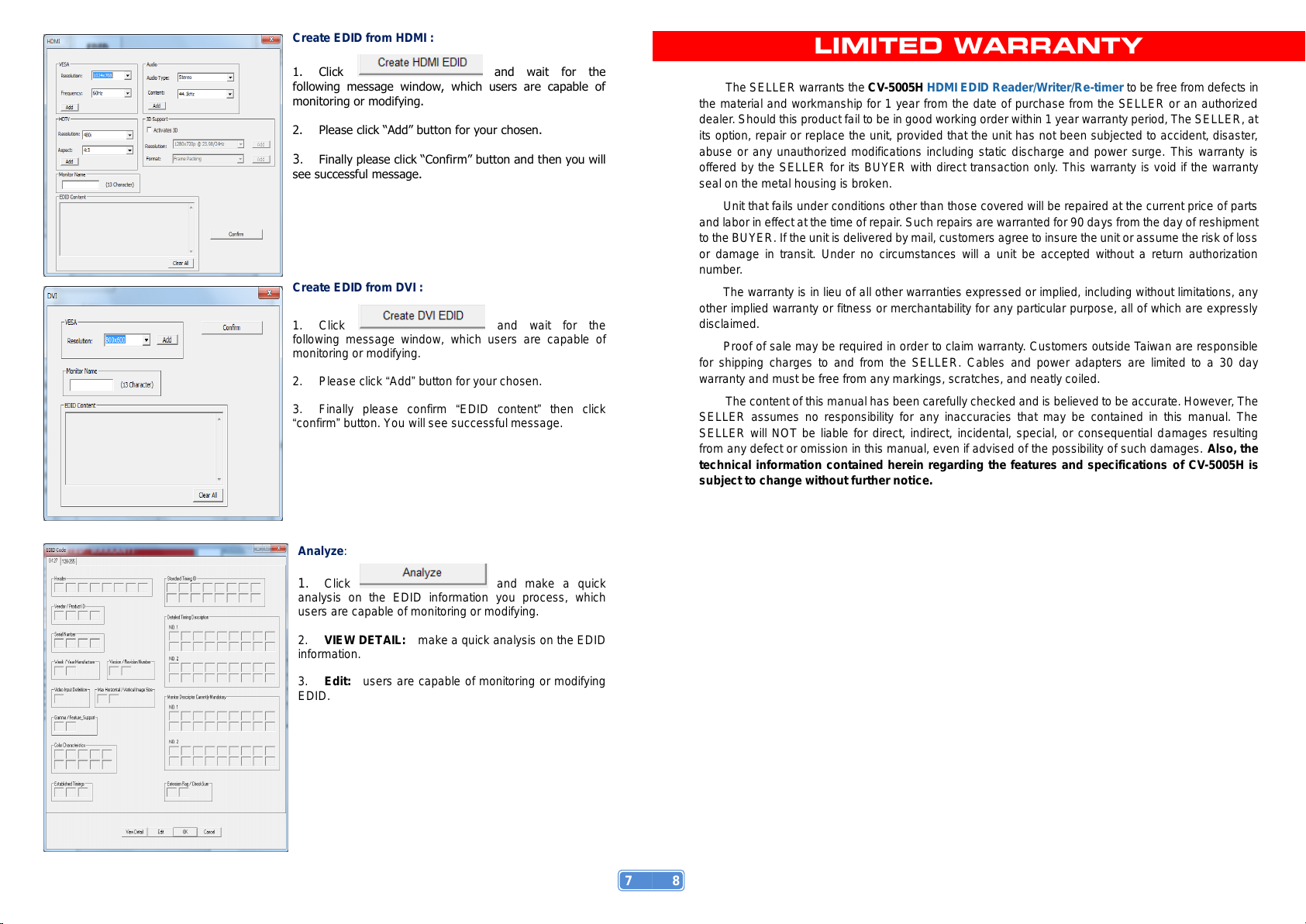Create EDID from HDMI :
1. Click and wait for the
following message window, which users are capable of
monitoring or modifying.
2. Please click “Add” button for your chosen.
3. Finally please click “Confirm”button and then you will
see successful message.
Create EDID from DVI :
1. Click and wait for the
following message window, which users are capable of
monitoring or modifying.
2. Please click “Add”button for your chosen.
3. Finally please confirm “EDID content”then click
“confirm”button. You will see successful message.
Analyze:
1. Click and make a quick
analysis on the EDID information you process, which
users are capable of monitoring or modifying.
2. VIEW DETAIL: make a quick analysis on the EDID
information.
3. Edit: users are capable of monitoring or modifying
EDID.
LIMITED WARRANTY
The SELLER warrants the CV-5005H HDMI EDID Reader/Writer/Re-timer to be free from defects in
the material and workmanship for 1 year from the date of purchase from the SELLER or an authorized
dealer. Should this product fail to be in good working order within 1 year warranty period, The SELLER, at
its option, repair or replace the unit, provided that the unit has not been subjected to accident, disaster,
abuse or any unauthorized modifications including static discharge and power surge. This warranty is
offered by the SELLER for its BUYER with direct transaction only. This warranty is void if the warranty
seal on the metal housing is broken.
Unit that fails under conditions other than those covered will be repaired at the current price of parts
and labor in effect at the time of repair. Such repairs are warranted for 90 days from the day of reshipment
to the BUYER. If the unit is delivered by mail, customers agree to insure the unit or assume the risk of loss
or damage in transit. Under no circumstances will a unit be accepted without a return authorization
number.
The warranty is in lieu of all other warranties expressed or implied, including without limitations, any
other implied warranty or fitness or merchantability for any particular purpose, all of which are expressly
disclaimed.
Proof of sale may be required in order to claim warranty. Customers outside Taiwan are responsible
for shipping charges to and from the SELLER. Cables and power adapters are limited to a 30 day
warranty and must be free from any markings, scratches, and neatly coiled.
The content of this manual has been carefully checked and is believed to be accurate. However, The
SELLER assumes no responsibility for any inaccuracies that may be contained in this manual. The
SELLER will NOT be liable for direct, indirect, incidental, special, or consequential damages resulting
from any defect or omission in this manual, even if advised of the possibility of such damages. Also, the
technical information contained herein regarding the features and specifications of CV-5005H is
subject to change without further notice.