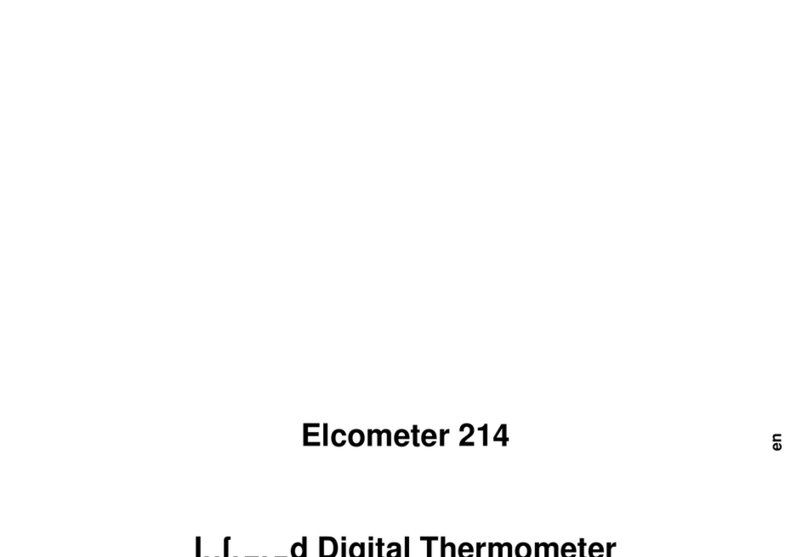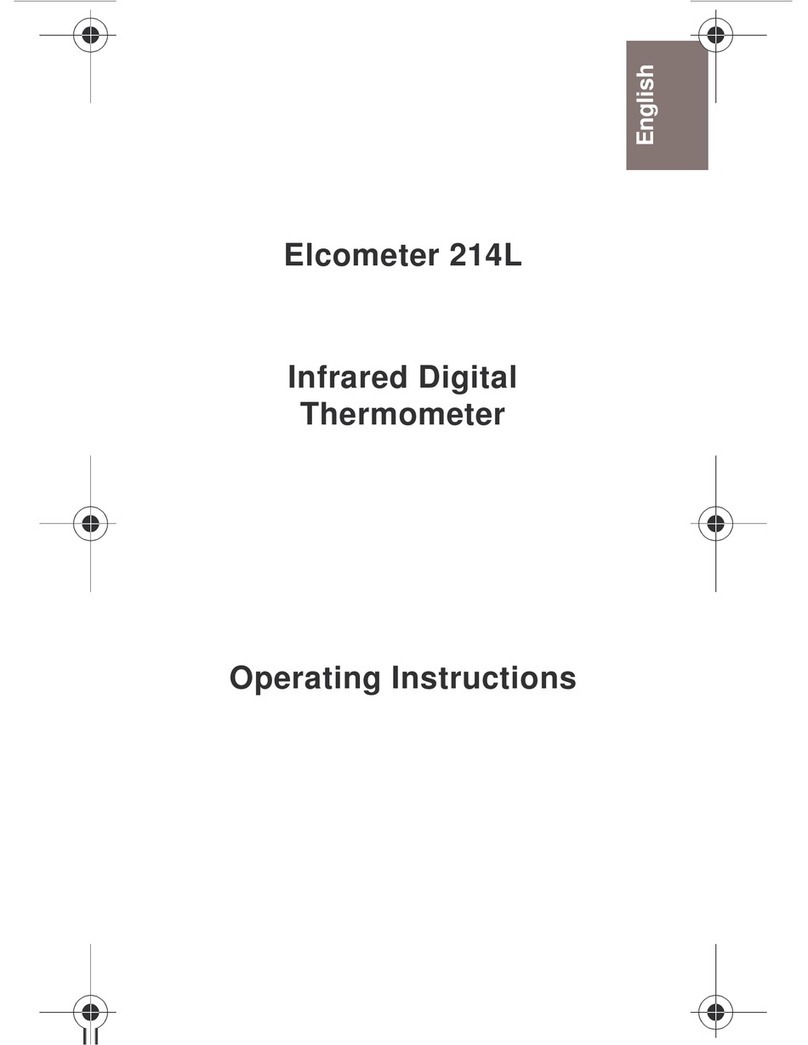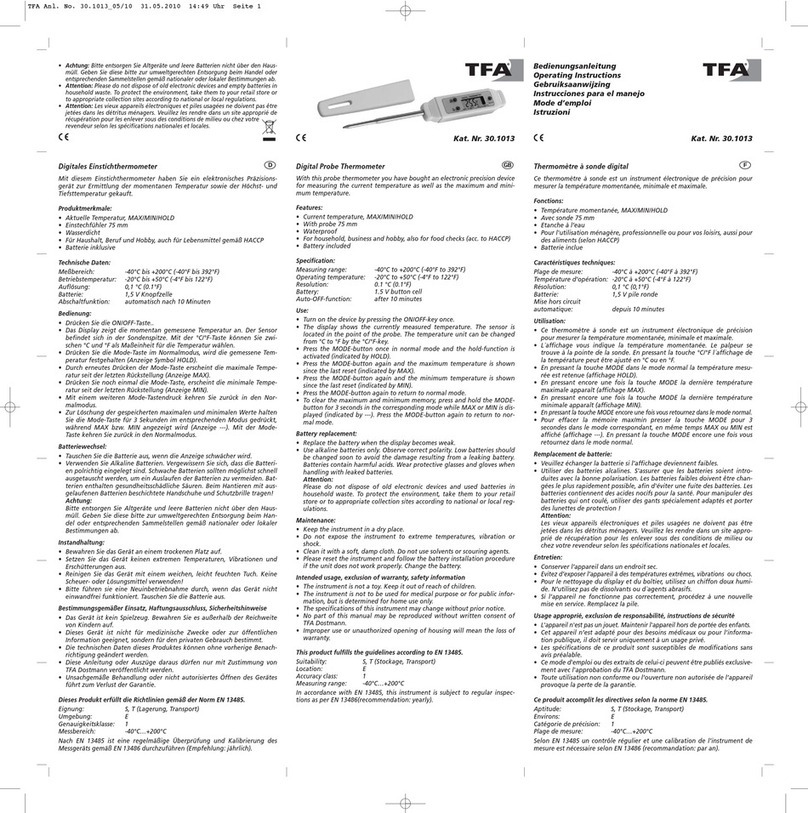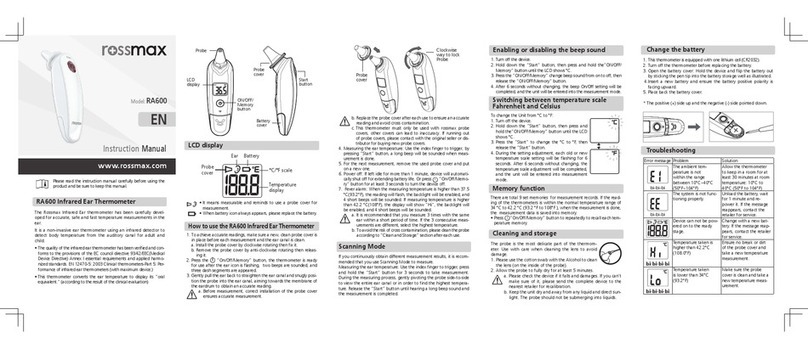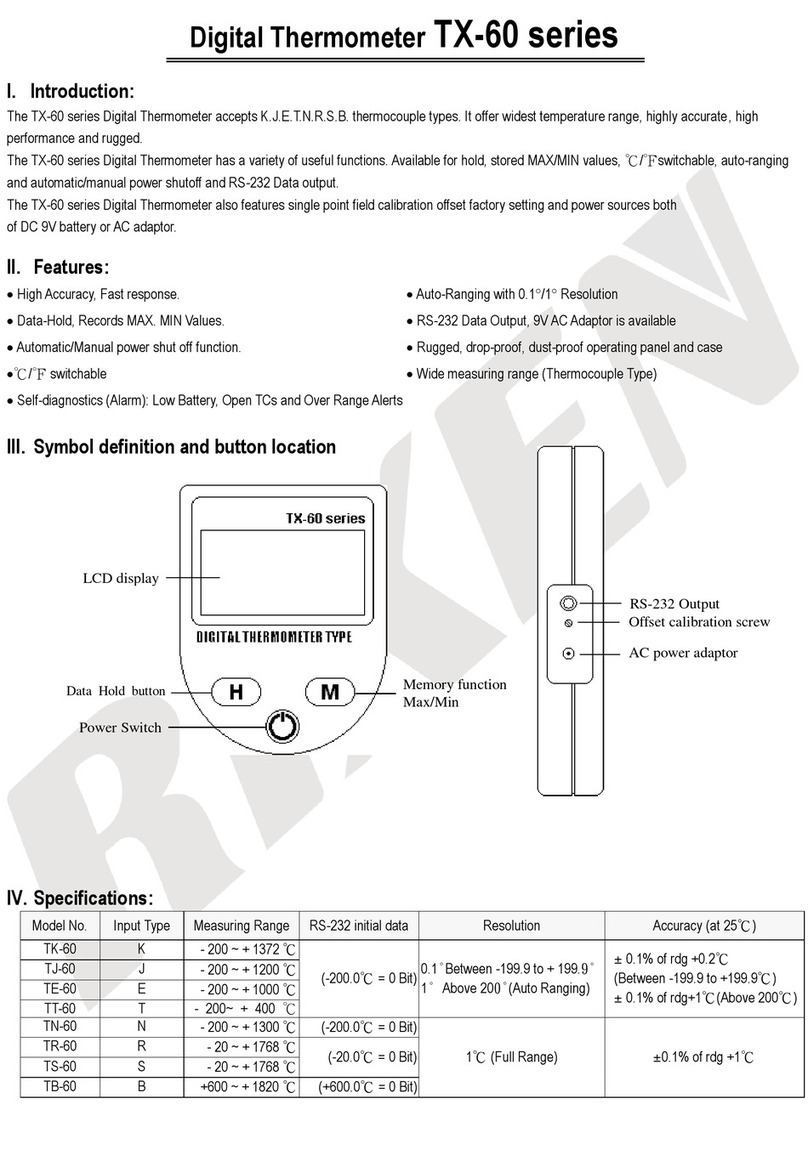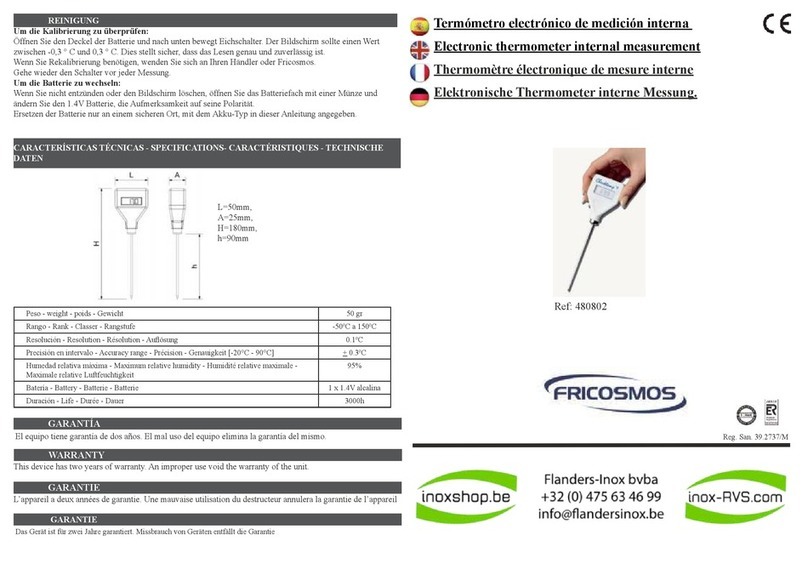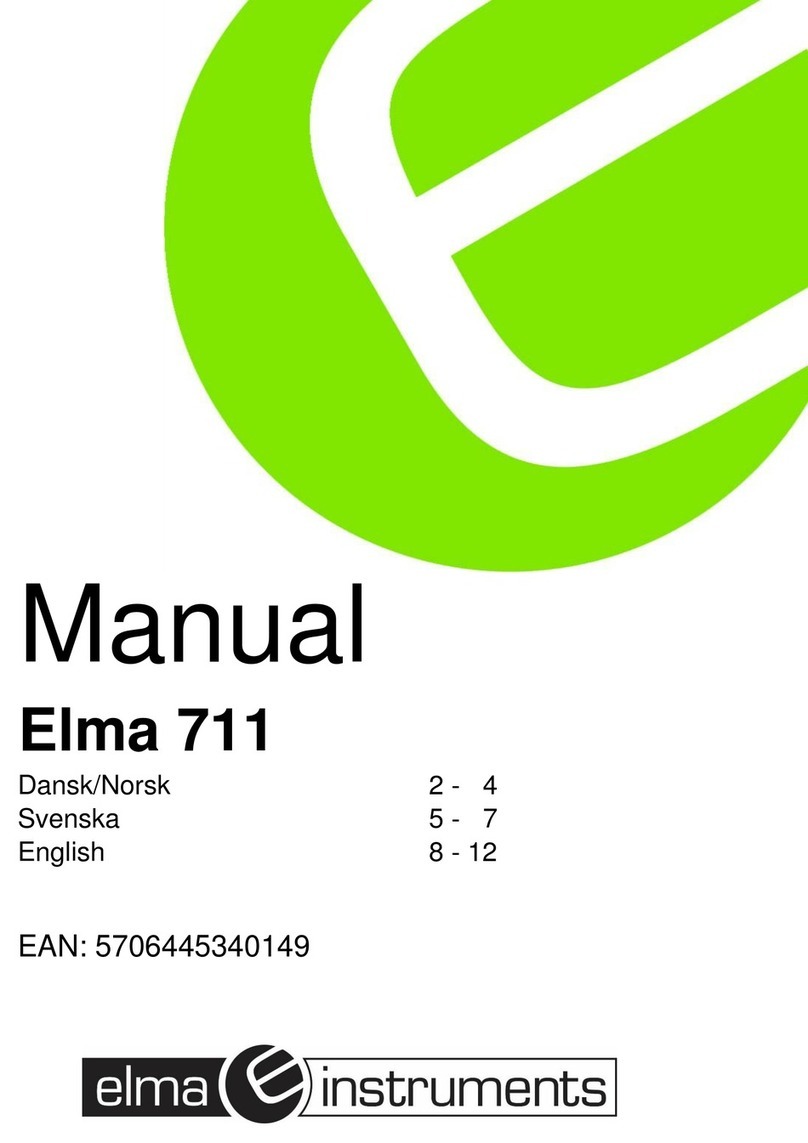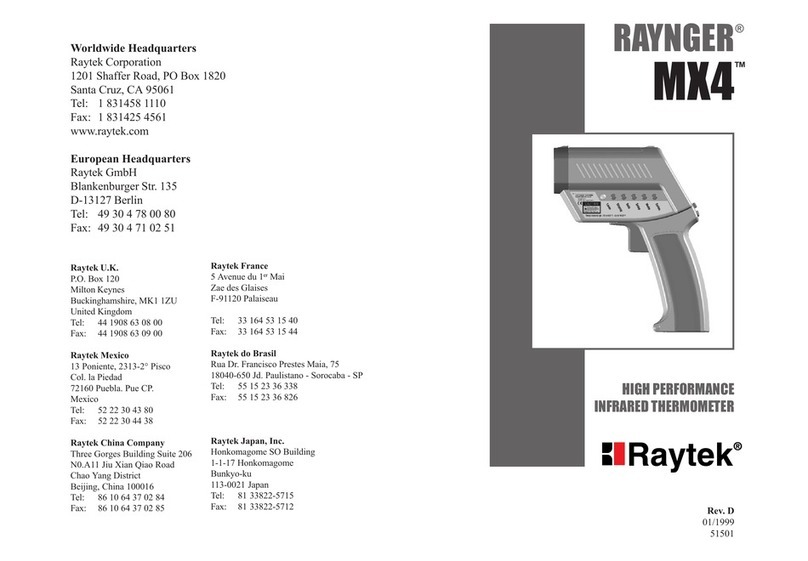Elcometer 212 User manual

English
Elcometer 212
Digital Pocket Thermometer
Operating Instructions

English
R
This product meets the Electromagnetic Compatibility Directive. The product is Class B, Group 1
ISM equipment according to CISPR 11.
Group 1 ISM product: A product in which there is intentionally generated and/or used conductively coupled
radio-frequency energy which is necessary for the internal functioning of the equipment itself.
Class B product is/are suitable for use in domestic establishments and in establishments directly con-
nected to a low voltage power supply network which supplies buildings used for domestic purposes.
is a registered trademark of Elcometer Limited.
All other trademarks acknowledged.
© Copyright Elcometer Limited. 2010.
All rightsreserved.No partof this Document maybe reproduced,transmitted,transcribed,stored (ina retrieval
system or otherwise) or translated into any language, in any form or by any means (electronic, mechanical,
magnetic, optical, manual or otherwise) without the prior written permission of Elcometer Limited.
A copy of this Instruction Manual is available for download on our Website via www.elcometer.com
Doc.No. TMA-0472 Issue 01
Text with Cover No: 21708

R
1
CONTENTS
Section Page
1 About your thermometer . . . . . . . . . . . . . . . . . . . . . . . . . . . . . . . . . . . . . . . . . . . . . . . . . . . . . . . . . . 2
2 Instrument Set-up . . . . . . . . . . . . . . . . . . . . . . . . . . . . . . . . . . . . . . . . . . . . . . . . . . . . . . . . . . . . . . . . 3
3 Replacing the batteries. . . . . . . . . . . . . . . . . . . . . . . . . . . . . . . . . . . . . . . . . . . . . . . . . . . . . . . . . . . . 4
4 Taking a reading . . . . . . . . . . . . . . . . . . . . . . . . . . . . . . . . . . . . . . . . . . . . . . . . . . . . . . . . . . . . . . . . . 5
5 Error Message . . . . . . . . . . . . . . . . . . . . . . . . . . . . . . . . . . . . . . . . . . . . . . . . . . . . . . . . . . . . . . . . . . . 5
6 Storage. . . . . . . . . . . . . . . . . . . . . . . . . . . . . . . . . . . . . . . . . . . . . . . . . . . . . . . . . . . . . . . . . . . . . . . . . 6
7 Maintenance . . . . . . . . . . . . . . . . . . . . . . . . . . . . . . . . . . . . . . . . . . . . . . . . . . . . . . . . . . . . . . . . . . . . 6
8 Technical specification. . . . . . . . . . . . . . . . . . . . . . . . . . . . . . . . . . . . . . . . . . . . . . . . . . . . . . . . . . . . 7
9 Related equipment . . . . . . . . . . . . . . . . . . . . . . . . . . . . . . . . . . . . . . . . . . . . . . . . . . . . . . . . . . . . . . . 8

R
2
Thank you for your purchase of this Elcometer 212 Digital Pocket Thermometer. Welcome to Elcometer.
Elcometer are world leaders in the design, manufacture and supply of inspection equipment for coatings
and concrete. Our products cover all aspects of coating inspection, from development through application
to post application inspection.
Your Elcometer 212 Digital Pocket Thermometer is a world beating product. With the purchase of this
product you now have access to the worldwide service and support network of Elcometer. For more
information visit our website at www.elcometer.com
1 ABOUT YOUR THERMOMETER
The Elcometer 212 Digital Pocket Thermometer is a simple, easy-to-use, pocket-sized, battery powered
digital thermometer with either surface or needle integrated probes.
1.1 WHAT THE BOX CONTAINS
• Elcometer 212 Digital Pocket Thermometer with batteries fitted
• Operating instructions
The gauge is packed in a cardboard and foam package. Please ensure that this packaging is disposed of
in an environmentally sensitive manner. Consult your local Environmental Authority for further guidance.
To maximise the benefits of your new Elcometer 212 please take some time to read these Operating
Instructions. Do not hesitate to contact Elcometer or your Elcometer supplier if you have any
questions.

R
3
2 INSTRUMENT SET-UP
This instrument has four user selectable functions
(switch bank). This block is composed of four slide
switches and a single push button which is located
under the battery compartment.
2.1 UNITS : SWITCH 1
Changes the instrument’s units between Celsius (°C)
and Fahrenheit (°F). Towards the battery sets °C and
away from the battery sets °F.
2.2 RESOLUTION : SWITCH 2
Changes the instrument’s displayed resolution.
Towards the battery sets 0.1°C/°F and away from the battery sets 1°C/°F.
2.3 AUTO-OFF : SWITCH 3
With the switch towards the battery the instrument will auto-off after 10 minutes. With the switch away from
the battery the auto-off function is disabled.
2.4 READING TRIM : SWITCH 4
The value set during ‘Reading Trim Mode’ will be added to all measured temperatures before they are
displayed.

R
4
With the switch away from the battery the instrument enters into ‘Reading Trim Mode’ and the current offset
value is displayed. Use the push button to adjust the offset value around a scroll loop (±2.0°C or ±3.6°F).
To exit ‘Reading Trim Mode’ set switch 4 back towards the battery.
3 REPLACING THE BATTERIES
The thermometer is supplied with batteries fitted. Replace the batteries when the battery symbol illuminates.
The instrument continues to measure accurately whilst in this condition butwe recommend that the batteries
be changed at the earliest convenience.
After some further usage the instrument will detect that there is insufficient
battery voltage left to measure accurately. At this point the instrument will
display ‘Flat’, then ‘Bat’ and then shut down. The batteries will need to be
replaced at this time to continue using the instrument.
To change the batteries, remove the instrument’s battery compartment cover
using a coin. Once opened, the batteries can be removed by pulling the
battery-retaining clip back with the tip of your finger whilst holding the unit
upside down. Replace both batteries, positive side up, and ensure they are
correctly under the cover.
Note: Batteries must be disposed of carefully to avoid environmental
contamination. Please consult your local Environmental Authority for information on disposal in your region.
Do not dispose of any batteries in fire.

R
5
4 TAKING A READING
The thermometer is switched on by unfolding the probe until the display illuminates. The probe must not be
rotated more than 180 degrees as damage may occur.
Apply the probe tip to the surface or material to be measured. The sensor is located at the top of the probe,
therefore the minimum depth insert should be 3mm (0.12”). The reading will take a few seconds to stabilise
depending on the nature of the material.
If auto-off is enabled (see “Instrument Set-up” on page 3) the thermometer automatically switches itself off
after 10 minutes to conserve battery power. To switch it back on simply fold back the probe and unfold it
again. The tip of the needle probe is very sharp, therefore, care should be taken when using the
thermometer.
5 ERROR MESSAGE
‘Lo’ will be displayed if you are measuring below the instrument’s range.
‘Hi’ will be displayed if you are measuring above the instrument’s range.
‘Err’ will be displayed if the probe develops a fault. If the error message remains, contact our Service
Department for further assistance.

R
6
6 STORAGE
This gauge incorporates a Liquid Crystal Display. If the display is heated above 50°C (120°F) it may
be damaged. This can happen if the gauge is left in a car parked in strong sunlight.
7 MAINTENANCE
The Elcometer 212 Digital Pocket Thermometer is designed to give many years reliable service under
normal operating and storage conditions.
The thermometer does not contain any user-replaceable components. In the unlikely event of a fault, your
thermometer should be returned to your local Elcometer supplier or directly to Elcometer. The warranty will
be invalidated if the instrument has been opened. Contact details can be found on the outside cover of these
instructions, or on the Elcometer website, www.elcometer.com
Regular calibration checks over the life of the gauge and the certified calibration standard are a requirement
of quality management procedures, e.g. ISO 9000, and other similar standards. For checks and certification
contact Elcometer or your local Elcometer supplier.

R
7
8 TECHNICAL SPECIFICATION
Measurement Range: -49.9°C to +299.9°C (or -58°F to +572°F - user selectable)
Resolution: 0.1°C/°F (or 1°C/1°F - user selectable)
Accuracy: ±.0.4°C (-49.9 to ±199.9°C) ±1°C (+200 to 299.9°C)
Probe: K-type Thermocouple
Battery: 2 x 3 volt CR2032 lithium coin cell
Battery Life: 1500 hours
Display 14mm LCD
Case Dimensions: 19 mm x 47 mm x 153 mm (0.7" x 1.9" x 0.7")
Weight: 97 g (3.4 oz)
Operating Temperature: -20 to 50°C (-4 to 58°F)

R
8
9 RELATED EQUIPMENT
In addition to the Elcometer 212 Digital Pocket Thermometer, Elcometer produces a wide range of
environmental measuring equipment and other equipment for measuring the characteristics of surface
coatings. Users of the Elcometer 212 Digital Pocket Thermometer may also benefit from the following
Elcometer products:
• Elcometer 214 Infrared Digital Thermometer
• Elcometer 214L Infrared Digital Thermometer with Laser alignment
• Elcometer 213 Digital Thermometer with replaceable K-type probe
• Elcometer 113 Magnetic Thermometer
• Elcometer Moisture Meters
• Elcometer Dewpoint Meter
For further information contact Elcometer, your local Elcometer supplier, or visit www.elcometer.com
Table of contents
Other Elcometer Thermometer manuals