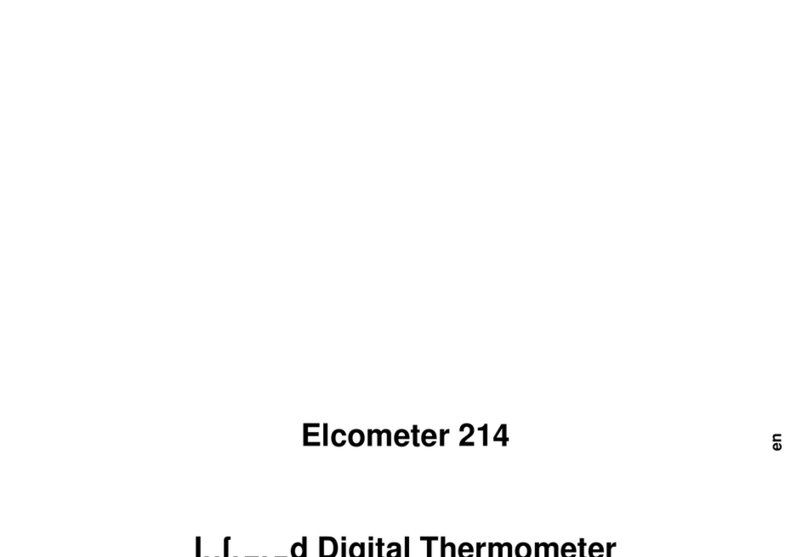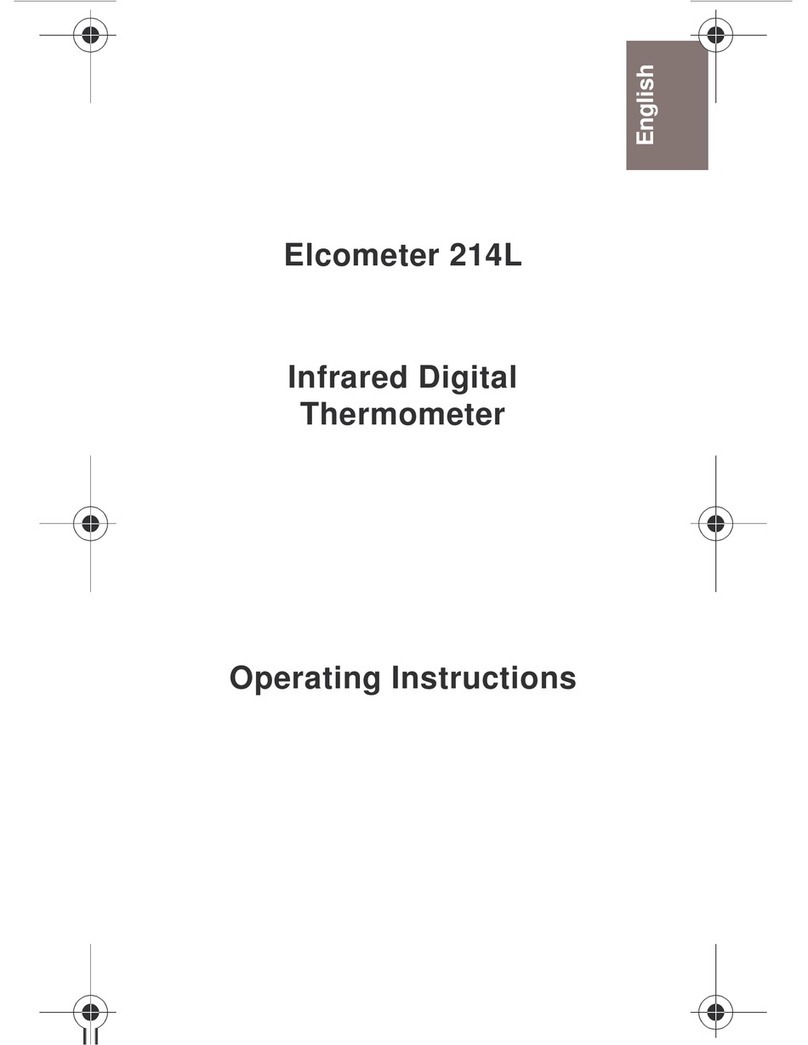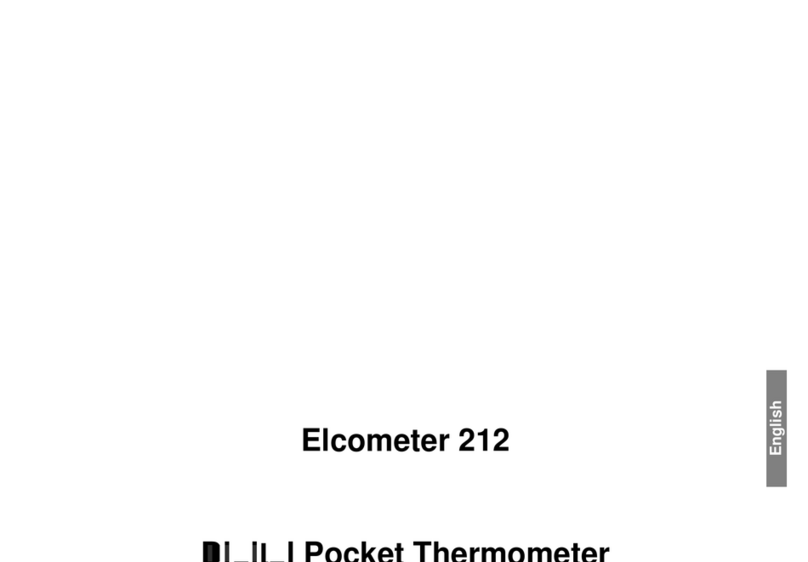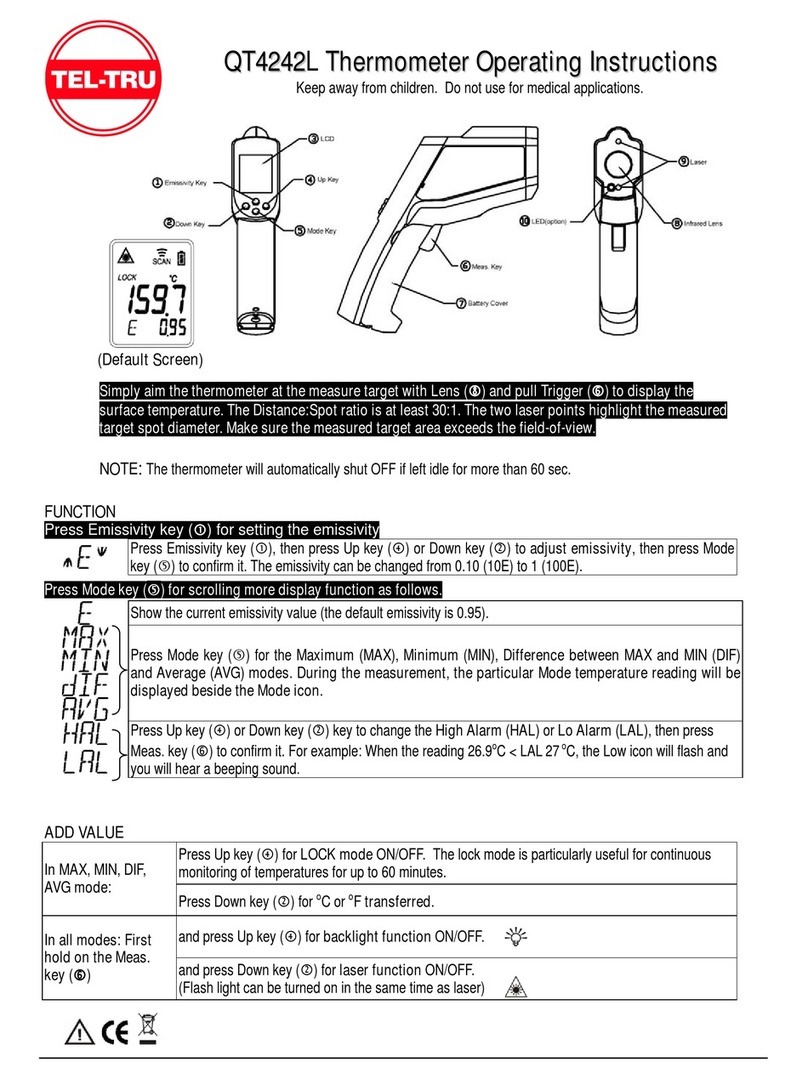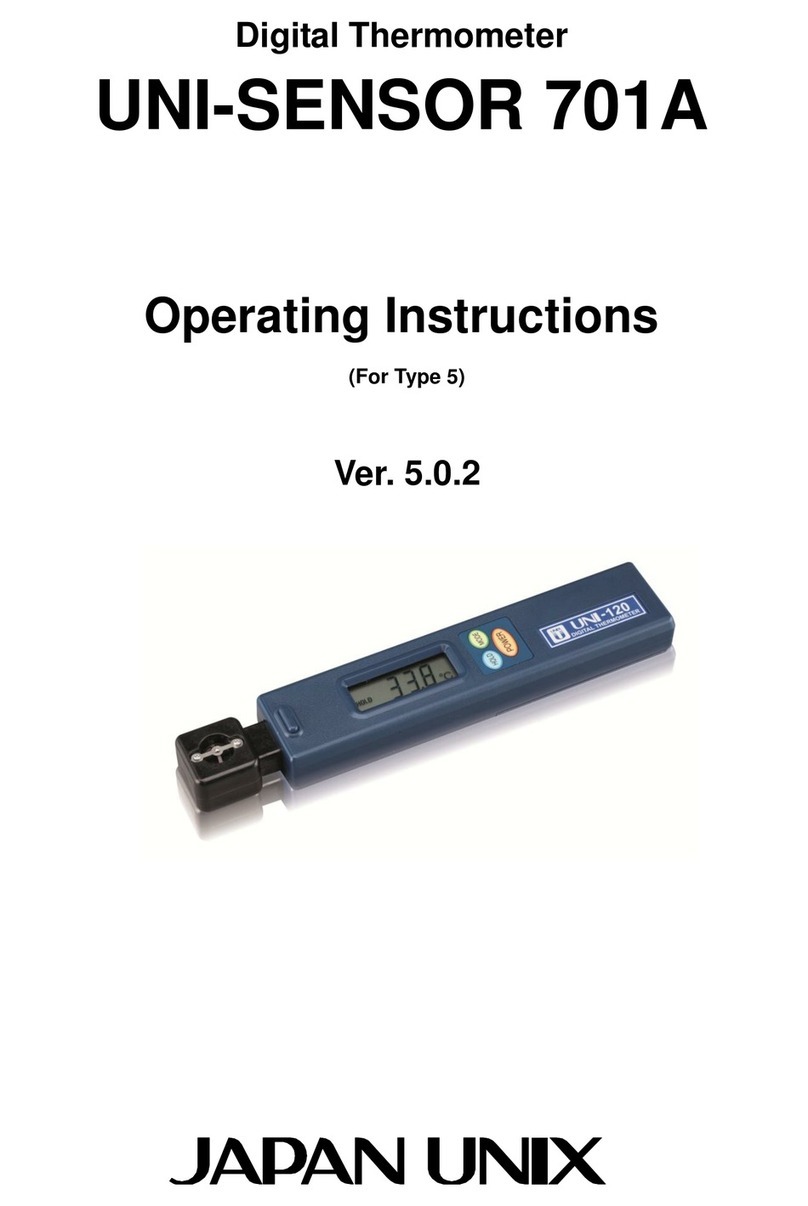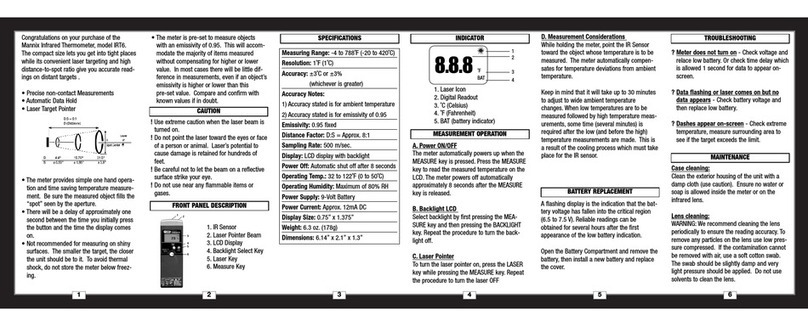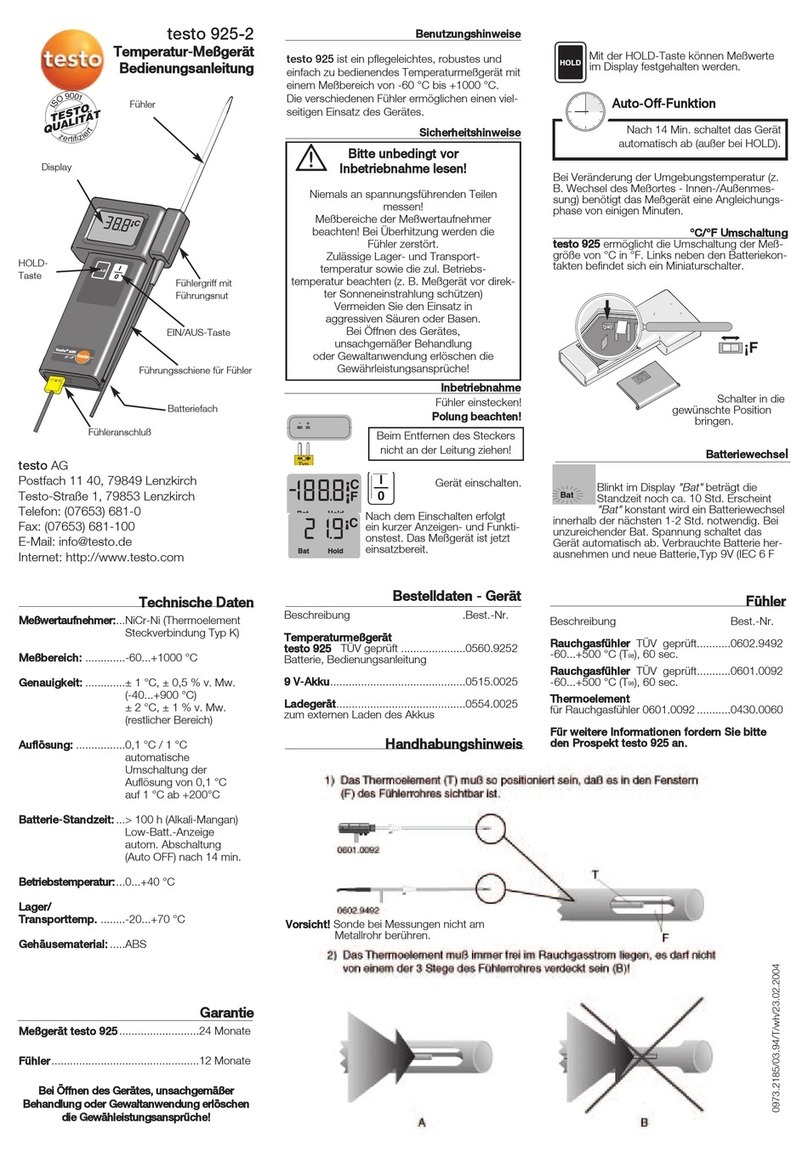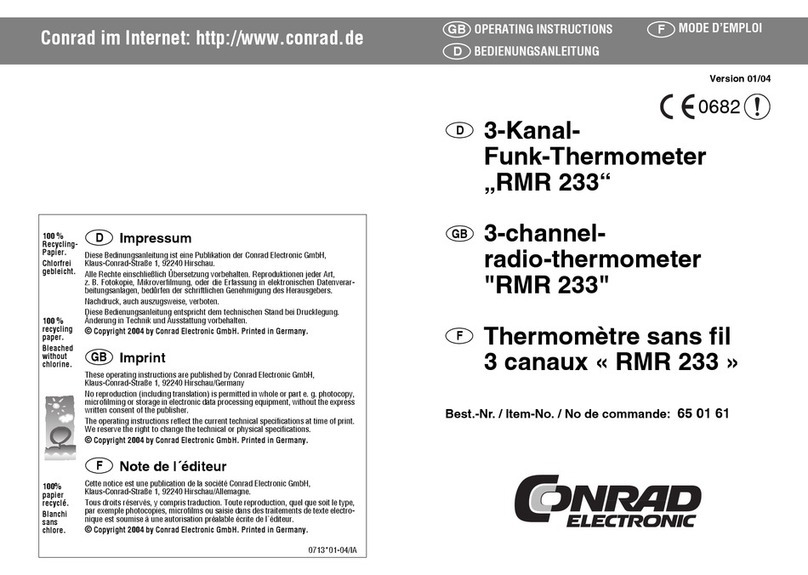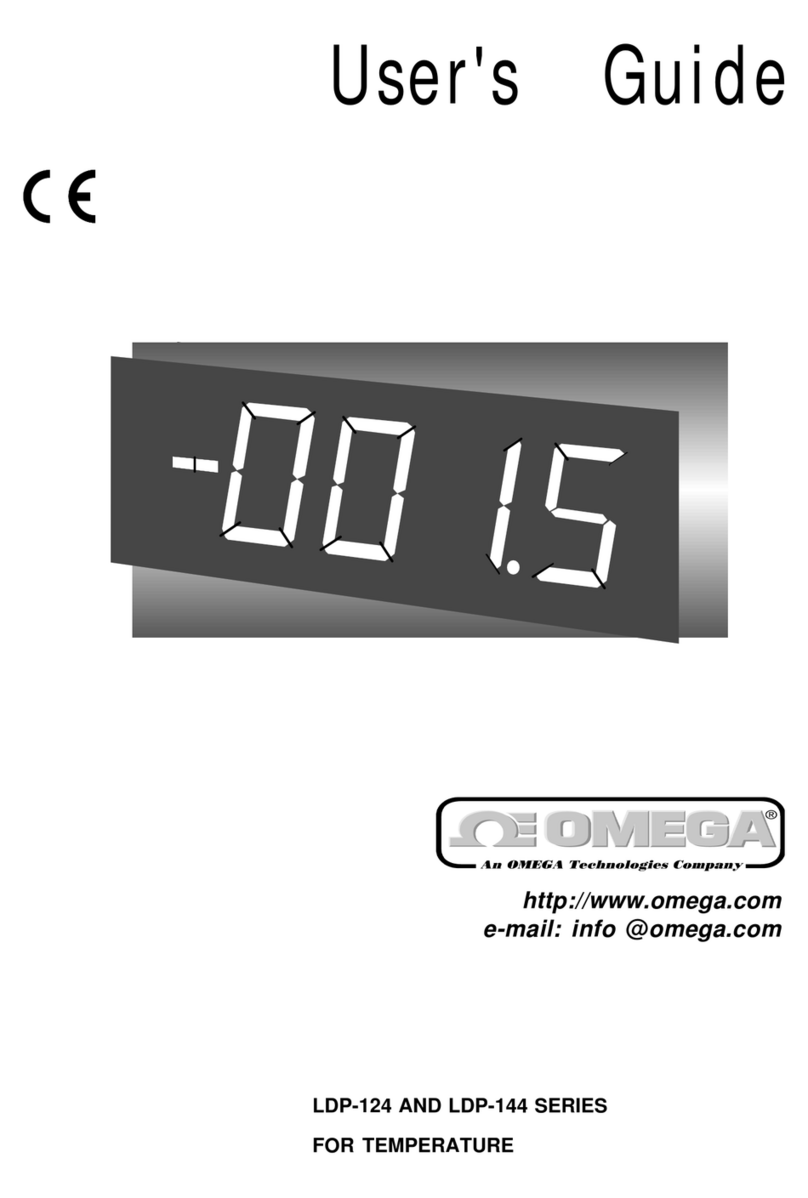Elcometer 213/2 User manual

en
Elcometer 213/2
Digital Thermometer
Operating Instructions

R
en
ThThis product meets the Electromagnetic Compatibility Directive.
The product is Class B, Group 1 ISM equipment according to CISPR 11
Group 1 ISM product: A product in which there is intentionally generated and/or used conductively coupled
radio-frequency energy which is necessary for the internal functioning of the equipment itself.
Class B product are suitable for use in domestic establishments and in establishments directly connected
to a low voltage power supply network which supplies buildings used for domestic purposes.
is a registered trademark of Elcometer Limited.
All other trademarks acknowledged.
© Copyright Elcomete Limited. 2007-2012.
All rightsreserved.No partof this Document maybe reproduced,transmitted,transcribed,stored (ina retrieval
system or otherwise) or translated into any language, in any form or by any means (electronic, mechanical,
magnetic, optical, manual or otherwise) without the prior written permission of Elcometer Limited.
A copy of this Instruction Manual is available for download on our Website via www.elcometer.com.
Doc No. TMA-0430 Issue 02
Text with Cover No. 20477

R
1
en
CONTENTS
Section Page
1 About your gauge . . . . . . . . . . . . . . . . . . . . . . . . . . . . . . . . . . . . . . . . . . . . . . . . . . . . . . . . . . . . . . . . 2
2 Fitting a battery . . . . . . . . . . . . . . . . . . . . . . . . . . . . . . . . . . . . . . . . . . . . . . . . . . . . . . . . . . . . . . . . . . 3
3 Fitting a probe . . . . . . . . . . . . . . . . . . . . . . . . . . . . . . . . . . . . . . . . . . . . . . . . . . . . . . . . . . . . . . . . . . . 4
4 Taking a reading . . . . . . . . . . . . . . . . . . . . . . . . . . . . . . . . . . . . . . . . . . . . . . . . . . . . . . . . . . . . . . . . . 5
5 Changing measurement units . . . . . . . . . . . . . . . . . . . . . . . . . . . . . . . . . . . . . . . . . . . . . . . . . . . . . . 6
6 Error messages. . . . . . . . . . . . . . . . . . . . . . . . . . . . . . . . . . . . . . . . . . . . . . . . . . . . . . . . . . . . . . . . . . 6
7 Maintenance/Storage . . . . . . . . . . . . . . . . . . . . . . . . . . . . . . . . . . . . . . . . . . . . . . . . . . . . . . . . . . . . . 7
8 Spare parts and accessories . . . . . . . . . . . . . . . . . . . . . . . . . . . . . . . . . . . . . . . . . . . . . . . . . . . . . . . 8
9 Technical specifications. . . . . . . . . . . . . . . . . . . . . . . . . . . . . . . . . . . . . . . . . . . . . . . . . . . . . . . . . . . 9
10 Related equipment . . . . . . . . . . . . . . . . . . . . . . . . . . . . . . . . . . . . . . . . . . . . . . . . . . . . . . . . . . . . . . 10

R
2
en
Thank you for your purchase of this Elcometer 213/2 Digital Thermometer. Welcome to Elcometer.
Elcometer are world leaders in the design, manufacture and supply of inspection equipment for coatings
and concrete. Our products cover all aspects of coating inspection, from development, through application
to post application inspection.
Your Elcometer 213/2 Digital Thermometer is a world beating product. With the purchase of this product you
now have access to the worldwide service and support network of Elcometer. For more information visit our
website at www.elcometer.com
1 ABOUT YOUR GAUGE
The Elcometer 213/2 Digital Thermometer is a simple, easy-to-use, battery powered digital thermometer
which allows quick and easy measurements of surface, air and liquid temperature as well as the
temperature of soft materials.
1.1 GAUGE FEATURES
• Waterproof case offering IP66/67 protection
• Range -49°C to +1372°C (the maximum temperature is dependant on probe type)
• Extruded aluminium case for superior durability
• Rubber bumper seals for impact resistance
• Easy to read LCD display
• High accuracy

R
3
en
1.2 WHAT THE BOX CONTAINS
• Elcometer 213/2 Digital Thermometer with battery fitted
• Operating instructions
Note: A probe is not supplied with the thermometer. Probes must be
ordered separately - see “Spare parts and accessories” on page 8.
The Elcometer 213/2 Digital Thermometer is packed in a cardboard and
foam package. Please ensure that this packaging is disposed of in an
environmentally sensitive manner. Please consult your local
Environmental Authority for further guidance.
To maximise the benefits of your new Elcometer 213/2 Digital
Thermometer please take some time to read these Operating
Instructions. Do not hesitate to contact Elcometer or your Elcometer
supplier if you have any questions.
2 FITTING A BATTERY
When the battery voltage becomes low, ‘LO BAT’ is shown on the display.
The instrument will continue to measure accurately while ‘LO BAT’ is
shown, but changing the battery at the earliest convenience is
recommended.
When the battery voltage becomes too low for the gauge to measure accurately, 'Flat' and then 'Bat' is
shown on the display and the gauge will then switch off. The battery must be replaced at this time to
continue using the gauge.

R
4
en
To change the battery:
1. Using a Posidrive (crosshead) screwdriver, remove the two battery compartment cover retaining
screws on the base of the gauge and lift away the cover.
2. Remove the battery by pushing it to one side.
3. Fit the new battery into the battery clips taking care to observe the correct polarity.
4. Replace the battery compartment cover ensuring that the seals are not damaged and are correctly
positioned.
5. Tighten the retaining screws firmly to ensure that the seals are compressed and will provide a water-
resistant seal.
Note: Batteries must be disposed of carefully to avoid environmental contamination. Please consult your
local Environmental Authority for information on disposal in your region.
Do not dispose of any batteries in fire.
3 FITTING A PROBE
Your Elcometer 213/2 Digital Thermometer should only be used with a 'K Type' thermocouple probe made
to BS EN 60584:1996 which is fitted with a suitable miniature thermocouple plug. A range of suitable probes
is available from your Elcometer supplier or direct from Elcometer - see “Spare parts and accessories” on
page 8.
Probes are fitted to the socket at the top of the gauge. When fitting a probe, never force the probe connector
into the socket if the connector and socket do not easily join. Make sure the connector matches the socket
and that it is properly aligned and undamaged before fitting.

R
5
en
4 TAKING A READING
1. To switch on the gauge, press .
2. Apply the tip of the probe to the substance, medium or surface to be measured.
The reading on the display may take a number of seconds to stabilise depending on the nature of the
measurement and the sensitivity of the probe.
3. If required, to freeze the reading on the display, press . ‘HOLD’ is shown on the display.
4. Press again to return the gauge to normal measurement.
5. To switch offathe gauge, press .
a. The gauge will switch off automatically after 20 minutes of inactivity.

R
6
en
5 CHANGING MEASUREMENT UNITS
To change the instrument units from °C to °F or vice versa:
1. Switch off the gauge.
2. Press but do not release the button.
3. While continuing to press , press to switch on the gauge.
4. Continue to press for seven seconds until the units change in the display.
5. Release .
6 ERROR MESSAGES
The following error messages may be shown on the display:
‘LO’: You are attempting to measure below the specified temperature range of the gauge
‘HI’: You are attempting to measure above the specified temperature range of the gauge
‘Err’: No probe is fitted or there is a fault with the probe

R
7
en
7 MAINTENANCE/STORAGE
You own one of the finest digital thermometers in the world. If looked after, it will last a lifetime.
• Be careful not to scratch the LCD screen or break the glass screen.
• Do not subject the gauge to a strong impact.
• Clean the gauge with a soft, dry cloth such as those made to clean eyeglasses. Do not use solvents!
This gauge incorporates a Liquid Crystal Display. If the display is heated above 50°C (120°F) it may
be damaged. This can happen if the gauge is left in a car parked in strong sunlight.
Regular calibration checks over the life of the gauge are a requirement of quality management procedures,
e.g. ISO 9000, and other similar standards. For checks and certification contact Elcometer or your
Elcometer supplier. Your gauge does not contain any user-serviceable components .In the unlikely event
of a fault, the gauge should be returned to your Elcometer supplier or directly to Elcometer. The warranty
will be invalidated if the instrument has been opened
Contact details can be found on the outside cover of these operating instructions and at
www.elcometer.com

R
8
en
8 SPARE PARTS AND ACCESSORIES
The following spare parts and accessories are available direct from Elcometer or your local supplier:
Beschrijving Reeks Artikelnummer
Magnetic Surface Probe, 13mm
(0.51”) Diameter -50°C to 150°C (-58°F to 302°F) T99911728
Surface Probe, 130 x 4.2mm
(5.11 x 0.17”) Diameter -50°C to 600°C (-58°F to 1112°F) T2136069-
Liquid Probe,130 x 3mm (5.11 x
0.12”) Diameter -200°C to 1100°C (-328°F to 2012°F) T9996390-
Needle Probe, 130 x 3mm (5.11 x
0.12”) Diameter -50°C to 400°C (-58°F to 725°F) T2136391-

R
9
en
9 TECHNICAL SPECIFICATIONS
Measurement Range: -49°C to +1372°C (-56°F to +2500°F)
Resolution: 0.1°C (0.1°F) up to +299.9°C (+ 599.9°F)
1°C (1°F) above +299.9°C (+ 599.9°F)
Accuracy: ±1% of the reading ±1 digit
Probe: ‘K type’ Thermocouple
Ambient Temperature: 0°C to +50°C (0°F to +122°F)
Case Dimensions: 35 mm x 60 mm x 115 mm (1.4" x 2.4" x 4.5")
Weight: 194 g (6.9 oz)
Display: 12 mm LCD
Battery: 9 V PP3, MN1604 (or a direct equivalent)
Battery Life: Approximately 5000 hours

R
10
en
10 RELATED EQUIPMENT
In addition to the Elcometer 213/2 Digital Thermometer, Elcometer produces a wide range of environmental
measuring equipment and other equipment for measuring the characteristics of surface coatings.
Users of the Elcometer 213/2 Digital Thermometer may also benefit from the following Elcometer products:
• Elcometer 214 Infrared Digital Thermometer
• Elcometer 214L Infrared Digital Thermometer with Laser alignment
• Elcometer 212 Digital Pocket Thermometer
• Elcometer 113 Magnetic Thermometer
• Elcometer Moisture Meters
• Elcometer 319/2 Dewmeter
For further information contact Elcometer, your local Elcometer supplier, or visit www.elcometer.com
Table of contents
Other Elcometer Thermometer manuals