RayTek Raynger MX4 User manual
Other RayTek Thermometer manuals

RayTek
RayTek MARATHON MR User manual

RayTek
RayTek MARATHON MM SERIES User manual

RayTek
RayTek Rayst25 Autopro User manual

RayTek
RayTek Raynger ST80 ProPlus Enhanced User manual

RayTek
RayTek MiniTemp MT2 User manual

RayTek
RayTek MARATHON FA User manual

RayTek
RayTek Raynger ST 20 Pro User manual

RayTek
RayTek Raynger ST60 ProPlus Standard User manual

RayTek
RayTek MX4TD User manual

RayTek
RayTek 3i User manual

RayTek
RayTek Raynger Series 3i Plus User manual

RayTek
RayTek RAYMT4U User manual

RayTek
RayTek AUTO PRO User manual
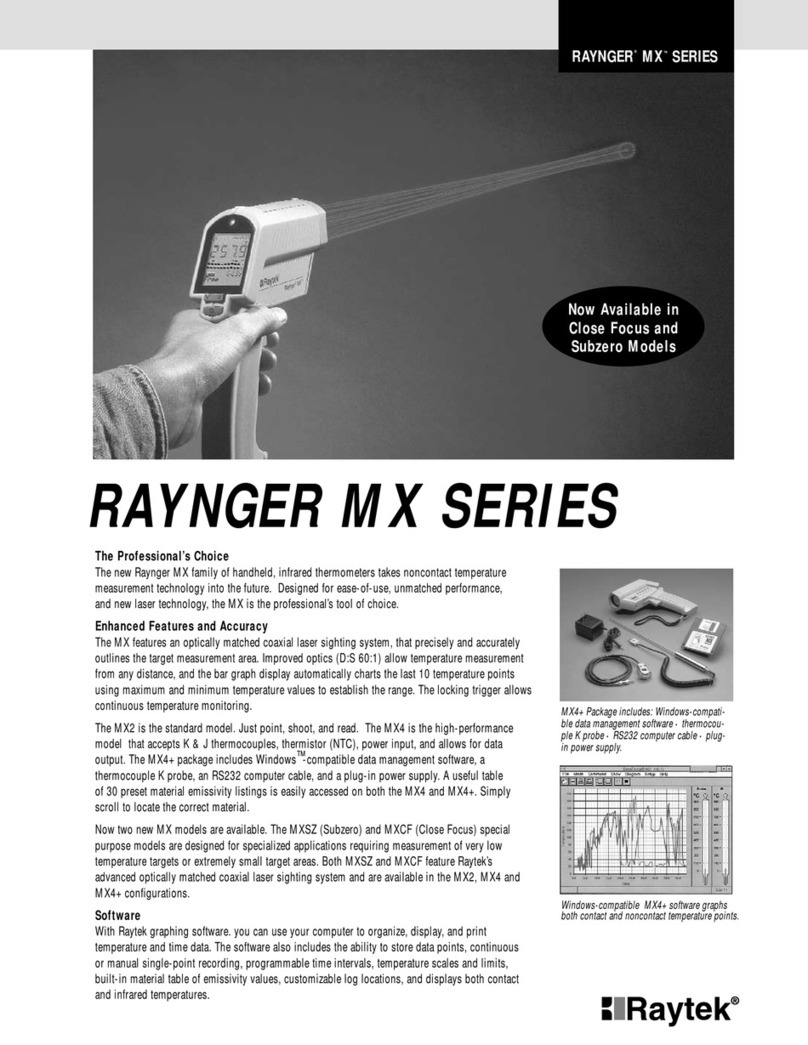
RayTek
RayTek Raynger MX4 User manual

RayTek
RayTek FoodPro Food Safety Thermometers User manual

RayTek
RayTek Raynger Series 3i Plus User manual

RayTek
RayTek Raynger ST 20 Pro User manual
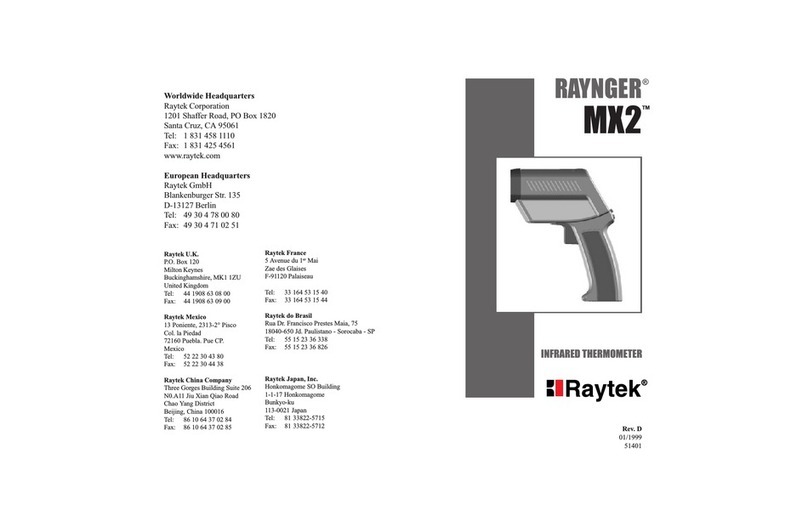
RayTek
RayTek RAYNGERMX2 User manual

RayTek
RayTek MX6 User manual



























