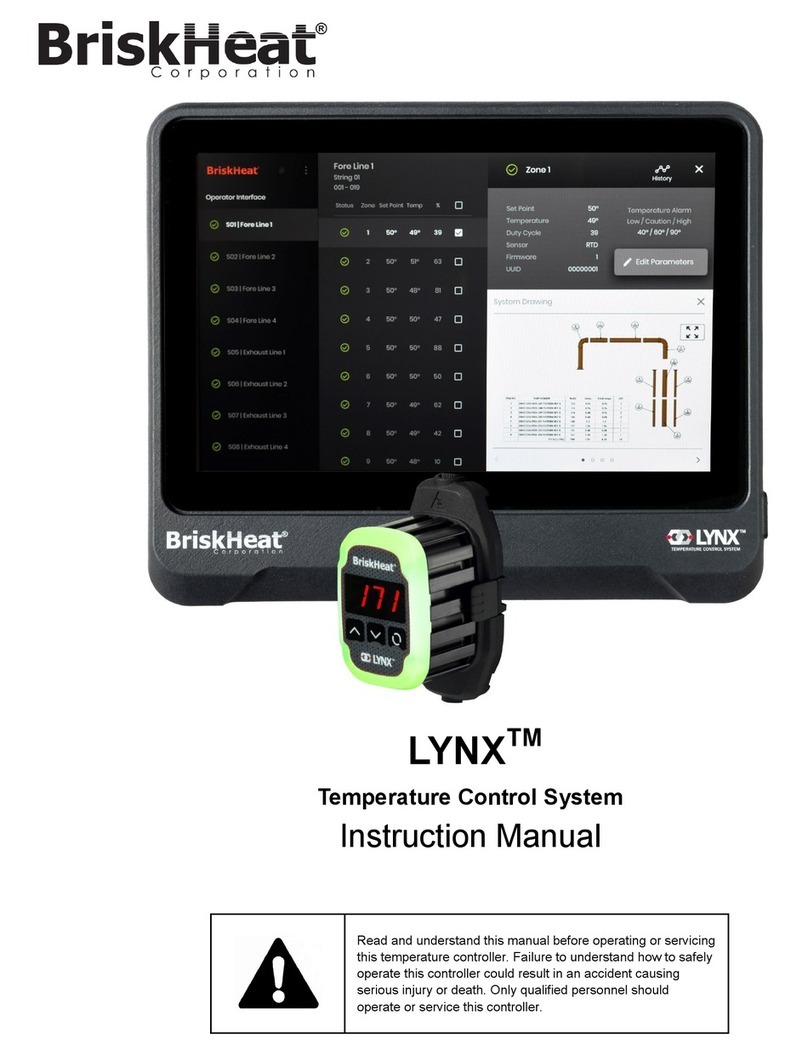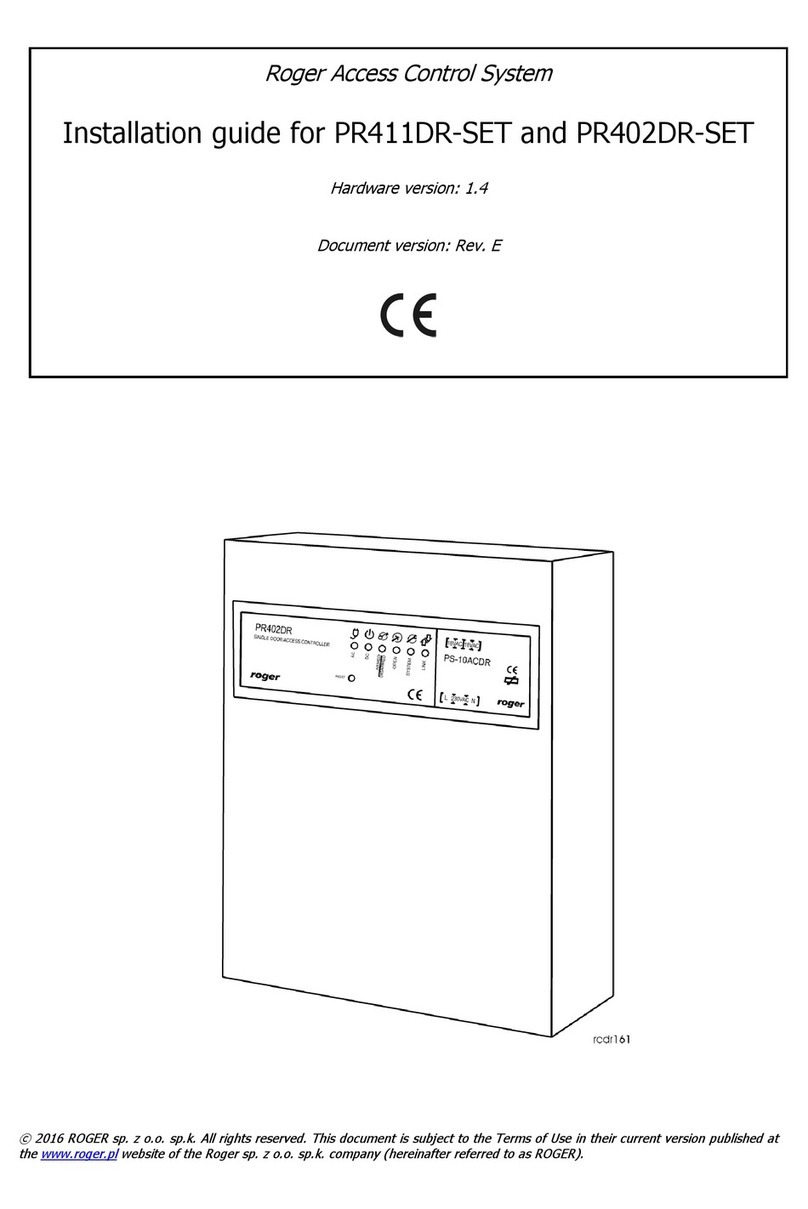ELCOS CIM-130-KLRV Instruction Manual

CONTROL UNITS FOR IRRIGATION MOTOR PUMPS AND PUMP WATER PRESSURE CONTROL
ENGINES EQUIPPED WITH CONTROL UNIT FOR ELECTRONIC CONTROL OF THE INJECTION SYSTEM
Type
Stage V Motor
CIM-130-KLRV Without modem
- Generic
- KDI 2504TCR
- KDI 1903TCR
- KDI 3404TCR
CIM-136- KLRV With modem 2G/3G/4G
INSTRUCTION AND USER MANUAL
•It controls the engine’s acceleration and deceleration, keeping the pressure in the system at a constant rate.
•Possibility of switching off the protection of the pump.
•CANBus SAE J1939 connection.
•Setting of the minutes of work.
•Setting of the working pressure.
•Controls the flow of water in the pipe.
•Digital pump water pressure gauge.
•Clock for programming the starting and stopping of the motor pump.
•Delayed acceleration after starting.
•Delayed deceleration before stopping.
•Assembly also on the machine and in the open air.
•Frost protection function.
•Pressure boost function.
•Management of particulate filter regeneration
•Possibilità di visualizzare gli strumenti e le anomalie relativi al sistema di riduzione catalitica (SCR).
The CIM-136 type comes with GSM telephone modem, which allows:
•Starting or stopping with SMS commands.
•Displaying the status of the motor pump.
•Notifies via SMS message when the motor pump is in alarm condition.
MADE TO
PROTECT
Motor pump sets by stopping them in the event of:
-low oil pressure
- over-temperature
- belt breakage
- low coolant level
- low pump water pressure
- pump water overpressure
- overspeed
- A1
- A2
DISPLAY on the panel the functions of:
- hour-meter
- oil pressure gauge
- water or oil thermometer
- tachometer
- pump water pressure gauge
- timer
- fuel level gauge
- battery voltmeter
- pump protection exclusion
- particulate filter regeneration indicator light
- SCR system inducement level indicator light
- protections intervention
- emergency stop
}
available

Valid for firmware revision 1.00 and above CIM-130&136-KLRV MAN - EN – p. 2 of 16
PRESS IF YOU WANT TO
SET WORKING TIME
(UP TO 96 HOURS).
BRIEF ISTRUCTION
STOP DUE TO INSUFFICIENT PRESSURE
OR
PUMP WATER OVERPRESSURE.
ALARM DUE TO STARTING
FAILURE..
STOPPING DUE TO LOW
COOLANT LEVEL..
FAULT A1 - A2
OCCURED..
ENGINE OVERSPEED
AND UNDERSPEED
FAULT.
ALARM OR STOP DUE TO:
• FUEL RESERVE
• NO FUEL
ENGINE COOLING IN
PROGRESS..
CLUTCH ENGAGED.
DECELERATION IN
PROGRESS..
ACCELERATION IN
PROGRESS.
ENGINE
WARMING IN
PROGRESS..
STOPPING DUE TO
LACK OF BATTERY
CHARGING (BELT
BREAKAGE).
STOPPING DUE
TO
INSUFFICIENT
ENGINE OIL .
STOPPING DUE TO HIGH
ENGINE TEMPERATUR..
THE ENGINE
IS RUNNING
PRESS TO SELECT THE FUNCTION:
AUTOMATIC
OFF/RESET
MANUAL
THE ENGINE
PROTECTION DEVICES
ARE ACTIVE. SWITCHED
ON 10 SEC. AFTER
DETECTION OF ENGINE
RUNNING...
PUMP
PROTECTION IS
ACTIVE.
PUMP PRIMING
(ALWAYS ON) FAILURE
TO PRIME PUMP
FLASHING.
MOTOR PUMP OPERATING
SPEED IS DISPLAYED.
THE CALL IS
PRESENT.
ENGINE OIL PRESSURE
IS DISPLAYED.
THE FUEL LEVEL
IS DISPLAYED.
PRESS TO DECELERATE
THE MOTOR PUMP
WHEN THE CONTROL
UNIT IS IN MANUAL
MODE.
THE VOLTMETER OF THE
BATTERY IS DISPLAYED.
PUMP WATER PRSSURE
IS DISPLAYED
PRESS TO START/INTERRUPT
REGENERATION.
WITH ENGINE STOPPED,
HOLD DOWN TO ENTER THE
PROGRAMMING MODE.
PRESS TO ACCELERATE
THE MOTOR PUMP
WHEN THE CONTROL
UNIT IS IN MANUAL.
PRESS TO SELECT THE
DISPLAYED FUNCTION,
EACH TIME IT IS PRESSED,
THE INSTRUMENT
INDICATED BY THE
DISPLAY CHANGES. HOLD
DOWN TO SILENCE THE
GENERAL ALARM.
PRESS TO START THE
MOTOR PUMP WHEN THE
CONTROL UNIT IS IN
MANUAL MODE.
PRESS BRIEFLY, THE LED STAYS
OFF, THE MOTOR PUMP STOPS
IF THE CALL OR THE TIMER ARE
NOT ACTIVE.
PRESS UNTIL THE LED FLASHES,
THE MOTOR PUMP STOPS AND
STARTING WITH THE CALL AND
THE TIMER IS SWITCHED OFF.
CUMULATIVE ALARM
WITHOUT
STOP
WITH STOP
PRESS TO ADJUST
ELECTRONIC PUMP
WATER PRESSURE.
SWITCH.
EMERGENCY
STOP.
FIELD SIGNAL STRENGTH.
GROUP OF LEDS THAT SIGNAL THE VARIOUS
FUNCTIONS OF THE EXHAUST GAS AFTER-
TREATMENT SYSTEM (MALFUNCTIONS,
REGENERATION REQUESTS, ETC.)
PRESS UNTIL THE 2 SIGNS
START FLASHING TO
EXCLUDE PUMP
PROTECTION. TO RE-
ACTIVATE PROTECTION,
PRESS AGAIN UNTIL THEY
SYSTEM ERROR.MISSING
SIMCARD.PROCEDURES
FOR DISABLING THE PIN
CODE, NOT REGULAR.

Valid for firmware revision 1.00 and above CIM-130&136-KLRV MAN - EN – p. 3 of 16
SWITCHING OFF OF PUMP PROTECTION DEVICE
Button switches off the pump protection devices:
• failure to prime main pump
• failure to fill pipes
• insufficient pump water pressure
• pump water overpressure
• abnormal acceleration
• adjustment error
- switching off is obtained by holding it down for at least 3 consecutive seconds; this switching off is delete by pressing
the button again
- The function is indicated by the two intermittent indicators.
CONTENTS
CONTROL UNITS FOR IRRIGATION MOTOR PUMPS AND PUMP WATER PRESSURE CONTROL ..................................................................1
BRIEF ISTRUCTION ...................................................................................................................................................................................... 2
SWITCHING OFF OF PUMP PROTECTION DEVICE ....................................................................................................................................... 3
CONTENTS .................................................................................................................................................................................................. 3
CHRONOLOGY OF MANUAL REVISIONS...................................................................................................................................................... 4
WORKING PRESSURE CONTROL.................................................................................................................................................................. 4
PUMP PROTECTION.................................................................................................................................................................................... 4
FAILURE TO FILL PIPES FAULT ..................................................................................................................................................................... 4
ABNORMAL ACCELERATION 4
OPERATION................................................................................................................................................................................................. 5
STAND BY CONTROL UNIT 5
FUNCTIONS SELECTION 5
GLOW PLUGS PREHEATING 5
STARTING MOTOR PUMP 5
STOP 6
BUZZER 7
TIMER 7
END OF WORK 7
INSTRUMENTS 7
MESSAGGES AND CAN BUS INSTRUMENTS 7
CUMULATIVE ALARMS 7
DIESEL PARTICULATE FILTER (DPF) REGENERATION................................................................................................................................... 8
AUTOMATIC REGENERATION 8
FORCED REGENERATION 8
SERVICE REGENERATION 8
SELECTIVE CATALYTIC REDUCTION (SCR) SYSTEM...................................................................................................................................... 8
ENGINE AND PUMP PROTECTION DEVICES ................................................................................................................................................ 9
AUTOMATIC PUMP PRIMING ................................................................................................................................................................... 11
BOOST MODE ........................................................................................................................................................................................... 12
WIRING DIAGRAM .................................................................................................................................................................................... 13
TELEPHONE WARNING DEVICE AND COMMAND SYSTEM ....................................................................................................................... 14
FUNCTIONS AND PROGRAMMING 14
TELEPHONE NUMBER 14
PROCEDURE FOR DISABLING THE PIN CODE 14
ACTIVATION 14
PRECAUTIONS 14
NOTIFIES VIA SMS MESSAGE WHEN THE MOTOR PUMP IS IN ALARM CONDITION 14
PROGRAMMING THE CELL PHONE NUMBERS OF THE USERS WHO ARE TO BE NOTIFIED WHEN THE MOTOR PUMP IS IN ALARM
CONDITION 15
HOW TO VIEW THE STATUS OF THE MOTOR PUMP 15
POSSIBILITY OF SWITCHING OFF THE PUMP PROTECTION 16
SETTING OF THE MINUTES OF WORK (TIMER) 16
SETTING OF THE WORKING PRESSURE 16
RESET 17
POSSIBILITY TO COMMAND...................................................................................................................................................................... 17
STARTING, ACCELERATION, DECELERATION AND STOPPING 17

Valid for firmware revision 1.00 and above CIM-130&136-KLRV MAN - EN – p. 4 of 16
.
FUEL FAULT 17
THE CHECK-UP IS DISABLED BY SENDING THE TEXT MESSAGE “PROT OFF” (OR “041”) OR BY DISCONNECTING THE BATTERY SUPPLY FROM THE CONTROL UNIT. 17
NOTICES.................................................................................................................................................................................................... 18
USER PROGRAMMING.............................................................................................................................................................................. 19
ACCESS TO SETTINGS 19
VOCI PROGRAMMAZIONI 19
DIMENSIONS............................................................................................................................................................................................. 19
TECHNICAL DATA...................................................................................................................................................................................... 20
ORDERING DATA....................................................................................................................................................................................... 20
ACCESSORIES ON REQUEST ...................................................................................................................................................................... 20
ACCESSORIES SUPPLIED............................................................................................................................................................................ 20
CHRONOLOGY OF MANUAL REVISIONS
Data
Revisione
Descrizione
Pagina
19/12/2019
0.1
WORK IN PROGRESS
29/05/2020
1.01
20/11/2020
1.02
SCR added
02/03/2021
1.03
New plate added
WORKING PRESSURE CONTROL
Select the MANUAL operating mode, start the motor pump with button
Factory Setting: The motor pump starts up if the motor pump is primed.
Set the required pressure with buttons after 10 seconds BAR STORED is displayed. Wait until the pipes are
filled and the pressure has stabilized at the chosen value. After finisching setting, SELECT OPERATING MODE , the
pressure of the system will remain set at the chosen pressure.
The chosen pressure value can be corrected with the system under pressure, by pressing buttons .
The working pressure setting is deleted, when the engine is stopped by selecting operating mode .
PUMP PROTECTION
No adjusting is required.
The pump protection is enabled when warning lights PUMP PROTECTION ACTIVE come on after the water pressure
has remained stable for 2 consecutive minutes, in any case 10 minutes after the engine started.
Intervention of the protection (5 seconds after the pressure goes up or down by two bars ) stops the engine
and is shown on the display:
•OVERPRESSURE Sovrappressione acqua pompa.
•INSUFFICIENT PRESSURE Insufficient pressure (subpressure).
However it is possible to change the two bar off pressure lowewring (subpressure), by pressing button .
This change is deleted, when the engine is stopped, by selecting the OFF/RESET operating mode OVERPRESSURE remains
set to two bars, this value is added to the working pressure (for example, working pressure 9 bars overpressure 11 bars).
FAILURE TO FILL PIPES FAULT
The acceleration starts with the engine running, with pump primed.
The motor pump reaches the redefined WORKING PRESSURE (see BAR STORED) within the TIME OF FAILURE TO FILL
PIPES, set to 120 seconds. If air is present in the pipes, the acceleration will be alternated with pauses (of 15 seconds), if
the pressure remains steady for 5 seconds. This situation will be repeated several times until the WORKING PRESSURE is
reached. If the pressure is not reached within the FAILURE TO FILL PIPES time (120 sec.), FAILURE TO FILL PIPES is
displayed on the display and the engine stops.
ABNORMAL ACCELERATION
(Pipe leakage controlled within the limits of the system).
As a result of a leakage, the engine tends to increase the revolutions to bring it back to WORKING PRESSURE. If the
revolutions increase by 10% for a time longer than 120 seconds, ABNORMAL ACCELERATION is displayed on the display

Valid for firmware revision 1.00 and above CIM-130&136-KLRV MAN - EN – p. 5 of 16
and the engine stops..
OPERATION
STAND BY CONTROL UNIT
After 30’’ of OFF mode inactivity, the control unit switches to STAND-BY mode and turns off all signals (LEDs and
display); by selecting MAN or AUT, the BATTERY indicator light pulses. To exit the STAND-BY mode, press one of the
buttons.
FUNCTIONS SELECTION
•AUT Automatic pressure control.
•OFF The engine cannot be started and if running it is
stopped.
•MAN Operation without automatic pressure control.
GLOW PLUGS PREHEATING
ACTIVATED BEFORE STARTING
(GLOW PLUG IS SHOWN ON THE DISPLAY)
The duration of the preheating action can be set, the preheating action ceases before the beginning of the starting
process. The preheating control is disabled at the factory since it has been programmed to zero seconds.
STARTING MOTOR PUMP
The starting of the motor pump can be obtained in four ways:
•CALL
•TIMER
•SMS
•BUTTON
STARTING WITH CALL
When the call contact closes and the DELAY AFTER CALL CLOSED has elapsed,
the control unit controls the glow plugs (if preset) and then the starting. If preset, the motor pump stays on idle for the
whole ENGINE WARMING , time, when this time has elapsed the motor pump reaches and maintains the preset
working pressure. When the call contact opens once the STOP DELAY after CALL OPENING has elapsed, if preset the
motor pump slowly decelerates, when the motor pump is on idle the ENGINE COOLING time starts.
When this time has elapsed the motor pump stops. During its operation the motor pump is protected from the faults
controlled by the probes connected to the control unit.
STARTING WITH START BUTTON
To start, a pulse on the button is sufficient.
STARTING
This takes place on closing of the CALL contact, or with Timer or SMS.
Before beginning the starting process, a buzzer is activated for 8 seconds, and after a 3-second pause the starting
process begins. To facilitate startup, a special circuit emits a series of four, 5-second pulses, with a 5-second delay
between each pulse.
STARTING FAILURE
Blocks the startup cycle if the pump has not started up after the fourth pulse.
DETECTION OF ENGINE RUNNING
Factory Setting
The motor pump starts up if
the motor pump primed.
To activate the
control unit press
the button.
The function selected with the key
is shown by the associated warning
light.
The starting procedures are similar to each other.

Valid for firmware revision 1.00 and above CIM-130&136-KLRV MAN - EN – p. 6 of 16
It is obtained with the RPM value sent by the diesel engine injection control unit.
AUTOMATIC PUMP PRIMING (ALWAYS ON))
The priming pump starts; when the priming probe senses the presence of water, the pump stops and after 15 seconds
the engine starting begins.
PUMP PRIMING FAILURE (FLASHING)
The priming probe does not sense the presence of water and a time higher than 240 seconds has elapsed.
CLUTCH
This is engaged on reaching a certain engine speed. This clutch disengages when the engine speed drops below the set
value.
ENGINE WARMING
After closing of the call contact or TIMER or SMS pump priming takes place, the engine stays on idle for the time
necessary to allow warming of the engine. After this time has elapsed the engine slowly reaches the working pressure.
During heating the protection devices are active..
ENGINE COOLING
On opening of the call contact or TIMER or SMS the engine slowly decelerates. When the engine is on idle the COOLING
TIME starts, and after this time has elapsed the engine stops.
STOP
Stopping is obtained:
• Through intervention of the protection devices.
• Through end of work of the clock and of the timer .
• On opening of the call contact.
• At end of work through intervention of the underspeed or the flow switch.
• Through the SMS command .
• On pressing buttons , the engine stops after slow deceleration.
Stopping can be obtained in two ways:
• With electromagnet de-energized with engine running and energized with it stopped, remaining in this
condition for 15 sec. after detection of engine stopped.
On pressing button OFF/RESET he stopping electromagnet stays energized for 60 seconds.
• With electromagnet or electro-valve activated while the engine is running and deactivated when sto
pped. This
condition is maintained even when the engine is stationary.
• The stop is preceded by a fast or slow deceleration; in any case, it kicks in after 120 seconds.
EMERGENCY STOP
This can be obtained in any operating condition, by installing one or more (latching) buttons. This is indicated by the
optical indicator .
STOPPING WITH THE STOP AND OFF/RESET BUTTONS
• On pressing briefly, the led stays off, the motor pump stops if the call or the timer are not active.
• On pressing (3 seconds) until the LED flashes, the motor pump stops and starting by call and by timer are disabled,
with the engine stopped the warning light remains flashing. The deletion of this switching off occurs on pressing the
stop button (3 seconds) until the flashing warning light goes out.
Press until switching on of .
The engine cannot be started in any way and if it is running it is stopped. Reactivates the protection devices and all the
locked functions.

Valid for firmware revision 1.00 and above CIM-130&136-KLRV MAN - EN – p. 7 of 16
STOPPING FAILURE
This intervenes if the running engine signal is detected 60 seconds after the stop command. will be
read on the display.
BUZZER
The control unit has its own buzzer. Before starting automatically the motor pump activates the buzzer intermittently
for 8 seconds, followed by a pause of 3 seconds (this function can be switched off). This buzzer also operates for the
intervention of the protection devices listed on page . 10 . It is possible to place a buzzer externally to be connected to
the relevant output.
TIMER
Always enabled, allows if necessary the motor pump to be operated for a settable time (maximum 96 hours), at the end
of which it is stopped and on the display the end of work time indicator
comes on.
The work time is set by pressing the push-button ( lights up) until the desired value appears on the DISPLAY.
On releasing the push-button, the timer automatically starts working, continously displaying the remaining work timeTo
zeroing the set time, tkeep the push-button pressed until it reaches zero.
END OF WORK
Flow switch
When the WORKING PRESSURE stays constant for 120 seconds END OF WORK is displayed on the display and the engine
stops. If there is not this condition, a flow switch must be installed.
Underspeed
The function is enabled when the PUMP OVERLOAD PROTECTION ENABLED indicator lights up. This cuts in when the
speed to maintain the OPERATING PRESSURE remains lower than the set threshold (10%) for the entire duration of the
cut-in delay. The cut-in event is not saved and stops the engine.
INSTRUMENTS
The control unit incorporates seven instruments that can be selected in sequence by pressing button .
HOUR-METER - total hours of operation witht he engine running the signal
pulsates, to indicate the correct functioning of the HOUR-METER.
THERMOMETER - Engine oil and water temperature
TACHOMETER -Speed of motor pump
PRESSURE GAUGE -Engine water pressure
INDICATOR -Fuel level percentage
VOLTMETER -Battery voltage
MESSAGGES AND CAN Bus INSTRUMENTS
Sent (SAE J1939 protocol Bus) from the engine equipped with control unit for electronic control of the injection system.
ANOMALY MESSAGES
The anomaly messages managed by the injection control unit are indicated on the display example
CAN bus.
Problems of connection CAN bus to the CAN Bus.
CAN Bus INSTRUMENTS
TACHOMETER - OIL PRESSURE GAUGE - THERMOMETER
CUMULATIVE ALARMS
LED (red) STEADY LIGHT: anomaly managed by the injection control unit will cause the engine to stop.
LED (red) FLASHING LIGHT: anomaly managed by the control unit CIM-136 will cause the engine to stop.
LED (yellow) STEADY LIGHT: anomaly managed by the injection control unit will NOT cause the engine to stop.
LED (yellow) FLASHING LIGHT: anomaly managed by the control unit CIM-136 will NOT cause the engine to
STOPPING FAILURE
SPN 1234-12
ANOMALY
}
TRANSMITTERS MOUNTED ON THE ENGINE

Valid for firmware revision 1.00 and above CIM-130&136-KLRV MAN - EN – p. 8 of 16
stop, or indicates a preventive maintenance operation.
LED OFF ALL OK.
DIESEL PARTICULATE FILTER (DPF) REGENERATION
DPF regeneration operations can be handled on the control unit panel only if requested via the indicator lights.
The DPF particulate build-up level determines the type of regeneration requested:
- Automatic Regeneration.
- Forced Regeneration.
- Service Regeneration.
AUTOMATIC REGENERATION
This is set off automatically and periodically by the engine control unit and ends only when conditions are suitable
(temperature at the exhaust, engine speed, etc.) for a sufficient period of time.
If the engine is located in an environment where a high temperature at the exhaust is not advisable, automatic
regeneration can be excluded (see TECHNICAL PROGRAMMING manual).
FORCED REGENERATION
Forced regeneration has to be performed under required engine conditions (load, speed, etc.).
LEDs AND BUTTON
LED (yellow) FLASHING LIGHT: stays ON for the entire DPF regeneration phase.
LED (yellow) STEADY LIGHT:
If the regeneration is interrupted, the LED stays on until regeneration is
restarted.
LED (yellow) STEADY LIGHT: Stays on when temperatures at the exhaust are high.
Unified LEDs and button:
- LED (yellow) STEADY LIGHT: indicates forced regeneration request.
- BUTTON: regeneration button; press to start or stop forced regeneration.
WARNING
If the regeneration request is ignored or several regenerations are interrupted, the particulate build-up level in the DPF
increases and stifles engine performance.
This derating is indicated with a steady yellow LED .
SELECTIVE CATALYTIC REDUCTION (SCR) SYSTEM
The control unit indicates that the selective catalytic reduction (SCR) system is malfunctioning or being tampered with
and shows the related engine derating levels (inducement).
The alert system was activated for the following reasons:
• Reactant level low
• Reactant quality poor
• Reactant dosing interrupted
• Malfunction of EGR valve
• Tampering with the monitoring system of the SCR.
LED AND BUTTON
LED (yellow) FLASHING LIGHT: indicates faults at the SCR system.
SERVICE REGENERATION
When the particulate build-up level exceeds a certain threshold, a service regeneration is requested with steady red LED
.
In this case, there is a significant drop in engine performance and service regeneration is required with use of a
diagnostic instrument.

Valid for firmware revision 1.00 and above CIM-130&136-KLRV MAN - EN – p. 9 of 16
To display SCR instruments and inducement levels, use the arrow button.
ENGINE AND PUMP PROTECTION DEVICES
The ENGINE PROTECTION DEVICES are enabled when indicator comes on (10 seconds after detection of engine running ). The PUMP
PROTECTION is enabled when comes on after 2 consecutive minutes of sufficient water pressure, and in any case 10 minutes after the
pump started. Intervention due to a fault enables the GENERAL ALARM.
DESCRIPTION
OF FAULTS OR
FUNCTIONSI
INDICATION ON
THE FRONT PANEL
MOTOR PUMP
PROBE
ISTANT OF
ACTIVATION
(seconds)
INTERVENTION
DELAY (seconds)
PROGRAMMED
THRESHOLD
(FSCTORY SETTING)
STORES THE
FUNCTION
DECELE-RATION
ENGINE COOLING
STOP
’INTERVENTION
OCCURS WHEN::
BATTERY
UNDER-
VOLTAGE
BATTERY
UNDER-
VOLTAGE
BATTERY Always
active
2
11 (12V)
22 (24V)
NO
T
= NO
T
DOES NOT
STOP
Battery voltage remains lower than
the programmed threshold for the
whole of the intervention delay time.
BATTERY
OVER-
VOLTAGE
BATTERY OVER-
VOLTAGE
5
16 (12V)
32 (24V) YES SLOW NO
T
Battery voltage exceeds the
programmed threshold for the whole
of the intervention time.
OVER
HEATING OVER HEATING THERMOSTATIC
SWITCH
With
running
engine
2 = YES SLOW YES WITH
STOP
The temperature detected by the
transmitter exceeds the set threshold.
FUEL
RESERVE
FUEL
COMBUSTIBILE
FLASHING
FUEL FLOAT
TERMINAL T
Always
active
5 10% NO
T = NO
T
DOES NOT
STOP
The fuel level remains lower than the
threshold for the whole of the
intervention delay time.
NO FUEL
FUEL
RESERVE
FLASHING
FUEL FLOT
TERMINAL W
5 1% YES SLOW YES WITH
STOP
LOW OIL
PRESSURE
LOW OIL
PRESSURE
OIL PRESSURE
SWITCH
10 after
detection
of running
engine
2 = YES QUICK NO
T
WITH
STOP
The pressure is lower than the
threshold set by the pressure switch.
STOPPING
FAILURE
STOPPING
FAILURE
ELECTROVAL-
VE OR
ELECTROMA-
GNET
After the
stop
command
60 = YES = NO
T
DOES NOT
STOP
The engine running signal is detected
after the stop command and the
intervention delay time has elapsed.
LOW
RADIATOR
FLUID LEVEL
LOW RADIATOR
LEVEL
LEVEL PROBE Always
active
5 = YES SLOW NO
T
WITH
STOP
The coolant falls below the electrode
and the intervention delay has
elapsed.
CHARGING
ALTERNATOR
FAULT (BELT
BREAKAGE)
CHARGING
ALTERNATOR
FAULR
ALTERNATOR
10 after
detection
of running
engine
5 = YES SLOW NO
T
WITH
STOP
Alternator does not recharge the
battery and the intervention delay
time has elapsed.
STARTING
FAILURE
STARTING
FAILURE
BATTERY –
STARTING
MOTOR
Always
active
= = YES QUICK NO
T
WITH
STOP
The whole series of starting attempts
is unable to start the engine.
THE END OF
WORK
FUNCTION
DUE TO
FOLW
SWITCH IN-
TERVENTION
END OF WORK
FLOW SWITCH
FLOW SWITCH
When the
pump
protection
active
warning
light
comes on
20 = NO
T SLOW YES WITH
STOP
There is no water flow and the
intervention delay has elapsed.
AVAILABLE
FAULT INPUT
A1
A1
=
Always
active
5 = YES SLOW YES WITH
STOP
The input is negative (-) and the
intervention delay has elapsed.
AVAILABLE
FAULT INPUT
A2
A2 With
running
engine

Valid for firmware revision 1.00 and above CIM-130&136-KLRV MAN - EN – p. 10 of 16
FAILURE TO
PRIME MAIN
PUMP
FAILURE TO
PRIME
(flashing)
PUMP PRIMING
LEVEL PROBE With
running
engine
240 = YES = NO
T
WITH
STOP
The priming probe does not sense
water presence and the intervention
delay has elapsed.
FAILURETO
FILL PIPES FAILURE TO FILL
ELECTRONIC
PRESSURE
SWITCH
120 = YES SLOW NO
T
WITH
STOP
The working pressure is not reached
and the intervention delay has
elapsed.
OVERSPEED OVERSPEED
ALTERNATOR
terminal W
Always
active
2 4000 RPM YES = NO
T
WITH
STOP
The speed remains higher than the
programmed thresh-old for the entire
duration of the intervention delay.
INSUFFI-
CIENT PUMP
WATER
PRESSURE
INSUFFICIENT
WATER
PRESSURE
ELECTRONIC
PRESSURE
SWITCH
After
detection
of working
pressure
and in any
case 600”
after the
pump
started
5 = YES SLOW YES WITH
STOP
The pump water pressure remains
lower for the entire duration of the
intervention delay.
PUMP
WATER
OVERPRES-
SURE
PUMP OVER
PRESSURE
The pump water pressure remains
higher for the entire duration of the
intervention delay.
ABNORMAL
ACCELERA-
TION
ABNORMAL
ACCELERATION
With
running
engine
60
Allowed
accele-ration
percen-tage
20%
YES SLOW NO
T
WITH
STOP
The speed remains higher than the
programmed thresh-old for the entire
duration of the intervention delay.
ABNORMAL
ACCELERA-
TION
ABNORMAL
ACCELERATION
ALTERNATOR
TERMINAL W
When the
pump
protection
active light
comes
on.
120
Allowed
deceleration
per-centage
10%
NO
T SLOW YES WITH
STOP
The speed drops below the
programmed threshold and the
working pressure remains constant
for the entire duration of the
intervention delay.
END OF
WORK DUE
TO UNDER-
SPEED IN-
TERVENTION
UNDERSPEED
END OF WORK
EMERGENCY
BUTTON
Always
active
= = YES = NO
T
WITH
STOP Emergency button is pressed.
EMERGENCY
STOP
EMERGENCY
STOP
ALTERNATOR
terminal W
A motore
in moto
120 = YES = NO
T
WITH
STOP
The rotation speed of the engine has
not changed after 120 seconds.
ADJUSTMEN
T ERROR ADJUSTMENT
ERROR
ELECTRONIC
PRESSURE
SWITCH
Always
active
60 = YES SLOW NO
T
WITH
STOP
The pressure transmitter circuit is
disconnected.
UNDERSPEED

Valid for firmware revision 1.00 and above CIM-130&136-KLRV MAN - EN – p. 11 of 16
AUTOMATIC PUMP PRIMING

Valid for firmware revision 1.00 and above CIM-130&136-KLRV MAN - EN – p. 12 of 16
BOOST MODE
BOOST MODE
In boost mode, the control unit manages pressure boosting system. It has the following characteristics:
- the AUTOMATIC mode is off and therefore pressure control is not possible.
- the subpressure fault is not enabled.
- the accelerator control (VAR) is switched off.
BOOST PRESSURE ADJUSTMENT
The BAR button can be used to change the boost pressure; this value si stored and kept in memory even after a switch
off
BOOST PRESSURE
OPERATION
- When the water pressure rises above the boost value, the motor pump is activated CALL ACTIVE
- When the pressure falls below the boost pressure value 0,5 bar, the control unit stops the engine
…..CALL NOT ACTIVE .
5
Press to
change the
value o the
boss
pressure.

Valid for firmware revision 1.00 and above CIM-130&136-KLRV MAN - EN – p. 13 of 16
WIRING DIAGRAM

Valid for firmware revision 1.00 and above CIM-130&136-KLRV MAN - EN – p. 14 of 16
TELEPHONE WARNING DEVICE AND COMMAND SYSTEM
FUNCTIONS AND PROGRAMMING
•
Notifies via SMS message when the motor pump is in alarm condition.
•
Programming pages of telephone numbers to be dialled when the motor pump is in alarm condition.
•
Possibility of displaying the status of the motor pump.
•
Possibility of switching off the protection of the pump.
•
Setting of the minutes of work.
•
Possibility of starting or stopping with SMS commands.
•
Possibility of starting or stopping, accelerates or decelerates with real-time commands.
To insert the SIM Card and program
the telephone warning device
remove the cover
TO AVOD DAMING
THE CONTROL UNIT
PUT THE COVER BACK
ON CAREFULLY
Insert the SIM Card only when the when green
LEDS present in the SIM compartment are off.
TELEPHONE NUMBER
The telephone number is supplied by the provider once the contract has been signed. This is the number you should dial
from your cell phone when you want to interact with the modem of the control unit.
PROCEDURE FOR DISABLING THE PIN CODE
Once the SIM card has been purchased from a telephone provider on any contract, the PIN needs to be disabled.
To do this, it is necessary to insert the SIM in a normal private-use cell phone, then enter the PIN supplied by the
provider. Browse through the cell phone menu to locate the procedure for disabling the PIN. Carry out the disabling
procedure and check that, on turning the phone on again, the PIN is not requested.
Turn off the phone and take out the SIM card. Ensure that the motor pump is not running, then insert the SIM in the slot
provided..
ACTIVATION
To ensure that the area around the unit is being reached by the field signal, check the graphical indicator
on the display .
If necessary, position the unit’s internal antenna outside the unit, at the point where the signal is strongest.
The programmings, the controls and the display of motor pump status are active with the control unit in automatic or
manual mode.
PRECAUTIONS
-
Position the antenna vertically using its magnetic base.
- Do not connect an extension cable to the antenna cable.
NOTIFIES VIA SMS MESSAGE WHEN THE MOTOR PUMP IS IN ALARM CONDITION
Should the unit indicate there is a problem with the motor pump, a message is sent to the first number. If there is no
answer, 10 minutes later a message is sent to the second number, and so on. Three numbers can be set in total. The
process continues for 4 times if none of the 3 users contacted sends an SMS reply to the unit using the phrase OK. Any
subsequent problems with the pump result in the SMS notification process being started again.
N.B.: It is possible that, once one of the 3 users has sent an OK message to the unit, another error mess-age may be sent
to the second user. This is due to delays caused by traffic on the telephone network and is outwith the control of the

Valid for firmware revision 1.00 and above CIM-130&136-KLRV MAN - EN – p. 15 of 16
unit.
When the SMS TO ALL PHONES INCLUDED, Commands sent via SMS text message are accepted only from phone
numbers programmed in the control unit (tel 1-2-3). If the function is disabled, ONLY PHONE NUMBERS registered in the
control unit can perform SMS commands.
PROGRAMMING THE CELL PHONE NUMBERS OF THE USERS WHO ARE TO BE NOTIFIED WHEN THE MOTOR PUMP IS IN
ALARM CONDITION
•PROGRAM see USER PROGRAMMING.
IMPORTANT NOTE
In order for a command sent via SMS to be interpreted correctly, it is important to programme the telephone number
exactly as it is given by the mobile telephone network, and therefore inclusive of international dialing code and without
the first zero of the dialling code (if there is one) of the telephone company.
Ex1: Italian number = 348123456
programme + 39348123456
Ex2: English number = 0797123456 (leave out the 1st zero)
programme + 44797123456
In any case, refer to the national numbering system.
TO CONFIRM RECEPTION OF THE SMS WARNING MESSAGE AND STOP THE SENDING OF SUBSEQUENT MESSAGES, SEND
A MESSAGE FROM YOUR CELL PHONE USING THE PHRASE OK.
After confirmation
the display will show
HOW TO VIEW THE STATUS OF THE MOTOR PUMP
To request an
update on the
status of the
motor pump,
enter the
code 001 into
your cell phone
and send it by
SMS to the unit.
On your cell phone,
it is possible to view:
- hour-meter
- oil pressure gauge
- water or oil thermometer
- tachometer
- pump water pressure gauge
- fuel level
- battery voltmeter
- timer
(displays the working time remaining before the motor pump is set to stop)
TELEPH.GSM
NOTIFIED

Valid for firmware revision 1.00 and above CIM-130&136-KLRV MAN - EN – p. 16 of 16
- pump protection exclusion
POSSIBILITY OF SWITCHING OFF THE PUMP PROTECTION
To switch off the
pump protection,
key in 010 on the
mobile phone.
After the switch
off command,
the following
is displayed:
INTERMITTENT
SIGNALS
Reply message from control unit to mobile
phone:
PUMP PROTECTION EXCLUDED
To delete this
switching off,
key in 011 on the
mobile phone.
After the command
to delete switching
off, the following is
displayed:
SIGNALAS
OFF
Reply message from control unit to mobile
phone:
ACTIVE PUMP PROTECTION
Example:
WATER PRESSURE 6,8 Bar
PRESSURE SWITCH 4,5 Bar
TIMER 10:15
SETTING OF THE MINUTES OF WORK (TIMER)
To set the minutes
(minimum 1’ max 1440’)
of work of the motor
pump key in on the
mobile phone:
500# .....
Minutes of work
example=
500#120
(2 hours of work)
Wrong examples=
500 space = 120
space 500 # 120
500 o 120
500 # 1441
After the command the following is
displayed.
Reply message from control unit to
mobile phone:
OK, timer set to...h...min
If the setting is correct.
ERROR timer setting not correct.
SETTING OF THE WORKING PRESSURE
The working pressure can be set through
an SMS command.
The engine must be running. To set the
working pressure write
on the mobile, for example:
600#6.1
The control unit will automatically set
the pressure of the motor pump to 6.1
Bar. The lowest settable value is 1 Bar
while the highest value is 21 Bar. The
control unit accepts these types of SMS:
600#6,1
600#6
600#6,11
After the command the following is
displayed.
Reply message from control unit to
Mobile phone:
“OK, pressure set to 6.1 Bar”
If the setting is correct.
“ERROR pressure setting not correct.”
If the setting is not correct.
Working time
(MINUTES)
HOURE OF
OPERATION
BAR STORED

Valid for firmware revision 1.00 and above CIM-130&136-KLRV MAN - EN – p. 17 of 16
Other types of SMS will not be accepted.
RESET
Possibility to restore all the intervened protection devices and the general alarm.
To restore all the protections
of the engine of the pump, key in
RESET on the mobile phone.
Reply message from control unit to mobile phone:
“reset command carried out”
POSSIBILITY TO COMMAND
STARTING, ACCELERATION, DECELERATION AND STOPPING
It is possible to carry out the commands of all the mobile phones programmed in the control unit by keying in the code
on the mobile. Before beginning the starting process, a buzzer is activated for 8 seconds, and after a 3-second pause the
starting process begins..
The code
START or the code 008 or ON
After the START command
the screen displays:
Reply message from control
unit to mobile phone:
The motor pump
has started.
The code
STOP or the code 005 or OFF
After the STOP command,
the screen display:
Reply message from control
unit to mobile phone:
The motor pump
has stopped.
FUEL FAULT
The fuel fault depends on any change in the fuel level in the motor pump tank when the engine is stopped. The check-
up is enabled after receiving the text message “PROT ON” (or “040”) and after the engine has been switched off for 5
minutes. A negative change in the fuel level generates the fault which is signalled by the activation of the alarm output
and the sending of a “FUEL FAULT” text message. The fault is triggered if the percentage drops by 10% when the level is
between 100% and 80%, whereas it must drop by 5% if the level is between 79% and 1%. The fault is delayed by 5
seconds and is stored. The fault threshold is updated by resetting the fault itself and after 5 minutes are up. When the
tank is topped up, the threshold is automatically updated. A further text message (“OFF Status”) is sent when the
operator switches the control unit OFF.
The check-up is disabled by sending the text message “PROT OFF” (or “041”) or by disconnecting the battery supply from
the control unit.
WATER PRESSURE
HOUR OF OPERATION
MOTOPOMPA

Valid for firmware revision 1.00 and above CIM-130&136-KLRV MAN - EN – p. 18 of 16
NOTICES
Only for starting and surveillance of the diesel motor pump and stops it if there are anomalies in the parts controlled by
probes.
It has been designed to be installed also on the machine.
Warning:
adhere closely to the following advice
- Connect always following the wiring diagram.
- Each technical operation must take place on the motor pump unit with the engine stopped and with terminal 50
of the starter motor disconnected.
- Check that the line loading and the consumption of the connected equipment are compatible
- with the described technical characteristics.
- Install in such a way that there is always adequate heat disposal.
- Always install under other equipment which produces or spreads heat.
- Make sure that no copper conductor cuttings or other waste material fall inside the control unit.
- Never disconnect the battery terminals with the engine running.
- Never use a battery charger for the emergency start-up, this could damage the control unit.
- To protect the safety of persons and the equipment, before connecting an external battery charger, disconnect
the electrical plant terminals from the battery poles.
THIS CONTROL UNIT IS NOT SUITABLE FOR OPERATING IN THE FOLLOWING CONDITIONS:
- Where the environmental temperature is outside the limits indicated in the Technical Data.
- Where the air pressure and temperature variations are so rapid as to produce exceptional condensation.
- Where there are high levels of pollution caused by dust, smoke, vapour, salts and corrosive or radioactive particles.
- Where there are high levels or heat from radiation caused by the sun, ovens or the like.
- Where attacks from mould or small animals are possible.
- Where there is the risk of fire or explosions.
- Where the control unit can receive strong vibrations or knocks.
ELECTROMAGNETIC COMPATIBILITY
This control unit functions correctly only if inserted in plants which conform with the CE marking standards; it meets the
exemption requirements of the standard EN61326-1 but it cannot be excluded that malfunctions could occur in extreme
cases due to particular situations.
The installer has the task of checking that the disturbance levels are within the requirements of
the standards.
CONDUCTION AND MAINTENANCE
The following maintenance operations should be performed every week:
- check that the indicators function;
- check the batteries;
- check that the conductors are tight, check the condition of the terminals.
UNLESS WE MAKE A WRITTEN DECLARATION STATING THE CONTRARY, THIS CONTROL UNIT IS NOT SUITABLE FOR USE
AS A CRITICAL COMPONENT IN EQUIPMENT OR PLANTS RESPONSIBLE FOR KEEPING PERSONS OR OTHER LIVING BEINGS
ALIVE.
YOUR ELECTRICAL TECHNICIAN CAN ASK US ANYTHING ABOUT THIS CONTROL UNIT BY TELEPHONING ONE OF OUR
TECHNICIANS

Valid for firmware revision 1.00 and above CIM-130&136-KLRV MAN - EN – p. 19 of 16
USER PROGRAMMING
ACCESS TO SETTINGS
1. Hold the PROGRAMMING button down until the words USER PROGRAMMING are displayed.
2. Press the ARROW button to display the desired programming.
3. Hold the ARROW button down to confirm the desired setting.
4. To exit the programming mode, hold the PROGRAMMING button down.
VOCI PROGRAMMAZIONI
PROGRAMMING
VALUES
NOTE
LANGUAGE
•
ITALIANO
•ENGLISH
•FRANCAIS
•DEUTSCH
•ESPANOL
•PORTUGUES
LANGUAGE CHOICE. The language set up is ITALIAN; the languages
that can be selected are: ENGLISH - FRENCH - GERMAN - SPANISH
– PORTUGUESE.
CLOCK SETTING
__:__
CLOCK
the STOP button decreases the number; the START button
increases the number.
TIMER
Allows up to 10
starts/stops to be
programmed over a period
of 24 hours.
This programming stops the TIMER function.
Carry out setting operation with the engine stopped.
The control unit accepts only complete programming settings.
START 1 STOP 1
START 2 STOP 2 ecc.
If a start is programmed, but a stop is not programmed, ERROR.
is written on the display. While running with the engine started by
clock, indicator .stays on.
During stopping by clock, indicator comes on and stays on until
the next start..
TELEPH. GSM
Programming of telephone numbers of the users to inform when
the generator set is in alarm,
BUTTON LOCK
With the push-button panel locked, the PROGRAMMING and
ARROW keys remain active.
DIMENSIONS

Valid for firmware revision 1.00 and above CIM-130&136-KLRV MAN - EN – p. 20 of 16
TECHNICAL DATA
Battery power supply
12 Vdc 24 Vdc
Supply voltage
8÷ 32V
Consumption in standby
100mA a 12V
60mA a 24V
Consumption with engine stationary
350mA a 12V
200mA a 24V
Max. Consumption
900mA a 12V
600mA a 24V
Max load of the output:
• (stopping) yellow
• (starting motor) black
• (general alarm) red/green
• (auxiliary) brown
• priming pump yellow/blue
• pump clutch white/yellow
3A
40A
3A
3A
3A
3A
Temperature range
-10 ÷ +60 °C
gsm compatibile - gsm e dcs (gsm ets1am)
Hour-meter
4 digits
Engine oil pressure gauge
0 ÷ 9 bar
Pump water pressure transmitter:
• allowed max. pressure
21 bar
Engine water and oil thermometers
+20 ÷ +145°C
Tachometer
4000 rpm
Timer
1’ ÷ 24 h
Serial communication parameters
9600 baud, 8 bit dati, 1 bit stop; even parity
Rechargeable batteries
2x1,2V type AAA
Installation conditions
for external use
Degree of protection
Box front/back/connector
Control unit weight
2,2 kg
Weight with control unit mounted on the support
4,6 kg
ORDERING DATA
Type
Code
CIM-130-KLRV
00211140
CIM-136-KLRV
00211141
ACCESSORIES ON REQUEST
Type
Code
Support KIT CRU-CIM
40493383
Flow switch FAP-200
00500312
ACCESSORIES SUPPLIED
Type
Code
PUMP WATER PRESSURE TPA-200
70500255
NIPPLE F1/4” GAS – M3/8” GAS
70190241
NUTS KIT
40179906
MAGNETIC ANTENNA
70070187
This manual suits for next models
1
Table of contents
Popular Control System manuals by other brands

DSE
DSE DSEG8680 installation instructions

Assa Abloy
Assa Abloy 421-30-10 Installation and operating instructions

Siemens
Siemens SINUMERIK 840D manual

Siemens
Siemens SINUMERIK 840D sl Commissioning manual

Microengine
Microengine XP-GT3500L quick start guide

White Rodgers
White Rodgers 50E47-843 installation instructions
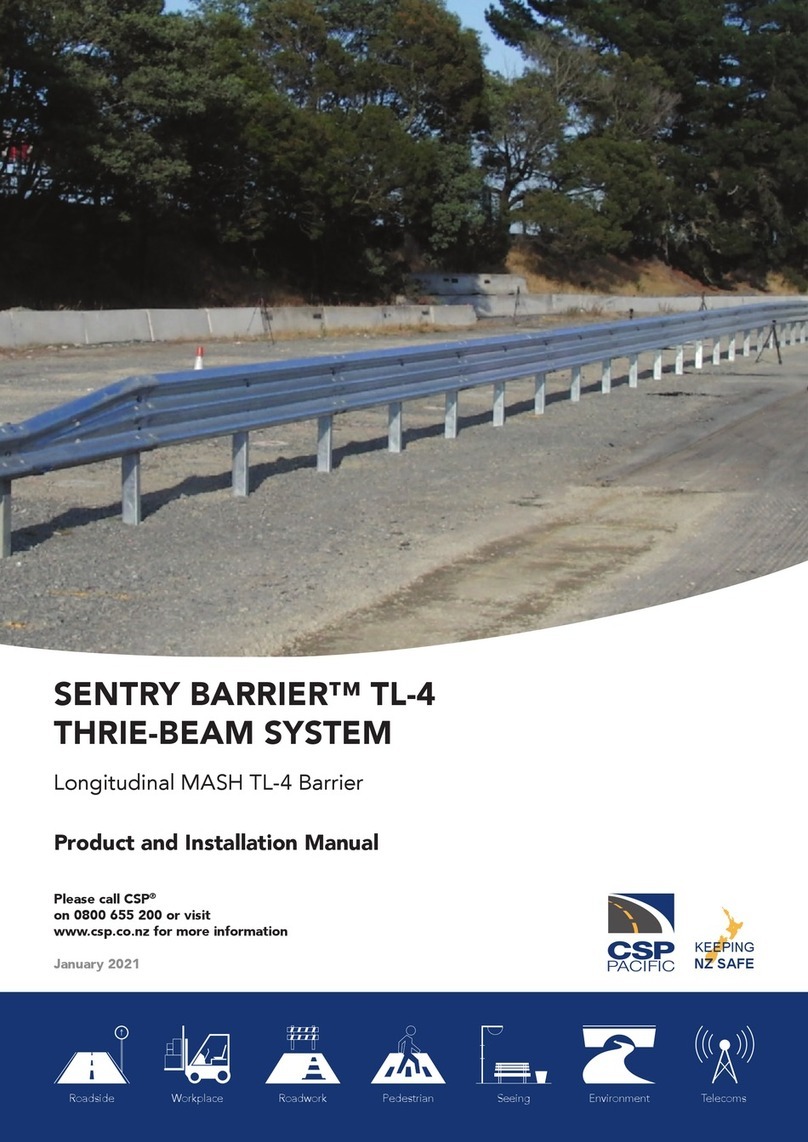
CSP Pacific
CSP Pacific SENTRY BARRIER MASH TL-4 Product and installation manual
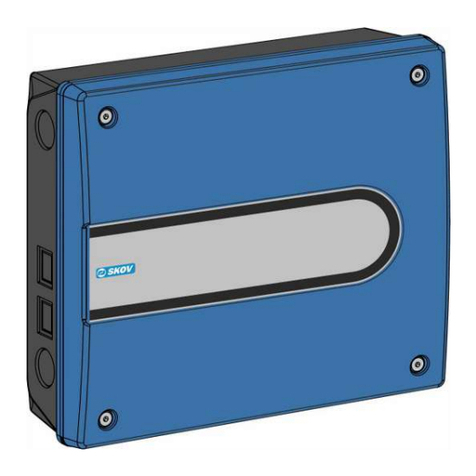
Skov
Skov DOL Technical user guide
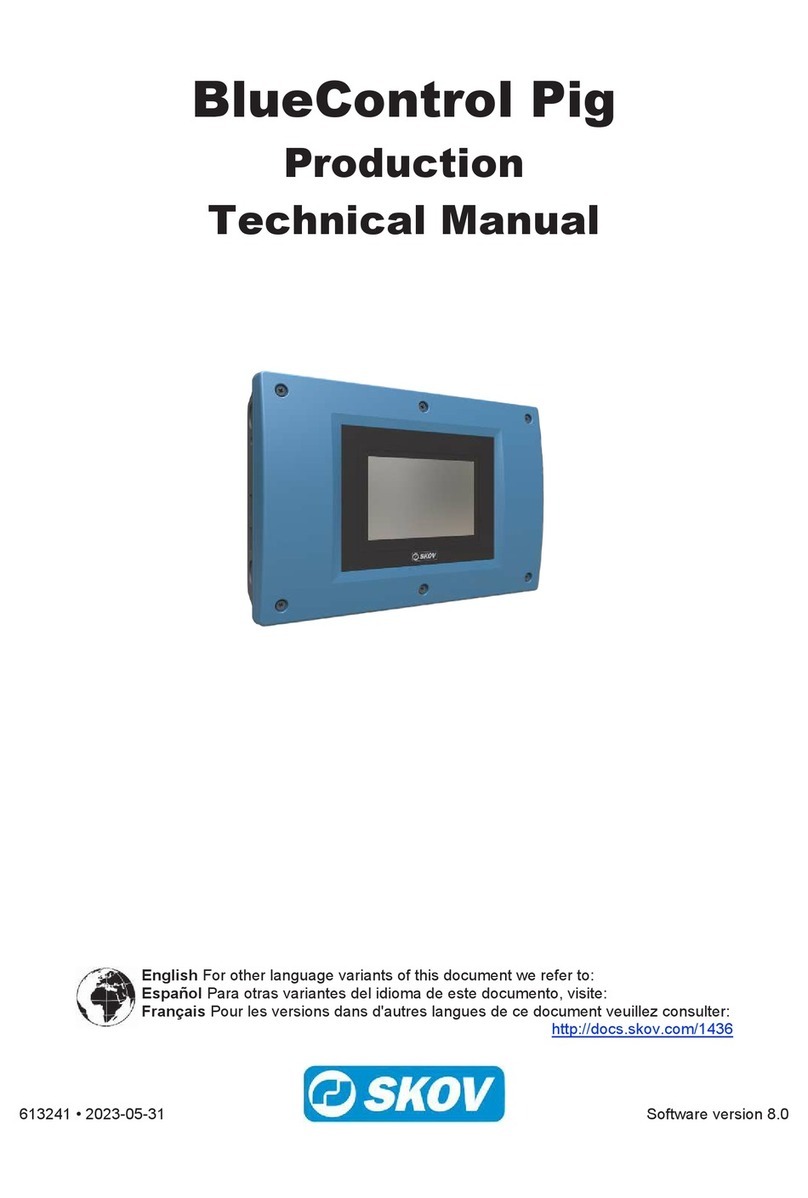
Skov
Skov BlueControl Pig Technical manual
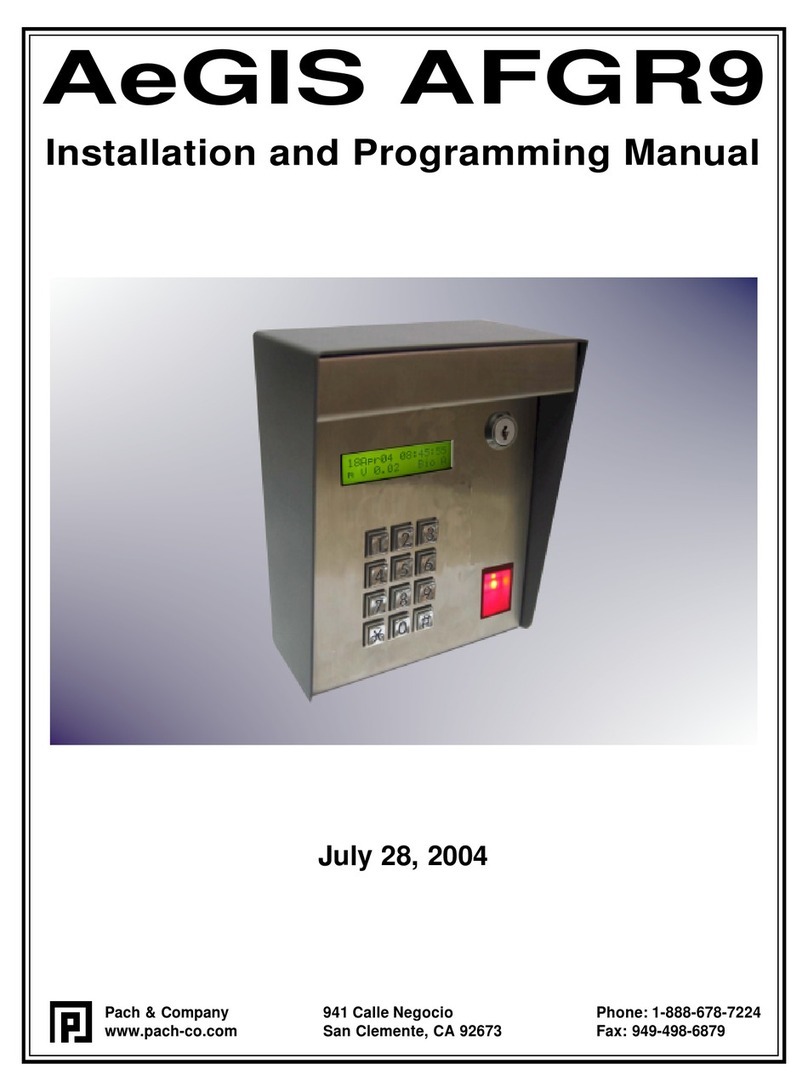
PACH & COMPANY
PACH & COMPANY AeGIS AFGR9 Installation and programming manual

BRONKHORST
BRONKHORST E-7000 Series instruction manual

ATEN
ATEN VKT100 user manual