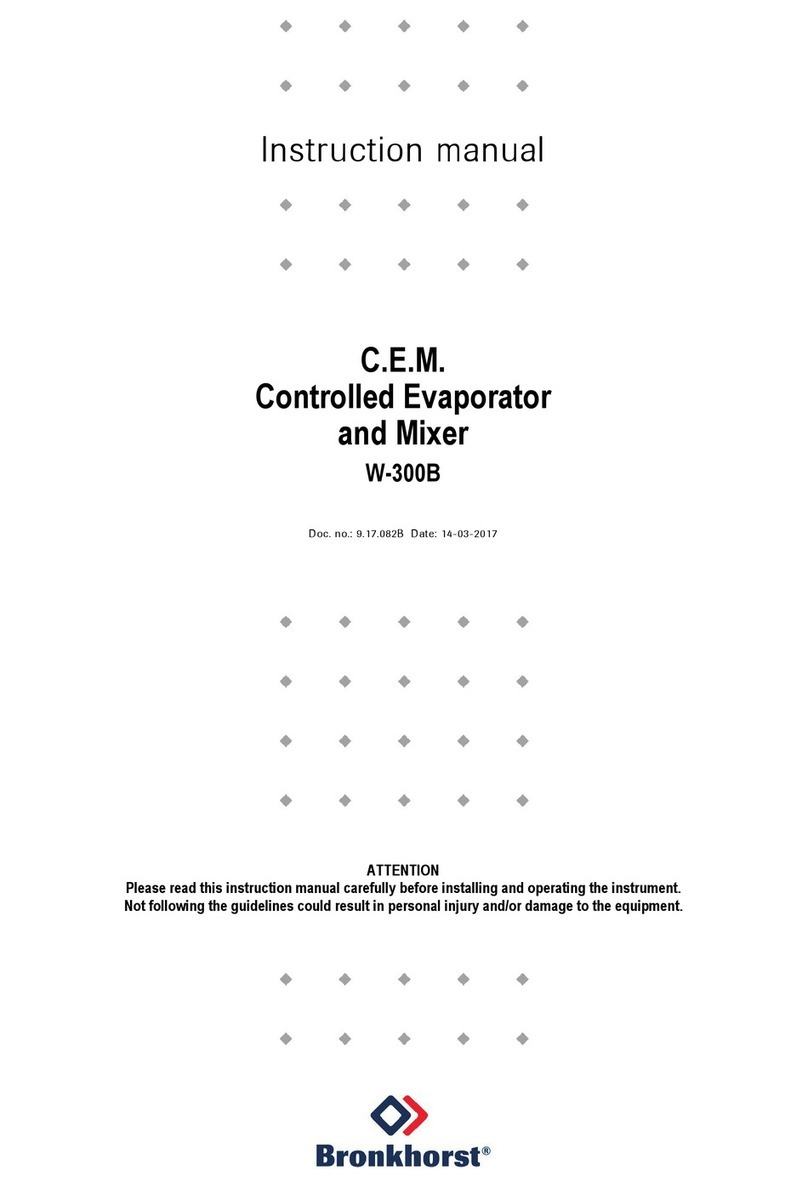BRONKHORST HIGH-TECH B.V.
TABLE OF CONTENTS
1 INTRODUCTION.....................................................................................................7
1.1 General description.............................................................................................................................7
1.2 System configuration..........................................................................................................................7
1.3 Modul configuration ............................................................................................................................9
1.4 In/Output signals.................................................................................................................................9
1.4.1 Rear panel connector .......................................................................................................................10
1.4.2 Connection to remote equipment, I/O...............................................................................................10
1.4.2.1 Analog input/output signals...............................................................................................................10
1.4.2.2 Relay contacts ..................................................................................................................................10
1.4.2.3 Reset input........................................................................................................................................11
1.4.3 CEM connector.................................................................................................................................11
1.5 Connector panel 1000 Watt power supply........................................................................................12
1.5.1 EMC and cables ...............................................................................................................................12
1.6 Readout and control unit CEM 120 Vac / 230 Vac power supply.....................................................12
2 OPERATION.........................................................................................................15
2.1 Foreword...........................................................................................................................................15
2.2 General information..........................................................................................................................15
2.3 Startup and menu selection..............................................................................................................16
2.4 Measure menu..................................................................................................................................18
2.5 Operation menu................................................................................................................................20
2.6 Reset menu ......................................................................................................................................22
2.7 Alarm menu ......................................................................................................................................24
2.8 Instrument menu...............................................................................................................................26
2.9 Local menu.......................................................................................................................................28
2.10 FLOW-BUS menu.............................................................................................................................30
2.11 Calibration with polynomial functions................................................................................................32
2.11.1 General information..........................................................................................................................32
2.11.2 General form.....................................................................................................................................32
2.11.3 Polynomial functions of sensor signal and setpoint..........................................................................32
2.11.4 Presentation of parameters ..............................................................................................................32
2.11.5 Using polynomial functions at readout/control unit ...........................................................................33
3 MAINTENANCE....................................................................................................33
4 TROUBLESHOOTING..........................................................................................33