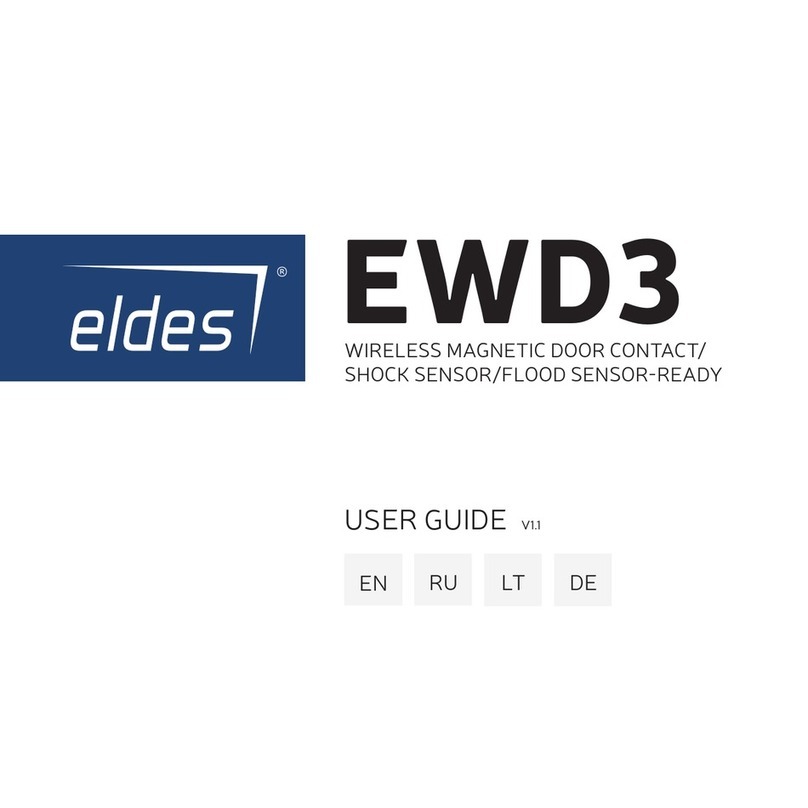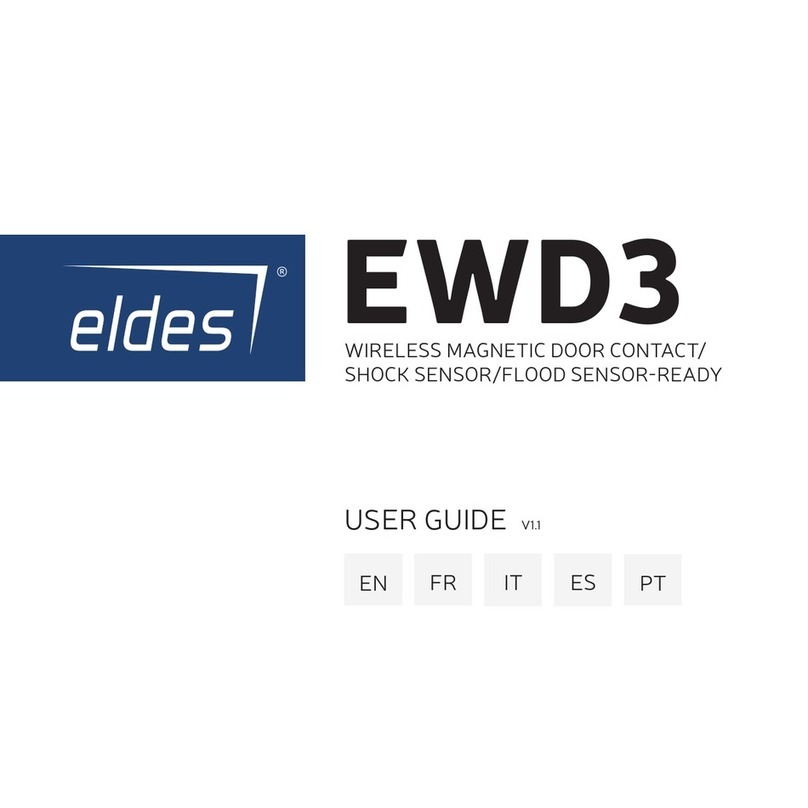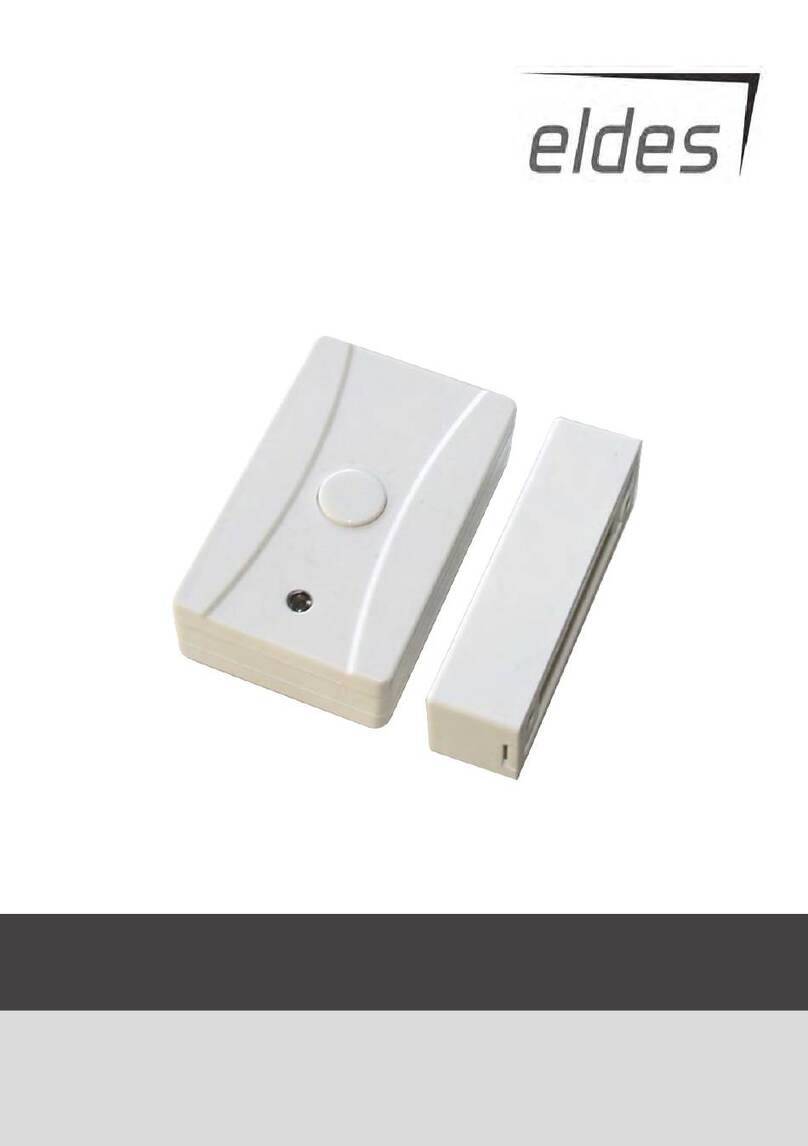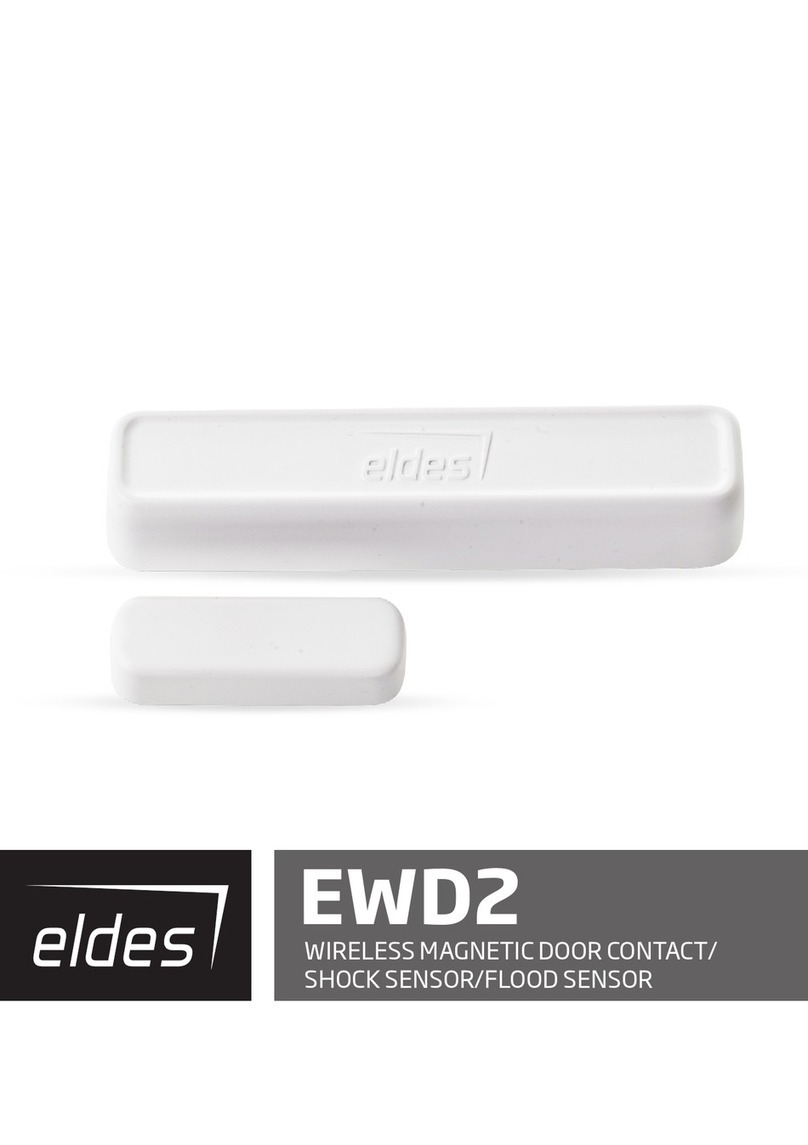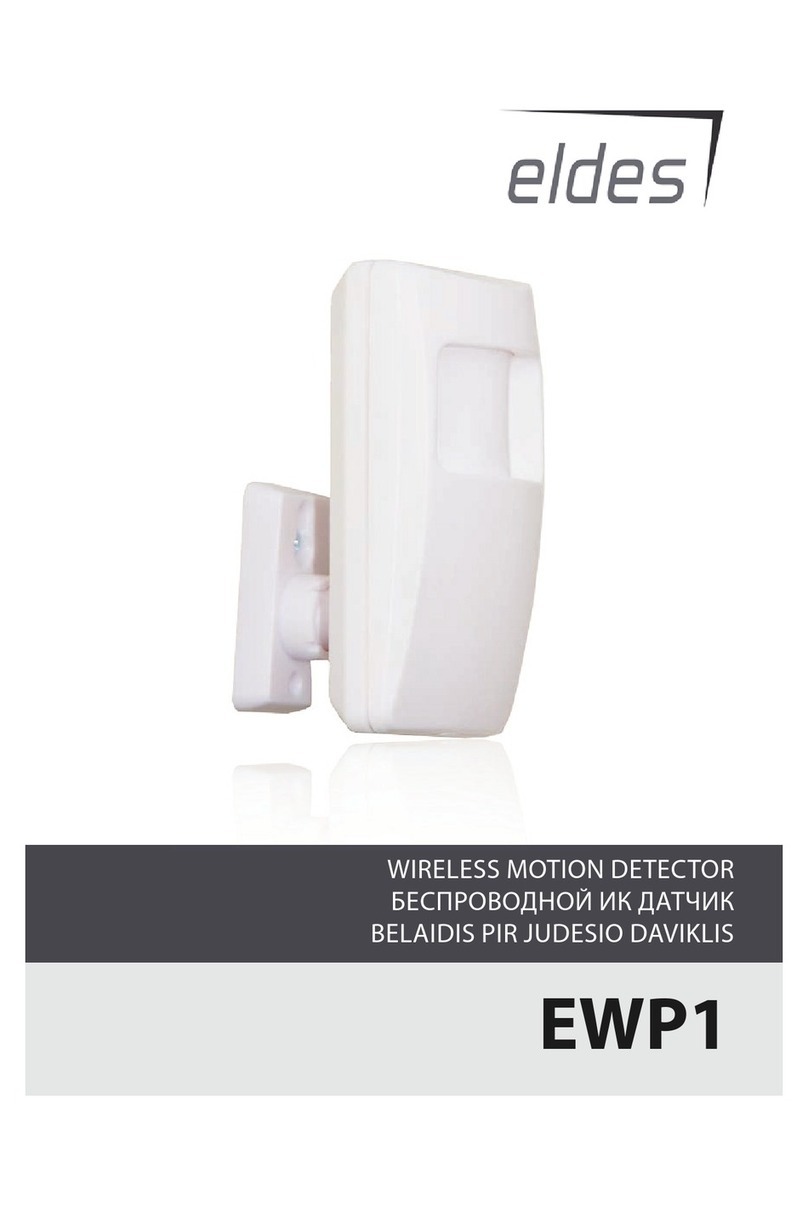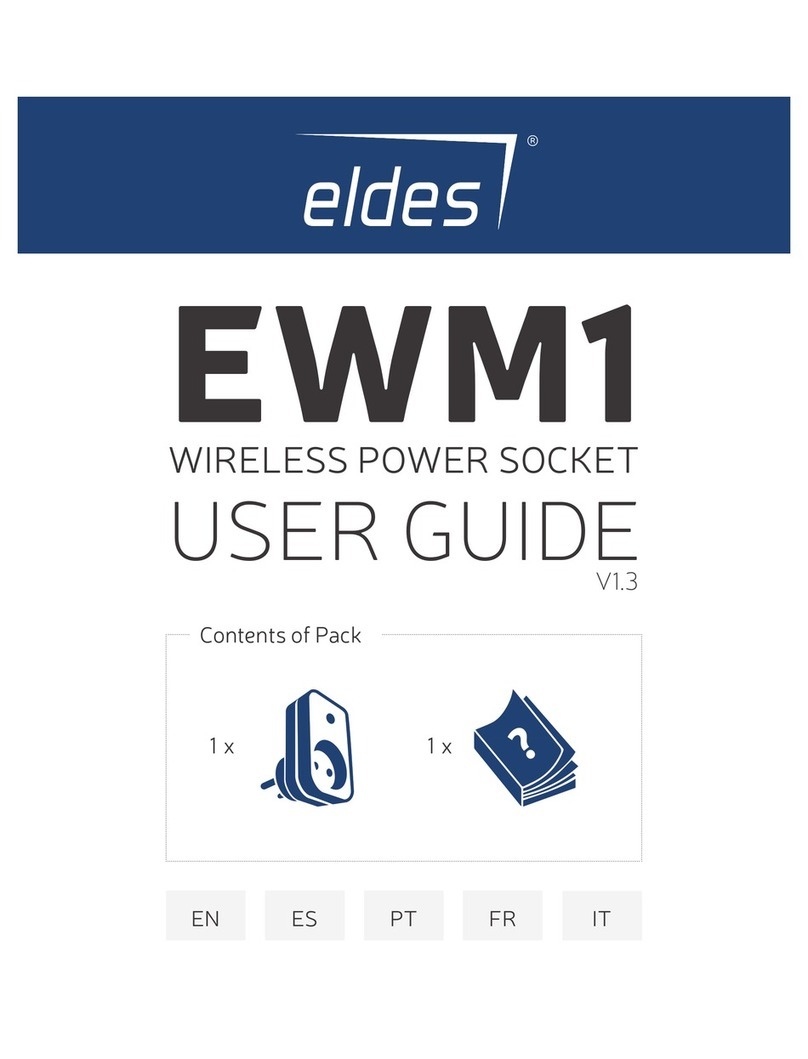Eldes EWM1 User manual

EN LTRU DE
WIRELESS POWER SOCKET
USER GUIDE
V2.0
EWM1 V2
Contents of Pack
1 x 1 x

2EN
INSTALLATION
EN
RU
INSTALLATION
DE
MONTAVIMAS
LT
METAL
0,5 - 30m
(1.64 - 98.43t)

EN 3
1
3
2
Weaker signal from
the back side
Strong signal from
the front side
Silpnesnis signalas iš
nugarinės įrenginio dalies
Siprus signalas iš
priekinės įrenginio dalies
Schwächeres Signal auf
der Rückseite des Geräts
Starkes Signal an der
Vorderseite des Geräts

4EN
1. GENERAL OPERATIONAL
DESCRIPTION
MAIN FEATURES:
• Control your household equipment remotely by wireless key
fob, keypad, ELDES Security app, SMS commands or automai-
cally by scheduled ime or system event
• Compaible with any 230V electrical appliance
• View real-ime, daily and monthly power consumpion report
• Fault indicaion and protecion: circuit thermal, overvoltage,
overcurrent, undervoltage, relay fault indicaion
Control (turn
ON/OFF)
Power
consumpion
monitoring
Fault indicaion
MOBILE
APP
EKB2
EWKB5
EWKB4
EKB3W
SMS
SCHEDULE
EWK2;
KEYBOB

EN 5
EWM1 V2 is a wireless device intended to expand ELDES alarm
system capabiliies by providing a wireless connecion access
to any 230V electrical appliance, such as lights, air-condiioner,
watering equipment etc. By plugging the appliance into the elec-
trical outlet of EWM1 V2, the user gains the possibility to con-
trol it by wireless key fob, keypad, scheduled ime or a speciic
system event. In another safety and protecion feature EWM1 V2
lets you monitor the power consumpion and view the reports. In
another safety and protecion feature EWM1 V2 will prevent the
electrical appliance from powering up if certain fault condiions
are present (see 4. FAULT INDICATIONS). In order to start using
EWM1 V2, it has to be paired with ELDES alarm system using
ELDES Uility sotware or by sending a corresponding SMS text
message to ELDES alarm system.
It is possible to connect up to 16 EWM1 V2 devices to PITBULL
ALARM/PITBULL ALARM PRO system, while to ESIM364/
ESIM384 alarm system - up to 32 EWM1 V2 devices at a ime.
The maximum wireless connecion range is 150m (492.13t) (in
open areas).

6EN
LED indicaion
Type F outlet
Buton for restoring
default parameters or
turning ON/OFF EWM1 V2
when paired with ELDES
alarm system
LED indicaion Descripion
Flashing (green)
EWM1 V2 is unpaired or wireless
connecion with ELDES alarm system
is lost
Steady ON (red) Fault is present
OFF Relay is turned OFF
Steady ON (green) Relay is turned ON
Flashing (red) EWM1 V2 is reseing to default

EN 7
2. CONFIGURING AND PAIRING WITH THE
SYSTEM
For more details on how to conigure and
pair the device with the system, please re-
fer to ELDES Uility sotware’s various hints
or ELDES alarm system’s installaion/user
manual.
If you are unable to pair the wireless device, please re-
store the parameters of the wireless device to default
and try again (see 5. RESTORING DEFAULT PARAM-
ETERS for more details)
3. EWM1 V2 PGM
OUTPUT AND TAMPER
Upon successful EWM1 V2 pairing process, the system adds 1 wire-
less PGM output intended for electrical appliance connecion, control
and power consumpion monitoring and 1 Instant-type wireless zone
(by default - disabled) for tamper control.
Once the wireless zone is enabled, the wireless connecion loss be-
tween EWM1 V2 and ELDES alarm system would lead to tamper
alarm followed by SMS text message to the listed user (-s) (by de-
fault - disabled) as well as fault indicaion by the keypad. The SMS
text message contains the wireless device model, wireless ID code
and tamper name. However, the delivery of the data message to the
monitoring staion regarding this event is permanently disabled for
ELDES Uility

8EN
EWM1 V2 device.
4. FAULT INDICATIONS
For safety and protecion purposes, EWM1 V2 will instantly
power down/prevent from powering up the electrical appliance
plugged into EWM1 V2 outlet when the following faults are pres-
ent:
• OVERVOLTAGE – voltage has increased above 260VAC.
• UNDERVOLTAGE – voltage has dropped below 190VAC.
• OVERCURRENT – current has increased above 12,5A.
• RELAY FAULT – unable to power up the appliance due to
faulty relay.
• TEMP. FAULT – the environmental temperature has dropped
below -35°C (-31°F) or increased above +90°C (+194°F).
In addiion, the user can view the exising faults by EKB2 keypad
(only for ESIM364/ESIM384) or by accessing the ELDES Secu-
rity app account. In order to clear the exising faults, please press
the buton on EWM1 V2, turn OFF the electrical appliance or
turn OFF the wireless PGM output associated with EWM1 V2.

EN 9
5. RESTORING
DEFAULT PARAMETERS
1. Unplug EWM1 V2 from the household electricity socket.
2. Press and hold the buton.
3. Plug in EWM1 V2 back to the electricity socket
4. Hold the buton unil red LED indicator shortly lashes
several imes.
5. Release the buton.
6. TECHNICAL SPECIFICATIONS
Compaible with:
• ESIM364 v02.11.00 and up.
• ESIM384 all versions.
• PITBULL ALARM v1.07.00
and up.
• PITBULL ALARM PRO all
versions.

10 EN
Power supply 230VAC, 50Hz, protecion class I
Rated load current 12,5A (for resisive load – 2,8kW)
Power consumpion Up to 1W
Electrical outlet Type F (EWM1 V2-F)
Wireless band ISM868
Wireless commu-
nicaion range
Up to 30m (98.43t) in premises; up
to 150m (492.13t) in open areas
Range of operaing
temperatures -20...+45°C (-4... +113°F)
Circuit thermal
protecion
Below -35°C (-31°F); above
+90°C (+194°F)
Humidity 0-70% RH @ 0... +40°C (0-
70% RH @ +32... +104°F)
Dimensions 100x55x72mm (3.94x2.17x2.83in)
Compaible with
alarm systems ELDES Wireless
Technical Support
If you experience diiculty during the installaion or subsequent
use of the system, you may contact “ELDES UAB” distributor or
dealer in your country/region.
Warranty Procedures
To obtain warranty service, you may return a defecive system to
your original point of purchase, or the authorized “ELDES UAB”
dealer or distributor from whom you purchased the ELDES prod-
uct.

EN 11
Limited Liability
The buyer must agree that the system will reduce the risk of ire,
thet, burglary or other dangers but does not guarantee against
such events. “ELDES UAB” will not take any responsibility regard-
ing personal or property or revenue loss while using the system.
“ELDES UAB” liability according to local laws does not exceed val-
ue of the purchased system. “ELDES UAB” is not ailiated with
any of the Internet providers therefore is not responsible for the
quality of Internet service.
Manufacturer Warranty
“ELDES UAB” warrants this system only to the original purchaser and
only in case of defecive workmanship and materials under normal
use of the system for a period of twenty four (24) months from the
date of shipment by the “ELDES UAB”. Warranty obligaions do
not cover expandable materials (power elements and/or bateries),
holders and enclosures . The warranty remains valid only if the
system is used as intended, following all guidelines outlined in this
manual and in accordance with the operaing condiions speciied.
The warranty is void if the system has been exposed to mechanical
impact, chemicals, high humidity, luids, corrosive and hazardous
environments or force majeure factors.
Safety Instrucions
Please read and follow these safety guidelines to safeguard your-
self and others:
• DO NOT use the device where it can interfere with other devic-
es - such as medical devices
• DO NOT use the device in hazardous environments
• DO NOT expose the device to high humidity, chemical environ-
ments or mechanical impact
• DO NOT atempt to repair the device yourself - any repairs must be
carried out by fully qualiied personnel only

12 EN
The EWM1 V2 is designed in accordance with protec-
ion class I. The power source that may be used is the
household electrical outlet (230VAC, 50Hz) with the
protecive earth conductor of the public power supply
system.
The device is not meant for outdoor use, i.e. you
should use it inside a building. Protect the device
against cold, heat and keep away from direct sunlight
while in storage or operaion.
The device must be kept out of the reach of children.
Take paricular care when children are around!
Never install or carry out maintenance during stormy
weather. The electric socket that powers the device
must be easily accessible.
To switch the system of, unplug the device from the
household electrical outlet. A blown fuse cannot be re-
placed by the user. The replacement fuse has to be of
the kind indicated by the manufacturer (fuse F1 model
– SIBA 160000.0,25 0.25A 250V).
• NEVER atempt to dismantle the device.
• DO NOT connect the device to the supply voltage if any dam-
age is suspected. Life-threatening danger!
• DO NOT touch the device with damp or wet hands!
• Never use the device with AC power plug adapters!

EN 13
Copyright © “ELDES UAB”, 2020.
All rights reserved
It is not allowed to copy and distribute informaion
in this document or pass to a third party without ad-
vanced writen authorizaion by “ELDES UAB”. “EL-
DES UAB” reserves the right to update or modify this
document and/or related products without a warn-
ing. Hereby, “ELDES UAB” declares that the wireless
power socket EWM1 V2 is in compliance with the es-
senial requirements and other relevant provisions of
Direcive 1999/5/EC. The declaraion of conformity
may be consulted at eldesalarms.com
The WEEE (Waste Electrical and Electronic Equip-
ment) marking on this product (see right) or its
documentaion indicates that the product must not
be disposed of together with household waste. To
prevent possible harm to human health and/or the
environment, the product must be disposed of in an
approved and environmentally safe recycling pro-
cess. For further informaion on how to dispose of
this product correctly, contact the system supplier,
or the local authority responsible for waste disposal
in your area.

14 RU
1.
:
• -
, , , .
ELDES Security, SMS -
•
230
• ,
•
, /;
(/
)
-
EKB2
EWKB5; EWKB4;
EKB3W
SMS
EWK2; KEYBOB

RU 15
EWM1 V2 – ,
ELDES, -
(, , -
..) 230 . -
EWM1 V2, -
,
, , -
. EWM1 V2
. , , -
EWM1 V2 (.
4. ).
EWM1 V2 -
ELDES,
SMS ELDES Uility.
PITBULL ALARM/PITBULL ALARM PRO
16 ; -
ESIM364/ESIM384
32 .
- 150 .

16 RU
Индикатор LED
Розетки типа F
Кнопка, предназначенная для
обнуления настроек или вклю-
чения/выключения EWM1 V2,
когда данное устройство
подключено к системе охраны
ELDES
LED
() EWM1 V2 , -
ELDES
()
()
() EWM1 V2

RU 17
2.
,
-
,
ELDES Uility
/ -
ELDES.
,
( . 5.
)
3. EWM1 V2
,
EWM1 V2, , -
, -
-
.
( ,
).
,
EWM1 V2 ELDES ,
-
(-) SMS ( , -
ELDES Uility

18 RU
);
. SMS
, (ID) -
. ,
-
(.. ).
4.
, EWM1 V2
-
:
• – 260
.
• – -
190 .
• – 12,5A.
• – -
- .
• – -
-35°C +90°C.
EKB2 ( ESIM364/ESIM384),
. ELDES
Security. ,
EWM1 V2 ,
,
EWM1 V2.

RU 19
5.
1. EWM1 V2 .
2. .
3. EWM1 V2 .
4. , -
LED .
5. .
6.
:
• ESIM364 v02.11.00
.
• ESIM384 -
.
• PITBULL ALARM
v1.07.00 .
• PITBULL ALARM PRO
.

20 RU
230VAC, 50, I
12,5A ( – 2,8)
-
1
-F (EWM1 V2-F)
ISM868
-
30 ; 150
-20...+45°C
ащита схемы от
крайних температур -35°C ; +90°C
0-70% RH @ 0... +40°C
100x55x72
-
ELDES Wireless
T
, -
“ELDES UAB” /.
, -
/
“ELDES UAB”,
ELDES.
Other manuals for EWM1
3
Table of contents
Languages:
Other Eldes Accessories manuals