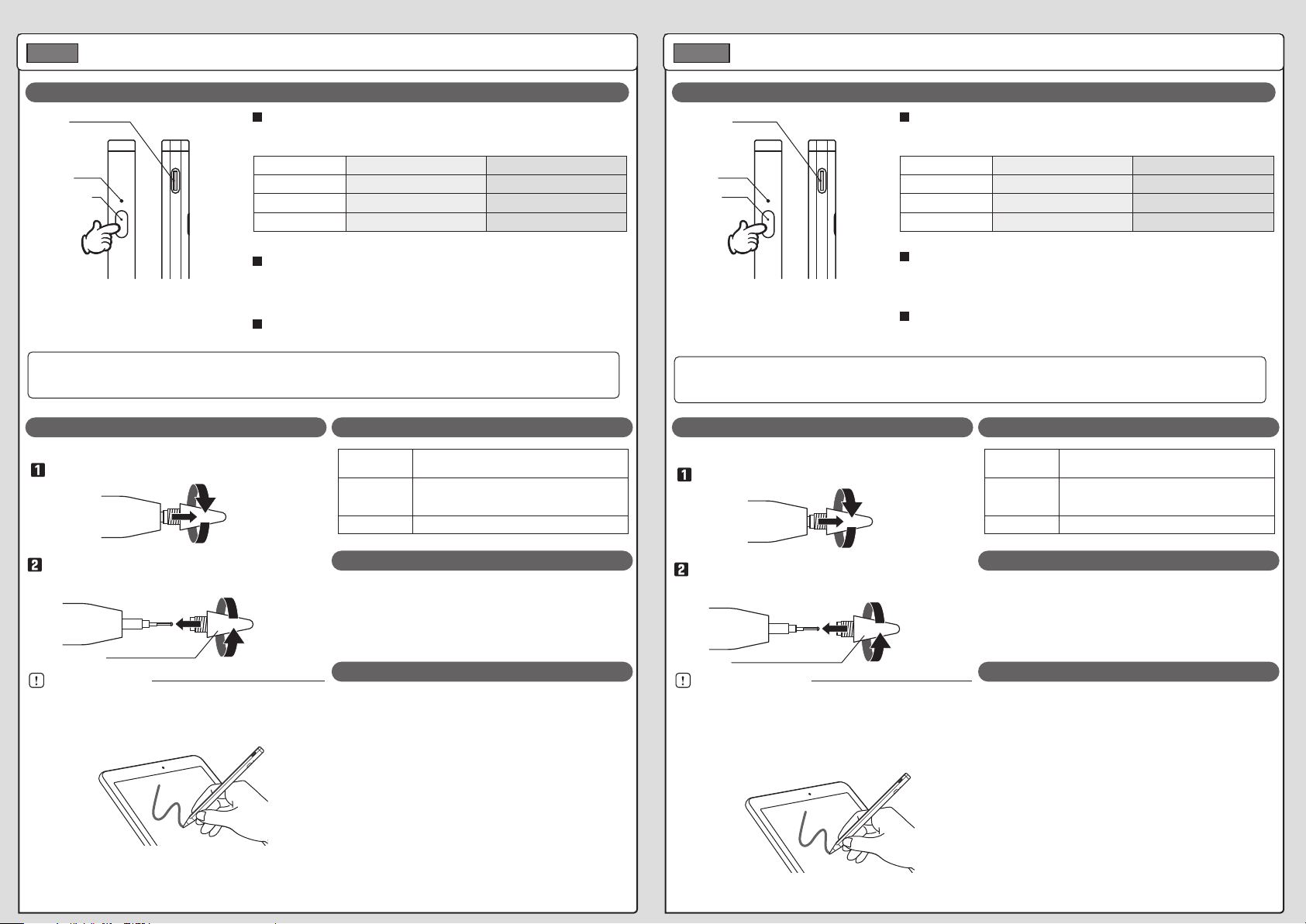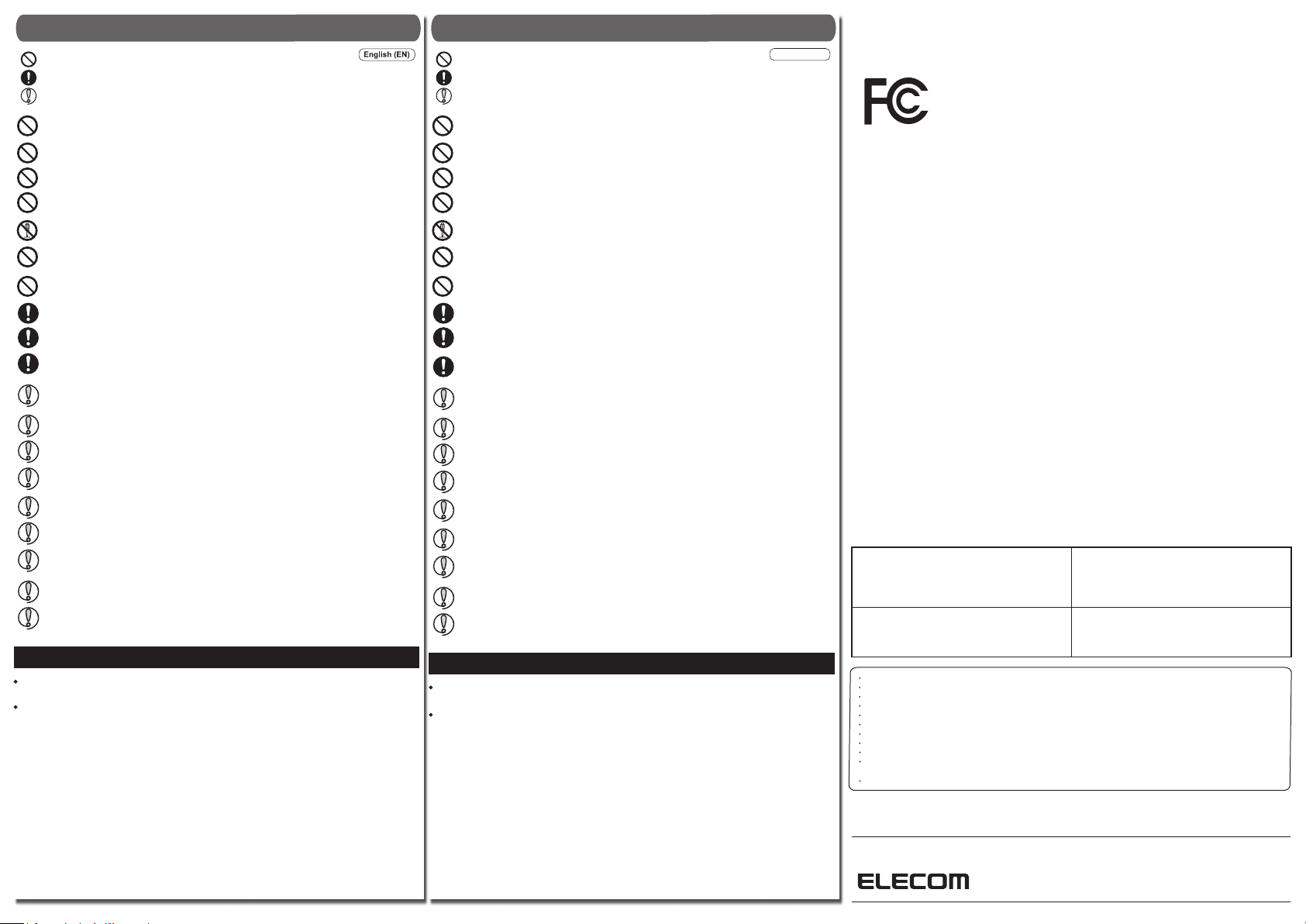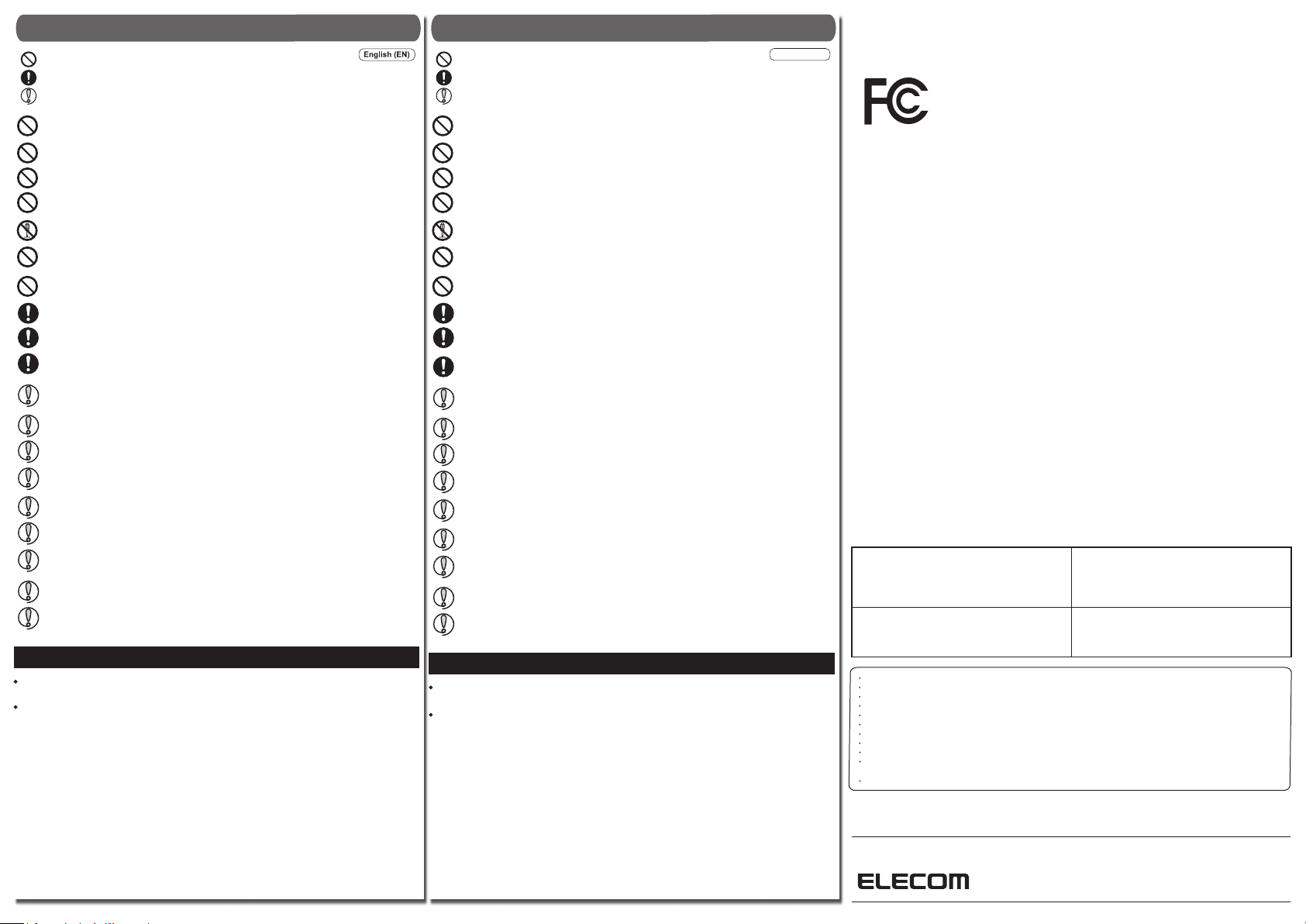
Compliance status
https://www.elecom.co.jp/global/certification/
This device complies with Part 15 of the FCC Rules. Operation
is subject to the following two conditions: (1) this device may not
cause harmful interference, and (2) this device must accept any
interference received, including interference that may cause
undesired operation.
In order to make improvements to this product, the design and
specifications are subject to change without prior notice.
Responsible party (For FCC matters only)
Around The World Trading Inc.,
7636 Miramar Rd #1300, San Diego, CA 92126
elecomus.com
Usage Precautions
In no event will ELECOM Co., Ltd be liable for any lost prots or special, consequential,
indirect, punitive damages arising out of the use of this product.
ELECOM Co., Ltd will have no liability for any loss of data, damages, or any other problems
that may occur to any devices connected to this product.
Limitation of Liability
You may not be able to attach this device to your tablet, depending on the shape of the
tablet case and whether the magnet on the tablet is covered.
The feel of the stylus pen may differ depending on the user.
If you are using a liquid crystal screen protective film, this may lead to a decrease in the
sensitivity of the stylus pen.
If you are using a liquid crystal screen protective film, the stylus pen may leave scratch
marks on the film.
Using any part other than the pen tip on the screen may lead to screen damage.
The main body may break if the pen tip is tilted excessively.
Please be aware that we accept no responsibility for any damage, breakdown, or data loss
associated with your device.
The sensitivity of the stylus pen may be affected by the usage status of the device and the
application used.
Operations on all devices cannot be guaranteed.
Do not tap or rub the screen vigorously with this product.
Stylus pen
Manual, Safety precautions, and Compliance with regulations
1st edition, May 20, 2022
©2022 ELECOM Co., Ltd. All Rights Reserved.
www.elecom.co.jp/global/
ELECOM Singapore Pte. Ltd
Blk 10, Kaki Bukit Avenue 1,
#02-04 Kaki Bukit Industrial Estate, Singapore 417942
TEL : +65 6347 - 7747
FAX : +65 6753 - 1791
ELECOM Korea Co., Ltd.
Dome-Bldg 5F, 60, Nambusunhwan-ro 347-gil, Seocho-gu,
Seoul, 06730, South Korea
TEL : +82 (0) 2 - 1588 - 9514
FAX : +82 (0) 2 - 3472 - 5533
www.elecom.co.kr
ELECOM Sales Hong Kong Ltd.
2/F, Block A, 2-8 Watson Road, Causeway Bay, Hong Kong
TEL : +852 2806 - 3600
FAX : +852 2806 - 3300
ELECOM (SHANGHAI) TRADING Co.,Ltd
Room 208-A21, 2nd floor, 1602 Zhongshanxi Road,
Xuhui District, Shanghai, China, 200235
TEL : +86 021-33680011
FAX : +86 755 83698064
A customer who purchases outside Japan should contact the local retailer in the country of purchasefor enquiries.
In “ELECOM CO., LTD. (Japan)”, no customer support is available forenquiries about purchases or usage in/from any countries
other than Japan. Also, no foreign language other than Japanese is available. Replacements willbe made under stipulation of the
Elecom warranty, but arenot available from outside of Japan.
ELECOM CO., LTD.
ELECOM CO., LTD. owns the copyright of this manual.
Unauthorised copying and/or reproducing of all or part of this manual is prohibited.
The content of this document is subject to change without notice.
If you have any suggestions or doubts about this Manual, please contact your dealer.
The images are for illustration purposes only and may differ from your actual product.
The specifications and appearance of this product may be changed without prior notice for product improvement purposes.
We shall bear no responsibility for any device failure or malfunction of other devices resulting from the use of this product.
USB Type-C®and USB-C®are registered trademarks of USB Implementers Forum.
iPad, iPad Air, iPad Pro and iPad mini are trademarks of Apple Inc., registered in the U.S. and other countries.
Company names, product names, and other names in this manual and the package are either trademarks or registered
trademarks.
When exporting this product, check the export regulations for the country of origin.
MSC-P-TPACSTAP02_ver.111
Do not use alcohol-based agents or other chemicals on this product.
Do not subject this product to strong vibration or impact.
Do not use this product for any purpose other than that indicated herein.
Do not attempt to disassemble, repair or modify this product.
Do not immerse the product in water and use it. Do not touch this product when your hands
are wet.
This product uses magnets. Do not put it close to magnetic cards.
Replace the pen tip when it has deteriorated.
Keep out of reach of children. Accidental ingestion could lead to choking.
Avoid exposing the product to high temperatures, humidity and direct sunlight. Doing so
may cause deformation or deterioration of this product and your device.
Prohibited action
Mandatory action
Situation that needs attention
Precauciones de uso
En ningún caso ELECOM Co., Ltd se responsabilizará de ninguna pérdida de benecios,
o daño especial, resultante, indirecto, o punitivo derivado del uso de este producto.
ELECOM Co., Ltd no se responsabilizará de ninguna pérdida de datos, daños, o cualquier
otro problema que pueda ocurrir a cualquier dispositivo conectado a este producto.
Limitación de responsabilidad
Es posible que no pueda conectar este dispositivo a su tablet, dependiendo de la forma
que tenga la funda del tablet y si se cubre el imán del tablet.
El tacto del lápiz óptico puede diferir según el usuario.
Si utiliza una película protectora de pantalla de cristal líquido, puede hacer que disminuya la
sensibilidad del lápiz óptico.
Si utiliza una película protectora de pantalla de cristal líquido, es posible que el lápiz óptico
deje marcas de arañazos en la película.
Si utiliza cualquier parte que no sea la punta del lápiz en la pantalla puede provocar daños
en la pantalla.
El cuerpo principal se podría romper si inclina demasiado la punta del lápiz.
Tenga en cuenta que no aceptamos ningún tipo de responsabilidad por cualquier daño,
avería o pérdida de datos que pueda ocurrir en su dispositivo.
El estado de uso del dispositivo y la aplicación que se utiliza puede repercutir negativamente
en la sensibilidad del lápiz óptico.
No se pueden garantizar las operaciones para todos los dispositivos.
No golpee ni frote la pantalla con fuerza con este producto.
No utilice productos basados en alcohol u otros productos químicos en este producto.
No someta este producto a fuertes impactos o vibraciones.
No utilice este producto para ningún otro propósito que no sea el que aquí se indica.
No intente desmontar, modificar o reparar este producto.
No sumerja el producto en agua y después lo utilice. No toque este producto con las manos
húmedas.
Este producto utiliza imanes. No lo acerque a tarjetas magnéticas.
Sustituya la punta del lápiz cuando parezca desgastada.
Mantenga este producto fuera del alcance de los niños. Si se traga por accidente podría
provocar asfixia.
Trate de evitar exponer el producto a altas temperaturas, humedad o la luz directa del sol. Si
lo hace, se podría deformar o deteriorar el producto y su dispositivo.
Acción prohibida
Acción obligatoria
Situación que necesita atención
Español (ES)