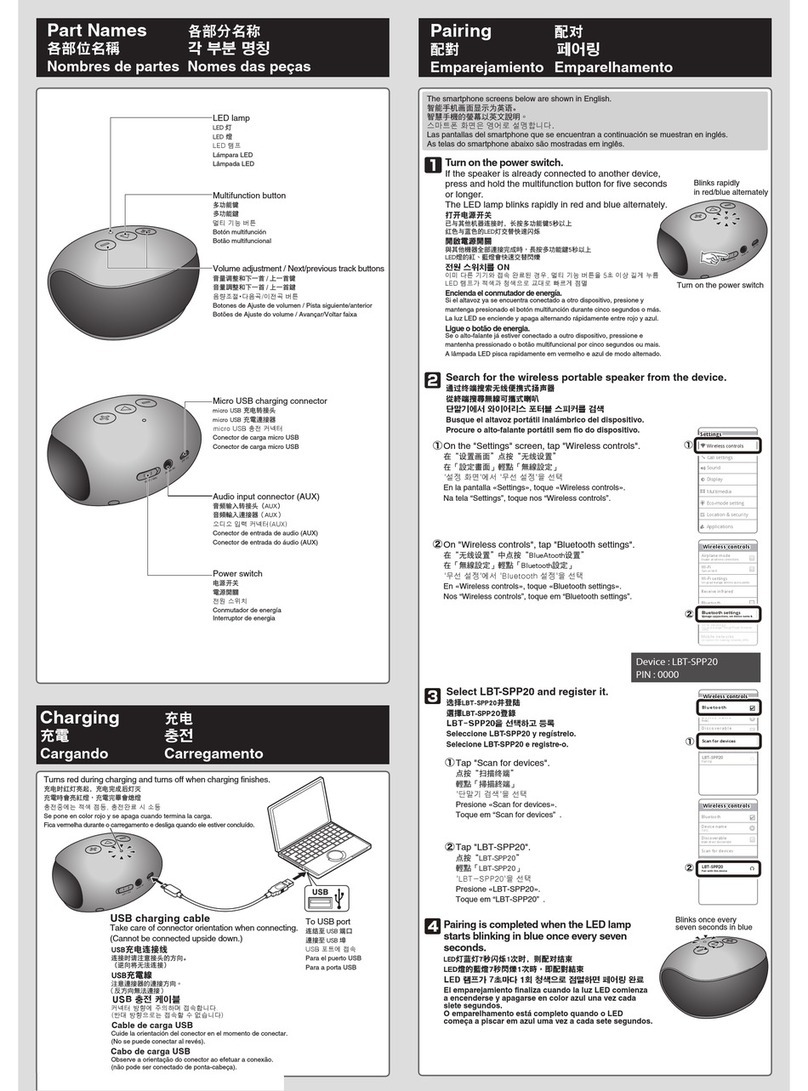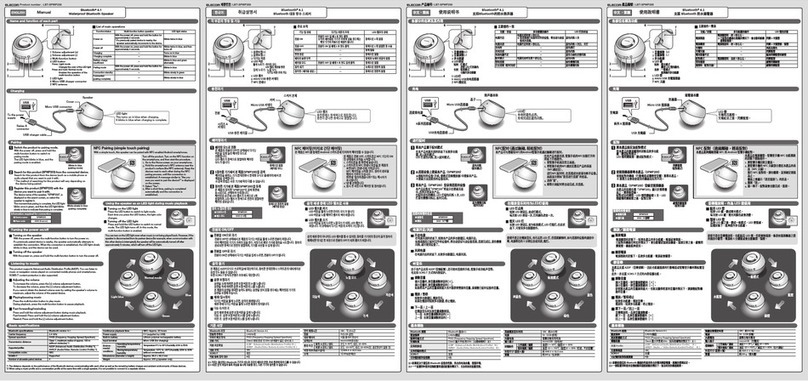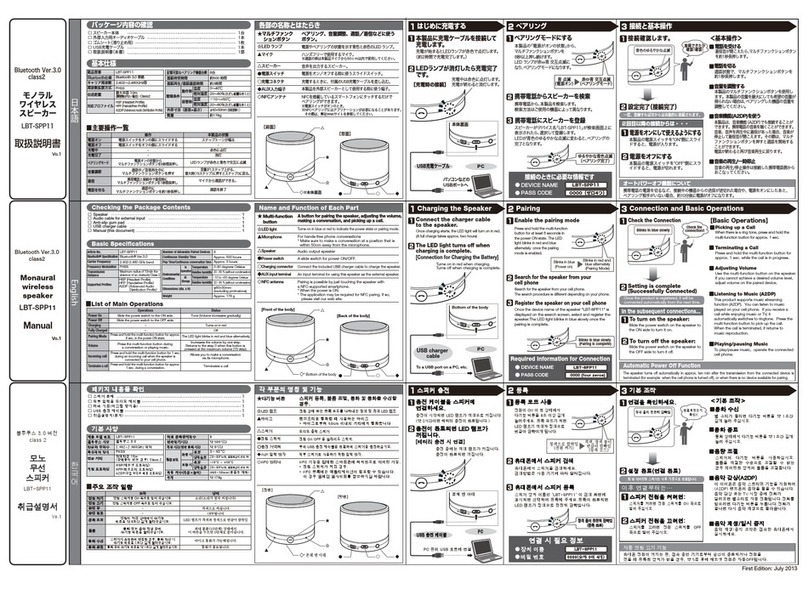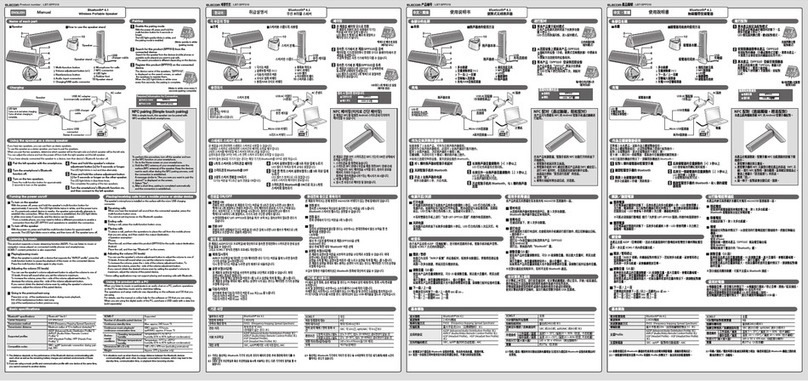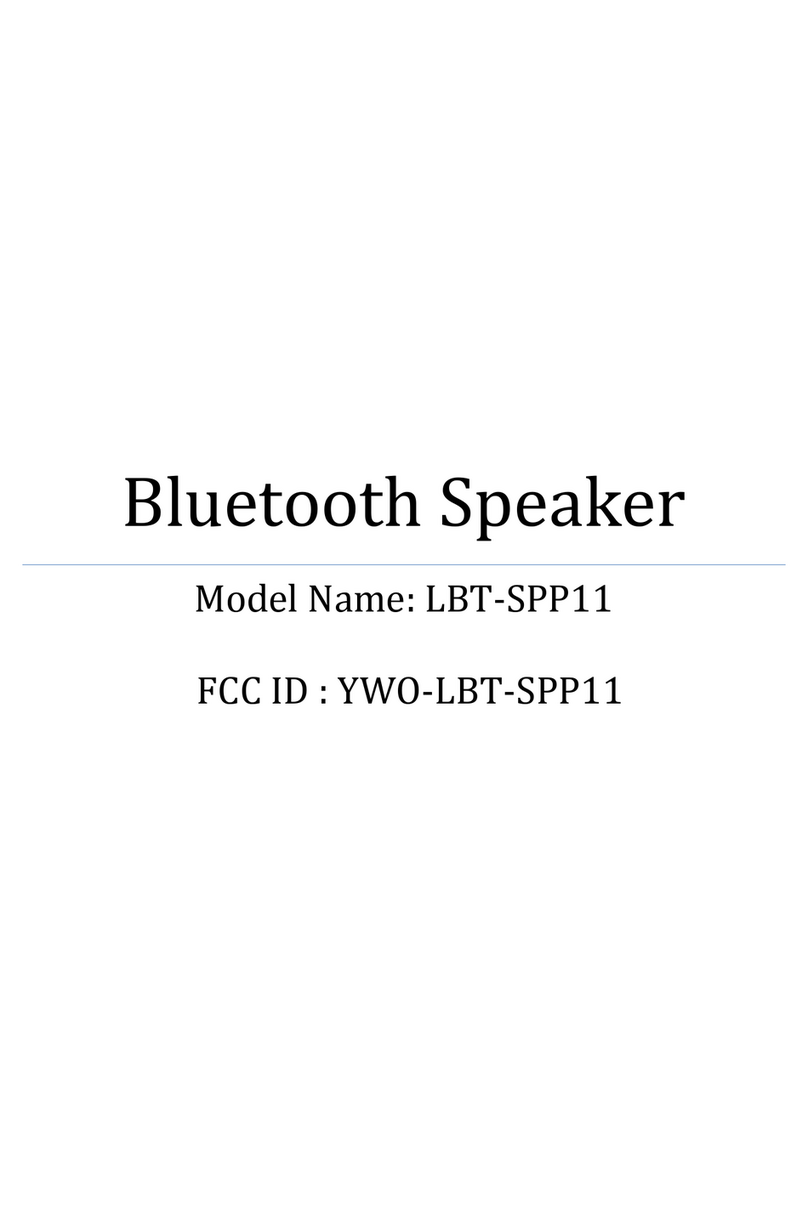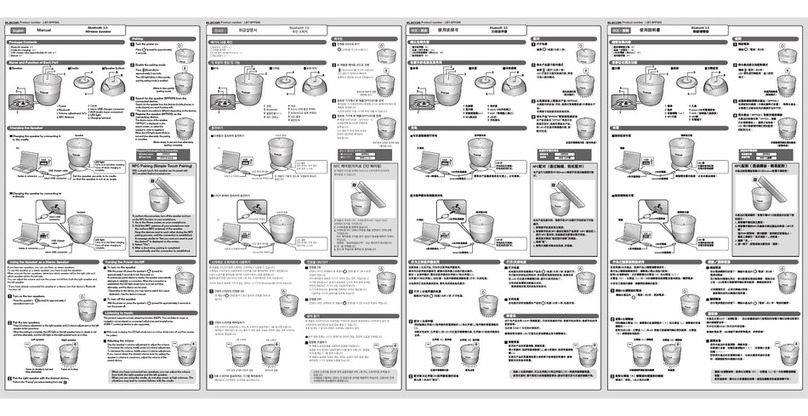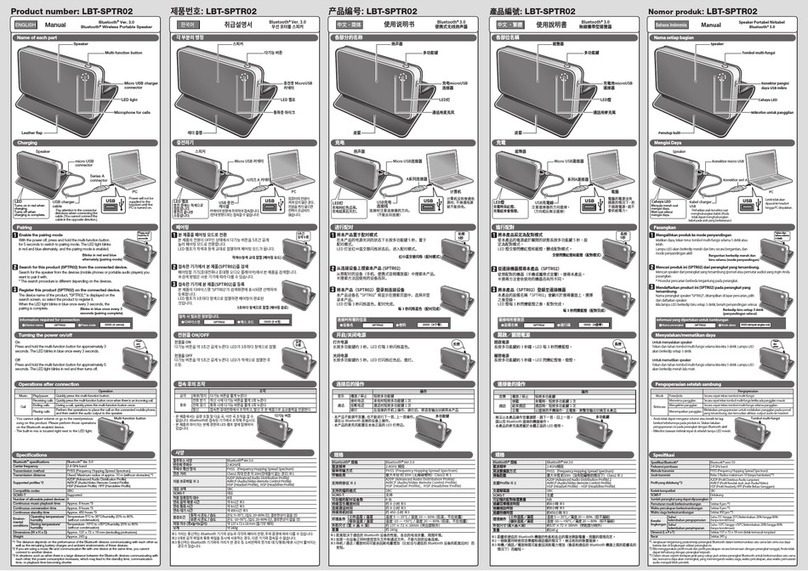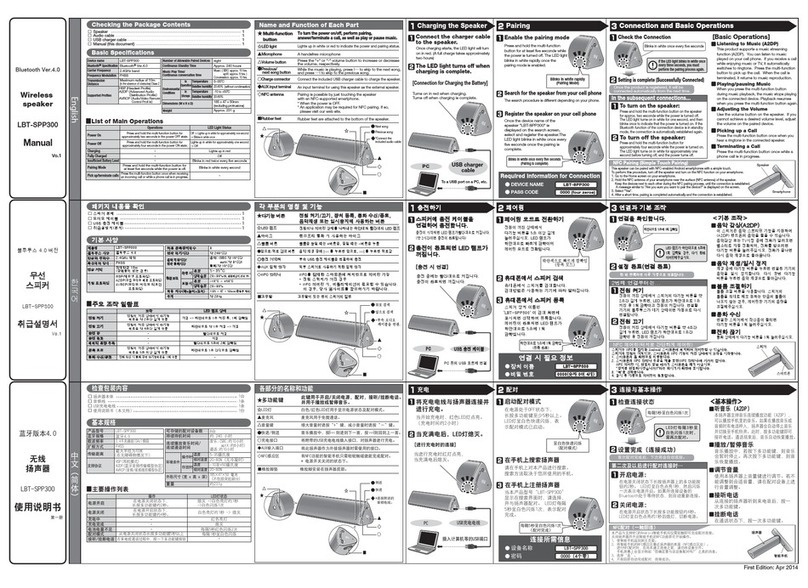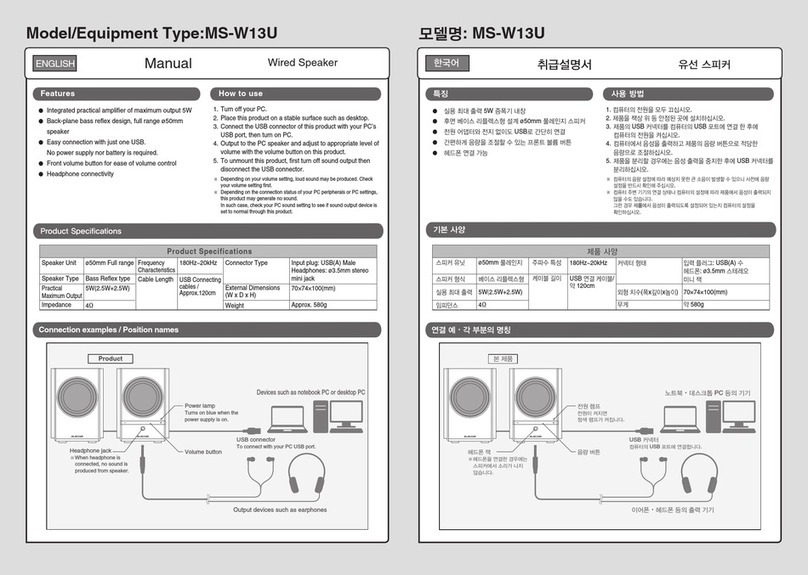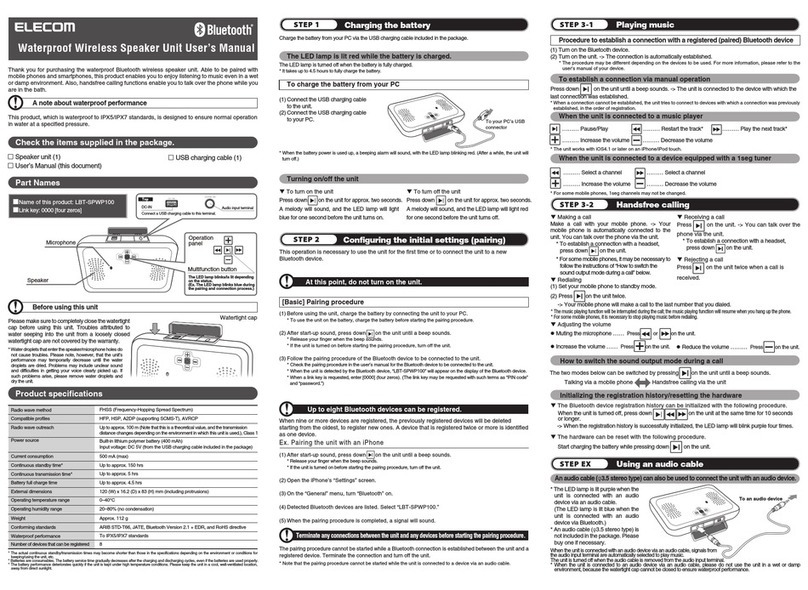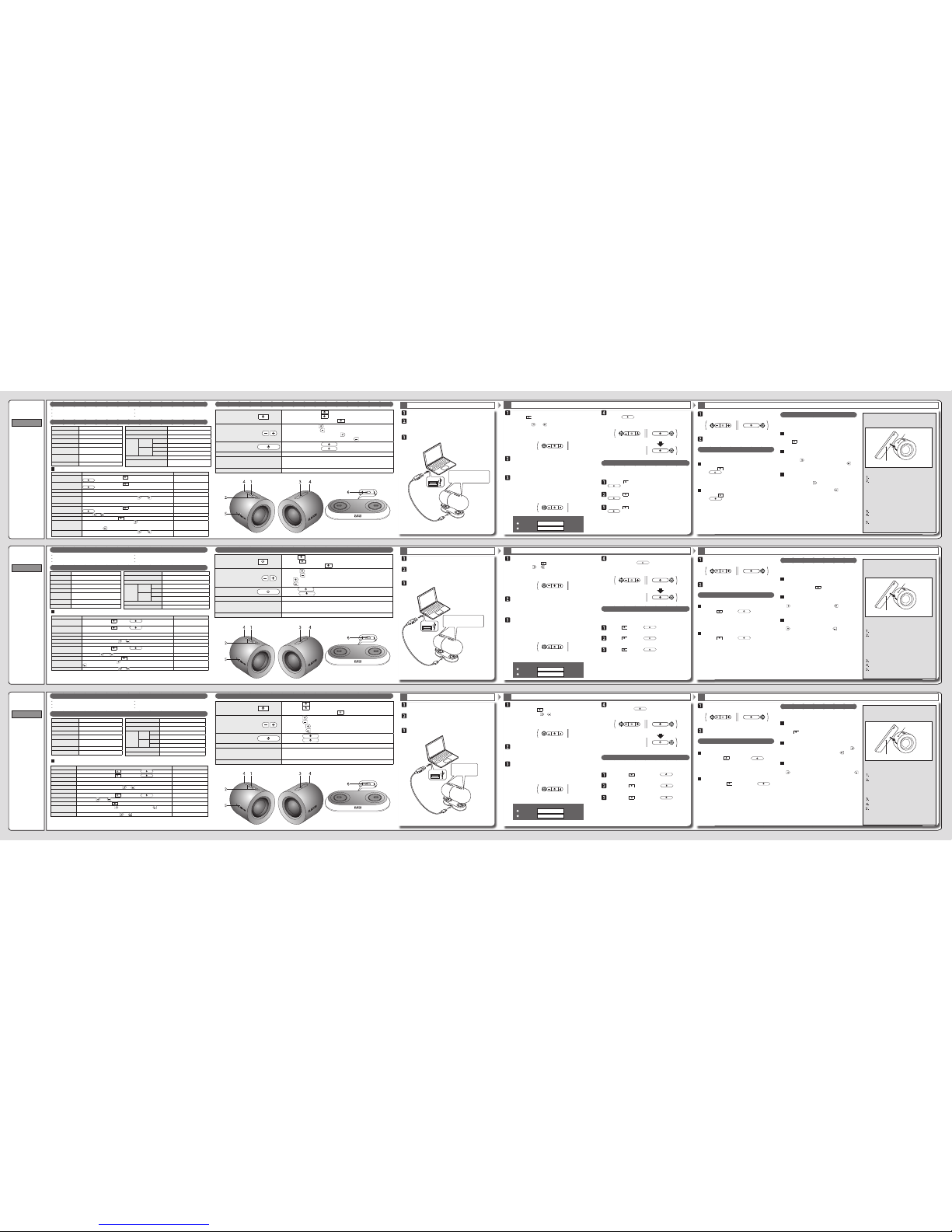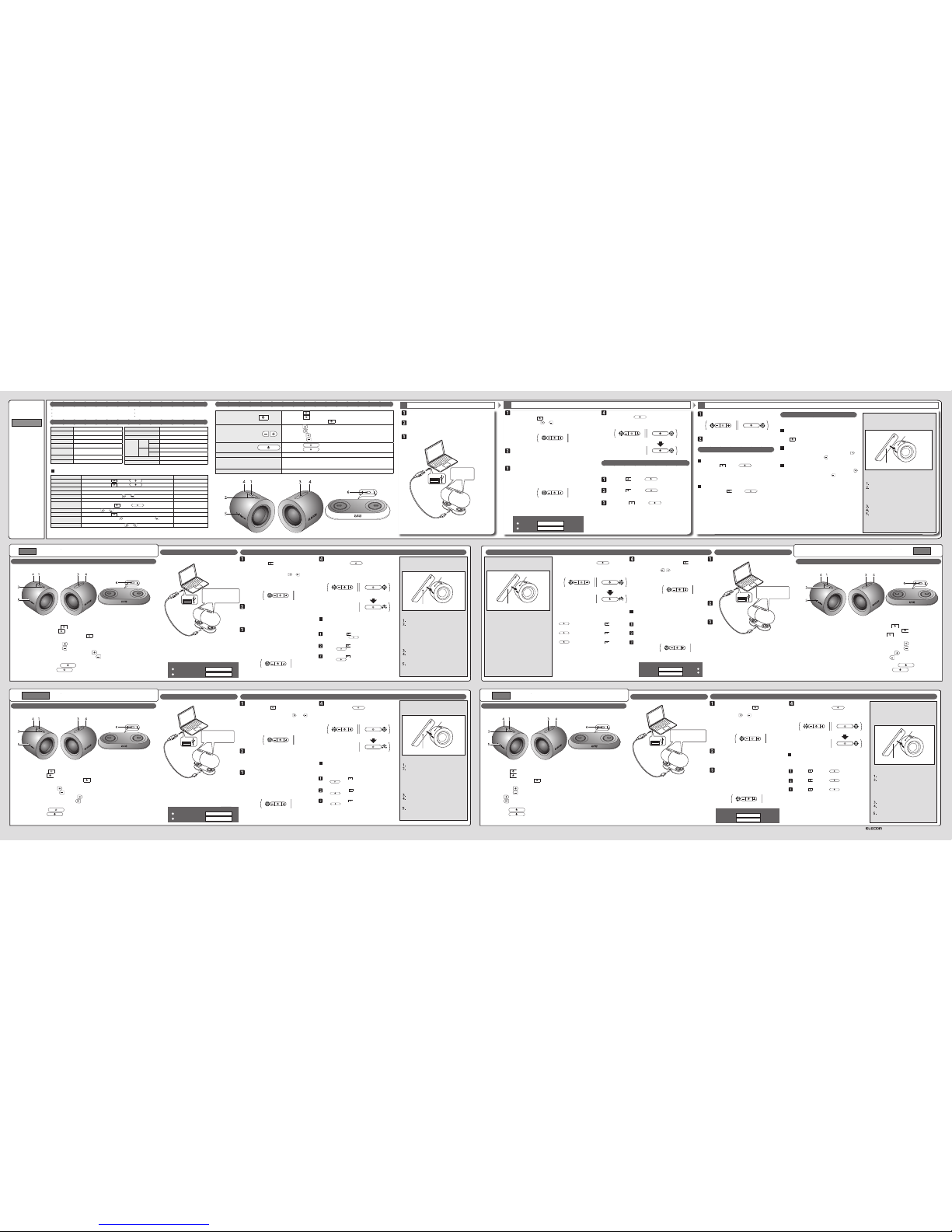ML-LBT-SPPCPSL ver. 1
1st edition, October 31, 2014 ©2014 ELECOM Co., Ltd. All Rights Reserved.
USB3.0
USB3.0
USB3.0
USB3.0
USB3.0
本製品は、電源オフ、スマートフォンは NFC 機能
がオンの状態から操作を始めます。
スマートフォンをホーム画面に戻します。
スマートフォンの NFCアンテナ部分を左ユニッ
トの表面(NFCアンテナ)に近づけます。NFC
ペアリングを行う際は、接続が確立されるまで
離さないでください。
画面上に「接続しますか?」のようなメッセージ
が表示されます。
「はい」を選択します。
しばらくすると自動的にペアリングが完了し、
接続されます 。
右ユニットの 電源をオンにします。左右のス
ピーカーが ペアリングされます。
NFCペアリング
(タッチで簡単ペアリング)
本製品は、NFCを搭載した、Androidスマートフォ
ンにタッチしてペアリングができま す。
ﻲﺘﻟا ﺔﻴﻛﺬﻟا ﻒﺗاﻮﻬﻟﺎﺑ ﺔﻋﺴﻟا هﺬﻫ ناﱰﻗا ﻦ ﻜ ،ﺔﻄﻴﺴﺑ ﺔﺴﻤﻠﺑ
.ﺎﻬﻴﻓ NFC ﺔﻴﻨﻘﺗ ﻜ ﻢﺗو Android ﺔﻤﻈﻧﺄﺑ ﻞﻤﻌﺗ
ﺔﻴﻧﺎﺛ 2 ةﺪﳌ @ ﲆﻋ ﻂﻐﺿا :ﻞﻴﻐﺸﺘﻟا فﺎﻘﻳإ/ﻞﻴﻐﺸﺘﻟا ﻢﺘﻳ ﻰﺘﺣ
ناﻮﺛ 4 ةﺪﳌ @ ﲆﻋ ﻂﻐﺿا :ﺔﻗﺎﻄﻟا ﻞﻴﻐﺸﺗ فﺎﻘﻳﻹ
ﺔﻴﻧﺎﺛ 0.5 ةﺪﳌ @ ﲆﻋ ﻂﻐﺿا :ﻞﻴﻐﺸﺘﻟا ءﺎﻨﺛأ ءﺪﺒﻟا ةدﺎﻋإ/ﺖﻗﺆﳌا فﺎﻘﻳﻺﻟ
ﺔﻴﻧﺎﺛ 0.5 ةﺪﳌ @ ﲆﻋ ﻂﻐﺿا :تﻮﺼﻟا ىﻮﺘﺴﻣ ةدﺎﻳﺰﻟ
ﺔﻴﻧﺎﺛ 0.5ةﺪﳌ @ ﲆﻋ ﻂﻐﺿا :تﻮﺼﻟا ىﻮﺘﺴﻣ ﺾﻔﺨﻟ
لﻮﻃأ ةﱰﻔﻟ وأ ﺔﻴﻧﺎﺛ 1 ةﺪﳌ @ ﲆﻋ ﻂﻐﻀﻟا ﰲ ﺮﻤﺘﺳا :ﱄﺎﺘﻟا رﺎﺴﳌا ﱃإ لﺎﻘﺘﻧﻼﻟ
لﻮﻃأ ةﱰﻔﻟ وأ ﺔﻴﻧﺎﺛ 1 ةﺪﳌ @ رﺰﻟا ﲆﻋ ﻂﻐﻀﻟا ﰲ ﺮﻤﺘﺳا :ﻖﺑﺎﺴﻟا رﺎﺴﳌا ﱃإ عﻮﺟﺮﻠﻟ
ﺔﻴﻧﺎﺛ 2 ةﺪﳌ @ ﲆﻋ ﻂﻐﺿا :ﺔﻗﺎﻄﻟا ﻞﻴﻐﺸﺘﻟ
ناﻮﺛ 4 ةﺪﳌ @ ﲆﻋﻂﻐﺿا :ﺔﻗﺎﻄﻟا ﻞﻴﻐﺸﺗ فﺎﻘﻳﻹ
ﻞﻴﻐﺸﺘﻟ ﺔﻴﻧﺎﺛ 2 ةﺪﳌ ىﴪﻴﻟاةﺪﺣﻮﻟا ﲆﻋ دﻮﺟﻮﳌا @ ﺔﻗﺎﻄﻟارز ﲆﻋ ﻂﻐﺿا
.ﺔﻗﺎﻄﻟا
.ﺔﻴﻧﺎﺛ 1 ةﺪﳌ ﺖﻗﻮﻟا ﺲﻔﻧ ﰲ [-] و [+] تﻮﺼﻟا ىﻮﺘﺴﻣ ﻂﺒﺿ رز ﻦﻣ ٍﻞﻛ ﲆﻋ ﻂﻐﺿا
ﺮﻤﺣﻷا ﻧﻮﻠﻟﺎﺑﺾﻴﻣﻮﻟﺎﺑ ىﴪﻴﻟا ةﺪﺣﻮﻟا ﲆﻋ دﻮﺟﻮﳌاLED نﺎﻴﺒﻟا حﺎﺒﺼﻣ أﺪﺒﻳ
.ناﱰﻗﻻاﻊﺿو ﻜ ﻢﺘﻳو لدﺎﺒﺘﻟﺎﺑ قرزﻷاو
(ﺔﻴﺗﻮﺼﻟا تﺎﻔﻠﳌا ﻞﻴﻐﺸﺗ ةﺰﻬﺟأ وأ ﺔﻟاﻮﺠﻟا ﻒﺗاﻮﻬﻟا)ةﺰﻬﺟﻷا ﻦﻣ ﺔﻋﺴﻟا ﻦﻋ ﺚﺤﺑا
.ﺎﻬﺑ ناﱰﻗﻻاﺪﻳﺮﺗ ﻲﺘﻟا
.زﺎﻬﺠﻟا فﻼﺘﺧﺎﺑ ﺚﺤﺒﻟا ءاﺮﺟإ ﻒﻠﺘﺨﻳ
ﺔﻋﺴﻟا دﺪﺣ ،ﺚﺤﺒﻟا ﺔﺷﺎﺷ ﰲ "LBT-SPPCPSL" ﺔﻋﺴﻟا زﺎﻬﺟ ﻢﺳا ﺮﻬﻈﻳ ﺎﻣﺪﻨﻋ
.ﺎﻬﻠﻴﺠﺴﺘﺑ ﻢﻗو
نﻮﻜﻳ ،ﻰﻨﻤﻴﻟاو ىﴪﻴﻟا تاﺪﺣﻮﻟا ﲆﻋ لدﺎﺒﺘﻟﺎﺑ ءﻂﺒﺑ LED نﺎﻴﺒﻟا حﺎﺒﺼﻣ ﺾﻣﻮﻳﺎﻣﺪﻨﻋ
.ﻞﻤﺘﻛا ﺪﻗ ناﱰﻗﻻا
ﺔﻴﻧﺎﺛ 2 ةﺪﳌ ﻰﻨﻤﻴﻟا ةﺪﺣﻮﻟا ﲆﻋ دﻮﺟﻮﳌا@@ ﺔﻗﺎﻄﻟا رز ﲆﻋ ﻂﻐﺿا
.ﺔﻗﺎﻄﻟا ﻞﻴﻐﺸﺘﻟ
.ﺎًﻴﺋﺎﻘﻠﺗ ﺒﻧﺎﺠﻟا ﻼﻛ ﲆﻋ تاﺪﺣﻮﻟا ناﺮﻗإلﺘﻛا ﻢﺘﻳ
ﺗﺮﻣقرزﻷا نﻮﻠﻟﺎﺑ ﻰﻨﻤﻴﻟا ةﺪﺣﻮﻟاو ىﴪﻴﻟاةﺪﺣﻮﻟا ﲆﻋ ةدﻮﺟﻮﳌا LED نﺎﻴﺒﻟا ﺢﻴﺑﺎﺼﻣ ﺾﻣﻮﺗ ﺎﻣﺪﻨﻋ
.ﱄﺎﺘﻟا ﻮﺤﻨﻟا ﲆﻋ ناﱰﻗﻻالﻛإ ﻰﺟﺮﻳ .ﻞﻤﺘﻜﻣ ﻏ ىﴪﻴﻟا ةﺪﺣﻮﻟاوﻰﻨﻤﻴﻟا ةﺪﺣﻮﻟا ناﱰﻗا نﻮﻜﻳ ،ﺔﻋﴪﺑ
قرزﻷاوﺮﻤﺣﻷا ﻧﻮﻠﻟﺎﺑ ﺾﻴﻣﻮﻟا ﰲ ﻰﻨﻤﻴﻟا ةﺪﺣﻮﻟاوىﴪﻴﻟا ةﺪﺣﻮﻟا ﲆﻋ ةدﻮﺟﻮﳌاLED نﺎﻴﺒﻟا ﺢﻴﺑﺎﺼﻣ أﺪﺒﺗ
.ﻞﻤﺘﻛا ﺪﻗ ناﱰﻗﻻانﻮﻜﻳو ،قرزﻷا نﻮﻠﻟﺎﺑ ءﻂﺒﺑ LED نﺎﻴﺒﻟا ﺢﻴﺑﺎﺼﻣ ﺾﻣﻮﺗ ،ناﻮﺛ10 ﱄاﻮﺣ ﺪﻌﺑ .لدﺎﺒﺘﻟﺎﺑ
@@ ﺔﻗﺎﻄﻟا رزو ىﴪﻴﻟا ةﺪﺣﻮﻟا ﲆﻋ دﻮﺟﻮﳌا @ ﺔﻗﺎﻄﻟا رز ﲆﻋ ﻂﻐﺿا
.ﺔﻗﺎﻄﻟا ﻞﻴﻐﺸﺗ فﺎﻘﻳﻹ ناﻮﺛ 4 ةﺪﳌ ﻰﻨﻤﻴﻟا ةﺪﺣﻮﻟا ﲆﻋ دﻮﺟﻮﳌا
@@ ﺔﻗﺎﻄﻟا رزو ىﴪﻴﻟا ةﺪﺣﻮﻟا ﲆﻋ دﻮﺟﻮﳌا @ ﺔﻗﺎﻄﻟا رز ﲆﻋ ﻂﻐﺿا
.ﺔﻗﺎﻄﻟا ﻞﻴﻐﺸﺘﻟ ﺔﻴﻧﺎﺛ 2 ةﺪﳌ ﻰﻨﻤﻴﻟا ةﺪﺣﻮﻟا ﲆﻋ دﻮﺟﻮﳌا
@@ ﺔﻗﺎﻄﻟا رزو ىﴪﻴﻟا ةﺪﺣﻮﻟا ﲆﻋ دﻮﺟﻮﳌا @ ﺔﻗﺎﻄﻟا رز ﲆﻋ ﻂﻐﺿا
.ﺔﻴﻧﺎﺛ 1 ةﺪﳌ ﺖﻗﻮﻟا ﺲﻔﻧ ﰲ ﻰﻨﻤﻴﻟا ةﺪﺣﻮﻟا ﲆﻋ دﻮﺟﻮﳌا
NFC ﺔﻔﻴﻇو ﻞﻴﻐﺸﺘﺑ ﻢﻗو ﺔﻋﺴﻟا ﻞﻴﻐﺸﺗ ﻒﻗوأ،ءاﺮﺟﻹا اﺬﻫ ﺬﻴﻔﻨﺘﻟ
.ﺬﻟا ﻚﻔﺗﺎﻫ ﰲ
.ﺬﻟا ﻚﻔﺗﺎﻫ ﰲ ﺔﻴﺴﻴﺋﺮﻟاﺔﺷﺎﺸﻟا ﱃإ ﻞﻘﺘﻧا .1
ﺔﻋﺴﻟا ﺢﻄﺳ ﻦﻣ بﺮﻘﻟﺎﺑﺬﻟا ﻚﻔﺗﺎﻫ ﰲ NFC اﻮﻫ ﺖﻴﺒﺜﺘﺑ ﻢﻗ .2
.(NFC اﻮﻫ)
ﻢﺘﻳ ﻰﺘﺣ NFC ناﱰﻗا لﻼﺧ ﺾﻌﺒﻟا ﺎﻬﻀﻌﺑ ﻦﻣ بﺮﻘﻟﺎﺑ ةﺰﻬﺟﻷا كﺮﺗا
.لﺎﺼﺗﻻا ﺲﻴﺳﺄﺗ
ﱄﺎﺘﻟا ﺺﻨﻠﻟ ﺔﻬﺑﺎﺸﻣ ﺔﻟﺎﺳرﺔﺷﺎﺸﻟا ﰲ ﺮﻬﻈﺗ
ﺖﻧأ ﻞﻫ) "?Are you sure you want to pair the device"
.(؟زﺎﻬﺠﻟا اﺬﻬﺑ ناﱰﻗﻻاﺪﻳﺮﺗ ﺪﻴﻛﺄﺘﻟﺎﺑ
.(ﻢﻌﻧ) "Yes " دﺪﺣ .3
.لﺎﺼﺗﻻا ﺲﻴﺳﺄﺗ ﻢﺘﻳو ﺎًﻴﻜﻴﺗﺎﻣﻮﺗوأناﱰﻗﻻا ﻞﻤﺘﻜﻳ ،ةﺼﻗةﱰﻓ ﺪﻌﺑ .4
ﺑ ناﱰﻗﻻالﺘﻛا ﻢﺘﻳ .ﻰﻨﻤﻴﻟا ةﺪﺣﻮﻟا ﲆﻋ ﺔﻗﺎﻄﻟا ﻞﻴﻐﺸﺘﺑ ﻢﻗ .5
.ىﴪﻴﻟاو ﻰﻨﻤﻴﻟا تﺎﻋﺴﻟا
揚聲器主體
USB充電線(附屬)
底座
LED نﺎﻴﺒﻟا حﺎﺒﺼﻣ
.ﻦﺤﺸﻟا ﺪﻨﻋ ﺮﻤﺣﻷا نﻮﻠﻟﺎﺑ ءﴤﻳ
.ﻦﺤﺸﻟا لﺘﻛا ﺪﻨﻋ ﺊﻔﻄﻨﻳ
ﺔﻋﺴﻟا
تﺎﻋﺴﻟا ﻞﻣﺎﺣ
(ﻖﻓﺮﻣ)USB ﻦﺣﺎﺷ ﻞﺑﺎﻛ
زﺎﻬﺟ ﰲ USB ﺬﻔﻨ
ﺮﺧآ زﺎﻬﺟ وأ ﺮﺗﻮﻴﺒﻤﻛ
1 Botón de energía (unidad izquierda)
Para encender la energía: presione durante 2 segundos
Para pausar/reiniciar durante la reproducción: presione durante 0.5 segundo
2 Botones de ajuste de volumen
Para aumentar el volumen: presione durante 0.5 segundos
Para disminuir el volumen: presione durante 0.5 segundos
Para ir a la siguiente pista: presione y mantenga presionado durante 1 segundo o más
Para volver a la pista anterior: presione y mantenga presionado durante 1 segundo o más
4 Luz LED
5 Antena NFC
6 conector de cargador micro USB
Nombres y funciones de cada parte
Cargando
Altavoz estéreo inalámbrico
Manual
Español
Para apagar la energía: presione durante 4 segundos
Emparejamiento
3 Botón de energía (unidad derecha)
Para encender la energía: presione durante 2 segundos
Para apagar la energía: presione durante 4 segundos
Unidad izquierda Unidad derecha Base
Bluetooth®Ver.4.0
class2
無線揚聲器
使用說明書
中文 ・繁體
確認包裝內容
基本規格
功能一覽表
各部位名稱及功能
第二次之後連接
聽音樂
首先充電
1連接和基本操作
3
左組件 右組件 底座
藍芽揚聲器主體(左組件、右組件) x 1
底座 x 1
USB充電線(約60cm) x 1
使用說明書 x 1
安全注意事項 x 1
遵守規則 x 1
以USB 充電線連接本產品和電腦
一旦開始充電,LED 燈就會亮紅燈。
LED 燈熄滅之後,即充電完畢
將揚聲器安裝於底座 確認連接
設定完成(連接完成)
關閉電源
開啟電源
各按左組件 、右組件 的電源鍵2
秒,電源即開啟。
揚聲器的配對自動完成的同時,若已配對的機器
在附近,會自動完成連接。
各按各按左組件 、右組件 的電源鍵
4 秒,電源即關閉。
本產品支援A2DP(音頻配置),因此能聽連接的行動
電話和智慧手機的音樂或智慧手機的導覽聲音等。
播放/ 暫時停止音樂
播放音樂時,若要暫時停止繼續播放,按左組件
的 電源鍵 0.5 秒。
音量調整
播放音樂時,若要調大音量,按音量調整鍵的 +
0.5 秒,若要調小音量,按 0.5秒。
下一首上一首
播放音樂時,若要跳下一首,長按音量調整鍵的 +
1 秒以上,若要回上一首,長按 1 秒以上。
NFC 配對(透過觸碰,輕易配對)
本產品能夠觸碰搭載NFC的Android智慧手機配
對。
本產品(左組件)
智慧手機背面
本產品的電源關閉,智慧手機NFC功能開啟的狀
態下開始操作。
將智慧手機回到主畫面。
將智慧手機的NFC天線部分靠近左組件的表面
(NFC天線)。
進行NFC配對時,請勿離開,直到確定接連為
止。
畫面上會顯示「是否連接?」的訊息。
選擇「是」。
過一陣子,配對就會自動完成,連接。
開啟右組件的電源。左右的揚聲器即會配對。
一旦登錄之後,從下次起就會自動連接。
左組件
紅藍交替閃爍
左組件
緩慢閃爍藍燈
進行配對
2
左右組件的配對
左組件 右組件
迅速閃爍藍燈
緩慢閃爍藍燈
緩慢閃爍藍燈
LBT-SPPCPSL
0000(4個零)
將本產品設定為配對模式
按左組件的電源鍵 2秒,開啟電源。
同時按音量調整鍵的 和 1秒。
左組件的LED 燈紅藍交替閃爍,變成配對模式。
從連接機器搜尋本產品(LBT-SPPCPSL)
從想配對的機器(手機或攜帶式音響),搜尋本產品。
搜尋方法會依使用的機器而有所不同。
將本產品(LBT-SPPCPSL)登錄至連接機器
本產品的設備名稱「LBT-SPPCPSL」會顯示於搜尋畫面上,
選擇之後登錄。
左組件的LED 燈緩慢閃爍藍燈,即配對完成。
連接時所需資訊
設備名稱
通行碼
配對左右組件
按右組件的電源鍵 2秒,開啟電源。
左右組件會自動配對。
左右組件的LED 燈藍色迅速閃爍2次時,左右組件沒有配對。
請以下述方法配對。
各按左配件 、右配件 的電源鍵4秒,關閉
電源
各按左配件 、右配件 的電源鍵2秒,開啟
電源
同時按左配件 、右配件 的電源鍵1 秒
左配件、右配件的LED燈紅藍交替閃爍約10秒後,會變成
緩慢閃爍藍燈。代表揚聲器的配對完成。
左組件 右組件
緩慢閃爍藍燈
緩慢閃爍藍燈
を2秒間押す
1電源ボタン(左ユニット)
電源をオンする:
音楽再生中に再生/一時停止する: を0.5秒間押す
2音量調整ボタン
音量を大きくする: を 0.5秒間押す
音量を小さくする: を 0.5秒間押す
曲送りする: を1秒以上長押しする
曲戻しする: を1秒以上長押しする
4LED ランプ
5NFC アンテナ
6充電用 microUSB コネクター
各部の名称とはたらき
充電
ワイヤレスステレオスピーカー
取扱説明書
日本語
電源をオフする:
ペアリング
を4秒間押す
を2秒間押す
3電源ボタン(右ユニット)
電源をオンする:
電源をオフする: を4秒間押す
左ユニット 右ユニット クレイドル
本製品(左ユニット)
ス マ ート フォン
裏面
裝置名稱 LBT-SPPCPSL
藍芽裝置規格 Bluetooth® Ver.4.0
載波頻率 2.4GHz 頻段
周波數擴散方式
FHSS (Frequency Hopping Spread Spectrum)
傳輸距離 最大半徑 約 10m(沒有阻礙物的情況下)
支援 Profile
A2DP(Advanced Audio Distribution Profile)
AVRCP(Audio/Video Remote Control Profile)
支援解碼器 SBC、AAC、aptX(配對時自動連接)
SCMS-T 支援
可記憶的配對裝置數量 8 台
連續待機時間 最多 240 小時
連續播放時間 最多6小時
環境條件
運作時 溫度 0°C ∼ 40°C
溼度 20%∼80%(但是不結露)
保管時 溫度 -10°C ∼ +50°C
溼度 20% ∼ 80%(但是不結露)
外型尺寸(寬×深×高)60.0 x 71.0 x 62.5 mm(各組件)
重量 約 255 g(左右組件合計,不包含底座)
操作 LED 顯示
電源開啟 電源關閉時,各按左組件 、右組件 的電源鍵 2 秒 熄燈→迅速閃爍藍燈
電源關閉 電源開啟時,各按左組件 、右組件 的電源鍵4秒 熄燈
充電時 — 亮紅燈
充電完畢 — 熄燈
和終端配對 藍燈和紅燈交替閃爍
確定連接時 — 緩慢閃爍藍燈
揚聲器的配對 電源開啟時,同時按左組件 、右組件 的電源鍵1秒藍燈和紅燈交替閃爍→閃爍
藍燈
音量調整 按音量調整鍵的 或 0.5 秒 —
播放音樂時,按左組件的 電源鍵 0.5 秒 —
播放音樂時,長按音量調整鍵的 1 秒以上,跳下一首,長按 1 秒以上,
回上一首 —
重置 電源開啟時,同時長按音量調整鍵的 和 4 秒以上 紅燈閃爍1次
功能狀態
播放停止
下一首上一首
電源開啟時,同時按音量調整鍵的 和 1 秒
1. 電源鍵(左組件)
開啟電源: 按 2 秒
關閉電源: 按 4 秒
播放音樂時播放 / 暫時停止: 按 0.5 秒
2. 音量調整鍵
調大音量: 按 0.5 秒
調小音量: 按 0.5 秒
跳下一首: 長按 1 秒以上
回上一首: 長按 1 秒以上
3. 電源鍵(右組件) 開啟電源: 按 2 秒
關閉電源: 按 4 秒
4. LED 燈 以紅藍 2 色顯示電源和配對的狀態
5. NFC 天線
光是觸碰搭載 NFC 的智慧手機,即能配對
※ 電源關閉時
※ NFC 配對可能需要應用程式。屆時,請參閱敝公司網站。.
6. micro USB 充電連接器 充電時,接連附屬的 USB 充電線
Unidad izquierda
La luz LED se enciende y apaga alternando entre rojo y azul.
Unidad izquierda
Se enciende y apaga lentamente en color azul
Unidad izquierda Unidad derecha
Se enciende y apaga
rápidamente en color azul
Se enciende y apaga
lentamente en color azul
Se enciende y apaga lentamente en color azul
LBT-SPPCPSL
0000 (cuatro ceros)
Habilitar el modo emparejamiento.
Presione el botón de encendido en la unidad
izquierda durante 2 segundos para encender la energía.
Presione simultáneamente durante 1 segundo los
botones de ajuste de volumen y
La luz LED en la unidad izquierda se enciende y apaga
alternando entre rojo y azul, y así queda habilitado el
modo de emparejamiento.
Buscar el altavoz (LBT-SPPCPSL) del
dispositivo que se está conectando
Buscar el altavoz de los dispositivos (teléfonos móviles o
reproductores de audio) con los que desee emparejarlo.El
procedimiento de búsqueda es diferente dependiendo de
los dispositivos.
Registrar el altavoz (LBT-SPPCPSL) en los
dispositivos conectados.
Cuando se muestra el nombre del dispositivo del
altavoz "LBT-SPPCPSL" en la pantalla de
búsqueda, seleccione y registre el altavoz.
Cuando la luz LED se enciende y apaga lentamente
en las unidades izquierda y derecha, el
emparejamiento ha nalizado.
Información necesaria para la conexión
Nombre del dispositivo
Contraseña
Emparejamiento de las unidades.
Presione el botón de encendido en la
unidad derecha durante 2 segundos para encender
la energía.
El emparejamiento de las unidades en ambos lados
naliza automáticamente.
Emparejamiento de las unidades
Cuando las luces LED en las unidades izquierda y derecha se encienden y apagan
rápidamente dos veces en color azul, el emparejamiento de las unidades derecha e
izquierda no ha nalizado. Complete el emparejamiento de la siguiente manera.
Presione el botón de encendido en la unidad
izquierda y el botón deencendido en la unidad
derecha durante 4 segundos para apagar la energía.
Presione el botón de encendido en la unidad izquierda
y el botón de encendido en la unidad derecha
durante 2 segundos para encender la energía.
Presione el botón de encendido en la unidad izquierda
y el botón deencendido en la unidad derecha
simultáneamente durante 1 segundo.
La luz LED en las unidades izquierda y derecha comienzan a
encenderse y apagarse alternando entre rojo y azul. Después de unos
10 segundos, las luces LED se encienden y apagan lentamente en color
azul, y así queda habilitado el modo de emparejamiento.
Emparejamiento NFC (Emparejamiento de un solo toque)
Con un solo toque, este altavoz puede emparejarse
con sistema operativo Android con NFC.
Altavoz
(unidad izquierda)
Parte trasera del smartphone
Para realizar este procedimiento, apague el altavoz y
encienda la función NFC de su smartphone.
Vaya a la pantalla de inicio de su smartphone.
Mantenga la antena NFC de su smartphone
cerca de la supercie (antena NFC) del altavoz.
Mantenga los dispositivos cerca uno del otro
durante el proceso de emparejamiento por NFC
hasta que se haya establecido la conexión.
Un mensaje similar a «¿Esta seguro de que
desea emparejar el dispositivo?» se muestra en
pantalla.
Seleccione «Sí».
Después de algunos momentos, el
emparejamiento se completa automáticamente
y se establece la conexión.
Encienda la energía en la unidad derecha. Así
naliza el emparejamiento entre los altavoces
izquierdo y derecho.
1 Tombol Daya (unit sebelah kiri)
Untuk menyalakan: tekan selama 2 detik
Untuk menjeda/mulai ulang selama pemutaran: tekan selaman 0,5 detik
2 Tombol pengaturan volume
Untuk menaikkan volume: tekan selama 0.5 detik
Untuk menurunkan volume: tekan selama 0.5 detik
Untuk berpindah ke trek selanjutnya: tekan lama selama 1 detik atau lebih lama
Untuk kembali ke trek sebelumnya: tekan lama selama 1 detik atau lebih lama
4 Cahaya LED
5 Antena NFC
6 Konektor charger micro USB
Nama dan Fungsi dari Setiap Bagian
Mengisi daya
Speaker Nirkabel
Manual
Bahasa Indonesia
Untuk mematikan: tekan selama 4 detik
Pasangkan
3 Tombol Daya (unit sebelah kanan)
Untuk menyalakan: tekan selama 2 detik
Untuk mematikan: tekan selama 4 detik
Unit sebelah kiri Unit sebelah kanan Penyangga
Unit sebelah kiri
Bergantian berkedip merah dan biru
Unit sebelah kiri
Berkedip secara perlahan
Unit sebelah kiri Unit sebelah kanan
Berkedip biru secara cepat
Berkedip secara perlahan
Berkedip secara perlahan
LBT-SPPCPSL
0000 ((4 angka nol)
Aktifkan modus berpasangan.
Tekan tombol daya pada unit sebelah kiri selama 2
detik untuk menyalakan.
Tekan tombol pengaturan volume dan pada
waktu bersamaan selama 1 detik.
Cahaya LED di unit sebelah kiri akan mulai bergantian
berkedip merah dan biru, setelah modus berpasangan
diaktifkan.
Mencari speaker (LBT-SPPCPSL) dari
perangkat yang tersambung
Mencari speaker dari perangkat yang tersambung (ponsel
atau pemutar audio) yang ingin Anda pasangkan.
Prosedur pencarian berbeda tergantung pada perangkat.
Mendaftarkan speaker (LBT-SPPCPSL) di
perangkat yang tersambung
Setelah nama perangkat speaker "LBT-SPPCPSL"
ditampilkan di layar pencarian, pilih dan daftarkan
speaker.
Cahaya LED akan berkedip biru secara perlahan,
setelah memasangkan selesai.
Informasi yang diperlukan untuk Sambungan
Nama perangkat
Kode akses
Memasangkan unit.
Tekan tombol daya pada unit sebelah
kanan selama 2 detik untuk menyalakan.
Memasangkan unit pada kedua sisi diselesaikan
secara otomatis.
Memasangkan unit.
Saat cahaya LED pada unit sebelah kiri dan kanan berkedip biru dua kali
secara cepat, memasangkan unit sebelah kanan dan unit sebelah kiri
tidak diselesaikan. Silakan lengkapi memasangkan sebagai berikut.
Tekan tombol daya pada unit sebelah kiri dan tombol
daya padaunit sebelah kanan selama 4 detik
untuk mematikan.
Tekan tombol daya pada unit sebelah kiri dan tombol
daya pada unit sebelah kanan selama 2 detik
untuk menyalakan.
Tekan tombol daya pada unit sebelah kiri dan tombol
daya pada unit sebelah kanan secara
bersamaan selama 1 detik.
Cahaya LED pada unit sebelah kiri dan unit sebelah kanan mulai
bergantian berkedip merah dan biru. Setelah kira-kira 10 detik, cahaya
LED berkedip biru secara perlahan dan memasangkan telah selesai.
本製品をペアリングモードにする
左ユニットの電源ボタンを 2 秒間押して電
源をオンにします。
音量調整ボタンのとを同時に 1 秒間押しま
す。
左ユニットの LED ランプが赤色と青色で交互に
点滅し、ペアリングモードになります。
接続先機器から本製品(LBT-SPPCPSL)を検索
ペアリングしたい機器(携帯電話や携帯型オー
ディオプレーヤ)から、本製品を検索します。
検索方法はご使用の機器によって異なります。
接続先機器に本製品(LBT-SPPCPSL)を登録
本製品のデバイス名「LBT-SPPCPSL」が検索画面
上に表示されますので、選択して登録します。
左ユニットの LED ランプが青色でゆるやかに点
滅すると、ペアリングの完了です。
左右のユニットをペアリング
右ユニットの電源ボタンを 2 秒間押し
て電源をオンにします。
左右のユニットが自動的にペアリングされます。
左右のユニットのペアリング
左右のユニットの LED が青色で 2 回すばやい点滅をくりかえし
ているときは、左右ユニットのペアリングがされていません。次の
方法でペアリングしてください。
左ユニット、右ユニットの電源ボタンをそれ
ぞれ 4 秒間押して電源をオフにする
左ユニット、右ユニットの電源ボタンをそれ
ぞれ 2 秒間押して電源をオンにする
左ユニット、右ユニットの電源ボタンを同時
に 1 秒間押す
左ユニット、右ユニットの LEDランプが赤色と青色で交互の点
滅から、約 10 秒後ゆるやかな青色の点滅になり、スピーカーの
ペアリングが完了します。
Pasangkan NFC (Sentuhan Sederhana Memasangkan)
Dengan sentuhan sederhana, speaker ini dapat dipasangkan
dengan smartphone Android dengan NFC diaktifkan.
Altavoz
(unidad izquierda)
Parte trasera del smartphone
Untuk melakukan prosedur ini, nonaktifkan speaker
dan aktifkan fungsi NFC di smartphone Anda.
Buka layar Beranda di smartphone Anda.
Tahan antena NFC smartphone Anda di dekat
permukaan (antena NFC) dari speaker.
Letakkan perangkat secara bersebelahan
selama proses memasangkan NFC, hingga
sambungan dibuat.
Pesan serupa seperti "Apakah Anda ingin
memasangkan perangkat?" ditampilkan di
layar.
Pilih "Ya".
Setelah beberapa saat, memasangkan selesai
secara otomatis dan sambungan telah selesai
dibuat.
Nyalakan daya pada unit sebelah kanan.
Memasangkan telah diselesaikan antara
speaker kanan dan kiri.
1
2
3
4
5
5
LBT-SPPCPSL
0000
زﺎﻬﺠﻟا ﻢﺳا
روﺮﳌا دﻮﻛ
(رﺎﻔﺻأ 4)
ﺬﻟا ﻒﺗﺎﻬﻟا ﻦﻣ ﻲﻔﻠﺨﻟا ﺐﻧﺎﺠﻟا
(ىﴪﻴﻟا ةﺪﺣﻮﻟا)ﺔﻋﺴﻟا
左ユニット
赤色と青色で交互に点滅
左ユニット
青色でゆるやかな点滅
左ユニット 右ユニット
青色ですばやい点滅
青色でゆるやかな点滅
青色でゆるやかな点滅
接続のときに必要な情報です
●デバイス名 LBT-SPPCPSL
●パスキー 0000(ゼロ 4 つ)
LED 燈
充電時會亮紅燈
充電完畢會熄燈
連接至電腦等的
USB埠
電腦
Luz LED
Se enciende en color rojo
durante la carga.
Se apaga cuando termina la
carga.
Altavoz
Cable cargador USB (incluido)
Base
Cahaya LED
Menyala berwarna merah
saat mengisi daya.
Mati saat pengisian selesai.
Kabel charger USB(disertakan)
Penyangga
Speaker
Untuk port USB
di PC, dll.
A un puerto USB
en una PC, etc.
LED ランプ
充電中は赤色に点灯します。
充電が終わると消灯します。
スピーカー本体
充電用USBケーブル(付属)
クレイドル
パソコンなどの
USBポートへ
(ﺲﻤﻠﻟﺎﺑ ﻂﻴﺴﺑ ناﱰﻗا) NFC ناﱰﻗا
ﺔﻴﻜﻠﺳﻻ ﻮﻳﱰﺳ تﺎﻋﺳ ﻞﻴﻐﺸﺘﻟا ﻞﻴﻟد ﺔﻴﺑﺮﻌﻟا
ءﺰﺟ ﻞﻛ ﻒﺋﺎﻇوو ءﺳأ
(ىﴪﻴﻟا ةﺪﺣﻮﻟا)ﺔﻗﺎﻄﻟا رز
ىﴪﻴﻟا ةﺪﺣﻮﻟا ﻰﻨﻤﻴﻟا ةﺪﺣﻮﻟا تﺎﻋﺴﻟا ﻞﻣﺎﺣ
تﻮﺼﻟا ىﻮﺘﺴﻣ ﻂﺒﺿ رارزأ
(ﻰﻨﻤﻴﻟا ةﺪﺣﻮﻟا) ﺔﻗﺎﻄﻟا رز
LED نﺎﻴﺒﻟا حﺎﺒﺼﻣ
NFC اﻮﻫ
ﻐﺼﻟا USB ﻦﺣﺎﺷ ﻞﺻﻮﻣ
ﻦﺤﺸﻟاناﱰﻗﻻا
.ناﱰﻗﻻا ﻊﺿو ﻜ
ىﴪﻴﻟاةﺪﺣﻮﻟا
لدﺎﺒﺘﻟﺎﺑ قرزﻷاوﺮﻤﺣﻷا ﻧﻮﻠﻟﺎﺑ ﺾﻣﻮﻳ
ﻪﻠﻴﺻﻮﺗ ﻢﺗ يﺬﻟا زﺎﻬﺠﻟا ﻦﻣ (LBT-SPPCPSL) ﺔﻋﺴﻟا ﻦﻋ ﺚﺤﺑا
.ﻞﺼﺘﳌا زﺎﻬﺠﻟا ﲆﻋ (LBT-SPPCPSL) تﺎﻋﺴﻟا ﻞﻴﺠﺴﺘﺑ ﻢﻗ
ىﴪﻴﻟاةﺪﺣﻮﻟا
قرزﻷا نﻮﻠﻟﺎﺑءﻂﺒﺑ ﺾﻣﻮﻳ
.تاﺪﺣﻮﻟا ناﺮﻗإ
ىﴪﻴﻟاةﺪﺣﻮﻟا
قرزﻷا نﻮﻠﻟﺎﺑءﻂﺒﺑ ﺾﻣﻮﻳ
ﻰﻨﻤﻴﻟا ةﺪﺣﻮﻟا
قرزﻷا نﻮﻠﻟﺎﺑﺔﻋﴪﺑ ﺾﻣﻮﻳ
قرزﻷا نﻮﻠﻟﺎﺑءﻂﺒﺑ ﺾﻣﻮﻳ
.تاﺪﺣﻮﻟا ناﺮﻗإ
ﻞﻴﺻﻮﺘﻟا ﻞﺟأ ﻦﻣ ﺔﺑﻮﻠﻄﳌا تﺎﻣﻮﻠﻌﳌا