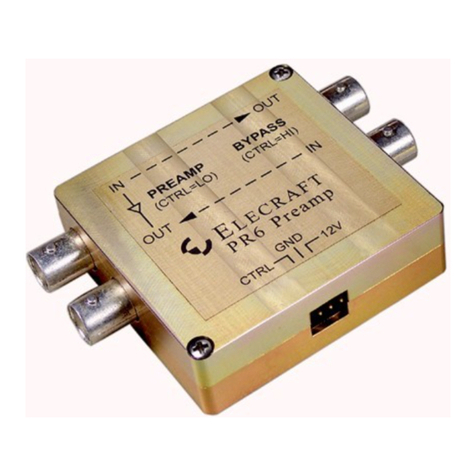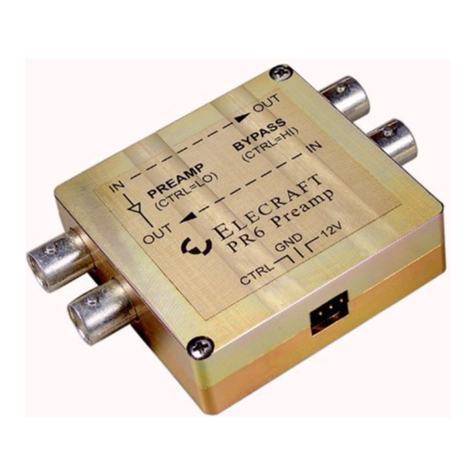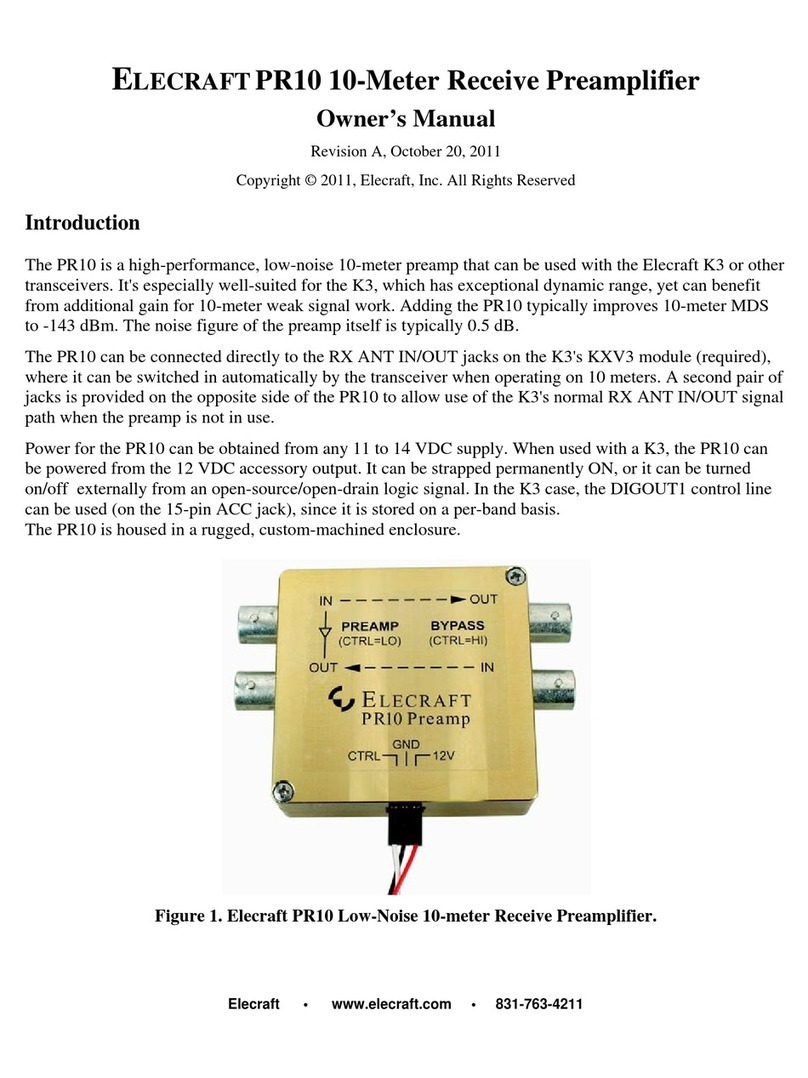KPA500 and KAT500 Version 2.1 to 2.2 Changes
Section 2.7.1:
Remove reference to PR6.
Add:
Preamplifier Control
K3Stransceivers have an internal 20 dB preamplifier that can be activated on 12-, 10-, and 6-meters in
the CONFIG:PREAMP 2 menu. K3Sowners do not have to worry about the dual use of the DIGOUT1 signal
described below. If you are a K3Suser, skip ahead to Error! Reference source not found..
A K3 user might use DIGOUT1 to turn on the PR6 six-meter preamplifier when switching the K3 to six
meters. This conflicts with using DIGOUT1 to inhibit the KPA500 operation because if you are using
DIGOUT1 to inhibit the KPA500 on some other band, you will also disable it on 6 meters. You should set
the KPA500’s INHIBIT IN menu to DISABLE if you want to use the KPA500 on six meters and turn on the
preamplifier with DIGOUT1.
Added Section 2.8.2:
2.8.2 Setting the K3/K3SALC and Power Out
Many new K3/K3Susers report that when operating in a voice or data mode the KPA500 output starts
off at a low power output that increases as the transmission continues. This is almost invariably caused
by improperly setting up the K3/K3SMic Gain or Line In gain ALC level. Elecraft transceivers control
power differently than other amateur transceivers. ALC is not used to control the output power.
Therefore, set the K3/K3Sas indicated in the manual and ignore the internet advice (and some software
instructions) which would have you set the power to full and adjust the power output with the audio
level. That does not work with Elecraft transceivers. To do so will result in erratic power output.
Microphone Gain and Compression Setting for SSB
Hold TEST to put the K3/K3Sinto transmit test mode. The TX icon will start to flash.
Tap the compression CMP knob and see that the green CMP LED is lit.
Adjust CMP to 0.
Hold METER to select the compression and ALC display.
While speaking into your microphone with a normal voice, adjust MIC for a peak ALC reading
of about 5 –7 bars with the 7th bar just flickering. DO NOT turn up the microphone gain any
higher –higher settings may cause splatter!
Adjust the CMP knob for the desired speech compression. About 7 –10 dB or less is a good
place to start, depending on your voice and MIC setting. You will want to do some on-the-air
tests to confirm that your signal sounds OK.
Hold METER to return to the S-meter and power display.
If you were in transmit test mode, hold TEST to return to normal transmit.
Adjust the PWR knob for the output power you want.