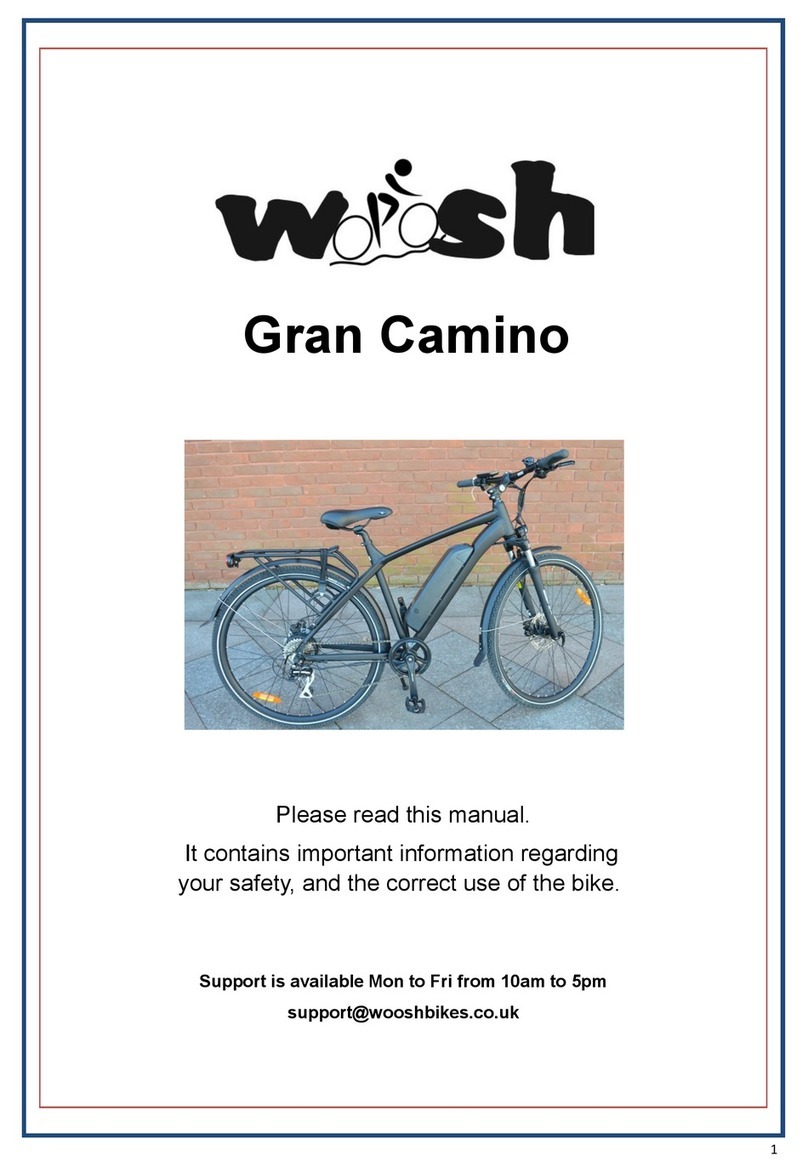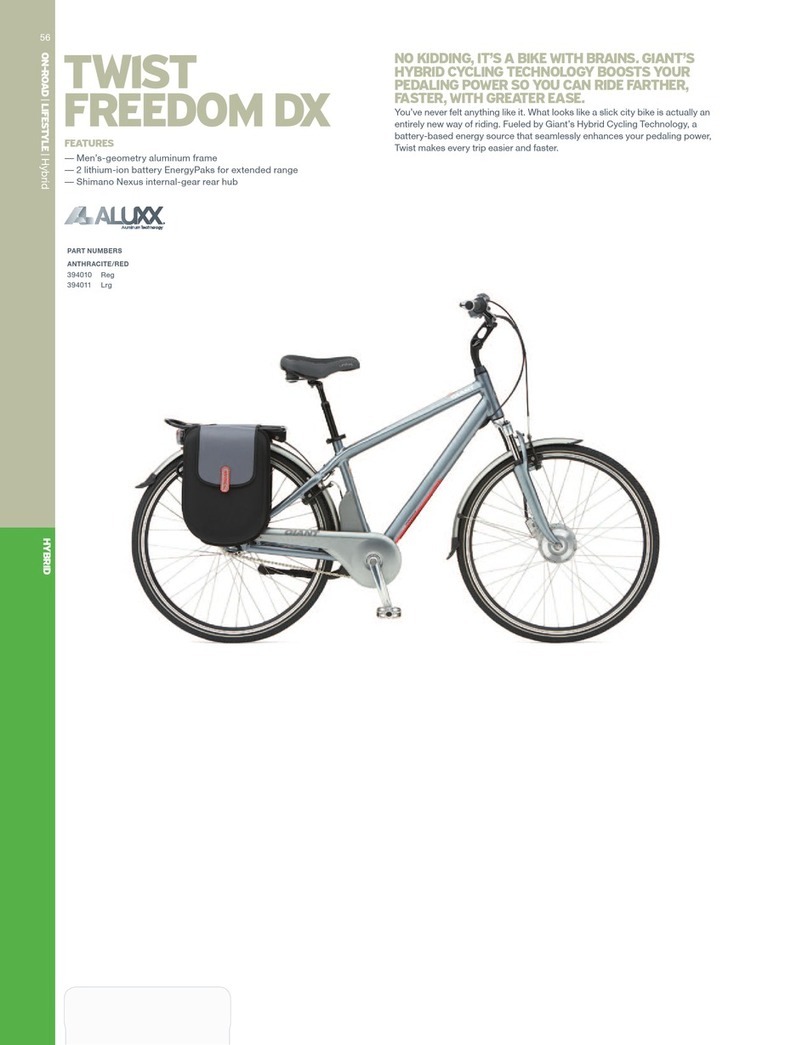Electric Bike Technologies Liberty Trike User manual

OWNER’S MANUAL
The Liberty Trike™ logo is a registered trademark of Electric Bike Technologies, Inc.
Copyright © 2020 Electric Bike Technologies, Inc. All rights reserved.

www.LibertyTrike.com | support@LibertyTrike.com | 1-866-894-4620
CONTENTS
WE ARE FAMILY............................................................................................................ 1
BIKE SAFETY .................................................................................................................2
RESPONSIBILITY .........................................................................................................3
BOX CONTENTS ...........................................................................................................4
AS SEM BLY ..............................................................................................................5 & 6
FOLD AND UNFOLD ................................................................................................... 7
ON AND OFF ..................................................................................................................8
BATTERY CARE.............................................................................................................9
LCD OVERVIEW................................................................................................. 10 & 11
CONTROLS................................................................................................................... 12
TORQUE......................................................................................................................... 13
TROUBLESHOOTING................................................................................................ 14
MAINTENANCE................................................................................................. 15 & 16
TRIKE SPECIFICATIONS.......................................................................................... 17
BATTERY SPECIFICATIONS................................................................................... 18
WARRANTY .................................................................................................................. 19
NOTES ........................................................................................................................... 20

www.LibertyTrike.com | support@LibertyTrike.com | 1-866-894-4620 [1]
WE ARE FAMILY
THANK YOU FOR PURCHASING YOUR LIBERTY TRIKE!
Please read and understand the owner's manual prior to operating your Liberty Trike.
This manual will answer many of your questions but if you encounter any problems,
please email us at support@libertytrike.com or call 866-894-4620.
Please join our Liberty Trike Facebook Rider page. The Oicial Liberty Trike Rider page
is packed with fellow Liberty Trike riders, who are sharing their experiences, pictures,
and even valuable questions and answers about their Liberty Trike.

www.LibertyTrike.com | support@LibertyTrike.com | 1-866-894-4620 [2]
BIKE SAFETY
1. Obey all rules of the road and all local
traic laws.
2. Always wear a helmet and foot protection.
3. You are sharing the road or the path with
others motorists, pedestrians and other
cyclists. Respect their rights.
4. Ride defensively. Always assume that
others do not see you.
5. Look ahead, and be ready to avoid:
• Vehicles that are slow or turning,
entering the road or your lane ahead
of you, or coming up behind you.
• Parked car doors opening.
• Pedestrians stepping out.
• Children or pets playing near the road.
• Pot holes, sewer grating, railroad tracks,
expansion joints, road or sidewalk con-
struction, debris and other obstructions
that could cause you to swerve into traf-
fic, catch your wheel or otherwise cause
you to lose control and have an accident.
• The many other hazards and distractions
which can occur on a e-bike ride.
6. Ride in designated bike lanes, on designat-
ed bike paths or as close to the edge of the
road as possible, in the direction of traic
flow or as directed by local governing laws.
7. Stop at stop signs and traic lights; slow
down and look both ways at street inter-
sections. Remember that a bicycle always
loses in a collision with a motor vehicle,
so be prepared to yield even if you have the
right of way.
8. Never ride with headphones. They mask
traic sounds and emergency vehicle
sirens, distract you from concentrating
on what’s going on around you, and their
wires can tangle in the moving parts of
the bicycle, causing you to lose control.
9. Don’t do stunts, wheelies or jumps. Think
carefully about your skills before deciding
to take the large risks that go with this
kind of riding.
10. Don’t weave through traic or make any
moves that may surprise people with
whom you are sharing the road.
11. Observe and yield the right of way.
12. Never ride your e-bike while under
the influence of alcohol or drugs.
13. If possible, avoid riding in bad weather,
when visibility is obscured, at dawn, dusk
or in the dark, or when extremely tired.
Each of these conditions increases the
risk of accident.

www.LibertyTrike.com | support@LibertyTrike.com | 1-866-894-4620 [3]
RESPONSIBILITY
The operator (rider) is solely responsible for obeying all federal, state, and local traic laws
and any other law related to electric bicycles or other vehicles. Electric Bike Technologies, Inc.
assumes no legal responsibility for the operation of its products on public or private property.
Electric Bike Technologies, Inc. cannot oer any legal advice pertaining to the operation of
electric bicycles or tricycles in a particular area and does not guarantee that an electric bicycle
or tricycle is legal for you to operate.
Electric bicycles and tricycles may be restricted in speed or power output in your area. It is
your responsibility as the operator (rider) to research, understand, and obey all applicable laws.
Please only ride within your ability. Do not exceed safe speeds, corner quickly, or attempt to
ride over uneven terrain. Failure to ride safely may result in serious injury or death.
Do not operate your bicycle or tricycle when weather, road conditions, or traic make it unsafe
to do so.
Maintain your bicycle or tricycle. Service all parts regularly and inspect them carefully before
operation. Have tune-ups performed by a qualified mechanic. Do not ride, if any part is
mis-adjusted or broken.
Riding a bicycle or tricycle can result in serious injury or death.

www.LibertyTrike.com | support@LibertyTrike.com | 1-866-894-4620
BOX CONTENTS
[4]
Your Liberty Trike will come to you 90% assembled. Our skilled mechanics, at our Croydon,
Pennsylvania facility, have fully assembled, tested, and checked your Liberty Trike before
partially disassembling it for shipping.
IF YOU DON’T HAVE THE MECHANICAL OR PHYSICAL ABILITY TO CORRECTLY AND SAFELY
ASSEMBLE THIS TRIKE, YOU SHOULD OBTAIN THE SERVICES OF A YOUR LOCAL BIKE SHOP
OR CALL US AT AND WE’LL FIND A BIKE SHOP NEAR YOU, THAT CAN
ASSEMBLE OR MAINTAIN THE TRIKE.
Because this trike is assembled and maintained by the purchaser, Electric Bike Technologies, Inc.
disclaims any responsibility for injury, damage or other consequences arising from the use of
this product. Each use will be dierent and therefore it is the responsibility of the purchaser to
determine the best practices for operation and maintenance. The following instructions should
be considered general guidelines only: your situation will be slightly dierent.
Federal law mandates that no person under the age of 16 shall operate a motorized bicycle.
Always wear a helmet, ride responsibility and observe all Federal, State, and local laws.
▶Liberty Trike Front Section
▶Liberty Trike Rear Section
▶Stem and Handlebars Assembly
▶Seatpost and Saddle Assembly
▶Liberty Trike Basket
▶Battery and Charger
BOX CONTENTS

www.LibertyTrike.com | support@LibertyTrike.com | 1-866-894-4620 [5]
ASSEMBLY
STEP : UNPACK AND CHECK CONTENTS
• Check your email for unpacking and assembly video.
• Refer to the list of box contents on page 4.
STEP : CHARGE YOUR BATTERY
• Refer to page 9 for battery instructions.
STEP : CONNECT THE TWO HALVES OF THE FRAME
• Refer to page 7 for fold and unfold instructions.
STEP : CHECK YOUR BRAKES
• The hand-brake with the e-brake, and the coaster brake should be checked and adjusted.
You must be sure, that you are able to control and stop the trike safely before you operate it.
STEP : CHECK THE FRONT WHEEL
• When putting on the handlebars, during the assembly,
check that the front wheel is facing the forward.
• If the front wheel and handlebars are backwards,
turn the wheel and the handlebars around.
STEP : TEST RIDE
• In a safe area, pedal at a low speed and test your
coaster brake and e-brake function.
• Do not place feet on the ground while the trike is moving.
Watch this video to see how to unbox and
assemble your Liberty Trike – Click Here
UNBOX AND ASSEMBLE VIDEO
DISC BRAKE
MOTOR WIRE
This view is from sitting on the
Liberty Trike and looking down
at the front wheel.

www.LibertyTrike.com | support@LibertyTrike.com | 1-866-894-4620 [6]
ASSEMBLY
THE HANDLEBAR, SADDLE,
BASKET, AND CABLES
STEP : SEATPOST AND HANDLEBAR INSTALL
NOTE: Always insert the handlebar/stem and
seatpost past the minimum insertion mark,
in order to prevent damage and failure.
• Insert the seatpost and handlebar/stem to your
desired height and make sure it’s straight. (See photo 1.1)
STEP : CLOSE THE QUICKRELEASE LEVERS
NOTE: Do not exceed max torque, check torque
list on page 13.
• Close quick-release levers and make sure that
the stem and seatpost doesn't spin. (See photo 1.2)
• If the stem or seatpost does spin, you need
to tighten the nut on the clamp slightly.
STEP : INSTALL THE BASKET
NOTE: Never lift the Liberty Trike by the basket.
• Line up and tighten the thumbscrews. (See photo 1.3)
STEP : CONNECT THE CABLES
NOTE: Carefully align the pins, when connecting
the cables.
• Plug in the battery cable.
• Plug in the single 9-pin accessory cable. (See photo 1.4)
Photo 1.1
Photo 1.2
Photo 1.3
Photo 1.4

FOLD AND UNFOLD
STEP : THE BATTERY CABLE (See photo 2.1)
• Disconnect the battery cable and DON’T touch
the pins!
STEP : QUICKRELEASE CLAMP (See photo 2.2)
• Flip the quick-release lever to the open position,
to release the tension.
• Pull the pin down to unlock the frame
• Pivot the frame around the hinge.
STEP : REMOVE THE PIN (See photo 2.3)
• Pull the pin out and store it in a secure location.
Caution, this is a pinch point!
• When reassembling, insert the pin first and then
connect the clamp.
STEP : STORAGE (See photo 2.4)
• Never lift the Liberty Trike by the basket.
• Do not lay the Liberty Trike down on the chainring
or disc brake side.
STEP : REASSEMBLE
• Follow these instructions in reverse to reassemble.
Photo 2.1
Photo 2.2
Photo 2.3
Photo 2.4
www.LibertyTrike.com | support@LibertyTrike.com | 1-866-894-4620 [7]

ON AND OFF
LOCK AND SWITCH (See photo 3.1)
• There are three positions on the ignition:
– On and Locked
– O and Locked
– Unlocked
• The key must be in the “On and Locked” position
to be able to use the Liberty Trike’s electric assist.
• You can safely leave the battery key in the “On”
position, even when you’re not using the Liberty Trike.
Just turn the Liberty Trike o at the LCD screen.
• Once it is turned on, you can turn the Liberty Trike
on with the handlebar button. (See photo 3.3)
• If you are having trouble turning the key, clockwise
to the “On” position, make sure the locking pin is
lined up with the hole, in the battery plate. If it jams,
the key won’t turn any further. (See photo 3.2)
TURNING THE LIBERTY TRIKE
ON AND OFF
HANDLEBAR BUTTON (See photo 3.3)
• Press and hold the “i” button on the handlebar pad,
to turn the screen on and o. The screen must be on,
in order to use the electric assist.
www.LibertyTrike.com | support@LibertyTrike.com | 1-866-894-4620 [8]
Photo 3.2
➙
PRESS AND HOLD
Photo 3.3
Photo 3.1
UNLOCKED
OFF AND LOCKED
ON AND LOCKED

www.LibertyTrike.com | support@LibertyTrike.com | 1-866-894-4620
BATTERY CARE
[9]
Photo 4.1
CHARGE PORT
BATTERY CARE
• Batteries are “memory free”, so you don’t need to (and it’s much better for the battery, not
to) discharge the battery fully during use.
• When storing for long periods of time, make sure to charge your battery at least once
per month.
• Do not disassemble, puncture, drop, or burn the battery. Do not cut any wires.
• In cold weather, never use your battery below 32° and never charge the battery below 40°.
After riding in cold weather, bring the battery indoors and allow, two hours for the battery
to warm up to room temperature, before charging.
• Unplug the battery from wall, when it’s finished charging.
Charger LED Indicators
Flashing Green indicates that the battery isn’t connected.
Steady Red indicates the battery is charging.
Steady Green indicates that the charge is complete.
LOCK AND SWITCH
• The switch can be in any position during the charge and the battery can be mounted on
the Liberty Trike or removed. The LCD screen can be turned o by holding down the “i”
button for three seconds, so that the text on the LCD screen, disappears before it starts
to charge.
CHARGING
• Make sure that you charge the battery before your
first ride and after each ride.
• The charging port is located under the carry handle.
(See photo 4.1)
LIBERTY TRIKE BATTERY

www.LibertyTrike.com | support@LibertyTrike.com | 1-866-894-4620 [10]
LCD OVERVIEW
DISPLAY AND CONTROLS OVERVIEW
• The assist level controls will let you adjust the output of the motor from 1-5 using the
+ and – buttons on the handlebar control. (See photo 5.2)
• The top speed levels are: level 5=12 mph, level 4=9 mph, level 3=7 mph, level 2=4 mph,
level 1=2 mph and level 0 is O.
• New riders should limit the top speed until you get use to riding the Liberty Trike. With a
few days of practice you will feel more comfortable.
• Lowering the assist level will limit the power that the motor produces, the top speed and it
will make it harder for you to climb steep hills.
SAFETY FIRST! The Liberty Trike has a very strong motor! You don’t have to use the maximum
power level 5, all the time. On the flat ground, turn the power down. Levels 3, 4, and 5 are for
climbing up steep hills.
ASSIST LEVEL:
CURRENT, MAX, OR
AVERAGE SPEED
DISTANCE OR
RIDE TIME
BATTERY: BARS
MAX. SPD
AVG. SPD
INDICATES
CURRENT, MAX,
OR AVERAGE
SPEED DISPLAY
TRIP ODO RIDETM
INDICATES TRIP,
ODO, OR RIDE
TIME IN MINUTES
DISPLAY
BOTTOM DISPLAY AREA
TOP DISPLAY AREA
INCREASE ASSIST LEVEL
HOLD TO TURN
ON & OFF
HOLD FOR MPH
WALK ASSIST
DECREASE
ASSIT LEVEL
BATTERY LEVEL INDICATOR (See photo 5.1)
• The Liberty Trike LCD will display your battery status.
NOTE: With the lithium battery, the indicator will read high until the battery voltage starts
to drop, and then it will drop very quickly.
Photo 5.1
Photo 5.2

www.LibertyTrike.com | support@LibertyTrike.com | 1-866-894-4620 [11]
LCD OVERVIEW
ODOMETER, TRIP, RIDE TIME, MAX AND AVERAGE SPEEDS (See photo 6.1)
• The Liberty Trike LCD also features a speed and odometer readout.
• To change the settings for trip, odometer, and ride time, (located at the bottom display
area) press the “i” button on the handlebar controls.
• To change the settings for current, max and average speeds, (located at the top display
area) press the “i” button on the handlebar controls.
• Turning the system o and then back on again, will reset the max and average speeds,
and ride time counters.
CLEARING THE TRIP DISTANCE
• Hold + and - for 3 seconds
– Screen will now display EC-n
• Press + to change to EC-y
• Hold “i” for 3 seconds, to save and close.
BACKLIGHT FUNCTION (See photo 6.2)
• Hold the + button down for 3 seconds to increase the backlight. Hold the + button again
to return the backlight to normal.
ASSIST LEVEL:
CURRENT, MAX, OR
AVERAGE SPEED
DISTANCE OR
RIDE TIME
BATTERY: BARS
MAX. SPD
AVG. SPD
INDICATES
CURRENT, MAX,
OR AVERAGE
SPEED DISPLAY
TRIP ODO RIDETM
INDICATES TRIP,
ODO, OR RIDE
TIME IN MINUTES
DISPLAY
BOTTOM DISPLAY AREA
TOP DISPLAY AREA
INCREASE ASSIST LEVEL
HOLD TO TURN
ON & OFF
HOLD FOR MPH
WALK ASSIST
DECREASE
ASSIT LEVEL
Photo 6.1
Photo 6.2

[12]
CONTROLS
www.LibertyTrike.com | support@LibertyTrike.com | 1-866-894-4620
THROTTLE (See photo 7.1)
• The Liberty Trike's throttle is like a motorcycle's
throttle. Twist the throttle towards you to accelerate
and release the throttle to stop accelerating.
REVERSE (See photo 7.2)
• Press the red button, on the throttle to shift into
reverse. The red button will click and stay pressed in.
• Twist the throttle towards you, and it will drive in
reverse.
• DO NOT PEDAL BACKWARDS, while in reverse. It’s
tempting to do so, since the pedals will spin back-
wards but you’ll activate the brake, and come to a
quick stop. This can be dangerous! Instead, let the
pedals gently, carry your legs, in a backwards circle.
• To drive forward, press the red button, once more and
it will click and release.
PARKING BRAKE
• The parking brake can be handy to help you get on
and o the Liberty Trike, as well as parking the trike.
• Pull the black lever (parking brake) towards you while
squeezing the brake lever, to engage the parking
brake. (See photo 7.3)
• Pull the brake again and release it to reset the parking
brake.
COASTER BRAKE (See photo 7.4)
• Back pedal lightly to use the coaster brake
• You will feel the coaster brake engage. Modulate your
braking power.
TIP...
★USE CAUTION WHEN IN TURNS ABOVE MPH ★
Photo 7.1
Photo 7.2
Photo 7.4
Photo 7.3
PARKING BRAKE

www.LibertyTrike.com | support@LibertyTrike.com | 1-866-894-4620 [13]
TORQUE
THESE ARE ONLY RECOMMENDATIONS.These are based on factory testing, industry-accepted
standards, and manufacturer's specifications. They are only a starting point to be used as a guide
for a skilled, trained mechanic to use, when assembling, adjusting, or repairing a Liberty Trike.
Always use your best judgment–these figures are given without warranty and are subject to
change without notice. Torque measurements are given in FT-Lbs. or Nm where convenient
for commonly available tools that use those units. Make your own conversions as needed.
COMPONENT TORQUE NOTES
Rear Axle Nuts 50-85 FT–Lbs. Adjust so the wheels spin freely without binding–no preload
on these nuts, only prevailing torque.
Fixed Sprocket Set Screw 14 FT–Lbs. Key must be centers in the fixed sprocket.
Pedals 35 FT–Lbs. Left hand pedal is left threaded, marked "L" and knurled.
Rear Coaster Brake Axle Nuts 22 FT–Lbs.
Disc Rotor Mounting Screws 5 Nm Industry has a wide range.
Disc Caliper 8 Nm Adapter to frame mount, caliper to adapter, and cable anchor.
Axle Torque Arm m6 Screw 9 Nm Must be installed and torqued before operation.
Motor Axle Nuts 35-40 FT–Lbs. Must be properly torqued before operation to avoid motor
damaging the forks.
Motor Case Screws 5 Nm
Headset Locknut 110 FT–Lbs. Industry standards dictates much tighter preload on the lock-
nut, but the handlebar quick-release necessitates low torque.
Use threadlocker and only tighten with stem in steerer tube
to avoid crushing.
Seat Rail to Seatpost 25 FT–Lbs.
Seatpost Quick-Release Clamp 125 FT–Lbs. Set torque with seatpost in place and lever closed.
Bar-Stem Clamp 17 FT–Lbs. Orientation of fin neck/carriage bolt to avoid damage to stem.
Stem Quick-Release Clamp 150 FT–Lbs.
LCD Clamp Less than 1 Nm
Throttle, LCD Buttons Less than 1 Nm
E-Brake Clamp 5 Nm
Tire Inflation Pressure 28-45 PSI Depends on rider weight and preference.

www.LibertyTrike.com | support@LibertyTrike.com | 1-866-894-4620 [14]
TROUBLESHOOTING
ERROR CODE PROBABLE CAUSES
21 Current Issue –damaged cable
22 Throttle– stuck on, when the screen is powered-on or it has a bent pin
23 Motor Phase Problem –motor cable is not plugged in all the way, damages to motor
cable, or the wheel is on backwards
24 Motor Hall Sensor Problem–bent outer pin on the motor cable or damage to the
motor cable
25 E-Brake –brake is stuck, power on, or not fully plugged in
30 Communications–from the controller to the LCD or a bent pin
WHY DOES MY BATTERY APPEAR EMPTY AFTER CHARGING?
• Check if the correct voltage setting is 36-volts.
– Turn the LCD screen o. On the handlebar buttons, press and hold
the +, -, and "i" buttons at the same time, for 3 seconds. (See photo 8.1)
– The screen will flash "36" or "48".
– If the screen, displays "36" you are done.
– Turn the LCD screen back on and check the battery display.
PRESS
AND
HOLD,
FOR
SECONDS
Photo 8.1
WHY DOESN'T MY SCREEN TURN ON OR WHY DOESN'T MY MOTOR RUN?
• First, check all the cables for any damage. Unplug each connector, check the pins, to
see if they are bent, if not, then gently plug it back in. Next check the battery and charger.
• If the LCD screen turns on (backlight only) momentarily and then o again–bent pin in
the 3-to-1 male plug.
• Error 30 and no bars in the battery meter–bent pin in 3-to-1 male plug or in LCD male plug.
Check out our videos on how to troubleshoot
your Liberty Trike – Click Here.
TROUBLESHOOTING VIDEOS

www.LibertyTrike.com | support@LibertyTrike.com | 1-866-894-4620 [15]
MAINTENANCE
ALL BIKES REQUIRE REGULAR
MAINTENANCE to ensure safety and
performance. Electric bikes require more
care since they’re ridden further and faster
than conventional bikes.
This schedule is recommended to ensure that
your Liberty Trike remains safe and reliable.
If you’re uncomfortable performing any
maintenance on your trike, then you should
visit a bike shop for assistance or call us
at 1-866-894-4620 and we will find a
bike shop near you that can help.
PRIOR TO EACH RIDE
• Check the spokes, it should be tight and the wheels should not have side-to-side play.
• Check the frame dropouts and the connection to the torque arm, it should be tight and secure.
• Inflate the tires to the correct PSI recommended. Under inflated tires can cause serious
damage, especially if you bottom-out on the rim, by a pothole or a curb. Don’t add more
air than what the tire recommends. There's a potential that you can blow the tube and
have a flat tire.
• Check cables, wires, and brakes that they are working correctly. Working brakes are crucial,
and the brake cables are an important part of this. Lift the wheel o the ground and run
the throttle. Then squeeze the e-brake lever, to make sure it cuts the power like it should.
• Double check the battery to make sure it’s fully charged, secured and that the connections
are tight.
AFTER EACH RIDE
• Turn the Liberty Trike o by pressing and holding the "i" button.
• Check your tires, frame and wheels for any damages.
• Charge your battery, in order to keep it healthy.
• Clean your Liberty Trike and don’t let the parts get dirty or greasy.

www.LibertyTrike.com | support@LibertyTrike.com | 1-866-894-4620 [16]
EVERY WEEK
• Oil your chain by using high quality bicycle chain oil. We suggest a "dry" wax-based lube
for cleanliness in dry conditions or heavy chain oil for wet conditions.
• The brake rotors, pads, and cables should be checked for wear or damage.
EVERY THREE MONTHS
• Inspect your frame and fork for paint cracks, blisters, or bulges that might indicate damage.
• Check your components such as the seatpost, seat, stem, handlebars, cranks and brakes,
that nothing is bent or loose.
• Check the wiring, that the connectors are rust-free and don't exhibit corrosion or burning.
• Check the bolts to make sure nothing has come loose due to vibration.
Here's a listing of bolts to check:
EVERY SIX MONTHS
• Inspect the bearings in your headset, rear axle, pedals, and bottom bracket. These bearings
need to be periodically adjusted, lubricated and replaced.
Be sure that these items are addressed immediately. Do not ride your bike with loose, or
damaged components or fasteners!
TAKE CARE OF YOUR LIBERTY TRIKE AND IT WILL TAKE CARE OF YOU!
MAINTENANCE
– Rear Basket
– E-Brake Lever
– Brake Cable Anchors
– Disc Rotor
– Disc Caliper
– Motor Axle Nuts
– Motor Torque Arm Screw
– Rear Axle Nuts
– Throttle Clamp
– Seatpost Clamp
– Handlebar Clamp

www.LibertyTrike.com | support@LibertyTrike.com | 1-866-894-4620
SPECIFICATIONS
[17]
LIBERTY TRIKE SPECS
Top Speed: 12 mph (w/user-adjustable
speed limit)
Range: 8-20 miles (depends on total load,
rider input, route, and terrain contingent)
Motor: Front-mounted, direct-drive hub
motor w/750w
Torque:60Nm / cruising speed–max.
eiciency: 2.8Nm–4.28Nm
Max. Payload: 400 lbs (w/rider and cargo)
Charge Time: 3 Hours (0-100%)
Charger: 36v 2.5A RCA-type connector
Colors: Red, Teal, White, Blue, Purple,
Yellow, Black, Green, Orange, and Pink
Drive Mode: Throttle-on-demand w/5-level
speed control, programmable speed and
current limit
Intended Use: Neighborhood, mobility, cargo,
and shopping
Frame Material: High tensile steel, TIG-welded
Fork Details: Chromoly w/disc brake mount
Suspension: None
Rims: (F) 16" alloy mag / (R) 16" spoked 28-
hole
Spokes: Rear wheels 13 gauge, black,
stainless steel
Tires: 16" x 2.5" at 35 psi
Saddle: Wide and padded w/backrest
and a quick-release
Seatpost: Steel, 350mm length x 25.4mm
diameter w/quick-release
Handlebar: Steel, 387mm length
Stem: Steel, 22.2mm diameter clamp
Brakes: (F) ProMax Mechanical Disc
w/160mm rotor / (R) Coaster brake
and front, left brake lever
Grips: Black rubber grips
Shifter: None
Display: Easy to read LCD w/5v USB
Cranks: One-piece steel, 6" length w/40t
chainring
Chain Guard: Black, alloy chain guard
Gearing: Singlespeed / 22t sprocket
Pedals: Wellgo, black plastic
Lights: None / external options available
Fenders: Front only / rear not available
Rear Basket: Steel wire, vinyl coated:
17" long x 14" wide x 8" high
Step-Over Height: 13.5"
Turning Radius: 7'-9 1/2" (approx.)
Weight: 56 lbs total. Front half: 25 lbs
and rear half: 25 lbs. Removing the battery
pack is another 6 lbs.

www.LibertyTrike.com | support@LibertyTrike.com | 1-866-894-4620
SPECIFICATIONS
[18]
Nominal Voltage: 36v
Nominal Capacity: 8Ah (0.2C)
Battery Energy: 288Wh (approx.)
Battery Dimensions: 10” length x 6” width
x 3” height
Total Weight: 6.1 lbs. / 2.75 kg
Cell Assembly: 18650-3.6v-8S 4P
Life Cycles: 800 to 1000 cycles
Max. Continuous Discharge: 22.5A
Discharge Cut-O Voltage: 30v
Max. Charge Voltage: 42.5v
Inner Resistance: < = 130m
Charge Time: < = 3 hours
Operation Temperature Range: Charge:
0°C–45°C / Discharge: -20°C–60°C
Storage Temperature: 0°C–40°C (Extended
Storage: 15°C–25°C)
Battery Box Material: Aluminum box
Assembled Pack Certificates: UL; UN38.3;
MSDS; RoHS; SGS
Limited Warranty: 1 year
Manufacturer: Electric Bike Technologies
BATTERY SPECIFICATIONS
Other manuals for Liberty Trike
1
Table of contents
Other Electric Bike Technologies Bicycle manuals