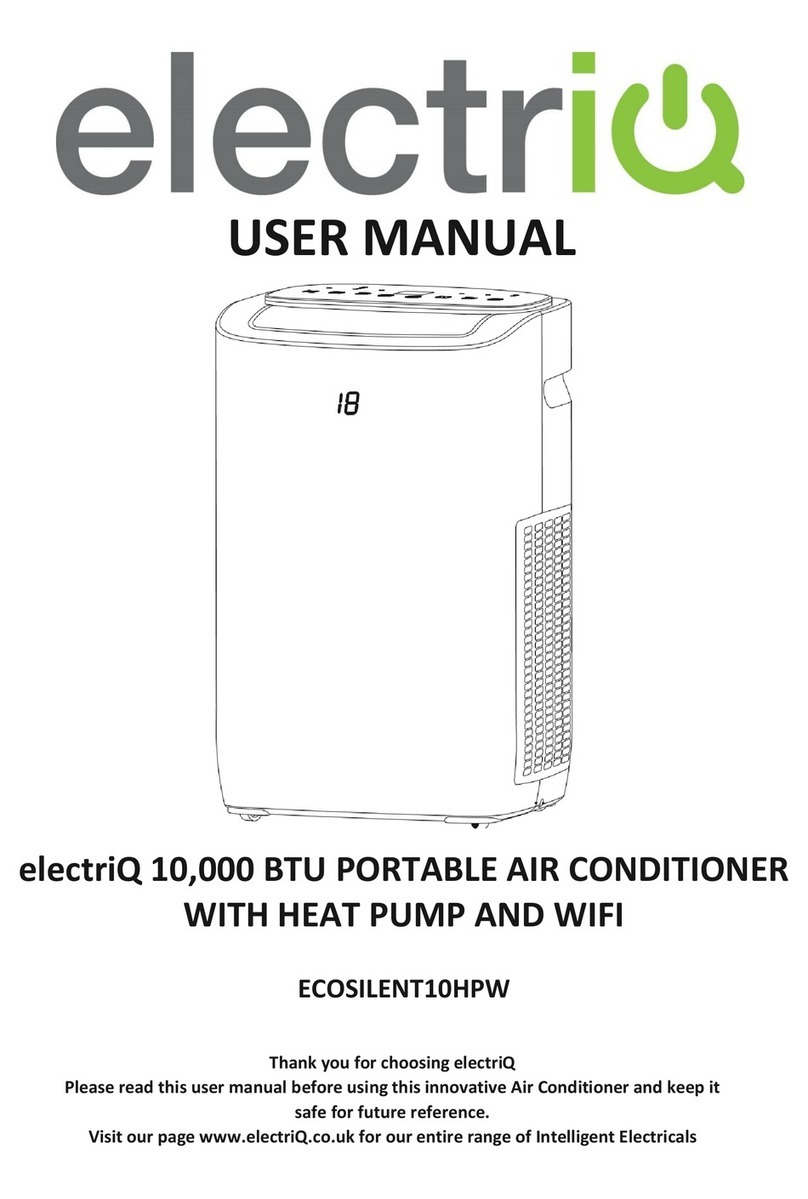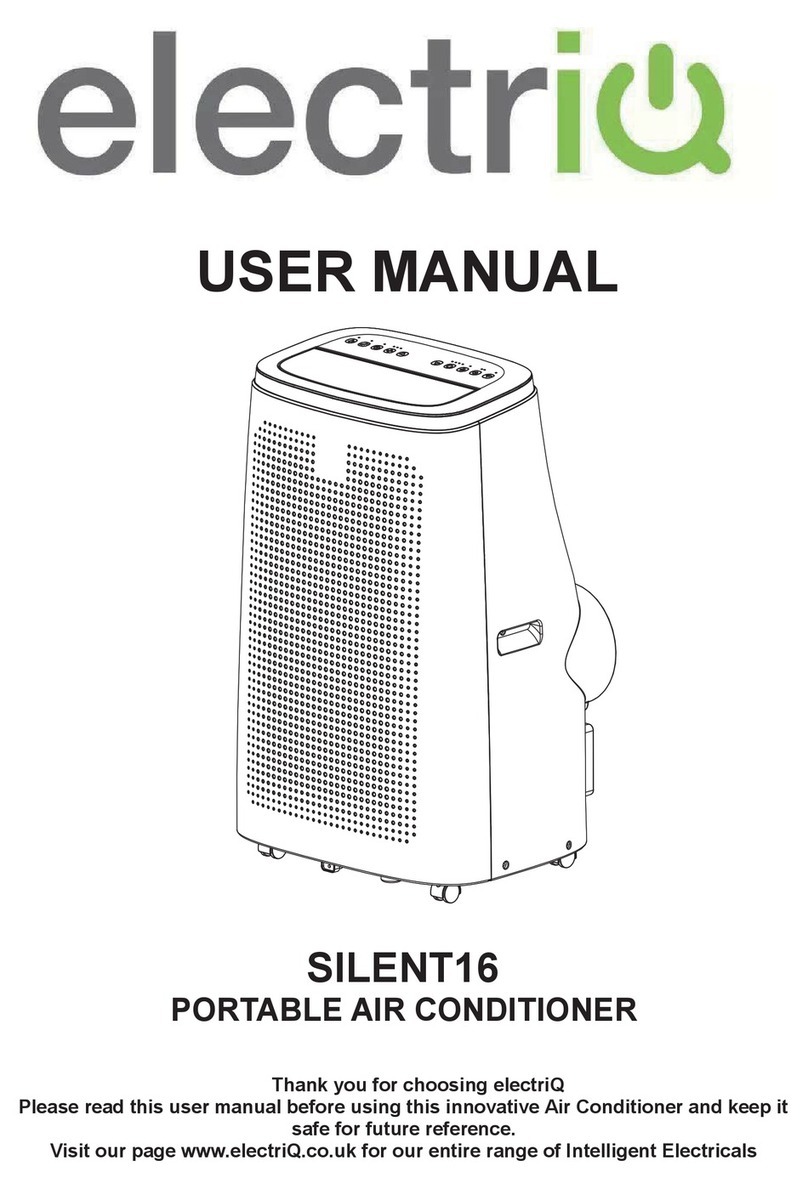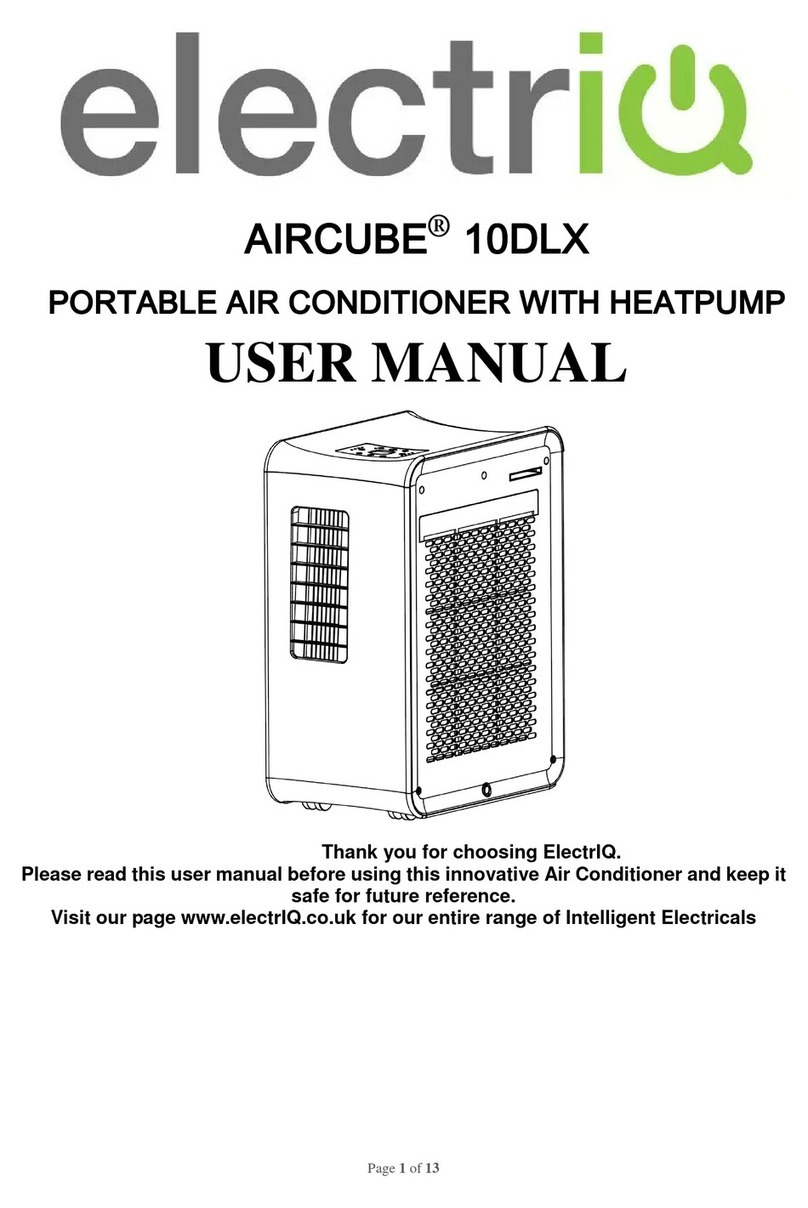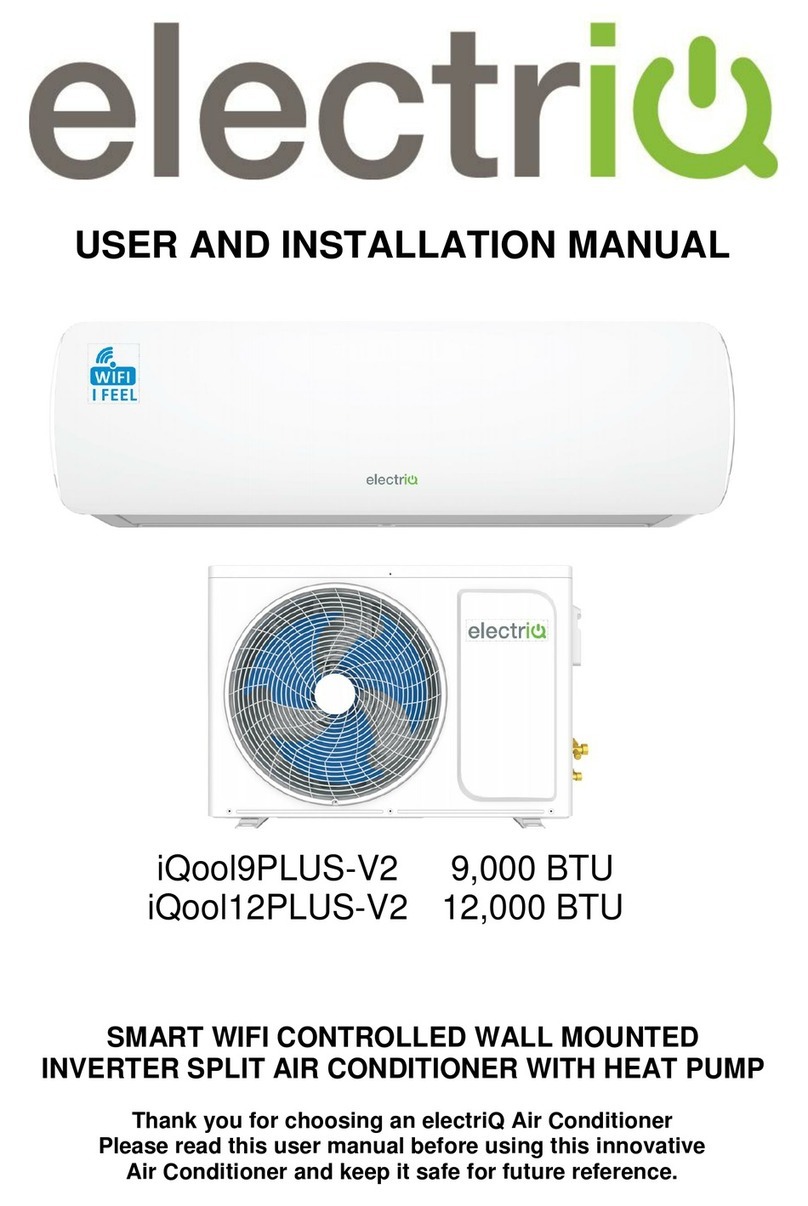Page 3of 18
SAFETY INSTRUCTIONS
Important!
•Carefully read the instructions before operating the unit
•This appliance is for indoor use only.
•Rating: This unit must be only connected to a 220-240 V / 0 Hz earthed outlet.
•Installation must be in accordance with regulations of the country where the unit is used.
•If you are in any doubt about the suitability of your electrical supply have it checked and, if necessary, modified
by a qualified electrician.
•This air conditioner has been tested and is safe to use. However, as with any electrical appliances - use it with
care.
•Disconnect the power plug from socket before dismantling, assembling or cleaning.
•Avoid touching any moving parts of the appliance.
•Never insert fingers, pencils or any other objects though the guard
•This appliance is not intended for use by persons (including children) with reduced physical, sensory or mental
capabilities. It is also not intended for use by those with a lack of experience and knowledge, unless they have been
given supervision or instruction concerning the use of the appliance by a person responsible for their safety.
•Do not leave children unsupervised with this appliance.
•Do not clean the unit by spraying it or immersing it in water.
•Never connect the unit to an electrical outlet using an extension cord. If an outlet is not available, one should be
installed by a qualified electrician.
•Never operate this appliance if the cord or plug is damaged. Ensure the power cord is not stretched or exposed to
sharp object/edges.
• A damaged supply cord should be replaced by the manufacturer or a qualified electrician in order to avoid a
hazard.
•Any service other than regular cleaning or filter replacement should be performed by an authorized service
representative. Failure to comply could result in a voided warranty.
•Do not use the appliance for any other purposes than its intended use.
•The air conditioner unit must always be stored and transported upright, otherwise irreparable damage may be
caused to the compressor; if in doubt we suggest waiting at least 24 hours before starting the unit.
•Avoid restarting the air conditioning unit unless minutes have passed since being turned off. This prevents
damage to the compressor.
•Never use the mains plug as a switch to start and turn off the air conditioning unit. Use the provided ON/OFF
switch located on the control panel.
•Always place the unit on a dry and stable surface.
•The appliance should not be installed in laundry or wet rooms
Energy Saving and Unit Safety Protection Tips
•Do not cover or restrict the airflow from the outlet or inlet grills.
•For maximum performance the minimum distance from a wall or objects should be 0cm.
•Keep the filters clean. Under normal conditions, filters should only need cleaning once every three weeks
(approximately). Since the filters remove airborne particles, more frequent cleaning maybe necessary, depending on
the air quality.
•For the initial startup set the fan speed to maximum and the thermostat to 4- degrees lower than the current
temperature. After, set the fan switch to low and set the thermostat to your desired setting.
•To protect the unit we recommend not using the cooling function when the ambient temperature is higher than
3 ℃.
•To protect the unit we recommend not using the heating function when the ambient temperature is lower than
7℃. Use electrical or alternative heating to raise the room temperature to 10°C than start the air conditioner in heat
mode and set it to the desired temperature. Heating by heat pump will take longer but is cheaper than any other form
of heating and ideal for maintaining room temperature constant.