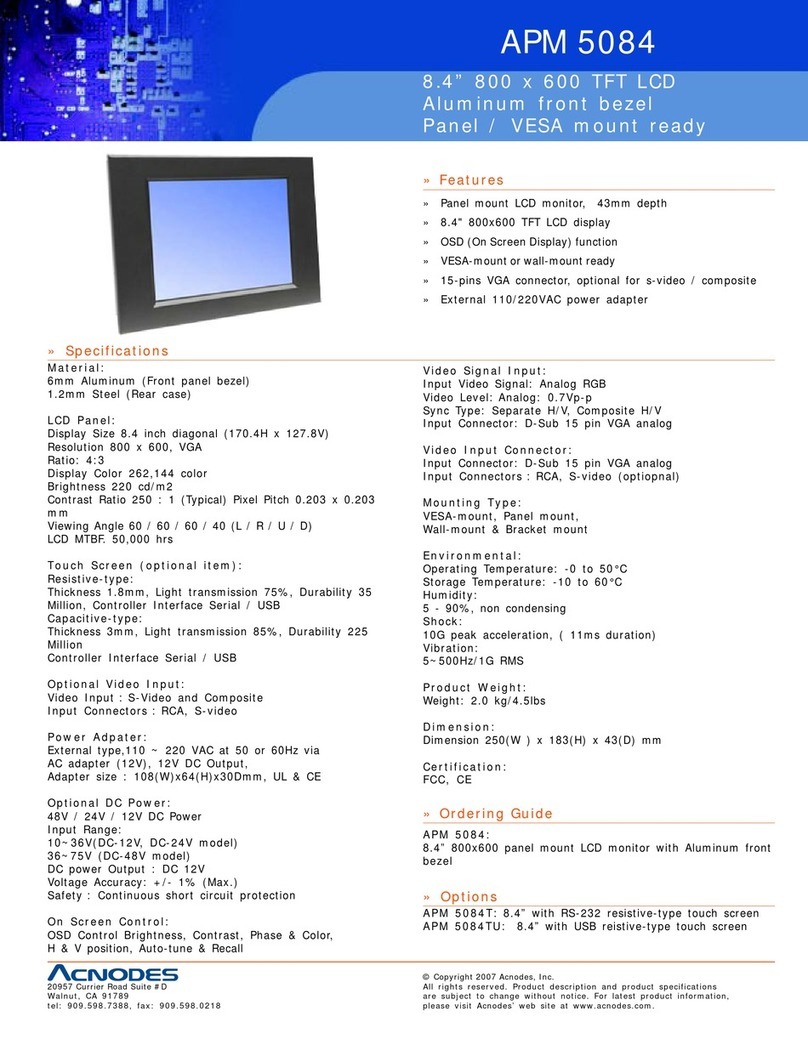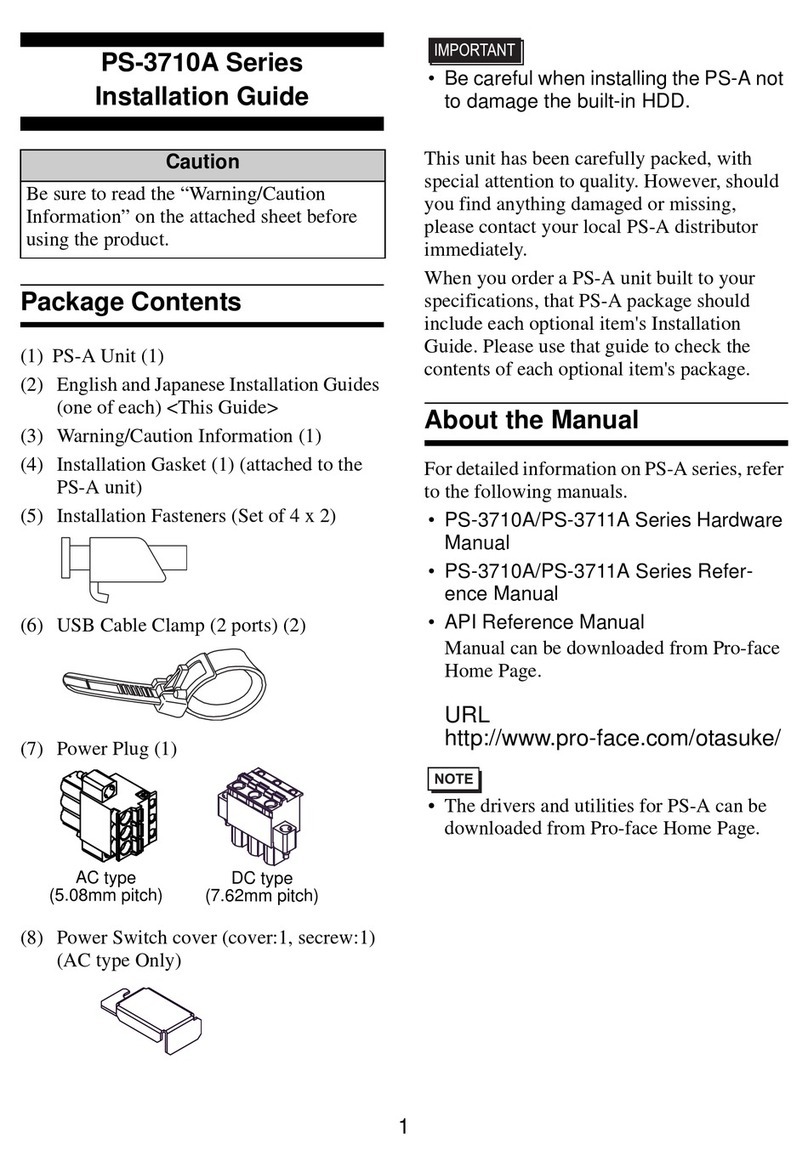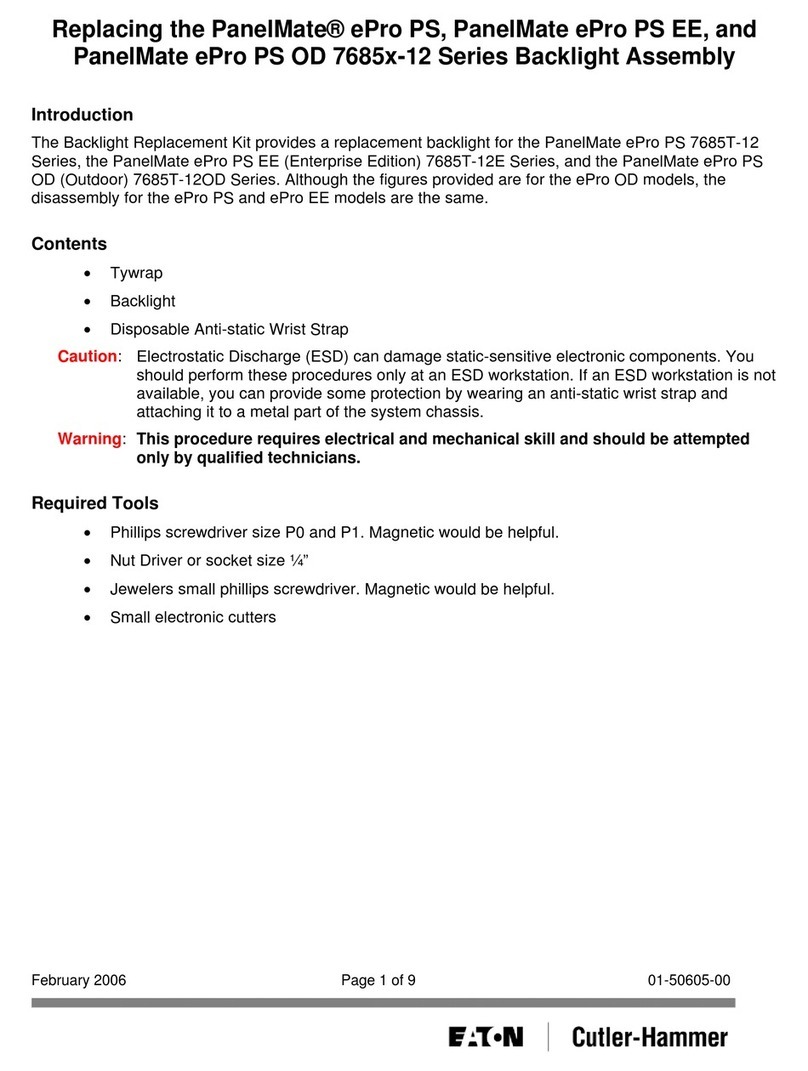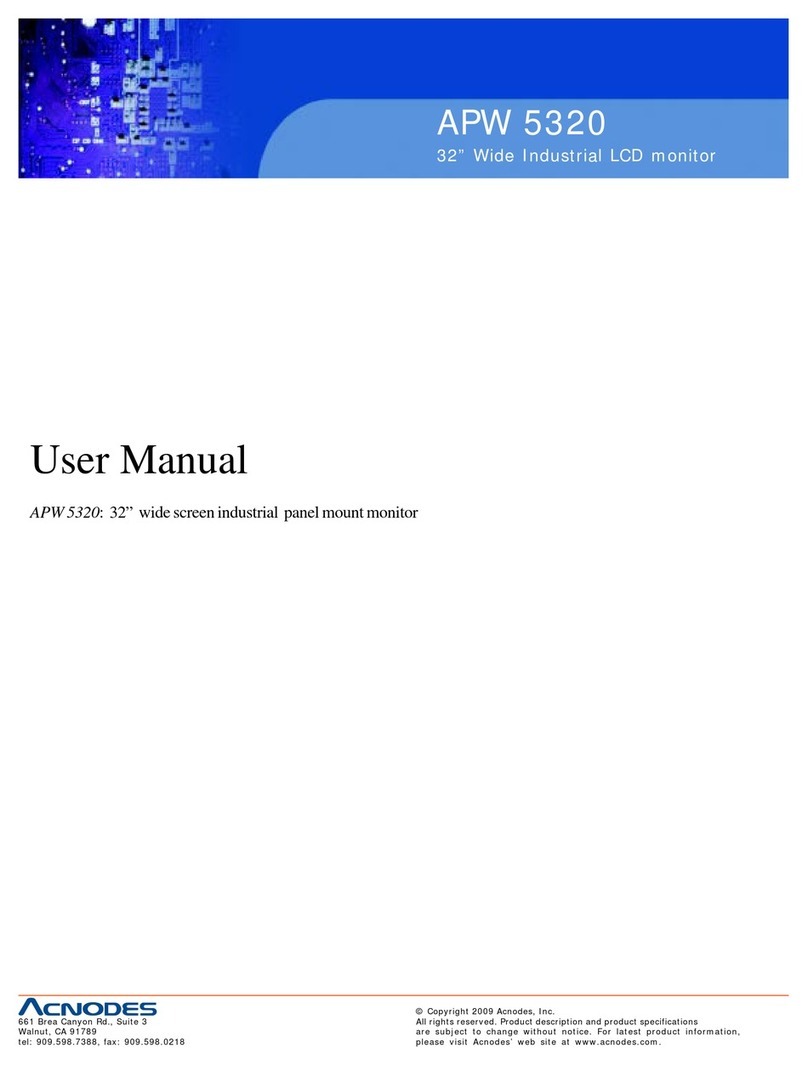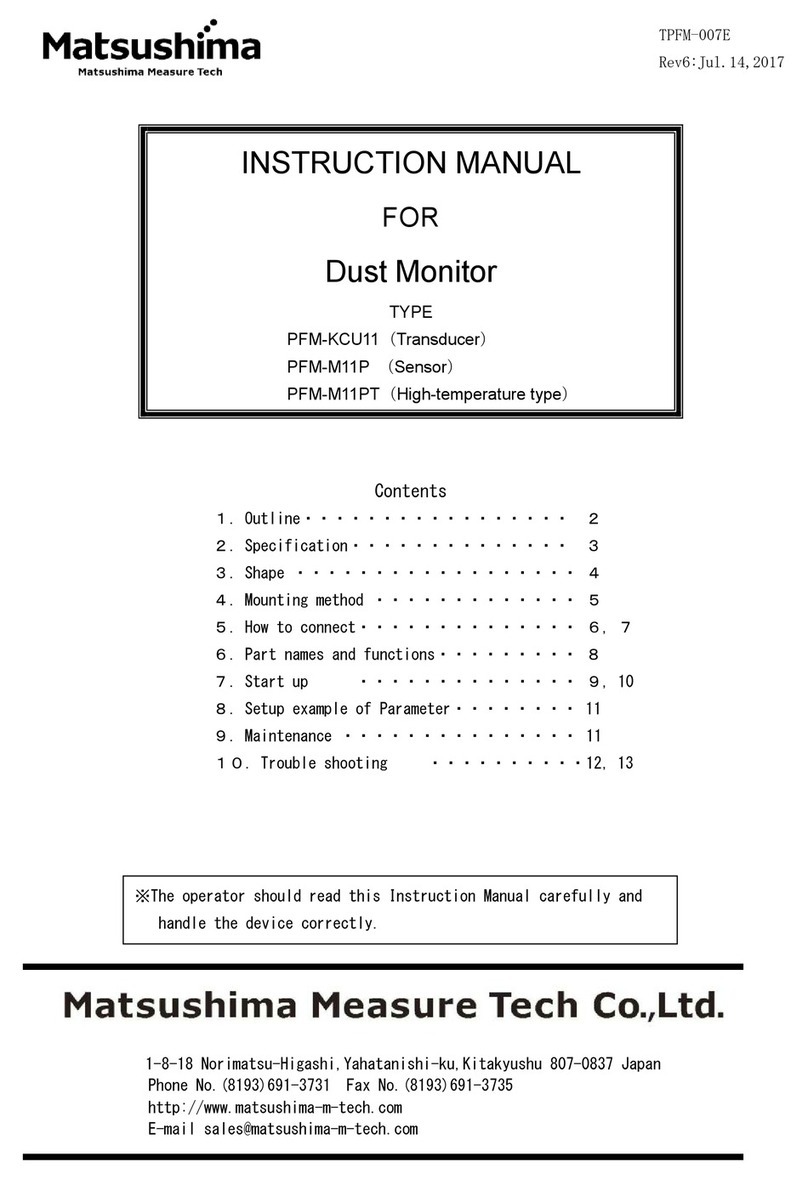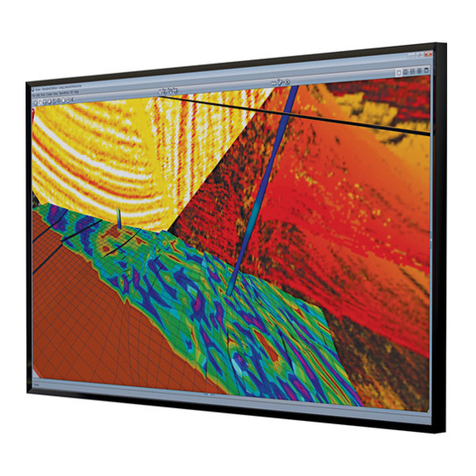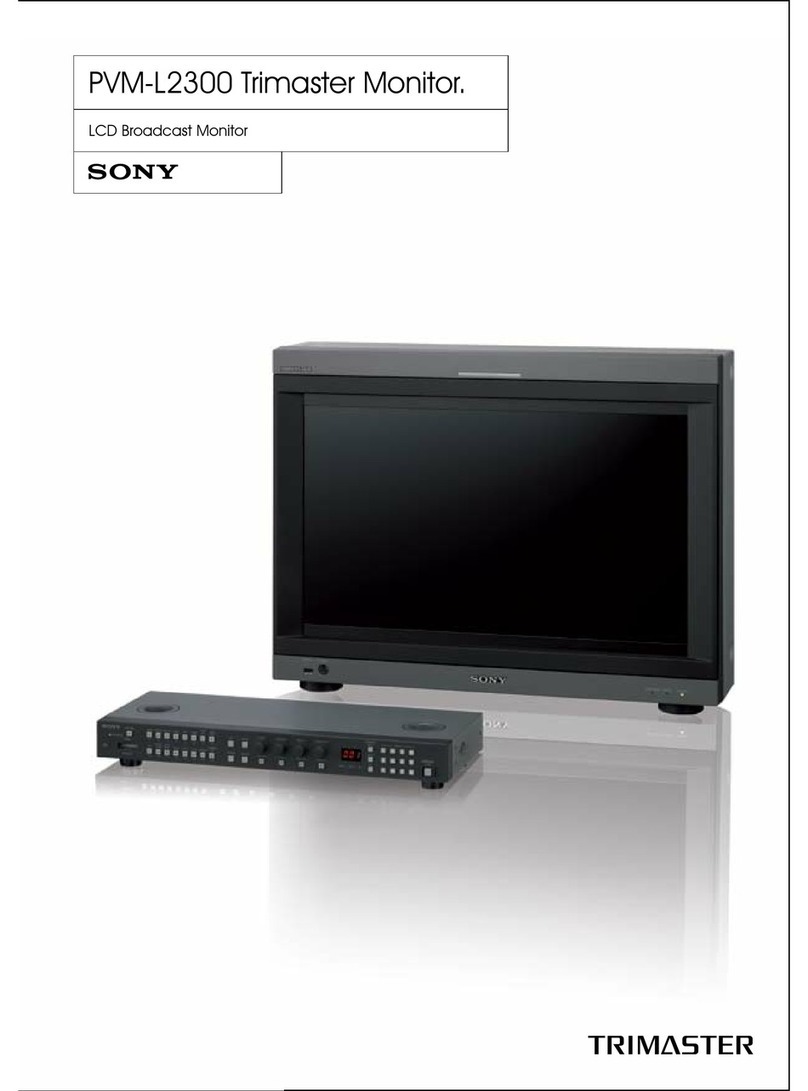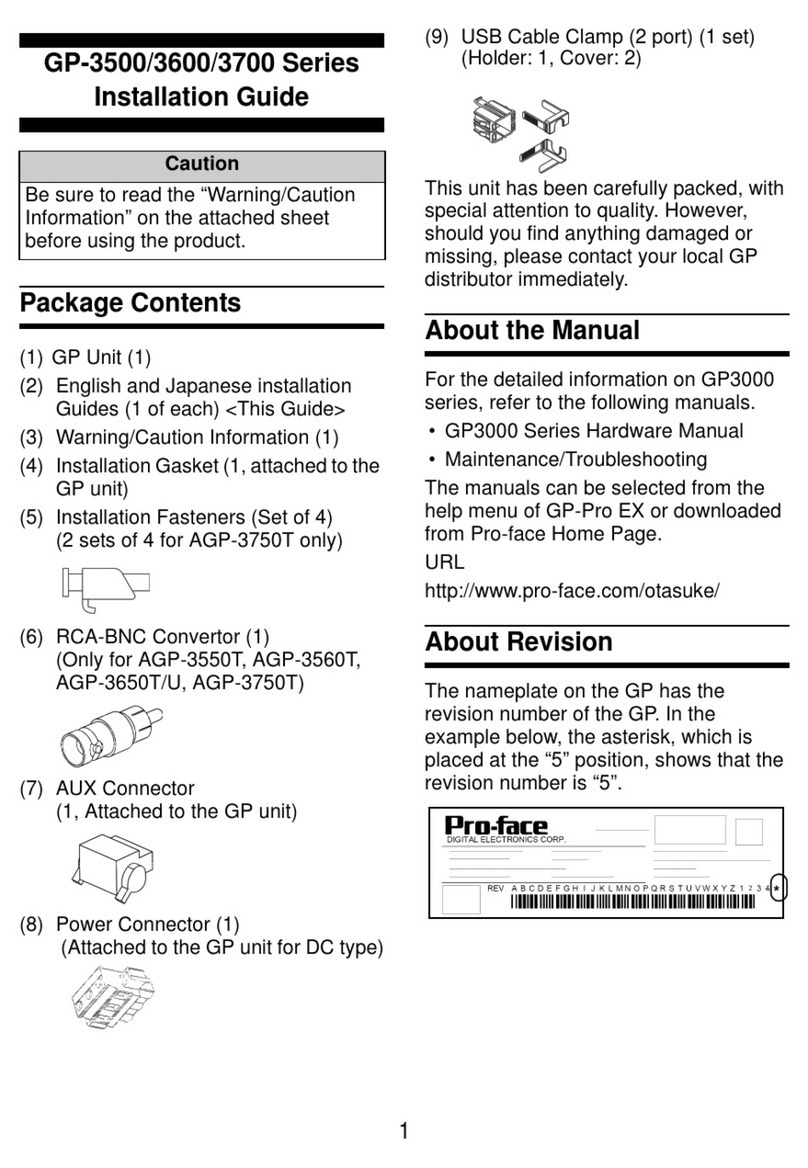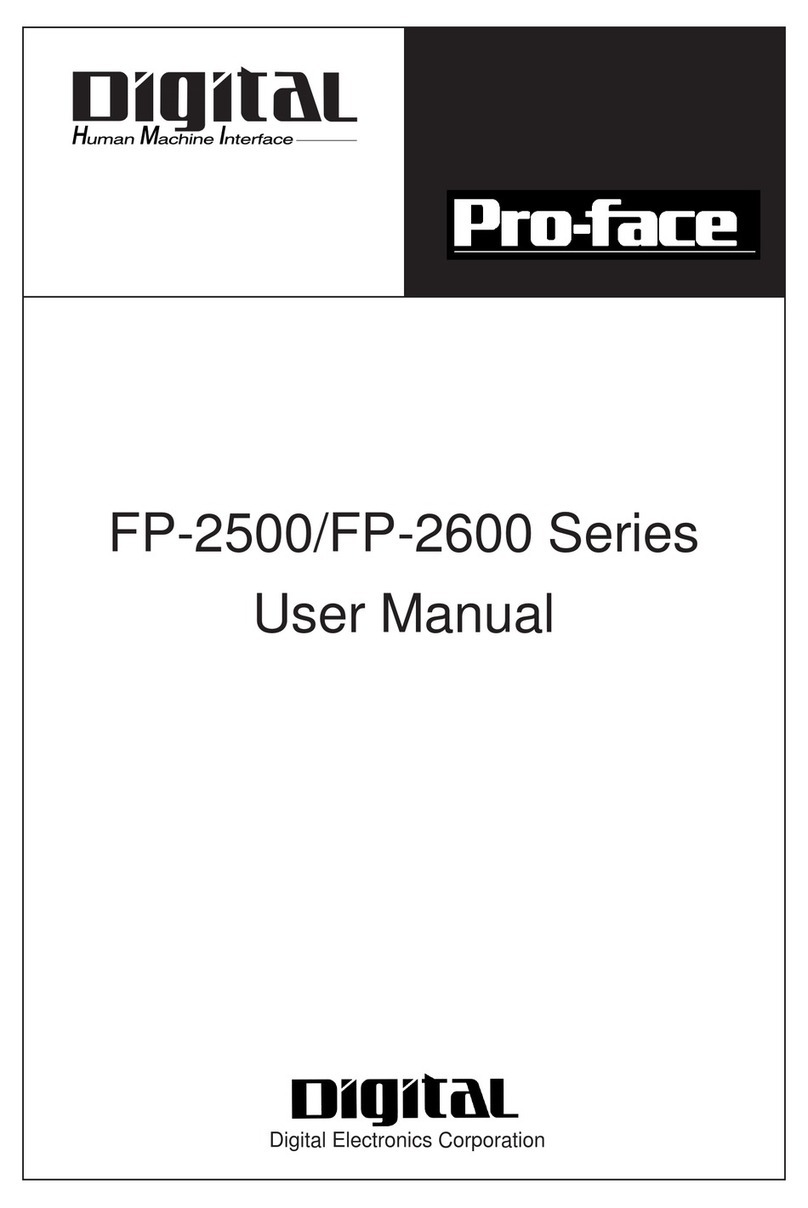Electro-mech LX2056 User manual
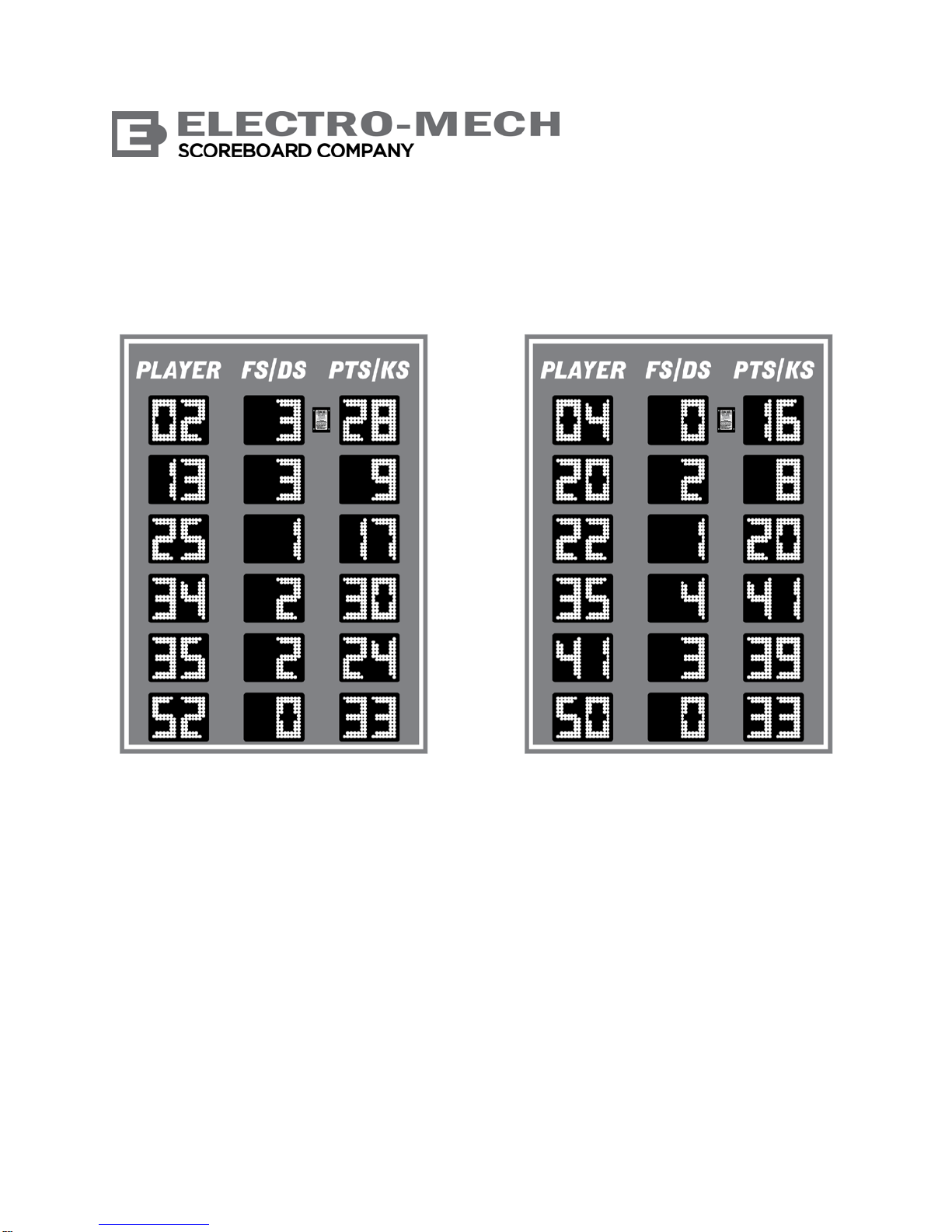
Model LX2056
Owner's Manual
Indoor Six-Player Statistics Panel Set
The purpose of this manual is to explain how to install and maintain the Electro-Mech
Model LX2056 Indoor Six-Player Statistics Panel set. Model LX2056 is shipped as a set
of two displays. Operation of this panel set is covered in the manual that ships with the
player statistics control console.
Original Filename: LX2056_Owner
Document Version: 1.5
Document Date: November 11, 2015

LX2056 Owner's Manual Revised November 11, 2015
Page 2 800.445.7846 · www.electro-mech.com
TABLE OF CONTENTS
BEST PRACTICES FOR PERSONAL SAFETY AND PRODUCT CARE .......................3
Product Specifications.....................................................................................................5
Planning Your Scoreboard Installation............................................................................8
Electrical Installation......................................................................................................10
Mechanical Installation..................................................................................................17
Testing, Operation, and Ongoing Care..........................................................................20
Maintenance..................................................................................................................21
Limited Warranty Statement..........................................................................................28

Revised November 11, 2015 LX2056 Owner's Manual
www.electro-mech.com · 800.445.7846 Page 3
BEST PRACTICES FOR PERSONAL SAFETY AND PRODUCT CARE
Thank you for choosing Electro-Mech products for your athletic facility. We hope you
will be pleased with the performance and appearance of your player statistics panels.
The information in this document will help you maintain the equipment in its best
condition.
Receiving Your Indoor Player Statistics Panel Set
Depending on the shipping method, cardboard sheets, partially open wooden crates, or
a set of complete enclosures may protect the panel cabinets. It is important to inspect
all packaging for damage when the cabinets arrive ─before signing any paperwork
telling the trucking company that you have received everything in good condition. If
damage has occurred to the packaging, then damage may have occurred to the stat
panels. Where you find dents, scrapes, or holes in the packaging, peel back the
cardboard or other packing materials to expose the cabinet. Make notes on the
paperwork provided by the trucking company before accepting delivery. If the damage
appears to be severe, refuse the shipment. Contact the manufacturer as soon as
possible if you suspect shipping damage.
We recommend keeping the statistics panel cabinets in their packing materials until the
day of installation. It is important to keep the packing materials dry while they are on
the scoreboard. Wet cardboard can adhere to surfaces and damage the finish.
If your stat panels arrived in wooden crates, then pry apart the nailed pieces, taking
care to avoid scraping the cabinets with tools, nails, or lumber. Make certain to pry the
wooden pieces apart from each other rather than trying to apply force against a
scoreboard cabinet. Aluminum is strong, but a steel crowbar is stronger.
Once the crate is out of the way, remove the cardboard padding. You may need to
remove a few labels adhered to the sides of the cabinets for shipping. At this point,
your player statistics panels are unpacked and ready for installation.
Storage Prior to Installation
Unless you are planning to install your stat panels on the same day that they arrive, you
will need to prepare a clean, dry, secure area for storage. Even though your player
statistics displays are designed ruggedly, you will need to keep them away from
moisture, dirt, accidental damage, and abuse.
Stand the panels upright prior to assembly; never lay them facing up or down. Never
stack things on top of the cabinets while they are in storage.
These recommendations apply equally to ID panels and other items that may have
shipped with your player statistics displays.

LX2056 Owner's Manual Revised November 11, 2015
Page 4 800.445.7846 · www.electro-mech.com
Conditions of Installation and Use for Indoor Scoreboards
This player statistics panel set is designed for installation and use in a dry environment.
Do not attempt to install or operate the player statistics displays outdoors or in a wet
location.
Indoor player statistics displays are typically attached to a wall. Each cabinet includes a
set of mounting tabs so that it may hang from bolts anchored to the wall. Optionally,
you may wish to suspend the statistics panels from the ceiling using the eye bolts
provided in the top of each cabinet. Whatever the mounting method, it is important to
make sure that the hardware, as well as the structure on which the statistics panels are
to be mounted, can support the weight of the displays and any ID panels or other
accessories.
Each player statistics display receives power from a standard 120 VAC electrical outlet.
When the displays are not in use, you should disconnect them from power. For this
reason, we recommend installing a dedicated disconnect switch within sight of the
statistics panels. In the "off" position, the switch should isolate all load-carrying
conductors (not the ground). This will help protect the stat panel electronics from
nearby lightning strikes and other power fluctuations that might otherwise travel along
the power cables.
For some projects, the statistics displays may be incorporated into a single cabinet
shared with the main basketball scoreboard display. In this case, a single 120 VAC
electrical receptacle can supply power for the entire apparatus. However, for wired
installations, the player statistics sections require a separate data cable.

Revised November 11, 2015 LX2056 Owner's Manual
www.electro-mech.com · 800.445.7846 Page 5
PRODUCT SPECIFICATIONS
General Description:
•Model LX2056 is a set of two electronic player statistics panels designed for
permanent indoor installation and intended primarily to show statistics by Player
Number for basketball or volleyball.
Standard Package Includes:
•Two scoreboard cabinets
•One control console
•Two stereo patch cables
•Two junction boxes (when configured to use hardwired data cable)
•Two stereo plugs
Scoreboard Cabinet Dimensions and Weight:
•53 in (W) x 72 in (H) x 6 in (D), 80 lb each
Scoreboard Cabinet Construction and Finish:
•Each cabinet includes a self-supporting frame constructed from extruded
aluminum channel and formed aluminum pieces. The face and back sections are
made from aluminum sheet material. The face is finished with matte black
enamel paint. All other cabinet surfaces are mill finish. Accent striping and other
decorative elements are cut from interior grade vinyl.
Overview of LED Displays:
•Red, amber and green LEDs (light emitting diodes) mounted on PCBs (printed
circuit boards) form all digits. The circuit boards are mounted behind the
aluminum face, which is painted matte black to increase contrast. The epoxy
shells of the LEDs protrude past the scoreboard face, maximizing viewing angle
while providing impact-absorbing protection from contact with stray balls and
other flying objects. The LEDs may be dimmed to reduce glare under changing
lighting conditions. They are rated for 100,000 hours of use.

LX2056 Owner's Manual Revised November 11, 2015
Page 6 800.445.7846 · www.electro-mech.com
Display Features:
•12 each 2-Digit Player Number (six sets for Guest, six sets for Home), Red,
6 inches tall, to 99
•12 each 2-Digit Player Fouls/Digs (six sets for Guest, six sets for Home), Green,
6 inches tall, to 99
•12 each 2-Digit Player Points (six sets for Guest, six sets for Home), Amber,
6 inches tall, to 99
Additional Standard Scoreboard Features:
•All serviceable components accessible from the front of the cabinet
•Built-in AC power cable, 6 feet long (one per cabinet)
•Data output port for daisy-chaining additional displays
•Eye bolts for lifting
•Integrated mounting tabs
Control Console:
•The console features custom software running on an internal microprocessor, a
32-character LCD display, a 37-button sealed membrane keypad, and a 6-ft.
power cord. The console enclosure consists of an ABS plastic base and top with
a metal back plate.
•Four data output ports can each directly drive a player statistics display through a
single cable run and indirectly drive up to ten displays in perfect synchronization
via daisy-chaining. The number of synchronized displays is practically limitless
when using the optional ScoreLink RF communications system.
•The software includes support for 50 levels of brightness.
Optional Equipment and Features:
•Data cable for hard-wired installations (two runs required)
•ScoreLink RF communications system for wireless data transmission (two
receiver units required)
•Hard carrying case for control console and accessories
•Non-illuminated, illuminated, and fully electronic ID panels, message centers,
and video displays
•Stadium Sound Systems

Revised November 11, 2015 LX2056 Owner's Manual
www.electro-mech.com · 800.445.7846 Page 7
Power Requirements:
•Each LX2056 player statistics display requires one circuit providing 2.1 amps
120 VAC, 60 Hz
•Power enters each cabinet via an attached 6-foot long cord designed to plug into
a standard (NEMA 5-15R) power receptacle.
•The control console requires one circuit providing 0.5 amps, 120 VAC, 60 Hz via
standard (NEMA 5-15R) power receptacles.
•Electro-Mech recommends installing a dedicated breaker to control power to the
player statistics displays.
•All power receptacles must be properly grounded.
Mounting Requirements:
•In its standard configuration, this scoreboard display set is designed for indoor
use, and each cabinet may be mounted on a wall or suspended from the ceiling.
•To use the standard mounting tabs for installation on a wall, the installer must
securely attach two lag bolts, or similar hardware, with a maximum diameter of
3/8 inches. The mounting tabs are spaced 40 inches from center to center.
•Each display cabinet may be suspended from the two eye bolts attached along
the top of the frame. These eye bolts are spaced 36 inches center-to-center and
have a 1-inch diameter opening to accept chain or cable.
Warranty Information:
•The standard limited warranty covers factory labor on parts returned to Electro-
Mech within five years of the scoreboard's date of invoice.
•The complete standard warranty statement is included near the end of this
document.
•Additional support plans are available.

LX2056 Owner's Manual Revised November 11, 2015
Page 8 800.445.7846 · www.electro-mech.com
PLANNING YOUR SCOREBOARD INSTALLATION
A good plan is important to the success of any project, and installing player statistics
panels is no exception. An important first step in planning for your stat panels is
determining the optimal location. Key factors here are accessibility and visibility.
By "accessibility" we mean the ease with which you can get people, equipment, cabling,
etc. to the player statistics displays during installation, as well as ease-of-access for
future service. If you position the panels so that using a lift or ladder to reach them is
impractical, you will almost certainly add cost to the installation and to service calls.
By "visibility" we mean the ease with which spectators, participants, and the operator of
the stat panels can see the displays. Because every sports facility is unique, there is no
one-size-fits-all way to describe the perfect stat panel location. We can tell you that the
vertical placement of the displays should be high enough to give spectators a clear line
of sight over the heads of players but low enough to allow fans to glance up from the
game and check the stats without straining their necks. For safety, you will want to
keep the bottom the cabinets at least eight feet above the floor (to prevent people from
smacking their heads against them).
For some indoor facilities, it is important to make sure people cannot – accidentally or
intentionally – interfere with the player statistics displays or cables connected to them.
For example, indoor stat panels are sometimes mounted along the front facade of
balcony seating. This can make it tempting for fans to reach over the balcony and touch
the panels, snag a cable, drop a soda on them, or otherwise make a nuisance of
themselves. One solution would be to install a shield above any scoreboard in this
position.
If you are planning for the construction or renovation of a new facility, then you will likely
have more options for locating your player statistics displays. In addition, you may be
able choose helpful positions for electrical outlets, plan for conduits, and control other
details that will make installation, operation, and service easier. Your scoreboard sales
rep should be able to answer questions and offer advice that will help you with these
plans.
If you are adding this player statistics panel set to an existing facility, your options may
be more limited. In some cases, we can modify the stat panel cabinets to meet special
needs. An example of this would be accommodating power entry through the back of
the cabinet rather than via the standard power cable on top. These sorts of details must
be worked out prior to the release of a scoreboard order. Your sales rep can guide you
through the process.
The sections that follow in this document primarily discuss the details of the mechanical
and electrical installation of a single set of player statistics panels. If your project
includes additional panels, clocks, scoreboards, or other electronic displays, please

Revised November 11, 2015 LX2056 Owner's Manual
www.electro-mech.com · 800.445.7846 Page 9
check with your scoreboard sales rep to make sure you have any project level
documentation you may need.
Before You Spend Your Time and Money...
Please keep in mind that the dimensions and other details referenced throughout this
document are specific to the standard configuration of this player statistics scoreboard
model. Before purchasing materials, running cabling, etc. you should verify with the
factory that you have the right documentation for your particular project.
It is possible that a government agency, such as your local city council, will require a
building permit or other documentation and approval forms related to the installation and
operation of your stat panel displays. In some cases the installation plan may require a
stamp from a locally licensed Professional Engineer (P.E.).
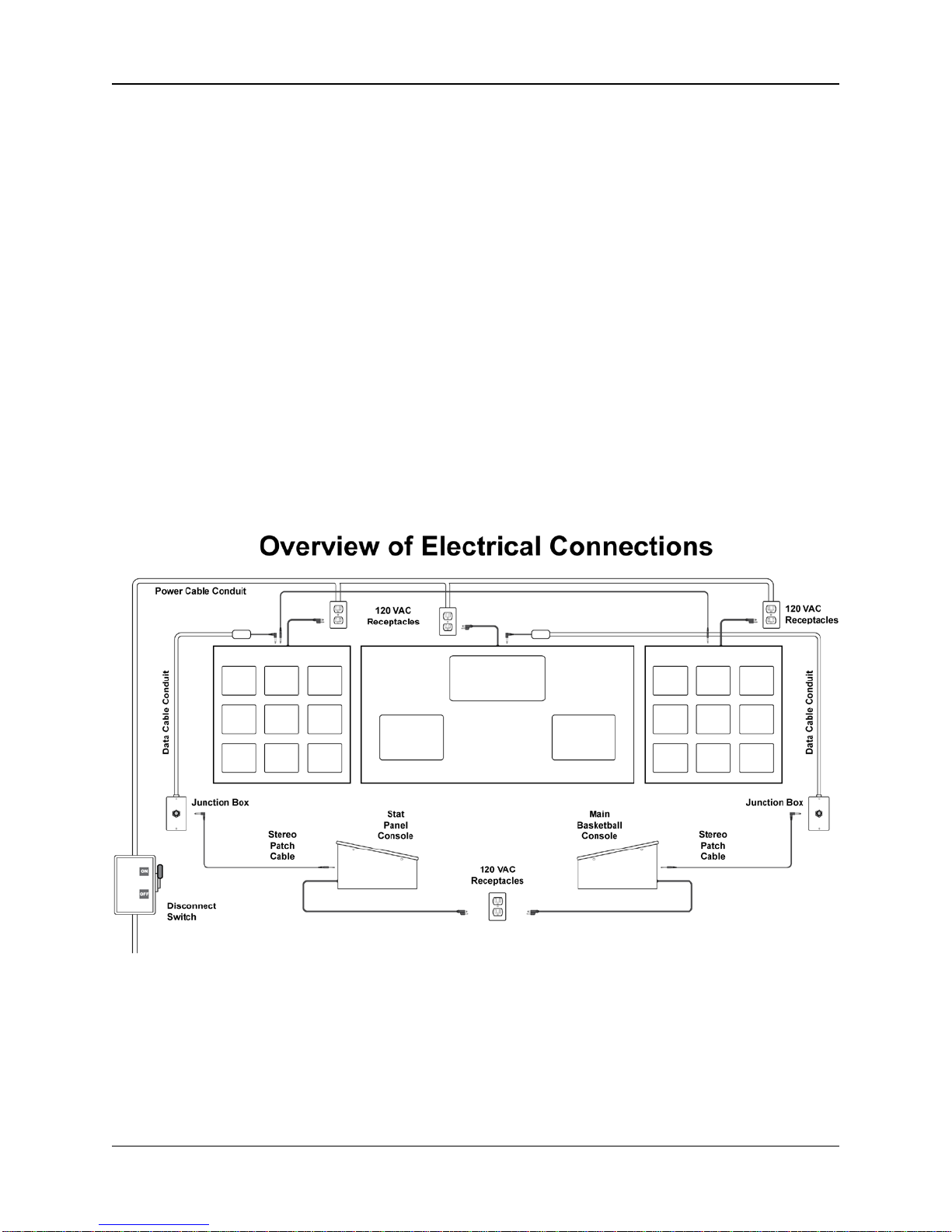
LX2056 Owner's Manual Revised November 11, 2015
Page 10 800.445.7846 · www.electro-mech.com
ELECTRICAL INSTALLATION
This section of the manual provides information that is important for locating power
receptacles, running cable, planning for conduit, and other steps needed in preparation
for bringing power and data to the player statistics displays. The final hookups for
power and data will happen after the mechanical installation. However, it is wise to plan
for key pieces of the electrical installation prior to physically mounting the panels.
If your stat panel package includes special accessories such as electronic message
centers or video displays, there may be additional cabling and conduit needed to
support this equipment. Please consult the documentation provided with these items.
The standard configuration of this statistics panel set includes a power cable attached to
the top of each cabinet. Input and output ports for data are located here as well. At the
factory, it is possible to relocate these connection points to accommodate special
needs. Let your scoreboard sales rep know about any custom requirements BEFORE
we begin building your cabinet!

Revised November 11, 2015 LX2056 Owner's Manual
www.electro-mech.com · 800.445.7846 Page 11
Additional Materials and Tools
The illustration on the previous page shows where power is needed and how data
cables can be routed. Data cable is not included as a standard part of the stat panel
package, although Electro-Mech typically is the source for it. Alternatively, Electro-
Mech can provide a ScoreLink wireless communication system to replace the data
cable. Other materials shown (or implied) in the illustration that are not included in the
standard stat panel package:
•Power receptacles (at each player statistics display and at the point of operation)
•A disconnect switch (to turn the stat displays on and off)
•Cable and conduit to supply power to the receptacles
•Conduit for the data cable (if data cable is used)
•Wire splicing kits for use with 22 AWG wire (if data cable is used)
This document assumes the installer has access to tools and skills for...
•Working with conduit and fittings
•Routing cables
•Crimping terminals, splicing, soldering, and other basic wire management
•Minor carpentry work
•Common tools such as Phillips and flat head screwdrivers, a knife, etc.
Electro-Mech recommends that you find a reputable sign installer or electrician with the
tools and experience to handle the type of work mentioned above. If you are unfamiliar
with sign installers in your area, contact your scoreboard sales rep for
recommendations.
Power Receptacles and Disconnect Switch
Each player statistics display is designed to be plugged into a US standard (NEMA 5-
15R) 120 VAC receptacle. We recommend providing a disconnect switch to kill power
to these receptacles when the signs are not in use. The control console also requires a
power receptacle. This receptacle does not need to be attached to a disconnect switch,
since the console can easily be unplugged and is typically stored between games. A
control console used with an external ScoreLink transmitter will need an extra
receptacle for the transmitter's power supply.
Model LX2056 draws a maximum of 2.1 amps at each cabinet.It is common to wire the
receptacles for both player stat displays, along with the receptacle for the main
basketball scoreboard display, on a single circuit sharing a disconnect switch. This
makes it easier to control power for the entire scoreboard system.

LX2056 Owner's Manual Revised November 11, 2015
Page 12 800.445.7846 · www.electro-mech.com
Junction Boxes and Data Cable
If your scoreboard package includes the ScoreLink wireless communication system,
your work is done here. Skip to the next section.
Since this statistics panel set consists of two separate displays, hardwired systems
require two separate runs of data cable from the point of operation to the signs ─one to
each display. Alternatively, you can make a
single run of data cable from the point of
operation to one stat panel and daisy-chain a
patch cable from the data output port on the
first panel to the data input port on the
second panel. Your hard-wired scoreboard
package includes two junction boxes, which
you should permanently mount to provide a
stable point of termination for the data cables.
The idea is to connect the control console to
these junction boxes via a pair of ten-foot
patch cables (or with a single patch cable for
daisy-chained stat panels). So the junction
boxes will need to be mounted within ten feet of the position where your scoreboard
operator will sit. In many gyms the junction boxes are concealed inside a larger floor
box. They can be flush mounted on a wall, externally mounted on bleachers, or
positioned anywhere else that is convenient. Choose a location that is protected so that
the junction boxes and cables are not likely to be stepped on, tripped over, or have
liquid (or anything else) spilled on them.
It is also important to label your junction boxes. The connectors used for scoreboard
data look very much like the type used in some audio systems. Plugging audio devices
into a scoreboard data line can damage the scoreboard system!
Each junction box ships with a length of cable
soldered to the stereo socket and tucked
inside the box. There should be no need to
solder cable to this socket during the
installation. Instead, splice the wires from the
data cable to the pigtail inside the junction
box, matching colors. The wires in the pigtail
are 22 AWG, and the cable should use the
same size conductors. The installer must
provide wire nuts, crimp splices, or other
means to connect the wires.
The splice point should stay inside the
junction box. That is, you want to feed the long run of data cable into the box rather
than pulling the pigtail out. Electro-Mech provides a strain relief on one side of the
junction box to secure the cable. You may choose to connect conduit directly to the

Revised November 11, 2015 LX2056 Owner's Manual
www.electro-mech.com · 800.445.7846 Page 13
junction box, in which case the strain relief will not be needed. The junction box is
designed to accept 3/4-inch conduit fittings.
We recommend running data cable in conduit from the junction boxes to the player
statistics displays ─especially where the cable would otherwise be exposed. You
should never run data cable in the same conduit as power cable. Having more than one
run of scoreboard data cable in a single conduit is perfectly fine.
One more warning about data cable: Never split or branch the cable. The current loop
signal we use to transmit data to the player statistics displays will behave unpredictably
if it is divided between two destinations. There are other options for getting
synchronized data to two locations, including daisy-chaining ─which will be discussed
below. If your facility calls for a more complicated cabling plan, it is best to work out the
details with your scoreboard sales rep prior to installation.
Stereo Plug
At each player statistics display, data enters the cabinet through a port located along
the top. The illustration below is a view of the top of the display, showing the standard
location of the ports.
There are two common methods for bringing the last few feet of data cable to one of the
player statistics displays. One method involves installing a junction box on the wall or
other structure near the display. From here you can run a patch cable to the player stat
panel's data input port. The standard scoreboard package does not include extra
junction boxes and patch cables for this type of
cable routing. However, the materials are
readily available from Electro-Mech.
The other method requires the right-angle
stereo plug assembly, which Electro-Mech
provides with all hard-wired indoor scoreboard
packages. In the case of players statistics
panels, there will be two plug assemblies to
terminate the two cable runs required. The
assembly consists of the main plug body, an
insulating sleeve, and a cover.

LX2056 Owner's Manual Revised November 11, 2015
Page 14 800.445.7846 · www.electro-mech.com
Connecting data cable to the stereo plug requires soldering to two terminals. Slide the
cover and sleeve over the data cable before soldering. The terminal nearer the center
of the plug body connects to the tip of the socket. The black wire from the data cable
should be soldered to this terminal. The terminal that extends further from the center of
the plug body connects to the ring of the plug.
Solder the red wire here. The strain relief tabs
are connected to the shaft of the plug. When
you bend the tabs around the data cable, they
should be in contact with the shielding or the
bare drain wire.
Slide the insulator sleeve over the terminals and
screw the cover in place to complete the
assembly. Now you will be ready to plug the
data cable into the port at the top of the stat
panel cabinet when it is installed.

Revised November 11, 2015 LX2056 Owner's Manual
www.electro-mech.com · 800.445.7846 Page 15
Managing Multiple Scoreboard Displays
The preceding material discussed how to run data cable for a single pair of player stat
panels. When additional scoreboard displays are installed in the same facility, the
options can become confusing. Please discuss cabling plans with your Electro-Mech
sales rep to make certain you receive all the materials necessary to meet your
expectations.
The simplest (and rarest) arrangement occurs when multiple scoreboards are
completely unrelated to each other. In this case, each display would have its own
control console (or consoles, in the case of scoreboards with stat panels) and its own
data cable.
Daisy-Chaining
Another simple case is when multiple displays are always run in synchronization from a
single control console. There are two ways to run cable for this setup. By running a
secondary data cable from the data output port of one cabinet to the data input port of
the second cabinet, you will link the two displays permanently.
This daisy-chaining technique can be extended, with a third display connected to the
second, a fourth display connected to the third, on so on. We recommend daisy
chaining no more than ten displays from a single data source. Each scoreboard display
in the chain adds a few milliseconds of propagation delay. After the tenth display, this
delay would be noticeable when the Clock is counting Tenths of Seconds.
The second technique for running displays in synch is to use two runs of cable, each
patched to a separate output of the same control console. We recommend this
technique, when conditions in the gym allow it, because it offers the option of running
the scoreboards separately in the future. This is discussed further in the next section.
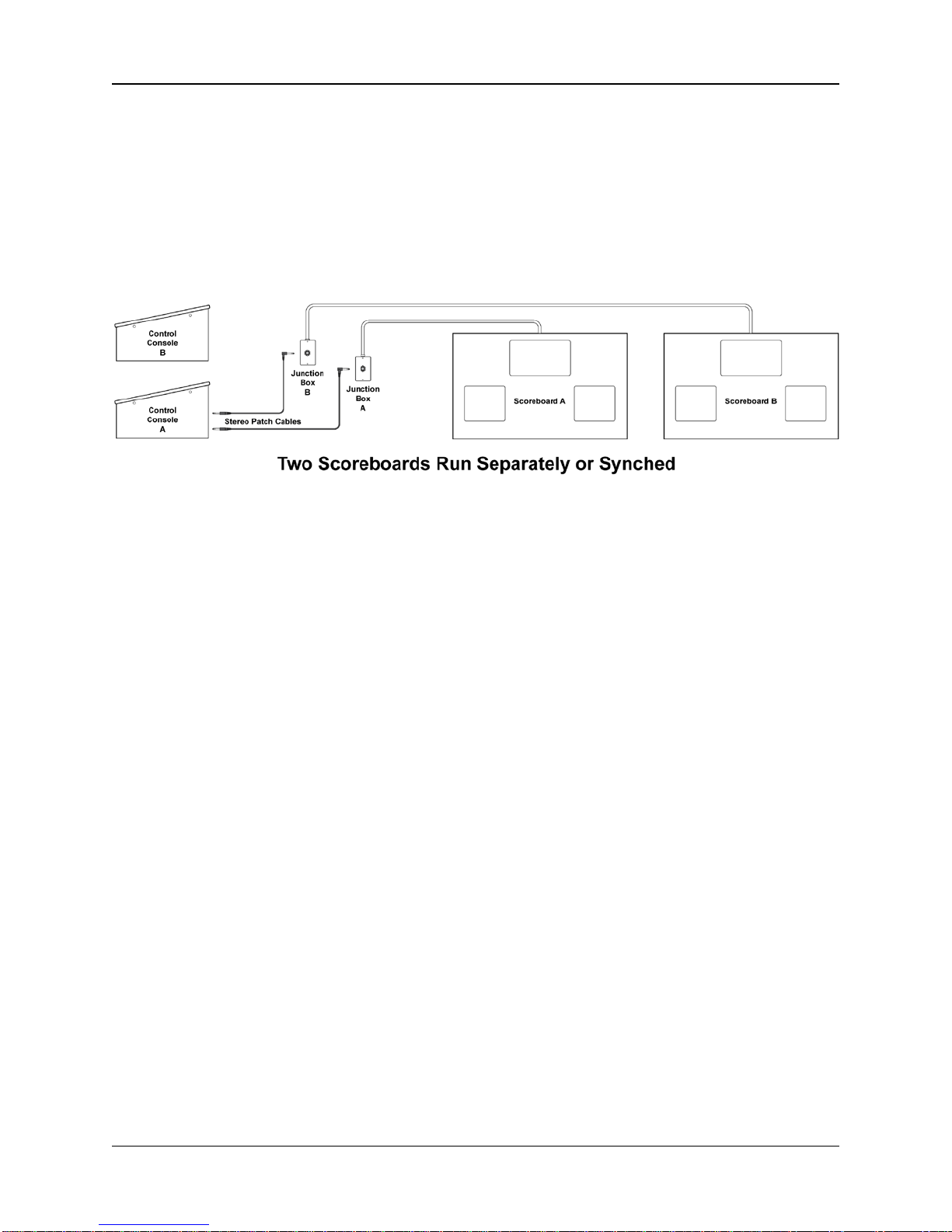
LX2056 Owner's Manual Revised November 11, 2015
Page 16 800.445.7846 · www.electro-mech.com
Sometimes Separate, Sometimes Together
As mentioned previously, the current loop signal that sends data from a control console
to a scoreboard display cannot be split. That is, you can't take the signal from one data
port on the back of the control console to two or more displays. Instead, you should
plan for a separate cable run for each display (or for each chain of displays, if you plan
to daisy-chain). Each control console includes four output ports, so it is possible to
directly drive four hardwired scoreboard displays (or chains) from one console.
In the illustration above, two signs are linked through Control Console "A" because both
patch cables are plugged into data ports on the back of the console. If activities in the
gym require two independent scoreboard displays, the patch cable connected to the "B"
junction box can be moved to the "B" console.
In facilities with multiple scoreboard displays, including shot clocks and locker room
clocks, many combinations of these techniques are possible. You may use one port on
the back of your control console to drive a main scoreboard display and (via daisy-
chaining) a set of shot clocks, another port to drive a second scoreboard display, and a
third port to drive several daisy-chained locker room clocks. As always, we recommend
discussing these options with your scoreboard sales representative prior to placing your
order.

Revised November 11, 2015 LX2056 Owner's Manual
www.electro-mech.com · 800.445.7846 Page 17
MECHANICAL INSTALLATION
This section of the manual describes installing the player statistics panels in their
standard configuration, on lag bolts attached to an interior wall. If your scoreboard
project includes customizations with additional ID panels or requires other special
mounting considerations, please contact the factory to request details specific to your
project. If you have unique requirements and would like to change the position or size
of our mounting hardware to accommodate them, we can probably adapt a solution.
However, we need to find out BEFORE we start building the cabinets. Let your
scoreboard sales rep know about any special needs as early as possible in the process.
Additional Materials and Tools
Most indoor player statistics displays are installed with their backs flat against a wall.
The mounting tabs and eye bolts attached to the display cabinets are simple and
generic enough to accommodate a variety of techniques for hanging the displays on
other structures. However, for the sake of clarity and brevity, we will assume a wall.
We will further assume that the wall is capable of supporting the weight of the display
cabinets and any accessories to be mounted with them.
The wall could be made of cinder blocks, framed with wood and covered in drywall, or
constructed any number of other ways. Because different fasteners are appropriate for
different walls, we cannot specify a particular type of fastener. This document uses the
term "lag bolt" to generically represent whatever fastener is best suited for the type of
structure on which the player statistics panels will hang. To use the mounting tabs
provided on each display cabinet, you will need two such lag bolts (per cabinet). The
keyhole slots stamped into the mounting tabs allow for a bolt diameter of 3/8 inches or
less.
In addition to the wall and the lag bolts, this document also assumes the installer has
access to tools and skills for...
•Working at the height designated for positioning the player statistics panels
•Anchoring the lag bolts
•Lifting the display cabinets into position
Electro-Mech recommends you find a reputable sign installer with the equipment and
experience to handle the work mentioned above. If you are unfamiliar with sign
installers in your area, contact your scoreboard sales rep for recommendations.

LX2056 Owner's Manual Revised November 11, 2015
Page 18 800.445.7846 · www.electro-mech.com
Mounting Tabs
When the display cabinets are packaged for
shipment, the mounting tabs are rotated
down to keep them out of the way.When
you are ready to hang the scoreboards,
rotate the tabs so that the keyhole slots are
correctly oriented. Tighten the bolts to make
sure the mounting tabs are secure.
The illustration below shows the mounting tab
spacing when this cabinet is shipped in its
standard configuration. Customized display
cabinets may not conform to these
measurements. Before you attach lag bolts
to your wall, please verify the details with the
factory. Better yet, plan to attach the lag
bolts after the display cabinets arrive, so you
can take the measurements directly from the mounting tabs.
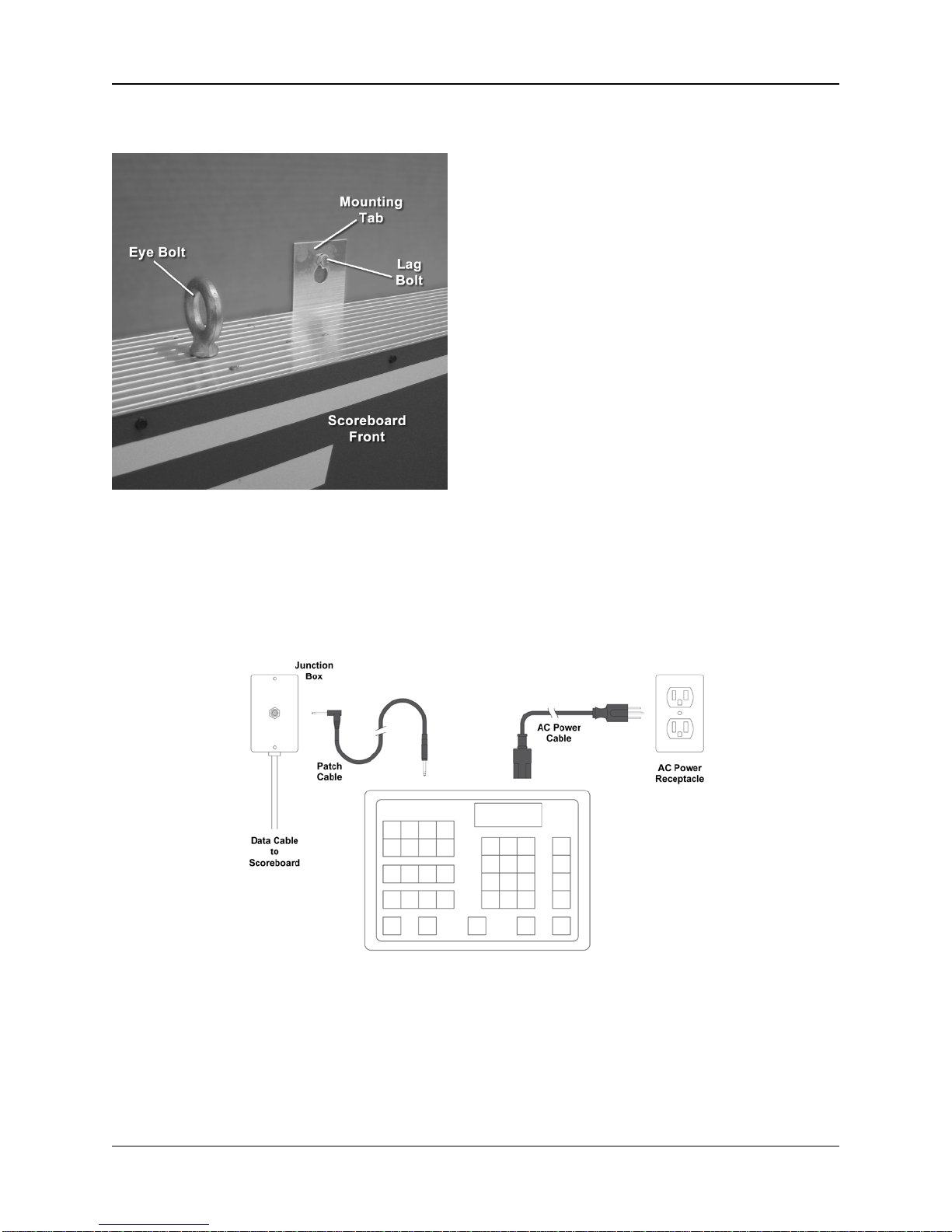
Revised November 11, 2015 LX2056 Owner's Manual
www.electro-mech.com · 800.445.7846 Page 19
Finalizing
For the final mechanical step, you must slide
the keyhole slots in the mounting tabs over
the lag bolts. The lag bolts should allow the
tabs to slip down into a position where the
bolt heads prevent any forward shifting.
If you've followed the process as it was
presented in this document, you will already
have electrical receptacles and data cabling
(if used) in place. At this point you should
plug the scoreboard's power cord into the
power receptacle. If you are hard-wiring the
data cable, connect the plugs to the input
ports on top of the cabinet. The section that
follows will discuss how to connect the
control console and test the system.
Connections at the Control Console
The standard control console packaged with this scoreboard system is powered through
a typical three-prong AC power cord. At the point of operation, the console requires a
grounded power receptacle.
If your scoreboard package includes a ScoreLink RF Communications system, the
power receptacle may be the only consideration on the control console side of the
installation process. For details about ScoreLink, consult the documentation that ships
with the product. Otherwise, use the stereo patch cable to plug the console into the
junction box.

LX2056 Owner's Manual Revised November 11, 2015
Page 20 800.445.7846 · www.electro-mech.com
TESTING, OPERATION, AND ONGOING CARE
After all power, data, and other connections are in place, it is time to test the system.
Apply power to the player statistics displays first. Although there is no harm in powering
up the control console first, powering up the panels first will cause the numbers on the
displays to remain blank. Any LEDs that are illuminated on the stat panels in this
condition would indicate a problem within the display.
Next, power up the control console and, for wired setups, connect a data output port on
the back of the console to the junction box (or junction boxes, if you have installed two
separate cable runs from the point of operation) using the stereo patch cable(s). The
stat panel displays will initially remain blank, waiting for the operator to enter information
at the control console. Make sure buttons on the control console produce responses at
the displays. You may need to consult documentation that ships with the control
console(s) to test certain features.
Scheduled Testing and Maintenance
Electro-Mech scoreboard systems do not require scheduled maintenance procedures.
However, it is important to check for problems prior to a game. We recommend running
through the tests described above between two and four weeks prior to the start of a
season (or anytime you plan to use the system after a gap of more than a month).
During the season, test out the scoreboard system the day before each game.
After the Game, and After the Season
Whenever you are not using your player statistics scoreboard system, use the
disconnect switch to cut power to the display cabinets. You should unplug the control
console from its power source and from the data cable as well. It is not necessary to
take steps beyond this, even if the scoreboard will not be used for several months.
Table of contents