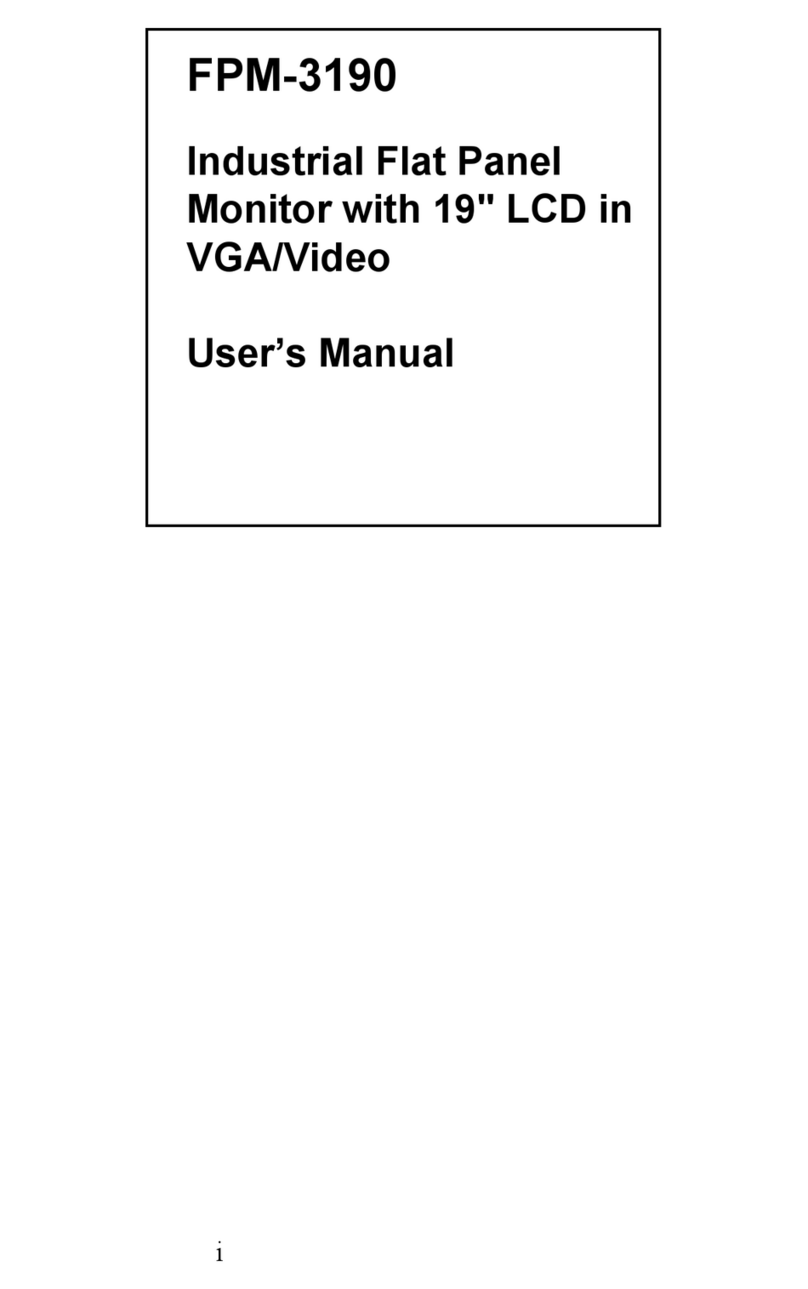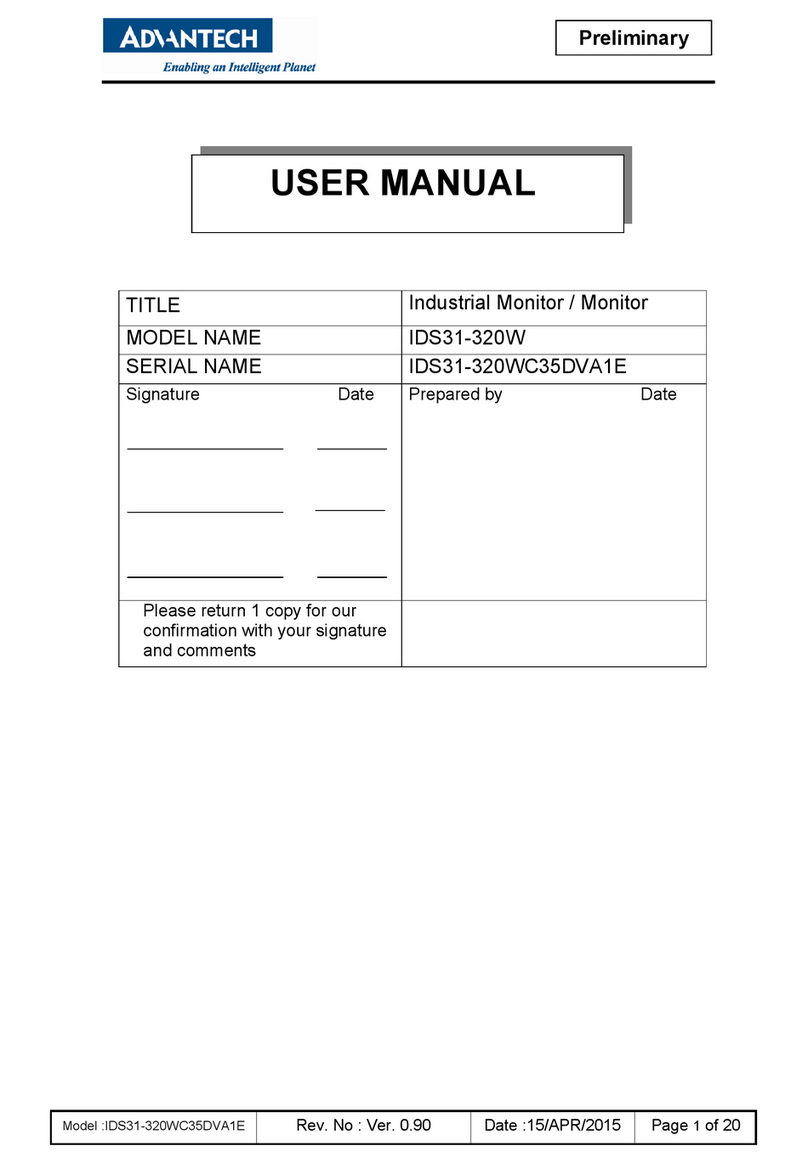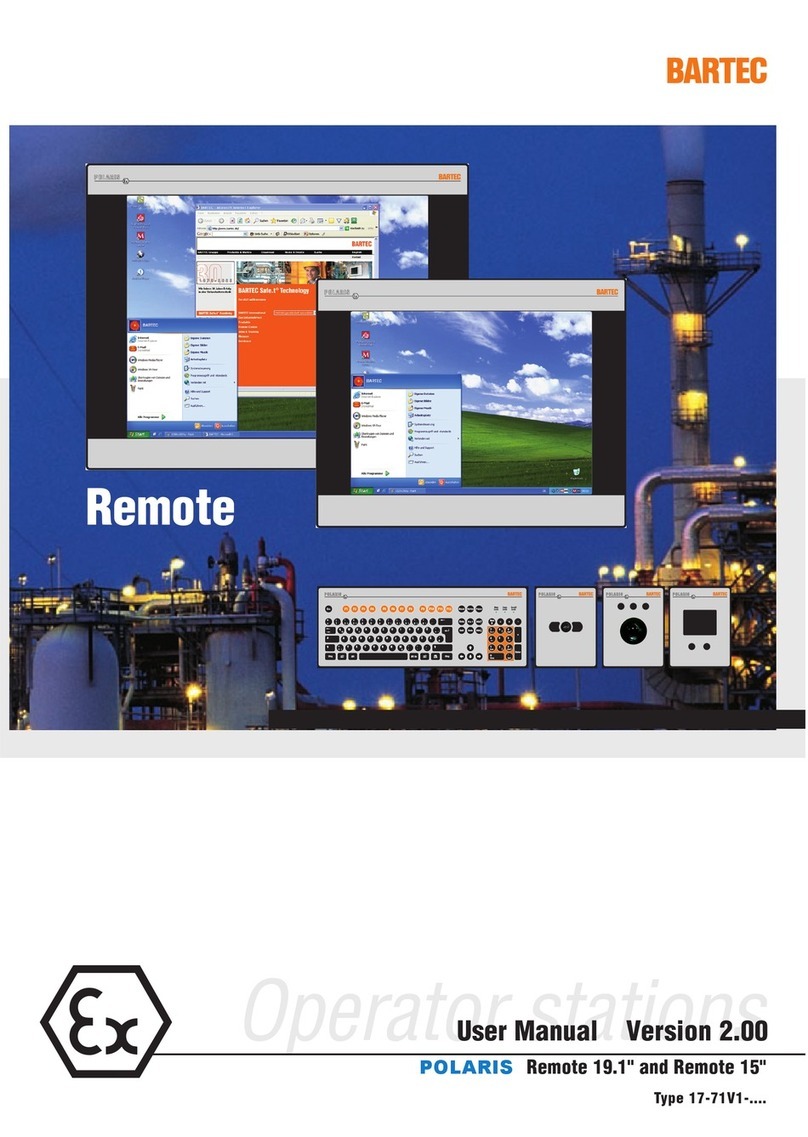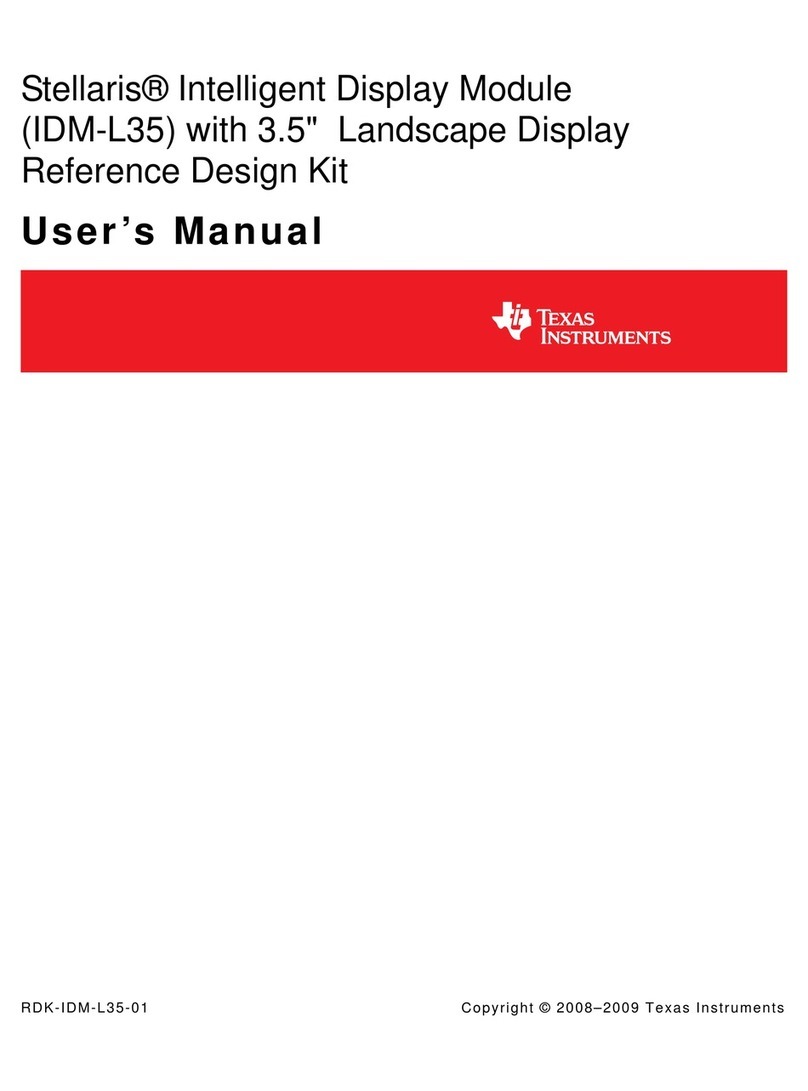vii
Contents
Chapter 1 Introduction ..................................................... 2
1.1 Introduction ....................................................................... 2
1.2 Specifications .................................................................... 2
1.3 LCD Specifications ........................................................... 3
1.4 Power Adapter Specifications ........................................... 3
1.5 Connectors......................................................................... 4
1.6 Dimensions........................................................................ 5
Figure 1.1:FPM-3060G Chassis Dimensions ................ 5
Chapter 2 System Setup.................................................... 8
2.1 Mounting FPM-3060G...................................................... 8
2.1.1 Wallmounting ................................................................ 8
Figure 2.1:Wallmounting ............................................... 8
2.1.2 Panel Mounting .............................................................. 9
Figure 2.2:Panel Mounting ............................................ 9
2.1.3 Swing-ARM (Standard VESA ARM) ........................... 9
Figure 2.3:Swing-ARM for the FPM-3060G series ...... 9
2.2 Power Adapter................................................................. 10
2.3 Mounted with MBPC-200 or UNO-2000 series ............ 10
2.3.1 Mounted with MBPC-200 Series ................................. 10
2.3.2 Mount with UNO-2000 Series ..................................... 10
Appendix A Display Timing Mode.................................... 12
A.1 Supported Input Timing Modes ...................................... 12
Table A.1:Supported Input Formats ............................ 12
Appendix B Touchscreen ................................................... 14
B.1 Introduction ..................................................................... 14
B.2 Touchscreen Specifications............................................. 14
B.3 Installing Driver for Windows 2000/XP ......................... 15
B.4 Configuring PenMount Windows 2000/XP Driver......... 20
B.4.1 PenMount Control Panel ............................................. 20
B.4.2 PenMount Monitor Menu Icon .................................... 30
B.4.3 PenMount Rotating Functions ..................................... 31
B.5 Uninstall the PenMount Windows 2000/XP driver......... 32
Appendix C OSD Operation Keypad................................ 34
C.1 Overview ......................................................................... 34
C.1.1 OSD Board Layout ...................................................... 34
C.1.2 OSD Button Description .............................................. 34
C.1.3 LED Functions ............................................................. 34
C.1.4 OSD Key Functions ..................................................... 35
C.1.5 Contrast/ Brightness Settings ....................................... 37
C.1.6 Geometry Menu – DVI Input ....................................... 38
C.1.7 Color Temperature Menu ............................................. 39
C.1.8 RGB Color Menu ......................................................... 40