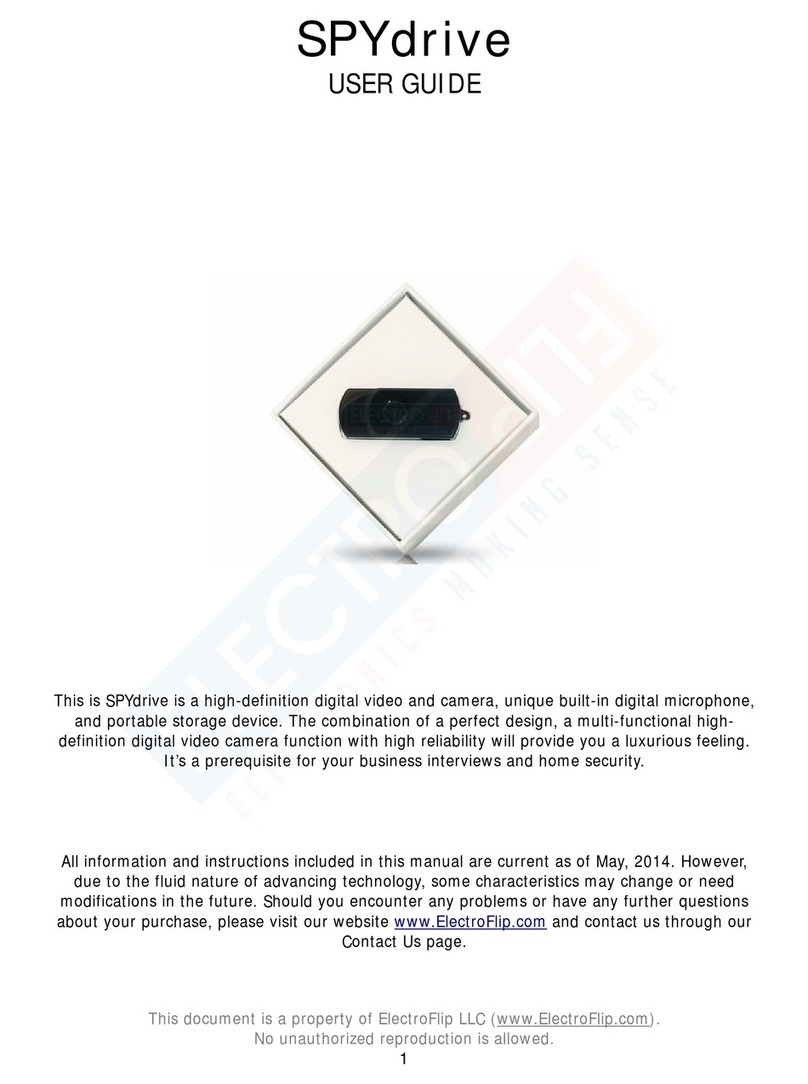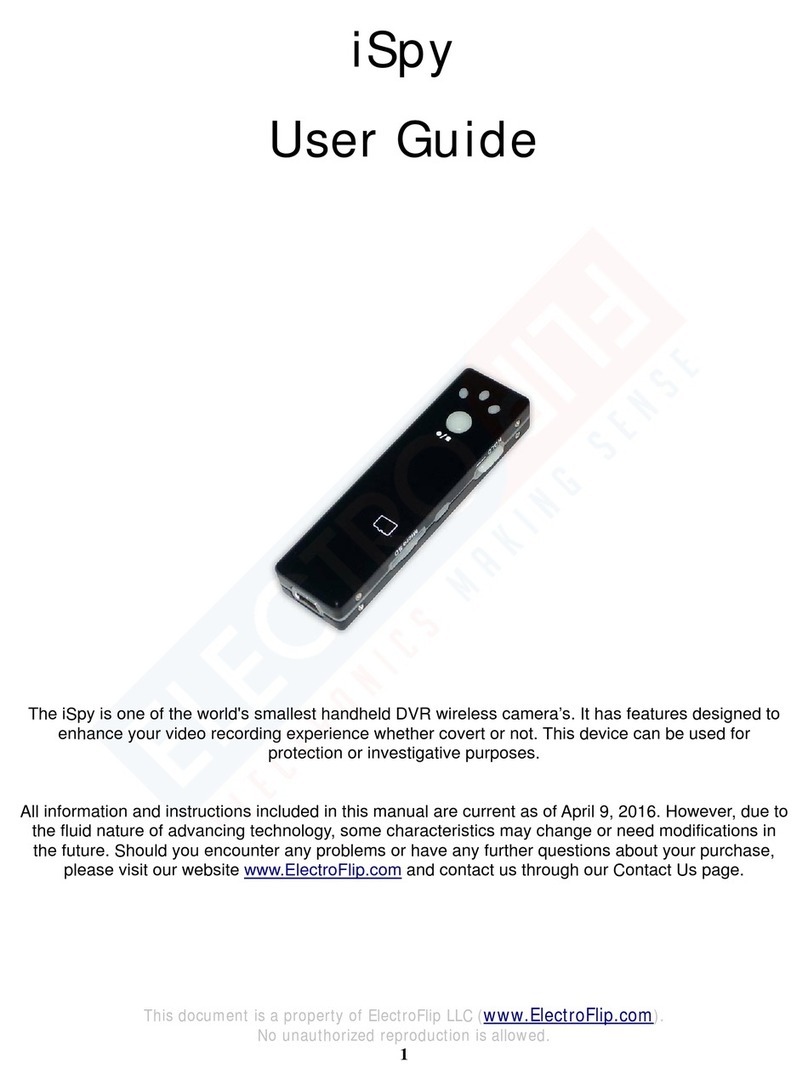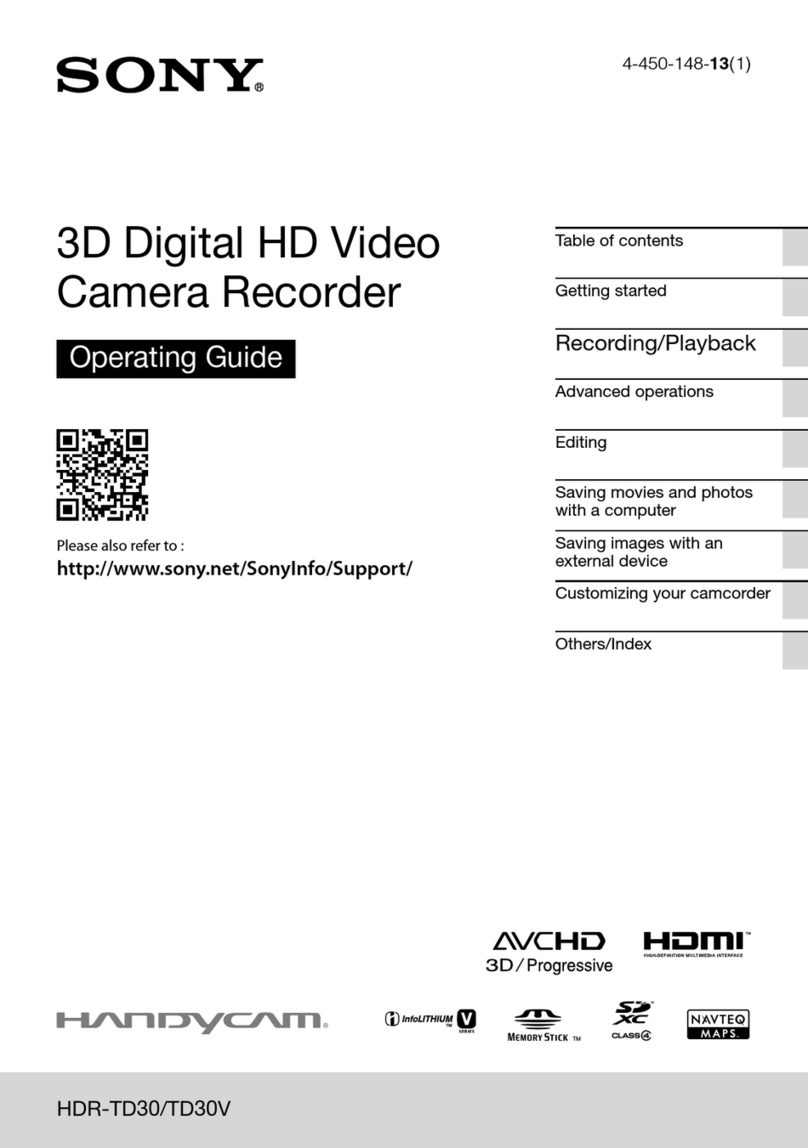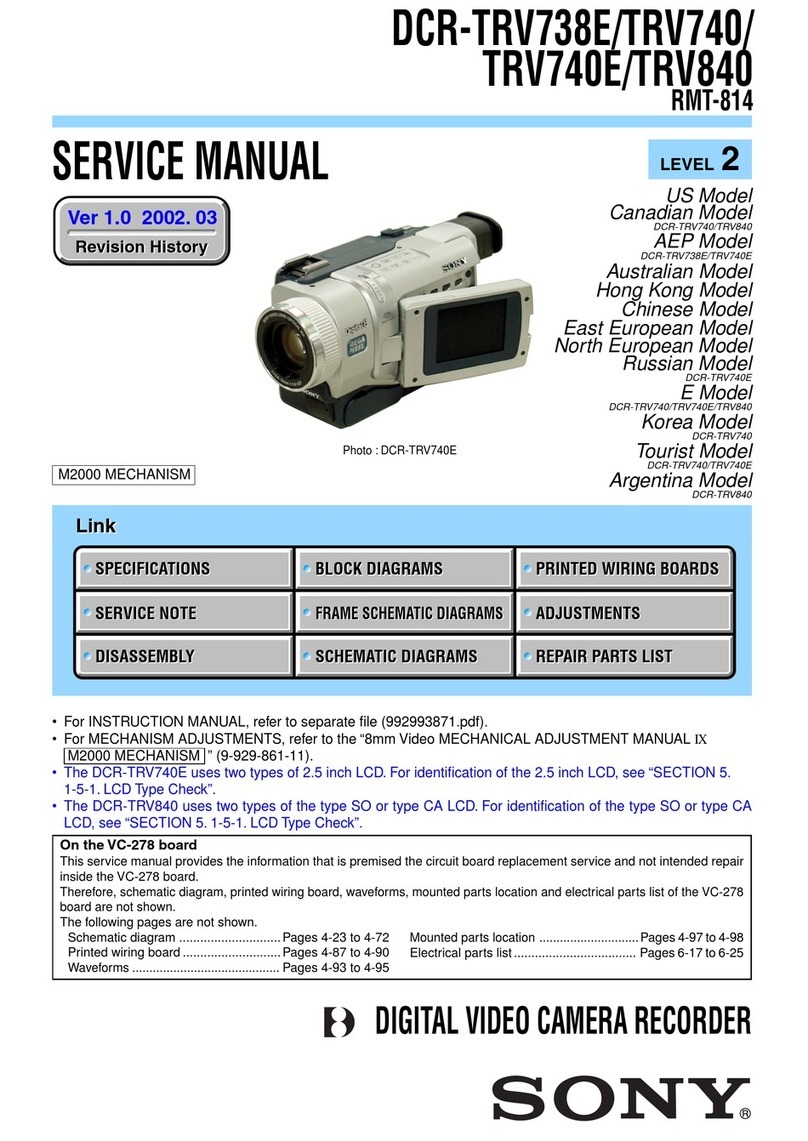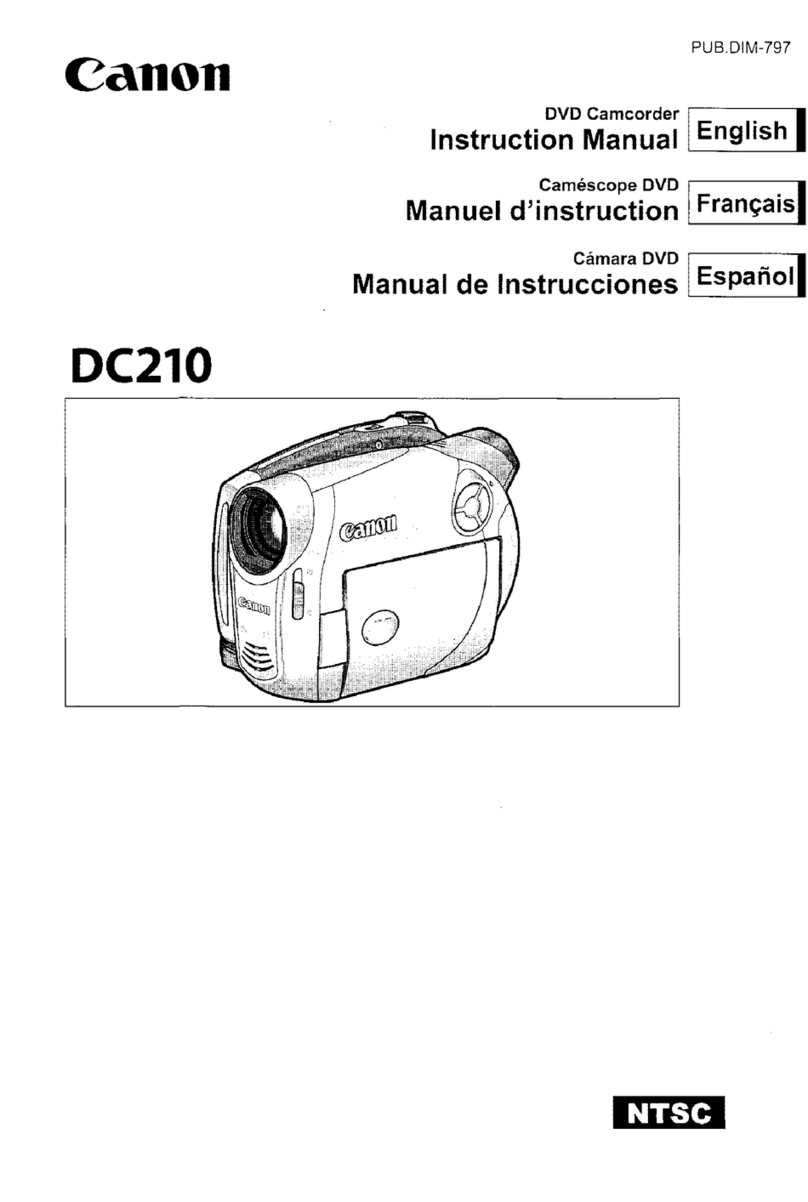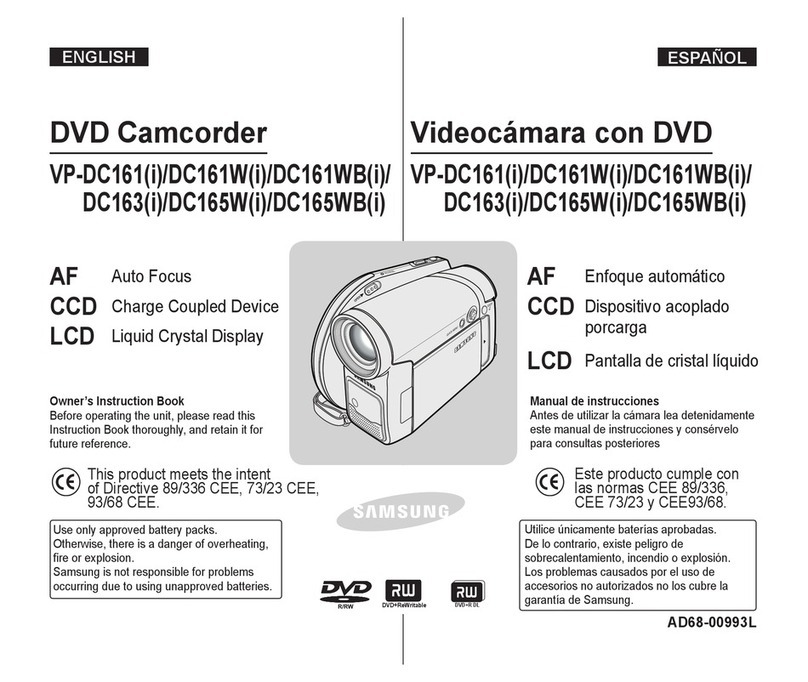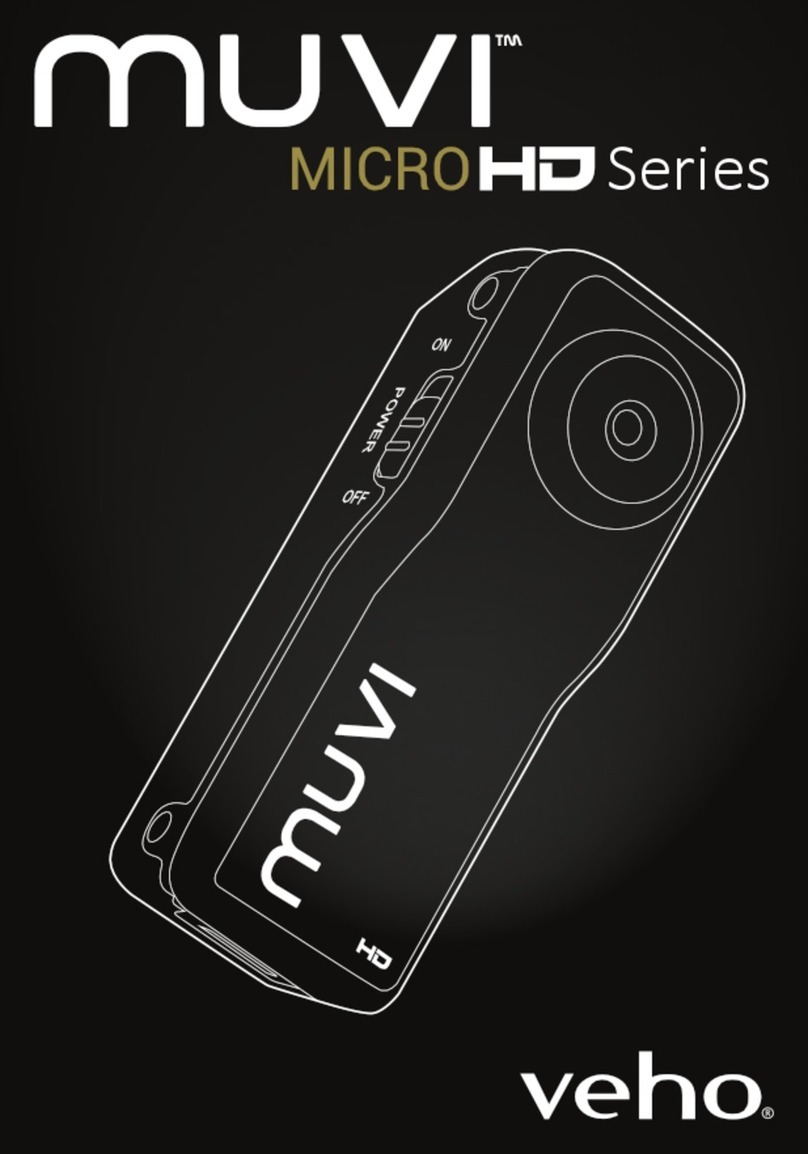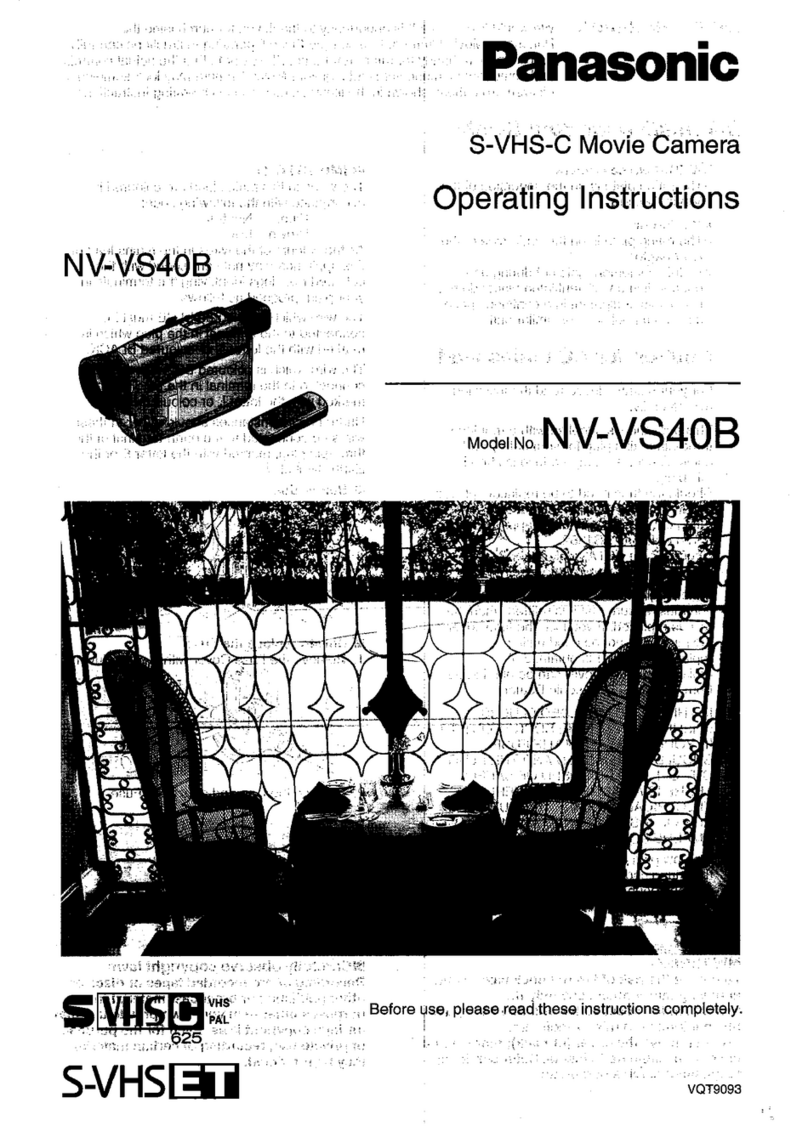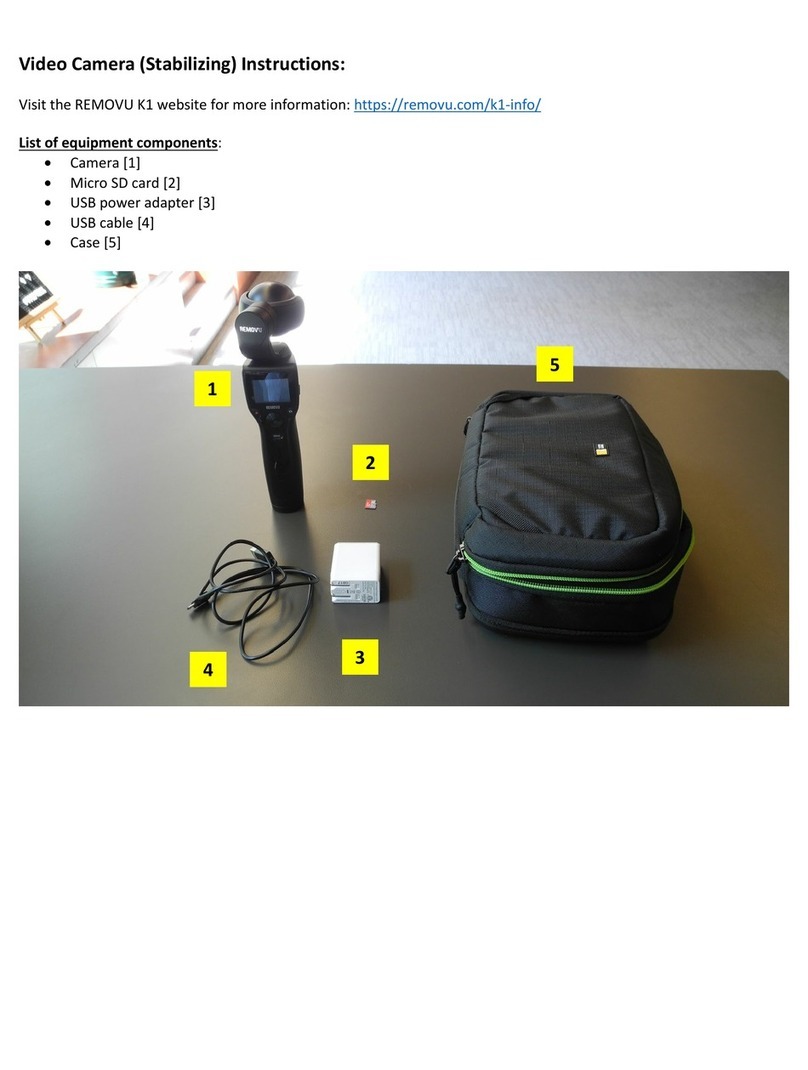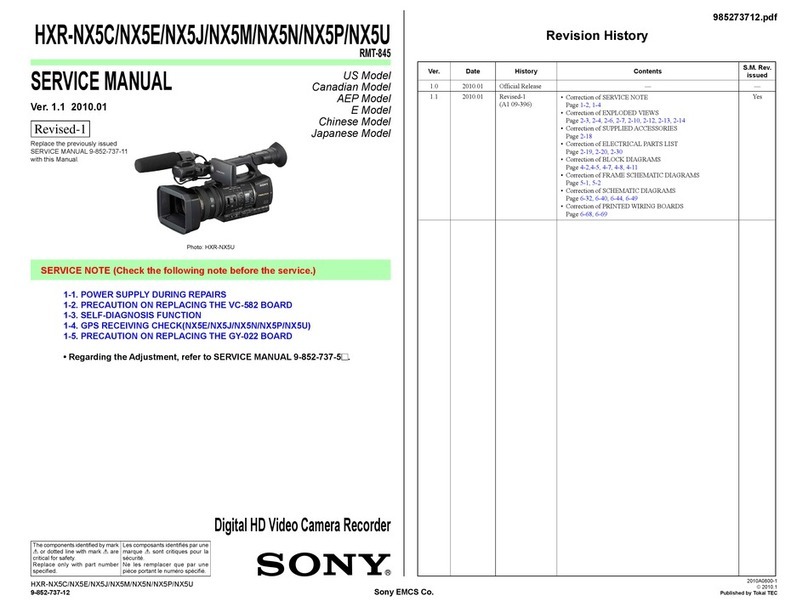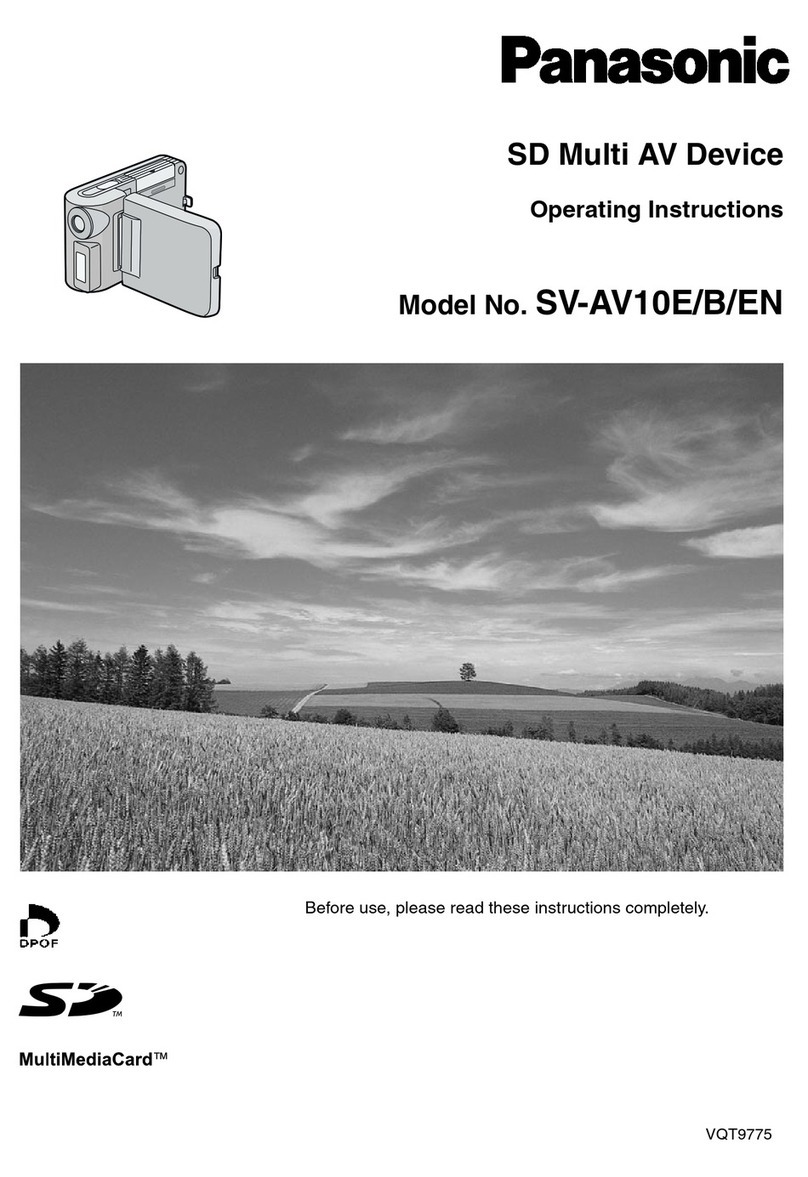ElectroFlip HDSport User manual

HDsport Quick User Guide
1
HDsport
User Guide
All information and instructions included in this manual are current as of April 01, 2013.
However, due to the fluid nature of advancing technology, some characteristics may change or
need modifications in the future. Should you encounter any problems or have any further
questions about your purchase, please visit us at www.ElectroFlip.com and visit the contact us
page.
HDsport Mini HD Digital Video Recorder
Please carefully read this user guide before attempting to install and operate this product.
Retain user guide for your future reference.

HDsport Quick User Guide
2
Index
Preface............................................................................................................................................... 3
Approval Information ........................................................................... Error! Bookmark not defined.
About the User Guide....................................................................................................................... 3
Warnings............................................................................................................................................ 4
Main Features................................................................................................................................... 5
Main Unit & Buttons.......................................................................................................................... 5
Display & Icon................................................................................................................................... 6
Power Charger.................................................................................................................................. 7
Checking the Battery Status............................................................................................................ 7
Charging by Connecting to PC........................................................................................................ 7
Charging with AC Adaptor................................................................................................................ 8
Charging With Cigarette-Lighter...................................................................................................... 9
Battery Charging Time & Operating Time....................................................................................... 9
Battery Remaining Status................................................................................................................ 9
Storage Card................................................................................................................................... 10
Basic Operation............................................................................................................................... 14
i. Record Settings................................................................................................................... 14
ii. System Setting..................................................................................................................... 14
III. Take picture and Record video ...................................................................................... 15
Recording Time............................................................................................................................... 15
IV. Video playback................................................................................................................. 16
a. Playback Mode.................................................................................................................... 16
b. TV Playback (HDMI) ........................................................................................................... 17
C. Delete Files...................................................................................................................... 18
D. Connect with Computer................................................................................................... 19

HDsport Quick User Guide
3
Preface
Thank you for purchasing the HDsport which with its unique, ultra-small high-performance
design. It can be used in a variety of recording situations. The HDsport brings convenience,
portability and High-Definition video recording to your adventures.
About the User Guide
We do our very best to ensure that our user guides are correct and up to date. We reserve the
right to make changes to the user guide without advance notice. Additionally, the manufacturer
also retains the right to modify the user guide, technology and specifications as they see fit
without advance notice.

HDsport Quick User Guide
4
Warnings
•Do not store the device in any place with following conditions:
-High temperature (112°F or higher)
-Exposure to direct sunlight or a heating device
-Inside the car with the windows closed (especially in the summer)
-Humid areas such as the bathroom or basement
•Only use a soft, dry cloth to clean or remove dust. Do not use any solvents such as paint
thinner, benzene or a wet cloth.
•Do not keep a debit card or bus pass near the speaker. The magnetic field from the
speaker may damage the card.
•Do not leave the device near a magnet. The device may be damaged by strong
magnetic fields.
•Do not repair, disassemble, or remodel the device.
•Do not use the product in areas where uses of electronic devices are prohibited.
•Do not operate or set up this device while driving. Stop the vehicle before attempting to
operate this device.
•Do not heat up or short the battery.
•When using an auxiliary device, leave a gap between the auxiliary device and the main
device.
•Incorrect use of the product by the user, a third party, static electricity or electric shock
may cause loss of, or change to, the data saved on the product during repair services or
replacement of the battery.
•Keep device out of the reach of children.
•Waterproof capability.
-Light rain and snow should not damage this device;
-Do not use the device under water
-The unit is not dust proof
-The accessories are not waterproof.
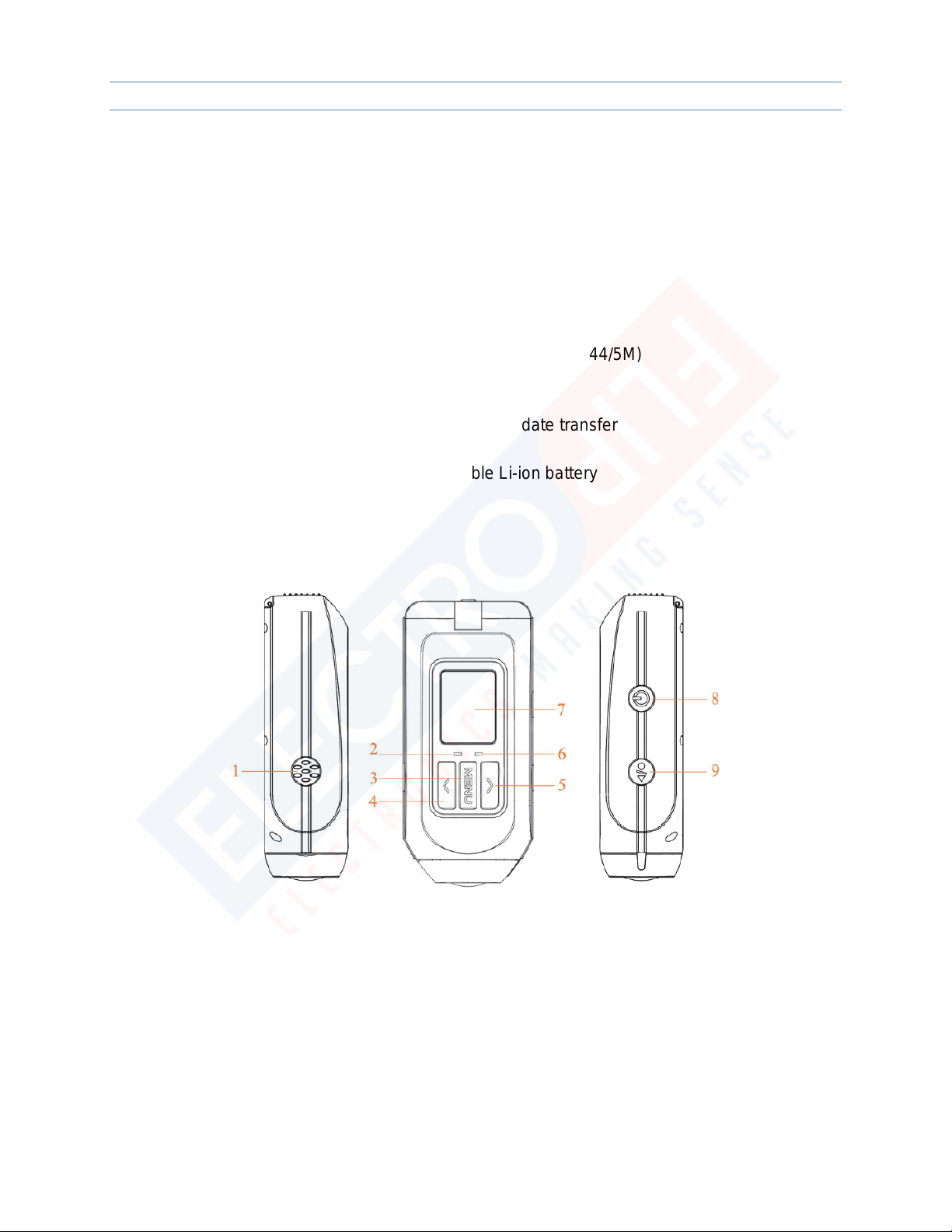
HDsport Quick User Guide
5
Main Features
•1.5inch TFT LCD (480×240)
•5.0 MP high definition CMOS image sensor
•Water and weather resistant – Light rain & snow
•Easy operation for recording and taking a picture
•Optional recording resolution (Full HD/HD/WVGA/VGA)
•Optional picture resolution (3200 x 2400/8M, 2592 x 1944/5M)
•Video and Picture playback
•Internal SD card reader up to 32GB
•High speed USB2.0 interface for charging and date transfer
•HDMI 1080i output
•3.7V 1300mA removable and rechargeable Li-ion battery
Main Unit & Buttons
1) MIC
2) Power on/ Power charge indicators
3) MENU button
4) Down/Fast Forward
5) Up/Rewind
6) Recording indicator
7) 1.5inch LCD

HDsport Quick User Guide
6
8) Power ON/OFF, /Picture Capture/Quit/Confirm
9) Record/Play/Select
Display Instructions
Display & Icon
HDsport

HDsport Quick User Guide
7
Power Charger
Checking the Battery Status
Please close the battery door after installing the battery.
Charging by Connecting to PC
1) User can charge the HDsport by connecting the USB cable to your computer.

HDsport Quick User Guide
8
Connecting the HDsport to your PC with the “Power Off” will charge the battery. With the
HDsport’s “Power On”, the HDsport will automatically start transferring data.
Power Charger
Charging with AC Adaptor

HDsport Quick User Guide
9
Charging With Cigarette-Lighter
Battery Charging Time & Operating Time
While plugging or unplugging the AC adaptor to the HDsport, turning off the unit is strongly
recommended. The manufacturer strongly recommends using the supplied AC adaptor, but if it
is necessary that another AC adaptor be used, please make sure the electric specifications are
in accordance with the HDsport’s specifications.
Power Charger
Battery Remaining Status
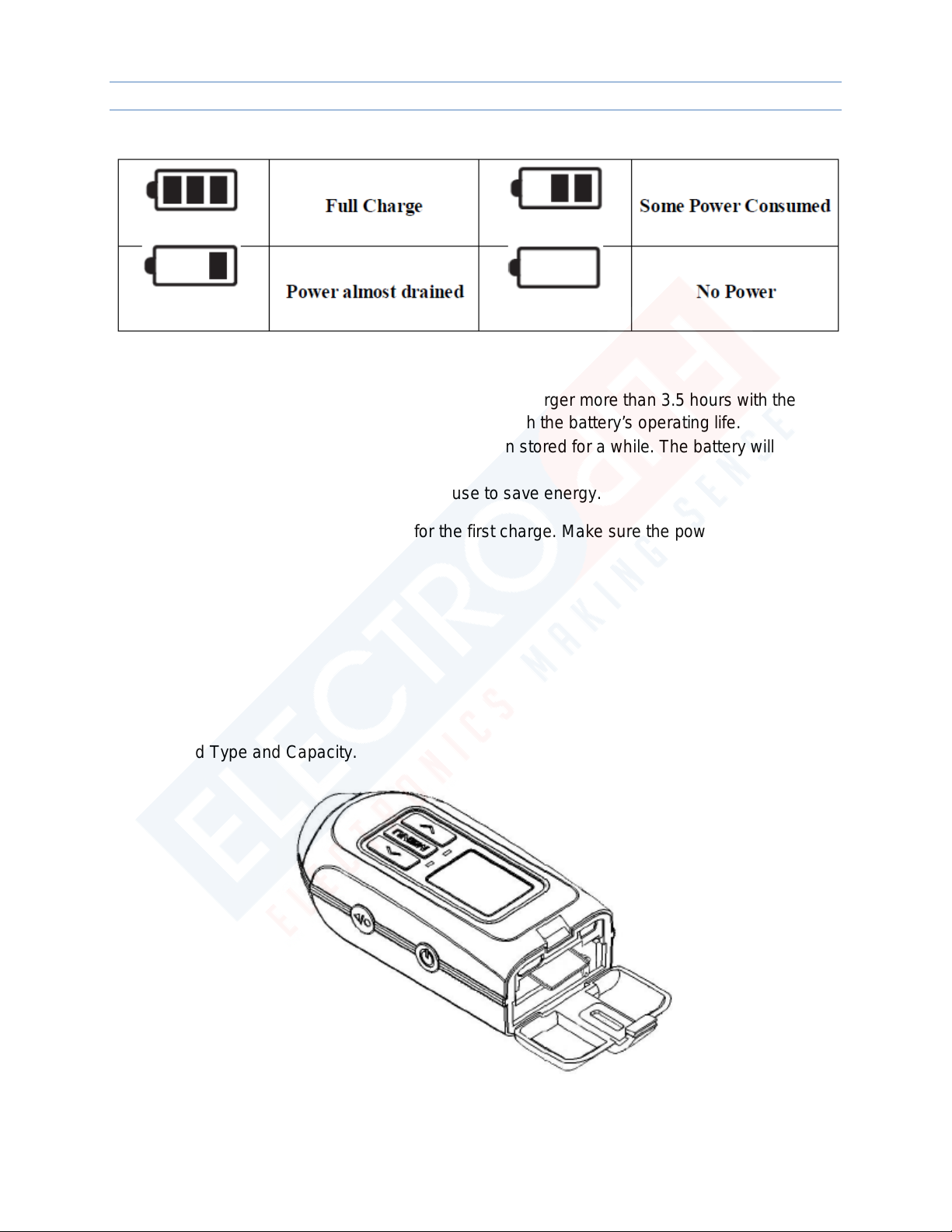
HDsport Quick User Guide
10
•Do not overcharge the battery or leave on the charger more than 3.5 hours with the
power off. Overcharging the battery can diminish the battery’s operating life.
•Recharge the battery before use if it has been stored for a while. The battery will
discharge during storage.
•Unplug charging devices when not in use to save energy.
Charge the battery for at least 12 hours for the first charge. Make sure the power is off when
charging the first time.
Storage Card
I. Card Type and Capacity.

HDsport Quick User Guide
11
A. The HDsport has a built in 32MB ROM memory for system files only.
B. The HDsport has a built in standard SD card reader, supports up to 32 GB memory
cards.
SD cards including SDHC are compatible, but not all brands are compatible. Make sure the SD
card is compatible with the HDsport before recording. SD cards made by Sandisk are strongly
recommended.
SD cards sold separately.
II. Checking the memory:
Make sure the SD card is installed properly before using the HDsport.
To install the SD card correctly, make sure the metal side is face up and the side with
writing or a logo is face down.
HDsport
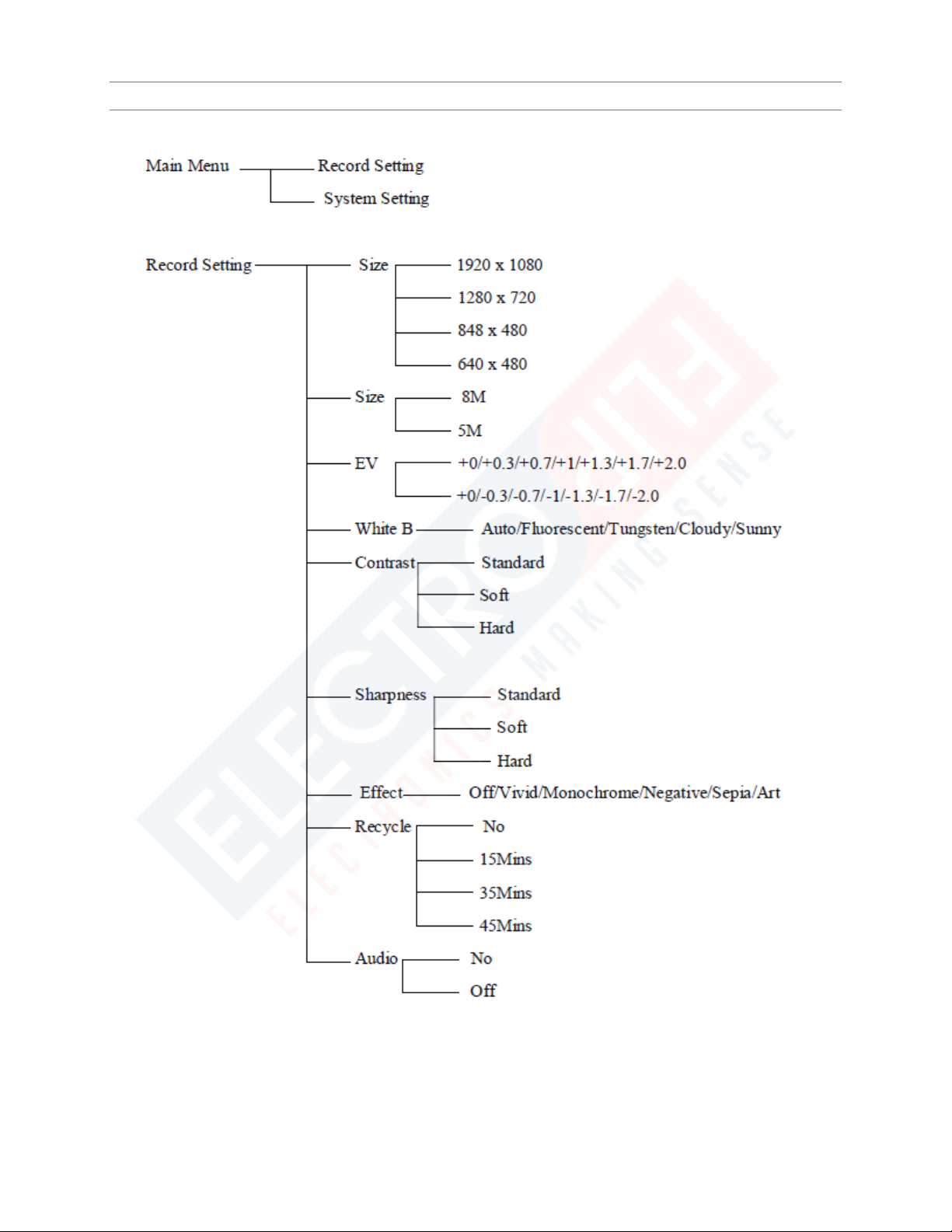
HDsport Quick User Guide
12

HDsport Quick User Guide
13

HDsport Quick User Guide
14
Basic Operation
i. Record Settings
Press and hold to turn power on, then press to enter the setting menu.
Use and to select menu, press to change the setting and press
save and quit.
ii. System Setting
Press to enter the record setting menu, and then to enter the “system
setting” and “record setting” switch condition, then press to switch to the “system setting”
menu.
Use and to select menu, and press to change the setting, and then
press to save and quit.
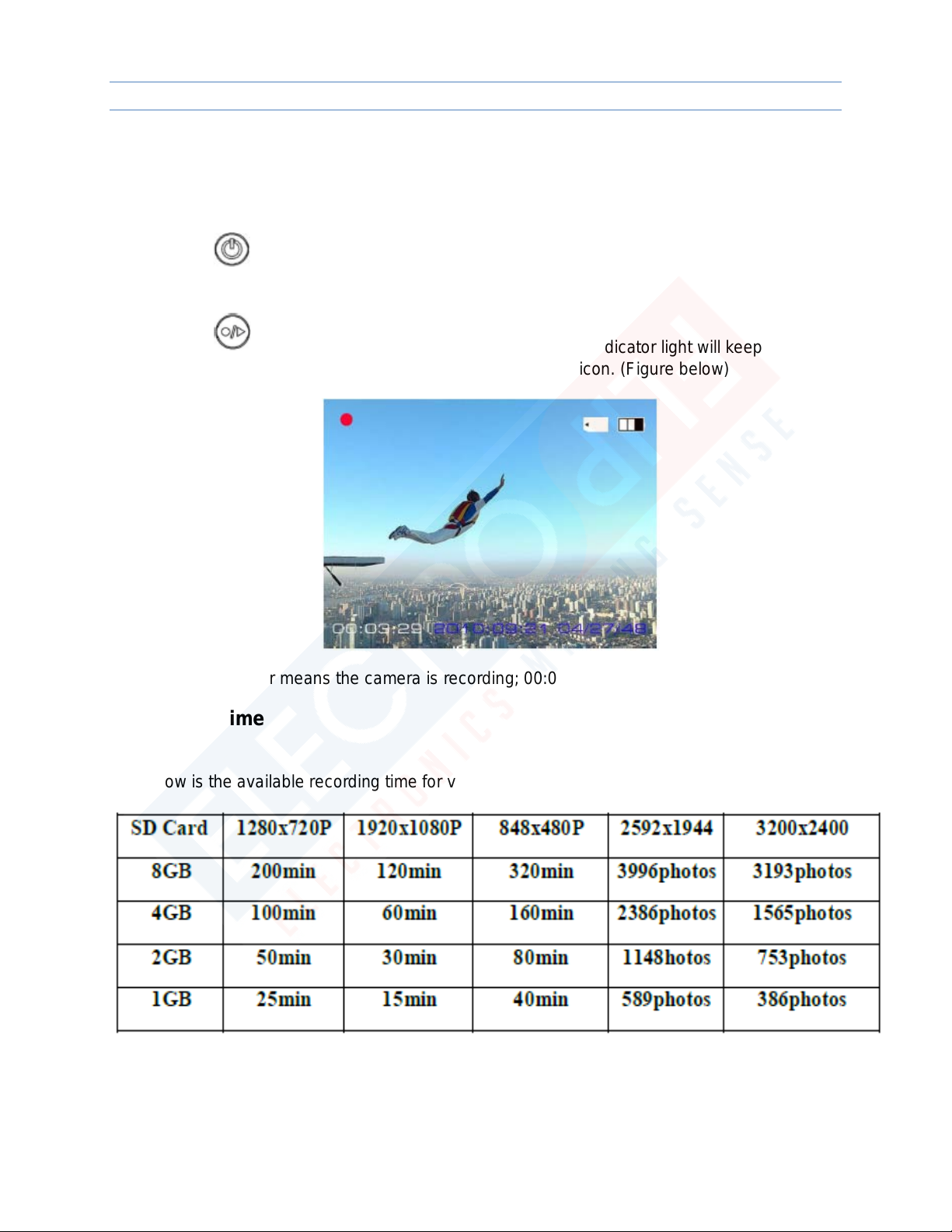
HDsport Quick User Guide
15
Basic Operation
III. Take picture and Record video
Pressing in viewing mode will take a picture. The red recording indicator light will flash
once.
Pressing in viewing mode will start recording. The red indicator light will keep blinking.
The upper-left corner of the screen will display a red REC icon. (Figure below)
The Red indicator means the camera is recording; 00:03:29 is the recorded time.
Recording Time
Below is the available recording time for video and pictures. (For reference only)
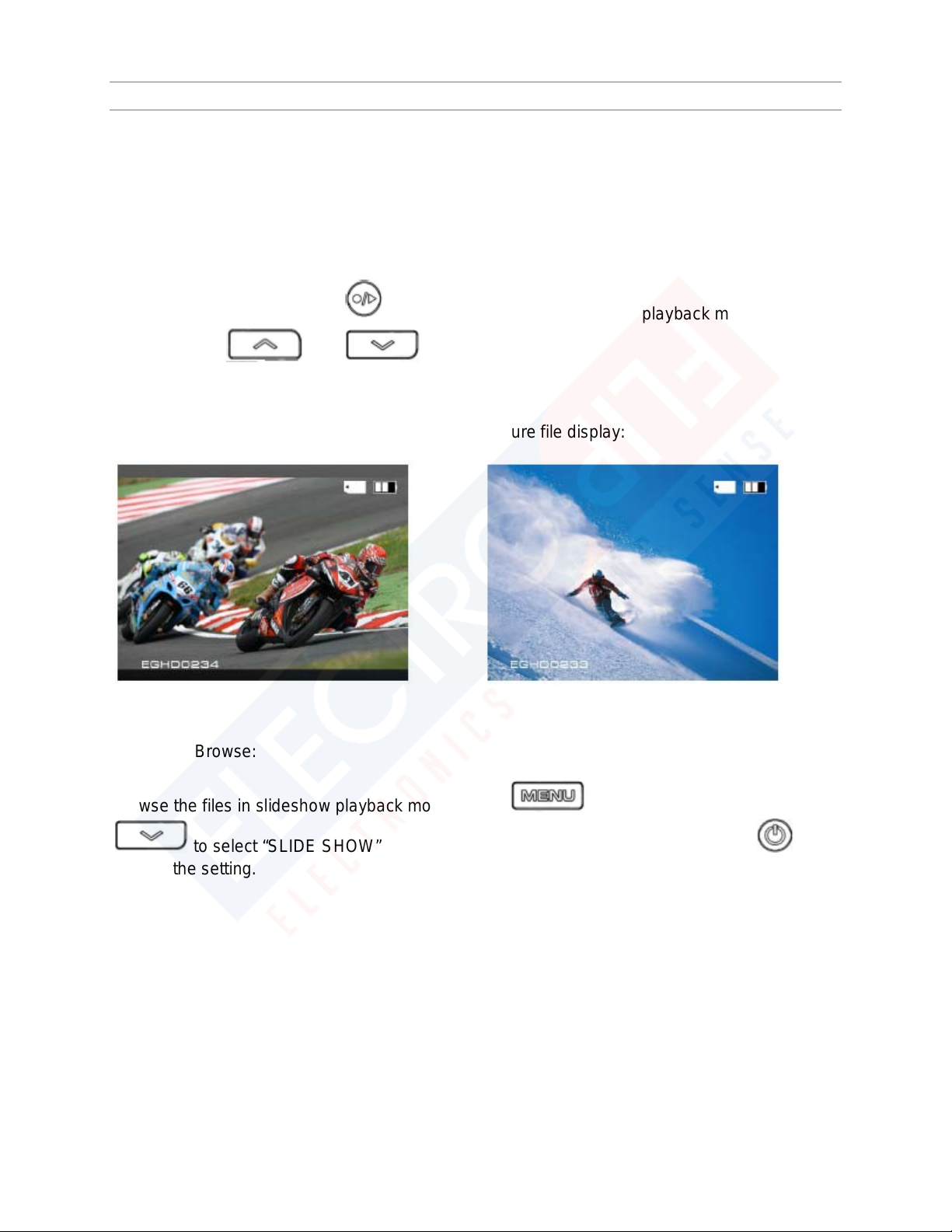
HDsport Quick User Guide
16
Basic Operation
IV. Video playback
a. Playback Mode
Press and hold to enter playback mode. While in playback mode use the
and to select video files.
Video file display: Picture file display:
Slideshow Browse:
Browse the files in slideshow playback mode. Press in playback mode, use
to select “SLIDE SHOW” menu; choose the playing speed and then press to
confirm the setting.

HDsport Quick User Guide
17
Basic Operation
b. TV Playback (HDMI)
Connect the camera to your TV with the HDMI cable, turn the HDsport on and switch the
TV to the HDMI video input channel.
Press and hold to enter playback mode. Use and to select the
files. Press to play the files.

HDsport Quick User Guide
18
While playing the files, you can use and to do Fast Forward and
Rewind.
Press to stop playing and quit.
Press and hold to quit playback menu.
Attention:
The output resolution is 1080i in playback mode and 480i in recording mode. Some TVs
won’t be able to display correctly because the TV does not support 1080i HD signal, the
HDsport will recognize the TV system when connected.
Basic Operation
C. Delete Files
In playback mode, press to switch to the delete menu. (Figure below)
Press to select YES

HDsport Quick User Guide
19
Press to confirm “delete” operation.
Basic Operation
D. Connect with Computer
Connect the HDsport to your PC using the provided USB cable for downloading or
uploading files and upgrading firmware.

HDsport Quick User Guide
20
(1) Connect the camera to your computer using the USB cable.
(2) Turn the HDsport on.
(3) The screen of the HDsport will display “USB connected”.
Note: You cannot do any operations on the HDsport once it is connected to the computer.
Basic Operation
(4) Open “My Computer” to check if there is a removable hard disk, called “No Name”
Table of contents
Other ElectroFlip Camcorder manuals