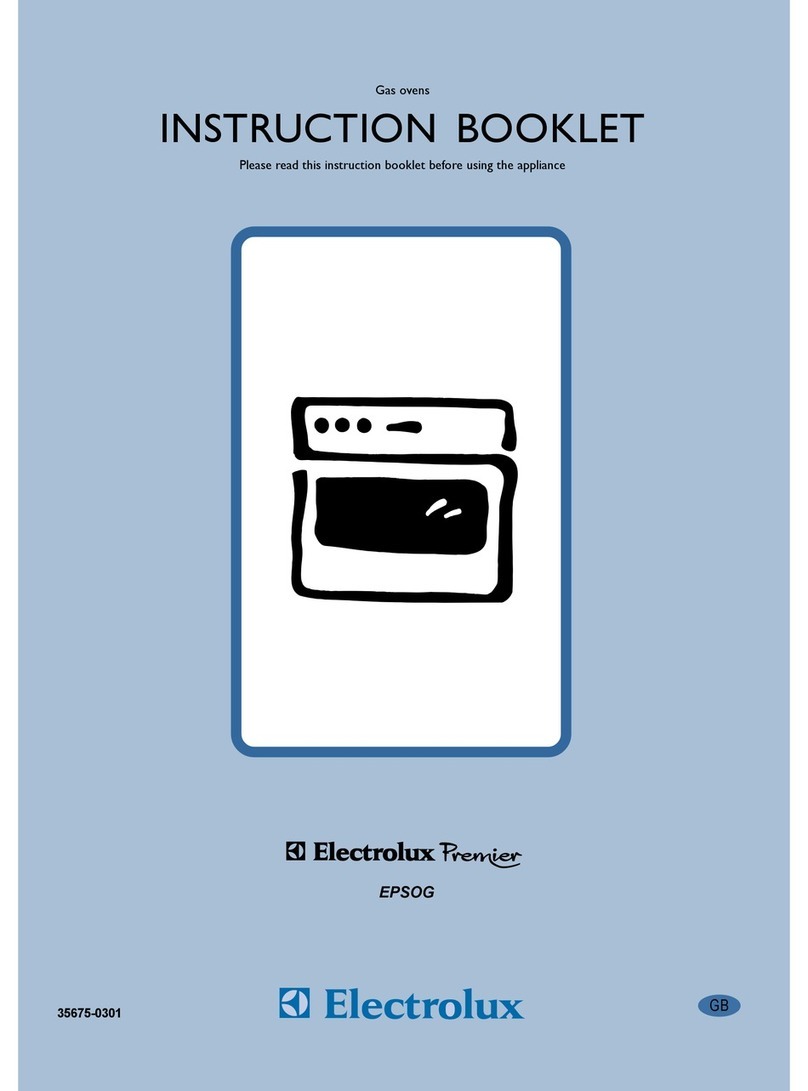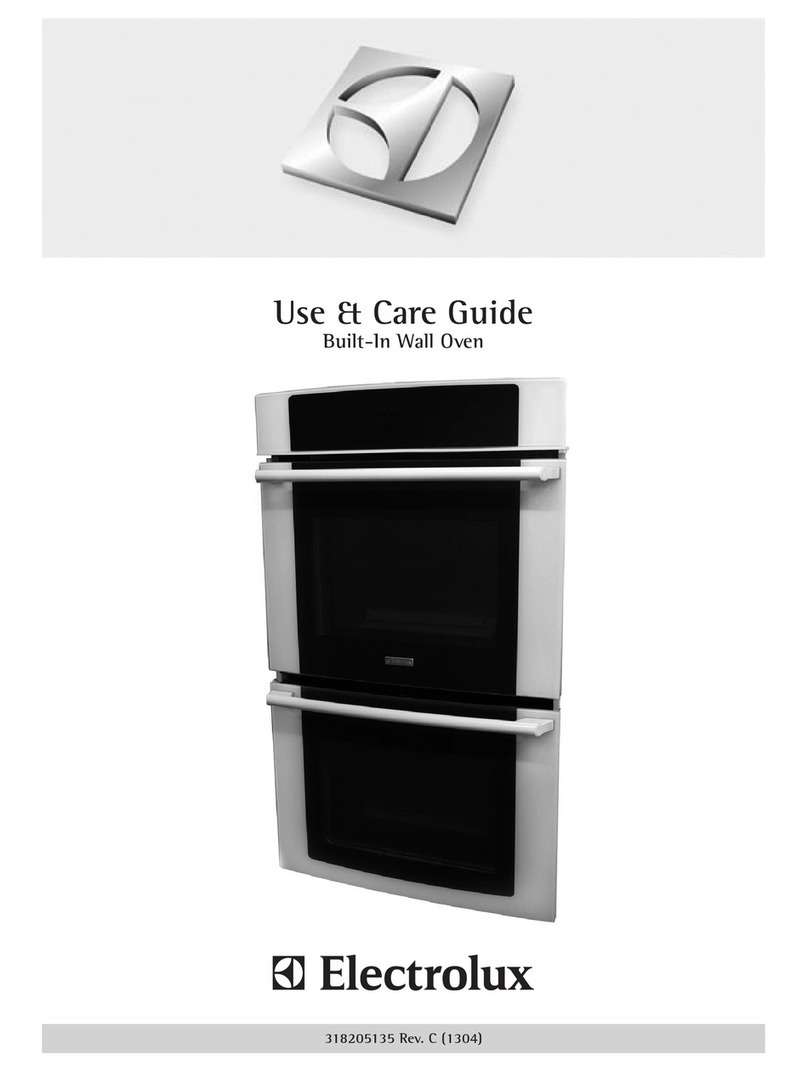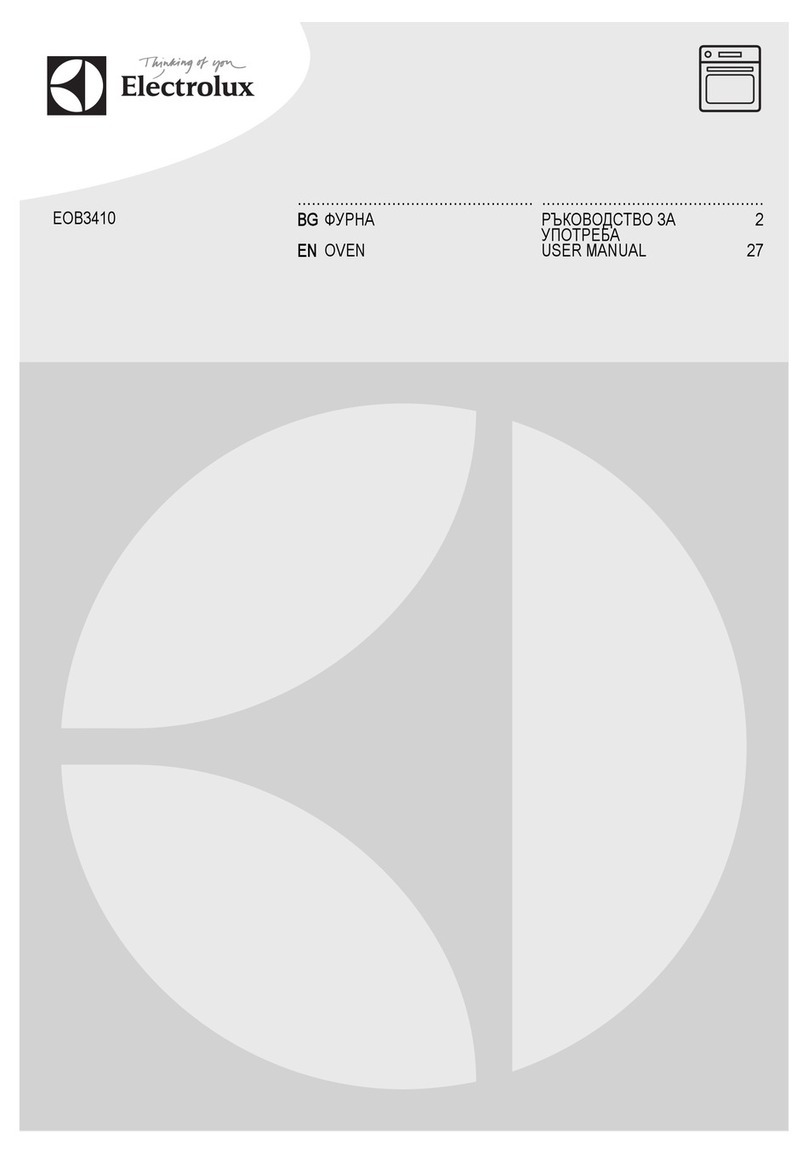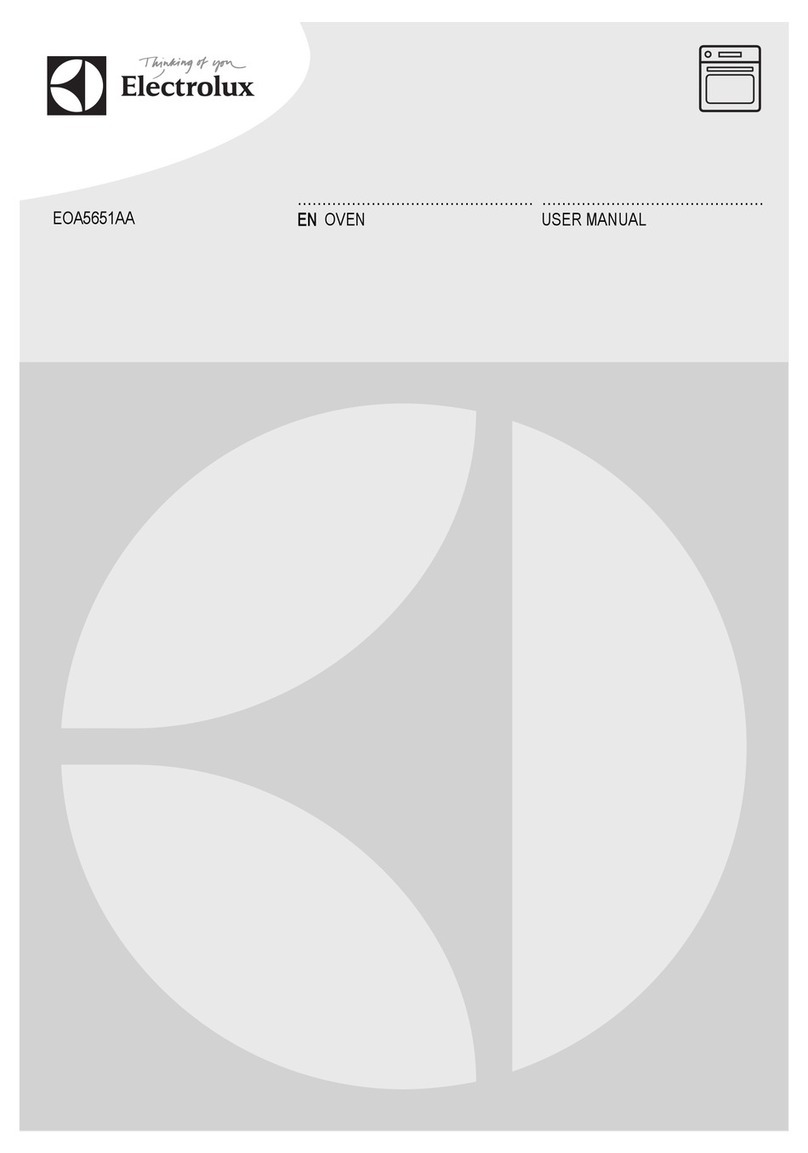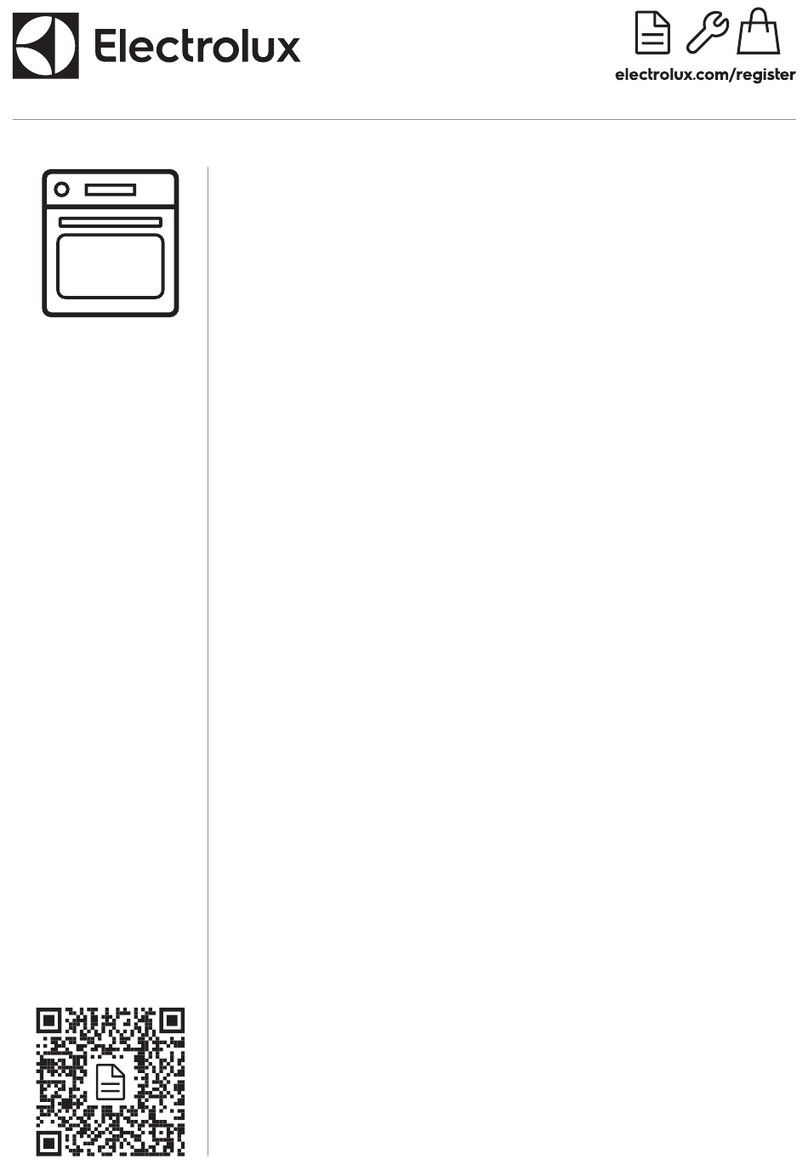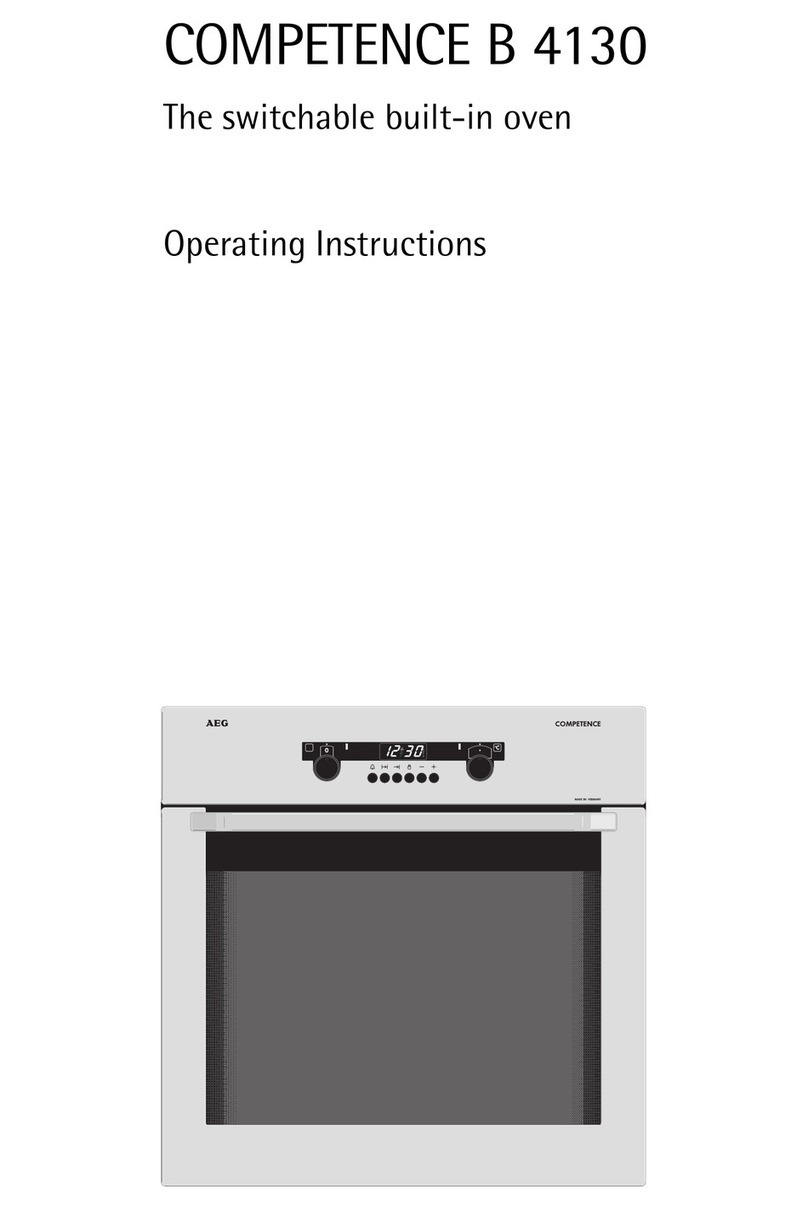8
Usin the Fan Oven
The air insi e the oven is heate by the element aroun
the fan situate behin the back panel. The fan circulates
hot air to maintain an even temperature insi e the oven.
he advantages of cooking with this function are:
lFaster Preheating
As the fan oven quickly reaches temperature, it is not
usually necessary to preheat the oven although you may
fin that you nee to allow an extra 5-7 minutes on
cooking times. For recipes which require higher
temperatures, best results are achieve if the oven is
preheate first, e.g. brea , pastries, scones, souffles,
etc.
lLower emperatures
Fan oven cooking generally requires lower temperatures
than conventional cooking.
Follow the temperatures recommen e in the chart at
page 11 or remember to re uce temperatures by about
20-25°C for your own recipes which use conventional
cooking.
lEven Heating for Baking
The fan oven has uniform heating on all runner positions.
This means that batches of the same foo can be cooke
in the oven at the same time. However, the top shelf may
brown slightly quicker that the lower one.
This is quite usual. There is no mixing of flavours between
ishes.
FHow to Use the Fan Oven
1. Turn the oven function control knob to .
2. Turn the thermostat control to the require temperatu-
re.
HINGS O NO E
The oven light will come on when the oven function
control knob is set.
The oven fan will operate continually uring cooking.
The thermostat control light will remain on until the
correct temperature is reache . It will then cycle on
an off to show the temperature is being maintaine .
FO 0061
Runner positions are not critical, but make sure the
shelves are evenly sprea .
When cooking more than one ish in the fan oven, place
ishes centrally on the shelves rather than several ishes
on one shelf.
When the oven is full, you may nee to allow slightly
longer cooking time.
A shelf may be place on the floor of the oven. Place
ishes on a shelf in this position rather than on the oven
base, to allow air circulation aroun the foo .
When the oven is full of the same foo , e.g. equal trays
of small cakes or equal size victoria san wich cakes,
then they will be cooke in the same time an remove
from the oven together. When ifferent sizes of trays or
types of foo , e.g. biscuits an cakes are cooke , they
will not necessarily be rea y together.
The fan oven can be use to heat foo s through without
thawing first, e.g. fruit tarts, mince pies, sausage rolls,
an other small pastry items. Use a temperature of 190-
200°C an allow 20-40 minutes ( epen ing on the quantity
of foo in the oven).
The use of too high temperatures can cause uneven
browning. Check with the recommen ations for oven
temperatures given in the cooking charts, but be prepare
to a just the temperature by 10°C if necessary. Remember
to re uce temperatures by about 20-25°C for your own
conventional recipes.
When roasting o use the trivet in the meat tin. Fat an
meat juices will rain into the meat tin below an can be
use to make gravy. The trivet also prevents splashes of
fat from soiling the oven interior.
The meat tin should not be place on a heate hotplate
as this may cause the enamel to crack.
Hints and Tips