ELECTROMATIC Check-Line RH1 Use and care manual






This manual suits for next models
3
Table of contents
Other ELECTROMATIC Measuring Instrument manuals

ELECTROMATIC
ELECTROMATIC CHECK-LINE MTG User manual
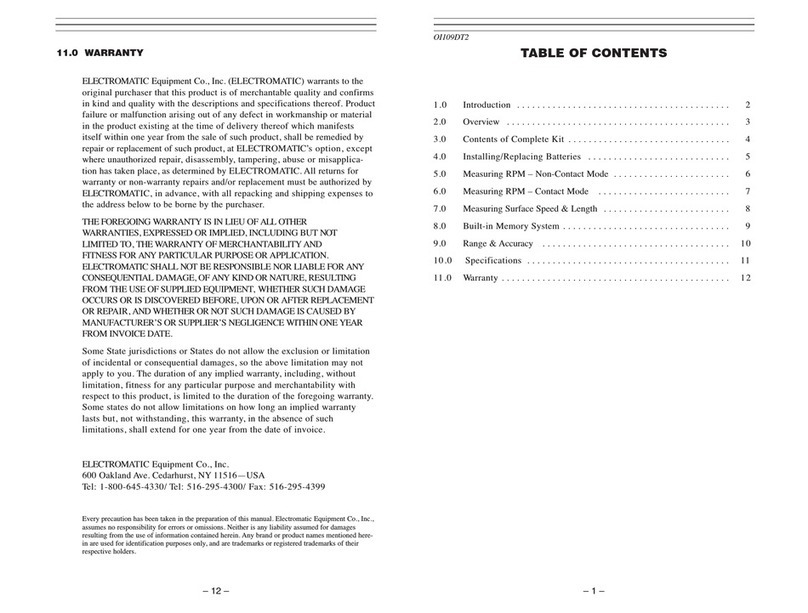
ELECTROMATIC
ELECTROMATIC Check-line DT-205LR User manual

ELECTROMATIC
ELECTROMATIC FS2 User manual

ELECTROMATIC
ELECTROMATIC STM-50 User manual
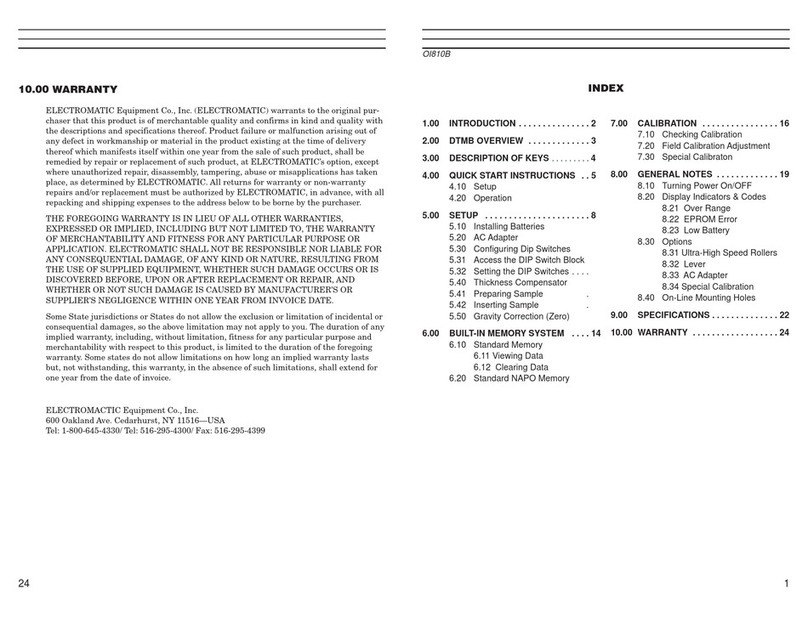
ELECTROMATIC
ELECTROMATIC CHECK LINE DTMB-200 User manual
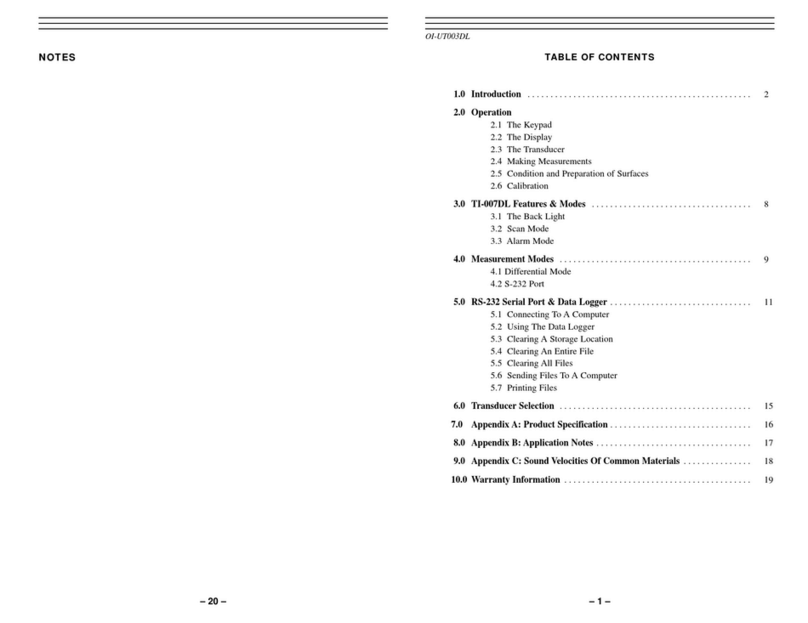
ELECTROMATIC
ELECTROMATIC TI-007DL User manual
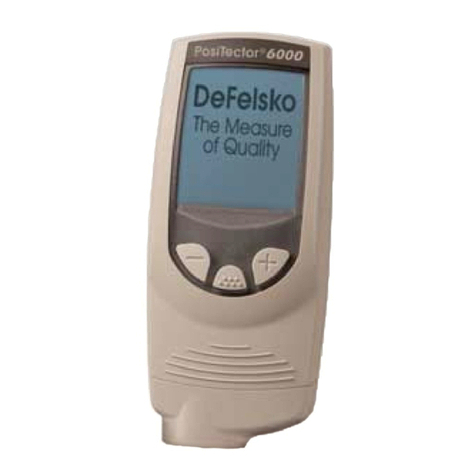
ELECTROMATIC
ELECTROMATIC PosiTector 6000 User manual
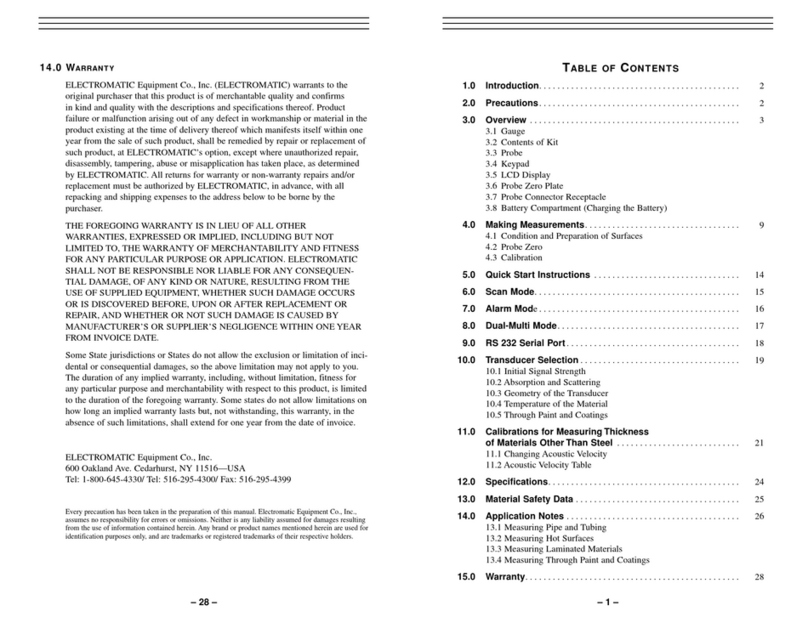
ELECTROMATIC
ELECTROMATIC TI-25M-MMX User manual
Popular Measuring Instrument manuals by other brands

Autonics
Autonics MP-XGT Technical support manual

Wohler
Wohler Smart Connect SC 660 operating instructions

Dwyer Instruments
Dwyer Instruments UiM Coolpoint CP Series Specifications-installation and operating instructions

Zenner
Zenner IUWS Installation and operating instructions
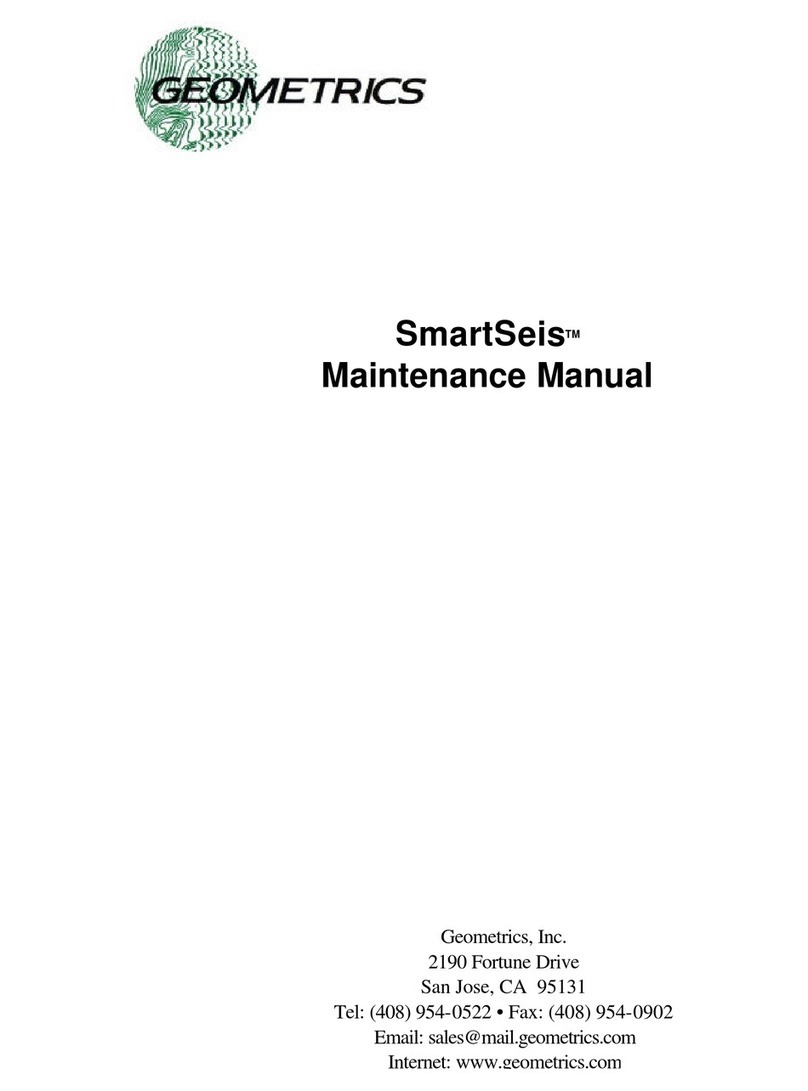
Geometrics
Geometrics SmartSeis Maintenance manual

METREL
METREL MD 9272 instruction manual
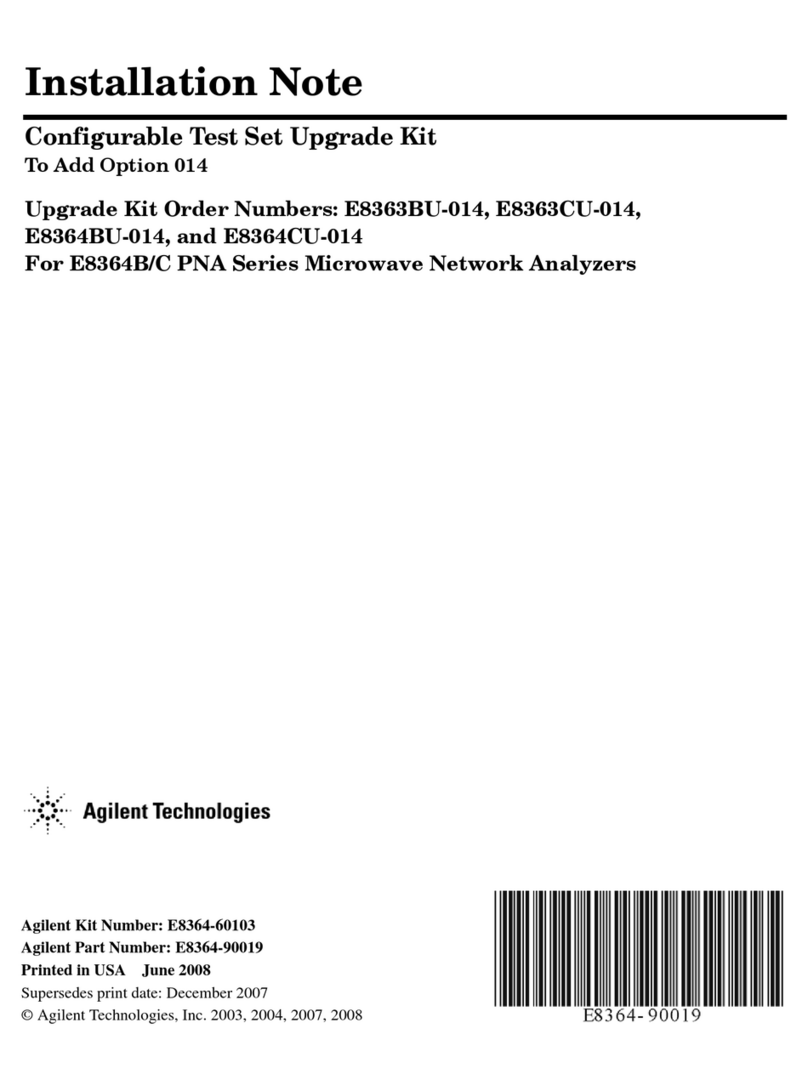
Agilent Technologies
Agilent Technologies E8363BU-014 Installation note

MRC
MRC CD-4307SD Operation manual
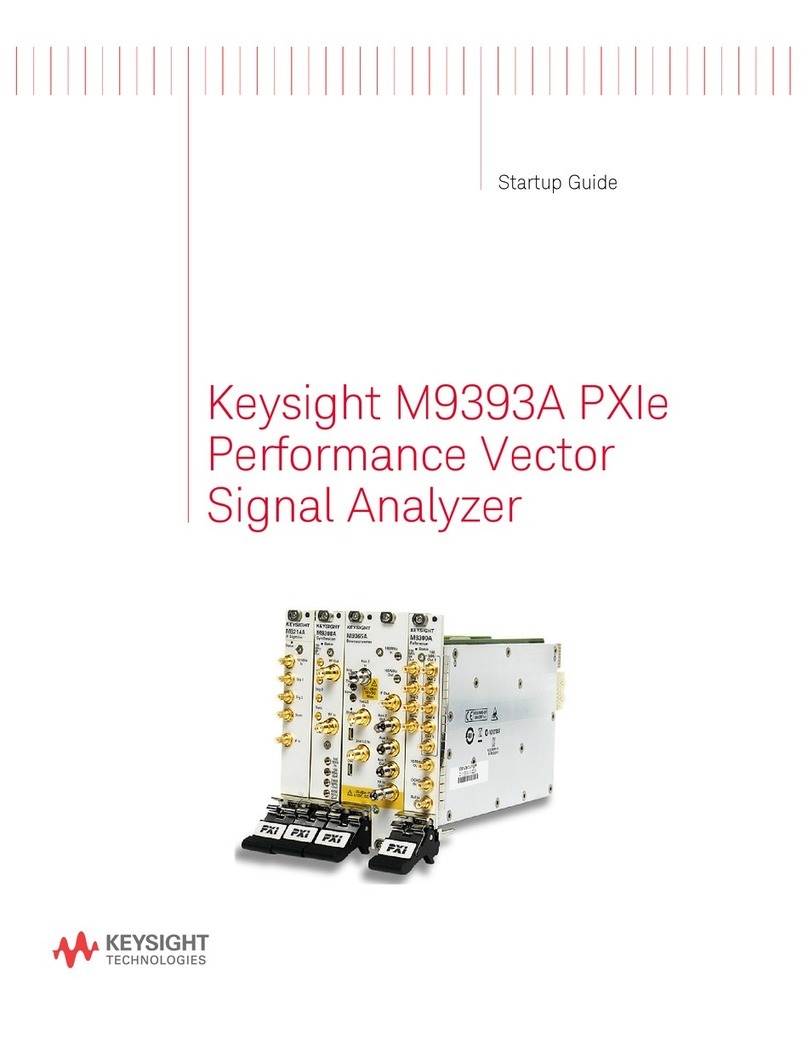
Keysight Technologies
Keysight Technologies M9393A Startup guide
Icon Process Controls
Icon Process Controls Truflo TKB Series Quick start manual

TRAMEX
TRAMEX CME5 quick start guide

Starrett
Starrett W2900-6ME user guide

Keysight Technologies
Keysight Technologies PNA Series Installation and quick start guide

CHN Spec
CHN Spec CS-810 Operation manual

Ocean Optics
Ocean Optics USB4000 Installation and operation manual

Shodex
Shodex HILICpak VN-50 1D Operation manual
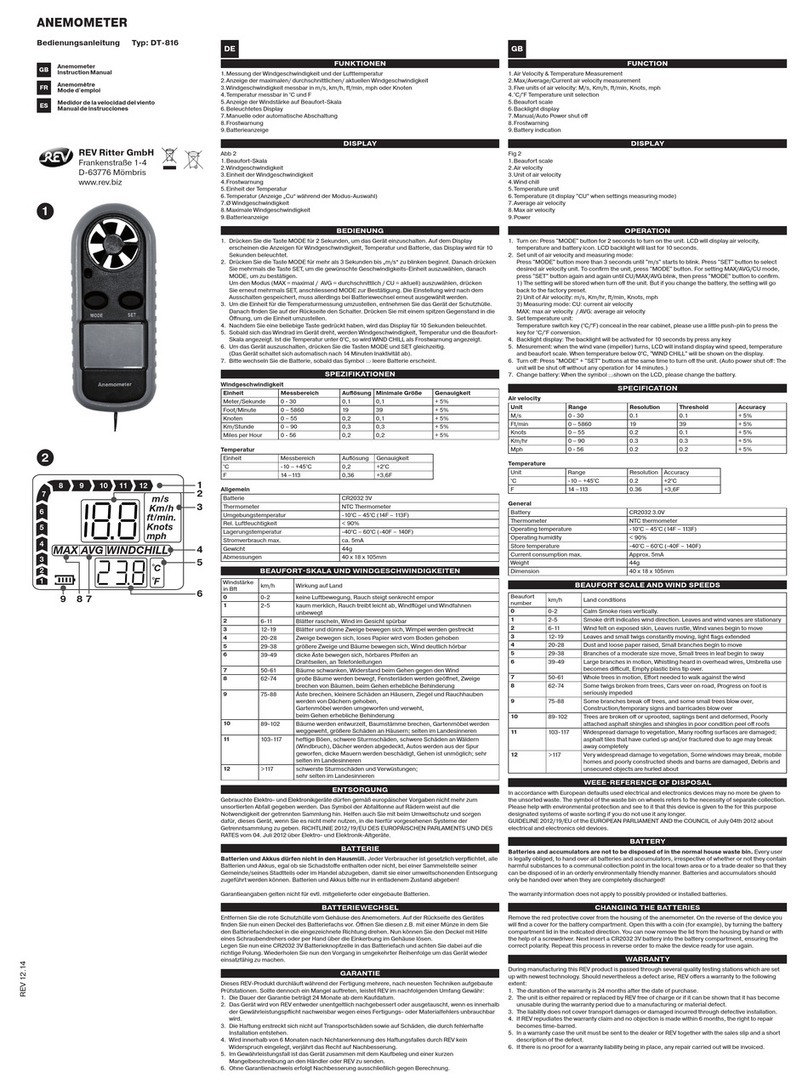
REV Ritter
REV Ritter DT-816 instruction manual

Conrad
Conrad VOLTCRAFT DO-500 operating instructions