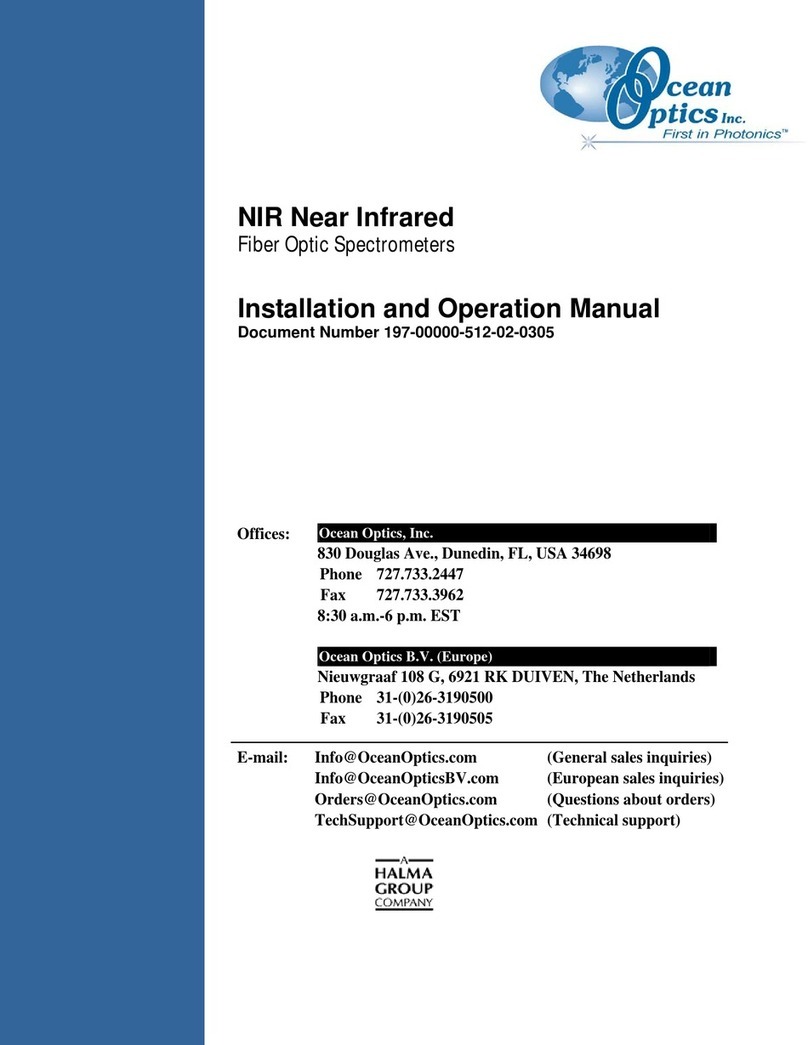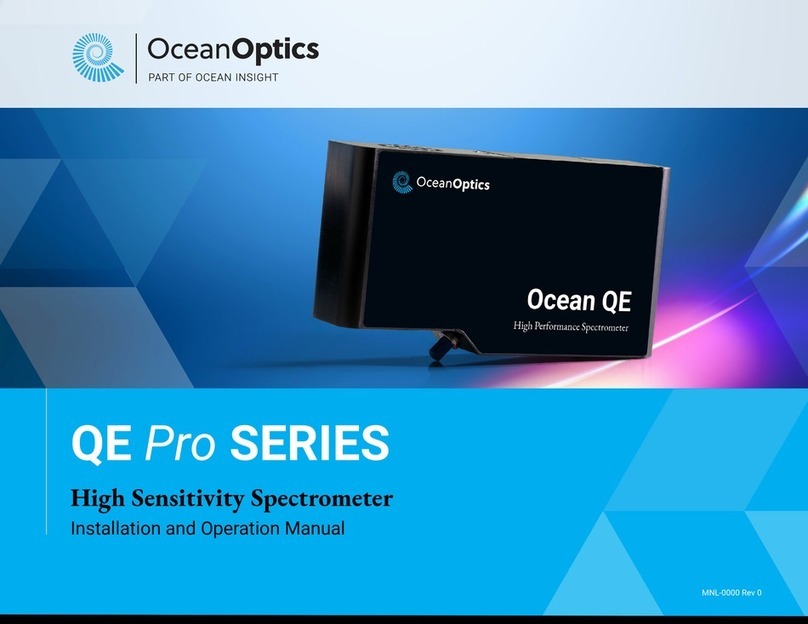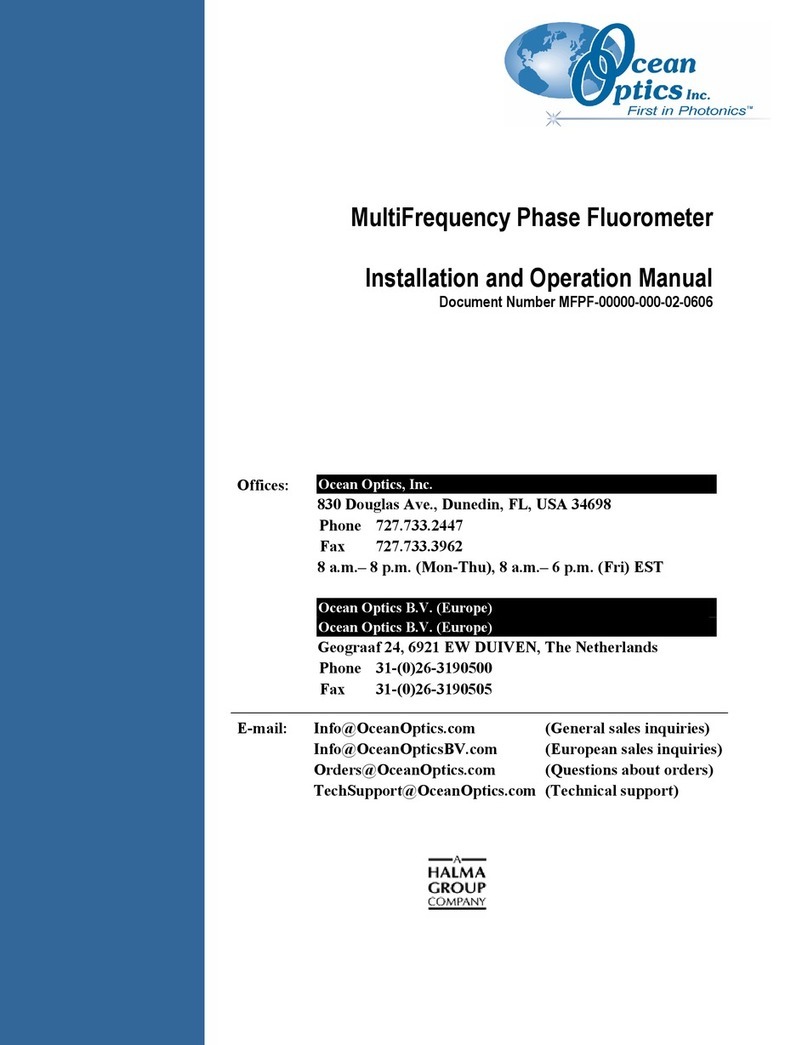211-00000-000-02-201604 i
Table of Contents
About This Manual.........................................................................................................iii
Document Purpose and Intended Audience..............................................................................iii
What’s New in This Document ..................................................................................................iii
Document Summary..................................................................................................................iii
Product-Related Documentation ...............................................................................................iii
Upgrades.......................................................................................................................iv
Warranty........................................................................................................................iv
Chapter 1: Introduction .....................................................................1
Product Overview..........................................................................................................1
Features........................................................................................................................2
System Requirements...................................................................................................2
EEPROM Utilization ..................................................................................................................3
About OceanView Software.......................................................................................................3
Sampling System Overview.......................................................................................................3
How Sampling Works............................................................................................................3
Modular Light Sources and Sampling Accessories ..............................................................3
Interface Options...........................................................................................................4
Breakout Box.............................................................................................................................4
Shipment Components..................................................................................................4
Other Accessories Available..........................................................................................5
Chapter 2: Installing the USB4000....................................................7
Overview .......................................................................................................................7
USB4000 Installation.....................................................................................................7
USB Mode .................................................................................................................................7
Serial Port Mode........................................................................................................................8
Connect Spectroscopic Accessories..............................................................................8
External Triggering Options...........................................................................................8
Chapter 3: Troubleshooting..............................................................9
Overview .......................................................................................................................9
USB4000 Connected to Computer Prior to Software Installation ...................................9